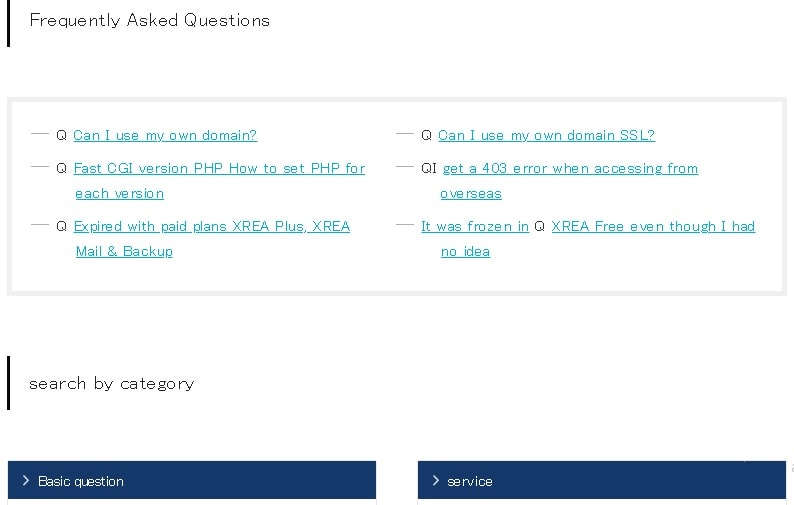XREA is part of GMO DigiRock, Inc. that was established in 2001. Based in Japan, Xrea offers free and paid rental web servers and paid mail servers for Japanese clients. Through its parent company, it also provides DNS services and cloud servers. XREA’s website supports Japanese.
Features and Ease of Use
XREA offers a free server on its basic plan (XREA Free), which gives you 1 GB of capacity. If you need more space, there is an XREA Plus paid plan and an email server add-on. The XREA plans come with:
- 10-64 hosted domains
- 1 GB-100 GB web space
- Daily transfer of 1 GB-64 GB
- 100 email accounts
- 1-5 MySQL and PostgreSQL databases
- Support for Perl, Ruby, and PHP (v5.3-7.4 and 7.0 – both CGI/FastCGI versions)
- Shared SSL
- WordPress availability
Since XREA uses SSDs, it offers faster hosting speeds and enhanced data security when compared with HDDs. As well, SNI (Server Name Indication) technology allows your server to connect multiple SSL certificates to a single IP address.
XREA also has an API (application program interface), so you can change or update your account without using the control panel. The API is especially helpful if you manage multiple domains and websites.
The availability of cron jobs with XREA Plus will let you schedule tasks on your server or at regular intervals. However, it doesn’t take regular backups, which is a bit disappointing.
Pricing and Support
While there is a free plan available, if you want to access the extra features of XREA Plus, it is also cheap. This plan is payable in Japanese Yen through credit card, bank transfer, WebMoney, and convenience stores. The available billing periods are from monthly to annually, with price discounts for longer billing cycles.
Even though there is no money-back guarantee, you can get a 7-day free trial period with XREA Plus.
You can reach XREA’s customer support via live chat, phone, and an inquiry form. The live chat is available online in Japanese from 10 am-12 pm; 1 pm-5 pm, Monday to Friday; and 10 am-5 pm on Saturdays. For phone support, you’ll need to log into Value Domain, your account managed by GMO DigiRock, Inc. and make a reservation in advance. The inquiry form is also only available for registered users.
I attempted to use its live chat feature to inquire about a few pre-sales questions (with the assistance of Google Translate). The support team informed me that I needed to register first and have a Japanese address before proceeding. Consequently, I was unable to continue with my query.
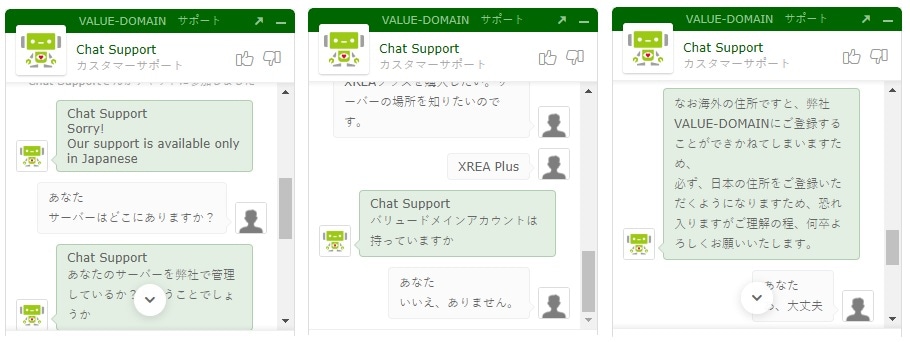
If you are looking for self-support tools, there is an FAQ section with video manuals and user guides.