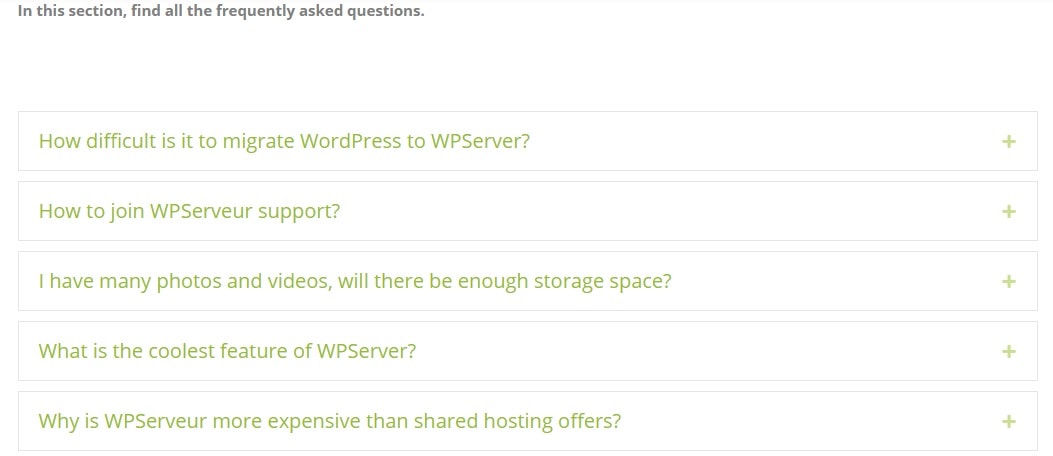WPServeur was established in March 2015. It’s a 100% green energy web hosting company based in France that offers managed WordPress hosting, dedicated servers, and domain registration services. WPServeur’s website supports French.
Features and Ease of Use
WPServeur offers three shared WordPress hosting plans for bloggers and freelancers, two shared WordPress hosting plans for agencies, and four dedicated server plans. With the company’s shared hosting plans for bloggers, you get:
- 99.9% guaranteed uptime
- 10GB to 20GB disk space
- Let’s Encrypt SSL certificate
- Daily automatic backups
- Anti DDoS protection
- 1-click site restoration via WPServeur console
- Nine premium themes and plugins from Elegant Themes
These plans let you clone your WordPress site so you can make changes, try a new theme, add a plugin, etc. You can then apply these changes to your production site with a single click from your WPServeur console.
The company guarantees the security of your WordPress site. But just in case it gets hacked, WPServeur promises to repair your site at no additional cost.
WPServeur also uses 100% green energy.
At an additional cost, the company lets you activate a CDN with 21 locations around the world. A CDN will help make your WordPress site fast and give your visitors an excellent browsing experience.
Pricing and Support
WPServeur’s shared WordPress hosting plans are pricey. However, when you consider the benefits such as fast loading speeds, the price is reasonable.
To pay for these plans in EUR, you can use PayPal or bank cards (Carte Bleue, Visa, or Mastercard). The available billing periods are monthly and annually, with the annual plans offering two months of free service.
WPServeur lets you try its shared hosting plans for free for 48 hours on request. However, since this is a public account, you shouldn’t store sensitive data as it will be deleted after 48 hours.
This web host provides customer support via phone (from 10 am-12 pm and 2 pm-6 pm on weekdays; 9 am-12 pm on Saturdays), live chat, email, and an online contact form. If you’re an existing customer, you can also reach the company’s support through the contact form on the WPServeur console. I used its live chat and got quick answers to my pre-sales questions.
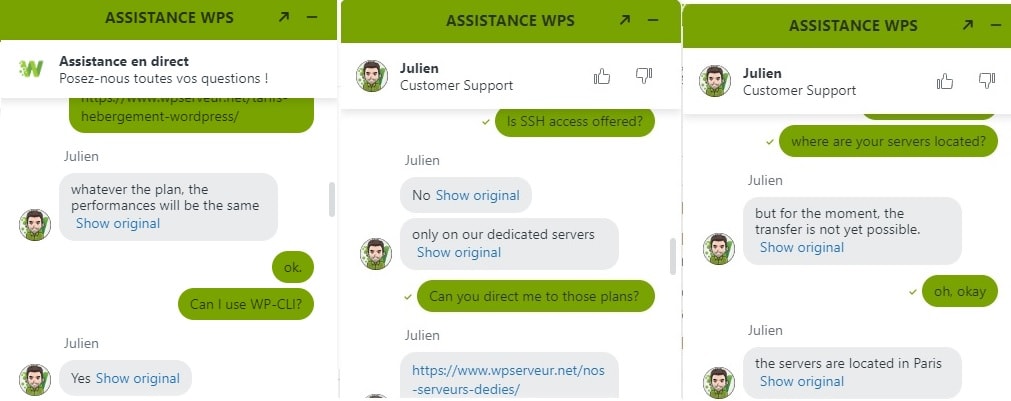
If you are looking for self-help, please visit WPServeur’s FAQ section or refer to the documentation page, where you will find user manuals and informative articles. Don’t hesitate to explore the company’s security articles as well. To access information about WPServeur’s scheduled server maintenance, technical interventions, and more, simply consult its server status page.