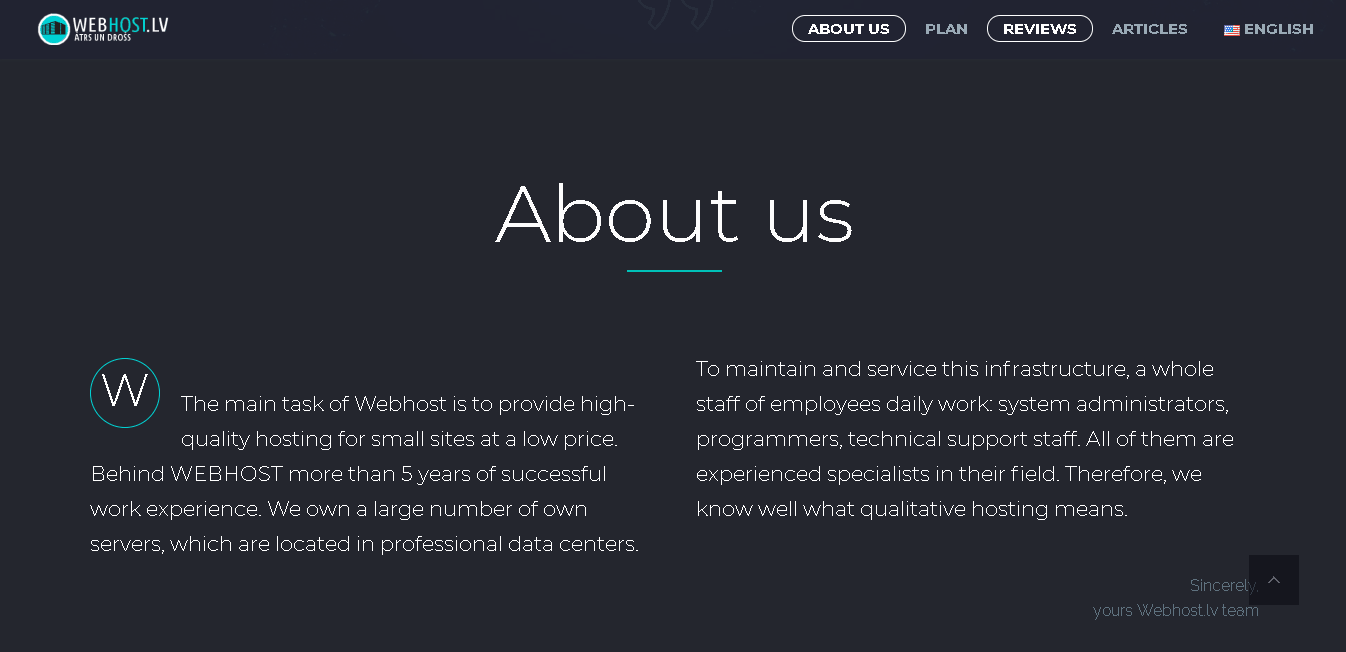
WebHost.lv (not to be confused with other hosts of the same name on different domains) is a small Latvian hosting provider with a single Plesk-powered package. It commits to delivering quality services at prices that put competitors to shame.
The simple, modern WebHost.lv website can be switched between the English, Latvian, and Russian languages.
Features and Ease of Use
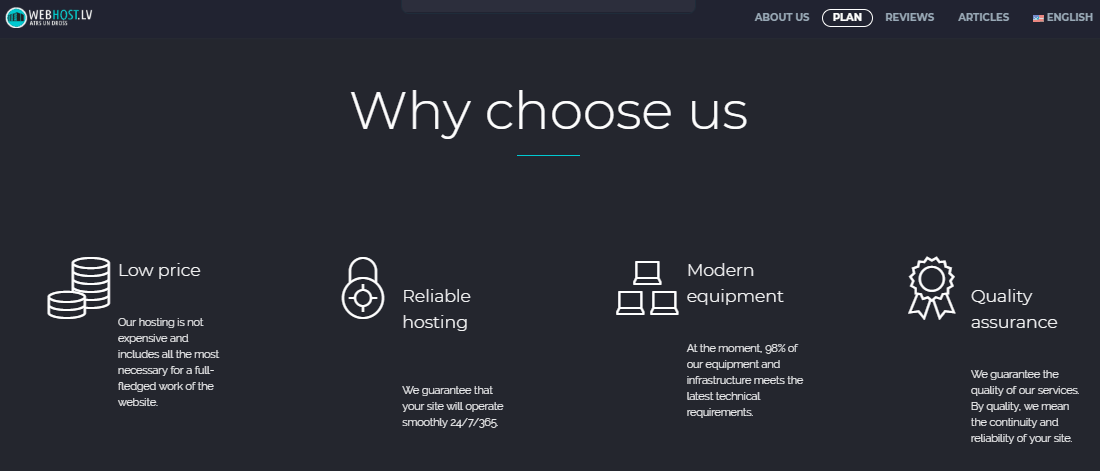
With this vendor, your Plesk-powered hosting comes with the following features:
- Unlimited FTP accounts
- Unlimited mailboxes
- Unlimited subdomains
- MySQL databases
- PHP 5.6 to 7.3
- Antivirus and antispam
- Unlimited transfer
It’s easy to power up your Plesk hosting panel that includes more than 100 extensions. You can install or integrate free tools like Let’s Encrypt SSL and Cloudflare Basic, or premium extensions such as ImunifyAV. You can enable antivirus and the ModSecurity web application firewall from your Plesk panel, and they’re free! The backup manager lets you back up your website, files, and databases, and restore them to a particular instance, so you have no excuse for ever losing your data.
In addition to installing WordPress from the managed applications area, you can also conveniently do so using the secure and versatile WordPress toolkit, which gives you control over your themes and plugins.
I love the fact that you get unlimited storage space for websites, files, emails, and databases, which is something you don’t always get with other hosting providers. Whether you’re building a 4 GB website or an 8 GB online store, you shouldn’t ever run out of space.
Pricing and Support
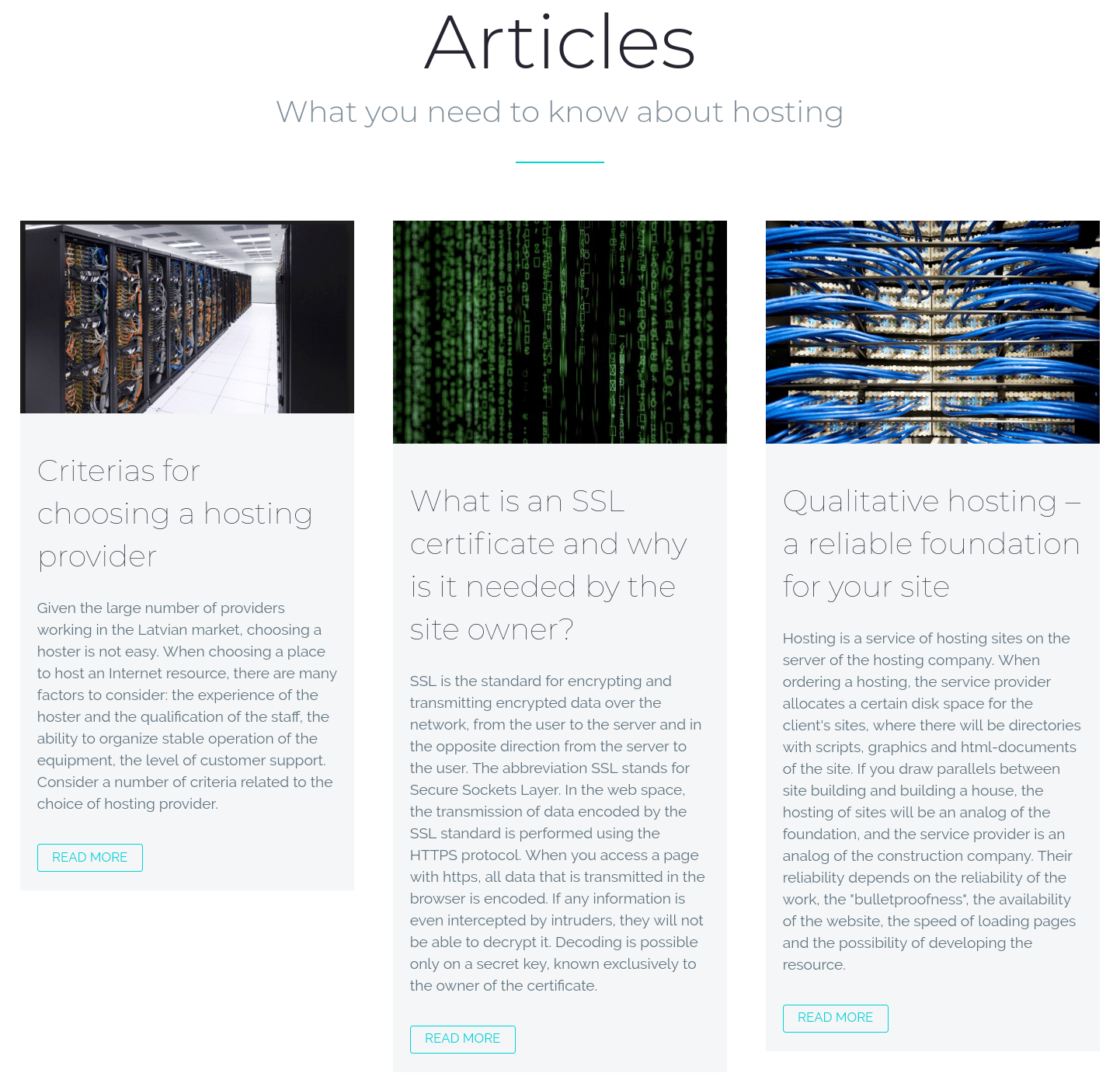
Although it offers only one web hosting package, WebHost.lv is committed to providing customers with quality Latvian web hosting at the lowest prices. You can sign up on anything from a monthly to a three-yearly subscription, and get some goodies too. You can optionally add Comodo SSL to your shopping cart (at a cost), and your hosting activation is instant.
The friendly and helpful customer support staff speak Latvian, English, and Russian, but there is no live chat, so you have to submit a support ticket. For self-support, there is an empty knowledge base and a set of just three support articles.










