Robust Security, Backup, and Site Management Tools, but They Don’t Come Cheap
SolidWP (formerly iThemes) is a robust solution for WordPress websites that combines security, backup, and multi-site management capabilities.
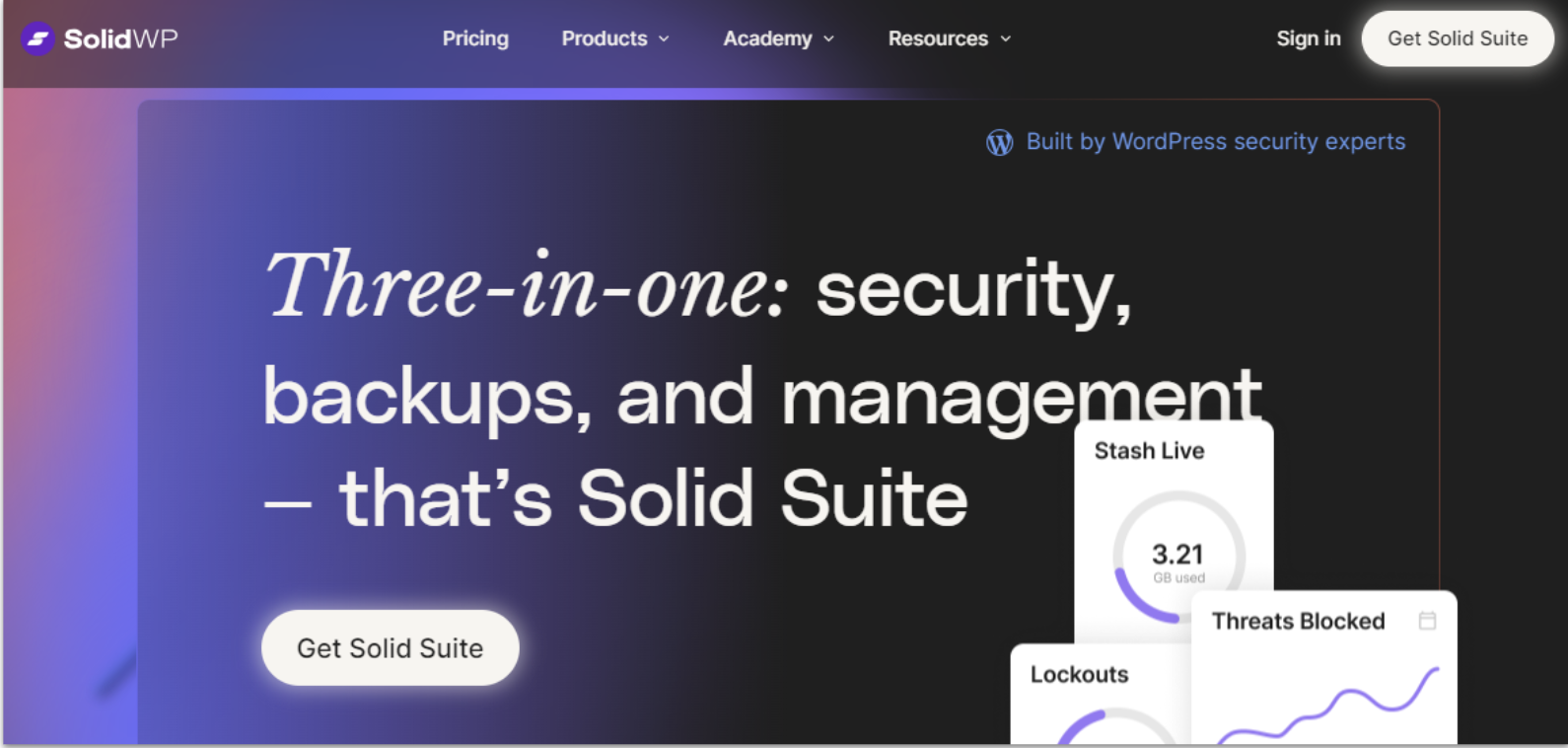
SolidWP’s product suite consists of Solid Security, Solid Backups, and Solid Central. These are available separately or as a bundled package, called Solid Suite. An added bonus is Solid Academy (formerly iThemes Training), which is full of helpful WordPress guides and tutorials. You’ll get it for free regardless of whether you choose individual products or the entire suite.
Considering the features you get, SolidWP offers great value for money, and it’s an excellent option if you already have an established business (with a solid budget) looking to scale. That said, if you’re just starting out or plan to oversee only a handful of sites, the price may be too steep.
Features and Ease of Use
Considering how extensive its features are, SolidWP is fairly easy to use, provided you’re familiar with WordPress’ administrative interface. You can just navigate to the SolidWP page in your WordPress dashboard, and configure different security and backup settings with a few clicks.
As I’ve already mentioned, all three SolidWP products cater to specific aspects of WordPress site maintenance.
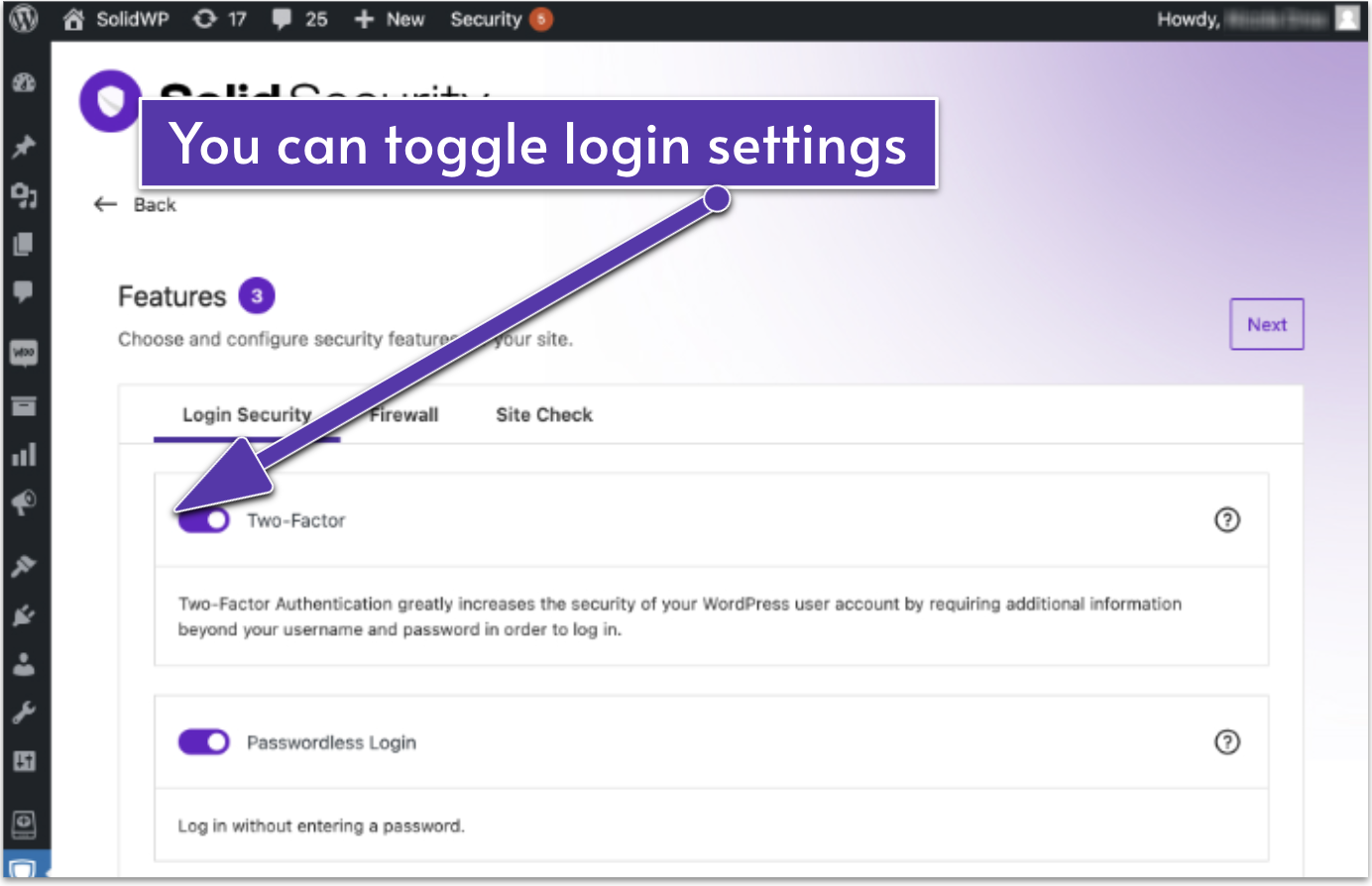
You can configure brute force settings by accessing the Firewall tab
Solid Security (formerly iThemes Security) provides robust protection against threats. For instance, it prevents brute force attacks by stopping unauthorized users from randomly guessing your login details. Also, it allows you to create a passkey or two-factor authentication (2FA) to act as an additional layer of security when it comes to logins.
One feature I particularly like is “Away Mode,” which disables access to your WordPress dashboard on a custom schedule, to prevent intrusions. Also, thanks to SolidWP’s centralized dashboard, you get insights into your site’s security status and recommended actions at a glance.
Solid Backups (formerly Backup Buddy) ensures your data remains safe and recoverable. If any problems arise, you can back up and restore your entire WordPress website with a single click. Also, you can choose to back up specific files and folders, and safely export them to your cloud storage, such as Google Drive or Dropbox.
If you’re worried about forgetting to back up your websites, Solid Backups lets you schedule recurring backups. You can choose between hourly, daily, or monthly backup options, which is quite convenient and it helps automate the process.
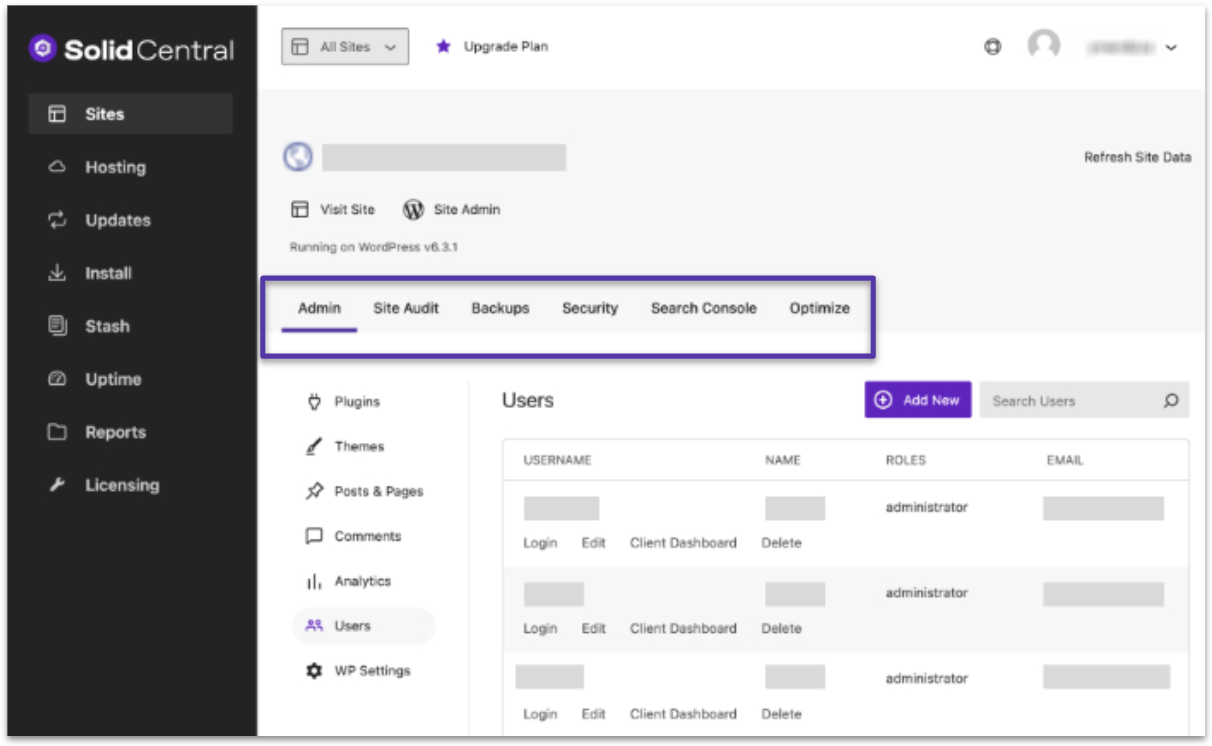
Solid Central lets you easily monitor all essential website information
Solid Central (formerly iThemes Sync) streamlines multi-website management from a single dashboard. You can update plugins and themes and monitor security and backup statuses across all your WordPress sites, without having to log into each one separately.
Solid Central also lets you monitor your sites’ overall performance (including uptime, downtime, and speed) and get real-time reports.
Overall, SolidWP offers a wide set of features that cover all essential aspects of WordPress site management, which are easy to use, as long as you’re familiar with the way WordPress works.
Pricing and Support
SolidWP as a whole (and its individual components) offers a flexible pricing structure: the amount you pay depends on the number of websites you manage.
Solid Security, Solid Backups, and the all-in-one Solid Suite provide packages for single websites. After that, you can scale up with packages suited for a maximum of 5 sites, 10, 25, and so on. Solid Central is a bit different in that its starter package includes up to 5 websites, so you’ll have to pay the same amount whether you have 1 site or 5.
Overall, SolidWP is a worthy investment if you run at least 5 WordPress sites and you’re looking to scale. If you plan to use all three products, Solid Suite is the more affordable option, as it gives you a discounted price for the bundle. On the other hand, if you’re only managing a couple of websites and have a limited budget, Solid WP’s cost may outweigh the benefits.
That said, it’s worth mentioning that Solid Security has a free version with basic features to protect your site from cyberattacks. That includes the ability to block specific IP addresses and reduce comment spam. These could be enough if you’re just starting out and have minimal needs.
Whether you opt for individual products or Solid Suite, you’ll get free access to Solid Academy, which has a large community of WordPress professionals. Plus, it also contains guides, tutorials, and premium WordPress courses available at a discounted price.
Even before you sign up, you can consult the SolidWP Help Center and access support articles on all plugin components.
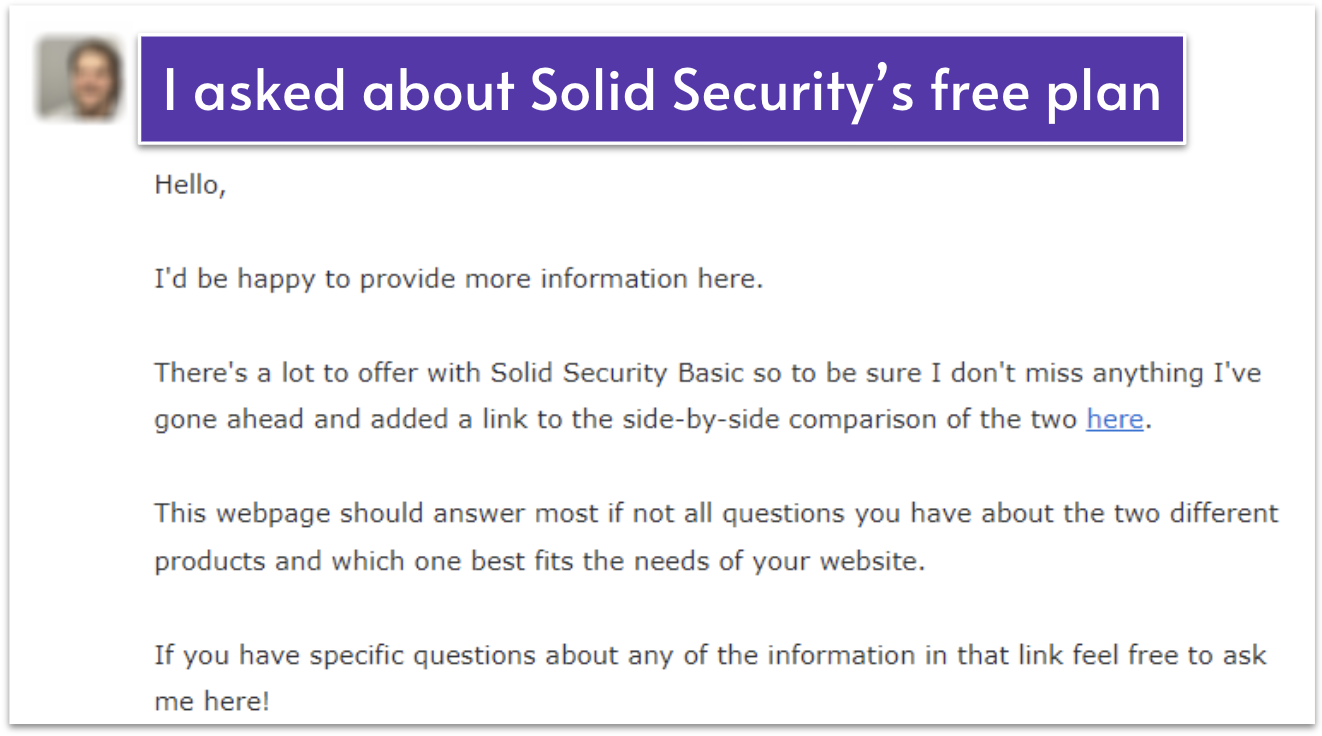
I like how the SolidWP support agent linked to a support article to answer my question
When it comes to direct support channels, you can get in touch with SolidWP’s customer experience team only via a support ticket. If you submit a request, you’ll only hear back Monday to Friday, during regular business hours.
Replies typically take 2-4 hours. I inquired about Solid Security’s free plan and got a response in an hour and a half – which isn’t bad. The customer support agents are friendly and helpful, but it would still be nice to see a live chat option for urgent issues.










