Canadian company NodeChef started its journey in 2016. It consists of a small team of developers based in the provincial capitals of Toronto and Halifax.
NodeChef primarily provides a platform-as-a-service (PaaS) for DevOps teams to deploy websites or applications written in any framework or language. It also provides some specific kinds of hosting, such as WordPress hosting.
The NodeChef website supports English.
Features and Ease of Use
NodeChef offers database hosting (for MongoDB, MySQL, Redis, and PostgreSQL), WordPress cloud hosting, and hosting for various application frameworks such as .NET core, Go, Ruby, Python, JVM, and more.
The WordPress cloud hosting plans, in particular, provide you with:
- 1 to 4 containers/servers
- Easy-to-use dashboard
- 128 MB to 4 x 512 MB PHP memory limit
- No charges for page views or bandwidth
- Up to 10 custom domains
- Free multi-domain Let’s Encrypt SSL certificate
- Free MySQL migrations
These plans are easy to scale as your business grows. You benefit from the one-click installation of PHP 7.x with all the required WordPress extensions and MySQL. The daily backups of your database and app server are retained for four days. The company also performs advanced continuous backups with point-in-time recovery.
NodeChef offers dedicated databases that run on bare metal servers with local SSD storage and guarantee CPU, RAM, and I/O. Additionally, it provides S3-compatible scalable storage, enabling you to utilize the AWS S3 SDKs.
Pricing and Support
NodeChef’s WordPress cloud hosting plans are cost-effective, despite looking pricey initially, because you’re getting dedicated WordPress hosting with unmetered page views and bandwidth. There is no money-back guarantee, but you only commit to being billed monthly in U.S. dollars by PayPal or credit card.
There are three levels of support: free Standard support (with a forum, office hours support, and a one day response time), pay-for Developer support (with a 24/7 four-hour response SLA and a 30-minute critical SLA), and Enterprise support (with a 24/7 one-hour response SLA and a 30-minute critical SLA).
You can contact the support team by telephone, ticket, or an online contact form. After creating an account, my test support ticket was addressed efficiently:
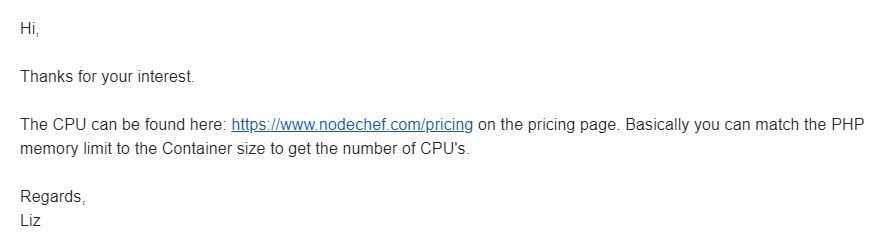
Self-support resources include an old and new blog plus plenty of documentation available via your dashboard (once logged in).










