German web hosting company jweiland.net (Jochen Weiland) was founded in 2003. It specializes in shared and managed hosting solutions for the TYP03 open-source CMS backed by high-performance SSD servers in a German data center. It also provides web design services and has a superior technical support team.
This hosting provider hosts over 36,000 domains for customers in Germany and beyond, and its website is in German.
Features and Ease of Use
Some of the features included in jweiland.net’s hosting solutions are:
- Various PHP versions
- SSH (shell) access
- MySQL databases
- FTP access
- Subdomains
- 100% SSD servers
- 99.9% uptime
- Cron jobs
Jweiland.net’s servers are located in a high-security, high-performance data center in Germany. To ensure maximum bandwidth and reliability, the data center facilities include multi-redundant network connections linked to several carriers, plus a direct connection to the DE-CIX hub in Frankfurt.
This vendor uses HP Enterprise servers equipped with SSD storage in a RAID configuration, which ensures fast website loading speeds. In addition, all the servers come with a 1 Gbit/s internet connection for fast transfer of large amounts of data.
Customers’ website data is backed up daily, and in case of a data loss event, video tutorials show you how you can restore your data. There is no free SSL with jweiland.net’s hosting plans, but you can purchase an add-on SSL package for AlphaSSL or GlobalSign certificates.
In addition to the paid hosting plans, I should also say that this provider also offers a free shared hosting package that comes with 10 GB SSD storage space, 20 databases, and 5 GB email storage.
Pricing and Support
Jweiland.net’s specialist hosting plans are pretty pricey, but you get flexible monthly billing, a free domain, a 30-day money-back guarantee, and a 99.9% uptime guarantee.
You can try before you buy, by taking up the free trial and development package that lasts up to three months.
You can contact the customer support team (not 24/7) by telephone, ticket system, or email, but not by live chat. A ticket is opened automatically whenever you send a support email, which is what happened to me when I sent an email during office hours and received a response with 30 minutes:
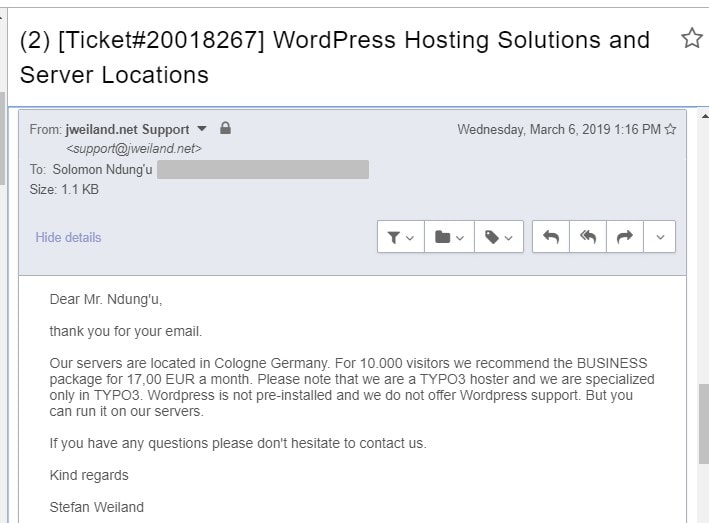
If you prefer self-support, you can make use of this vendor’s knowledge base and watch their TYP03-related video tutorials.










