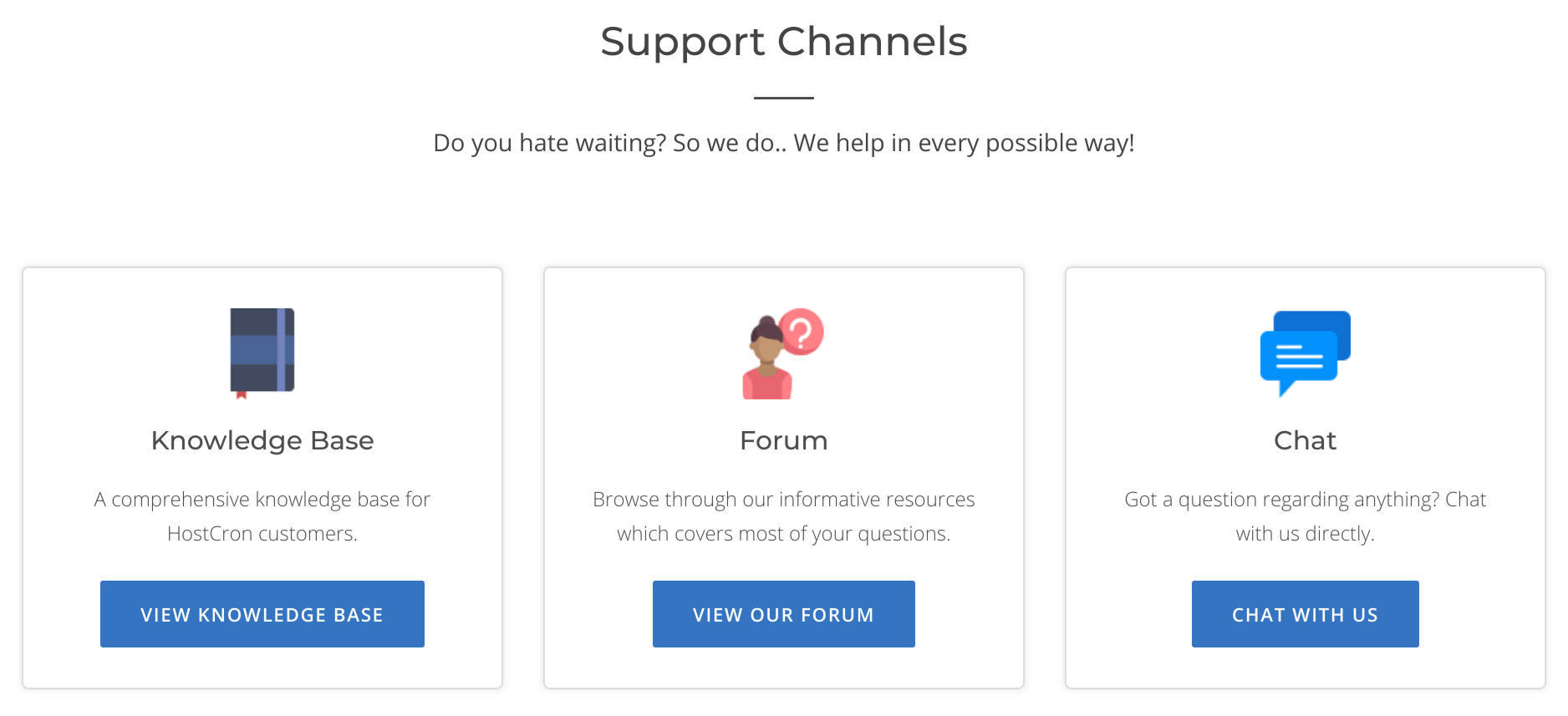HostCron is an affiliate of leading domain and hosting services company LoginSoftware. It has grown exponentially since starting out in 2017.
I experienced a few issues with some of the links on its English-language website, and a few anomalies in the information provided, but more about this later.
Features and Ease of Use
HostCron offers 11 shared hosting plans (spread across Linux, ASP.NET, and WordPress options), 9 reseller plans (for Linux and Windows), and 2 Windows VPS servers (only displayed in the shopping cart).
The Linux hosting plans provide you with:
- cPanel control panel
- 1x to 5x WP Super Cache
- 50 to unlimited subdomains
- 50 to unlimited email accounts
- Unlimited email storage
- Unlimited databases
- Support for PHP 5.x, Python, Perl, MySQL, and Apache
- Secure FTP access
- Cron jobs
- Customizable error pages
- Website statistics
The free one-click installer helps you install several popular programs — such as WordPress, Joomla, OpenCart, PrestaShop, and Magento with a single click.
AWStats provides useful insights into your website visitors and web traffic, and you get several security features, including password-protected directories, IP blocking, antispam, virus protection, and hotlink and leech protection.
HostCron’s WordPress plans use LiteSpeed Web Server, which is much faster than Apache. These plans come with thousands of SEO-optimized themes (both free and premium) plus various plugins. You can build anything from a static website or blog to an e-commerce shop.
HostCron offers a 99.9% server uptime guarantee.
Pricing and Support
HostCron’s shared hosting plans are competitively priced but you have to pay extra for SSL, SpamExperts email security, Google Webmaster tools, sitemap generation, and so on. Although this host’s home page mentions a free .in domain with the Linux shared hosting plans, I could find no further details.
You can pay for plans annually in U.S. dollars or Indian rupees via PayPal or the PayUMoney payment gateway. Thanks to the 30-day refund guarantee, if you change your mind within the first month, you should get your money back.
You should be able to summon 24/7 customer support by telephone, ticket, email, Facebook Messenger, or live chat. I say “should” because the live chat was unavailable when I wanted to try it, and my test support ticket went unanswered. If you have to resort to self-support, you’ll be similarly disappointed because the forum link leads nowhere and the knowledge base is bare.