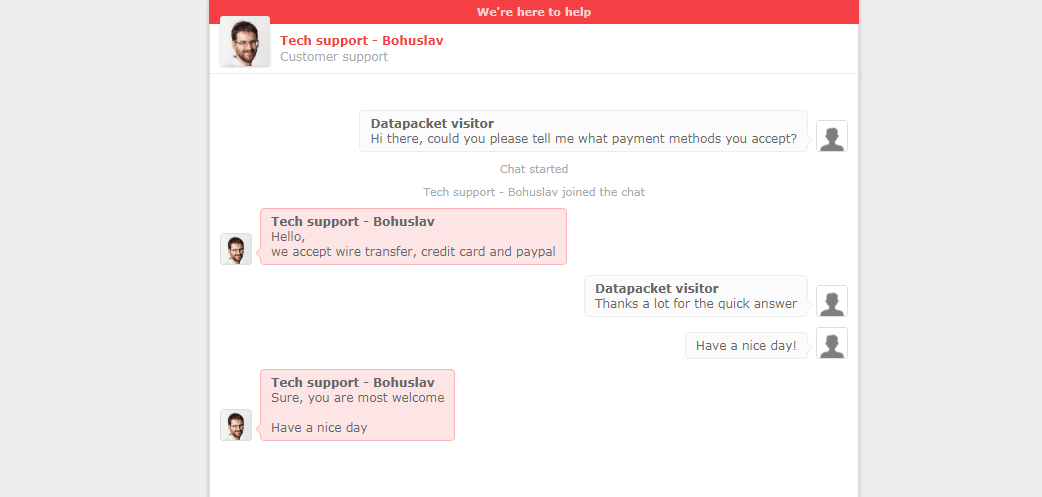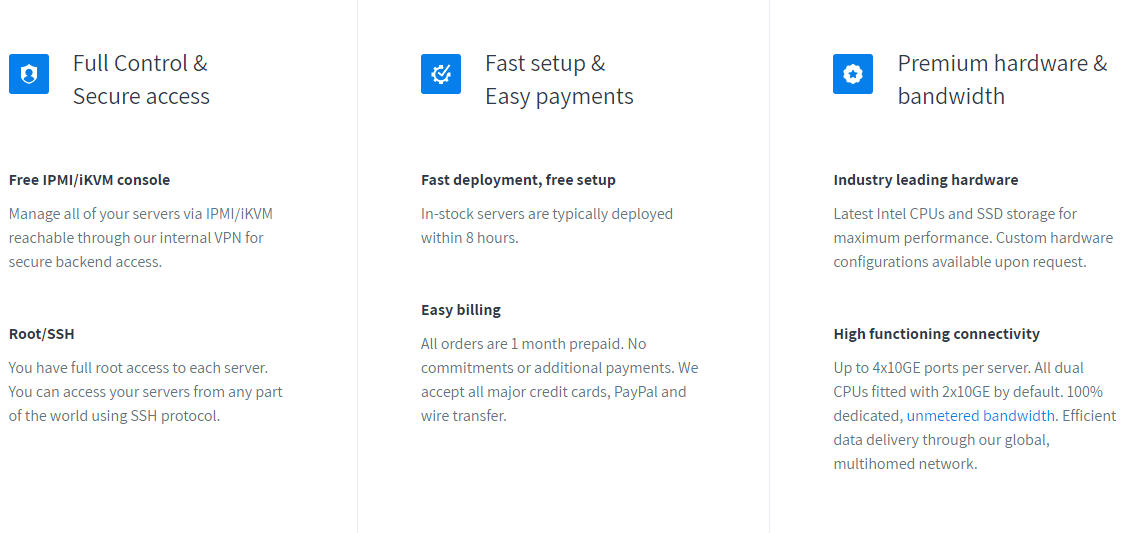
DataPacket is a relatively new company, and since its inception has made great progress in data centers and dedicated hosting. It possesses over six-thousand physical servers at eighteen different server locations around the world. It primarily targets bandwidth-intensive businesses and strives to offer them solutions above the industry standard. This is one reason ow they have achieved such a high level of popularity in such a short period of time.
Features and Ease of Use
Here is a short list of features DataPacket offers:
- 99.99% average uptime
- Custom backup solutions
- Free Linux OS
- Free IPMI/iKVMaccess
- Limited storage and unlimited bandwidth
It uses Tier 3+ ISO certified data centers for its servers. These data centers include features like redundant IP connectivity, redundant power sources, and N+1 cooling infrastructure. You get full and secure access to your servers thanks to the free IPMI/iKVM console that also makes the servers reachable through internal VPN for secure backend access.
When it comes to performance, you can expect the very best thanks to Intel’s quad-core and eight-core CPUs and SSD storage drives. For high connectivity, all dual CPUs come with 2x10GE ports fitted by default. The available bandwidth is 100% dedicated and unmetered while reliable and efficient data delivery is ensured thanks to the global network.
The client panel is quite easy to use and gives you access to all of the information you will need about your servers. You can access network details, servers, and IP destinations right from the client panel. Performance metrics are also easily accessible while rebooting the system, and contacting support can also be done right from the client panel.
DataPacket also offers a number of tools on its website that you can choose to test live performance. For instance, the ‘Looking Glass’ tool gives you access to the performance of all the server locations available. You can enter the IP address of any of these locations and get the latency data immediately. Similarly, there is a speed test tool as well as a comparison tool that compares the features offered by DataPacket against those of other similar providers.
Pricing and Support
DataPacket makes it quite simple for you to determine the price of its service according to your needs. You can configure your own server on the pricing page, see if the configuration is in stock, and get a delivery time. If you are migrating over and don’t find your desired configurations, or are unaware what exact specifications suit your business, you can send your bandwidth usage history from the previous operator and you’ll receive the best offer available in return. Bundling multiple servers together while ordering will make them a lot cheaper.
The initial setup is free and you get a pretty good deployment time, which is within eight hours in the U.S. and Europe. In addition to 24/7 monitoring and customer support, you can also upgrade your hardware at any point in time. It really makes scaling a simple and easy process for the customer. Payments can be made monthly, so you don’t have to make upfront yearly payments. And, while there is no money-back guarantee, you can use the seven-day trial to try out the service.
You can reach out to DataPacket’s sales team during working hours through various channels, such as telephone, email, Skype, WhatsApp, Slack, and Facebook Messenger. The live chat option is available 24/7. Existing customers can access support round the clock.
As mentioned, live chat is online 24/7. I asked about the payment methods that they accept and was put in a queue. Within a minute, the operator was there and he answered my question immediately. I used the live chat a number of times and was really impressed by their quick and direct responses.