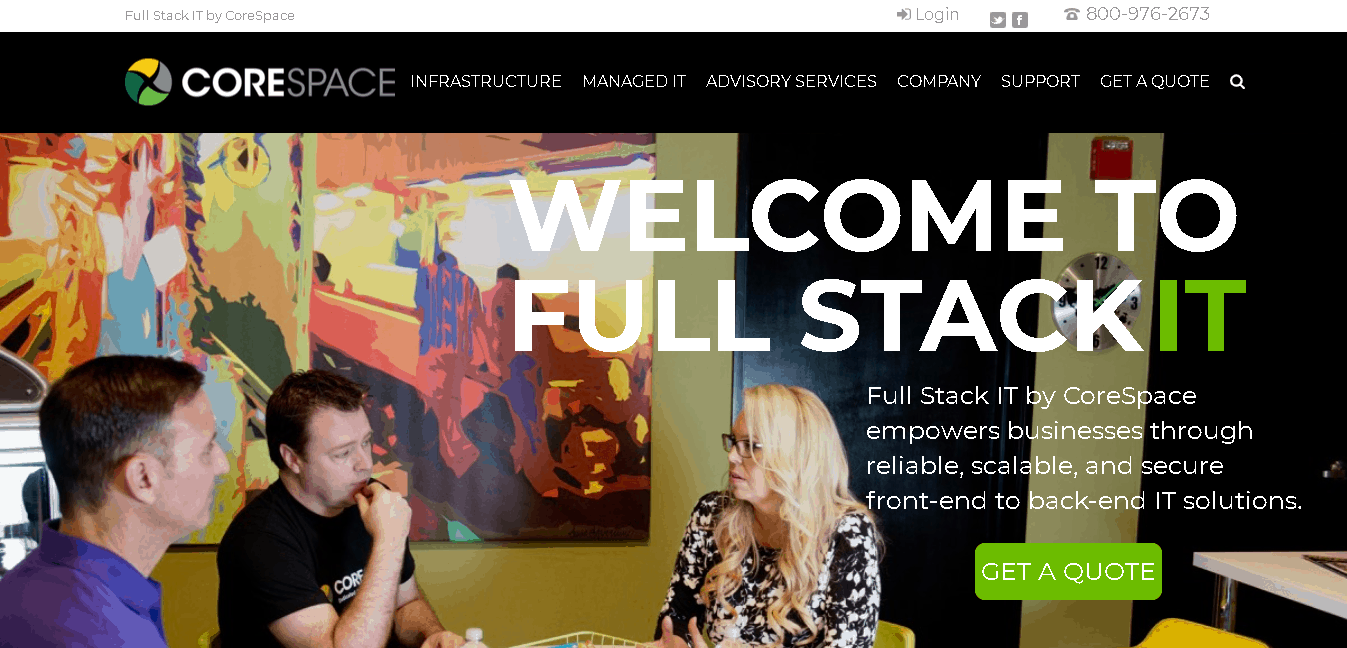 In business since 2009, CoreSpace, Inc. offers cloud servers, dedicated servers, colocation, compliance hosting, and search engine optimization services. It operates from its headquarters in the United States with its data center located in Texas. CoreSpace also has top quality Dell, SuperMicro, and IBM hardware in data centers in Los Angeles and New York. This U.S. based provider’s website is in English only.
In business since 2009, CoreSpace, Inc. offers cloud servers, dedicated servers, colocation, compliance hosting, and search engine optimization services. It operates from its headquarters in the United States with its data center located in Texas. CoreSpace also has top quality Dell, SuperMicro, and IBM hardware in data centers in Los Angeles and New York. This U.S. based provider’s website is in English only.
Features and Ease of Use
CoreSpace doesn’t offer shared hosting packages. Its model is more focused on selling infrastructure and placing each client in their own resource space. Its only service that provides lower functionalities that some small business might be able to use is its hybrid servers. These are cloud VPS based – that’s a dedicated machine wherein resources have been shared through virtualization for each customer. Cloud hosting customers enjoy the following:
- Mobile app to access account
- Auto-scaling of resources
- Traffic management through load-balancing and server monitoring
Concerning backups, CoreSpace doesn’t provide any extra backup space, nor are automatic backups configured in hosting accounts. As clearly stated in the terms and conditions of this vendor, it only provides that as an add-on service. If you’re not willing to pay for automated backups, you’ll have to make manual ones.
CoreSpace has an interesting form of uptime guarantee with a warranty. If you record a downtime, this vendor expects that you notify it. After ten minutes of that notification, if your server is still down, it starts to calculate your refund. For four instances of 60 minutes of unavailability, it refunds 10%. For anything more than that, you’re entitled to 50%.
CoreSpace isn’t beginner-friendly. If you aren’t a developer and are not willing to hire one, you’ll have to look elsewhere. It is developer-friendly, though. Developers can use its API to write custom applications that interface within the cloud system.
In addition, each account comes with a huge library of pre-configured operating system environments for server appliances that run on Linux, Windows, and FreeBSD. CoreSpace has its own custom control panel, and within it, you can order, deploy, manage, and configure your cloud resources.
One feature that I particularly like is its high availability failover, which automatically migrates virtual servers to a healthy physical server when the cloud system detects that the previous server is unresponsive. Better yet, it allows you to create private networks for better security and use its AnyCast DNS service to route your DNS servers to one that is closer to your customers, thus making website load times faster.
Pricing and Support
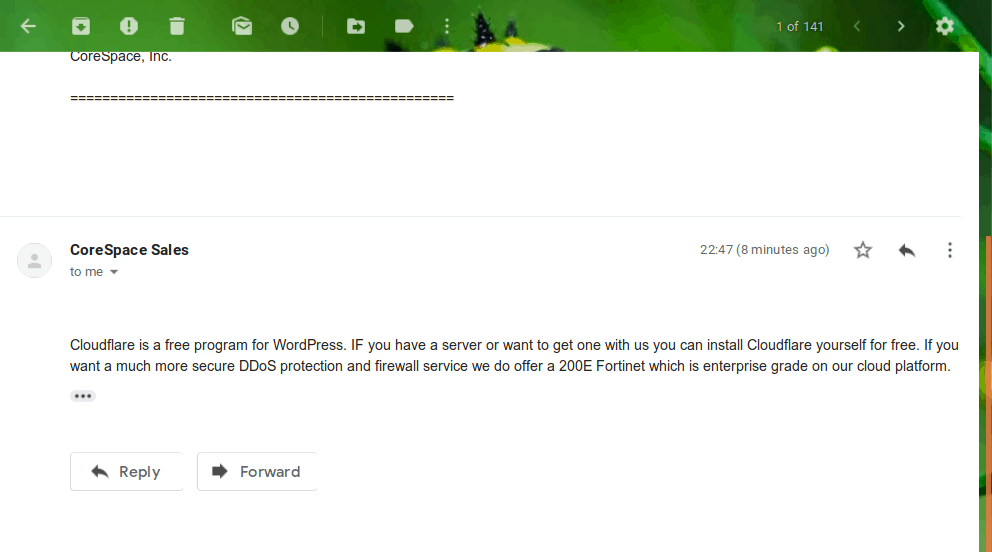
CoreSpace doesn’t have listed prices or plans on its website. If you’re interested in its services, you’ll have to request a custom quote based on your needs. This allows you to pay for only the resources that you need. It does mention that there are no hidden charges and that its cost is much less expensive than standard dedicated server services.
However, be aware that CoreSpace doesn’t offer domain registration services, so it’s obvious that it doesn’t provide a free domain. It also offers SSL certificates, but only at an additional cost.
If you require assistance, you can reach out to their 24/7 customer support via online ticket, phone, or email. I personally sent an email and received a prompt and straightforward reply.










