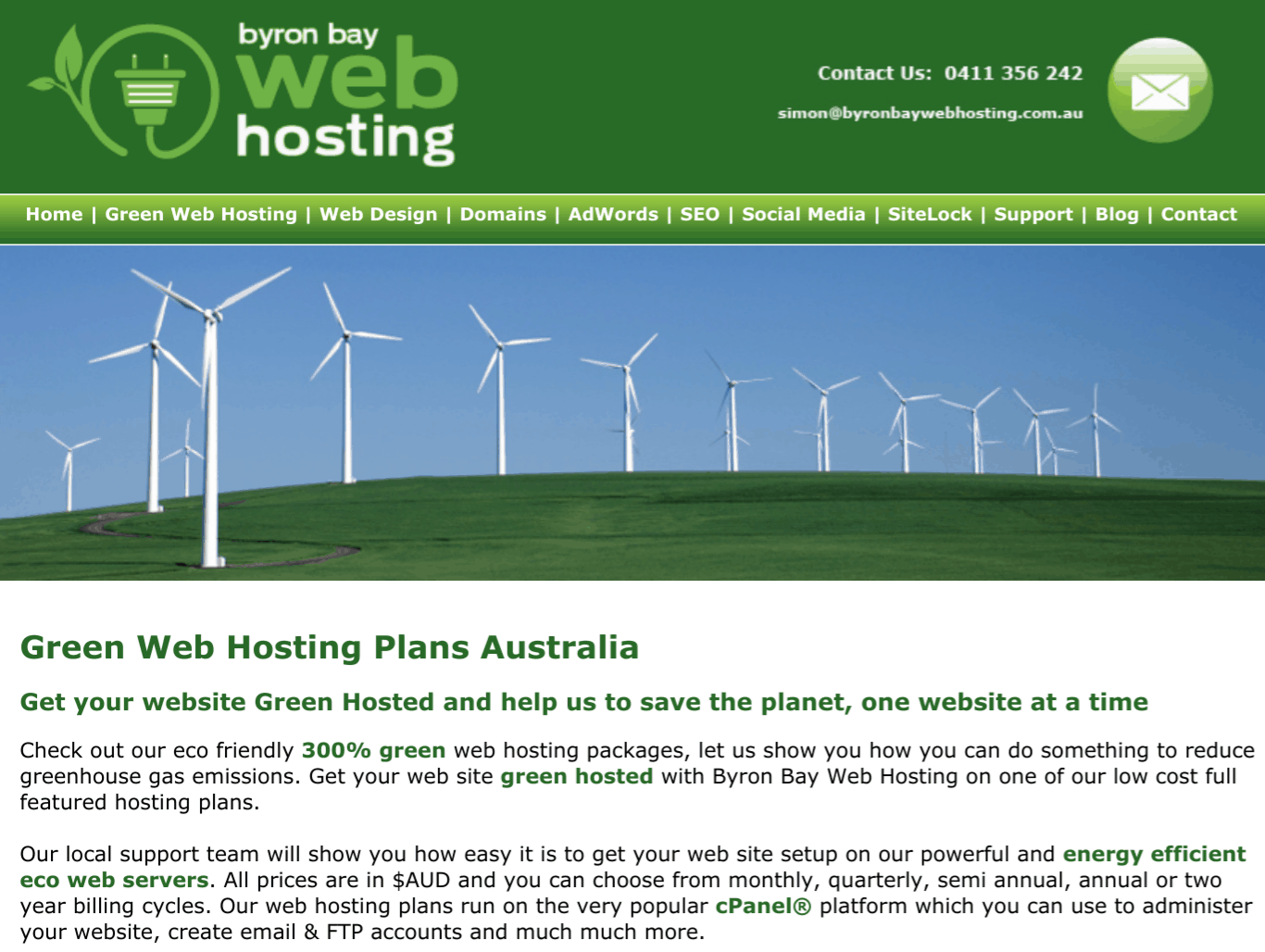
Based in the coastal town of Byron Bay, Australia, Byron Bay Web Hosting takes pride in offering 300% green web hosting packages to local clients. In practice, this means that it purchases wind energy credits worth three times the amount of energy it uses.
In addition to its eco-friendly hosting plans, Byron Bay also offers domain services, website design/development, search engine marketing (SEM) and search engine optimization (SEO), Google AdWords management, and SiteLock security packages.
Byron Bay’s website is in English.
Features and Ease of Use
Byron Bay Web Hosting offers four hosting plans: Lite, Business, Big Business, and Master Plan. It’s somewhat unusual in charging a setup fee, which most providers don’t charge these days.
All green hosting plans use the cPanel control panel, and they vary in terms of web space (800 – 1800 MB), data transfer (7 – 51 GB), email accounts (5 – 70), and databases (1 – unlimited).
Some of the common features of the hosting plans are:
- 99.9% guaranteed uptime
- Subdomains
- FTP accounts
- SSH (shell) access
- Web-based file manager
- Custom Cron jobs
- SpamAssassin protection
The plans also feature the Linux operating system, MySQL databases, dual quad-core servers, 24/7 monitoring, and nightly backups. You even get free website scripts for WordPress, Joomla, Drupal, phpBB, and many more applications. Plus Python and Perl 5 support.
Pricing and Support
Saving the planet doesn’t come cheap, so you might not be surprised to learn that Byron Bay Web Hosting’s green hosting plans cost more than double the industry average. And you also pay a setup fee. For some of you, it will be a small price to pay for the good that you will do.
You can pay for plans in Australian dollars on a monthly, quarterly, biannual, annual, or biennial basis, with small savings for more significant commitments. The 30-day money-back guarantee might make you feel better about making a big commitment. Pay via PayPal, with a credit/debit card, or using a money order.
You can reach Byron Bay’s support staff by phone, email, or support ticket, with the company preferring you to use its ticket system to resolve your technical issues. I prefer live chat, but I duly submitted my test ticket… and received no response.
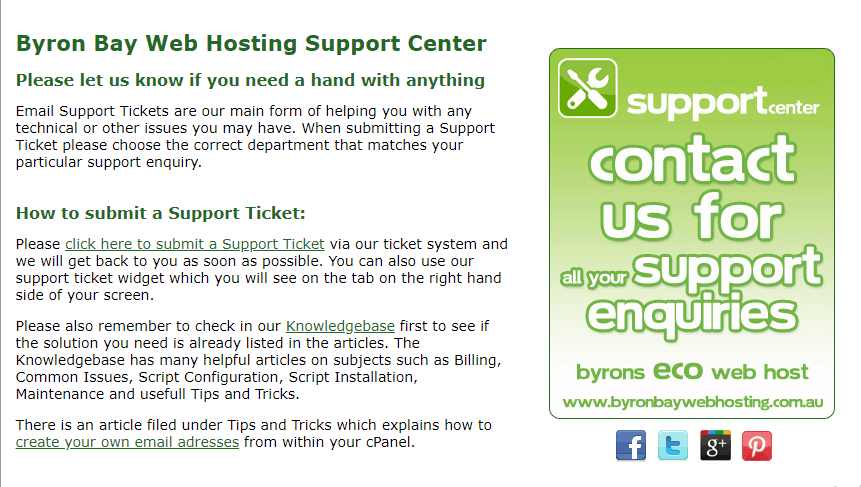
For self-support, this provider maintains a blog that hasn’t seen updates since early 2016 and a knowledge base link that directs to a “page not found.”










