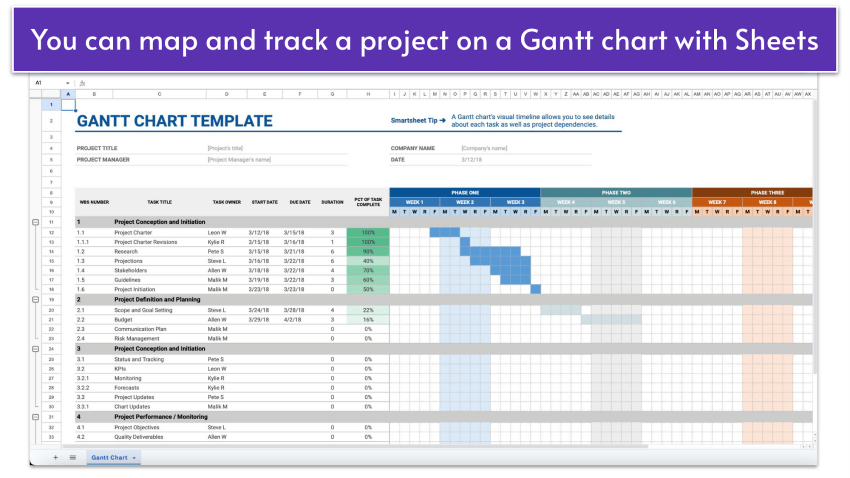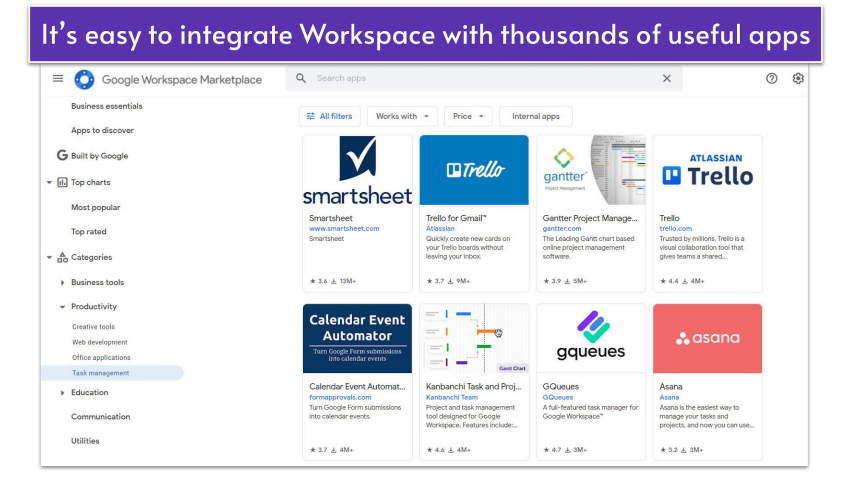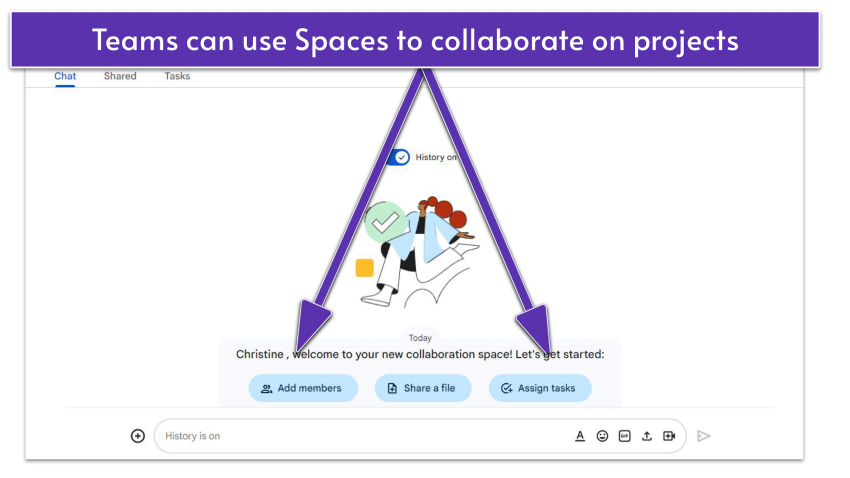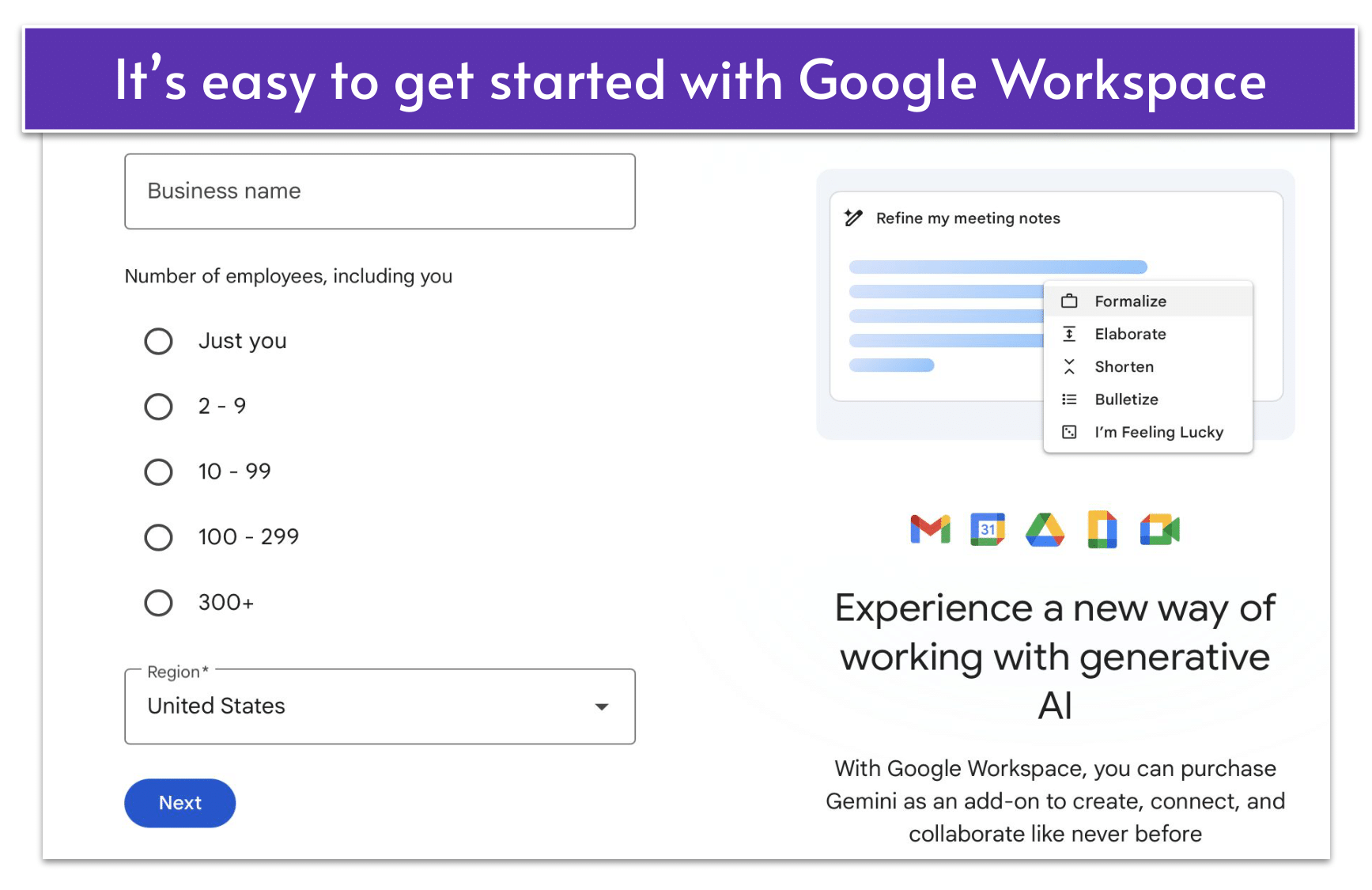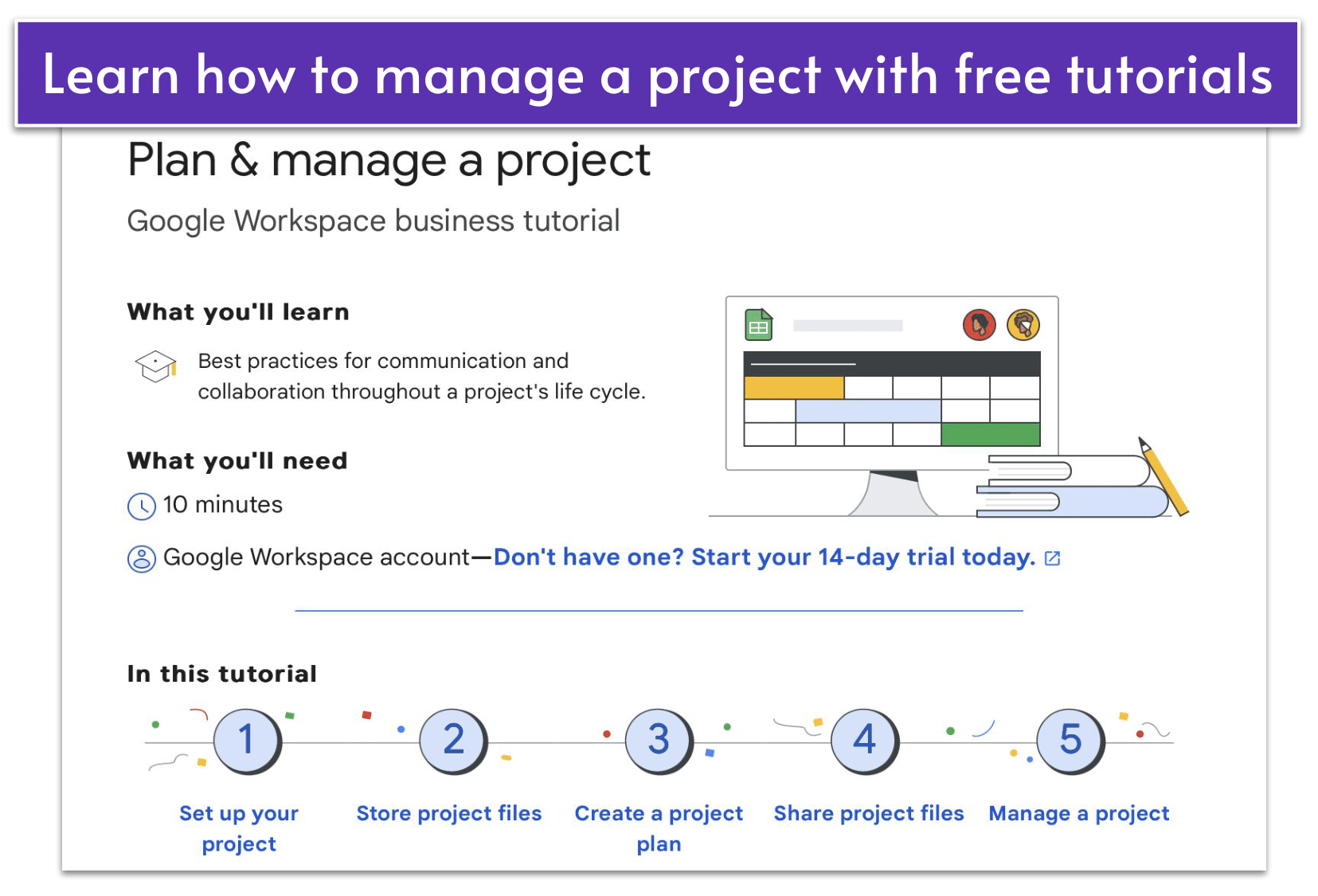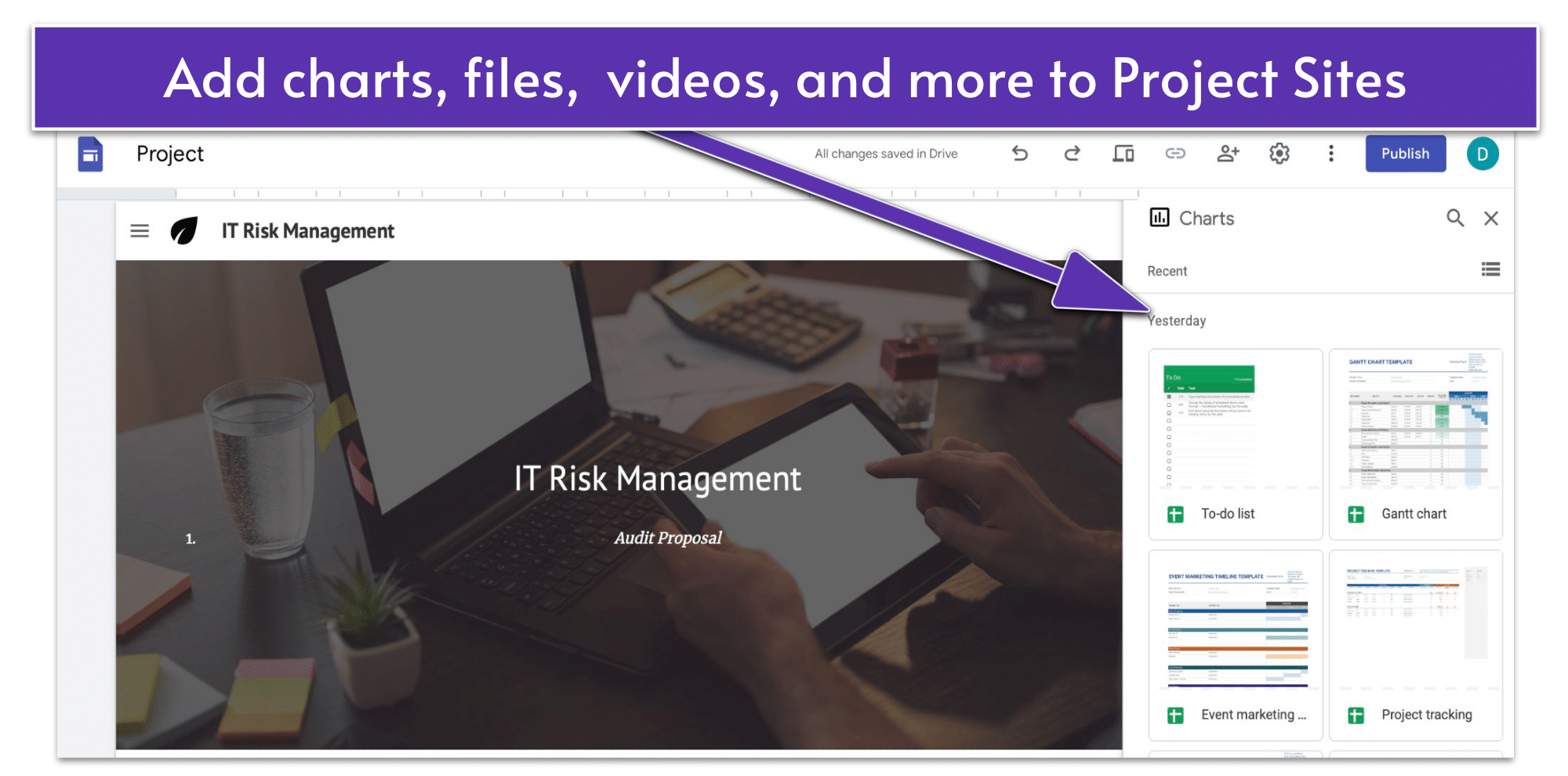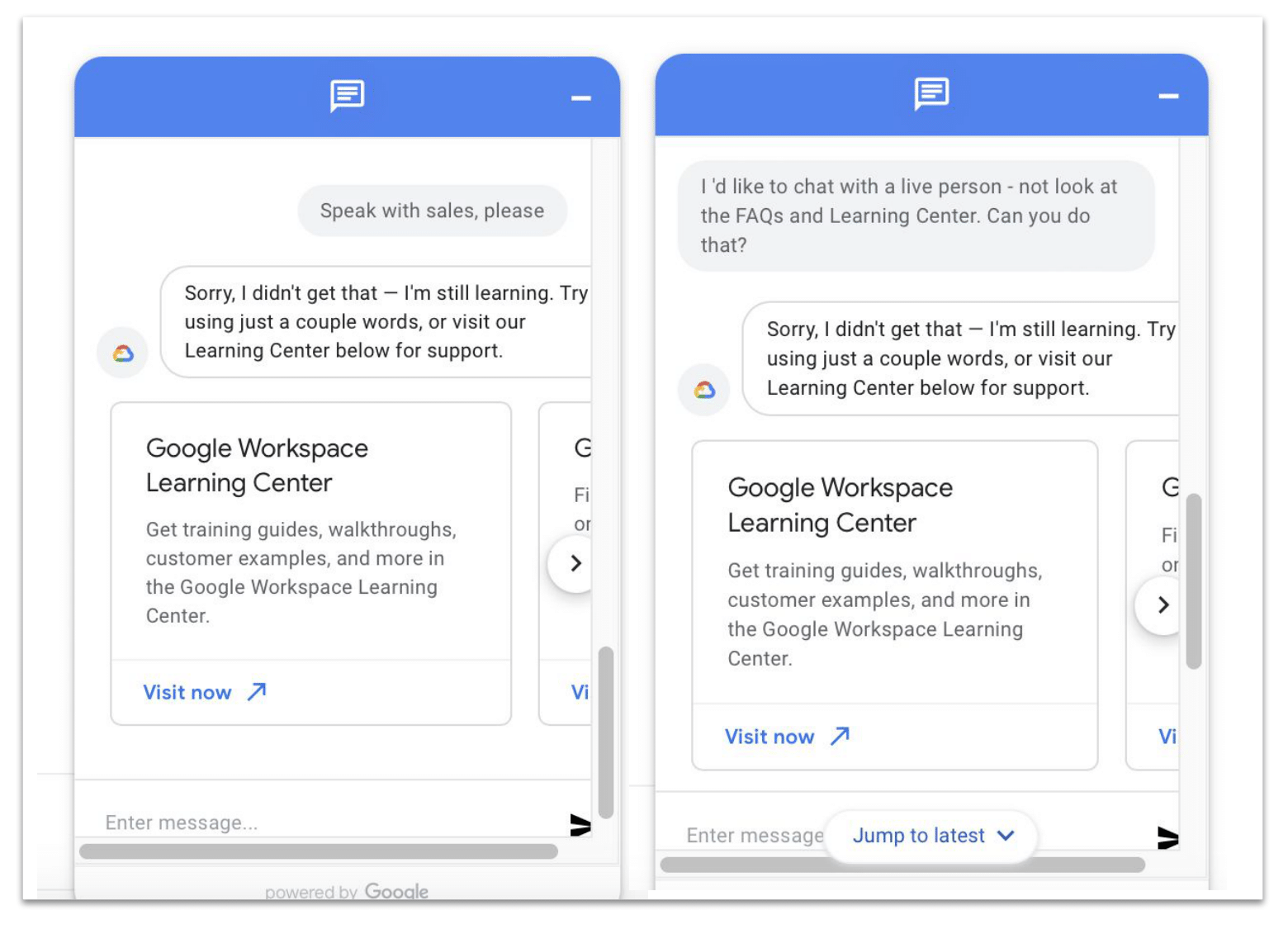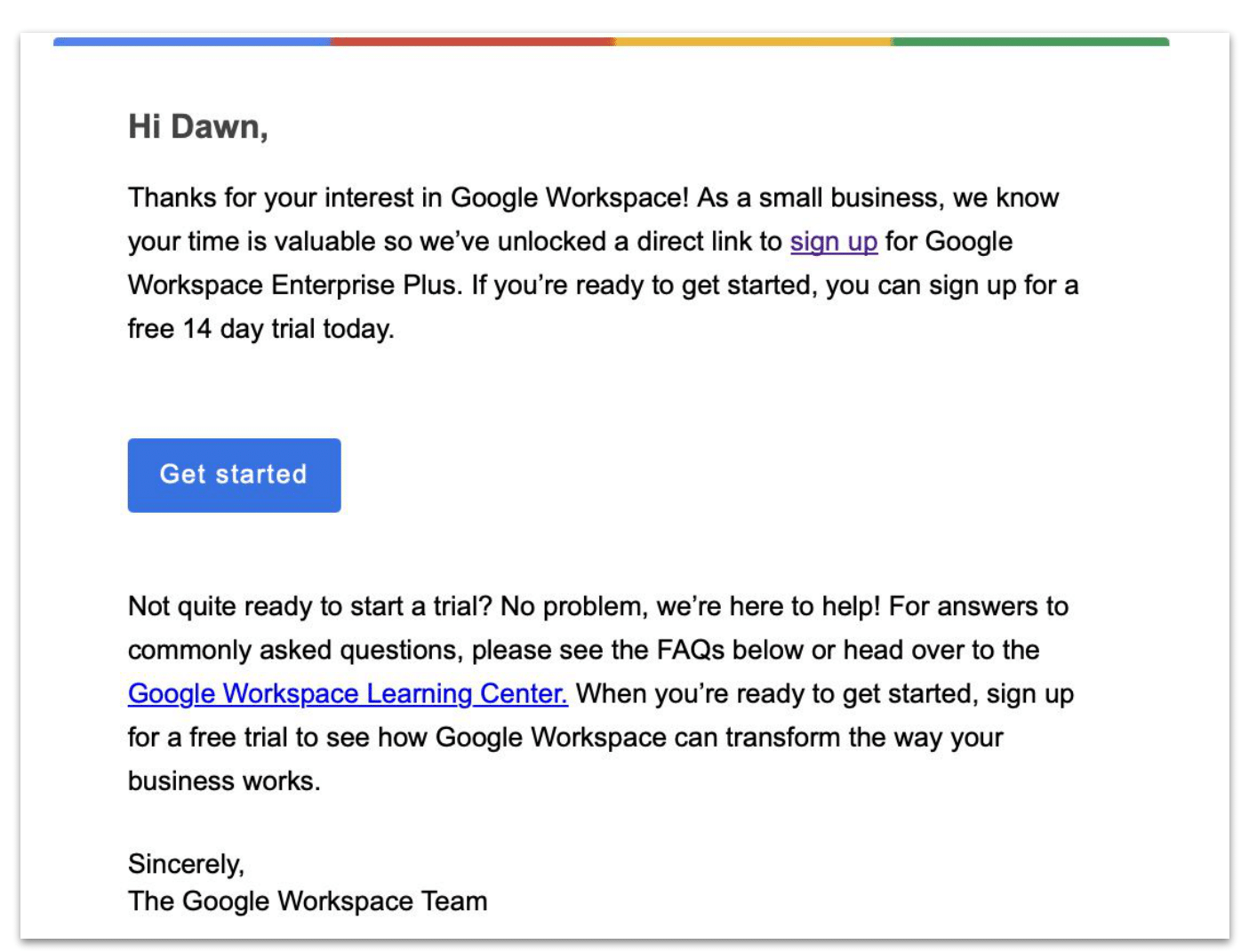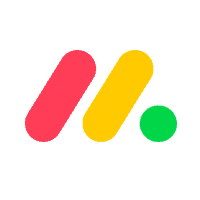Powerful and Intuitive Productivity Tools
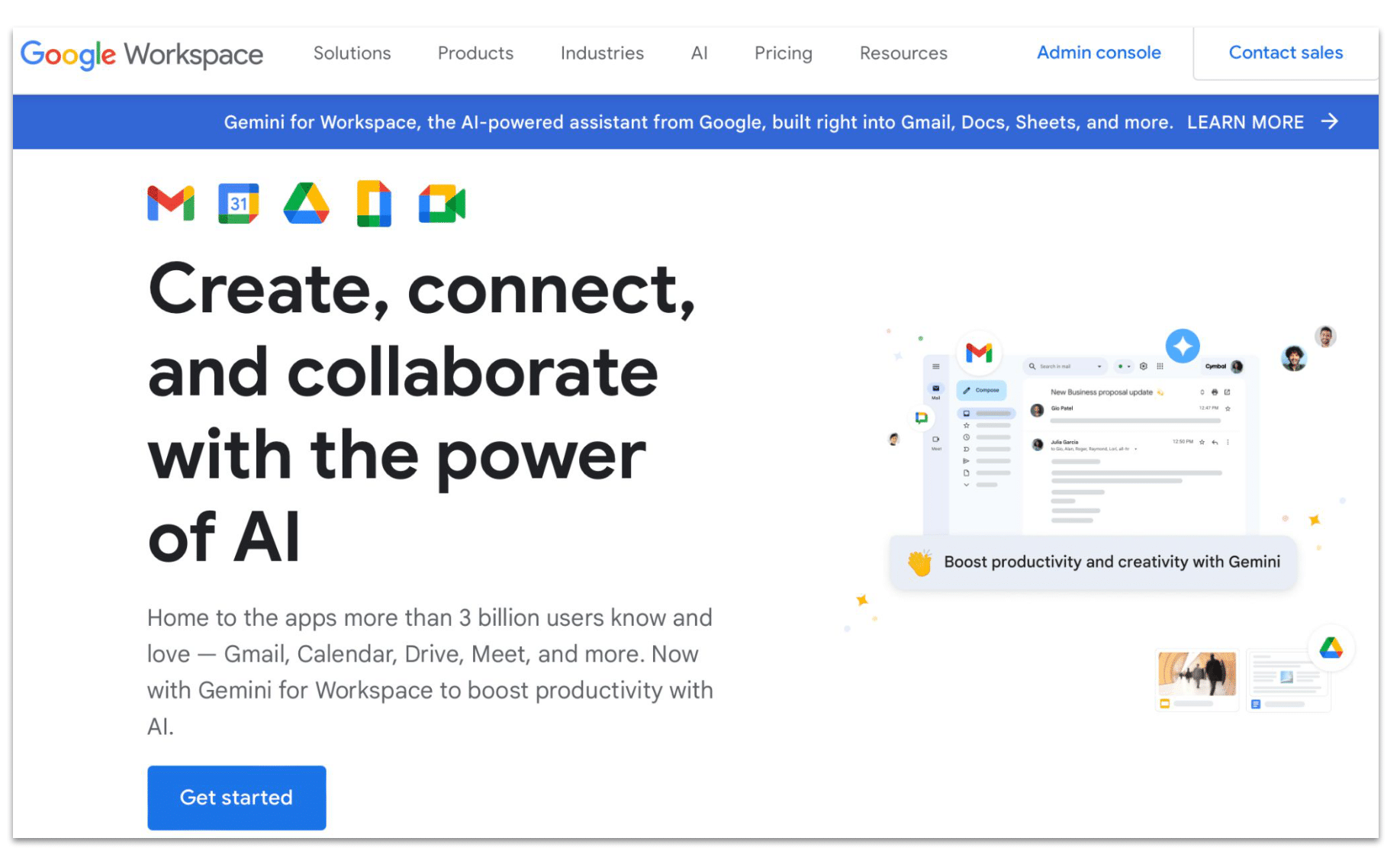
While primarily known for its popular business communication, collaboration, and creation tools, Google Workspace can also adapt to a range of project management needs. That’s not what I expected when I set out to test its features. After all, it’s not true project management software. But Workspace is highly versatile, with core and niche features you can use to organize projects and maintain a productive workflow.
Workspace excels at communication and collaboration, both essential to good project management. Real-time messaging and commenting are built into its Docs, Sheets, Slides, and other apps. Live chat and virtual meetings help to connect you with coworkers and clients on a more personal level.
Since Workspace is cloud-based (though you can work offline), it’s well suited to hybrid, remote, and multi-location teams. It offers a generous free plan for up to 100 users, something competitors like Microsoft 365 (no free plan) and Zoho Projects (3 users) can’t match.
After thoroughly testing Workspace, I’d recommend it as a standalone solution for freelancers, solopreneurs, and SMBs that have less complex project management needs. Larger businesses will likely want to pair Workspace with full-fledged project management software, something not difficult to do since its app marketplace includes verified integrations with top providers.
While testing Workspace, I also scoured reviews to learn if other users were satisfied with its features and plans. I can confidently say, if you’re looking for a beginner-friendly solution to manage projects and boost your team’s efficiency, Google Workspace could well be a great fit for your needs.


Get 15 % Off Google Workspace's Business Standard Plan*
Get this exclusive price with our code at checkout - limited time only!