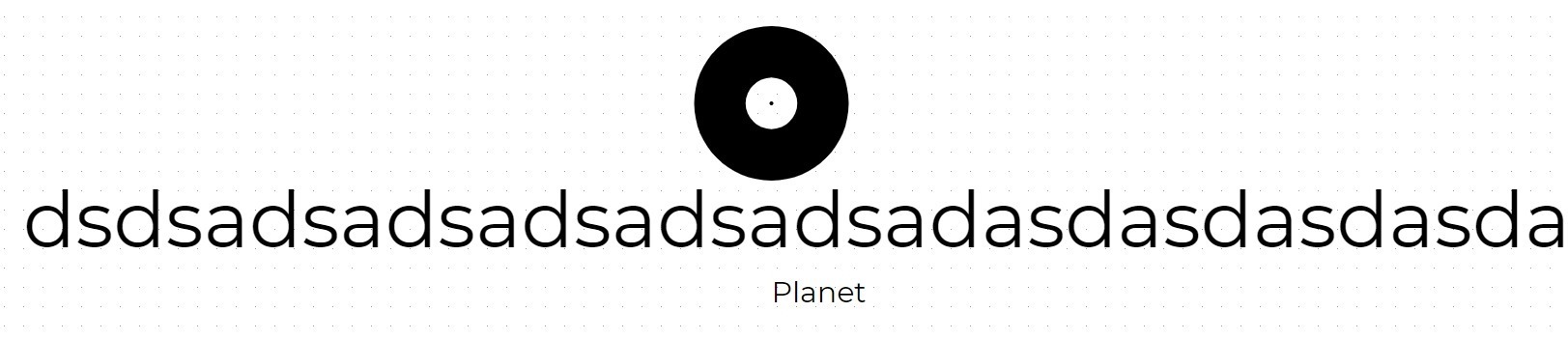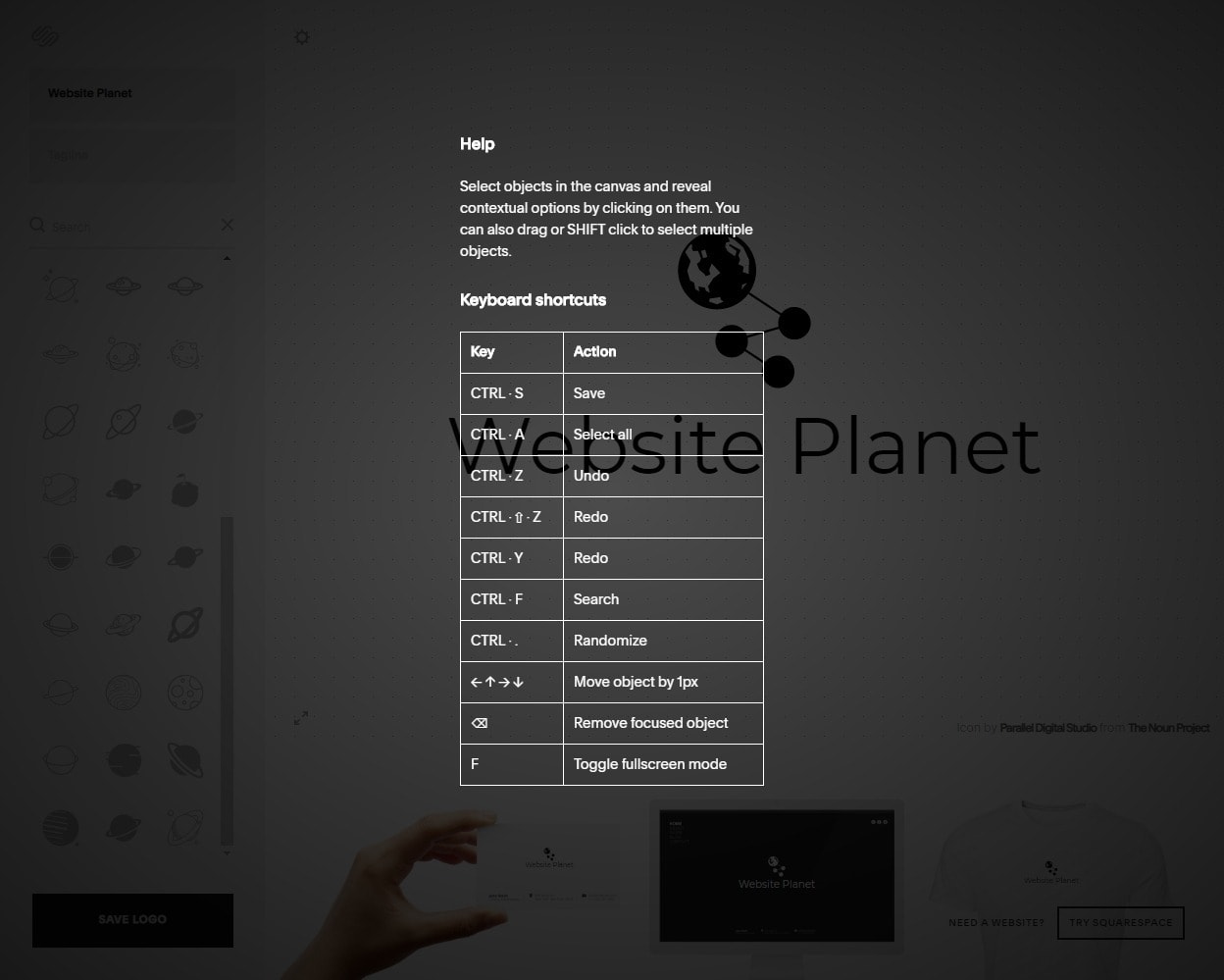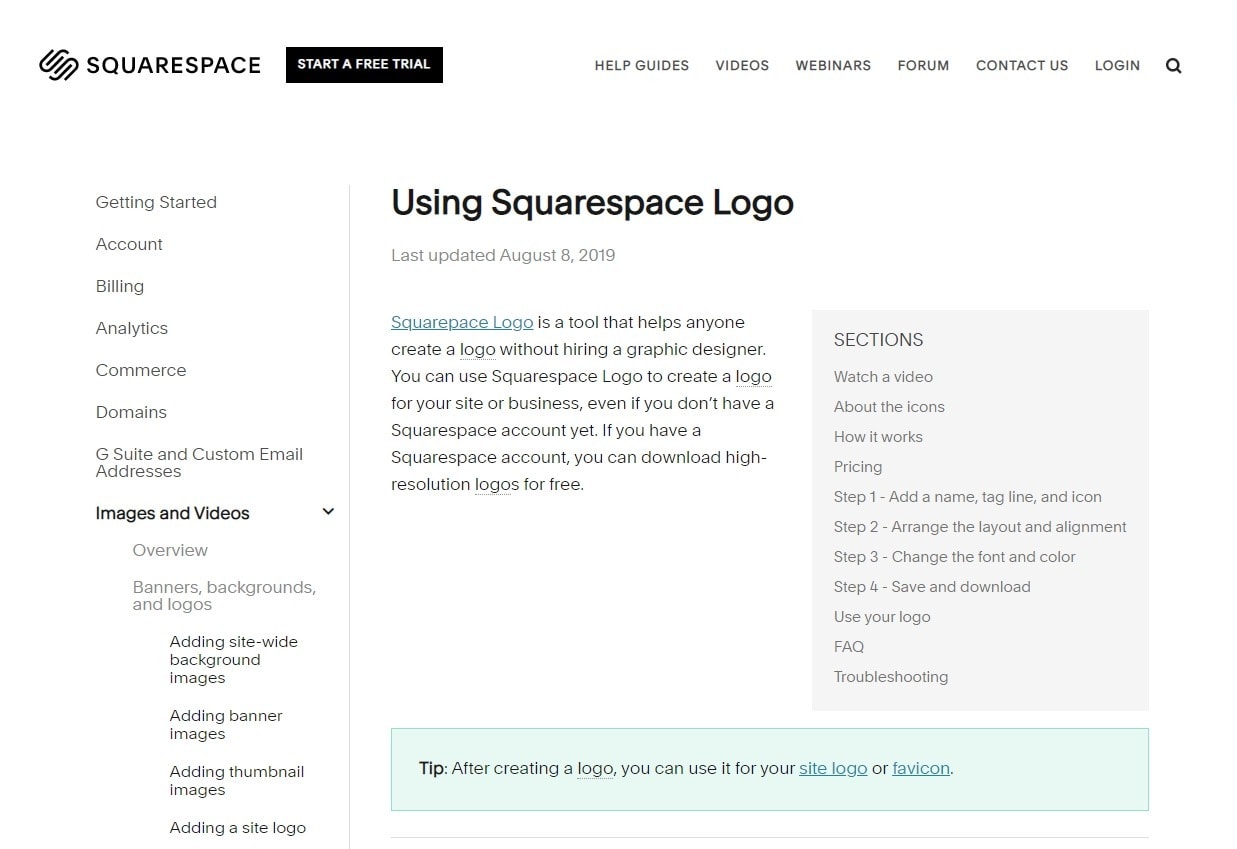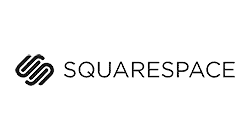| 💎Service Type | DIY logo maker |
|---|---|
| 🚀Free to Try | Yes |
| 📁File Formats | PNG Files |
| 🔄Free Revisions | No |
Does Squarespace’s Logo Maker Live up to It’s World Famous Website Builder?
We all know Squarespace, right? Well, if you haven’t seen its ads on every other sponsored YouTube video, you’re probably a healthier person than I am. Basically, it is one of the world’s most popular drag-and-drop website builders (read more about it here), which now also offers the Squarespace Logo Maker.
You used to have to pay for it, but now Squarespace Logo Maker is free. As in completely free. The app itself is available in English, but you can make your logo in a whole lot of languages. I tested Latin characters, Simplified Chinese, and Cyrillic (Russian) characters, and they all worked.
The logo maker itself is extremely simple, and just makes logos. It is, of course, also tied into Squarespace’s website builder, and you can use any logo you make on Squarespace websites.
But the question for you, of course, is whether these logos are good enough for your business. The question for me is whether Squarespace Logo Maker can deliver the best new logo for Website Planet. I have been testing all the major logo design services to find a winner, and you can read all about my experiences here.
I can tell you right now that if you want a higher-quality design and more customization options, you’d probably be better off with Wix Logo Maker or Tailor Brands. These DIY logo makers are very affordable. Fiverr is also a great option – you can get a decent custom-made logo there for as little as $5.
If you still want to find out more about Squarespace Logo Maker, read on. Let’s find out just how good – or bad – these logos are.