| 💯무료 플랜 | 아니오 |
|---|---|
| 💲최소 비용 | $12.00 |
| 📄Broj uzoraka | 180+ |
| 🔌앱/통합 | 아니오 |
| 🛒이커머스 도구 | 네 |
개요
템플릿
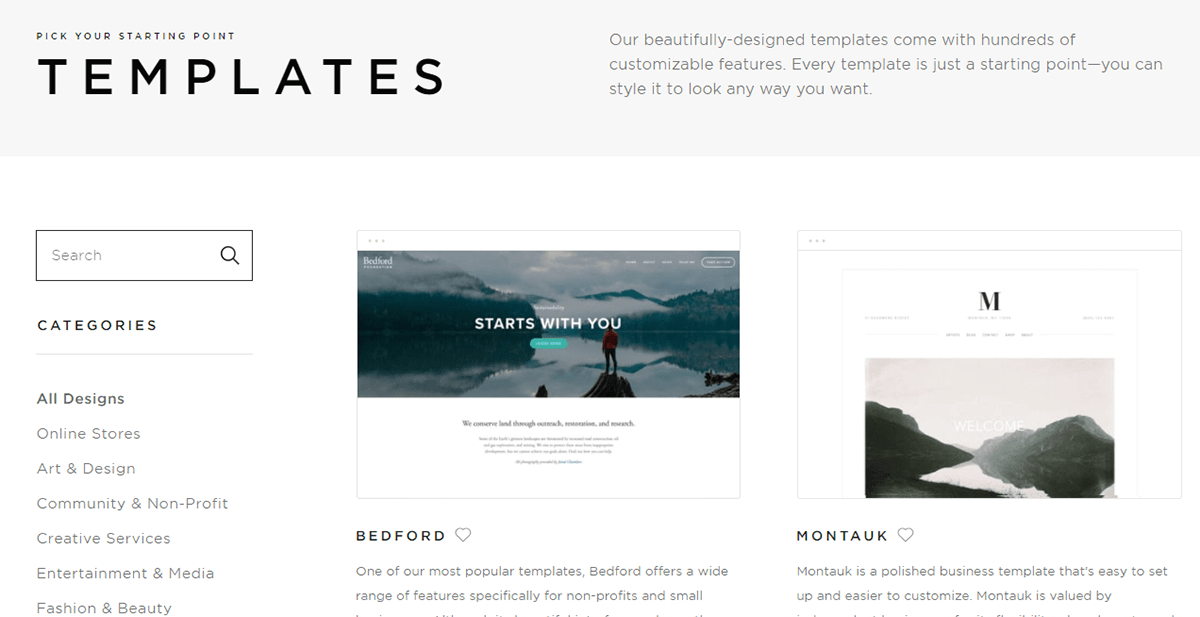
SquareSpace 템플릿은 정교한 디자인과 전문가적인 면모를 자랑한다
템플릿 선택: SaaS 기반의 SquareSpace의 CMS는 20여 개라는 다소 적은 수의 템플릿을 제공하고 있지만, 각 템플릿의 디자인과 레이아웃은 상상 그 이상이다. 각 템플릿의 디자인과 기능은 예술 그 자체이며, 시각적으로 다양한 색상, 이미지, 패턴으로 구성되어 있다. 이 템플릿을 보는 순간, 당신은 매료되어 다른 회사의 어느 템플릿도 눈에 들어오지 않을 것이다.
맞춤 설정: SquareSpace의 맞춤 설정 범위 역시 상상 그 이상이다. 1부터 10까지 완전하게 나의 취향에 맞게 맞춤 설정이 가능하며 수시로 변경할 수 있다. 블로그와 갤러리 플랫폼 역시 최첨단 도구로 장착되어 있어 사용자는 쉽고 간편하게 수많은 디자인을 생성할 수 있다.
멀티미디어: 나의 사진과 이미지를 바꾸고, 강화하고, 변화를 주는 일이 이보다 쉬울 수가 없다. 웹 사이트로부터 이미지 삽입, 완성된 이미지를 사용자의 소셜 미디어로 내보내기, 보다 쉬운 접근성을 보장하는 공유 버튼까지, 이 모든 기능들로 당신과 당신의 사이트를 이용할 사용자들이 당신의 멋진 사이트를 입소문 낼 수 있도록 도움을 제공한다.
기능
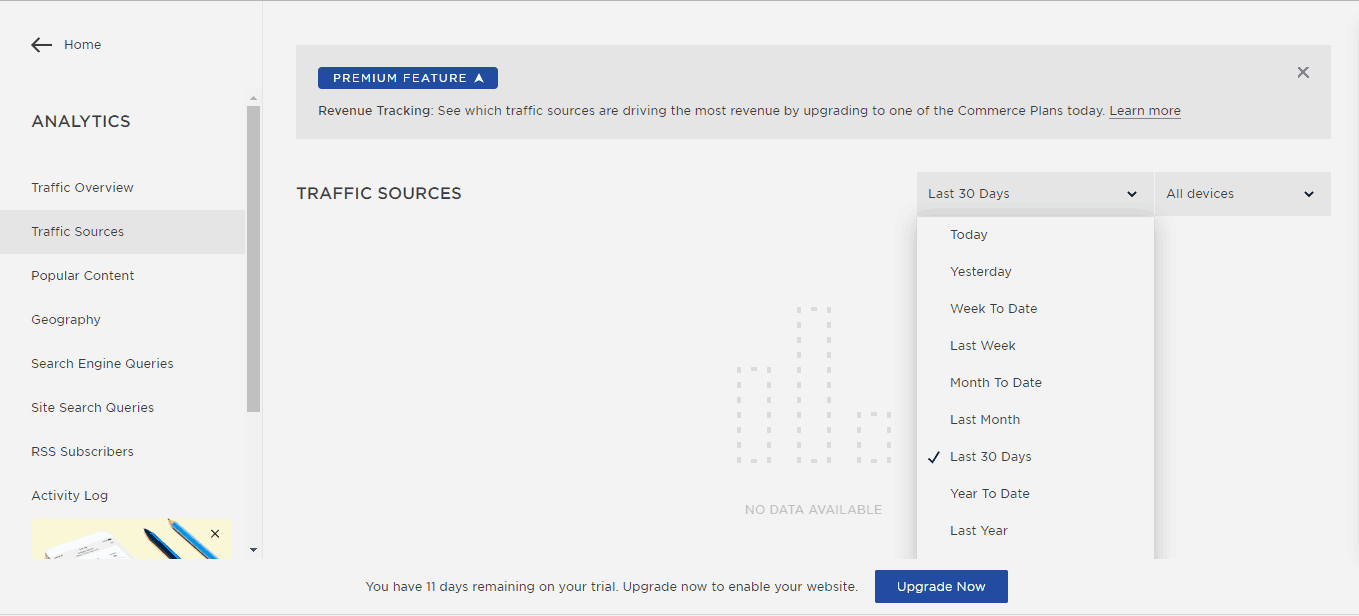
개인/비즈니스 웹 사이트 개발이 가능한 우수한 기능들
- 개인 취향에 맞추어 맞춤 설정이 가능한 우수한 디자인의 템플릿
- 고급 사진 에디터로 유동적인 이미지 관리가 가능하며 다양한 디스플레이 옵션 보유
- 오디오 컬렉션 기능으로 사용자는 자신의 웹 사이트에 음악을 연동하거나, 자신의 음악을 온라인에서 판매 가능
- 사용자의 사이트’의 기능에 추가할 수 있는 수십 개의 외부 서비스
간단한 사용법
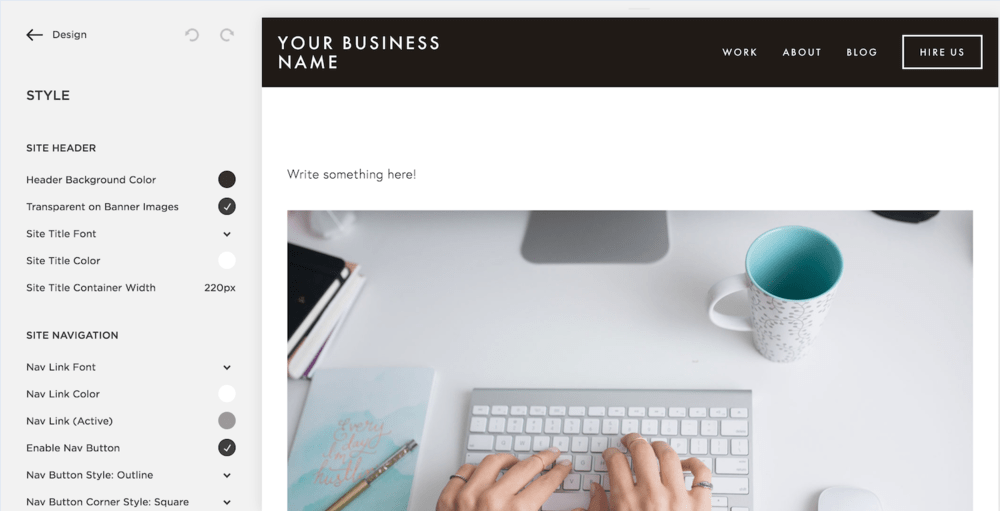
웹 사이트 제작이 이보다 쉬울 수 없다…
처음 플랫폼 탐색 시작 시, 다소 헷갈리고 사용법이 복잡해보일 수 있다. 하지만 사실 SquareSpace의 대시보드와 디자인 레이아웃 시스템은 쉽게 이해할 수 있으며 최대한으로 활용할 수 있도록 설계되어 있다. 따로 웹 디자인 관련 능력이나 기술이 요구되지 않으며, 상상력만 있으면 누구든 사용할 수 있는 플랫폼이다.
템플릿 설정과 변경은 매우 간단하며, 웹 사이트에 실제로 변경 사항을 적용하기 전에 미리보기 기능을 이용할 수 있다. SquareSpace는 모든 디자인의 구현을 드롭다운 메뉴를 통해 용이하게 만들어 작업에 즐거움을 더하고 있다.
SquareSpace의 레이아웃 엔진으로 전체적인 형식이나 레이아웃을 변경하거나 없애지 않고 외관, 콘텐츠, 이미지 등을 변경할 수 있다. 본 레이아웃 엔진은 페이지, 콘텐츠, 이미지가 항상 완벽하게 동기화되도록 하는 기술이다. 사진을 원하는 위치로 옮길 때, 더 이상 사진이 사라지거나 원래 위치로 돌아가는 일을 겪지 않아도 된다.
지원
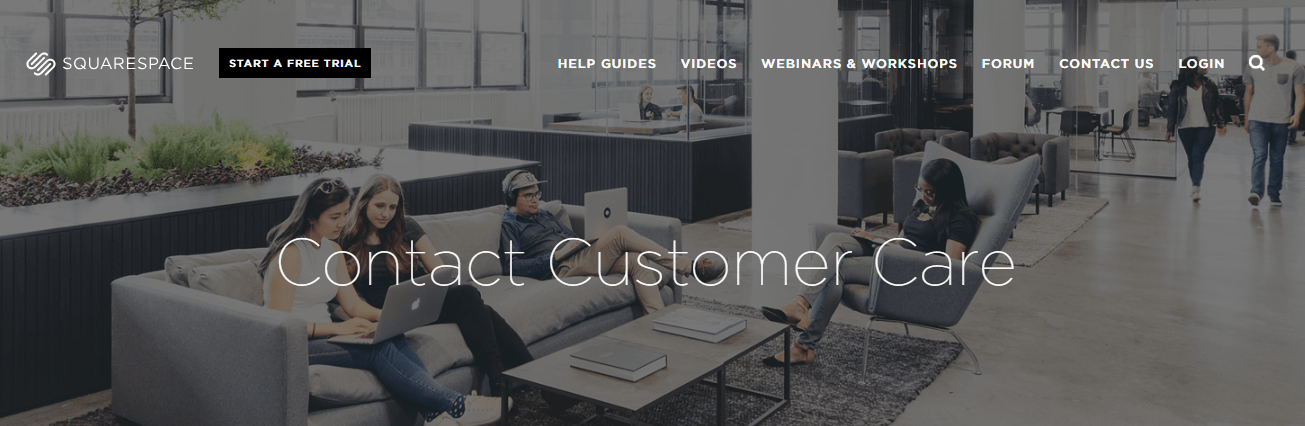 SquareSpace의 고객 지원은 연중무휴 24시간 운영되며 매우 빠른 응답 시간을 자랑해 이 서비스의 하나의 강점으로 여겨지고 있다. 고객 지원팀 직원들은 뛰어난 인재들로 서비스와 상품에 대한 해박한 지식을 바탕으로 어느 문제든 신속하게 처리하고 있다. 사이트에서는 다양한 영상 튜토리얼을 이용할 수 있으며, 이 영상은 유튜브에서도 찾아볼 수 있다.
SquareSpace의 고객 지원은 연중무휴 24시간 운영되며 매우 빠른 응답 시간을 자랑해 이 서비스의 하나의 강점으로 여겨지고 있다. 고객 지원팀 직원들은 뛰어난 인재들로 서비스와 상품에 대한 해박한 지식을 바탕으로 어느 문제든 신속하게 처리하고 있다. 사이트에서는 다양한 영상 튜토리얼을 이용할 수 있으며, 이 영상은 유튜브에서도 찾아볼 수 있다.
SquareSpace는 모든 방법을 총동원하여 사용자를 지원하고 있다!
- 이메일 지원
- 영상 튜토리얼
- 포럼
- 도움말 센터
- SEO 도움말
- 블로그
- 전화 상담
- 워크숍
- 실시간 채팅
가격
나만의 웹 사이트를 구축하는데 비용이 얼마나 들까?
SquareSpace는 단순 웹 사이트냐 온라인 스토어냐에 따라 가격대가 달라진다. 가장 기본적인 플랜도 다소 가격대가 나가는 편이며, 페이지 수도 제한적이고, 컨트리뷰터 역시 2개만 제공된다. 온라인 스토어 옵션은 가격대가 거의 두 배이지만, 수 많은 기능으로 전자상거래 기능을 한층 더 업그레이드 할 수 있다. 만약 완전히 자동화된 전자상거래 플랫폼을 찾고 있다면, SquareSpace를 권하고 싶다.
SquareSpace 리뷰: 결론
장점
- 전문적인 고급 디자인
- 간단한 사용법
- 누구든 사용할 수 있는 플랫폼
- 다양한 위젯 & 앱
- 광고 팝업에서 자유로움
- 완전한 모바일 연동
- 14일 무료 체험판
- 맞춤 도메인명 사용 가능
단점
- 많지 않은 템플릿
- 내장된 장바구니 없음
- 이메일 호스팅 없음
I recommend this service to those who do not know how to create websites! Here everything is quite simply arranged and it will not be difficult for you to create a pleasant and functional website. For the money, everything is tolerable here, in general, I think it's worth the money.
Squarespace Commerce is a subpar selling platform, woefully short of basic features. No product review or ratings possible, limited payment options and no offline payments, frozen checkout process with no customization (even thank you page can't be customized), unhelpful customer service that either point you to already published material that you would already have seen or otherwise to the forum. Good looking design alone cannot make up for below average features. Give it a miss if you are serious about selling. I speak from a really frustrating experience building a store on Squarespace.
Without any doubt, I can say that creating a site here is very simple. I don't have much experience in this area, this is one of my first projects that achieved some success. With uncomplicated algorithms and simple movements, you get very concise and pleasant-looking web-sites. I will try to develop skills, however, on this site as such, the skill is not necessary: everything is clear on an intuitive level
I have no experience at all of the website building but successfully built two very pretty sites without too much difficulty and using all the features mentioned. However, do not be fooled by e-commerce offerings. There are so many annoying glitches that I feel that I am being forced to look elsewhere or to design another site. I'm a UK customer and despite paying a hefty price for a premium membership, there are no effective UK shipping options. If you are selling an item made up of multiples (cases of 6) you can only advertise one price which leads to confusion - especially as you can't advertise the single item price. There is a huge glitch in the Categories that haven't yet been fixed, making them unusable. You cannot add text to a product page. Other ways of displaying products are impractical and not suitable for many businesses (including mine). The site looks amazing but really doesn't meet the slightly nerdier requirements of a shop based site. There is quite a lot of difficulty in fully integrating various platforms such as mailchimp - and their own marketing section is very very basic. You can't, for example, ask for a customer's first and last names on the pop up subscribe function. It's great that it's there but serves no real purpose. Feels like they left lots of loose ends littered around the e-commerce part of it and launched before these were tied up. I am desperate for them to fix these issues (and several more) but response time is slow. Responses usually involve complex 'workarounds' and referrals back to videos I've already seen. Anyway, I say this in the spirit of really really wishing it would improve rather than just a general slating as for everything else it is way ahead of its competitors for sheer style and ease of use.
Bad Bad Bad No response website does't work even after you sign up and pay major rip off.Tried to get in contact no way to do it over and over again when we fist tried it worked then it never worked.We emailed we tried to ask for help no response . Bad bad bad left out to dry.
I quote from your review "Squarespace is the best most intuitive, cleanest website builder. I use it for every client" and yet within the site you built with it you recommend WIX as best website builder...???
Squarespace is the best most intuitive, cleanest website builder. I use it for every client.








