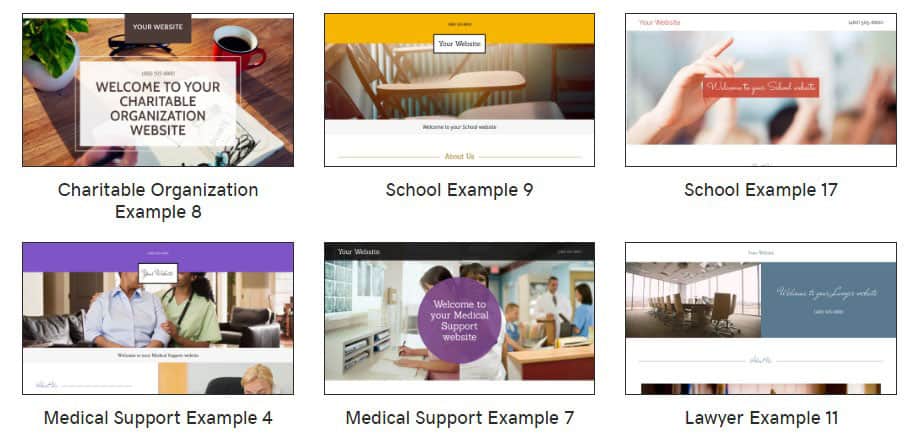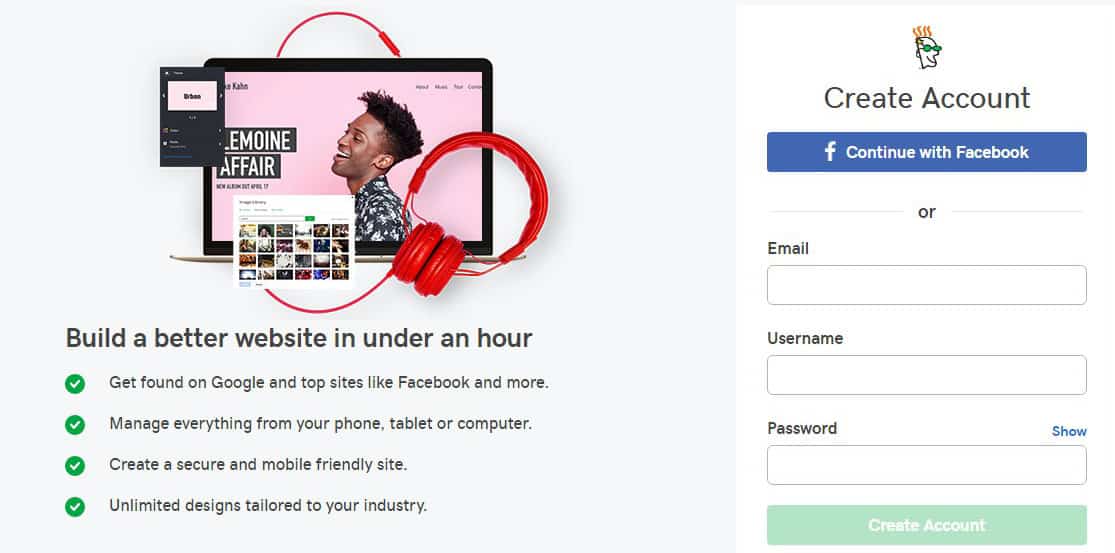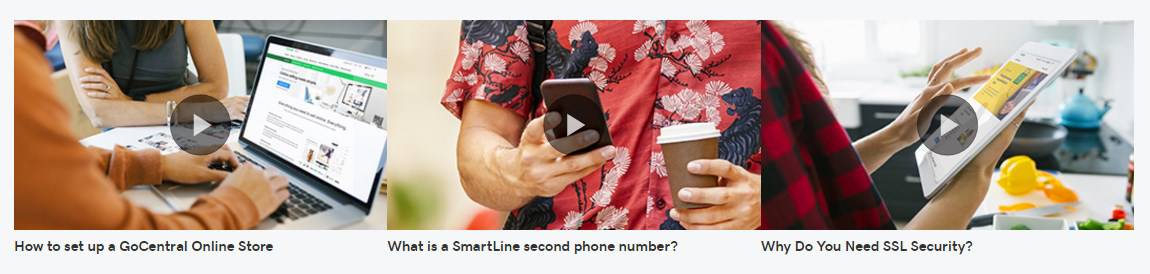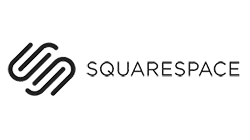レビューに返信
返信する
へ GoDaddy Website Builder
reply
ja
エラー
onclick="trackClickout('event', 'clickout', 'Visit User Reviews', 'godaddy-website-builder', this, true, ReturnPopup );"
Good product overall, but very uneven and frustrating at times
In general, I was able to build an attractive website using GoDaddy's Websites and Marketing platform. That said, there are things about it that are extremely frustrating.
First and foremost, the tool's text editor is horrible. There is no ability to set text left, right or center justified, and many of the templates automatically center text. While there's an option for bullets, they look unprofessional because they dangle out so far into the content fields.
Case in point, the text field box for Terms and Conditions -- often 1,000s of words long, appears about 2 inches high and becomes impossible to navigate because of the length and complexity of the documents. Of course, no one reads those documents but if you care about your site looking professional even for the legalese, you're out of luck with GoDaddy.
The Caption, Description/Alt Text fields for images vary by template -- and likely when and who developed them. There's no rhyme or reason to when a caption is visible -- and worse, some of the field with character limits lack character counters -- and when you exceed 100 characters jump to the 100th character regardless of where you're editing and begins deleting backwards from 100. It's maddening -- and just sloppy design and QA.
GoDaddy doesn't provide style sheets for the various templates to guide you on aspect ratios for images. You can make it work, but only after experimentation. Again, this really only matters if you care about design and professionalism.
The "technical support teams" really are salespeople gussied up to provide support. Their real training appears to be upselling, not truly helping users with technical issues.
I've been GoDaddy customer for many years and am finishing my second site with them -- now on the Website and Marketing platform after years with an old WordPress site that was much more than my new business needs. I like the company, but when you use the tool for hours every day, you realize how good it could be if someone in GoDaddy's design, programming and QA teams actually tried to use the tools they develop.
Great for Blog Websites
GoDaddy's website builder is very useful - it's simple to navigate and you don't need any prior website building knowledge to use it. There's a decent template selection and a number of features to add to your site. The only downside I see is that it isn't the best option if you want to build a site to sell stuff. If that's the case, it is better to look elsewhere. But if you are looking to create a blog or informative website, it is a great option.
Godaddy Website Builder Review
I will only use go daddy for purchasing products such as domains and maybe hosting but other services are just eye candy with no real mechanics..
Godaddy Website Builder Review
We have been GoDaddy clients for more than six years, and yet one sunny day our website went down. After four days of repeated calls to GoDaddy and hearing a bunch of rubbish in response, we are trying to get our files back - and they are telling me that there is no way.
On the way to sue them...
STAY AWAY!
Godaddy Website Builder Review
This review incorrectly states GoDaddy has page level password protection, but as of July 2014 that is incorrect. Website Builder v.6 had this feature, but it was lost when they "upgraded" to v.7. This was a necessary feature for me building a website for a high school athlete to share with college coaches. Their tech support tried to help, but the problem is the poor software. Now I have to use Word Press, SquareSpace or Weebly. No wonder GoDaddy had hosting on sale for $1/month. :(
Godaddy Website Builder Review
V7 is by far are the worst website builder I have ever experienced. I want to puke whenever I'd have to go in and use it. if they force and migration from v6 to v7, I'm moving to another company. I may go with square space, or 1 and 1. I think that we should all get together and sign a petition to let us keep v6.
Godaddy Website Builder Review
I designed websites with ver. 6 which was limited but at least worked. With ver. 7 features have been removed and designing a usable site has become impossible. Avoid GoDaddy at all costs.
Godaddy Website Builder Review
For fcuks sake!
I have started using website builder two days ago and i cant go past editing my first page. Today i have wasted 6 hours due to website builder not saving the changes.
What happened:
First time i saved changes and clicked exit. It warned me that saves have not been made. Ok, i cancelled and tried saving again with no luck. Also, website builder indicated that no recent changes have been made so nothing to save. I finally exited because i knew website builder is not responding once again. When i logged back in a few minutes later, i was shocked - all of my work disappeared.
After an hour of gathering my patience back, i rebuilt everything i lost and added a bit more content. This time i thought i am prepared for such sneaky things and created a backup and made sure changes were saved. I exited on purpose to see if it had worked. Guess what - NO! Ok, i thought, i have a backup so nothing to worry. I proudly restored the site and was shocked what i have seen. NO CHANGES WERE SAVED in backup and i again found myself at an empty website. Thats when my patience went out. You now are reading this review as i have just left the website builder to spread the word how horrible it is so others can be saved from this misery.
Prior to using godaddy i thought that these reports of godaddy being turned into one hellhole was exaggerated, but man i was wrong. Reports of their horrible service coming from all place are true.
Conclusion. AVOID GODDADY AT ALL COSTS!!! (unless you want to suffer).
PS.
How ironic, i was in a launch of one company which had their website hosted at godaddy a few days back and guess what. Their website crashed completely on the launch....What else do you need for proof?
Oh! When you Google something like best website builders, dont trust the reviews which say good things about godaddy - they are earning nice commissions from suckers like us.