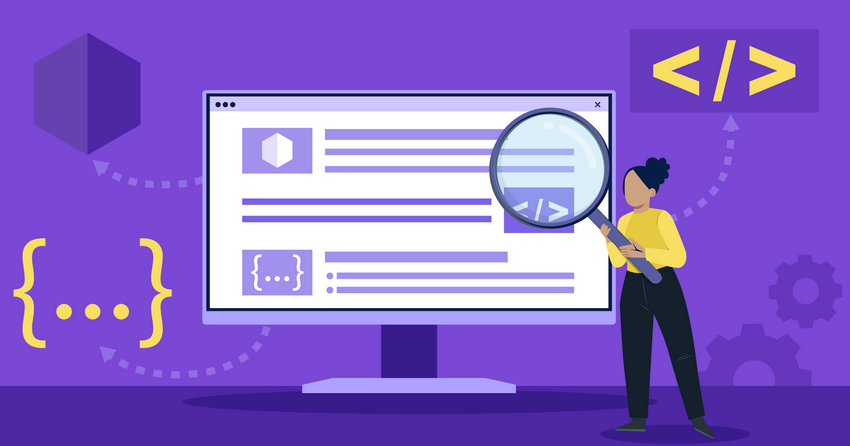Inside this Article
Definition of SFTP
At its core, SFTP is a secure way to transfer files between computers over a network. It leverages the SSH protocol to establish a secure connection and then uses this connection to reliably transfer files. The entire communication is encrypted, including the login credentials, commands, and data being transferred.This encryption protects sensitive information from potential eavesdroppers and ensures data integrity. SFTP operates on a client-server model. The client initiates a connection to the server, authenticates, and can then perform various file operations such as uploading, downloading, renaming, and deleting files, as well as creating and removing directories. Access control is handled by the server, which can restrict a client’s access based on login credentials and file permissions.
How Does SFTP Work?
When an SFTP session begins, the client and server establish an SSH connection. This involves a key exchange process to create a secure, encrypted tunnel. Once the secure connection is set up, the client can authenticate using a username and password, SSH keys, or a combination of both. After successful authentication, the client can start issuing commands to navigate the server’s file system, transfer files, and manage directories. These commands and their responses are sent over the encrypted SSH tunnel, protecting them from interception. When transferring a file, SFTP breaks it down into smaller packets. Each packet is individually encrypted and sent over the secure connection. The receiving end reassembles these packets into the original file. This process ensures that the entire file transfer is protected and secure. SFTP also supports resuming interrupted transfers, directory listings, and file permissions. It handles all common file types and can work with both text and binary files.SFTP vs. FTP: Understanding the Differences
While SFTP and FTP might seem similar at first glance, there are significant differences between the two protocols, particularly in terms of security. FTP is an older protocol that sends data and login credentials in plain text. This means that anyone who intercepts the network traffic can easily read the data, including sensitive information like usernames and passwords. FTP also lacks encryption for the data being transferred, making it vulnerable to eavesdropping and tampering. In contrast, SFTP encrypts the entire communication session, including login credentials and data. This encryption makes it much harder for unauthorized parties to intercept and read the data. Even if someone manages to intercept the network traffic, they would only see encrypted data, which is very difficult to decipher without the proper decryption keys. Another key difference is in the way the two protocols handle connections. FTP uses two separate connections: a control connection for commands and responses, and a data connection for actual file transfers. This can cause issues with firewalls and NAT (Network Address Translation) devices. SFTP, on the other hand, uses a single connection for both commands and data transfer, simplifying the connection process and avoiding many of the firewall and NAT issues that plague FTP.The Role of SSH in SFTP
SSH, or Secure Shell, is a cryptographic network protocol for operating network services securely over an unsecured network. It provides a secure channel over an unsecured network by using a client-server architecture, connecting an SSH client application with an SSH server. In the context of SFTP, SSH plays a critical role. It’s responsible for establishing the secure, encrypted connection between the client and server. When you initiate an SFTP connection, you’re actually initiating an SSH connection first. Only after this secure SSH connection is established can the SFTP protocol begin to transfer data. The SSH connection handles the encryption of the data. It uses strong cryptographic algorithms to ensure that the data remains confidential and unaltered during transit. SSH also handles the authentication process, verifying the identity of the client and server to prevent unauthorized access. In essence, SFTP is a subsystem of SSH. It’s designed to take advantage of the security and authentication features of SSH to provide a secure way to transfer files. This tight integration with SSH is what gives SFTP its strong security properties.Advantages of Using SFTP
There are several key advantages to using SFTP over other file transfer protocols:- Strong Security: SFTP provides end-to-end encryption for all data in transit, protecting sensitive information from eavesdropping and tampering. It also securely authenticates both the client and the server, preventing unauthorized access.
- Firewall Friendly: Because SFTP uses a single, secure connection on a well-known port (usually port 22), it works well with firewalls and NAT devices. This simplifies the connection process and reduces the need for special firewall configurations.
- Comprehensive File Management: SFTP supports a wide range of file operations, including uploading, downloading, resuming interrupted transfers, directory listings, and file permissions. This makes it a versatile tool for managing files on a remote server.
- Platform Independent: SFTP clients and servers are available for a wide variety of platforms, including Windows, macOS, Linux, and Unix systems. This wide support makes it easy to securely transfer files between different systems.
- Compliance-Friendly: The strong security features of SFTP make it a good choice for organizations that need to comply with data privacy and security regulations such as HIPAA, GDPR, and PCI DSS.
SFTP Clients and Servers
To use SFTP, you need two components: an SFTP client on the local machine and an SFTP server on the remote machine. An SFTP client is a software application that runs on your local computer. It provides a user interface for connecting to an SFTP server, authenticating, and managing files. There are many SFTP clients available, both as standalone applications and as parts of larger SSH client suites. Some popular SFTP clients include FileZilla, WinSCP, and the command-line sftp client that comes with OpenSSH. An SFTP server is the counterpart to the SFTP client. It listens for incoming SFTP connections, handles authentication, and executes the commands sent by the client. SFTP server functionality is often provided by SSH server software. For example, the widely-used OpenSSH server has built-in SFTP server capabilities. When choosing an SFTP client and server, consider factors such as security features, ease of use, platform compatibility, and scalability. For enterprises, it’s also important to consider features like user management, logging, and integration with existing security infrastructure.SFTP in Action: Common Use Cases
SFTP is widely used in a variety of scenarios where secure file transfer is necessary. Some common use cases include:- Secure Backup: SFTP is often used to securely transfer backup files from local computers to remote backup servers. The encryption provided by SFTP protects the backup data during transit.
- File Sharing: When sensitive files need to be shared between users or systems, SFTP provides a secure way to do so. This is especially important when the files contain confidential or personally identifiable information.
- Web Development: Web developers often use SFTP to securely transfer web pages, scripts, and other files to web servers. SFTP ensures that these files are protected during transit and can only be accessed by authorized users.
- Automated Data Transfer: SFTP can be used for automated, secure data transfers between systems. For example, a business might use SFTP to automatically transfer sales data from their point-of-sale system to their accounting system each night.
- Compliance: For organizations that are subject to data privacy and security regulations, SFTP provides a way to transfer files that meets the encryption and access control requirements of these regulations.
Best Practices for Secure SFTP Usage
While SFTP provides strong security features out of the box, there are several best practices you can follow to further enhance the security of your SFTP setup:- Use Strong Authentication: Whenever possible, use SSH keys for authentication instead of passwords. SSH keys provide a more secure way to authenticate that is resistant to brute-force attacks.
- Restrict User Permissions: Apply the principle of least privilege to SFTP user accounts. Only give users the permissions they need to perform their tasks, and no more.
- Keep Software Updated: Regularly update your SFTP client and server software to ensure you have the latest security patches and features.
- Use Strong Encryption Algorithms: When configuring your SFTP setup, choose strong, modern encryption algorithms like AES and avoid older, weaker algorithms like DES.
- Monitor SFTP Logs: Regularly review your SFTP server logs for signs of unusual activity or unauthorized access attempts.
- Use a Firewall: Configure your firewall to only allow SFTP traffic from authorized IP addresses or networks.
- Consider Two-Factor Authentication: For extra security, consider implementing two-factor authentication for SFTP logins. This could involve using an SSH key plus a one-time password from a hardware token or smartphone app.
SFTP Automation and Scripting
One of the powerful features of SFTP is its ability to be automated and scripted. This allows you to set up unattended, secure file transfers that run automatically on a schedule or in response to certain events. Most SFTP clients, including the command-line sftp client, support some form of scripting. You can write scripts that connect to an SFTP server, perform a series of file transfer operations, and then disconnect. These scripts can be run manually or scheduled to run automatically using a tool like cron on Unix systems or Task Scheduler on Windows. For example, you could write a script that automatically transfers all files in a certain directory to an SFTP server each night. Or you could have a script that watches for new files in a directory and immediately transfers them to an SFTP server when they appear. When writing SFTP scripts, it’s important to handle error conditions gracefully. For example, your script should check if the connection to the SFTP server was successful before attempting to transfer files, and it should have a way to handle situations where the transfer is interrupted. Scripting and automation can greatly simplify the management of regular SFTP transfers and can help ensure that transfers happen consistently and reliably.SFTP and Compliance
For organizations that are subject to data privacy and security regulations, SFTP can be an important tool for achieving and maintaining compliance. Many regulations, such as HIPAA, GDPR, and PCI DSS, have strict requirements for how sensitive data must be protected during transmission. SFTP’s encryption and access control features can help meet these requirements. However, it’s important to remember that using SFTP alone does not guarantee compliance. Compliance is a holistic process that involves not just technical controls, but also policies, procedures, and documentation. When using SFTP for compliance purposes, be sure to:- Document your SFTP setup, including the encryption algorithms used, access controls in place, and procedures for granting and revoking access.
- Regularly review and update your SFTP policies and procedures to ensure they align with current regulatory requirements.
- Train your staff on the proper use of SFTP and the importance of following security best practices.
- Include SFTP in your regular security audits and assessments.
- Ensure that your SFTP setup is part of a larger, comprehensive security program that addresses all aspects of data protection.