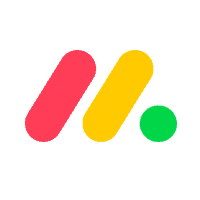Inside this Article
Features
Asana Offers Hundreds More Free Integrations
Asana and Wrike offer a similar set of features. From the free plan and above, you’ll get the standard Kanban, list, and dashboard views you’d expect. If you want the popular Gantt project view, you’ll need to upgrade to Asana Premium or Wrike Professional. It’s also worth noting that Asana offers a calendar view for free, but this is limited to the Business plan or above with Wrike. With that being said, the deciding factor in this battle came down to integrations. Asana has 280+ integrations available on the free plan, and a handful more on its Business and Enterprise plans. For example, you can integrate Asana with Zendesk to create tasks directly from tickets, or connect to Aureum to track the progress of open deals you have with customers. There’s a wide variety of native integrations that cover sales, HR, IT, communication, marketing, and more.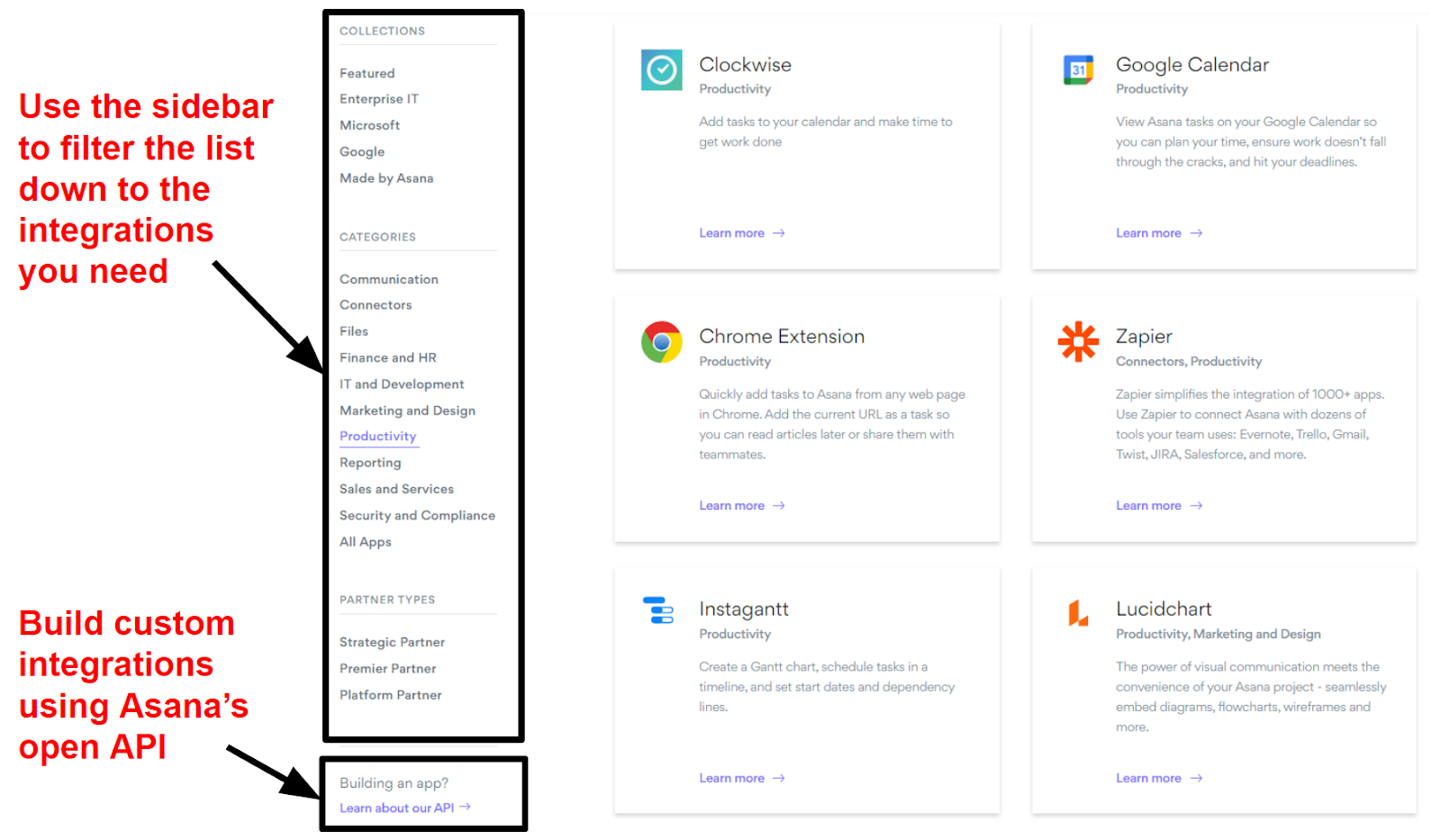
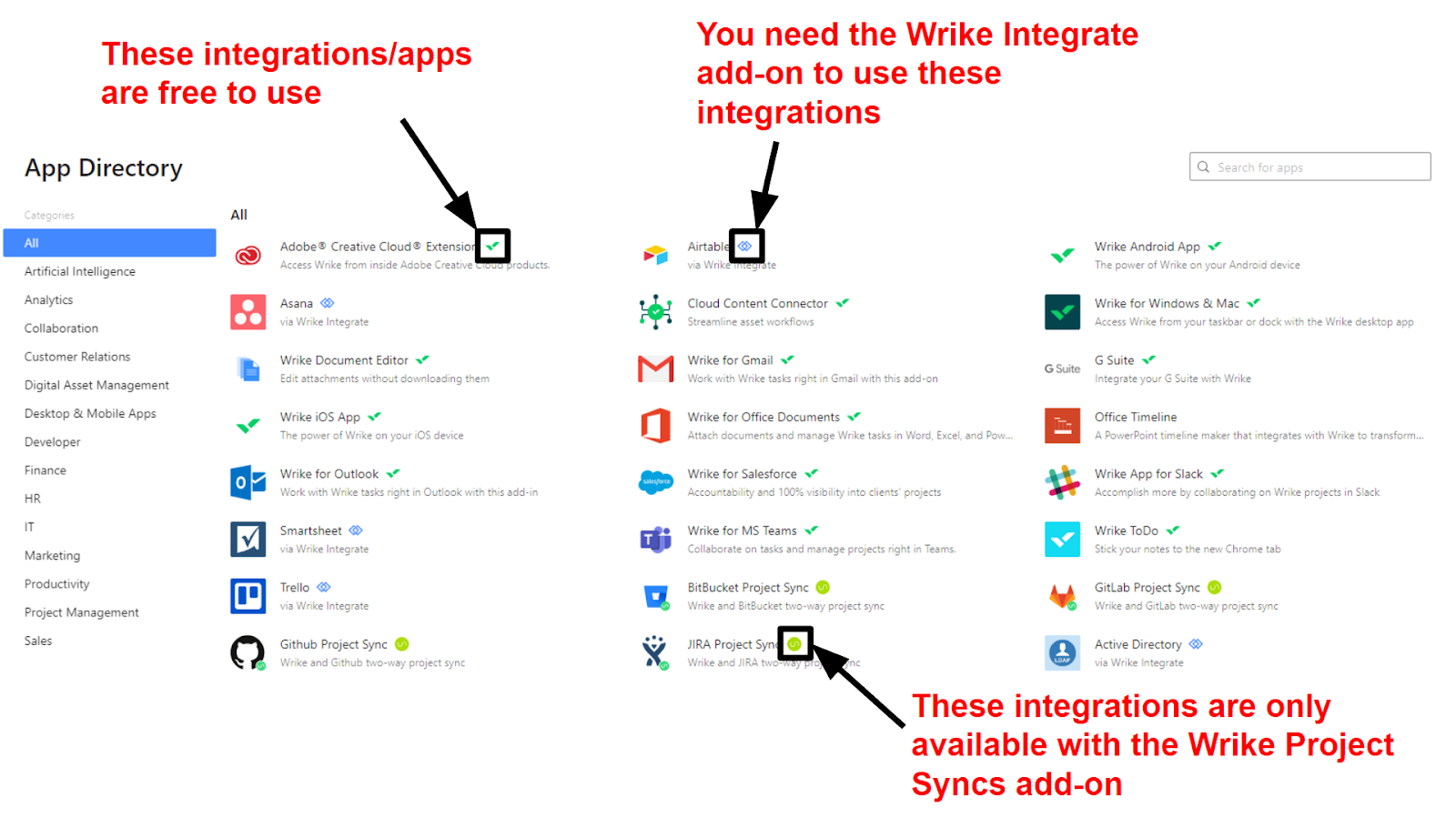
Ease of Use
If You’re a Beginner, You’ll Love Wrike’s Onboarding
It was tricky to choose a winner for this section because I have no complaints with either tool. Both Asana and Wrike are intuitive with a modern and clean design. Dashboards on each platform are easy to understand, and they both offer a good number of templates to help you set up projects without any hassle. However,Wrike’s fantastic onboarding experience steals the win in this section.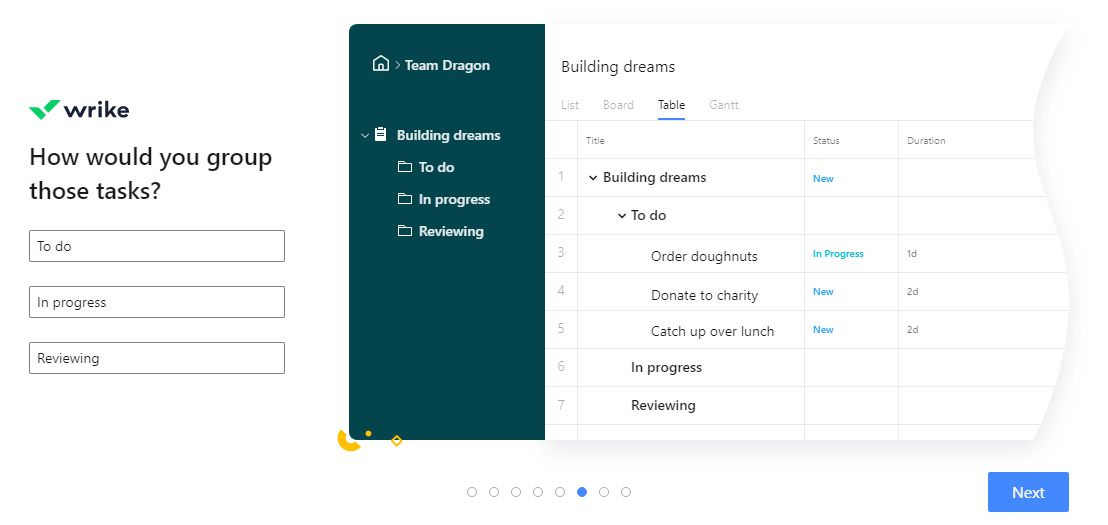
Collaboration Tools
Asana’s Collaborative Platform Brings Teams Closer
This was another hard one to call. Both Asana and Wrike have great collaboration tools, even if those tools are designed for different purposes. Asana’s direct messaging feature is great for remote teams. On the other hand, Wrike’s client dashboard view is best for helping teams stay on track while working across multiple projects. In the end, I gave Asana the win in this section for how easy it makes communicating with your team. While both Asana and Wrike have activity logs for each task, Asana takes this one step further by allowing you to record a video reply. You can even send small animated badges called Appreciations to recognize a job well done.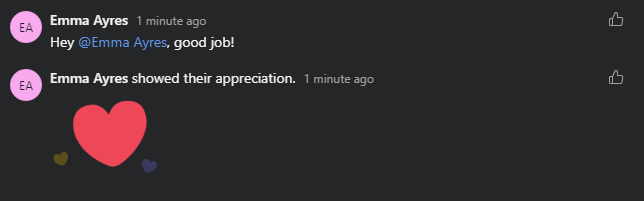
Pricing
If You Want Transparent Pricing, Go with Asana
Both Wrike and Asana have a forever free plan. After that, Asana has three paid plans, while Wrike has four. The biggest difference is that, while Asana costs a few more dollars per user, it offers unlimited resources as standard. Wrike’s base price is cheaper, but you’ll likely have to spend more to get to the same features as Asana. Unlike other services, Asana and Wrike charge by your total number of users. You’ll only ever pay for the user seats you need, regardless of your chosen plan.Here’s What You Get for Free
Overall, Asana’s free plan is one of the best on the market. It allows for up to 15 users and offers unlimited storage space (individual files are limited to 100MB), activity logs, tasks, and comments. Wrike’s free forever plan limits you to five users, 200 tasks, and 2 GB of storage per account. While this might not be an issue for freelancers or really small teams, you’re likely to outgrow this far quicker than on Asana’s free plan. In contrast, if you don’t have a huge team and you only need basic project management, Asana’s free plan will probably keep you going indefinitely. You’ll only need to upgrade if you want more advanced features like automations, reporting, or guest seats.Here’s What You Get If You Pay
This is where Asana truly shines. While it looks more expensive on the surface, Asana offers much more for your money. That’s because, unlike Asana, Wrike has limited storage – even on the expensive Enterprise Pinnacle plan. Automation actions are also limited on the Enterprise Pinnacle plan, while they’re unlimited on Asana’s Premium and Business plans (though you only get a set of pre-made automations in Premium; customized automations are locked to Business). What’s even more confusing is that Wrike’s paid plans don’t include all of its features – some are only available with premium add-ons. You’ll need the Wrike Integrate and Wrike Project Syncs to use many of its integrations. The other two add-ons (Wrike Marketing Insights and Wrike Lock) are arguably more optional, but it’s still frustrating that all of these useful features aren’t included in Wrike’s more expensive plans. Asana’s pricing is a lot more transparent and makes it clear what plan you need to access certain features. Furthermore, each of Asana’s plans offer much better value because you’re not forced to upgrade if you need more storage space or automations. For example, if you’re running a small team and you don’t need advanced planning features like workload views, then you can stick with Asana’s Premium plan for as long as you want. On the other hand, Wrike’s essential features are limited. With a tiny amount of storage per user on the Professional plan, you’re going to need to use integrations (and potentially pay for the Wrike Integrate add-on) or upgrade to a more expensive plan just to share critical files. I appreciate your coffee break time is probably running out, so here’s a quick comparison table to make things simpler.| Wrike | Asana | |
| Starting Price | $9.80 | $11.00 |
| Project templates | 70+ | 100+ |
| Integrations | 9 (or 160+ with paid add-ons) | 280+ |
| Storage | 1 – 2 GB per user | Unlimited |
| Project views | List, table, Kanban, Gantt, dashboard | List, Kanban, Gantt, calendar, dashboard |
| Built-in time tracking | Yes, with the Business plan and above | No |
| Customer support channels | Live chat, email, knowledge base, webinars, courses, community support | Email, webinars, forum, guides, additional learning resources |
Support
If You’re Stuck, You Can Count on Asana to Help
Asana and Wrike offer a similar level of support. Both project management platforms offer email support with a knowledge base, community support, and free webinars. Wrike also has live chat and free instructor-led or self-paced courses that cover advanced features. Wrike’s support is available 24 hours a day during the week, with no support available over weekends and bank holidays. Unfortunately, Asana doesn’t state when its support is available. Both Wrike and Asana charge extra for 24/7 premium support. Wrike’s paid Premium Support add-on and Asana’s Enterprise plan give you access to 24/7 prioritized support with a dedicated phone line and chat support. If you need even more support, then you can pay for Wrike’s Premium Plus Success add-on to get a dedicated support agent.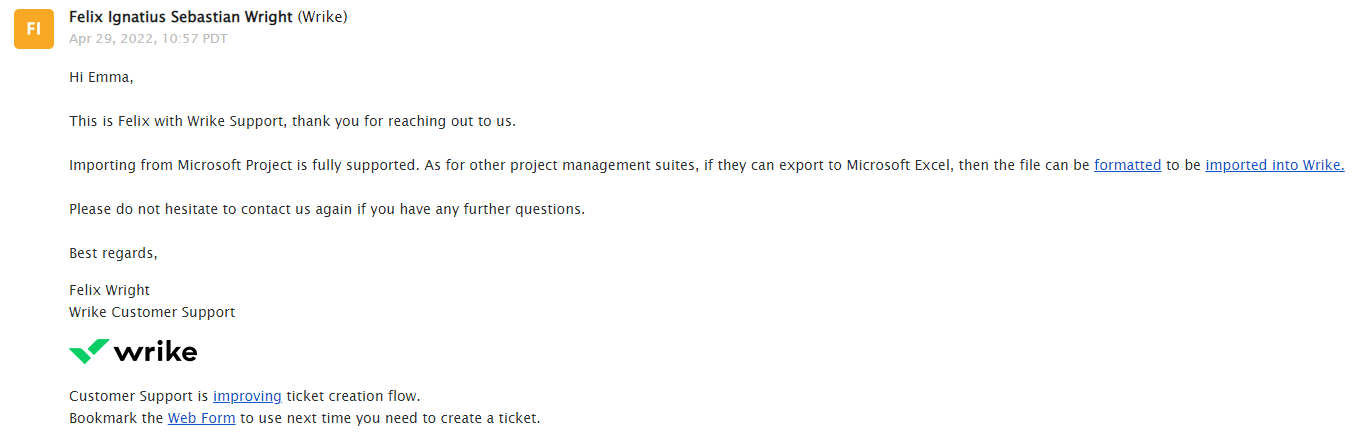
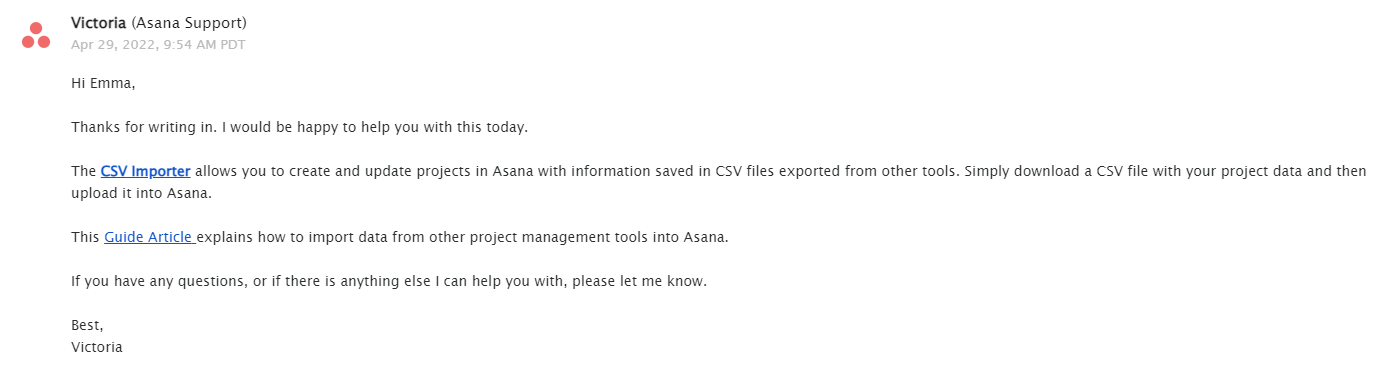
Go With Asana For Friction-Free Project Management
While Wrike has some good features, Asana takes the win for its superior value. Asana offers unlimited storage and automations at an affordable price, while Wrike will always limit you, even on the most expensive plan. It’s also important to note Asana’s collaboration tools. Whether you are overseeing a remote team or leading a project where your team shares ideas, Asana’s direct messaging feature will assist you in consolidating all your project information on a single platform. However, if it’s your first time using project management software, it could still be worth checking out Wrike. It has a fantastic onboarding experience to guide you through its core features, which is invaluable if you need an extra helping hand.Wrike
Asana
Features
Zapier, open API, and 170+ integrations, but most are only available with paid add-ons
280+ integrations including Zapier and an open API
Ease of Use
Fantastic onboarding demonstration of features, 70+ project templates
Only provides a basic introduction to the platform, but it offers 100+ project templates and video tutorials
Collaboration Tools
Stream view to see real-time activity, user tagging, and easy to read dashboards
Direct messaging with video replies, unlimited file storage, and task approvals
Pricing
Free plan and cheap paid plans, but locks access to many integrations behind paid add-ons, storage always limited
Great free plan and fairly priced paid plans with unlimited essentials
Support
Live chat, email, knowledge base, webinars, courses, community support, premium 24/7 priority support available
Email, knowledge base, webinars, community support


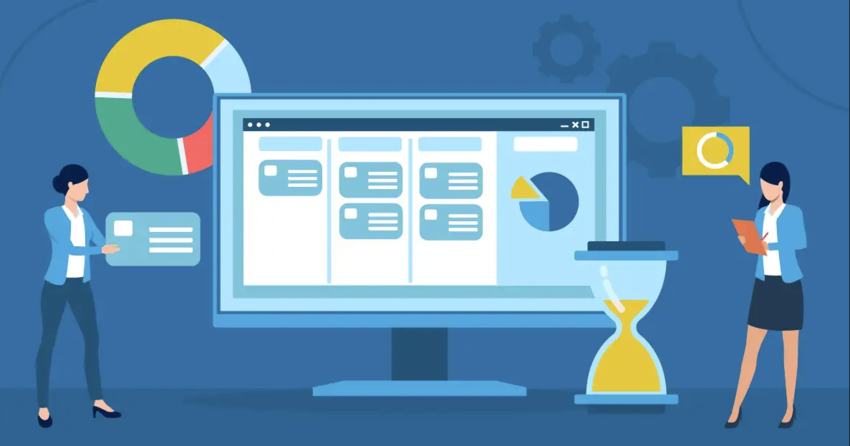


![10 Best Project Management Software for Architects [2025 Update]](https://dt2sdf0db8zob.cloudfront.net/wp-content/uploads/2024/10/Best-Project-Management-Software-for-Architects-1-1.png)
![10 Best Project Management Software for Architects [2025 Update]](https://dt2sdf0db8zob.cloudfront.net/wp-content/uploads/2023/02/IvanaShteriova_photo__1_transparent-150x150.png)
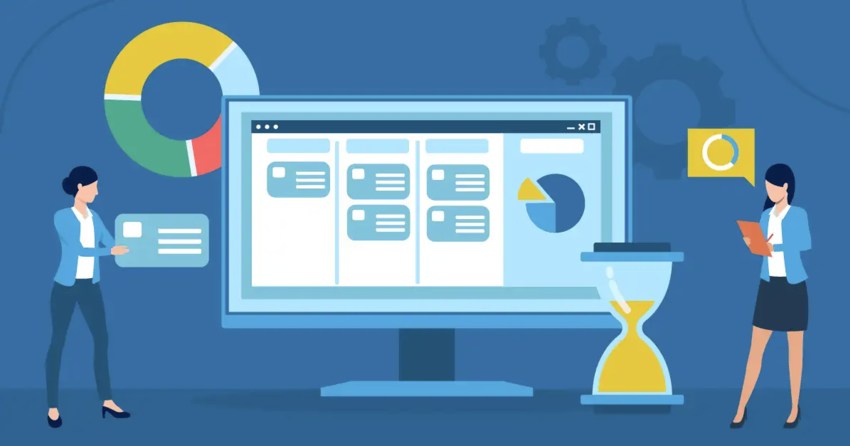

![10 Best Free Management Software for SMEs [2025 Update]](https://dt2sdf0db8zob.cloudfront.net/wp-content/uploads/2024/08/Best-Free-Construction-Project-Management-Software-1724307509.png)
![10 Best Free Management Software for SMEs [2025 Update]](https://dt2sdf0db8zob.cloudfront.net/wp-content/uploads/2020/09/1.jpg)
![10 Best Free Construction Project Management Software [2025]](https://dt2sdf0db8zob.cloudfront.net/wp-content/uploads/2024/03/image1-removebg-preview-150x150.png)
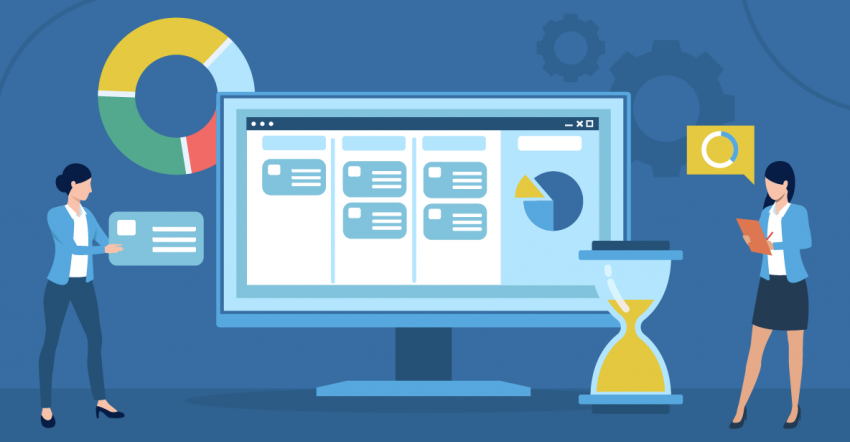
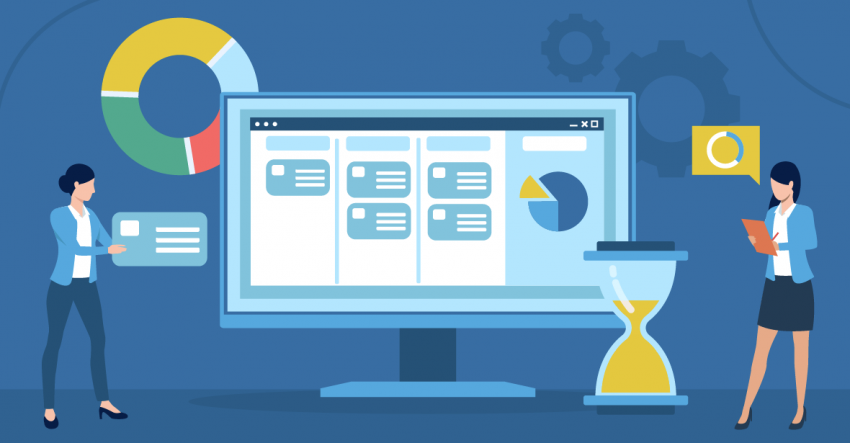
![6 Best Project Management Software for Mac [FREE in 2025]](https://dt2sdf0db8zob.cloudfront.net/wp-content/uploads/2024/06/6-Best-Project-Management-Software-for-Mac-850x445.png)