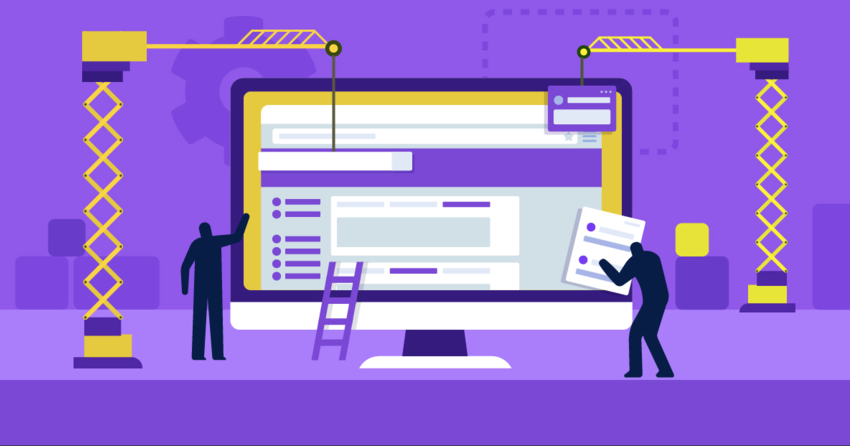Inside this Article
Templates
Wix’s Templates Are the Most Versatile on the Market
Wix offers 800+ free templates, the largest selection among the three platforms. These templates are grouped into 78 categories, covering a wide range of needs like business, portfolios, and blogs.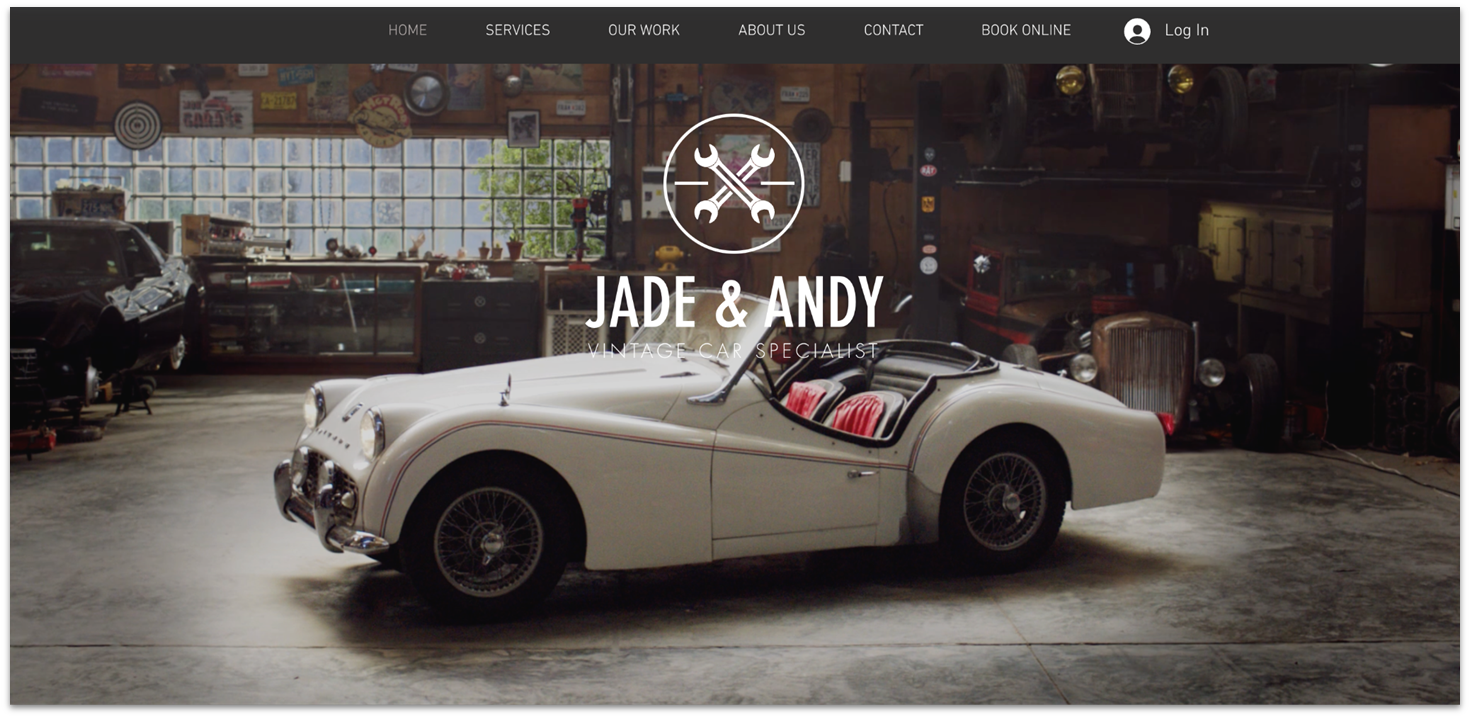

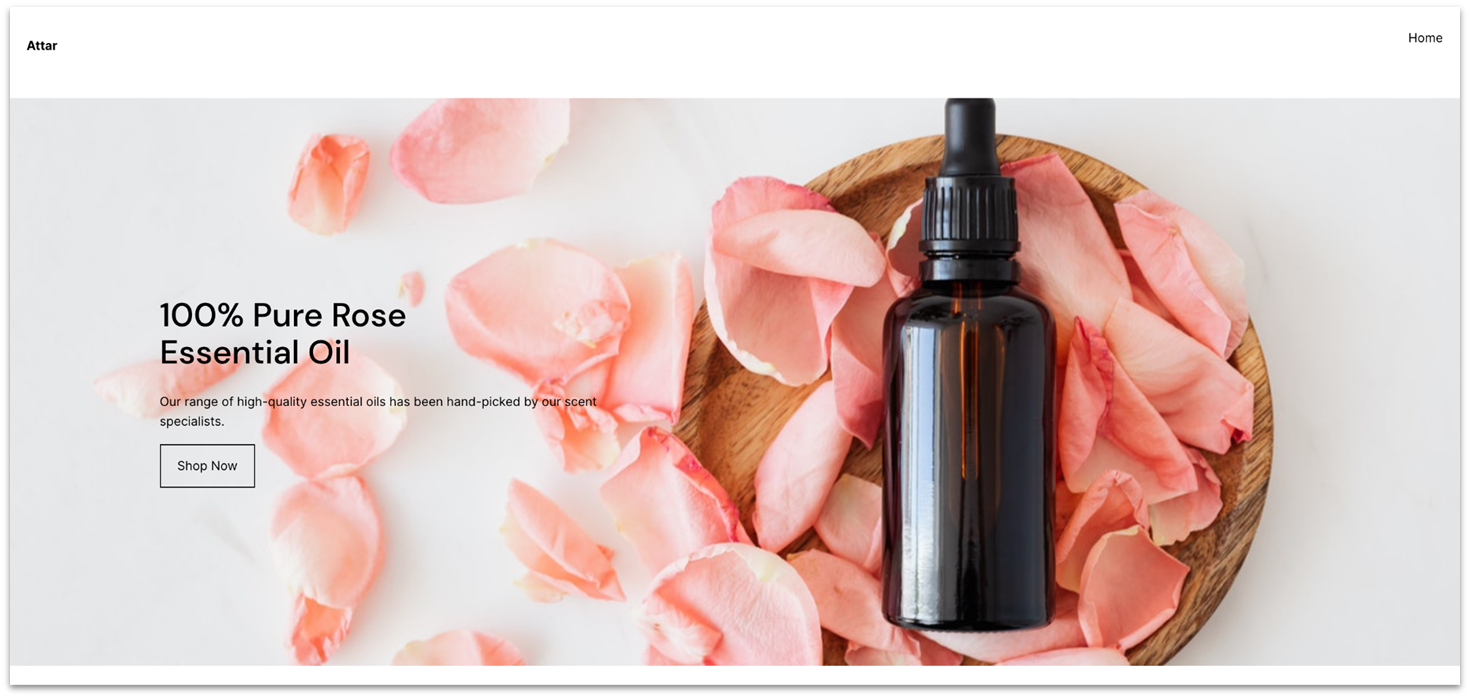
Features and Ease of Use
Wix Has More Built-in Features and a Beginner-Friendly Drag-And-Drop Editor
Wix uses a flexible drag-and-drop editor that allows you to move and position elements freely. It also features an Artificial Design Intelligence (ADI) tool for quick, beginner-friendly site creation. Squarespace’s drag-and-drop interface is more structured, so you’ll get limited customization within its clean, professional templates.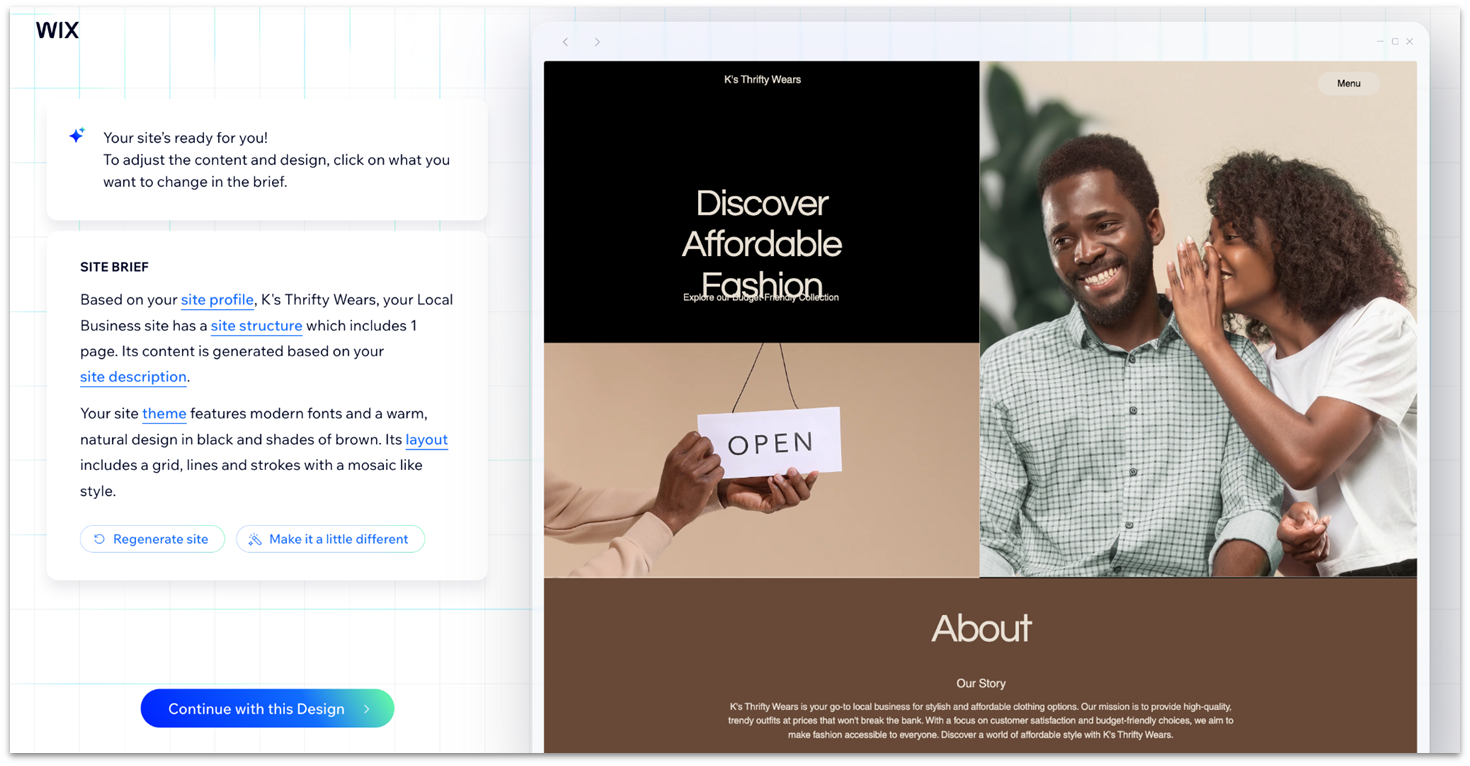
Apps, Extensions, and Plugins
Wix Has an Extensive App Market, but WordPress’s Plugins Are Too Many To Count
When it comes to apps (Wix), extensions (Squarespace), or plugins (WordPress), WordPress offers the most variety, with thousands of plugins available through its marketplace. These plugins cover nearly every function you might need for your website, from SEO optimization to e-commerce solutions and marketing tools. While WordPress provides some pre-installed plugins, most will require you to install them manually, and many of them are free, with options to upgrade to premium versions. However, accessing certain advanced plugins may require upgrading to higher-tier WordPress plans. Wix also offers a robust selection of apps through its Wix App Market, with 800+ options to be precise. These include Wix-built apps, like Wix Stores and Wix Blog, and third-party solutions for CRM, booking systems, and media integration. Most Wix apps offer free and premium versions, so you can choose based on your needs. Unlike WordPress, all apps are available across all Wix pricing tiers.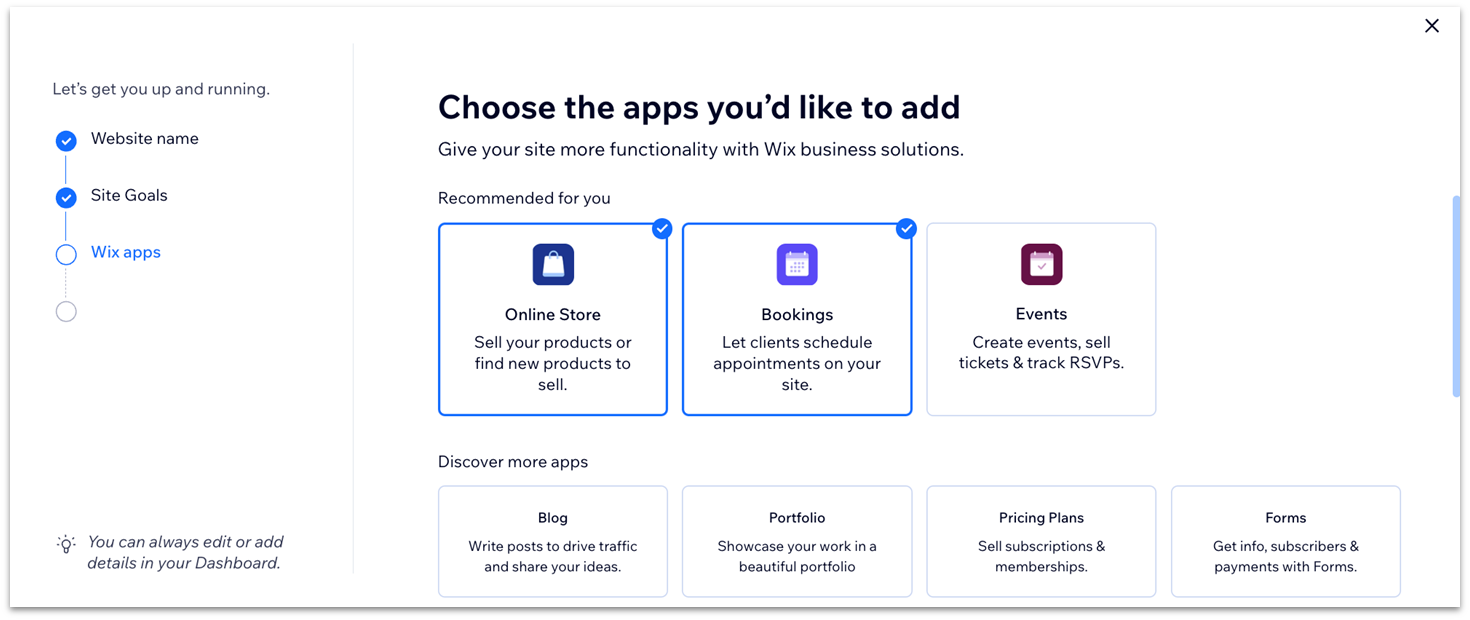

Short on time?
Take this one-minute quiz to learn which website builders are best for your project.
Blogging
WordPress Is a Big Deal When It Comes To Blogging
Wix’s drag-and-drop editor makes setting up and managing a blog easy. With Wix, you can organize posts into categories, tag them for better searchability, and easily customize each post’s layout to match your site’s style. While it provides a variety of blogging templates, Wix’s blogging features may feel somewhat limited compared to WordPress, especially for more complex blogs. Squarespace also offers an easy-to-use blog editor, allowing you to quickly add text, images, and videos to your posts. It supports tagging and categorization, and the blog integrates well with other parts of the site, making it a solid option for visually-driven sites. However, Squarespace lacks some of WordPress’s advanced blogging features. Its customization options are primarily template-based, which may limit your control over individual post designs. WordPress, on the other hand, is a powerhouse for serious bloggers. It comes with advanced tagging and categorization and offers extensive theme modifications and features through custom code and plugins.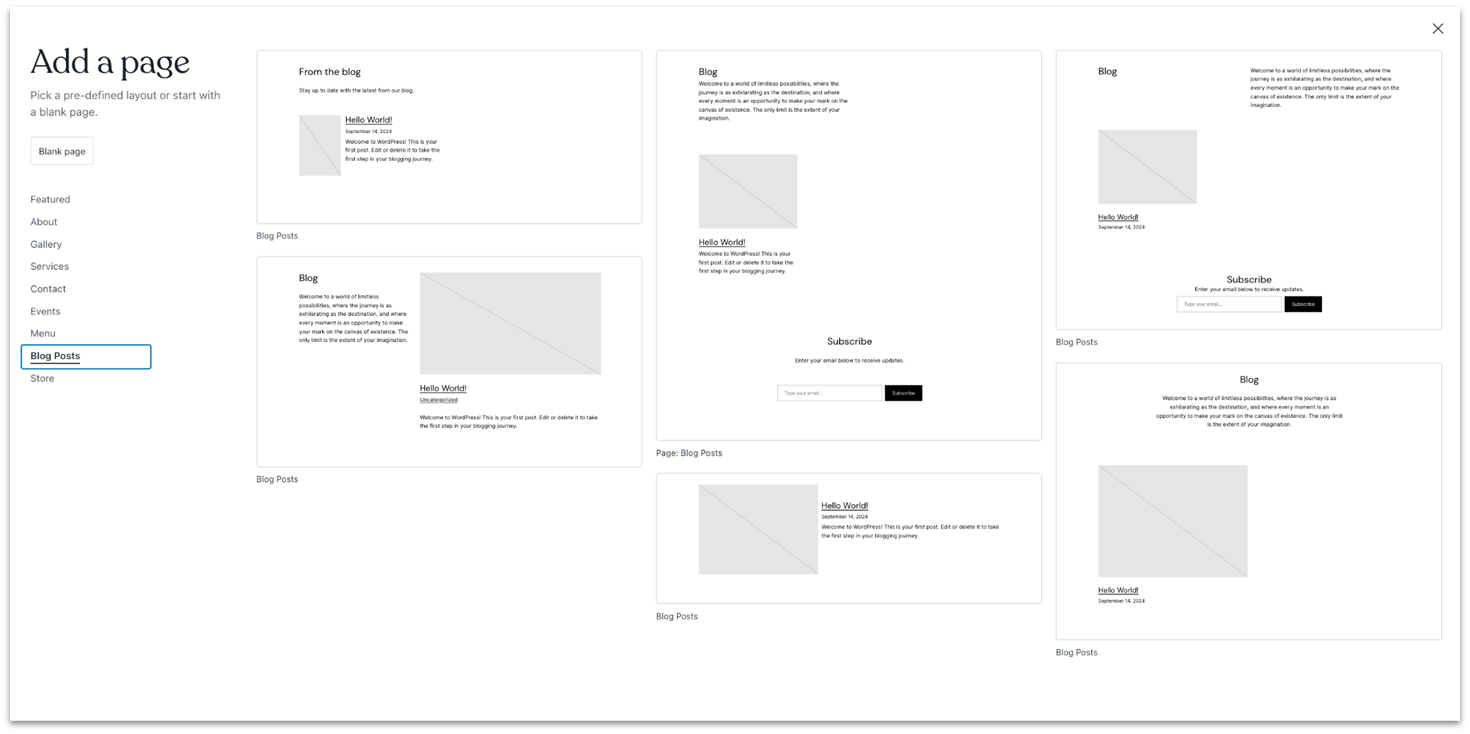
E-Commerce
Squarespace Has a POS for Offline Sales
Most Wix templates already have a built-in online store, but you can add one easily if your selected template doesn’t. Click “Add Apps,” located on the left side of the editor, search for “Wix Stores,” and integrate it into your site. Similarly, Squarespace’s templates often come with a store page. If yours doesn’t, adding one is simple through the dashboard. In addition to running your own online store, both Wix and Squarespace allow you to sell on specialized platforms like Amazon and social media channels like Facebook and Instagram. However, only Wix supports sales on eBay, Google Merchant Solutions, and TikTok.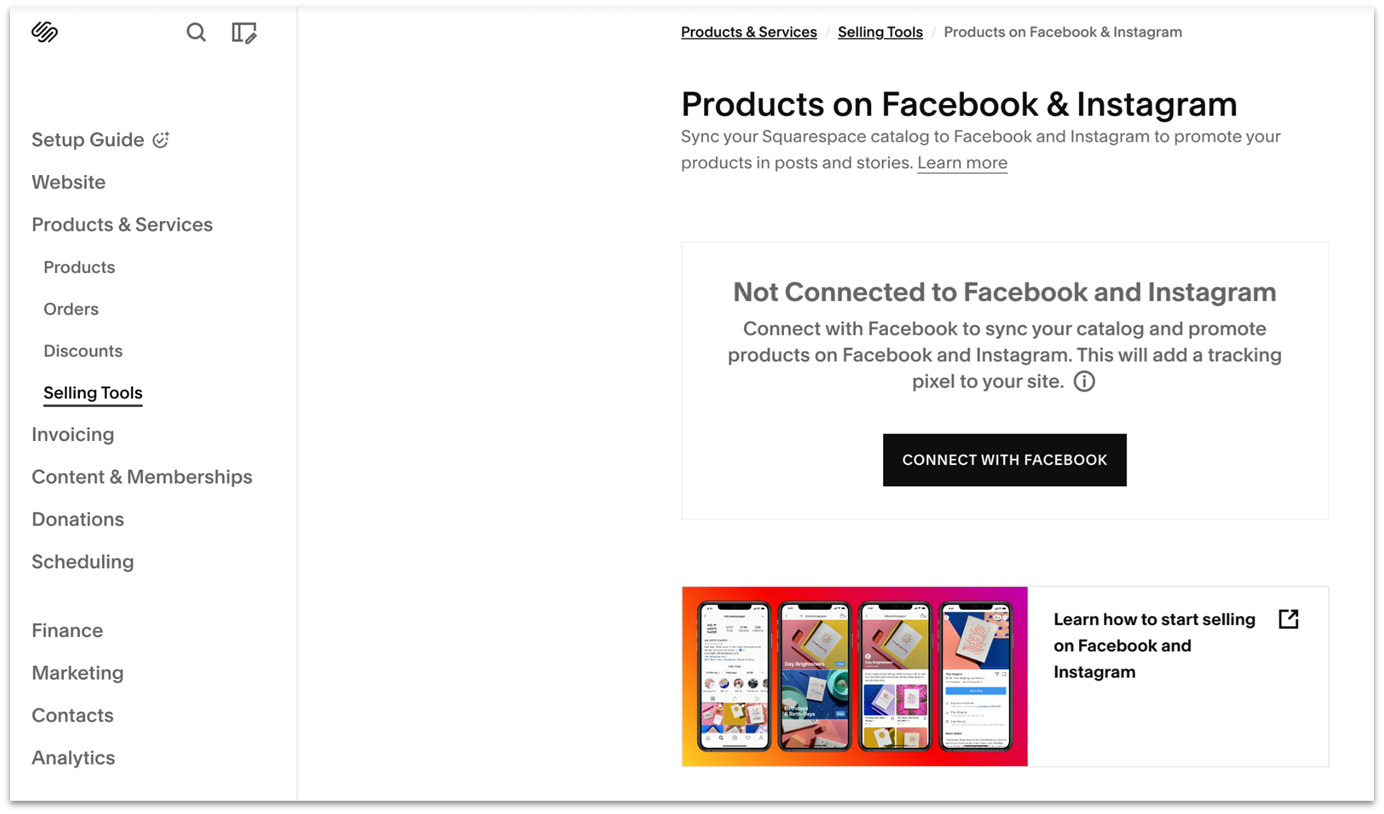
Marketing
Wix Offers a Wide Range of Marketing Tools
Wix stands out with its comprehensive marketing suite, offering a range of tools to boost your online presence. These include tools for email marketing, coupon campaigns to engage and incentivize visitors, and social media marketing features like Google and Meta Ads. Additionally, Wix features a referral program that lets you leverage your existing customer base to drive more sales. If you’re looking for even more functionality, the Wix app market offers a variety of add-ons to enhance your site beyond Wix’s built-in features. While Squarespace doesn’t offer as many marketing tools as Wix, it does well to provide the basics like email marketing and promotional pop-ups that display when visitors open your site. You can also hire a vetted Squarespace expert for professional marketing and design help. WordPress relies heavily on plugins like Jetpack for social media marketing and Yoast for SEO optimization. The built-in email marketing tool with subscriber segmentation and advanced automation is a nice touch.SEO
Wix’s SEO Checklist Is Unmatched
Wix provides a robust SEO Setup Checklist, a step-by-step guide designed to help you optimize your site. It includes phases for optimizing your homepage, site pages, and continuing to improve SEO over time. Wix automatically generates key SEO elements like meta tags, sitemaps, and structured data but also allows you to manually edit URL slugs, meta descriptions, and canonical tags. It also integrates tools like Google Search Console and Semrush for keyword research. While Squarespace doesn’t match Wix’s breadth of marketing tools, it covers the essentials, such as email marketing and promotional pop-ups that appear when visitors arrive on your site. You can manually edit titles and descriptions and customize URLs, but for deeper SEO insights, you can hire vetted Squarespace experts through the platform. WordPress’ SEO coverage is excellent so long as you’re willing to rely on plugins. Popular options include Jetpack for social media integration and Yoast for SEO. WordPress also offers built-in SEO features like customizable meta tags, XML sitemaps, clean URLs, advanced options like Google Analytics integration, AMP for mobile optimization, and more.Pricing
Wix Is More Cost-Effective Overall
Wix, Squarespace, and WordPress all offer value at different price points. However, Wix’s mid-tier plan provides the most features for the lowest cost, especially for e-commerce business owners.Here’s What You Get for Free
Wix offers a more feature-rich free plan than any other website builder. You can build an entire website, add unlimited pages, and fully customize to your heart’s content on the free plan. However, there are limitations: you can’t sell online, connect a custom domain, and your site will display Wix branding. Additionally, you get 500MB each for bandwidth and storage. WordPress’s free plan gives you unlimited bandwidth and 3 GB of storage, but access to premium themes and plugins is restricted, limiting your ability to expand your site’s functionality. On the other hand, Squarespace doesn’t offer a free plan but does provide a 14-day free trial, so you can try the builder and get to know its features before subscribing.Here’s What You Get if You Pay
Wix’s entry-level plan starts at $17.00 per month, while Squarespace’s begins at $16.00. With Squarespace’s lowest-tier plan, you’ll enjoy unlimited storage, whereas Wix’s basic plan offers just 2 GB. Both plans include an ad-free experience and a free domain for one year, but neither allows you to sell online. To accept payments, you must upgrade to Wix’s $29.00 Core plan or Squarespace’s $23.00 Business plan. Wix’s Core plan offers 50 GB of storage, automated marketing tools, and the ability to collect and display product reviews. It also lets you manage subscriptions, recurring payments, pre-orders, and manual orders. Moreover, it includes automatic discounts, sales via marketplaces and social media, a 50,000-product catalog, abandoned cart recovery, and zero transaction fees. Squarespace’s Business plan provides unlimited bandwidth and storage, a free custom domain for one year, promotional pop-ups, and an unlimited product catalog. However, it comes with a 3% transaction fee and lacks features like selling on social media or displaying product reviews. Plus, if you want to accept subscription payments or access e-commerce features like abandoned cart recovery, you’ll need to upgrade to their top-tier plan, priced at $23.00. At first glance, WordPress may seem like the most affordable option, with a $4.00 plan that offers 6 GB of storage, a free domain for a year, an ad-free experience, and an 8% transaction fee. However, you’ll need to move up to its $25.00 Business plan to access lower fees and plugins. To unlock essential e-commerce features like inventory management, discounts, and multi-currency payments, you must be on the $45.00 Commerce plan. By comparison, Wix’s $29.00 Core plan provides all these features and more, saving you quite a bit in the long run.| Wix Core | Squarespace Business | WordPress Business | |
| Starting Price | $29.00 | $23.00 | $25.00 |
| Free Domain | ✔ | ✔ | ✔ |
| E-Commerce Product Cap | 50,000 | Unlimited | Can’t add products on this plan |
| Storage | 50 GB | Unlimited | 50 GB |
| Abandoned Cart Recovery | ✔ | ✘ | ✘ |
| Transaction Fees | ✘ | 3% | 2% |
| Social Media Selling | ✔ | ✘ | ✘ |
Support
Squarespace’s Live Chat Support Is More Reliable
Wix offers multiple support options, including live chat, phone support, email support, and an extensive support center. Support hours vary by language and region. For instance, English phone support is available 24/7, while live chat is available Monday through Friday from 2 am to 6 pm EST. Customer support isn’t Wix’s strongest asset. They’re pretty slow to respond, and you might find it hard to reach the live chat. However, the support team is very helpful when you get a chance to speak to them. Also, its knowledge base offers a wide range of resources, so you may find a solution to your issue without needing to contact a representative.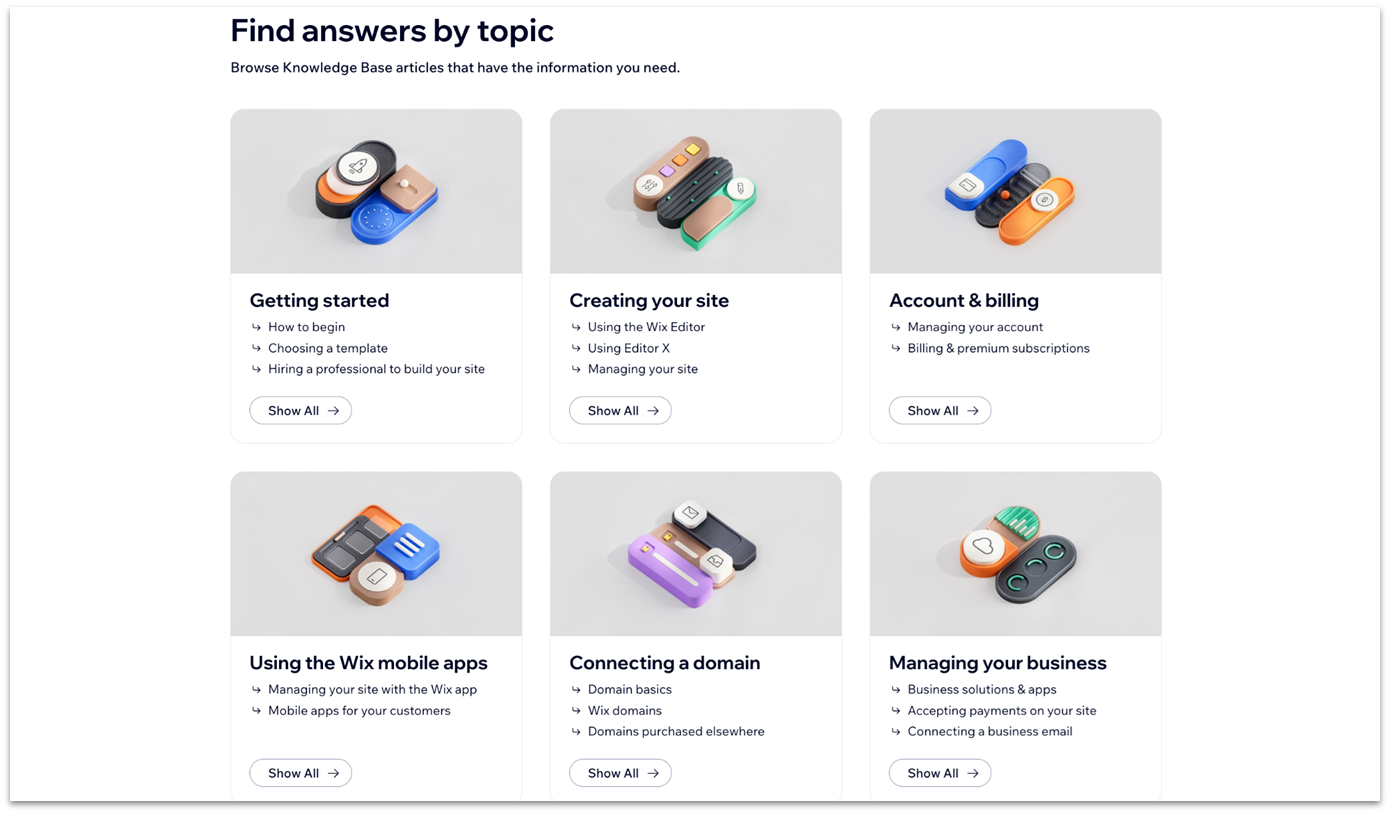
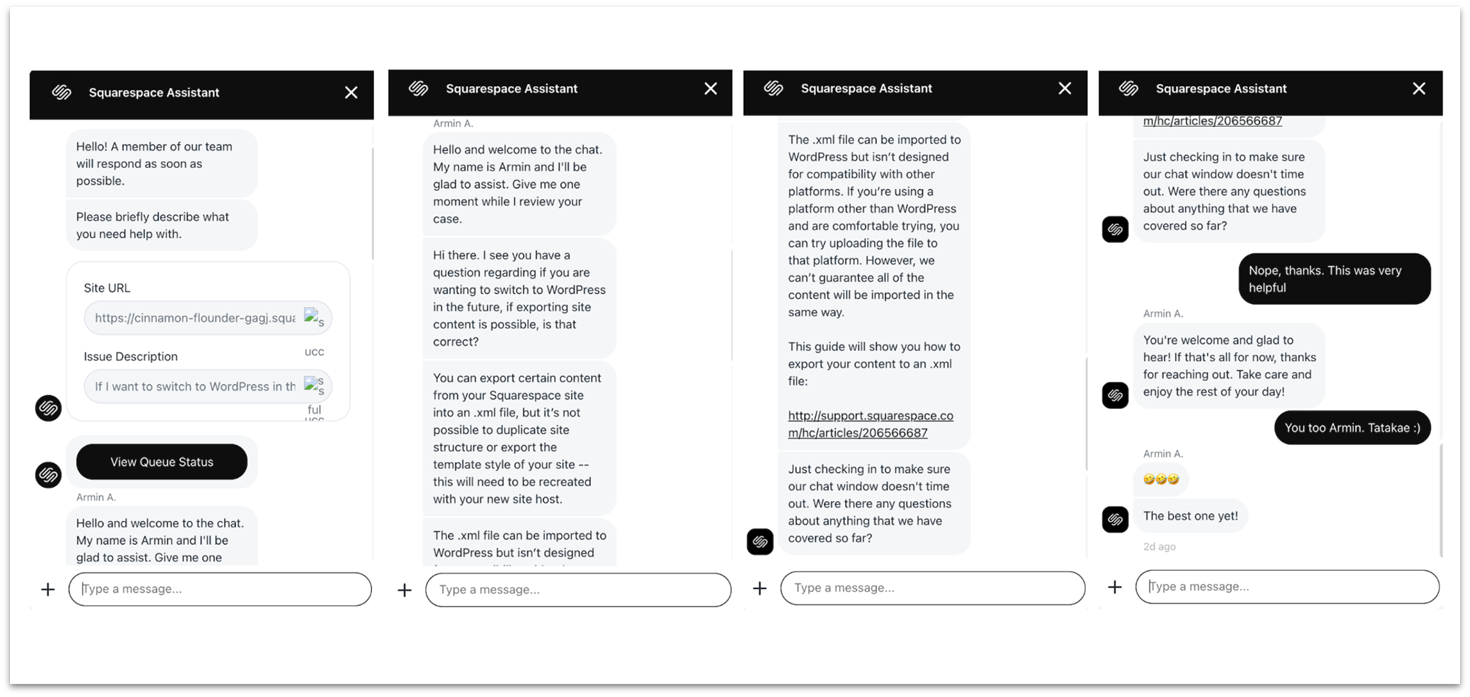
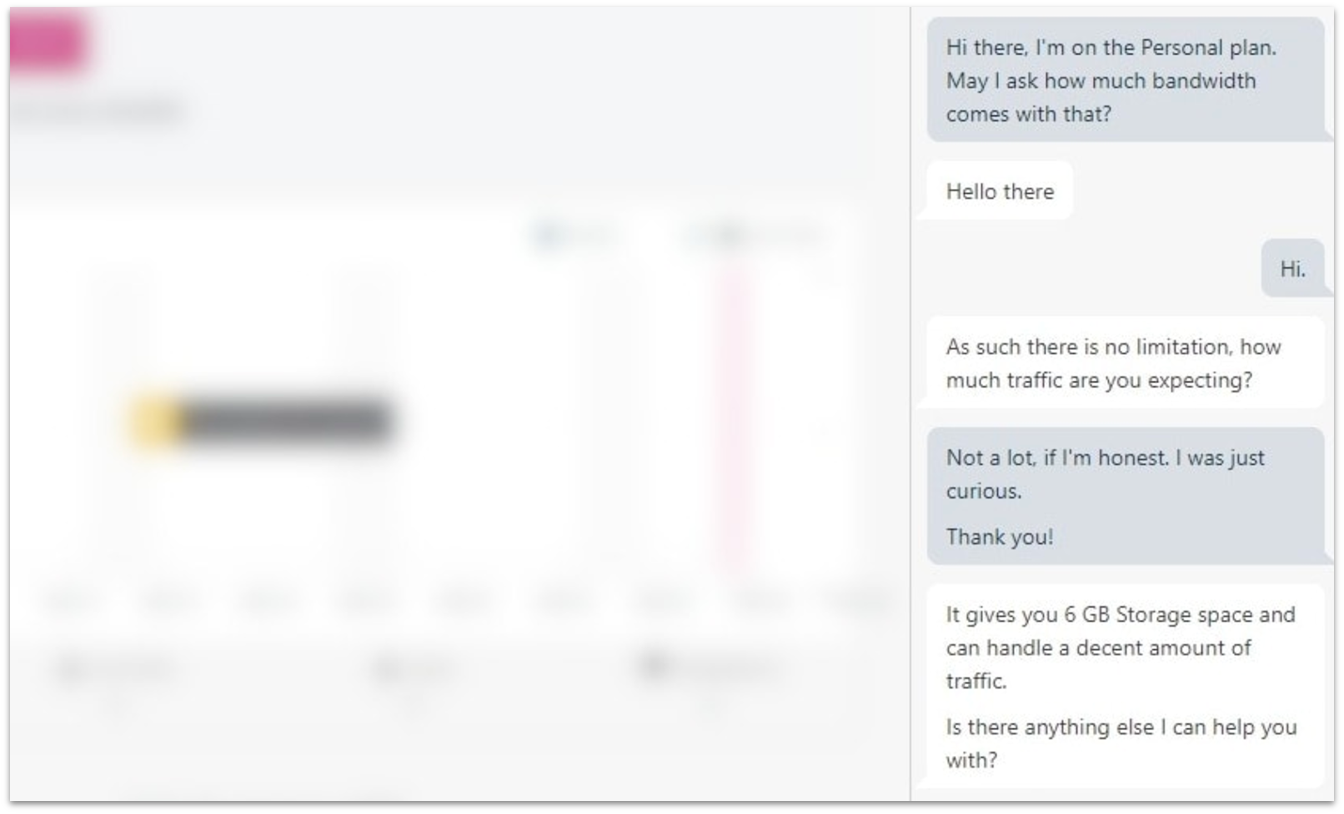
Wix Is the Best Out of the Three
Wix’s beginner-friendly drag-and-drop editor and advanced tools like Wix Velo make it suitable for both novices and more experienced users. With over 800 templates and a comprehensive app market, Wix provides a versatile platform for various needs without the steep learning curve of WordPress.com or the design limitations of Squarespace.
However, Squarespace might be better if you prioritize minimalist, visually-driven websites. Its templates are elegantly designed and automatically mobile-responsive, making it an excellent choice for sleek, modern sites.
Meanwhile, WordPress is ideal for tech-savvy users who want deep customization and scalability, particularly for more complex blogs or websites requiring advanced functionality.
Ultimately, Wix is the best choice for most users, especially those seeking a fast and flexible way to get online with minimal hassle.
Wix
Squarespace
WordPress
Templates
800+
170+
30,000+
Features & Ease of Use
Drag-and-drop editor
Drag-and-drop editor
Block editor
Apps/Extensions/Plugins
800+ free and paid apps
45+ premium extensions
50,000+ free and paid plugins
Blogging
Intuitive editor that gives you essential blogging tools
Visual editor that comes with the basics, but lacks some functionality
Advanced blogging features for serious bloggers
E-Commerce
Native e-commerce features that are easy to set up
Strong built-in tools, offline POS
WooCommerce integration, plus access to more e-commerce tools via plugins
Marketing
Most comprehensive marketing suite of any builder
Essential marketing features plus access to a marketing expert
Depends heavily on plugins to provide even the basics
SEO
Robust SEO Setup Checklist that guides you through the best SEO practices
Basic native SEO tools
Advanced SEO features, plus access to more SEO tools via plugins
Pricing
Free plan available. Premium plans start at $17.00
No free plan, only 14-day trial.
Premium plans start at $16.00
Premium plans start at $16.00
Free plan available. Premium plans start at $4.00
Support
Email, phone support, and live chat support (working hours dependent on support team’s country/language)
Live chat support (Mon – Fri, 5 a.m. to 8 p.m. EST). 24/7 email and X (formerly Twitter) support, plus a community forum
24/7 email and live chat support (paid plans only)