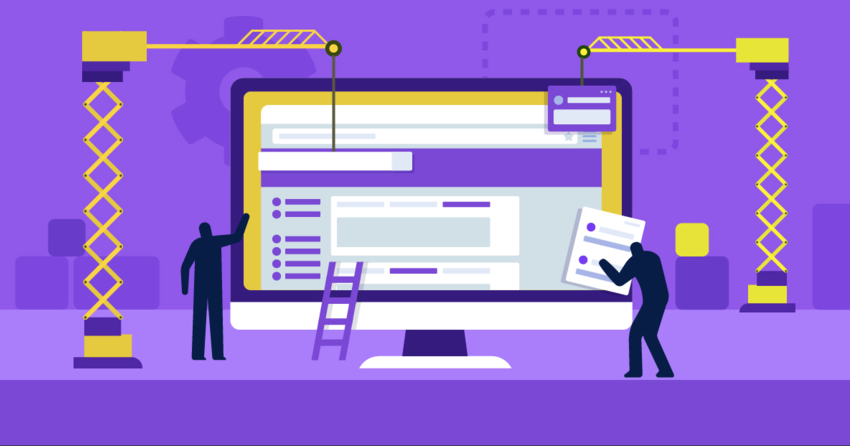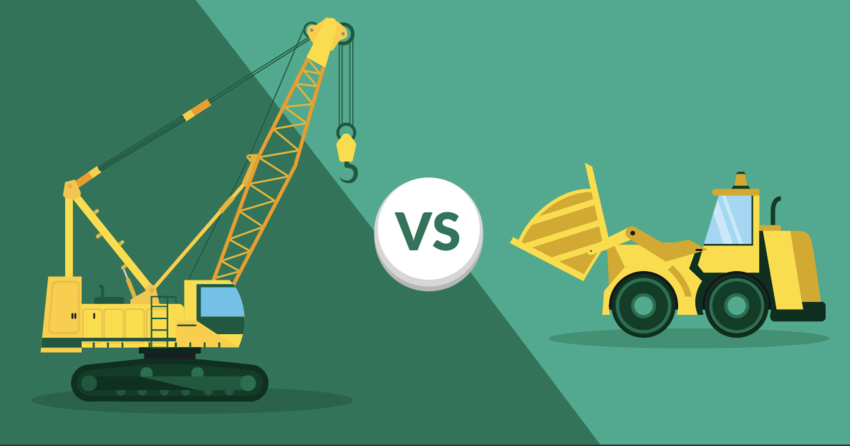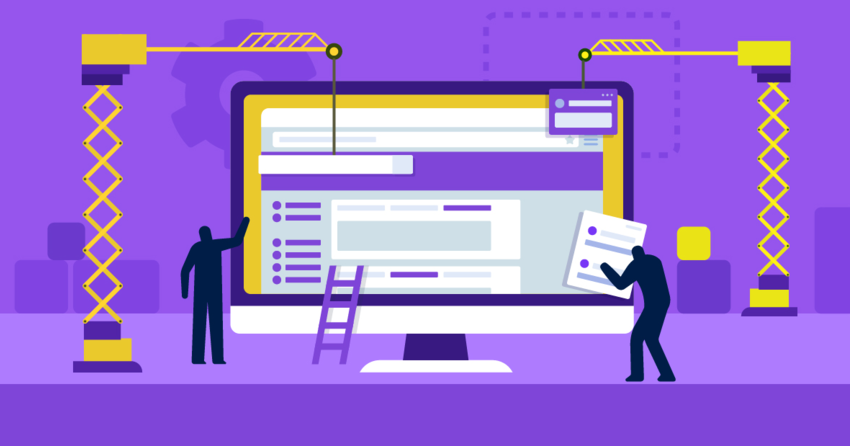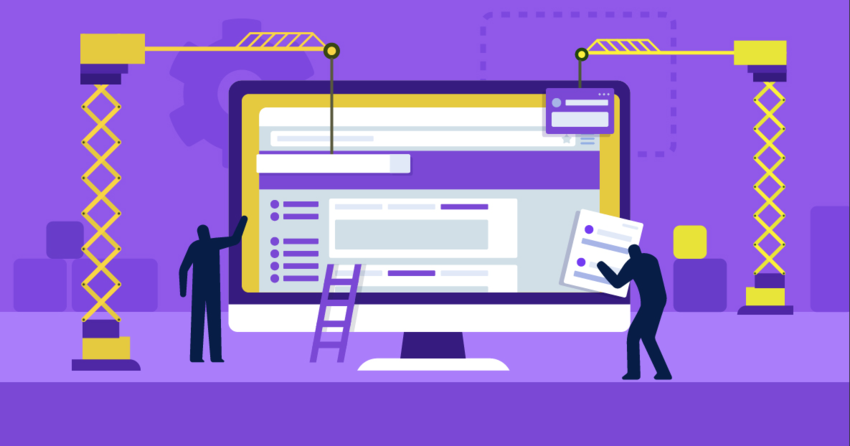Inside this Article
Features
I’ll be perfectly honest with you: if your plan is to build the next Amazon, Wix Stores is not the way to do it. But if you just want a simple online store, Wix has all the features you’ll need. First off, you have the obvious, bare-minimum features, like the ability to add products to, and remove products from, your store. This is generally pretty simple stuff: upload pictures, add the product’s name and a description, set the price, and go. You can always import product information from a .CSV file, if you already have a store that you built elsewhere.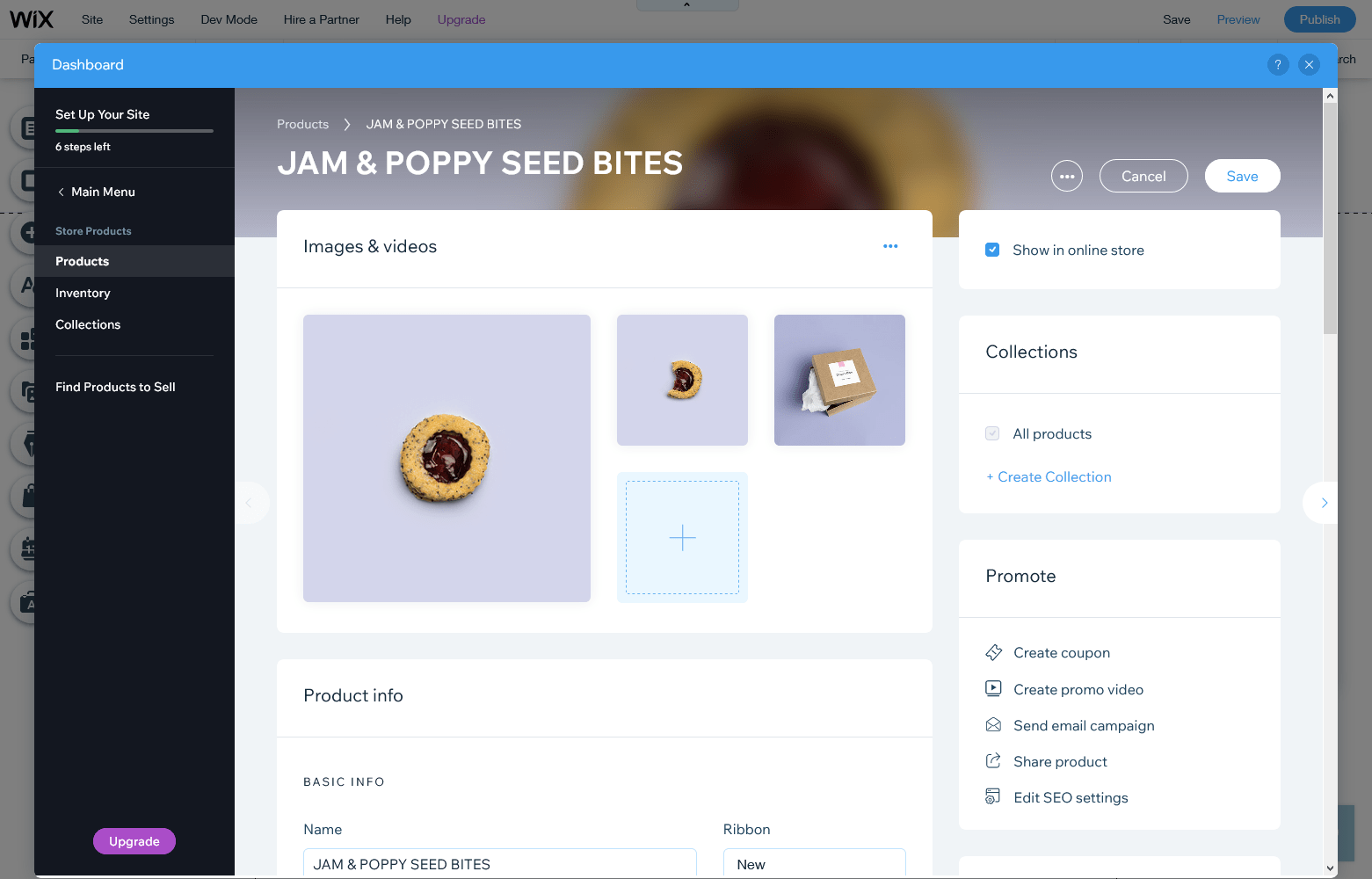
Templates
Wix has over 900 templates that trend toward… just about every visual style. You might run into a couple that are a bit dated, but for the most part, they’re quite appealing. And yes, you can use the Wix Store app in all of them. You don’t need to use one of the 100+ e-commerce-specific templates (although these do come with the Store app pre-installed). Technically, Wix Stores is an add-on you can install onto your website after the fact, unless you specifically chose an e-commerce template when you first created your site. This means that if you built a regular non-e-commerce site and then you want to start selling on it, you can just go to the Wix app market and install the Wix Stores app. It doesn’t take more than a couple minutes, and once it’s installed, it becomes a full-fledged part of your site. It can be customized via the drag-and-drop site builder, and what you see on your screen is almost exactly what users will see on theirs. All templates are fully customizable (head over to our expert Wix review for more info on that) and mobile-friendly.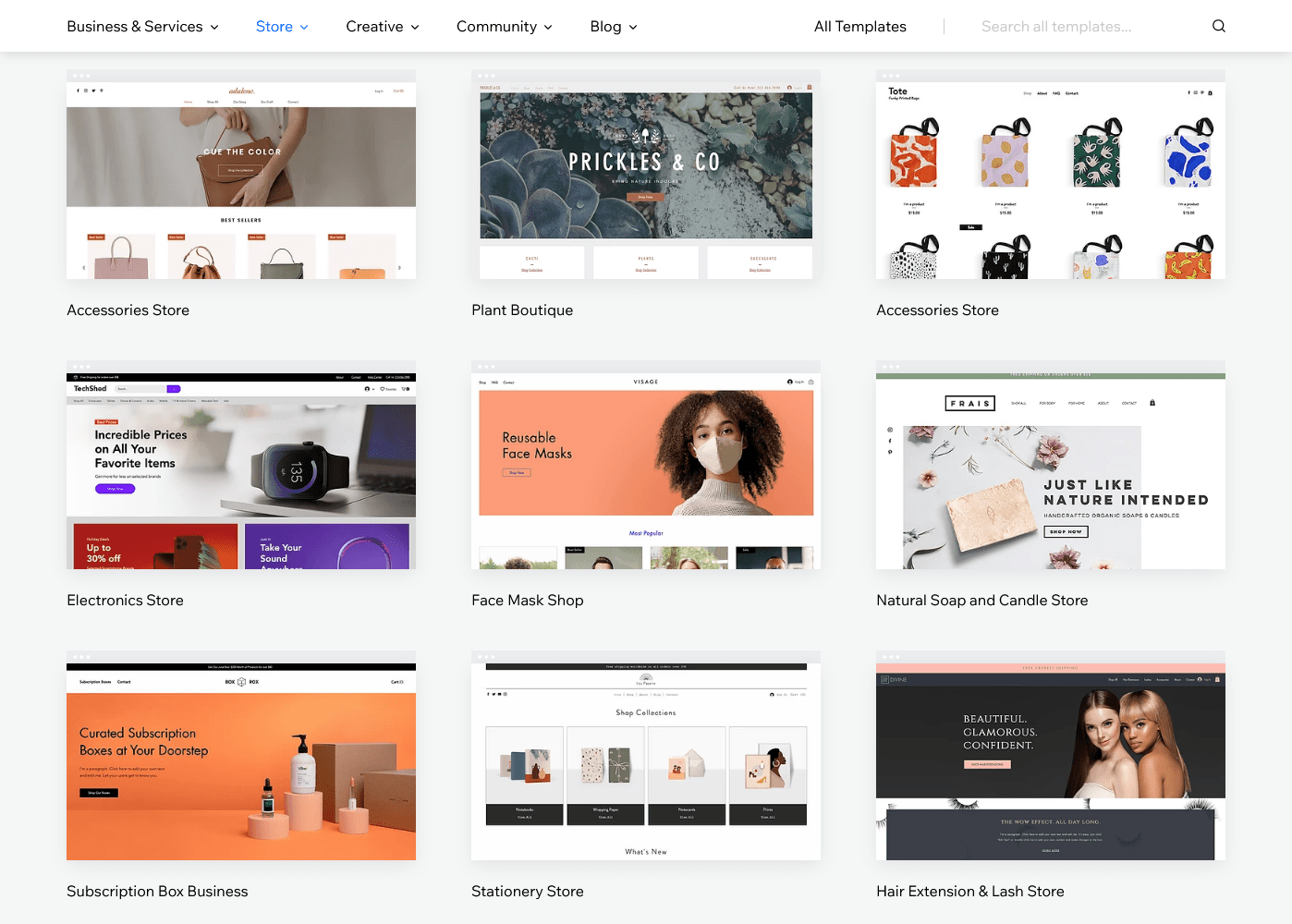
E-Commerce Tools
With Wix, you can do more than manage your store: you can manage your actual inventory. You can also upload product variants (e.g., the same ironic t-shirt, but in different presumably ironic colors). You can then choose to sell these ironic t-shirts from your Wix store alone, or you can use Wix to sell them on marketplaces like Amazon, eBay, and social media platforms like Instagram.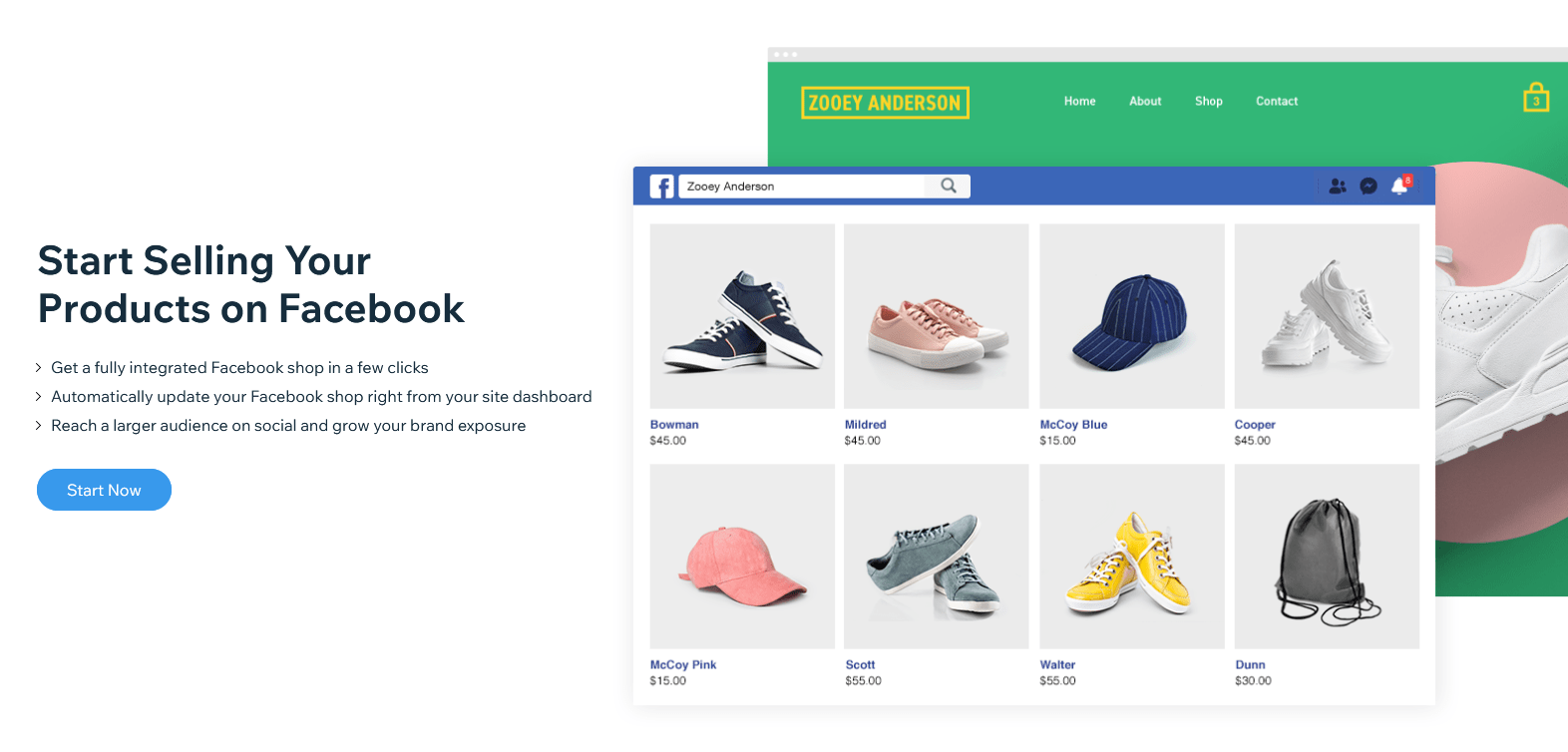
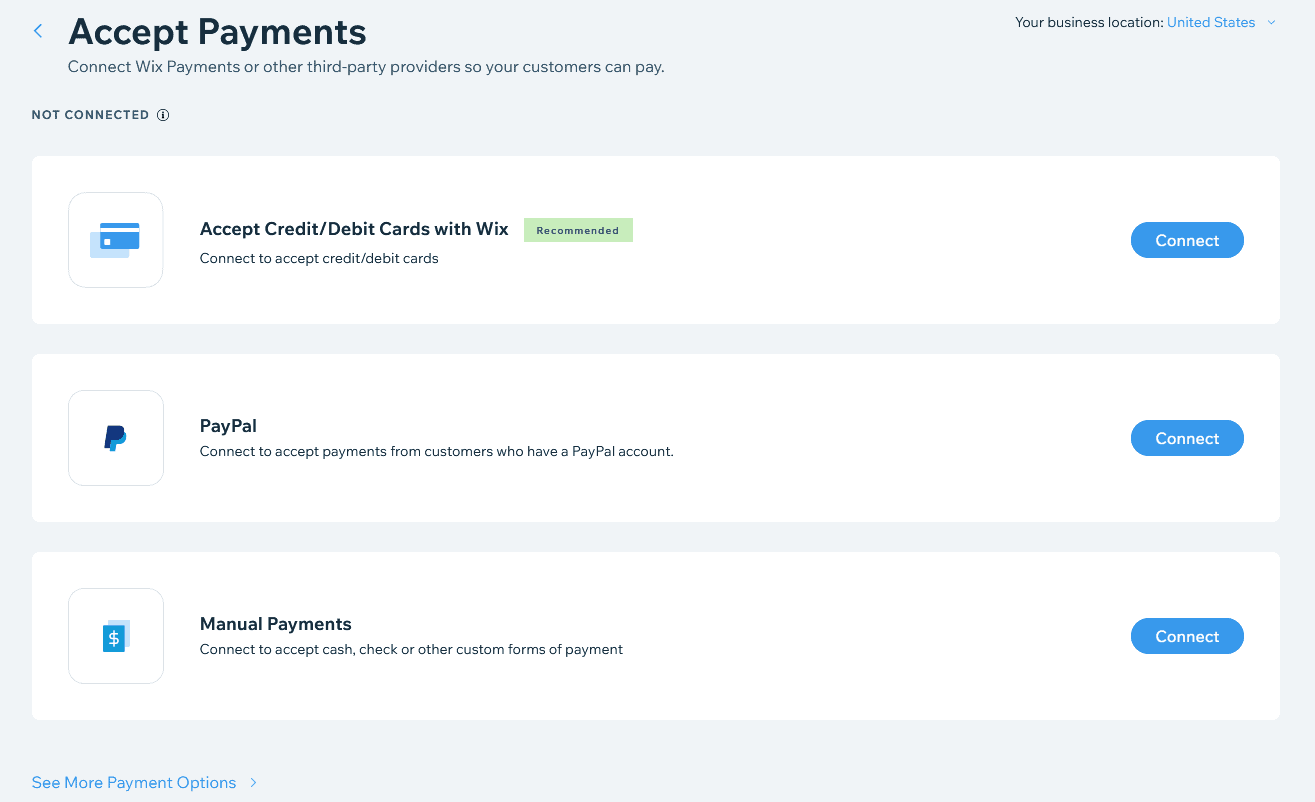
E-Commerce Dashboard
Of course, you need a central place to do, well, everything I just mentioned above. Thankfully, there’s a simple dashboard that can help you get an at-a-glance overview of how your store is doing and how you can improve it. When you first create your store, you’ll see a setup guide to help you get the very basic things sorted out, such as your payment information, shipping regions, products, and so on. In my time with Wix Stores, I found the dashboard very useful.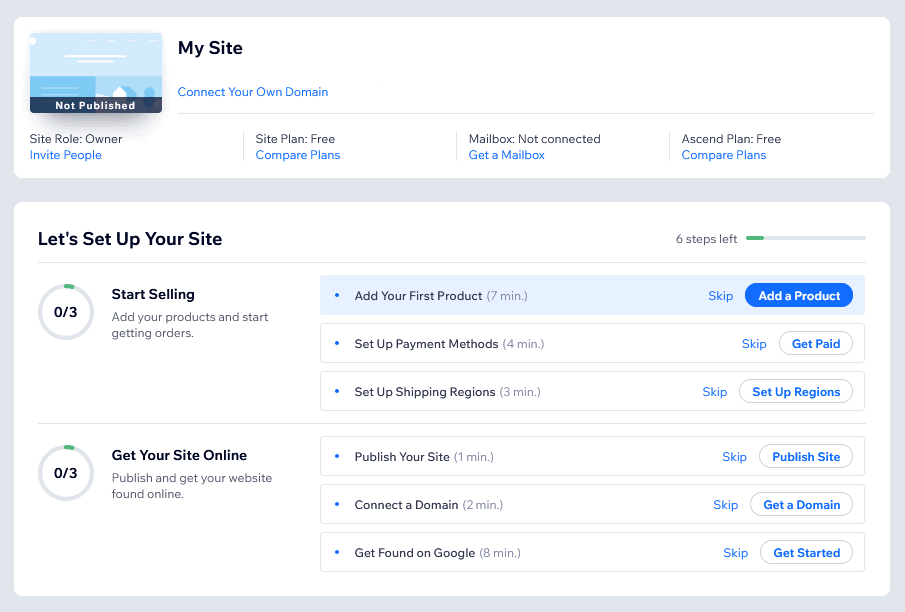
E-Commerce Apps
Is Wix alone not doing it for you? Well, Wix has hundreds of in-house and third-party apps to expand your site’s functionality. Over 50 apps are specific to e-commerce.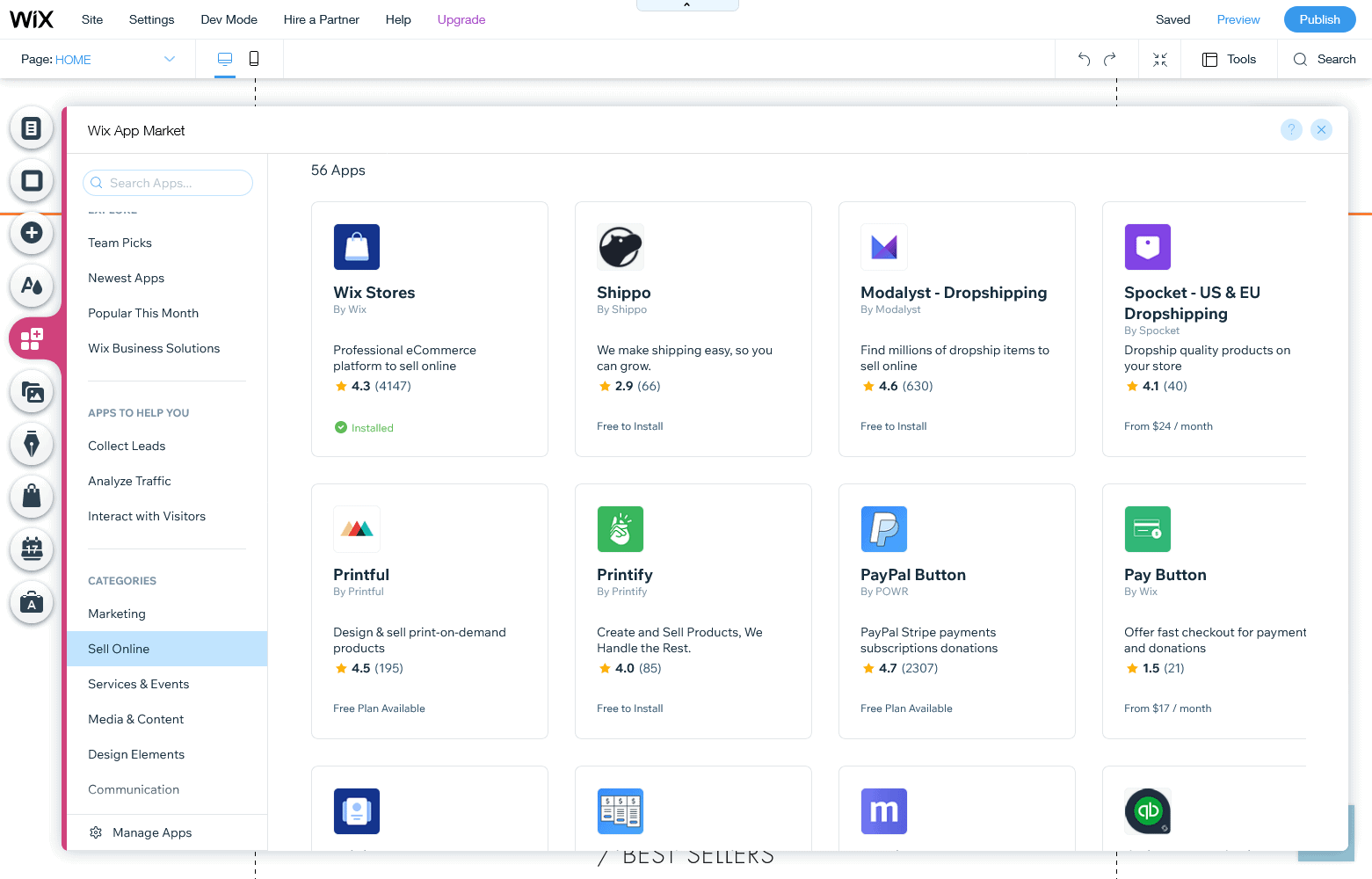
Built-In Business and Marketing Tools
There are loads of features centered around marketing your website, generating leads, and getting more sales. For instance, you can easily run basic email marketing campaigns from within Wix. You can actually send out quick email campaigns based on specific products, right from your product dashboard.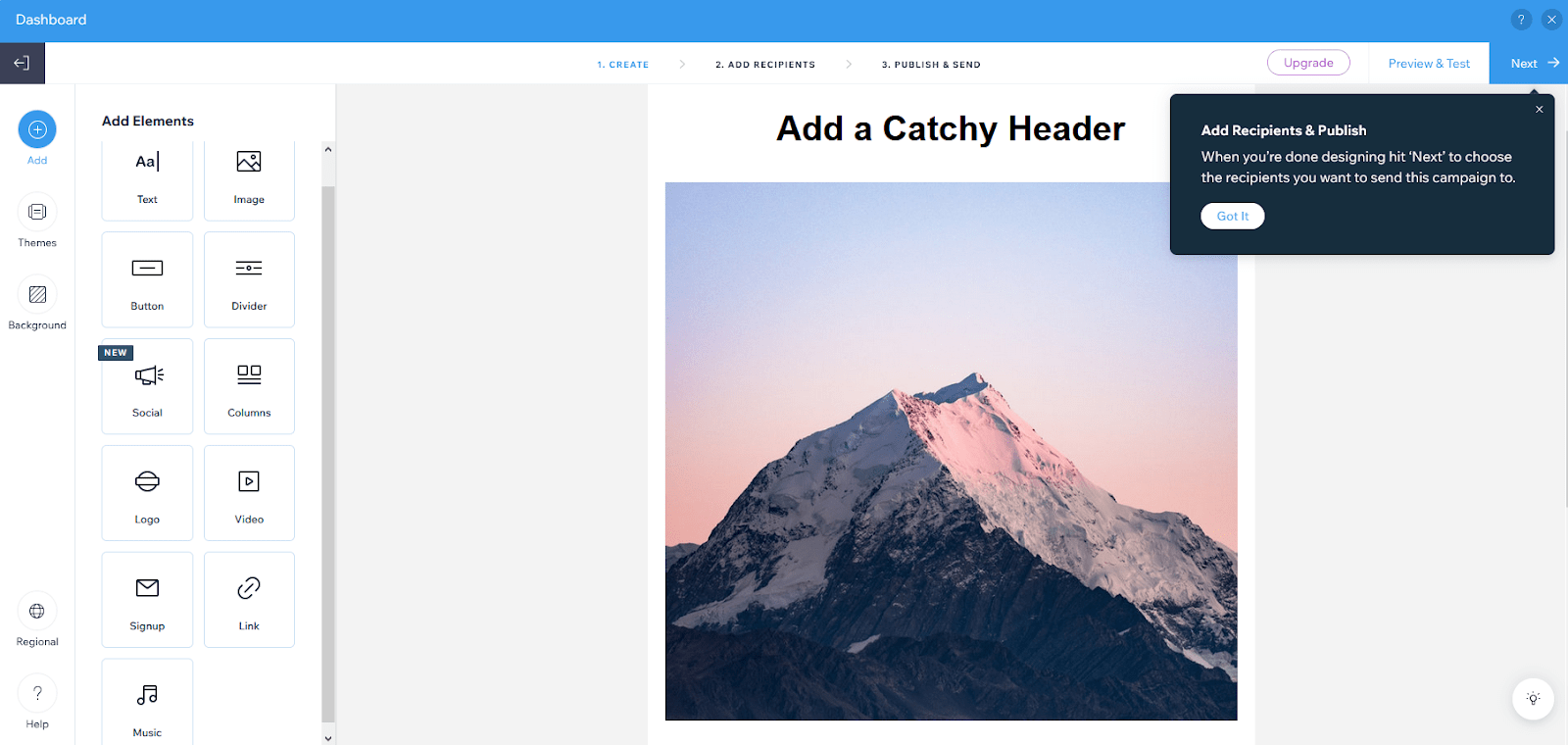
Ease of Use
Wix is generally easy to use. There’s a bit of a learning curve if you’ve never built a website before, but Wix is certainly one of the easiest ways to do it, while still giving you a ton of flexibility. It must be said that when you throw managing an actual store on top of building a site, things do get more complicated. But even so, I’d say Wix Stores is one of the easier options for building, you know, a store. These are some of the features that’ll make your life easier.Flexible Drag-and-Drop Editor
Of course, I have to briefly mention the drag-and-drop site editor, as it does affect the way you build your online store to some degree. Simply put, Wix has one of the most flexible site editors: You can drag and drop just about anything, anywhere you want on the page.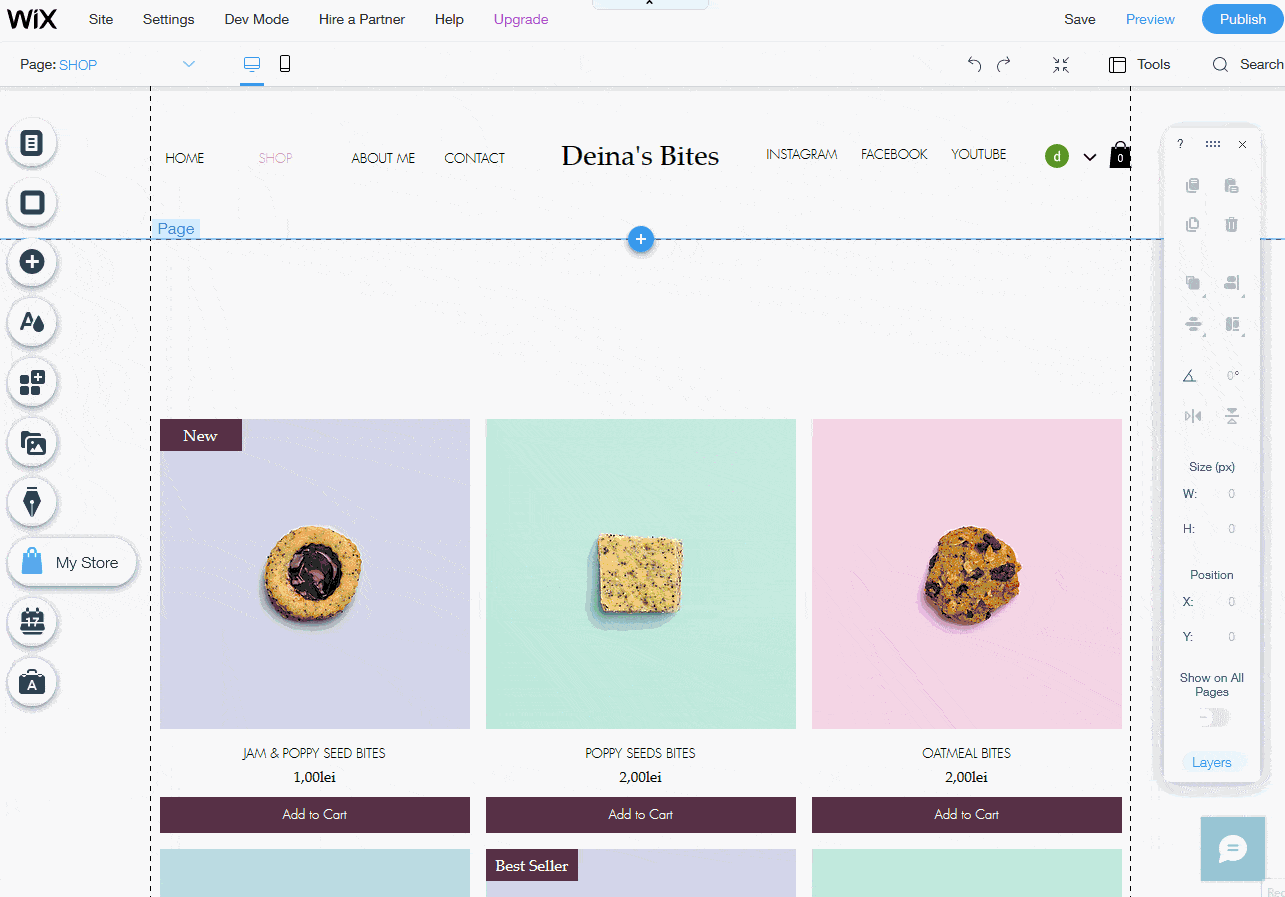
Google Workspace
Simply put, your store is going to need an email address that looks something like this: [email protected]. While Wix doesn’t offer email on its own, you can (as an additional purchase) get emails with your custom domain through Google Workspace. It all comes pre-integrated with Wix, so setting up your email with your domain is a breeze. Just a few clicks, really.Wix ADI
Wix ADI is a tool that will literally design a website for you by asking a few questions about what you want your website to do and then doing the rest. Again, machine learning is involved (I hesitate to call it “AI” – it’s not that smart). I wouldn’t recommend it if you have an established visual style you want to use, because that would require a more hands-on approach. But if you really want to get an online store set up in 5 to 30 minutes, Wix ADI can do that. Well, it can get the framework up and running, at least.Hire an E-commerce Professional
That’s right, you can hire someone directly through Wix to help you put your store together. I didn’t personally test this feature, but if you’ve got more money than time to spare, you might give this a shot. It’s always nice to have an expert take care of the complicated stuff for you, and it can save you much time and many headaches. You can spend that time and those headaches on selling your products instead.Pro Tip: Hiring a professional through Wix can be pretty costly. Before doing that, I’d check out Fiverr, where designers can build your custom Wix store for as little as $20.
Support
Wix’s customer service is fairly good, once you manage to reach a representative. If you click on any of the “Help Center” links, they will direct you to, as expected, the Help Center. In fact, it’s a comprehensive resource that can respond to most simple queries, so it’s worth checking out. But to talk to a person, you’ll need to do three things:- Find a help center article that doesn’t tell you exactly what you need to know.
- Click on the link that basically says, “No, this didn’t help me.”
- Talk to the chat bot, tell it your problems, and when even it can’t help, take the option to talk to someone.
Phone
I asked whether I could buy .store domains from Wix, as well as some other more obscure options like .monster and .link. The callback happened in a minute or so, and the support agent was helpful and friendly. I got my answer within minutes. Turns out the help center has a list of available domain name extensions. Any of the more obscure options have to be bought from other domain registrars.Email Ticket
I sent in two email tickets via the chat box: First, I asked if there was any way to integrate email marketing platforms like AWeber or Sendinblue, as opposed to Mailchimp. I got my response in about an hour, and it was polite and helpful. An hour isn’t an amazing response time, but it’s not bad for email tickets. I’ve had some take days.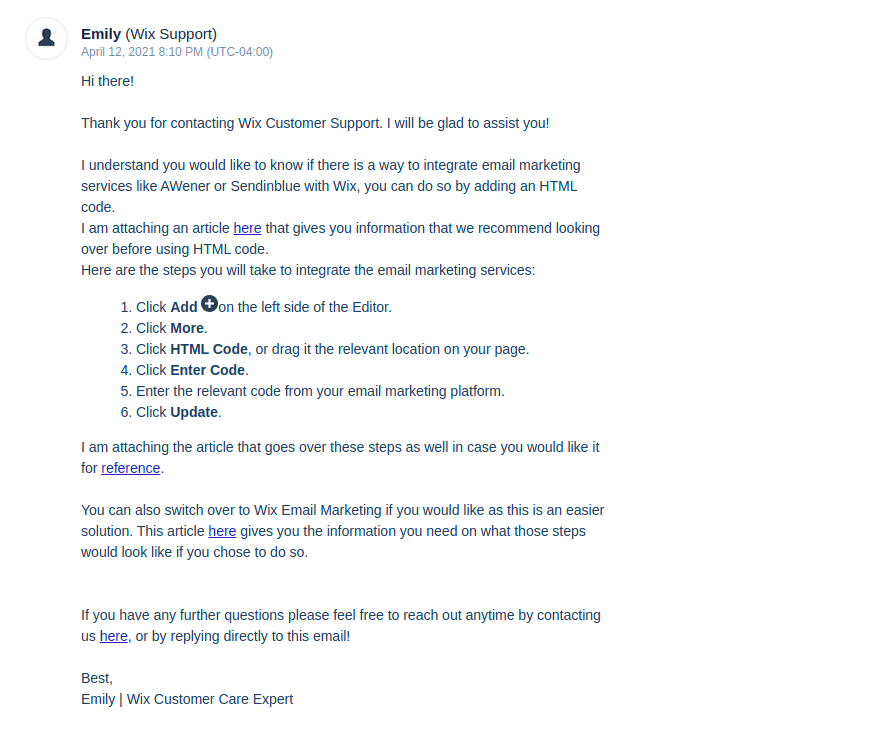
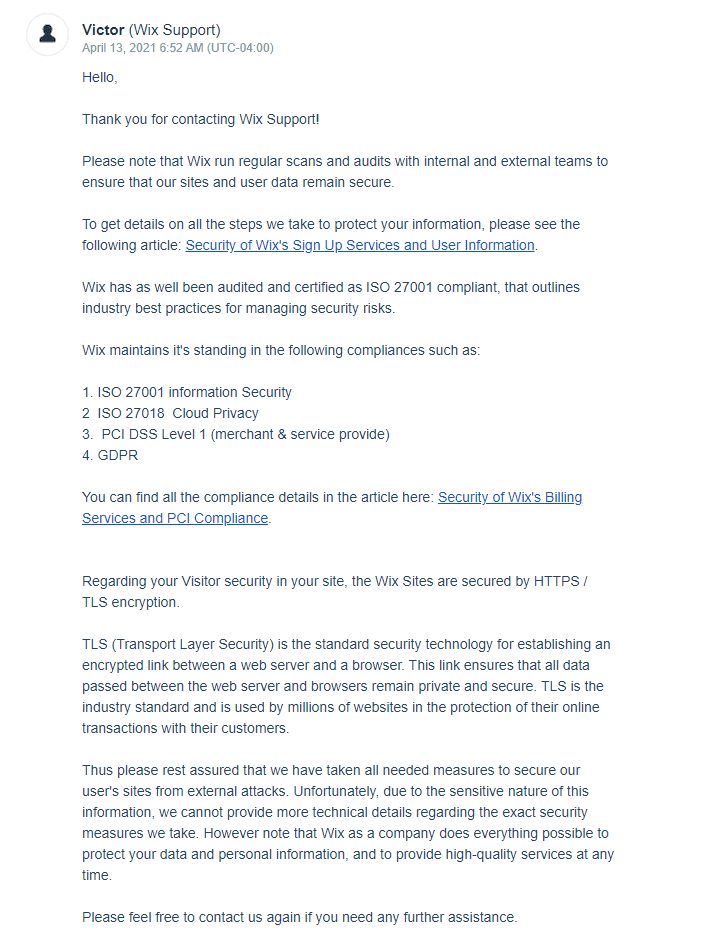

Short on time?
Take this one-minute quiz to learn which website builders are best for your project.
Pricing
The pricing for Wix’s e-commerce plans is more than fair. If you make $70-$100 per month, after your other overhead costs, you’re already making a profit, even on the most expensive plan. Not much of a profit, but a profit.Save up to 50 % on your Wix plan!
Sign up for an annual plan and enjoy the savings.
Plus get a free custom domain for 1 year!
6886 users used this coupon!
- Customer accounts on your website
- A free domain for the first year
- $300 ad vouchers (for Google Ads, Bing Ads, and local listings)
- Unlimited products
- Abandoned cart recovery emails
- Selling via social media channels
- Support for selling in multiple currencies
- Automated sales tax calculation (limited)
- The ability to cross-sell products on marketplaces like Amazon
- Advanced shipping options
- The option to offer subscriptions and recurring payments
- A loyalty program managed by Smile.io
- Unlimited dropshipping by Modalyst
- Customized reports and analytics
Wix vs the Competition
How does Wix compare to other site builders that offer e-commerce options? Pretty well, actually. Squarespace offers a more streamlined experience, but Wix has a lot more potential for third-party integration. Wix’s wealth of apps and additional marketing features make it a slightly better contender. Weebly is in much the same situation as Squarespace. Weebly’s pricing is a lot lower, though, with its e-commerce platform being available on the free plan (as long as you’re in the US). Shopify is hard to compete with, as e-commerce is the only thing that Shopify does. It’d be fair to say that Shopify outclasses Wix in this regard, but it won’t help if you need both an online store and a fully functional regular website. You’d need to use it with another service. WordPress is maybe the biggest competitor in this space… once you install some plugins. See, the self-hosted version of WordPress (WordPress.org) doesn’t have any e-commerce functionality by default. The hosted version (WordPress.com) has some options for accepting payment but is not a complete online store solution. Nevertheless, you can utilize both to accommodate the WooCommerce or Jigoshop plugins, which indeed provide comprehensive store solutions. This option offers a blend of advantages, as it enables greater design flexibility and customizable functionality, particularly for programmers. Honorable mention goes to BigCommerce and Volusion, as they are both excellent options. But where Wix and the other platforms mentioned here are great for anyone who wants to start a store, BigCommerce and Volusion are distinctly enterprise-level solutions.| Wix | Squarespace | Weebly | Shopify | WooCommerce | |
| Lowest monthly price (USD) | $17 | $23.00 | $0 | $29.00 | $25.00 |
| E-commerce templates | 100+ | 5+ | 15+ | 60+ (9 free) | 25+ (3 free) |
| Unlimited products | ✔ | ✔ | ✔ | ✔ | N/A |
| Marketing tools | ✔ | ✔ | ✔ | ✔ | N/A |
| Shipping options (included or discounted) | ✔ | ✘ | ✘ | ✔ | N/A |
| Team accounts | ✔ | ✔ | ✔ | ✔ | ✔ |