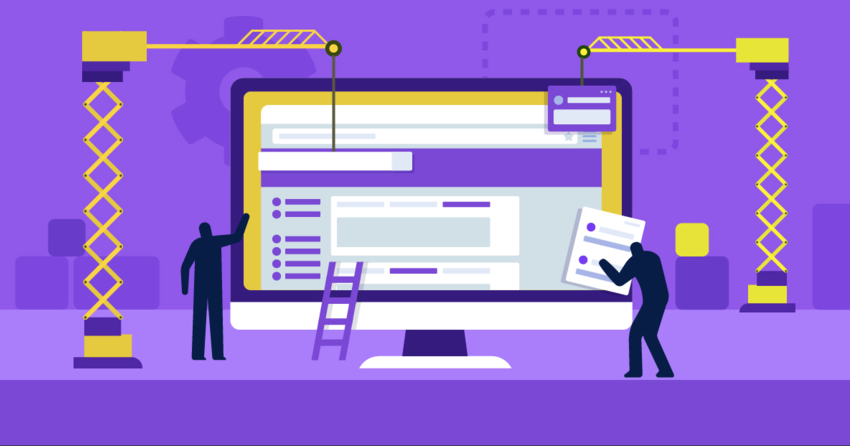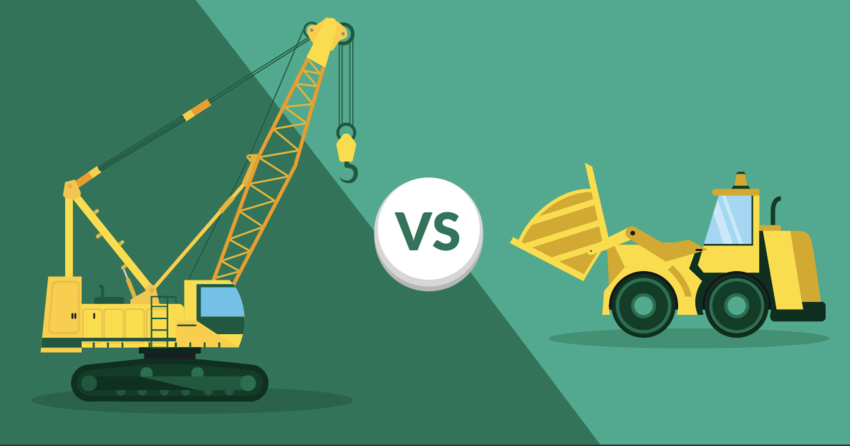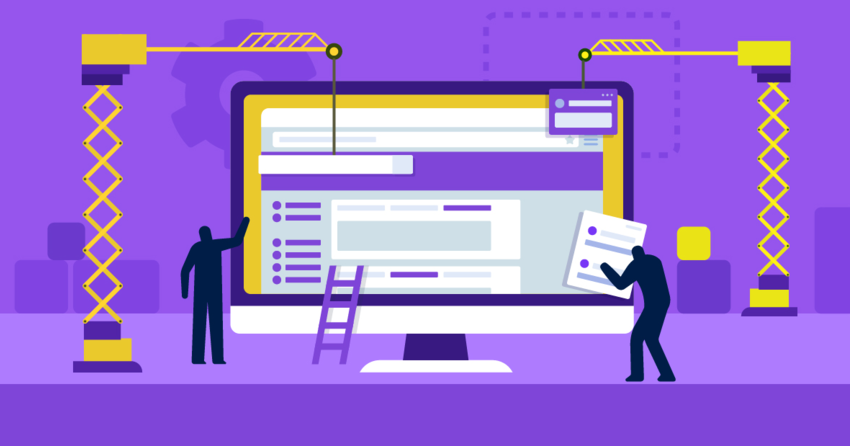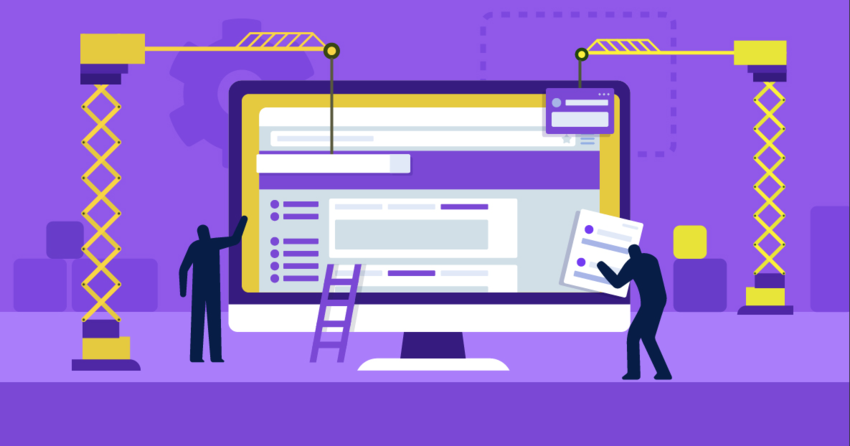Inside this Article
Free Plan - Great for Basic Sites, But Not Much ElseStarter - The Best Place to "Get Started"Pro - Now You're Cooking With GasBusiness - When It's Time to Go All OutPerformance - Take Your Store to the Next LevelWeebly Plans Lets Your Website Grow As Your Business GrowsThe Hidden Costs of Weebly PricingFAQ
Free Plan – Great for Basic Sites, But Not Much Else
If you’re just getting started and need a very basic website, then the free plan may work for you. Like all plans, it has a drag-and-drop web builder, SSL security, and free search engine optimization. However, it is not ideal for those who really want to get their website seen by the masses. Why? First, you’re forced to use a Weebly.com subdomain, and you can’t create your own domain even if you pay for the domain. You will have to work extra hard to get noticed by search engines and may still have difficulty ranking highly compared with other websites in your niche. Next, it lacks features needed to run a webstore or any form of e-commerce business. And finally, your website will be ad-driven, which will make it look unprofessional. The free plan might be useful for something like a basic blog, but for anything more you should consider upgrading to a paid plan.Starter – The Best Place to “Get Started”
The Starter plan includes the same features as the free plan, but with the following value-added features:- Unlimited storage
- Free domain
- $100 in Google Ads credits
- Connect existing domain
- Advanced website stats
- Ability to host up to 10 products
- Weebly.com checkout
This plan also works well for small webstores. If you have a small product line or sell one type of item, the ten-products limit is a good start. You also get access to Weebly checkout for a 3% fee. If you have little-to-no tech experience in checkout apps, or if you don’t want to fool around with administering them, this is a great setup. The downside to this plan is that you can’t create websites with high-quality multimedia, such as HD video. Also, you can’t sign up members on your website. Anyone wishing to build a subscriber base or a customer list will not be able to do so on this plan. Finally, you can’t lock down your website, meaning that customers will be able to access any subfolder on the website, even if it’s meant to be hidden.
Pro – Now You’re Cooking With Gas
The Pro plan is the next step up. It includes all the features of Starter, but also the following:- Site search
- Password protection
- Video backgrounds
- HD audio & video
- Support for up to 100 members
- Ability to host up to 25 products
- Phone support

Short on time?
Take this one-minute quiz to learn which website builders are best for your project.
Business – When It’s Time to Go All Out
When you’re ready to really commit to your website or web business, then upgrading to the Business plan is a smart move. You get all the features from Pro, plus the following:- Unlimited products
- Ability to offer digital goods
- Checkout on your own domain
- Product reviews
- Shipping discount
- Tax calculator
- Coupons
- Inventory management
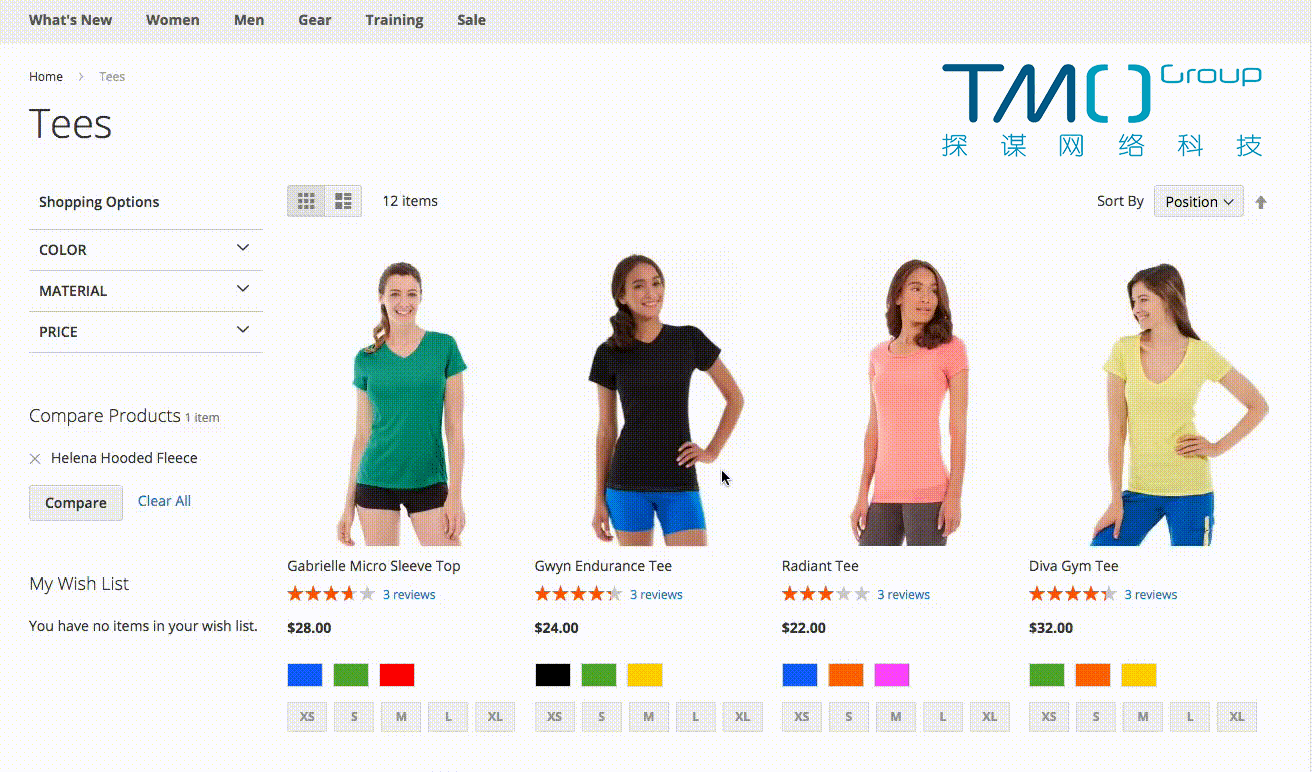
Performance – Take Your Store to the Next Level
Once you have an established webstore setup or you just want to give yourself the best chance for success, you may want to consider upgrading to Performance. In addition to everything in the Business plan, you get the following:- Real-time shipping rates
- Ability to accept gift cards
- Abandoned cart emails
- Email marketing
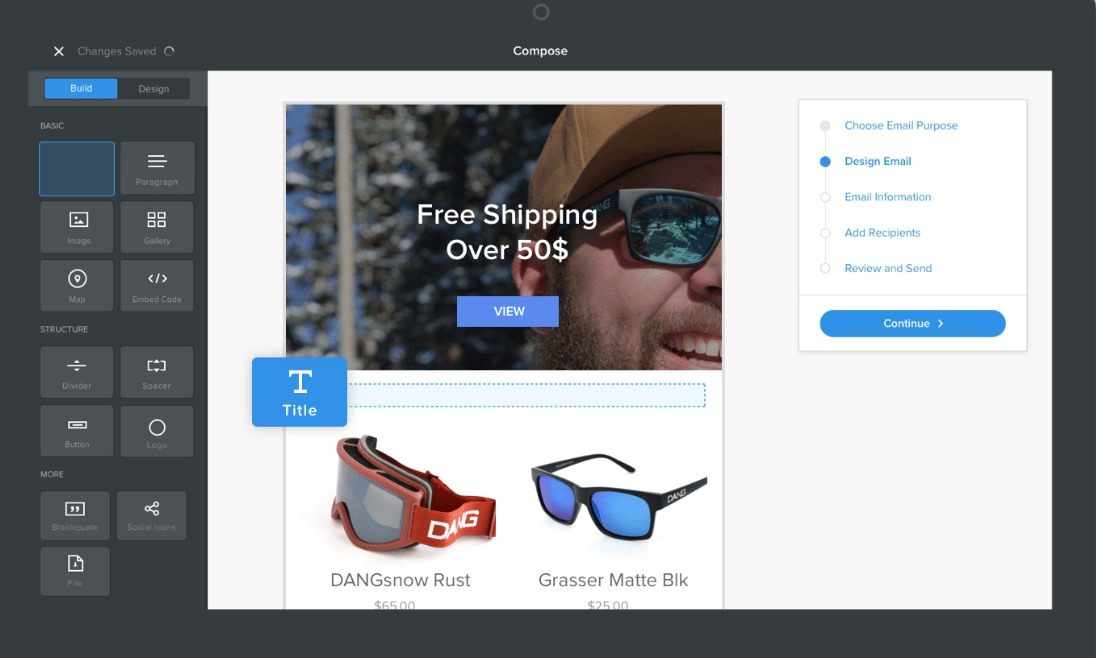 Next, this plan offers email marketing to customers and members. Every month, you can send up to five email campaigns to up to 500 contacts per email. This is a great way to tell members and customers about current sales, promotions, new products, or any relevant news to the company. Many customers appreciate the interaction, and these campaigns help generate new customers as well as retain old ones.
Next, this plan offers email marketing to customers and members. Every month, you can send up to five email campaigns to up to 500 contacts per email. This is a great way to tell members and customers about current sales, promotions, new products, or any relevant news to the company. Many customers appreciate the interaction, and these campaigns help generate new customers as well as retain old ones.
Weebly Plans Lets Your Website Grow As Your Business Grows
Weebly websites can support a wide variety of websites. But realistically, you’ll need to upgrade beyond the free plan for your website to be truly successful. If you’re running a webstore or other business that sells products, you’ll have no choice but to upgrade. Luckily, Weebly offers four paid upgrades that are ideal for a wide variety of websites. Which you choose will depend on your current operation and your plans for the future. Keep in mind that you’re not locked into one plan for life. If you choose Starter and realize you need the features of Pro, you can upgrade at any time. Weebly offers a wide variety of plans that allow you to get online quickly, along with the ability to grow your website as you grow your business. While the free plan may not be ideal, it will open the door and get you started on your journey to running a successful website. To learn more, read up on this article about what you need to know when building your Weebly website.The Hidden Costs of Weebly Pricing
The first hidden cost is one you unfortunately won’t be able to avoid if you want to stay with Weebly. The free domain offered with annual billing is available only for the first year, after which you’ll need to renew at a fixed cost. This is a fairly standard thing with most website builders; however, neither the free domain credit nor the price of a domain also covers your WHOIS privacy protection, which you’ll need to purchase extra at the standard rate. The upside is that Weebly does offer discounted rates (up to 36%) for longer-term billing. Another disappointing hidden cost is that you need to pay extra to transfer your domain to a Weebly account. On most other website builders, transferring a domain comes at no extra cost as long as your plan supports it. You also get only a domain or the option to transfer one with quite a pricey plan compared with other hosts. For example, you can use a custom domain at half the cost on Wix or WordPress. These are the only two really big “hidden costs” you need to be aware of using Weebly. Another cost that the platform is very up-front about but that’s worth considering is the 3% transaction fee that applies to the Starter and Pro plans. Although it seems small, it’s quite steep compared with a premium e-commerce platform like Shopify which charges a maximum of only 2%, and most other platforms which charge no transaction fees at all. However, Weebly also enables e-commerce at a pretty low monthly cost. Investing in oneself is consistently a wise decision. By adopting any of the aforementioned recommended approaches for upskilling, you may enhance your hourly or project rate. Companies often promote employees who undergo retraining, so freelancers shouldn’t be an exception. Ultimately, clients are now gaining advantages from your expanded skill set and expertise in your field. However, it’s worth keeping in mind what freebies you get, too. If you’re subscribed to at least the Starter plan, you’ll get $100 of Google ads credits, and you can use any template they provide for free.To learn more, check out our comprehensive Weebly review, or visit their pricing page.