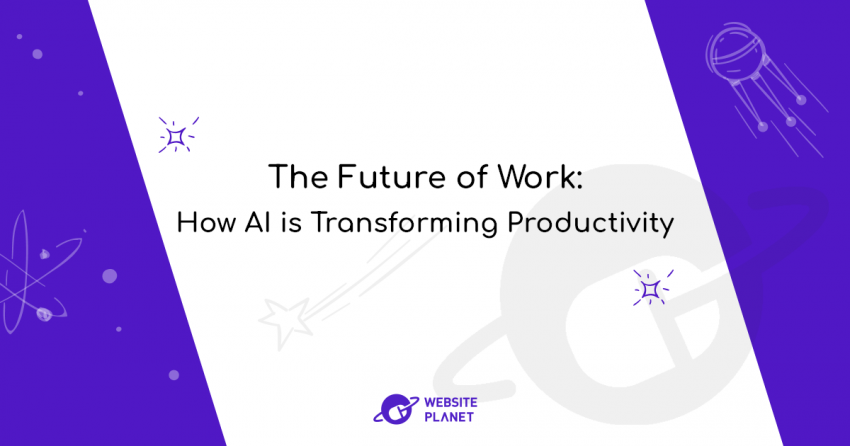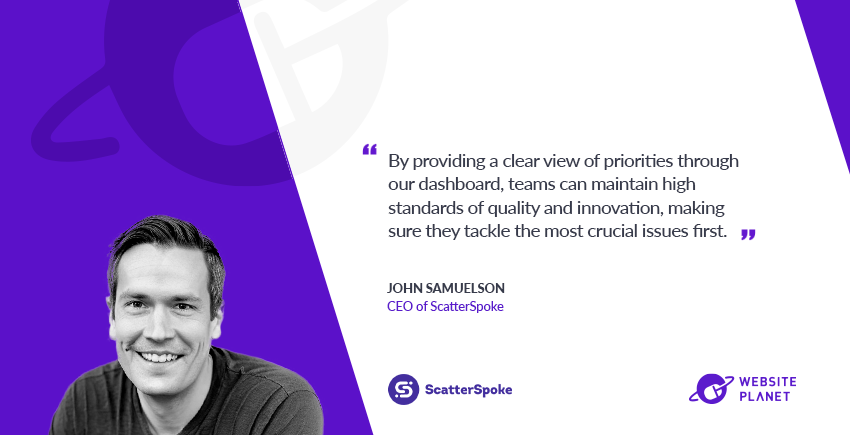Inside this Article
Plans and Pricing
GoDaddy Gives You Better Value Than Web.com
Although both hosts’ prices are comparable, GoDaddy’s WordPress hosting plans give you more free features than Web.com’s. So why might you choose Web.com over GoDaddy? Web.com gives you more storage with its entry- and mid-level plans (50 and 100GB vs GoDaddy’s 30 and 75GB), although GoDaddy gives you unlimited storage with its higher-level plans. Web.com offers more email accounts (up to 50) and lets you host up to five WordPress sites. GoDaddy gives you only one trial email account for the first year, and allows for just one site unless you pay a lot more for a Pro plan. But Web.com’s advantages end here. GoDaddy and Web.com each give you one free domain name. GoDaddy’s is free for the term of your contract as long as it’s 12 months or more. Web.com’s domain registration is only free for a year, and it renews at an inflated rate every year thereafter. GoDaddy WordPress Hosting WordPress Hosting
Plan NameStoragePrice
More details Web.com Hosting WordPress Hosting
Plan NameStorageBandwidthNumber of SitesPrice
More detailsA free domain name is included with some hosting plans from Web.com Hosting
Support
Web.com Edges Out GoDaddy in a Battle of Bad Support
Like many web hosts, Web.com and GoDaddy both provide 24/7 phone support, live chat, and the usual online help centers with articles and tutorials. But Web.com also offers help via SMS, tickets, and even Facebook. I tried out multiple support channels from both hosts and neither provides support worth writing home about – even though both claim to have “award-winning support teams.” I was impressed with Web.com’s live chat support during presale – the agent responded quickly and answered all my questions about choosing a plan. But it dropped the ball after post-sale, especially when it came to cancellation. Live chat advised me to cancel via the ticketing system, but the response to the ticket told me to do it by phone.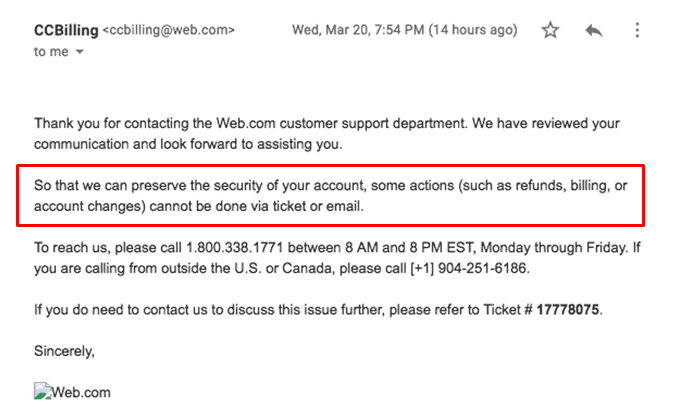
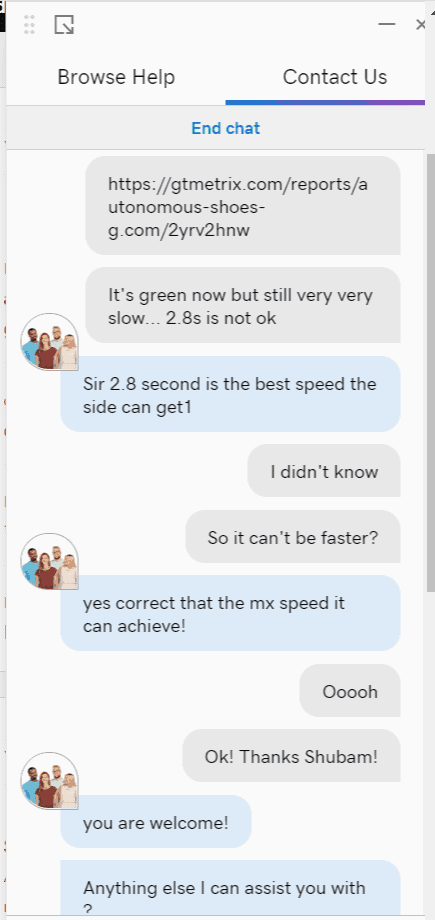
Features
GoDaddy Giveth (More Free Features), Web.com Taketh (Your Money)
A careful look at both hosts’ websites will tell you all you need to know about GoDaddy and Web.com’s feature offerings: GoDaddy gives you more for free from the start. On its entry-level WordPress hosting plan, Web.com charges for an SSL certificate, while GoDaddy includes one for free. GoDaddy also gives you a free site migration tool and unlimited malware scanning on all its plans. Web.com doesn’t. And then there’s the free domain catch: with GoDaddy, your domain is free for the entire term of your plan. But after the first year with Web.com, you’ll have to pay a hefty annual renewal fee. GoDaddy also includes an SEO optimizer on mid- to high-level plans and unlimited malware removal and hack repair on high-level plans. Pull out your wallet again if you want these with Web.com. But GoDaddy does have some pitfalls. Its WordPress hosting plans get just one trial email account and allow for just one site, unless you pay for a Pro plan. And though you get automatic daily backups and updates, if you don’t set them up, they won’t happen. Still, when it comes to features, the clear winner is GoDaddy. Check out the table below for an overview of both hosts’ features.| GoDaddy | Web.com | |
| WordPress Hosting Types | Shared; managed (Pro plans) | Shared |
| Free Domain | ✔ | Free for the first year |
| Free SSL Certificate | ✔ | Free with higher-priced plans |
| Disk Space | 30GB-unlimited | 50GB-200GB |
| Automatic Backups | Daily | ✘ |
| Control Panel | cPanel | cPanel |
| Email Accounts | 1 trial account | 10-50 |
| Free CDN | ✔ | ✘ |
| Free Site Migration | Free migration tool | ✘ |
| Money-Back Guarantee | 30 days | ✘ |
Performance
GoDaddy Speeds Past Web.com but Has Some Breakdowns on the Way
Let’s face it: users can be impatient. If a website takes too long to load, they’re likely to move on. That’s why the performance of your website is critical – and performance begins with page loading speed, which Web.com lacks. GoDaddy uses SSD storage with its WordPress hosting plans, while Web.com’s older, HDD drives are bound to have a hard time keeping up. A content delivery network (CDN) helps your site load just as fast for someone on the other side of the world as it does for someone in your backyard. GoDaddy gives you access to a CDN for free, while Web.com doesn’t even offer one with its WordPress hosting plans.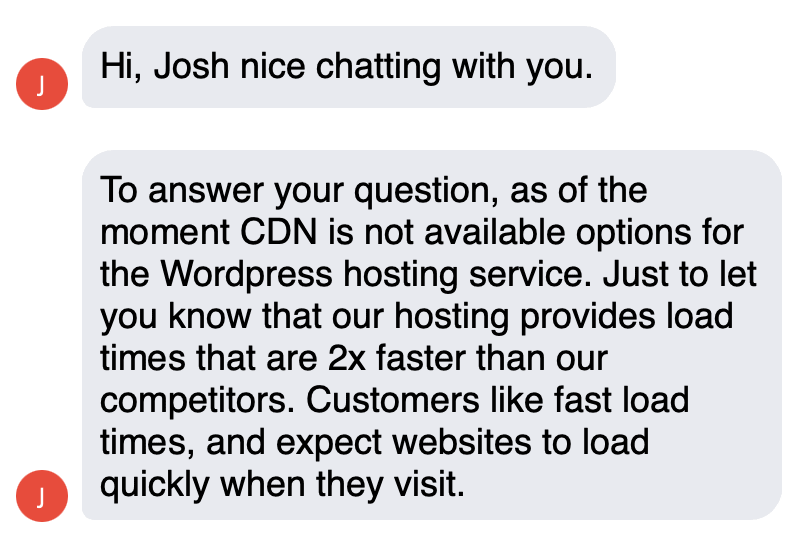
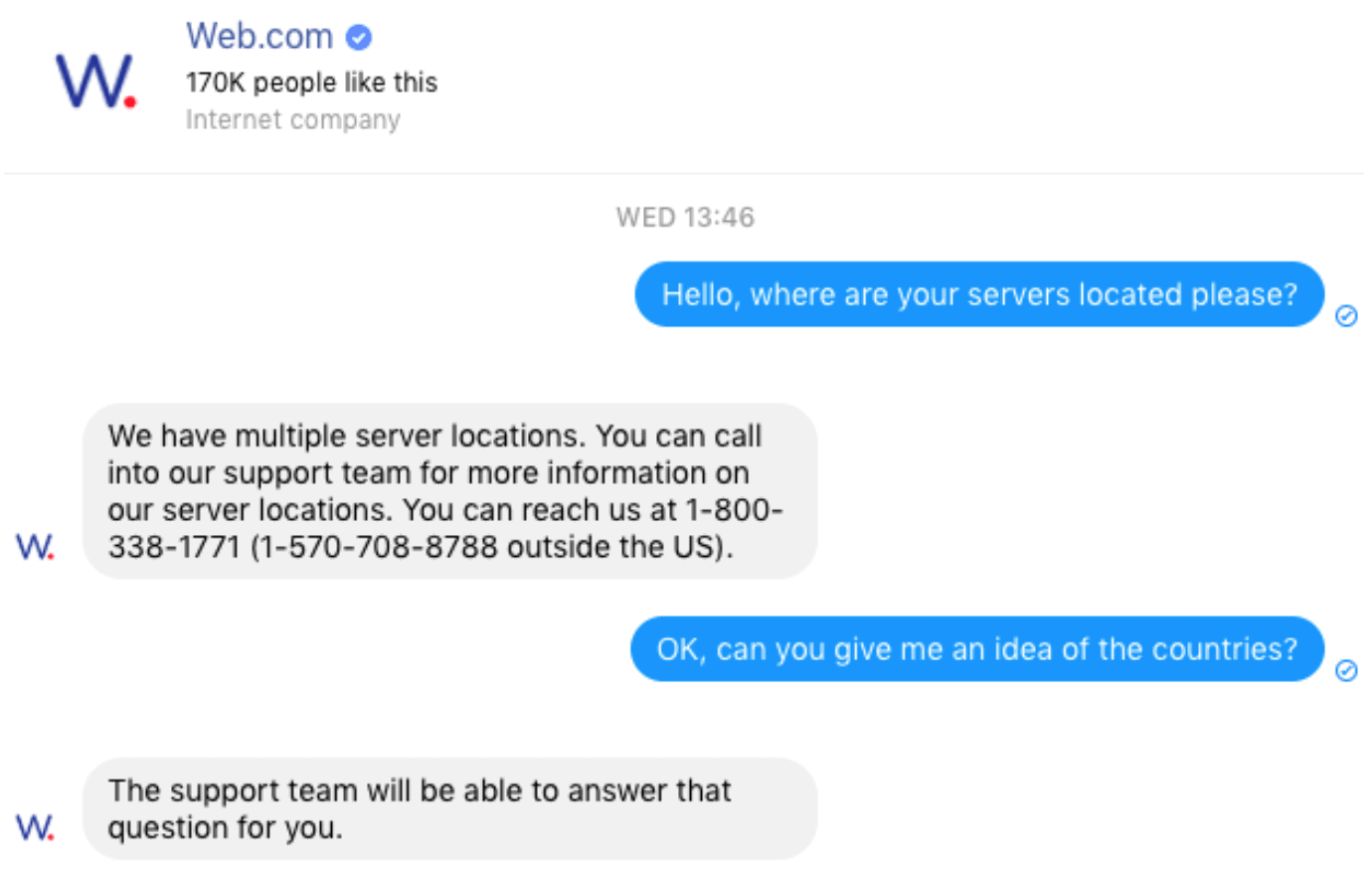
Security
GoDaddy Makes Sure You’re Secure – Web.com Lets You Down
An SSL certificate is a must to ensure the data that transfers between your customers and your site is encrypted, and it gives your site a boost in search results. GoDaddy offers free SSL certificates on all its WordPress plans, while Web.com requires you to pay extra for SSL on its entry-level plan, significantly increasing your monthly fee. Backups are also critical to the security of your WordPress website, and GoDaddy provides automatic daily backup protection, while Web.com does not advertise this as being part of its plans. But another area where GoDaddy separates itself from Web.com is with its free, automatic malware scanning. It offers it on all its plans, and if you subscribe to one of its higher-priced plans, you’ll also get unlimited malware removal and hack repair. Even basic scanning isn’t offered for free with Web.com. It’s a runaway victory in the Web.com vs GoDaddy security smackdown: GoDaddy claims the title.And the Winner Is…
I recommend GoDaddy. It gives you more free features and offers better loading speeds and functionality than Web.com. With any of its plans, GoDaddy offers domain name registration, SSL certificates, and malware scanning without charging you. However, if you seek superior customer support, Web.com presents a better option. Neither host made our list of the best web hosting services for 2025, so consider giving our top choices a look before you choose your WordPress hosting provider.GoDaddy
Web.com
Plans and Pricing
Competitive pricing, with discounts for longer terms
Prices are similar to GoDaddy’s across the board, but you get less for your money overall
Key Features
30GB-unlimited storage space, free domain name, free site migration tool, and free SEO optimization with higher-priced plans
50-200GB storage space, fee for domain name renewal after first year, no site migration, charges for SEO optimization on all plans
Performance
Free CDN included, faster loading speeds
No CDN available, slower loading speeds
Security
Free SSL and malware scanning on all plans, with malware removal and hack repair on higher-priced plans
Free SSL only on mid- and top-level plans, fees for other security functionality
Support
24/7 phone and live chat, but support is poor and live chat can take a long time to reach
24/7 phone, live chat, SMS, tickets, and Facebook, though presale support is much better than post-sale support