
Save up to 36 % on your Squarespace plan today!
Plus get a free domain for one year!
Squarespace Pricing Plans – How to Find the Right Plan for Your Website
Squarespace’s pricing structure is pretty straightforward. There are four plans: Personal, Business, Basic Commerce, and Advanced Commerce. No free option is available, but you can test Squarespace with a 14-day free trial before committing to a paid plan. Squarespace’s free trial provides access to almost every feature and you don’t even need to enter your credit card details to sign up. You can create as many trial sites as you like, but after 14 days, you lose access. You can’t publish your site until you sign up for a paid plan. Whatever plan you’re on, you get access to Squarespace’s professionally designed templates – all of which are mobile responsive. All Squarespace plans also come with:- SSL certification: This ensures your visitors’ data is kept secure, and it can also boost your SEO.
- SEO features: Squarespace automatically creates a site map so Google can index your website’s content. You can also customize your page titles, meta descriptions, and even your blog post URLs.
- Basic website analytics: You’ll be able to see visitor numbers, visitor locations, traffic sources, and popular content.
- Extensions: These allow you to add extra features to your website, such as social media integration and advanced e-commerce functionality, by connecting with third-party platforms.
- Customer support: If you need any help, Squarespace’s support team is available through live chat or email.
| Plan: | Personal | Business | Basic Commerce | Advanced Commerce |
|---|---|---|---|---|
| Monthly subscription fee: | $16 | $26 | $30 | $46 |
| Monthly fee if paid annually: | $16.00 | $23.00 | $39.00 | $99.00 |
| Features: | Everything you need to run a website that doesn’t have an online store | Extra marketing features, customization options, and basic e-commerce functionality | No transaction fees and extra e-commerce features, such as point-of-sale payments | Advanced e-commerce functionality, like abandoned cart recovery and recurring payments |
| Ideal users: | Bloggers, creatives, and businesses that don’t sell online | Small businesses and organizations that take in $200 or less online each month | Online stores or nonprofits generating over $200 revenue each month | Growing stores and nonprofits looking to up their game with advanced e-commerce tools |
The Personal Plan
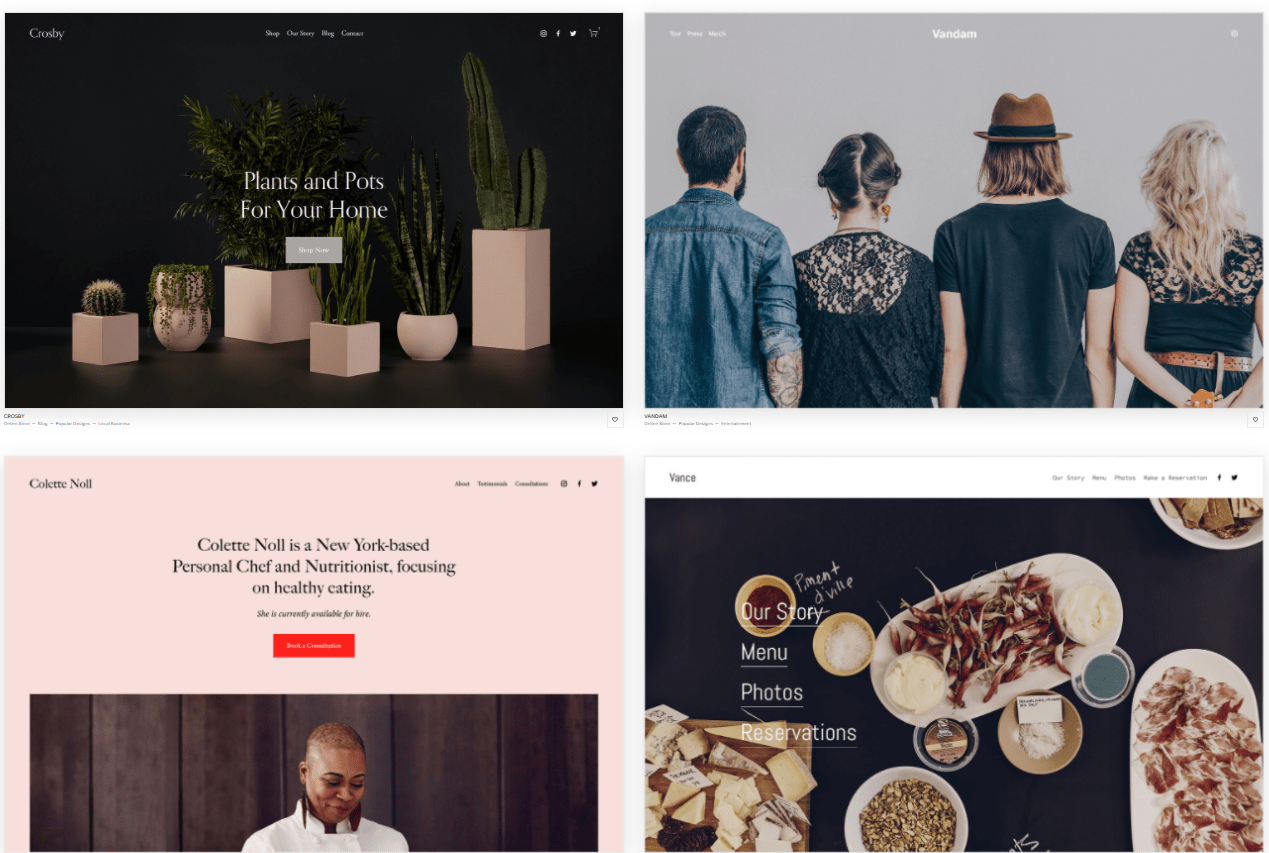
The Business Plan
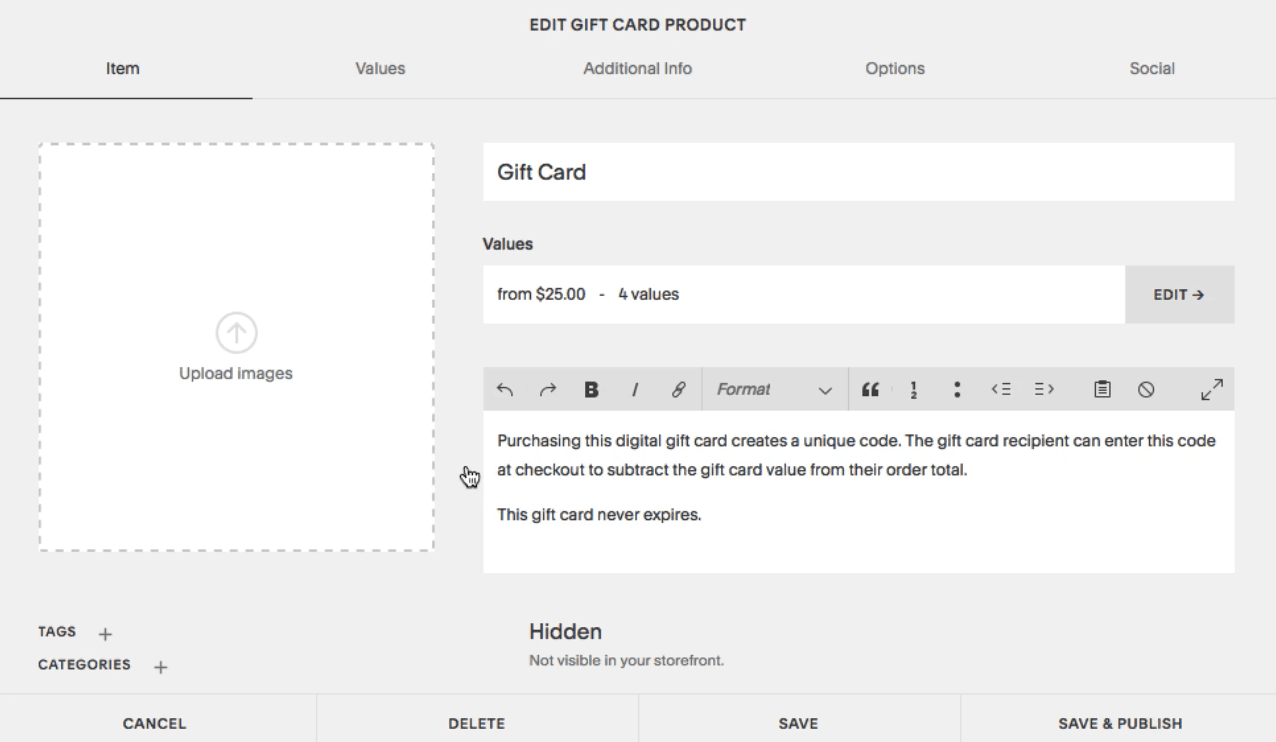
- Unlimited user accounts: You can create accounts for your partners, team members, or site collaborators.
- Advanced analytics: You’ll be able to see sales and conversions metrics, such as abandoned cart rates, and submissions rates for every form and button on your website.
- Marketing features: These include pop-ups, banners, and $100 worth of Google Ads credits (depending on your location). You can also sell online gift cards.
- Premium integrations: Add Twitter, Instagram, Flickr, and Soundcloud feeds to your site, or kick your marketing up a notch with Google Analytics and Facebook Pixel. Appointment scheduling can also be added to your site through Squarespace Scheduling or Acuity Scheduling.
- Advanced customization options: You can tweak your site’s code if you want to make custom changes to your template’s layout, add interactive features to a page, or create unique sliders and lightboxes.
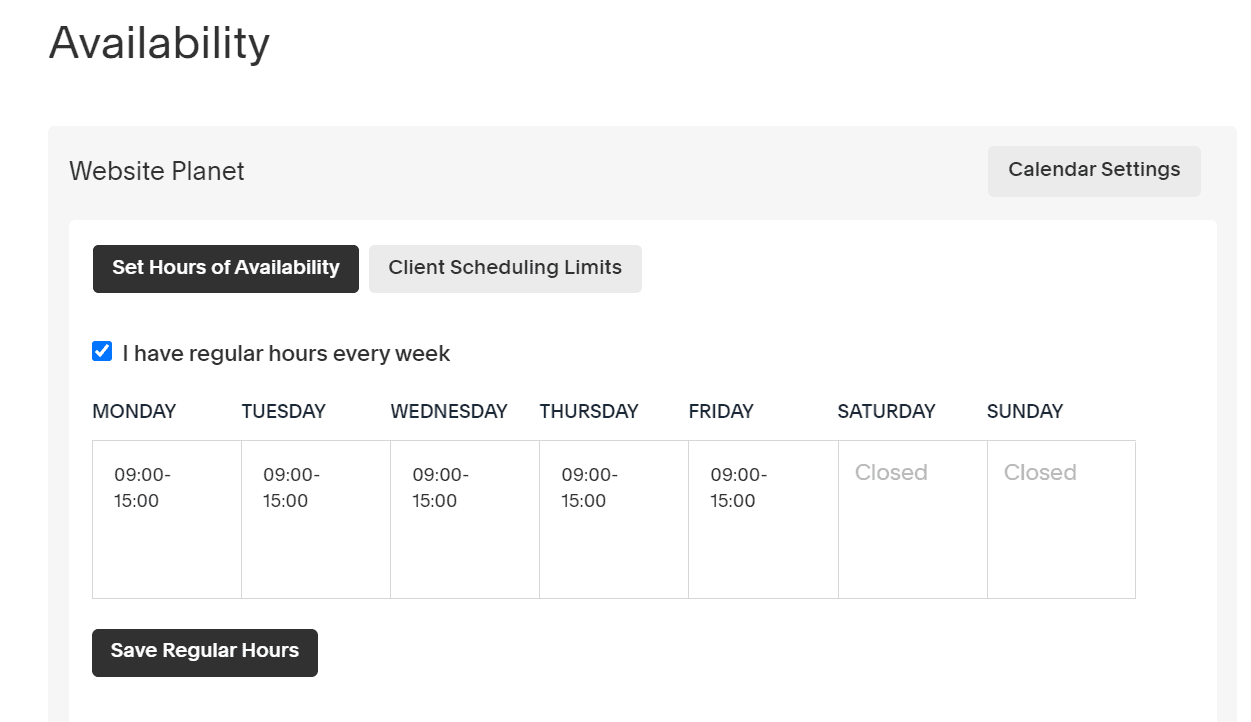
The Basic Commerce Plan
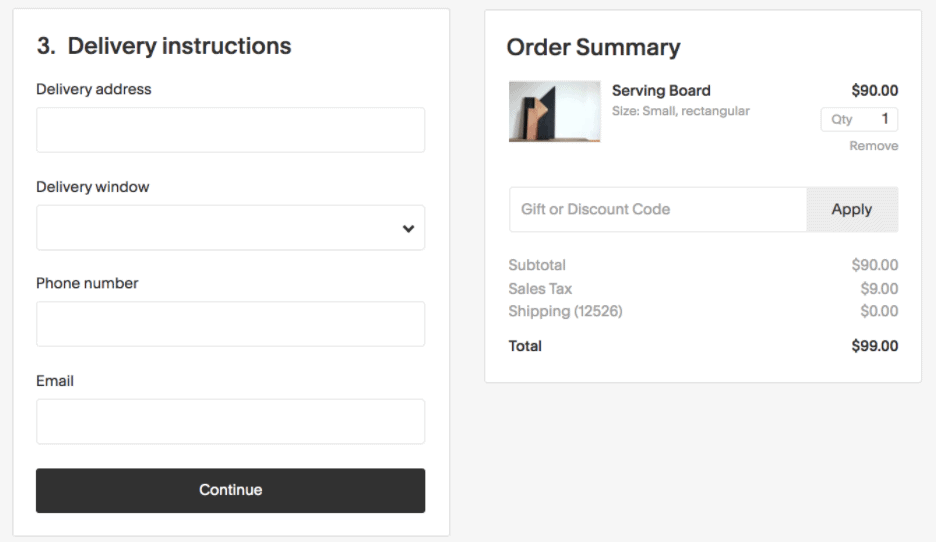
- Promotional tools for products: You can use ‘limited availability’ labels for your products to increase conversion, display related products on each product page, and even create product wait lists.
- Bulk product editing: You can edit your inventory by importing CSV files. If you’re migrating your store from a different platform, such as Shopify or Etsy, you can import your products directly.
- On-site checkout: Your customers won’t need to leave your domain to pay.
- Customer accounts: Your customers can sign in to review their orders or check out.
- Advanced e-commerce analytics: You’ll get insights into best selling products, sales trends, and customer journeys.
- Sync with Instagram: You can upload your catalog and tag products in your Instagram posts, so followers can view the product’s details or click through to buy it.
- Regional shipping: You can select specific states or cities to ship to, rather than a whole country.
The Advanced Commerce Plan
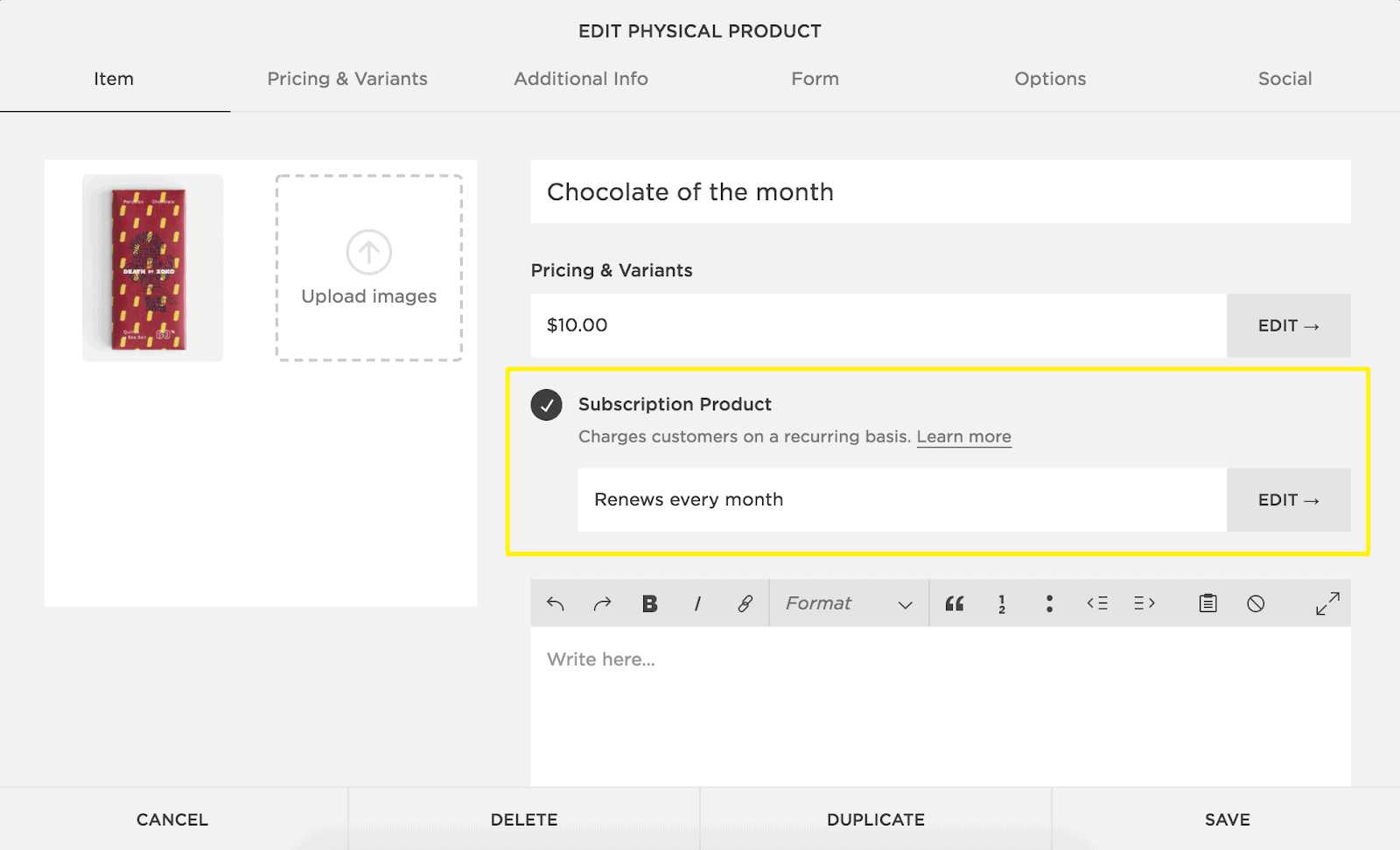
- Abandoned cart recovery: Squarespace automatically emails customers who have left your website without checking out.
- Carrier-calculated shipping: You can calculate real-time rates for USPS, UPS, and FedEx to give your customers the best shipping options. You can tweak settings by ZIP code too.
- E-commerce APIs: You can build your own integrations with third-party tools to streamline the likes of order fulfillment or stock management.
Mobile Start Plans
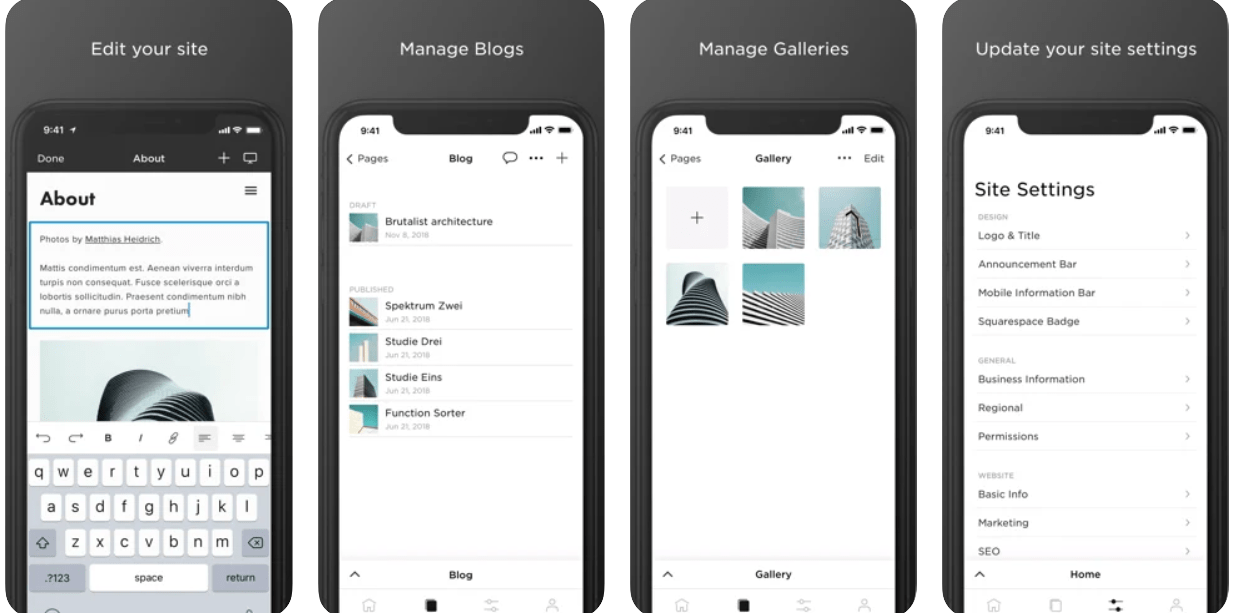
Enterprise Plans
You might think Squarespace is only for small businesses, but it actually offers bespoke Enterprise solutions as well. So if you outgrow the other plans, you can continue to grow and optimize your website. Enterprise plans can accommodate custom payment methods, premium security, and advanced SEO strategies. So if you’ve got big plans for your website, Squarespace has big plans too – but they’ll cost more.How Does Squarespace Compare to Competitors?
At first glance, Squarespace may seem expensive, especially because it doesn’t have a free plan like Wix. But Squarespace’s entry-level Personal Plan is actually a bit cheaper than Wix’s lowest-tier plan, and it offers excellent value. Even on Squarespace’s lowest-tier plan, you get unlimited storage and bandwidth, which is essential if you want to upload high-quality images and videos. Wix, on the other hand, limits storage space no matter what plan you’re on. On the e-commerce side of things, Wix’s Unlimited Business Plan provides all of your important online store features and some extras, like sales tax automation and POS payments, making it comparable to Squarespace’s Basic Commerce Plan. Squarespace’s unlimited storage is a major plus. You’ll never have to upgrade simply because you’ve run out of space to upload products. However, on Wix’s plan, you can accept recurring subscriptions. With Squarespace, you’d need to upgrade to the Advanced Commerce Plan for this feature. If you’re planning on building an online store, you may be wondering if you should go with a dedicated e-commerce platform like Shopify. Both Shopify and Squarespace offer POS payments, unlimited product uploads, and advanced features, such as automatic abandoned cart recovery. However, Shopify has more e-commerce tools and can meet the needs of very large online stores. If you’re setting up a smaller store, Squarespace’s Commerce Plans are a great alternative. They come with essential e-commerce features and you’ll avoid Shopify’s hefty transaction fees. Squarespace is also the better choice if you want to have additional content on your website, such as a blog.Extra Costs You Need to Know About
Squarespace has a pretty straightforward pricing system without any hidden fees. But there are a couple of external costs that are easy to overlook when adding up the price of your website. And sometimes, these costs don’t become apparent until your website’s second birthday. Here’s what you need to know.Google Ads and Emails
While Squarespace’s partnership with Google seems like a big perk at first, the freebies it offers end up costing you. The higher-tier plans’ $100 Google Ads credit only becomes available when you’ve already invested $25 out of your own pocket. And one Google Workspace user account is free for the first year, but after that, it’s a bit pricey. Don’t get me wrong, it’s a great service for setting up your business emails. It also provides access to Google Drive, Google Calendar, and video conferencing for large groups. But pricing starts at around $6 per user per month, whereas email hosting plans from other services like Hostinger cost less than half that. So you might want to consider the long-term costs of signing up to Google Workspace.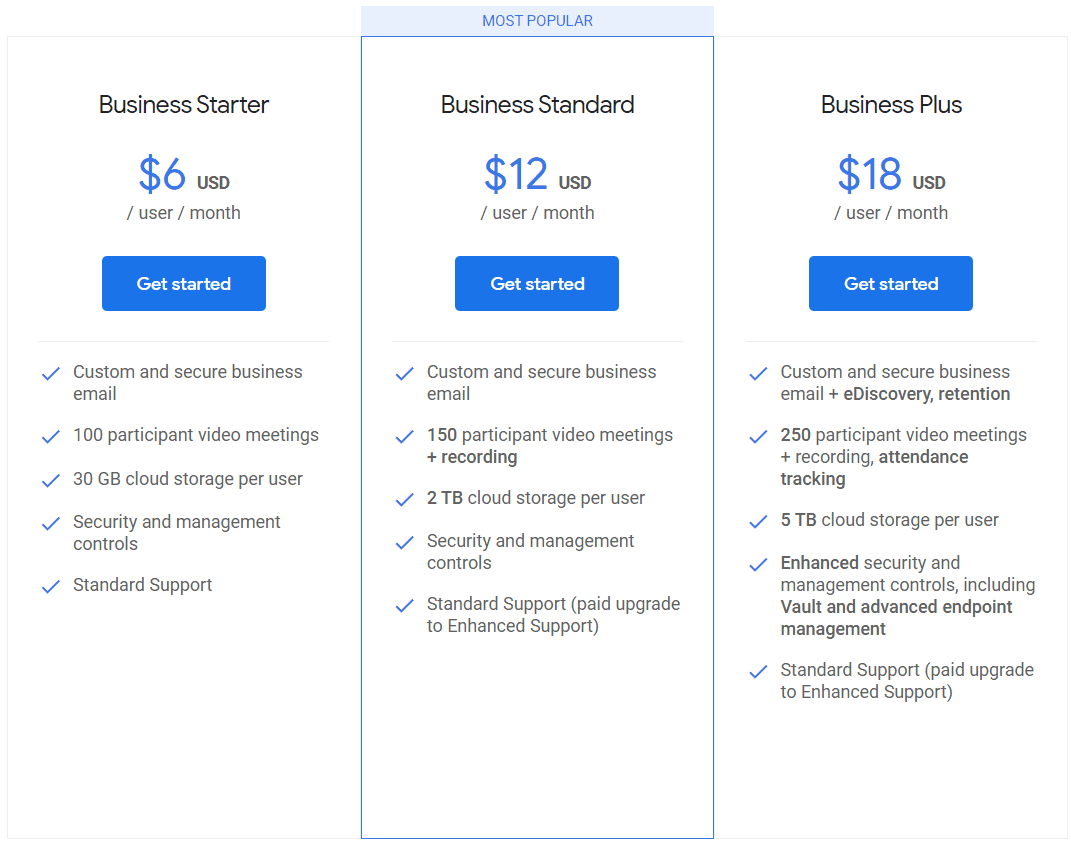
Domain Names
If you opt for the monthly payment option for your Squarespace plan, you will need to acquire your personal domain. However, even when benefiting from a free domain offered by Squarespace, it might not always be cost-effective over the long term. Squarespace charges between $20 and $70 to register a domain, which isn’t cheap. So your annual renewal fees could end up costing a lot. For example, on Squarespace a .com domain costs $20, while a .shop comes in at $60. But GoDaddy offers .coms for under $13 and .shop domains for as little as $3 for your first year. Connecting a domain will require a little technical know-how, but it could save you a bundle in the future.Payment Processing Fees
With Squarespace, you can accept payments through PayPal or Stripe. Or, at Point of Sale, you can also use Square. All of these payment processors charge a fee for every transaction. These fees vary by location, but here’s an idea of the charges US-based subscribers can expect to pay.| Platform: | Payment type: | Fees: |
|---|---|---|
| PayPal | For domestic US payments | 2.9% + $0.30 per transaction |
| PayPal | Charity rate | 2.2% + $0.30 per transaction |
| Stripe | For card and digital wallet payments | 2.9% + $0.30 per transaction |
| Square | For card payments | 2.6% + $0.10 per transaction |
| Square | Manually entered payments | 3.5% + $0.10 per transaction |
Premium Extensions
Squarespace offers a selection of third-party extensions to help you add more features to your website. While some extensions are free, many of them require a paid subscription. So if you plan to use some extensions on your website, make sure you’ve factored any related costs. Here are some of my favorite Squarespace extensions and their price points:- Outfy, which automates your social media marketing, offers a free plan.
- Delighted, which powers post-purchase surveys, has a free option too.
- But TaxJar, which automates your sales tax payments, will cost at least $17 per month.
- While Xero’s accounting software starts from $19 per month.
- ShipStation’s shipping tools are available from $9 per month.
- Using Shopping Feed, which syncs listings with Amazon, Ebay, or whatever platforms you sell on, will set you back at least $39 each month.

Save up to 36 % on your Squarespace plan today!
Plus get a free domain for one year!




![16 Best Squarespace Templates for Portfolios & Shops [2025]](https://dt2sdf0db8zob.cloudfront.net/wp-content/uploads/2018/02/Squarespace-Templates-1-1024x538.jpg)
![16 Best Squarespace Templates for Portfolios & Shops [2025]](https://dt2sdf0db8zob.cloudfront.net/wp-content/uploads/2020/12/Dawn.jpg)












