Inside this Article
Templates
Shopify Offers More Designs and They’re All Responsive
Both WooCommerce and Shopify offer attractive themes that will show off your products and deliver a pleasurable shopping experience for your customers. But they differ when it comes to variety, cost, customization, responsiveness, and features. Shopify currently offers 120+ themes, including 12 free themes designed by Shopify developers and the rest by vetted third-party developers. They’re all professional, stylish, and mobile-responsive. They also come with essential built-in features, such as product pages, image/multimedia galleries, blog pages, and social media integrations. I found that these themes are easy to navigate on desktop or mobile, which is more likely to keep shoppers on your site.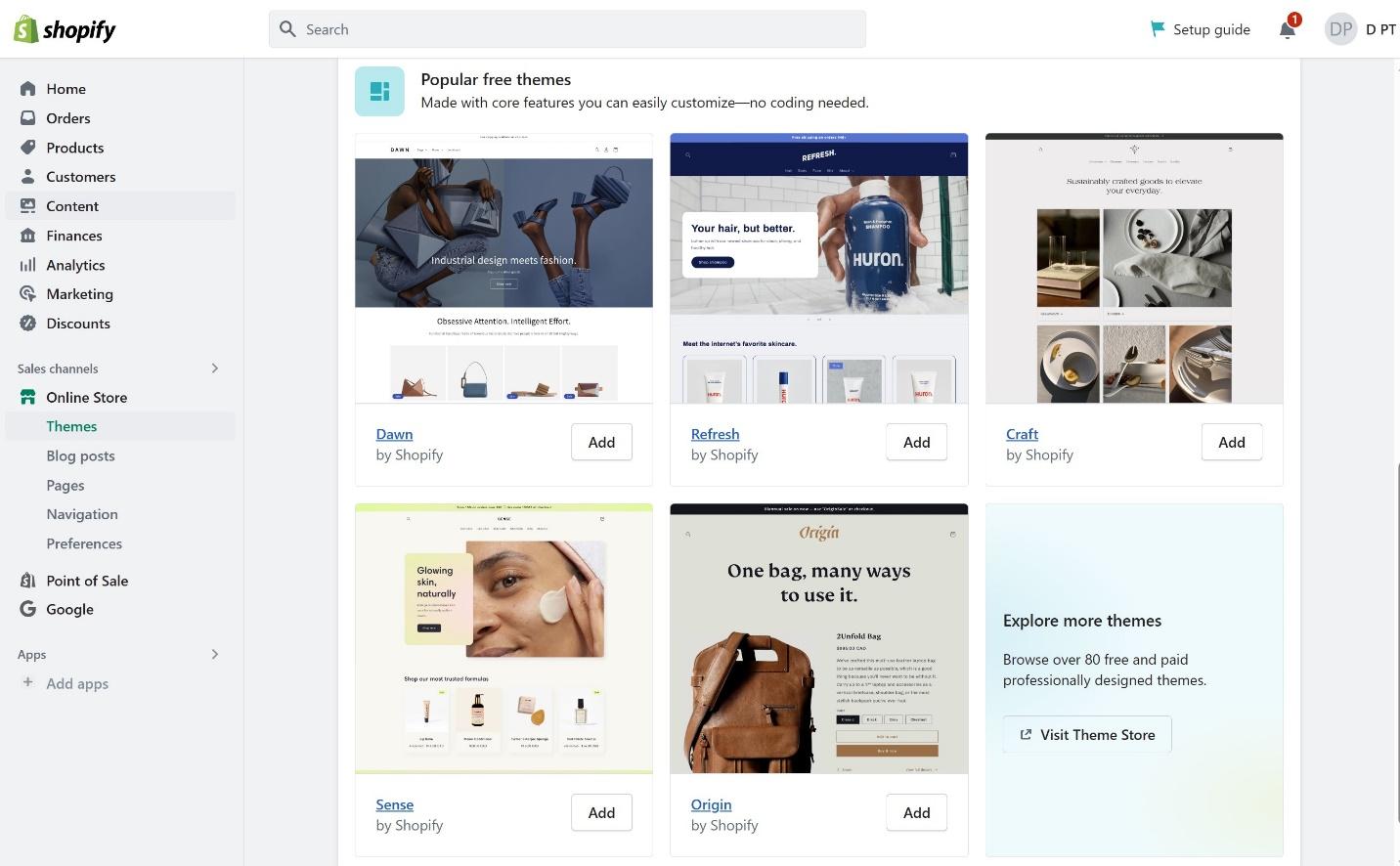
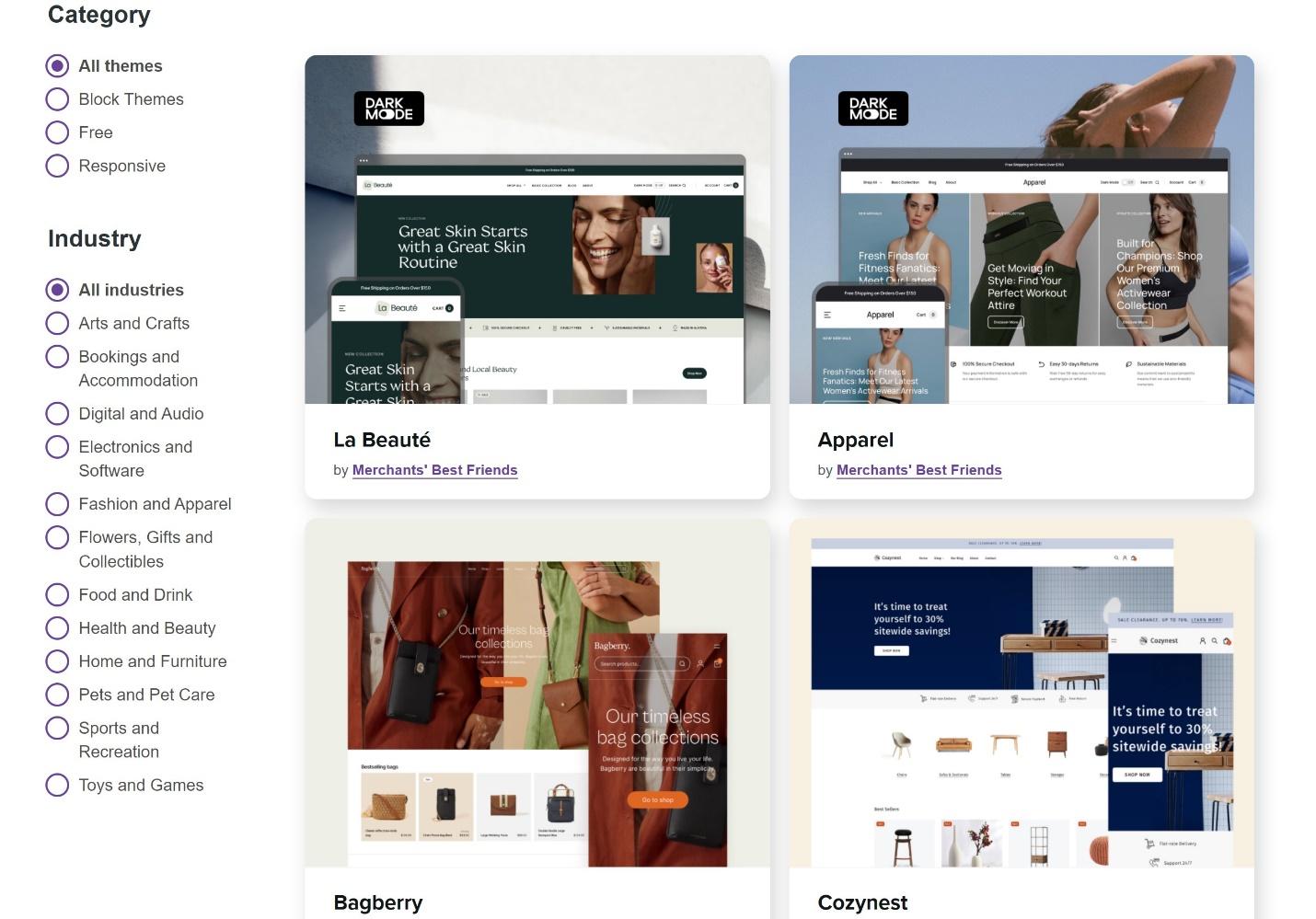
Features and Ease of Use
Shopify Makes it Easier to Design Your Store, WooCommerce Gives You More Control
Designing an appealing Shopify store is fast and easy (even for beginners!) thanks to drag-and-drop editing, an intuitive interface, and a step-by-step setup guide. Since key features are already built-in, you just need to choose a theme that matches your brand and add your own images, video, products, and other content.
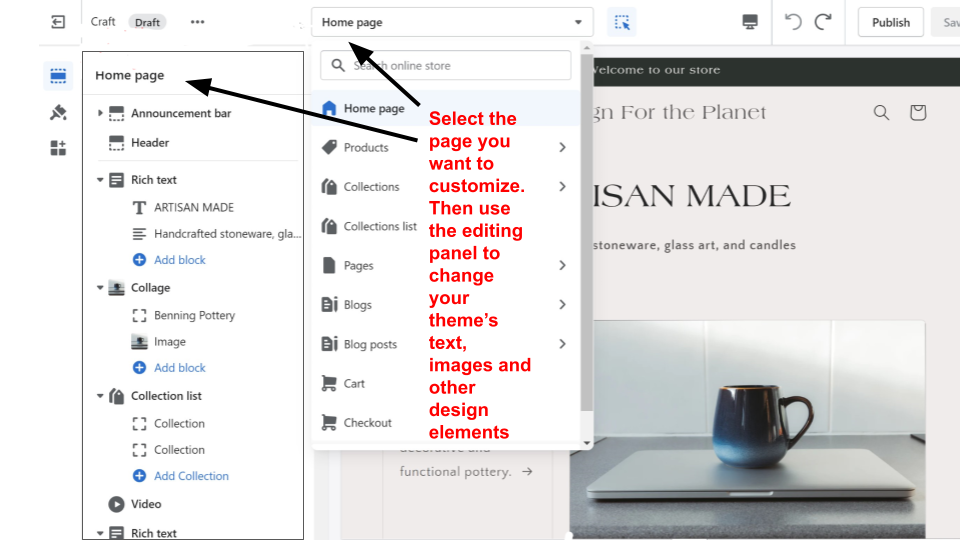
Shopify Gives You More Built-In Features
Shopify’s all-in-one approach means useful e-commerce features come standard with every plan. That includes unlimited products and site storage for product images, video, and 3D models, which can give shoppers a more in-store experience and prompt them to buy.
I was surprised to find that unlike most e-commerce platforms, even Shopify’s basic plan comes with advanced tools you can use to automate abandoned cart recovery emails, back in stock notices, and email marketing campaigns.
WooCommerce’s major selling point is customization. Its core features include what you’ll need to set up and manage a basic online store, such as support for unlimited products, blogging tools, and sales/customer reports.
But to fully customize your site and enhance its functionality, you’ll have to add extensions. I was surprised to learn I’d have to purchase extensions to sell subscriptions or memberships, or allow customers to book appointments. The cost of these extensions came to $700 annually (about $58 per month).
Because you have to pay for many e-commerce tools that Shopify includes by default, WooCommerce loses this round.
Shopify Simplifies Multi-Channel Selling
Shopify makes it more convenient to sell on different platforms. When you set up your Shopify store, you’ll be asked what third-party sales channels you want to add to your store. You can list products on Amazon and eBay, as well as social sites like Facebook, Instagram, and TikTok. I really like how Shopify will automatically sync sales across these channels, so your inventory is always up to date. You can also manage sales, view customer reports, and do it all from your Shopify dashboard. You can add extensions to your WooCommerce store to sell on marketplaces like eBay, Etsy, Walmart, and Amazon and social sites like Pinterest, and upload your product catalog with a click. From the extension’s panel in your WooCommerce dashboard, you can sync and manage orders, cancellations, and other updates. As with other e-commerce features, I found Shopify’s user-friendly approach gave it an edge over WooCommerce in terms of its multi-channel selling functionality.Is Shopify or WooCommerce Better for Dropshipping?
If you’re considering dropshipping to stock your store with inventory without having to pay upfront, both Shopify and WooCommerce offer integrations that will help you get your business off the ground. Popular dropshipping apps on Shopify include Oberlo, Printful, AliExpress, and Sprocket. As with multichannel selling, you can oversee and manage your dropshipping orders from your Shopify store’s dashboard. Shopify also provides built-in tools you can use to send automated order confirmation emails, tracking updates, and notifications to give customers a positive experience.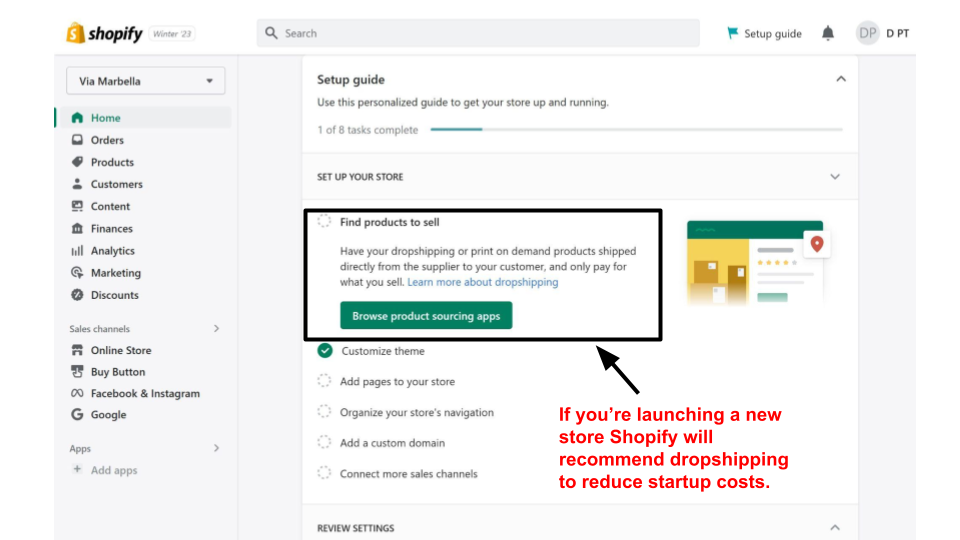
Apps, Plugins & Add-ons
Shopify Has a Well-Stocked App Store, WooCommerce Offers Thousands of Plugins
Shopify and WooCommerce both offer addons that can expand your store’s features and functionality. Based on the information you provide when you create an account, both will also recommend apps (Shopify) or extensions (WooCommerce) to help you attract customers and sell. WooCommerce has more than 800 free and paid extensions for payments, shipping and fulfillment, conversion, marketing, and store management. You can connect tools and third-party platforms for multichannel selling, email marketing, upselling, and more. But that’s just the beginning.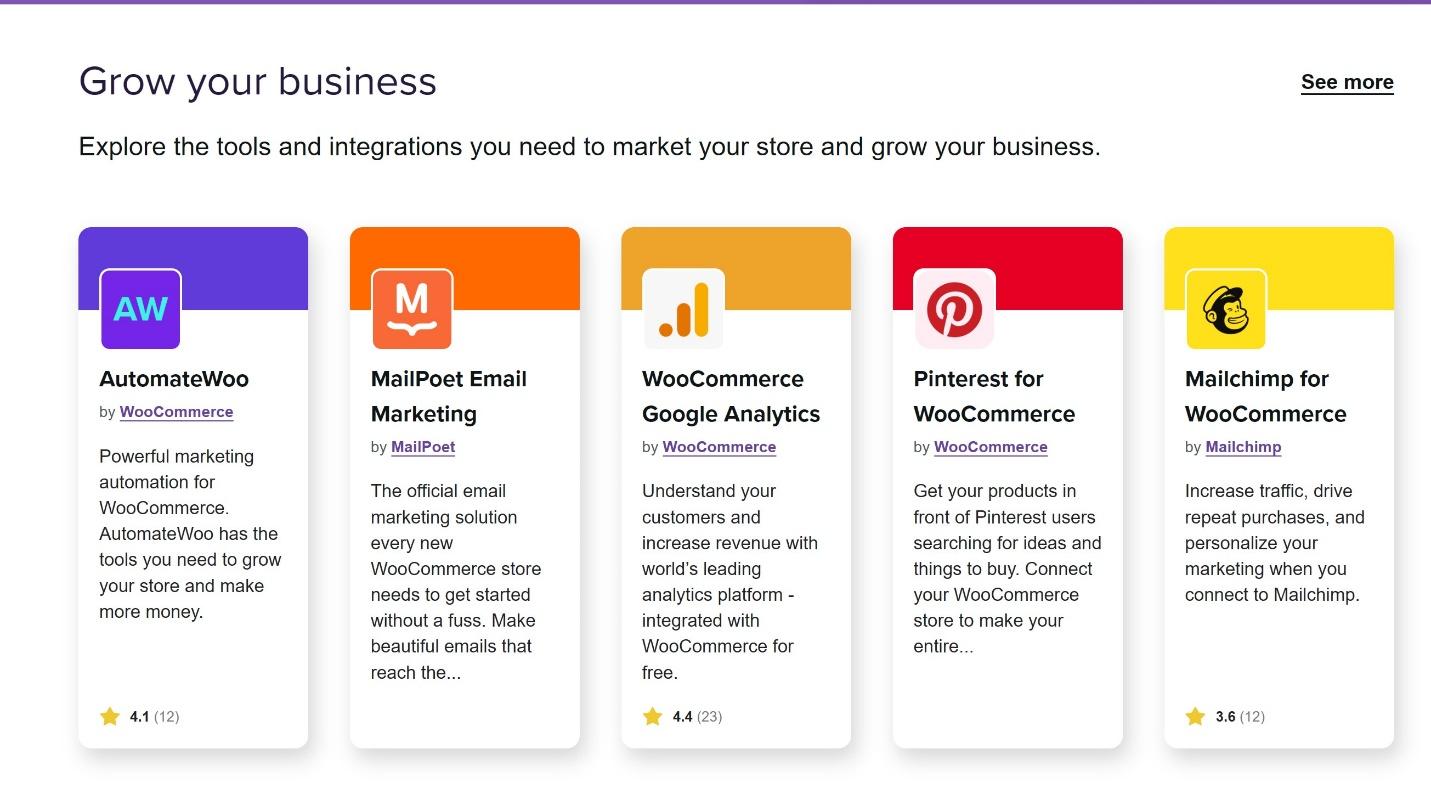

Short on time?
Take this one-minute quiz to learn which website builders are best for your project.
SEO
Shopify Offers More Help With Search Engine Ranking
Both WooCommerce and Shopify are designed to be SEO-friendly and optimized for search engines. Store sites load quickly, which can help you rank higher with search engines. WooCommerce sites have clean and optimized code, customizable permalinks, and easy integration with SEO plugins like Yoast that guide you through the steps of optimizing your site. Every theme also includes WordPress’s advanced blogging tools which are great for promoting your brand and boosting its online visibility. Like WooCommerce, Shopify themes are designed with clear and structured code to help search engines crawl and index your store efficiently. You can use built-in SEO tools to edit your website’s title tags, meta titles, meta descriptions, headings, and images. You can also choose the URLs for blog posts, webpages, products, and collections. Shopify also automatically generates your website’s site map.xml, something WooCommerce doesn’t do unless you add a plugin. Standout Shopify features are its helpful guides and SEO checklists. They cover pertinent topics, from choosing keywords for ranking to developing backlinks and optimizing your blog posts for search engines. This round has to be a drawn between Shopify and WooCommerce. They both help you through the process with in-built tools and guides, which is exactly what you need in the complicated world of SEO.Pricing
WooCommerce is Technically Free, But Shopify Offers Better Value
At first glance, WooCommerce looks cheaper. After all, it’s free to download. But when I dug deeper, I learned WooCommerce charges for features Shopify includes for free. That’s on top of what you’ll have to pay for a domain name, hosting, security, PCI compliance, and more.
If you opt for a basic Woo Express plan, you’ll get some features Shopify includes by default, like automated tax collections and order tracking. But you’ll have to upgrade to the pricer Performance plan to get tools like abandoned cart recovery emails, recommended products, and back-in-stock notifications.
Here’s What You Get for Free
To set up your WooCommerce store, you’ll need to create a WordPress website. Then you can download WooCommerce just like any other plugin and start building your e-commerce site. Alternatively, you can test WooCommerce with a 14-day free trial of one of its two Woo Express plans. On the other hand, Shopify offers a 3-day free trial that includes a reduced fee of $1 for your first three month’s subscription to the Shopify Basic plan and a $100 credit to use in the app store. If you need more time, you can ask customer support to extend your free trial period. I tested this myself and was able to get an extension of 7 days. While there’s no guarantee Shopify will grant you an extension, it’s definitely worth asking.Here’s What You Get If You Pay
At first glance, Shopify and WooCommerce plans appear to be comparably priced, but the devil is in the details. Even with a paid WooCommerce plan, you’ll still have to pay for extensions to add the features and functionality Shopify builds in. Shopify’s Basic plan is $29.00 per month, and includes security (an SSL certificate, web hosting, PCI-DSS compliance), 24/7 customer support, and reports/analytics so you can track your store’s performance. If you want your own custom domain name to align with your store name, you’ll have to pay an additional $14 per year. Shopify also includes advanced e-commerce features, such as marketing automations, market specific product pricing, tax calculation, shipping discounts, and so much more. Upselling features like abandoned cart recovery emails, discount codes, gift cards, and multiple sales channels are free with any plan. While a Woo Express Essential ( $25.00 per month if paid annually) or Commerce ( $45.00 per month if paid annually) plan will get you a more all-in-one solution for your store, they’re not as feature-rich as comparable Shopify plans. With either plan, you’ll get a one-year free custom domain (if you pay annually), social sharing and SEO tools, an SSL certificate, sales/analytics reports, and integrations with top shipping carriers, and payment processors. These plans also include a selection of extensions to help you sell products and grow your businesses, but you’ll likely have to add additional plugins (both free and paid). Fortunately, you won’t have to pay WooCommerce a transaction fee however your customers choose to pay, a notable savings. Shopify charges 1% to 2% per transaction unless you use Shopify payments.| WooCommerce | Shopify | |
| Starting Price | $25.00 | $29.00 |
| High-Quality Themes | Yes | Yes |
| Unlimited Products | Yes | Yes |
| Apps/Plugins/Addons | Yes | Yes |
| Hosting/SSL Certificate/PCI-DSS Compliance | Yes | Yes |
| Detailed Reporting | Yes | Yes |
| 24/7 Customer Support | Yes (live chat and email) | Yes (phone, live chat, email) |
Support
Both Offer Support, but Shopify Gives You More Ways to Get Help
When it comes to support WooCommerce offers fewer options than Shopify. To start, there’s no phone and virtually no live chat support. As a result, you’ll have a longer wait for answers to your questions. On the other hand, Shopify offers 24/7 live chat, email, phone, and Twitter support during your free trial and on all plans. It also has an extensive knowledge base, helpful guides, and free online tutorials, and classes, which you can access from your Shopify dashboard – or on the website before you subscribe. To test how quickly I could get a response before I signed up for a paid plan, I reached out via live chat and started by asking two questions:- I want to build a simple website with an online store to sell 3 products. Which plan should I choose?
- If I want to switch to WordPress in the future, will I be able to export my site content?
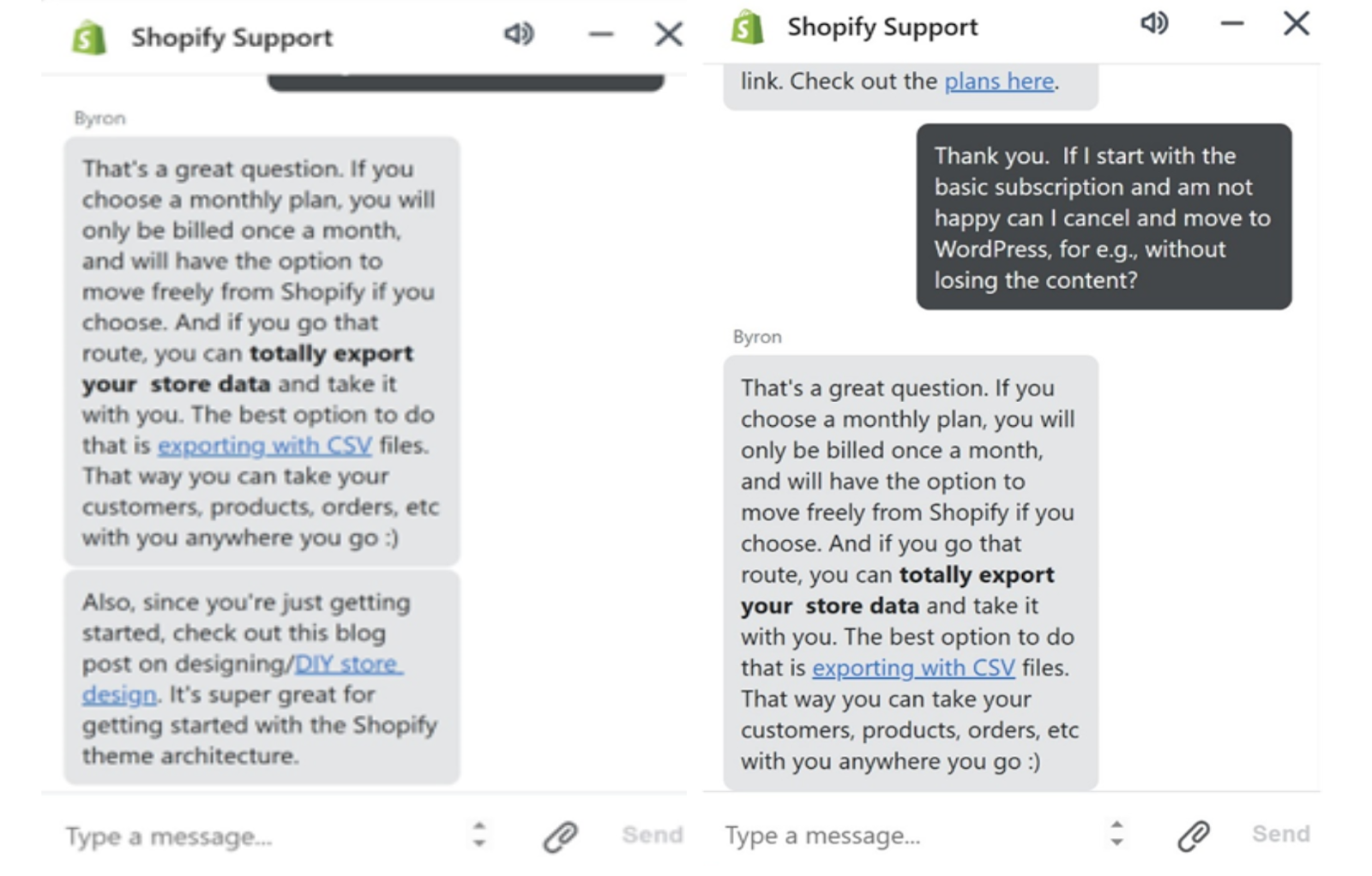
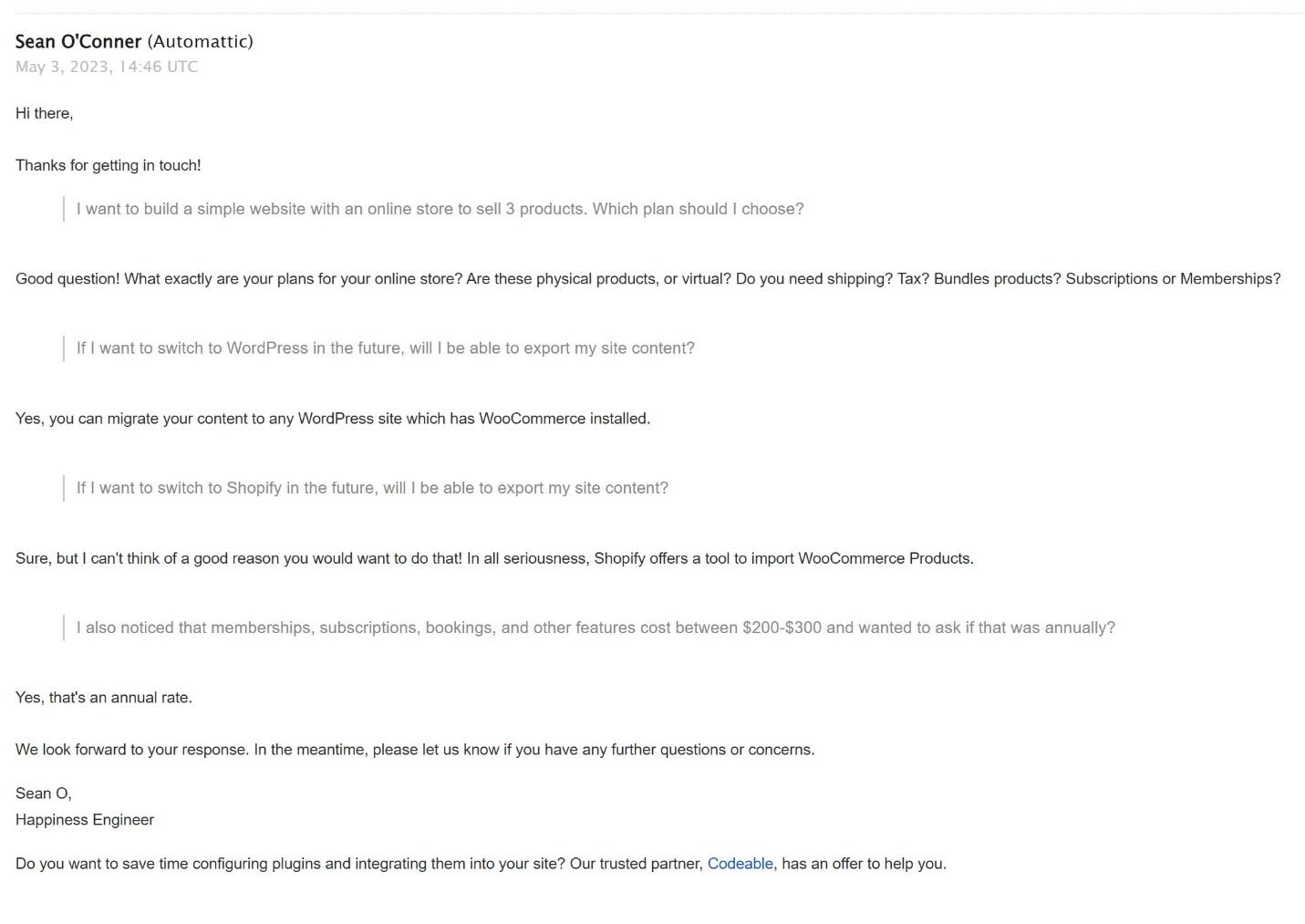
WooCommerce vs Shopify: Shopify is Best For Most Online Stores
Building a successful online store starts with choosing the right e-commerce platform. For most webstores, Shopify is the best option. It’s an all-in-one solution that includes hosting, security, high-quality responsive themes, and a wide range of e-commerce features.
While WooCommerce is a solid choice, I’d only recommend it if you already have a WordPress website, want to add e-commerce functionality, and are comfortable with its more challenging ecosystem.
WooCommerce
Shopify
Templates
77 themes, only 50 are responsive, and 1 is free. Paid themes from $30 – $179.
134 fully responsive themes, 12 are free. Premium themes from $180 – $360.
Features & Ease of Use
Can be challenging for those without technical skill. You’ll need to add (and pay for) plugins for features like abandoned cart recovery and analytics.
Beginner-friendly, out-of-the-box e-commerce platform for any type of online store. Core and advanced features come with all plans.
Apps/Plugins/Add-ons
Hundreds of free and paid extensions. With a WordPress site, access to thousands of plugins
App store with thousands of free and paid apps, organized by category
SEO
Built-in features and tools plus extensions/plugins for SEO optimization
Built-in features and SEO tools, plus a checklist, guides, and tutorials to optimize your store for SEO
Pricing
Free to download but must pay to self host or sign up for a WordPress.com hosted WooExpress plan starting at $25.00 Additional charges for some e-commerce features.
Starts at $29.00 per month. All plans include hosting, subdomain, SSL certificate, PCI compliance, and fraud analysis.
Support
Through WooCommerce you can submit tickets and read setup guides. A WooExpress gets you 24/7 live chat and email support.
24/7 live chat, phone, and email support on all plans













