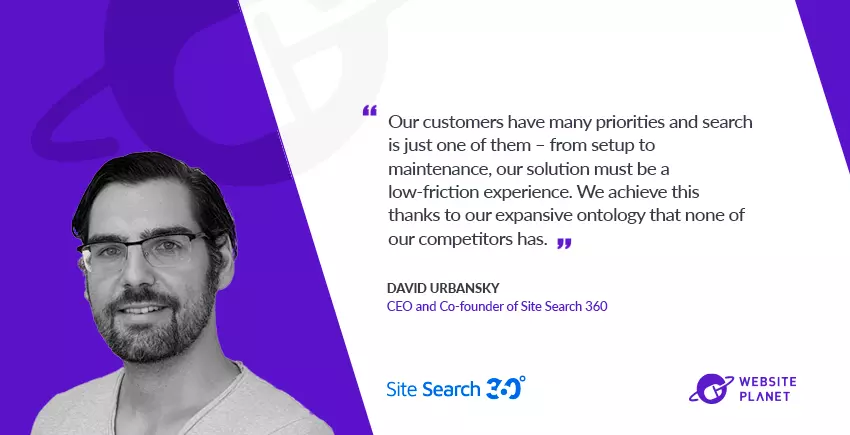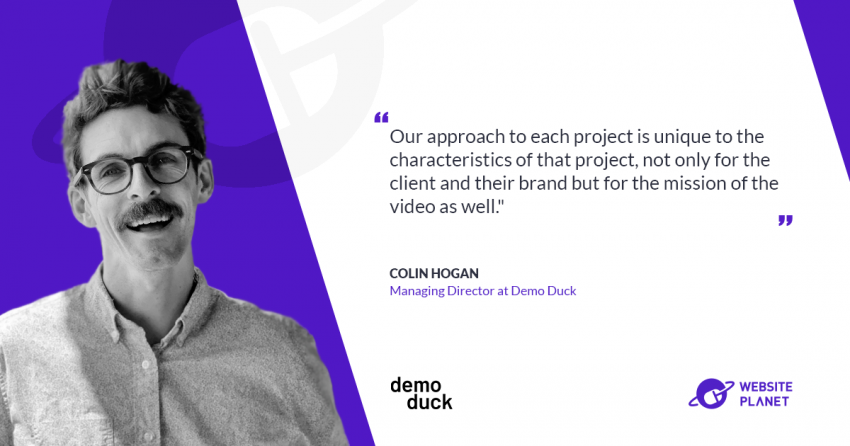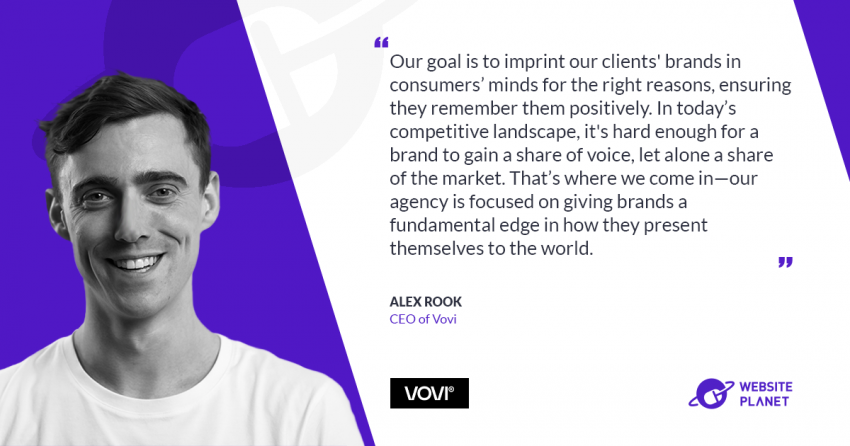What problems are you solving with your products and services?
Search is one of the best ways for customers to engage with content and products. It is therefore paramount that it works flawlessly. Setting up and maintaining a search solution is, however, no small task, which is why customers often come to us with shared questions and concerns: “What can I index?”Websites and online shops usually have different types of content that they want visitors to find, not only HTML pages, but also PDF documents, Excel files, videos, etc. Our search solution can index all content types and present them in a coherent experience. “How do I know what people are looking for?” The great thing about people using search instead of browsing on the site is that they signal exactly what they are interested in. This information is gold for our clients as they can track trends and offer more content in line with their visitors’ interests. We offer in-depth analysis into what people have typed, clicked, filtered, sorted, and bought. “I don’t have time or budget to manage a search solution.” We offer the lowest possible integration cost you can get in times when developer costs are up, and resources are sparse. Our search can be set up by non-developers using our user-friendly control panel and our no to low-code search designer. Only the final step, which requires embedding one line of JavaScript, might need developer backup. Moreover, our customers also love the fact that they can fully manage the search without IT support. “Our data isn’t in good shape.” We have many ways to import, cleanse, and enrich data. Customers can integrate their product feeds or push product data to our API, but if neither is possible, we can even crawl the website and structure the data in the platform directly. For customers outside of ecommerce, our crawler is optimized for content pages and delivers a highly customizable search experience.
How did you come up with the idea?
The idea for a better search engine came while I was writing my PhD about information retrieval. Standard search engines such as Google relied heavily on keywords back then, and while that worked well for documents, it didn’t work well for structured data and product search. After testing the search functionality on several online shops, we saw a clear gap in the market. For instance, one shop sold laptops, but if you searched for “notebook” you got zero results. Clearly a huge problem and one we thought we could tackle. While none of us three founders had any e-commerce experience, we all graduated with computer science degrees and were confident in our abilities to create a better solution. We even wanted to solve complex queries, such as “laptops for gaming and travel,” until our customers told us “Nobody searches like that.” Our experience told us otherwise back then, and certainly today with the rise of LLMs (large language models) people do in fact search like that. Customers’ expectations grow by the day, but we’re prepared.
How does your mission differ from other companies in your niche?
Our main differentiator has been the same since inception:As you can imagine, our customers have many priorities and search is just one of them – from setup to maintenance, our solution must be a low-friction experience. We achieve this thanks to our expansive ontology that none of our competitors has. An ontology is a graph of connected knowledge. In our case, it contains product categories and their features. For example, we know that a “laptop” and a “notebook” are synonyms, and both belong to the broader concept of a “portable computer.” We have over 50,000 of these connected nodes. For our customers, it means that once they upload their product data to our system, the search works out-of-the-box semantically. It understands users’ queries and matches them with the correct products. Since we merged with Zoovu, our vision has been to bring best-in-class product discovery experience to the market. Not only search, but also product recommendation, product assistants, and configurators— everything that makes the decision which product to buy easier for the customer.We make it as easy as possible for our customers to implement and manage a high-performance search that works incredibly well.
What industries or business sizes benefit the most from your solutions?
We have over 2,000 customers, and it is really a mix of tiny websites up to billion-dollar companies, such as Stanford University, Zurich, Casio, etc. Our ontology has grown to support nearly anything sold online. While we started with consumer goods, ranging from digital cameras to t-shirts, we attracted more B2B customers over time. As a result, our ontology now covers everything from dental supplies to microelectronics, nuts, and bolts. Almost all our current customers were using an alternative search solution before they came to us, but they wanted to move away from managing their in-house solution due to the many downsides:- High cost: Even if they use free, open-source solutions like SOLR, they need a team of dedicated developers to maintain and improve this solution. With developer costs constantly rising, it is an expensive endeavor.
- Poor performance: Not only are self-built solutions usually very slow, they are also inaccurate. Customers don’t have our ontology and would have to build everything from scratch, which they usually don’t do and often have poor search results.
- Outdated: Using a SaaS solution instead of a self-built solution ensures the search has the latest and greatest technology, which is difficult to keep up with internally without expert knowledge and developer resources.
“We are a small nonprofit organization with a limited budget. We were able to integrate Site Search 360 into our site to ensure that our audience could find the content that they need, across a few of our interrelated sites. The basic functionality was easy to set up and the support team has been fantastic.” Shari Rager, MS, CAE, Deputy DirectorDeputy Director at the American Medical Writers Association (AMWA)
Can you share any success stories from your customers?
Einhell is a manufacturer of tools and appliances, such as drills and lawnmowers. Their search was not working well as it had not been a priority. Their customers couldn’t find products either by article numbers or by searching for category names. After implementing our search solutions, they saw an increase in search usage of over 57% and a decrease in search result abandonment of 35%. Now Einhell wants to use the search experience in all countries they operate in, and deploy more of our discovery solutions, such as product recommenders and product finders across their online portfolio.These are the search best practices we share with clients to to get them started:“Site Search 360 is a super user-friendly search console with an insightful analytics dashboard which gives you a live pulse check of how your search is performing. It offers easy configuration of search features with minimum dev effort.” Bisma Malik (Onsite Search & SEO Manager, Würth Canada)What tips do you often share with your clients?
- Don’t hide your search bar. Make it wide enough and use a clear placeholder, not just “search here,” but rather “Find products, articles, or help content.”
- Show search suggestions while the user is typing to display frequently searched queries or popular products matching the query.
- Don’t use pagination, but instead infinity scrolling or a simple “load more results” button. User studies, like the one conducted by Baymard over several years, have shown how pagination affects performance and may discourage visitors from staying on the page, whereas “Load more” buttons combined with lazy loading provided a better user experience.
- Load results fast and optimize content for load speed and mobile experience. We often see search results containing full HD images even though they are shown in small boxes. Not only is it a waste of bandwidth, but on mobile platforms, customers might not even have the patience to wait for them to load.
- Create useful zero-results pages. When customers don’t find the exact thing they’re looking for, don’t just show an “oops nothing found” page, but give clear pointers for the customer to continue their journey. Suggest, for instance, related queries, links to categories where they might find the product, or just a contact form.
- Analyze your search logs to see exactly what your customers want. By analyzing frequent queries, queries with a low click-through rate, and queries with zero results, you can offer superior search experience when the next customer comes looking for those products.