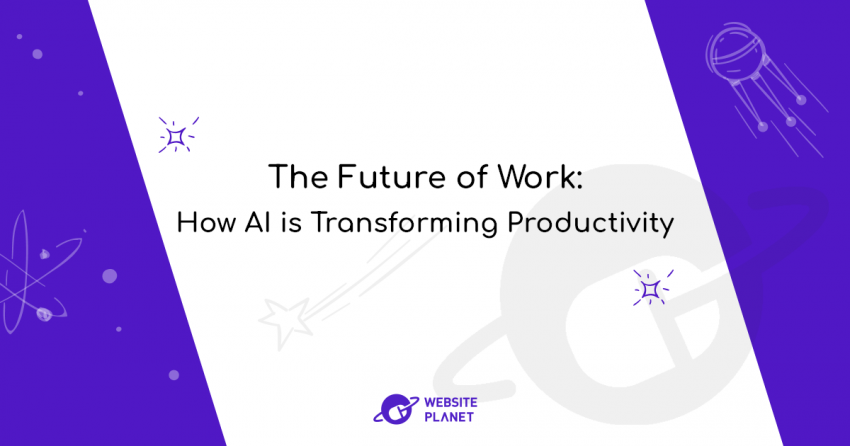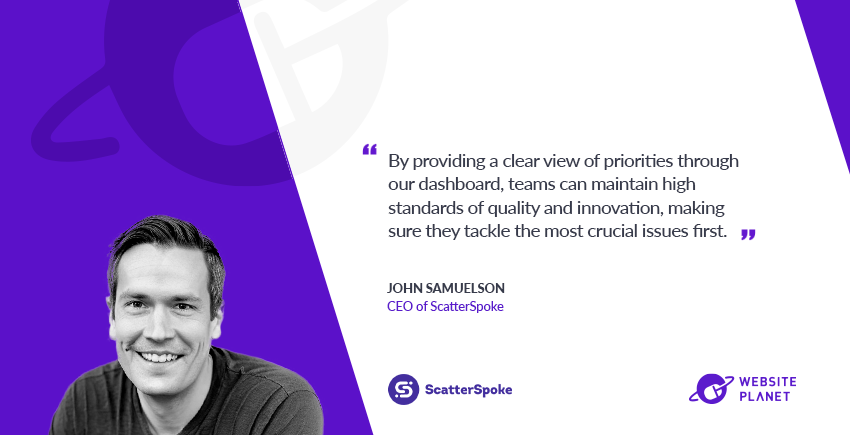Inside this Article
Games
1. Animal Jam
URL: https://www.animaljam.com/ Specialty: Online game Age Appropriate for: 7+ Price: Free (Premium Items) Market(s): Desktop (PC/MAC), iOS, Android, Amazon Animal Jam is an online space where kids can interact and play with friends in a safe and educational environment. Players can personalize their animal avatar, decorate their den, play mini games, and explore the game’s lush virtual world. Online safety is a primary concern, with active chat filters and in-game moderators ensuring kids have a friendly and clean online experience. Animal Jam’s developers work closely with the Children’s Advertising Review Council (CARU) and are certified under the Children’s Online Privacy Protection Act. Animal Jam uses its platform to educate children on the dangers associated with being online and empower them to explore the internet safely. They also learn about real animals and their natural habitats. Users can create and accessorize their avatars, as well as their avatar’s homes (aka, dens). The game is free to play but also offers paid subscriptions.2. Franktown Rocks
URL: https://www.franktownrocks.com/ Specialty: Online Games Age Appropriate for: 10+ Price: Free Franktown Rocks is a free-to-play online multiplayer game aimed at children ages 8 to 12. Young gamers get to create their own characters and interact with the online world of Franktown. Users can play games, watch videos, make music, and explore the world using their avatars and a range of vehicles. Customization of avatars and homes allows young minds to express their creativity in a free and safe space. The game enables users to make friends with other gamers and socialize through shared online activities and experiences. Franktown Rocks uses human and automated moderation to keep its site safe and enforce a no-bullying policy. The entire Franktown Rocks platform is COPPA compliant, meaning no personal information is collected at any time.3. Home Base by Scholastic
URL: https://kids.scholastic.com/kid/homebase/ Specialty: Book-based games Age Appropriate for: All ages Price: Free Market(s): Desktop (PC/MAC), iOS, Android Scholastic: Home Base is a free-to-use 3D world that keeps children engaged through interactive stories. The platform uses storytelling to help children improve key education-based skills including geography, astronomy, physics, spelling, and writing. Users are encouraged to learn how to express themselves through writing stories and creating comics that bring their imagination to life. Scholastic: Home Base also has over 20 single-player and eight multiplayer minigames that cover a range of styles, from action and strategy to puzzles and word games. The different book-based games are all set within recognizable worlds such as the Marvel Universe, Geronimo Stilton, and The Baby-Sitters Club. To keep its platform safe, Scholastic Home Base offers 24/7 human moderation and a sophisticated automated filter to ensure content safety. The platform offers two levels of chat capabilities, global and local, for more private conversations between existing friends.4. Minecraft
URL: https://www.minecraft.net/ Specialty: Gaming platform Age Appropriate for: 7+ Price: $5.04/Year (Minecraft Education), $6.99 (Minecraft Pocket), $29.99 (Minecraft Desktop) Market(s): Desktop (PC/MAC), iOS, Android, Console Minecraft is an online sandbox game in which the only limits to creativity and exploration are the players’ own imaginations. It is the best-selling video game of all time, with over 300 million copies sold, and is available on all gaming platforms, tablets, PCs, and mobile devices. As a playable experience, Minecraft is suitable for all ages; however, it does include some combat elements. Players can play the game in two modes: creative and survival. While there is a storyline of sorts that players can complete, many gamers prefer the creative aspect of the game, building complex structures and complete towns and worlds that they can then share with other players. The concept of Minecraft is simple. Players create and place different blocks of the same size and shape to create whatever they can imagine. The game also has chat filters and a reporting system that helps to control and mitigate inappropriate conduct on the game servers. Accounts also have parental controls, so parents of younger gamers have better oversight of their children’s gaming activities. Alongside the standard game, Minecraft Education is an alternative version designed to teach users about AI, computer science, and digital citizenship. It helps gamers learn about problem-solving, collaboration, and empathy.5. Moshi Monsters Rewritten
URL: https://moshirewritten.com/ Specialty: Online game Age Appropriate for: All ages Price: Free Market(s): Desktop (PC/MAC/Linux) Moshi Monsters Rewritten is a model of the original game recreated by fans. It gives kids a fun place to explore and collect Moshi monsters. Users must care for their monsters while engaging in social interactions with other players and taking part in a range of educational activities. The world of Moshi Monsters offers a range of varied activities. In addition to adopting and caring for their monsters, users can customize their monster pets, play games with them, decorate their virtual rooms, engage with others via the Friends Tree and Pinboard, or visit other players’ virtual homes. Moshi Monsters is a vivid and colorful world, and the central news hub is a newspaper called The Daily Growl. The information displayed is easy to read, perfect for the age demographic of its primary user base. To keep children safe, the platform monitors and moderates chat rooms using patented filtering technology. Players also have the option to report and block users who violate the game’s code of conduct. Moshi Monsters Rewritten is not associated with Moshi Monsters or the development studio, The Mind Candy Company.6. New Club Penguin
URL: https://newcp.net/ Specialty: Online game Age Appropriate for: 6-14 Price: Free Market(s): Desktop (PC/MAC/Linux) New Club Penguin is a wintery MMORPG set on Penguin Island. Players can customize their penguin avatar and igloo. The island offers 25 minigames in which players earn coins, rewards, and stamps. Coins can then be used to purchase new outfits and decoration items. New Club Penguin is targeted toward younger gamers aged 6 to 14. Users can connect with others around the world. Maintaining a safe space is essential with such a young player base, and New Club Penguin is moderated 24/7. As a secondary safety measure, players cannot type numbers into the game. New Club Penguin provides children with a fun and safe online environment to play and explore.7. PK XD
URL: https://en.playpkxd.com/ Specialty: Games Age Appropriate for: 9+ Price: Free (In-App Purchases) Market(s): Desktop (PC/MAC), iOS, Android PK XD is an online open-world multiplayer experience aimed at kids aged nine and above. The PK XD universe is a place filled with unbelievable adventures where young gamers can connect with friends and let their imaginations flourish by designing and accessorizing their own avatars and pets. PK XD also offers users a host of entertaining minigames to play alone or with friends, as well as a myriad of cool vehicles that gamers can use to navigate the PK XD universe. While players can socialize with one another in the game, the developers of PK XD understand the need for safety; all chatting is done through pre-written phrases. This means no manual text can be entered or sent, keeping the tone of conversations safe and appropriate for the target age group.8. Roblox
URL: https://www.roblox.com/ Specialty: Gaming platform Age Appropriate for: All ages Price: Free Market(s): Desktop (PC/MAC), iOS, Android, Console Roblox is a global platform hosting an estimated 40 million game experiences. While gamers of all ages use the platform, it primarily targets children, typically nine and up. Users can build their own games and share them with others, or play existing games that others have made. All of the games offer an immersive 3D experience with a design style best described as a mash-up of Minecraft and Lego. Roblox offers a place for young gamers to meet and explore a range of games, including racing, fashion design, and obstacle courses, as well as hangouts and even concerts. With over 79.5 million daily users, the platform understands the need for rigorous safety mechanics especially given the in-game chat feature, which allows any user to talk to another. Given Roblox’s huge player base, we recommend parents enable the game’s most stringent safety controls. This includes removing in-game chat options completely or controlling who is allowed to chat with your child’s account. Roblox also offers robust chat filters with human and AI moderators, age-based permissions, spending limits, a built-in reporting system, and even avatar clothing detection to ensure that digital characters remain age-appropriate. While Roblox is free-to-play, users can purchase premium in-game content. Parents who are concerned about microtransactions may want to monitor or restrict their child’s spending.9. Stardoll
URL: https://www.stardoll.com/ Specialty: Fashion community Age Appropriate for: 13-18 Price: Free Stardoll is an online community for teenagers with an eye for fashion and creativity. With almost 500 million players from over 200 countries, it is the largest online community of its kind. Members can create their avatars and let their creativity shine as they clothe their characters, decorate their homes, and socialize with others. Stardoll members can strike up friendships and spend time together online chatting, playing games, and creating clubs. Stardoll is used by players of all ages; however, accounts for people under 13 have additional restrictions to keep them safe. Beyond that, Stardoll constantly monitors its platform and has clear rules and codes of conduct. Name-calling and inappropriate language are not tolerated, and those who break the rules risk having their accounts terminated.10. ToonTown Rewritten
URL: https://www.toontownrewritten.com/ Specialty: Online game Age Appropriate for: All ages Price: Free Market(s): Desktop (PC/MAC/Linux) Toontown Rewritten is a free-to-play massively multiplayer online role-playing game (MMORPG). It offers a safe online space for children, teens, and adults. The game has an endless storyline, which is the battle against the cogs, a corporate villain intent on turning the town into a new business. ToonTown Rewritten offers a wealth of activities, from relaxing to action-packed. Gamers can participate in races, unlock bigger and better karts and new tracks, or go fishing to catch all the different fish species. Other activities include gardening, golfing, hosting parties, and adopting and caring for ToonTown’s native pets, Doodles. ToonTown Rewritten is presided over by a team of moderators who check every single report that comes through to ensure ToonTown remains a safe online world for players of every age. The game also has measures in place to prevent the use of inappropriate words and phrases in chat sessions and stop the sharing of personal information.11. Webkinz
URL: https://www.webkinz.com/ Specialty: Online game Age Appropriate for: 6+ Price: Free (membership options) Market(s): Desktop (PC/MAC), iOS, Android Webkinz is a bright and colorful virtual world for children aged six and over. Webkinz is a safe and educational platform where users can adopt, care for, and customize their own pets and homes, and can also engage with their friends through a variety of chat areas. Webkinz provides children with a fun space to express themselves online. Safety is paramount for Webkinz, and all chat areas are heavily moderated while parents are also given additional chat controls, including permission management and third-party ad exposure. Webkinz claims to be the original toy-to-life game, meaning that many of the playable pets in the game are also available as plush toys in the real world. This allows children to expand their roleplay in real life, encouraging creativity and imaginative play.Social Media & Forums
12. Azoomee
URL: https://www.azoomee.com/ Specialty: Games and Videos Age Appropriate for: 5-10 Price: Free Market(s): iOS, Android Azoomee is a BAFTA-nominated app bursting with all the things kids love and designed for children aged 5 to 10. Azoomee provides children with a safe and positive online experience, giving them a platform filled with games, videos, TV shows, activities, and more. Azoomee’s creators worked with education and children’s media experts to collate a library of shows, videos, and games that aim to engage with children and help aid their development. This includes games that build problem-solving and strategy, as well as videos that fill young minds with wonder and introduce them to topics such as science and the natural world. The app also has a chat feature, but all friend connections must be vetted and approved by a parent or guardian before communication starts. All parental controls and settings are PIN-protected to ensure child safety is maintained. Additionally, Azoomee helps educate children on being smart and staying safe online through its series Search It Up, which earned a BAFTA nomination.13. Grom
URL: https://www.gromsocial.com/ Specialty: Social Media app Age Appropriate for: Exclusively for kids under 13 Price: Free Market: iOS GROM is a child-focused social media platform designed for children aged under 13. The platform is COPPA-compliant and recognized by the CARU Safe Harbor program. GROM provides children with the ability to connect with new and existing friends, share photos, and interact in a moderated environment. To keep the platform safe, GROM has a 5-layer safety system that uses video-based age recognition, content filtering, human moderation, user reporting, and parental monitoring. Parental monitoring features include content oversight for all posts, comments, and messages, along with customizable screen times and account settings.14. KidzSearch
URL: https://www.kidzsearch.com/ Specialty: Search engine/forum Age Appropriate for: 9-13 Price: Free Market(s): Desktop, iOS, Android KidzSearch is a specialized internet search engine for children. All results are safe and filtered for ages 13 and under. KidzSearch uses Google’s search settings as a base with additional age-appropriate filtering. Kids can customize the background of their search experience on KidzSearch and are encouraged to engage with others in a safe introduction to the online world. Within the engine, KidzSearch also offers a social media platform designed for children called KidzNet, and an informative Q&A portal called KidzTalk. Both are heavily moderated, and all content is reviewed before being published. KidzTalk encourages children to ask and answer questions and offers polls, blogs, and quizzes. There are over eighteen thousand questions and more than fifty-one thousand answers currently on the site, and all users are encouraged to submit both whenever they can.15. Kidzworld
URL: https://www.kidzworld.com/ Specialty: Social hub Age Appropriate for: 9-16 Price: Free Kidzworld is a social networking platform created for children and teens aged 9 to 16. The platform offers users a safe and moderated online forum to make friends, socialize, and learn how to express themselves in an online world. Kidzworld complies with the Children’s Online Privacy Protection Act and works hard to maintain a platform that protects its members from bullying, inappropriate language, and anyone who doesn’t belong on the platform. Kidzworld provides an array of online activities to keep users entertained, including chat rooms, forums, quizzes, games, and articles on a wide range of interesting and informative topics.16. Kinzoo Messenger
URL: https://www.kinzoo.com/kinzoo-messenger Specialty: Social Media app Age Appropriate for: 6+ Price: Free Market(s): iOS, Android Kinzoo is a child-focused messaging platform that lets young friends keep in touch through voice and video calls, as well as chat windows that allow the sharing of photos and videos in a safe and secure environment. Kinzoo also offers a number of free games. When accounts are created, mobile users can select several games for free, with others available for purchase. Providing their friends have the same game, they can play through the app. Mobile users get to choose free games, but tablet users have to pay for any game they play. Kinzoo holds certifications from kidSAFE+ and COPPA and works in a similar fashion to standard messaging services, but all contacts are controlled through a central parental account. All incoming friend requests must be approved by the parent on their device before children can chat. Parents can also change PINs and report inappropriate content to the Kinzoo team.17. LEGO® Play
URL: https://kids.lego.com/en-gb/play-app Specialty: Creative social app Age Appropriate for: All ages Price: Free Market(s): iOS, Android LEGO® Play is a new kid-safe platform that combines the creativity of LEGO with the convenience of technology. LEGOPlay allows users to let their ideas run wild and share their creations with others via a kid-friendly social media feed. The entire social space is well-moderated, granting children the freedom to explore and connect with new friends. Users can leave comments on other people’s work and build personalized profiles with avatars and nicknames to protect their identities. The app also offers a range of minigames and LEGO videos for users to fully immerse themselves in the world of LEGO.18. TrevorSpace
URL: https://www.thetrevorproject.org/trevorspace/ Specialty: Supportive social community Age Appropriate for: 13-24 Price: Free TrevorSpace is an inclusive online platform for young members of the LGBTQ+ community. A social platform targeted toward teens and young adults aged 13 to 24, TrevorSpace provides a safe and supportive space for people exploring their identity and working to understand their sexuality and true self. Users can connect with friends worldwide by joining clubs and sharing their interests to connect with like-minded individuals. TrevorSpace understands the need for security in the online sphere and maintains its platform by using online moderators and AI technology, ensuring it always offers a safe platform that encourages self-expression free from judgment or harassment.Educational Platforms
19. Khan Academy & Khan Academy Kids
URL: https://khanacademy.org/ Specialty: Educational Age Appropriate for: All ages (2-8 for Khan Academy Kids) Price: Free (accepts donations) Market(s): Desktop, iOS, Android Khan Academy Kids is a child-focused offshoot of Khan Academy, a non-profit organization that offers free, high-quality educational resources without advertisements to children aged 2-8. Older children will find similar resources on the main Khan Academy site. Khan Academy and Khan Academy Kids offer lessons on a wide range of subjects and allow students to learn at their own pace. The app and website enable kids to satisfy their curiosity about a subject, bolster existing knowledge, and supplement ongoing studies. All lessons available on Khan Academy or Khan Academy Kids are delivered through a combination of practice exercises and instructional videos. The program also offers a personalized learning dashboard so students can track their progress and adjust their learning to their own pace and capabilities.20. Scratch
URL: https://scratch.mit.edu/ Specialty: Coding community Age Appropriate for: 8-16 Price: Free Market(s): Desktop, iOS, Android Scratch is the world’s largest free coding community designed for children aged 8 to 16. Scratch uses a simple visual interface and drag-and-drop features to help young minds build animations, games, and stories. Scratch helps children develop computational thinking and problem-solving skills through creative teaching methods, encouraging self-expression and collaboration. Scratch is free and available in over 70 languages. The Scratch community is a safe space for people to discuss and share their work with others. Basic private data is taken during sign-up and securely kept; it is never sold or passed on to third parties. The community itself is moderated and has active filters on chat messages to ensure appropriateness at all times.21. The Open Canopy
URL: https://learn.outofedenwalk.com/ Specialty: Educational/cultural Age Appropriate for: 3-19 Price: Free The Open Canopy is a fun and engaging online forum for children and young adults aged 3 to 19. The Open Canopy offers students a range of ”learning journeys,’’ 8-12 week curriculum-styled programs. Students from all over the world undertake these journeys and are encouraged to share their efforts on The Open Canopy’s online platform to help young people learn about different cultures. Seeing the same assignment completed by people of different faiths, races, and geographical locations is an educational and eye-opening experience. The intention is for students to talk to one another and open dialogues that supplement the cultural learning experience offered by the various programs. Community belonging and accountability are key to the ongoing safety of The Open Canopy students. Participants are reminded to be respectful and reflective, and they are encouraged to speak up and be compassionate, attentive, and brave. There are also clearly written community guidelines outlining what types of posts and language are inappropriate.22. Tynker
URL: https://www.tynker.com/ Specialty: Coding community Age Appropriate for: 5+ Price: Subscription (Quarterly, Yearly, Lifetime) Market(s): Desktop, iOS, Android Tynker is an online educational platform that aims to teach children as young as five about coding. It offers a wide range of courses, apps, and lessons that help children develop an interest and gain experience in writing code. The lessons are fun and include teaching children how to create their character skins in Minecraft. Children get to share their coded games and other projects with fellow users. Tynker uses this sharing capability to motivate children to grow their coding skills. The Tynker platform teaches children how to code in real-world applicable languages such as Python and Java, helping to prepare them for school and the world beyond education. In dealing with such a young user base, Tynker prioritizes online safety and has moderators checking and approving every project that is published before it becomes available to users. This helps ensure that no age-inappropriate content is shared on the site. The platform has also taken the step to remove messaging and commenting, instead using heart reactions to show support for other coders.23. Write the World
URL: https://writetheworld.org/ Specialty: Creative writing Age Appropriate for: 13-19 Price: Free Write the World is a free online community for young writers looking to find their voice and grow their critical thinking, reading, and general communication skills. The Write the World organization is targeted at people aged 13-19. On the Write the World platform, young voices can develop in writing, editing, and publishing their work among their peers. They can also learn how to receive criticism and handle feedback. The different educational programs offered on the site incorporate virtual class groups, writing prompts, lesson plans, educational resources, college essay programs, and writing workshops. Write the World keeps the community safe by monitoring accounts and ensuring registration information is checked and verified. If moderators feel a user infringes on the site’s policies, they will terminate access to the website and groups. Similar steps are taken against accounts that upload inappropriate work or do not comply with the platform’s terms of service and general purpose.Conclusion
Safety and security are paramount for young people who spend time online. Most of the resources I’ve listed are solely for children and young teens, where they can safely spend creatively and socially. Knowing there are online communities where they can spend their time, with no risk of being exposed to inappropriate material, offers parents invaluable peace of mind. These online communities offer children a safe space, and many also help teach children about the dangers of the internet and how to stay safe online.Content attribution: Website Planet is the sole owner of the visual and written content on this website. You are free to share our content and visuals on your site, but we ask that you provide a link back to the resource if you do, enabling us to continue providing authoritative reviews and guides to help individuals and businesses thrive online.