Inside this Article


MailerLite is now only $10.00 per month!
Start an email marketing campaign that won't break the bank.
77 users used this coupon!
Features
A Tight Race, but MailerLite Offers a Touch More
In my opinion, the most important part of any EMS is its email design – how attractive you can make your emails. So, to start up, ConvertKit only offers 9 templates (and the designs are pretty average), whereas MailerLite has 80+ email templates to choose from.
Neither of these numbers blew me away – for comparison, AWeber offers 600+ templates. But ConvertKit suffers here because it only offers simple, text-based designs that I feel are too basic to stand out.
MailerLite offers professional templates for blogs, product listings, real estate, and newsletters. I’d like to see more options, but there’s still some nice designs in there. You don’t have to edit them a ton, and MailerLite’s drag-and-drop editor allows you to customize each template to match your brand.
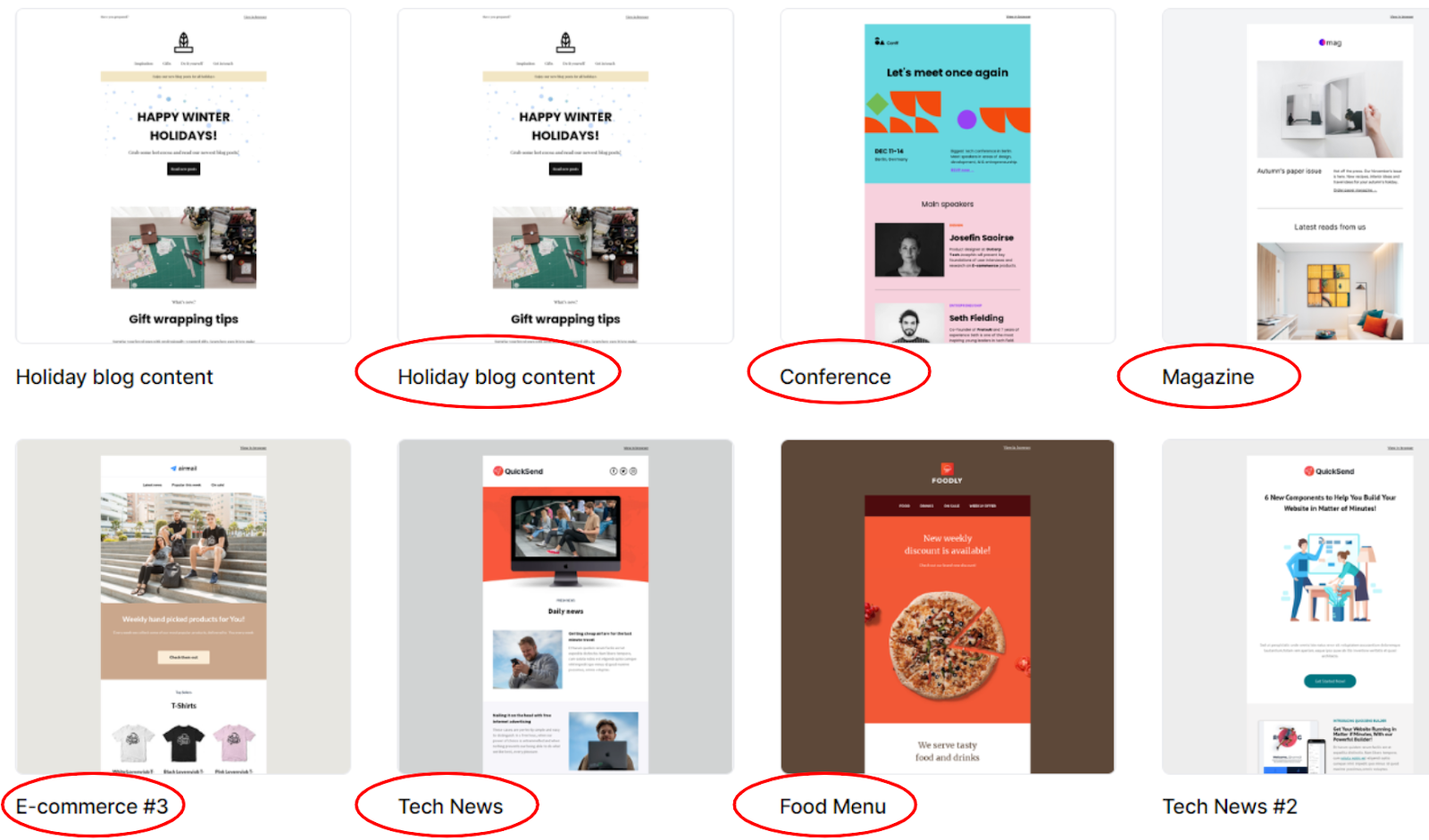
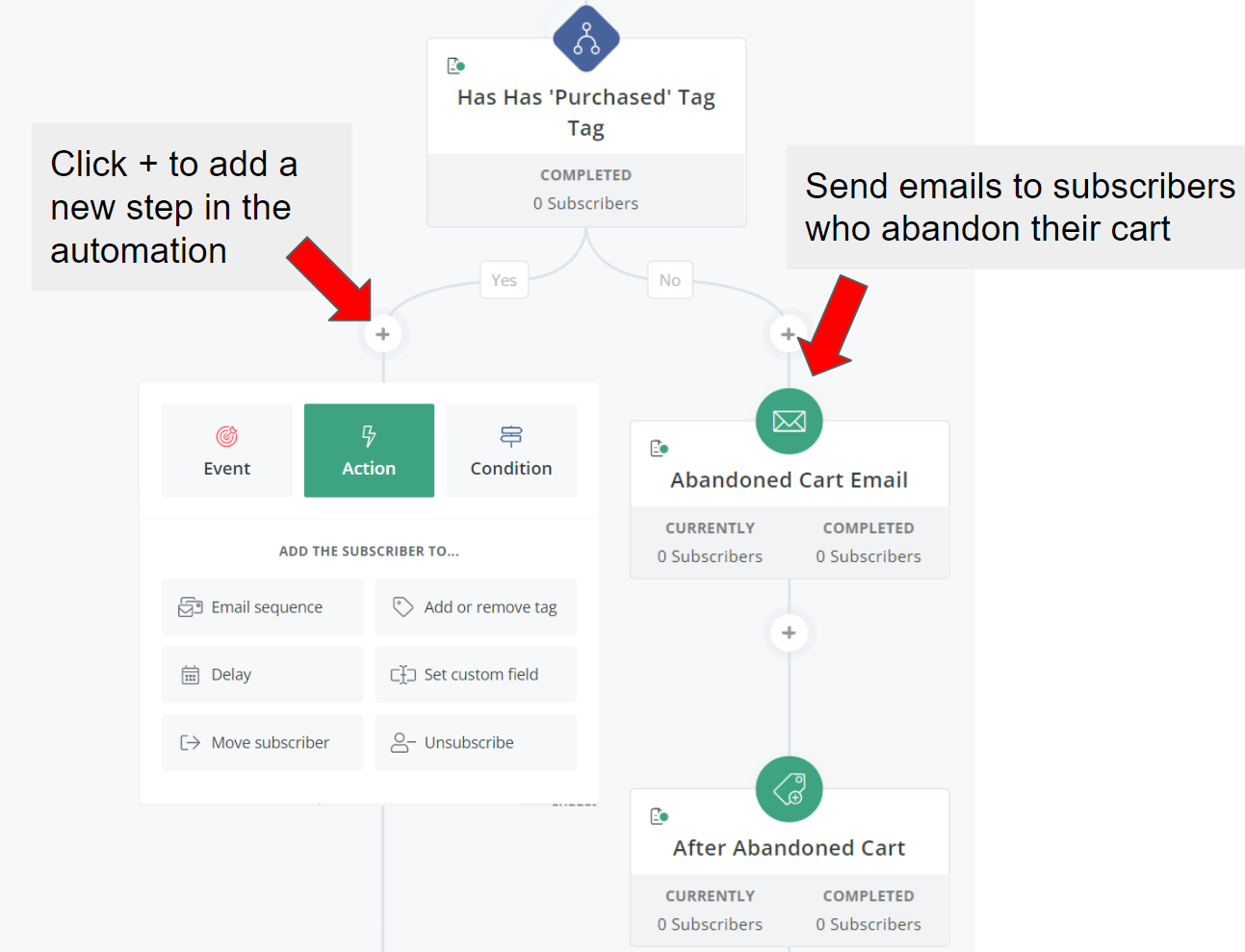
Ease of Use
MailerLite Is the More Intuitive, Beginner-Friendly Email Marketing Service
Email editors are what let you actually build your emails, so they have to be great. ConvertKit’s editor disappointed me with its limitations. You can’t resize images, add videos or product listings, or use right-to-left (RTL) languages like Hebrew. MailerLite’s email editor supports RTL languages and has more elements you can add, like social media posts, logos, product embeds, videos, articles, and an RSS feed.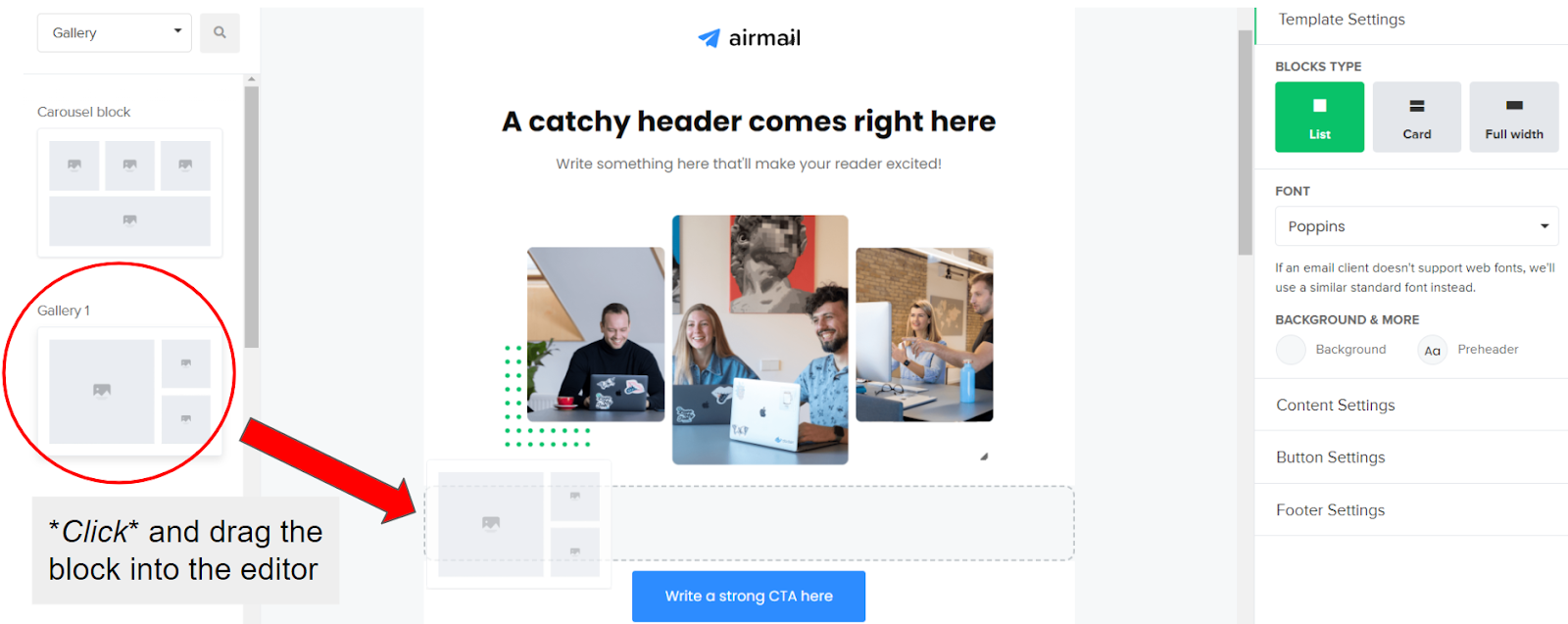
Deliverability
ConvertKit Pulls Ahead in Email Delivery Tests
Before I dive in, it’s important I tell you how the kind of “99% deliverability” guarantees most email marketing services sing to you are utter baloney. There’s no real way to guarantee email deliverability – but there are things you can do to boost it, and that’s what I base my deliverability tests on. Read more about how to improve email deliverability in our in-depth guide. ConvertKit and MailerLite both use DKIM authentication to help with deliverability (ConvertKit even gives you a how-to guide!). DKIM adds an email signature to outgoing mail, proving to clients like Gmail that you’re a real person. Both platforms also have an anti-spam policy, though MailerLite has stricter requirements – you actually have to apply during sign up and get approved before you can start sending emails.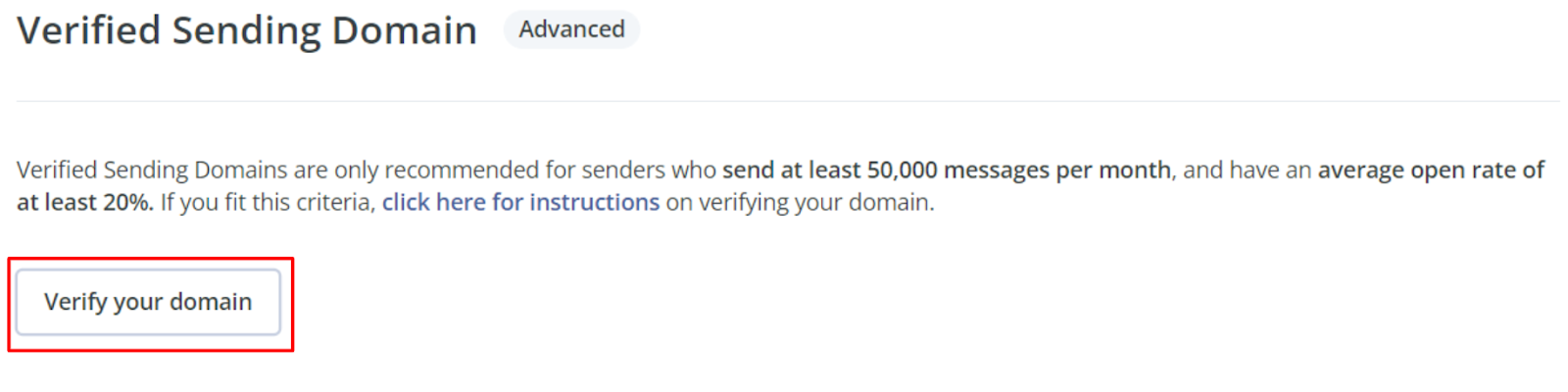
Reporting and Analytics
MailerLite Offers Deeper Insights Into Subscriber Behavior
Detailed reports & analytics show you what is and isn’t working, helping you perfect your email marketing strategy. So, how does MailerLite vs ConvertKit compare? MailerLite gives you a comprehensive report on essential information, though it could be organized better. On the main dashboard, you can see analytics for subscriber growth, email opens, automation opens, click through rates, and sign ups and conversion rates for your forms and websites. You also get ecommerce tracking for Shopify and WooCommerce stores. The only thing it’s missing is social media tracking.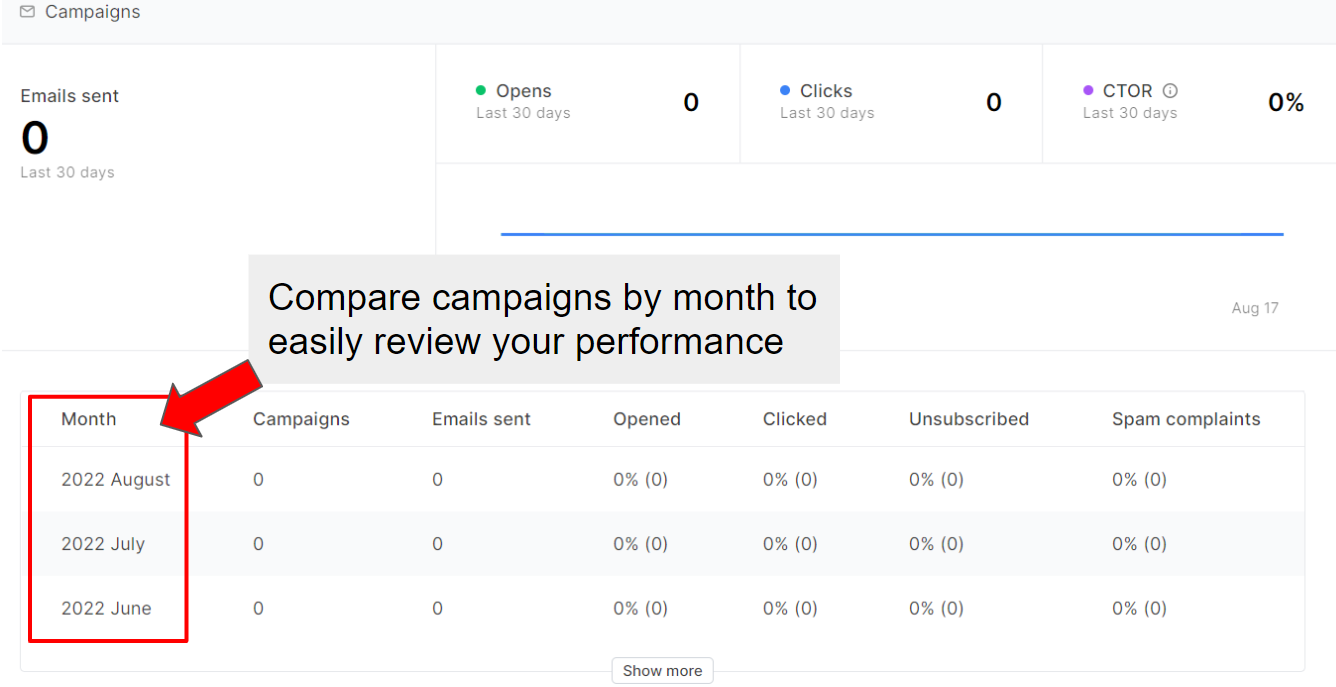
Pricing
You Get Overall Better Value With MailerLite
I was able to tell MailerLite has better pricing options than ConvertKit with one cursory glance. MailerLite has three paid plans. Its Growing Business plan starts at $10.00 per month for 1,000 subscribers, its Advanced plan starts at $21.00 per month for 1,000 subscribers, and its Enterprise plan uses custom pricing for big businesses. All these rates start climbing the more subscribers you gain. ConvertKit has two paid plans: the Creator plan, starting at $29.00 per month for 300 subscribers; and the Creator Pro plan, starting at $59.00 per month for 300 subscribers. The more subscribers you have, the more expensive those monthly rates become. Businesses with lots of subscribers will end up paying a lot more with ConvertKit than MailerLite.Here’s What You Get for Free
If you don’t want to pay for an EMS, both MailerLite and ConvertKit have a free plan available plus a 14-day trial to test out premium features. Keep in mind that, as with most free things in life, these plans are pretty limited. They can get you started, but I suggest looking into paid options if you’re looking to grow your business. With MailerLite’s free plan, you can have up to 1,000 subscribers and 1 active user on the account. You’re capped at 12,000 emails per month (plenty for simple newsletters and small businesses). You get sign-up forms, pop-ups, 10 landing pages, and even automation, albeit lighter than on the paid plan. I rarely see automation given away for free, so that’s pretty cool. With ConvertKit’s free plan, you can only have up to 300 subscribers, as well as 1 active user. However, you get unlimited email sends, making it a pretty good option if you have a high volume of outgoing mail. You also get segmentation and custom tags, unlimited landing pages, and digital product selling.Here’s What You Get If You Pay
With MailerLite’s Growing Business plan, you can send an unlimited number of emails per month, but you’re still restricted to 1 user. The features you get include basic automation, resend campaigns for when emails go unopened, segmentation and dynamic emails (showing targeted content only for people with the right tags), and stores for selling digital products like PDFs and services. You also get 24/7 email support. You have to purchase MailerLite’s Advanced plan to unlock better automation with multiple triggers. It’s a lot of money to unlock this, which I’m not super stoked about. But you now have unlimited users, which is essential if you have a team (sharing 1 user account is plain annoying). You also get Facebook integration and HTML editing to further perfect your emails – and 24/7 live chat opens up, at last! If you want things like a dedicated IP address and custom designs for your newsletter and landing page, you’ll need to get the Enterprise plan. You have to contact MailerLite directly for this. Moving on to ConvertKit, its Creator plan comes with email and live chat support plus 1 additional user. You also get full automation and the visual automation builder, which I’m very happy about. Automation is ConvertKit’s strongest feature, after all! When you purchase ConvertKit’s Creator Pro plan, you get unlimited team members. This is also where you unlock the so-called “advanced reporting”, which is, as I mentioned before, effectively useless. But subscriber scoring is a neat tool that allows you to rank your audience’s engagement from 1-5 stars, which is handy for lead chasing. I like ConvertKit, I really do, but I just don’t feel you’re getting your money’s worth with the Creator Plus plan. It simply doesn’t offer as good value as MailerLite’s comparable Growing Business plan. Here’s a chart comparing the two entry plans:| MailerLite Growing Business Plan | ConvertKit Creator Plan | |
|---|---|---|
| Starting Price | $10.00 | $29.00 |
| Users / Team Members | 3 | 2 |
| Automation | Basic automation. | Full automation. |
| Mailing List Segmentation | Custom tags. | Custom tags and tagged email content. |
| Reporting & Analytics | Solid reporting and e-commerce tracking. | Very basic. |
| Landing Pages | Unlimited pages and blogs. | Unlimited pages. |
| Support | 24/7 email support. | 24/7 email and live chat support. |
Support
ConvertKit Has a Slower Response Time but More Helpful Support Agents
Before embarrassing myself by asking support an obvious question, I like to start with a service’s knowledge base and community forum. MailerLite has a fairly extensive knowledge base with guides on how to use its services. In addition to its knowledge base, ConvertKit takes it even further with video tutorials, blog posts, and a bustling community forum. But some questions need the expertise of a helpful support agent. I tested each service to see which was more helpful: MailerLite vs ConvertKit. MailerLite has 24/7 email and live chat support, but you have to pay to access its live chat support. At first I was disappointed by this, but its support agents do respond very quickly. Although I guess this could be attributed to focusing only on paying customers… I sent MailerLite support an email asking a few questions, and someone emailed me back in 6 hours. However, while the agent answered my first question about importing a Word doc (you can if you convert it!), I didn’t feel wholly satisfied by their response. And the support agent didn’t answer my second question at all!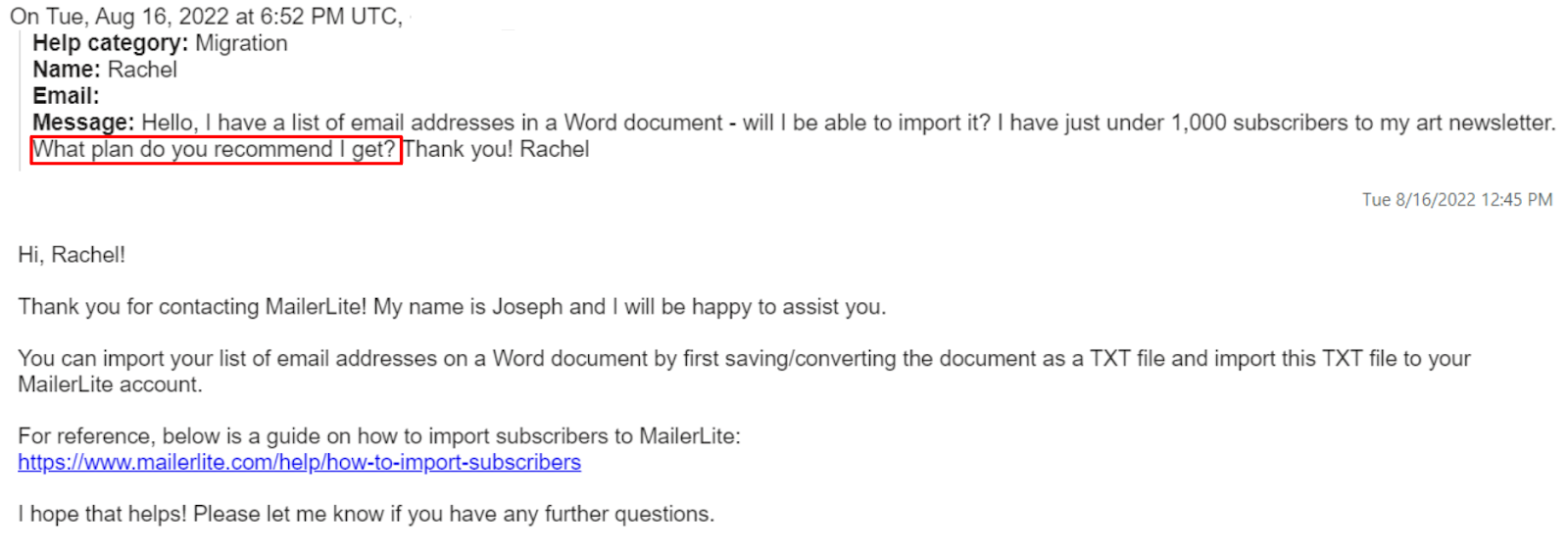
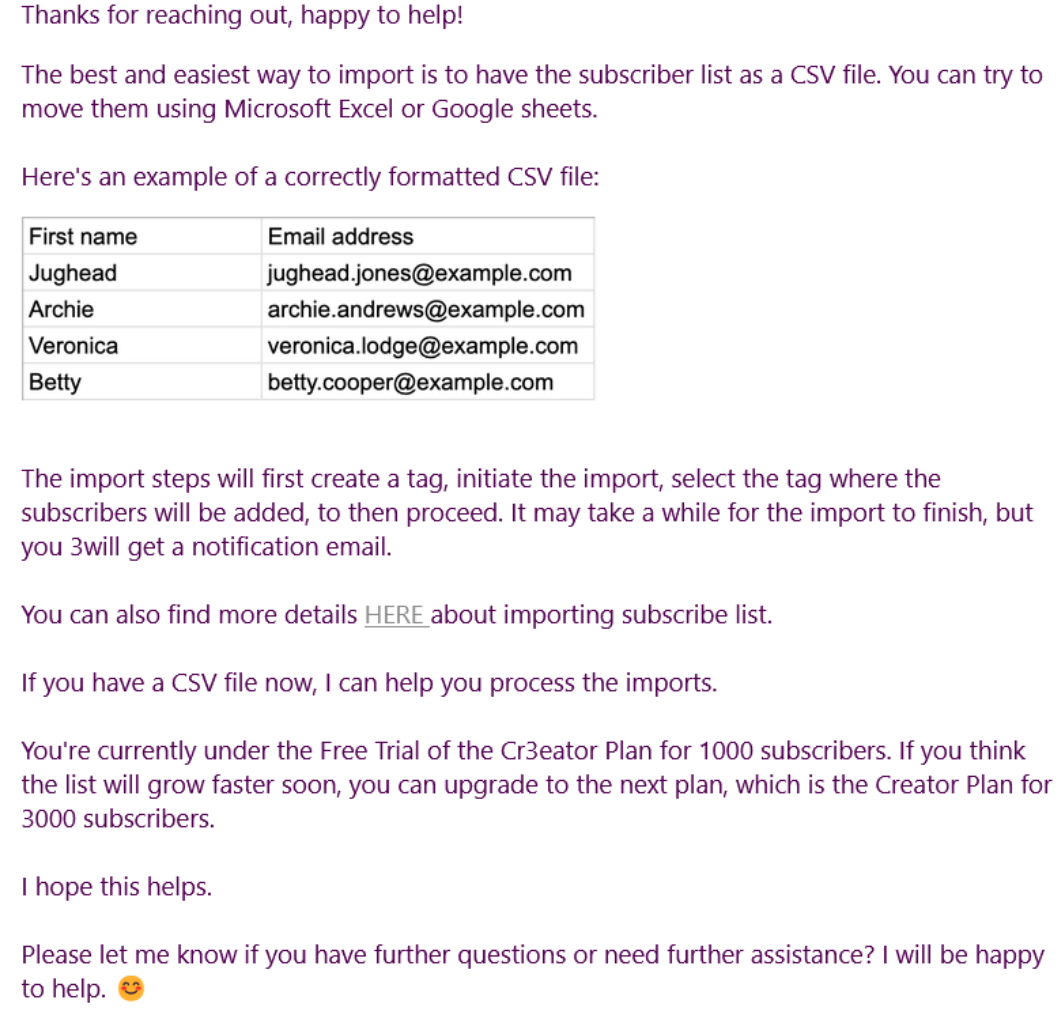
MailerLite Ekes Out a Win by a Slim Margin
I want to emphasize that the comparison between Mailerlite and ConvertKit was a close call. ConvertKit offers a dependable email marketing service with excellent support and deliverability. Its free plan is quite impressive, providing users with unlimited emails and the option to create custom tags. However, when it comes to paid plans, ConvertKit’s limited automation, email editing options, and bottom-line reports can’t justify its staggering price tag. In the end I prefer MailerLite because it’s so much easier to use. Plus, MailerLite plans are priced much more reasonably than Convertkit – and you get automation and far better reporting and analytics. Just be aware its deliverability test left a lot to be desired and is something you’ll need to fix on your own. Each email marketing service has its pros and cons, and which you should pick depends on what elements are most important to you. To help you decide between MailerLite and ConvertKit, take a look at this final comparison table:MailerLite
ConvertKit
Templates
Templates
80+ templates
9 templates
Automation
Automation
Yes, but additional triggers are only included with the pricier plan.
Yes, it’s easy to use and fairly robust.
Native SMS Automation
Native SMS Automation
No
No
Apps and Integrations
Apps and Integrations
Over 3,000 apps through Zapier. Offers add-ons as upsells.
Over 3,000 3rd-party apps through Zapier. Also partnered with Unsplash and Instagram to provide millions of stock photos for your emails.
Landing Page Builder
Landing Page Builder
Yes, with a fairly robust image editor.
Yes, but editing capabilities are limited.
A/B Testing
A/B Testing
Yes
Yes, but only for email subject lines.
Native RTL Language Support
Native RTL Language Support
Yes
No
Ease of Use
Ease of Use
Beginner-friendly email editor and intuitive dashboard.
Hard to navigate and find settings you might want.
Deliverability
Deliverability
Often marked as spam by major email clients. DKIM authentication. Upfront anti-spam policy.
Hit-or-miss, but often makes it to the inbox. DKIM authentication. Anti-spam policy.
Reporting and Analytics
Reporting and Analytics
Basic reports on emails opens, clicks, automations, and CTR, but missing some in-depth insights.
Very limited with basic options locked behind its pricier plan.
Pricing
Pricing
Free version with email sends capped at 12,000 emails/month. Paid plan starts at $10.00.
Free version with unlimited email sends. Paid plan starts at $29.00.
Support
Support
24/7 email and live chat blocked behind premium plan.
24/7 email and live chat with slow response time.
Total Rounds Won
Total Rounds Won
7
4




![ActiveCampaign vs ConvertKit: There’s Only One Option [2025]](https://dt2sdf0db8zob.cloudfront.net/wp-content/uploads/2022/01/Sendinblue-vs-Mailchimp-850x435.jpg)
![ActiveCampaign vs ConvertKit: There’s Only One Option [2025]](https://dt2sdf0db8zob.cloudfront.net/wp-content/uploads/2021/06/Alexandros-Melidoniotis-Writer-and-Editor-at-Website-Planet-150x150.png)

![10 Best Email Marketing Software for Ecommerce [2025 Update]](https://dt2sdf0db8zob.cloudfront.net/wp-content/uploads/2023/08/Best-Email-Marketing-Software-for-Ecommerce-850x446.jpg)
![Keap vs Mailchimp: Which Offers Better Value? [2025 Update]](https://dt2sdf0db8zob.cloudfront.net/wp-content/uploads/2023/06/Keap-vs-Mailchimp-850x446.jpg)

![Drip vs Mailchimp: Read Our Advice Before You Sign Up [2025]](https://dt2sdf0db8zob.cloudfront.net/wp-content/uploads/2022/10/Vs-1-850x446.jpg)




