Inside this Article

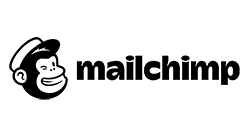
Mailchimp is now only $11.00 per month!
Sign up for an annual plan and enjoy the savings.
51 users used this coupon!
Features
Mailchimp’s Better at Email, but Keap’s Better at CRM
If you want to import a few thousand contacts, create emails, and set up some basic automations, Mailchimp and Keap will both do just fine. They feature beautiful modern templates, easy-to-use builders, and branching workflow automations. So far, so good.
Here’s the problem: While Mailchimp expands naturally on its ecosystem of features as the price increases, Keap throws extra stuff at you, hoping that something sticks. It then jumps to the rescue with an expensive 5-session coaching package at $499. Keap has embraced complexity and incorporated it into its processes as a unique quality – there’s just too much that’s not explained. You can even hire “certified” partners to do everything for you.
Since I last tried Keap, it’s gotten rid of the cheap Lite plan, which means everything is even more expensive now. The only upside to this change is that you get to experience more of the platform’s features without significant limitations.
Let’s talk templates. Keap features 75+ highly responsive email templates that look decent. Mailchimp does charge extra for its 60+ templates but they are worth the extra cost, in my opinion. They all have a distinct look with well-placed elements and work well on both large and small screens.
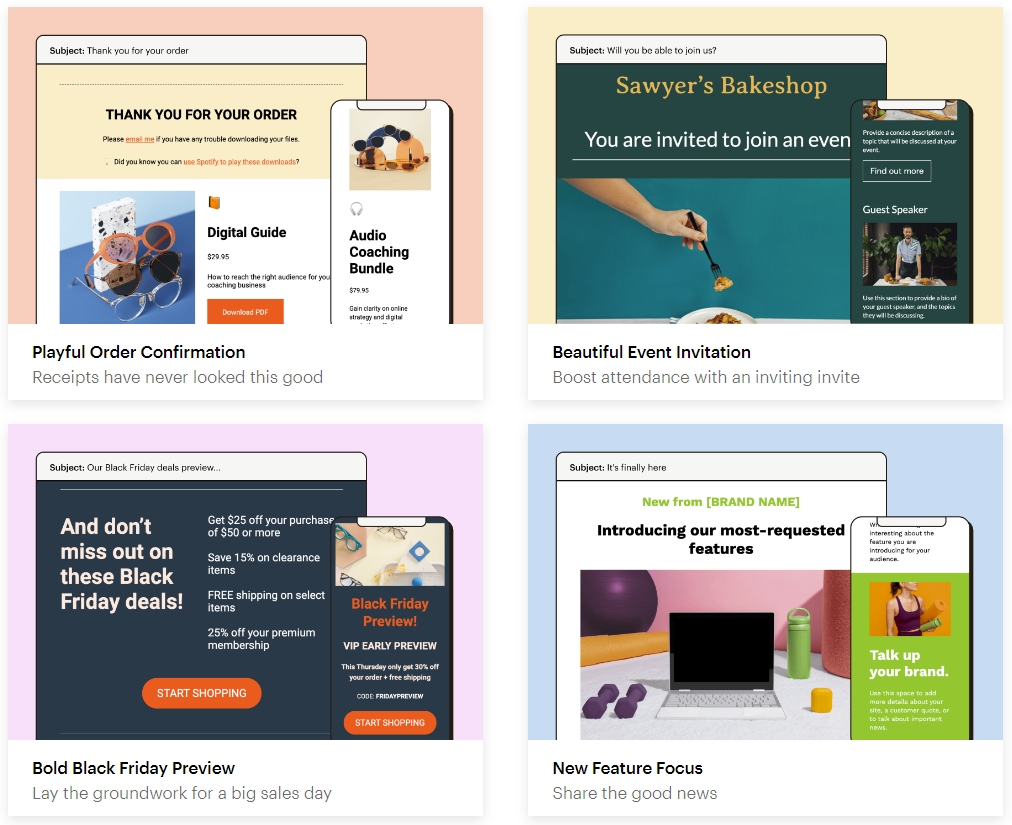
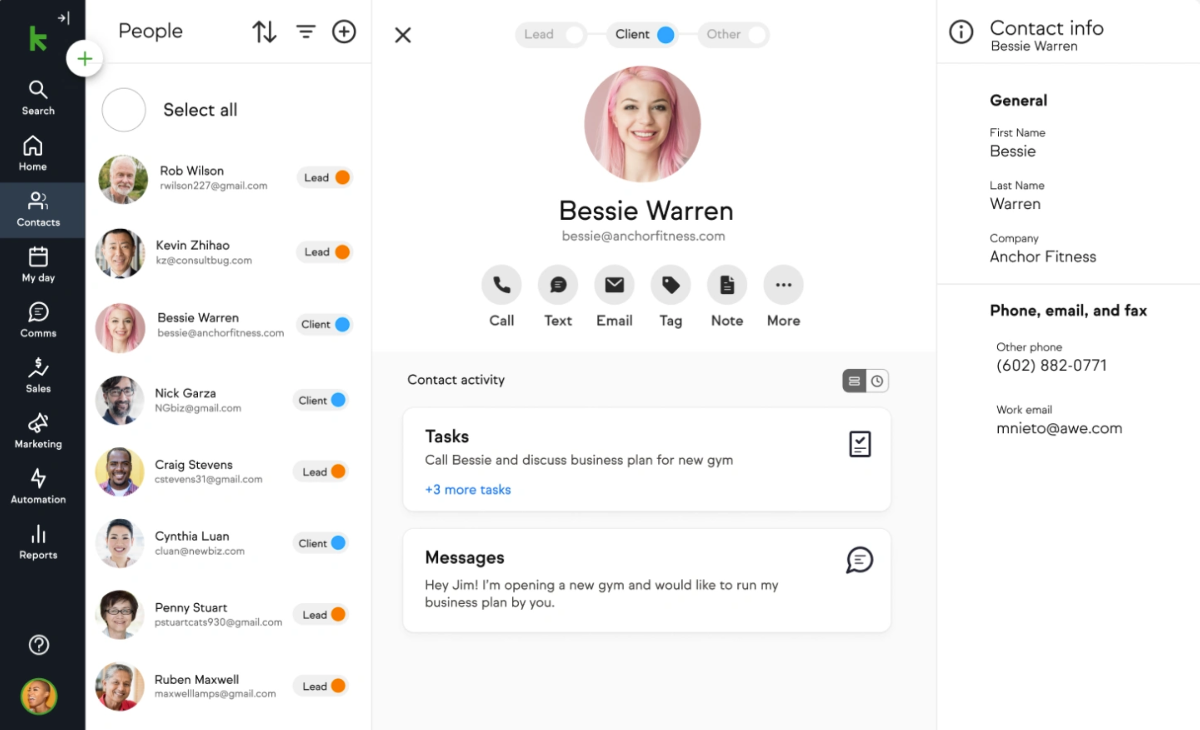
Ease of Use
Mailchimp’s a Pleasure to Use – Keap Is a Challenge
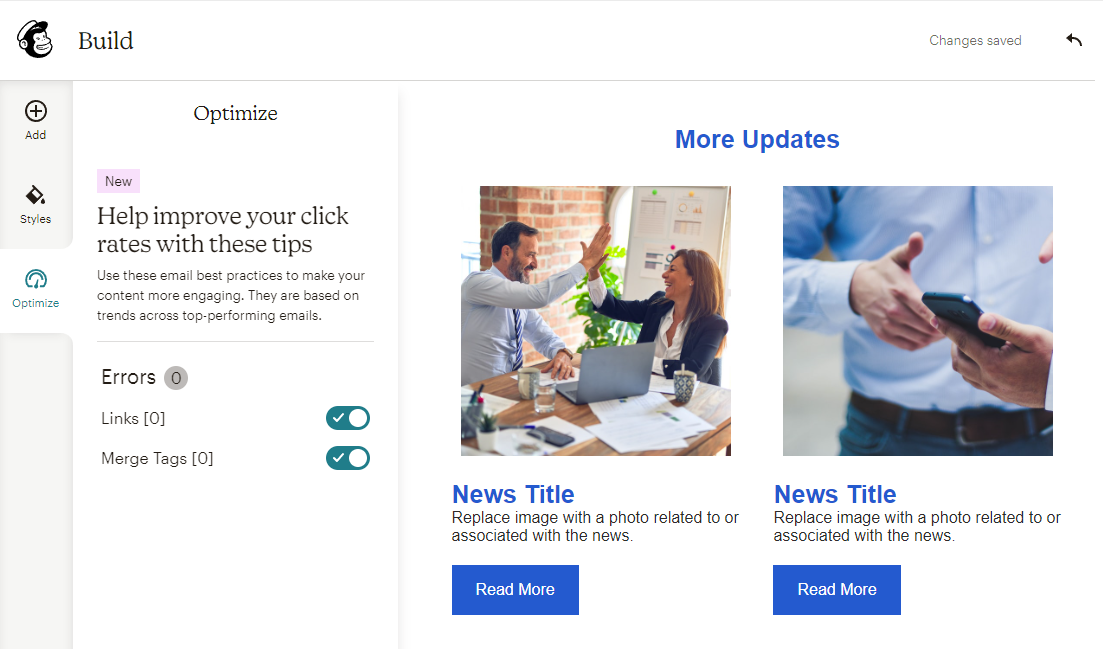
Deliverability
What do you do when you spend hours setting up your campaign only to realize that your emails aren’t being delivered? Deliverability is key to successful email marketing, but numbers don’t always tell the truth. That’s why we don’t rely on arbitrary numbers when running our tests here at Website Planet. Testing deliverability by sending an x amount of emails introduces new variables (e.g., our practices, the quality of our mailing lists) that skew the results. Instead, we examine features we know boost deliverability. You can read more about the basis behind this approach in our deliverability guide. First, we need to make sure there’s DomainKeys Identified Mail (DKIM) authentication, which is how email providers can verify who’s doing the sending. Keap and Mailchimp do have DKIM, and you can easily set it up in a few minutes by following their respective guides.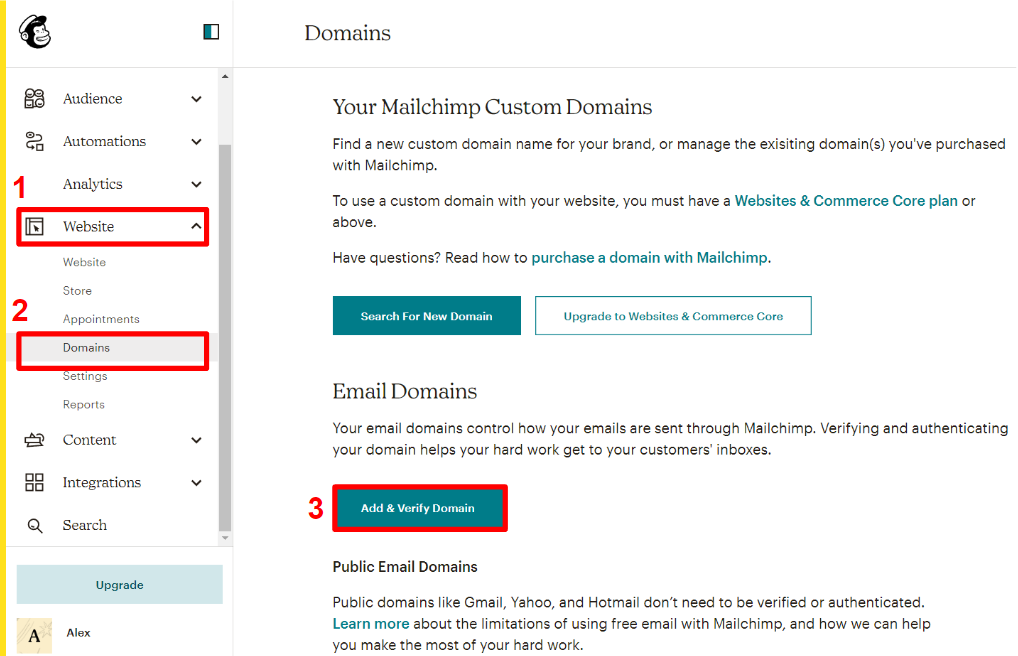
Reporting and Analytics
Mailchimp Allows Access to Detailed Stats Even on Its Cheap Plans
After sending your emails on their merry way, you need a good analytics suite to help you better understand what’s working – and what needs tweaking. Open and click stats are okay, but it’s even better if you can generate more detailed reports based on advanced personal and behavioral data. Mailchimp’s reporting is top-notch, even if you’re not a paid user. The dashboard is well laid out with easy-to-read stats on your opens, clicks, bounces, orders, and revenue.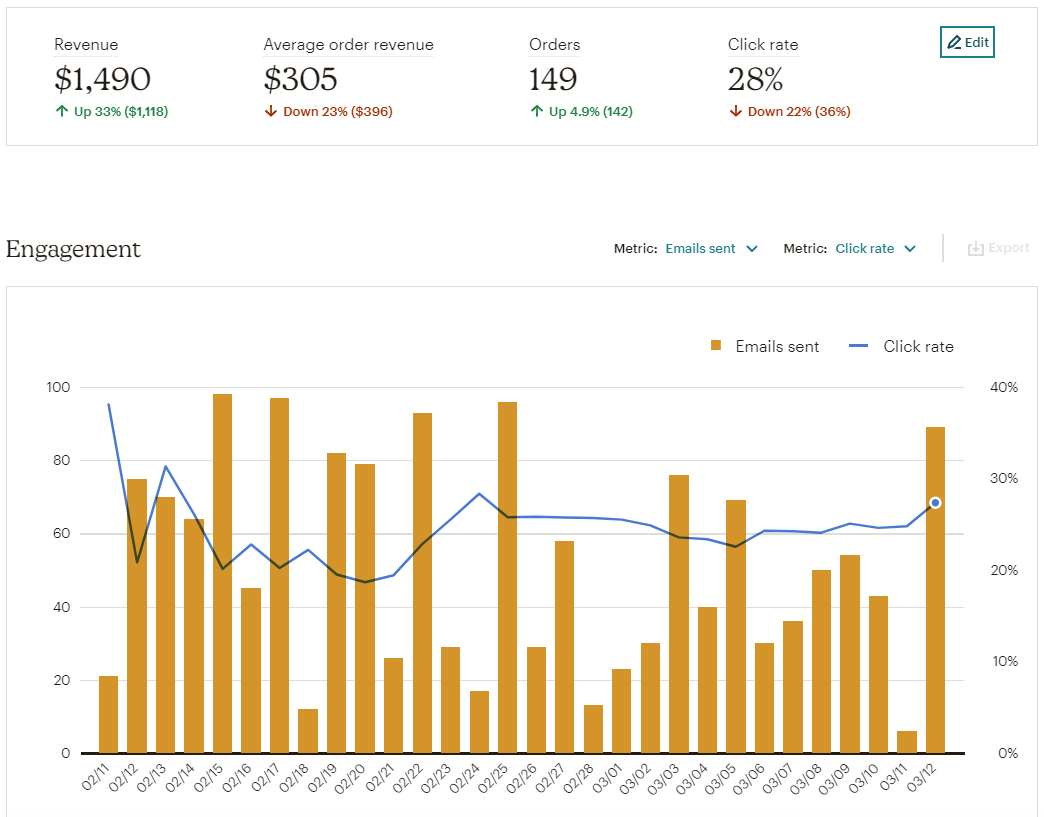
Pricing
Mailchimp Is Much Cheaper Than Keap
Mailchimp’s one of the most popular email marketing platforms, mainly due to its free plan. Its three paid plans are reasonably priced, but I’m not a huge fan of Mailchimp’s pricing structure – more on that later.
Keap’s plans are grossly overpriced, and if you want to access truly powerful features, you need to pay even more to access the previous software iteration (Infusionsoft).
Here’s What You Get for Free
Although popular, Mailchimp’s free plan has become increasingly restrictive. Nowadays, it includes 500 (down from 1,000) contacts, 1,000 monthly sends (down from 10,000), and access to all basic email features like templates, email builder, analytics. That said, I like how Mailchimp still lets you access forms and landing pages (and reports on them) on the free plan. Keap doesn’t have a free plan but offers a 14-day trial. Remember that you’ll be limited to 100 email sends, which isn’t enough to get a good feel for any EMS. Recently, Keap has begun restricting the number of new trial accounts, so you might have to wait a few days to get approved before testing the platform.Here’s What You Get if You Pay
Mailchimp’s Essentials plan includes everything you need to get started with email marketing. At this point, I should mention that Mailchimp doesn’t offer unlimited email sends with any of its plans. You can easily calculate your total monthly sends by multiplying your contacts x 10/12/15 (depending on the plan).
To unlock Mailchimp’s custom-coded templates, pre-built automation journeys, content optimizer, and send time optimization, you should invest in the Standard plan, starting at $20.00/month. It’s my favorite plan as it offers the best value for your money. The Premium plan is quite expensive, but you might want to consider it if you have tens of thousands of subscribers and want to access advanced features like comparative reporting and advanced segmentation.
Keap offers three paid plans: two designed for the new software version and one based on the old Infusionsoft platform. Keap’s cheapest plan (Pro) is almost three times more expensive than Mailchimp’s Standard plan while offering similar features. The Max plan is slightly more costly, throwing more advanced sales and CRM features into the mix.
Max Classic (formerly Infusionsoft) runs on a different iteration of the software, and it’s designed for bigger businesses and teams with more advanced email automation, CRM, and sales automation needs. Although powerful, it’s only worth considering if you’re a growing business with extra cash to spare.
Here’s a side-by-side comparison of Mailchimp’s Standard and Keap’s Pro plan:
Keap Pro
Mailchimp Standard
Starting Price
$168.00
$20.00
Number of contacts
2,500
2,500
Number of emails per month
Unlimited
30,000
Number of users
2
5
Email templates
78
60+
Pre-built automation workflows
8
40+
Native Integrations
230
320+
Dynamic content
Requires coding
Yes
A/B testing
Only via the legacy builder
Yes
Support
I Was Pleasantly Surprised by Keap
Whatever the EMS, getting to grips with your platform’s tools can take time. Keap and Mailchimp offer knowledge bases filled with guides and how-to articles, but Mailchimp’s is considerably more extensive. Additionally, Keap and Mailchimp offer support via live chat, email, and phone. I asked the same question at around 4 pm GMT via live chat: I have a small business with roughly 2,000 people on my subscriber list – which plan would you recommend? Mailchimp got back to me almost immediately: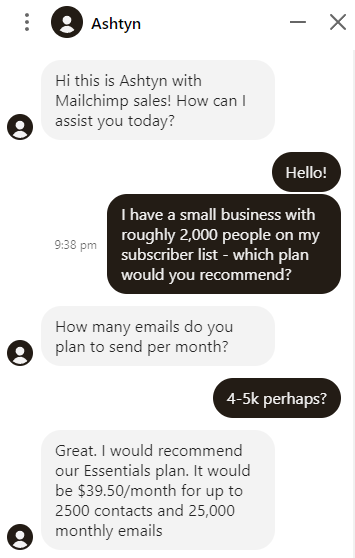
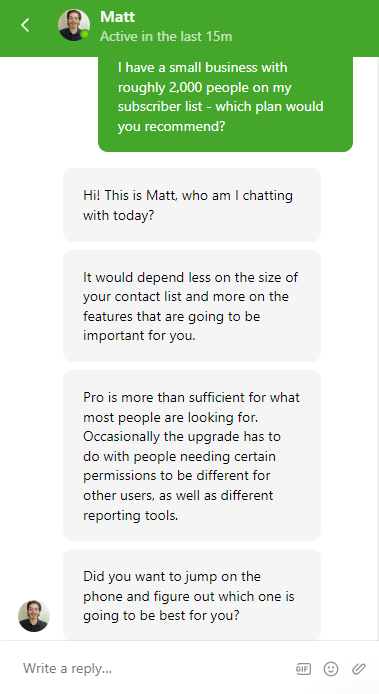
Mailchimp Is the Better EMS
Although Keap looks good and is quite capable, I can’t help but feel it’s a CRM tool with added email functionality. Unless you spend hundreds of dollars on the Max Classic plan (Infusionsoft), you won’t be able to access many of the email features Mailchimp offers for a fraction of that price. If you’re new to email marketing, the choice is obvious. Mailchimp’s tools and menus are super intuitive, so you can quickly design emails and set up automations with zero marketing experience. On the other hand, Keap can get confusing, and I don’t think many businesses would be thrilled to pay an extra $499 for coaching services. Here’s a quick recap of everything I’ve covered so far:Keap
Mailchimp
Templates
78
60+ (better quality) ✔
Automation
Great
Excellent ✔
Native SMS Automation
Yes ✔
Yes, but it’s not native
Native Integrations
230
320+ ✔
Landing Page Builder
22 templates
40+ templates ✔
A/B Testing
Yes, but only via the legacy builder
Yes ✔
Ease of Use
Challenging at times
Intuitive tools and menus ✔
Deliverability
Great
Excellent ✔
Reporting and Analytics
Great analytics suite
Excellent analytics suite ✔
Pricing
Grossly overpriced
Affordable ✔
Support
Great ✔
Great
Total Rounds Won
2
9



![10 Best Email Marketing Software for Ecommerce [2025 Update]](https://dt2sdf0db8zob.cloudfront.net/wp-content/uploads/2023/08/Best-Email-Marketing-Software-for-Ecommerce-850x446.jpg)

![Drip vs Mailchimp: Read Our Advice Before You Sign Up [2025]](https://dt2sdf0db8zob.cloudfront.net/wp-content/uploads/2022/10/Vs-1-850x446.jpg)
![Drip vs Mailchimp: Read Our Advice Before You Sign Up [2025]](https://dt2sdf0db8zob.cloudfront.net/wp-content/uploads/2022/08/Emily-Robin.jpg)
![MailerLite vs ConvertKit: Read This Before You Sign Up [2025]](https://dt2sdf0db8zob.cloudfront.net/wp-content/uploads/2022/10/Vs-850x446.jpg)


![Drip vs. AWeber: Who Offers the Best Value for Money [2025]](https://dt2sdf0db8zob.cloudfront.net/wp-content/uploads/2022/04/Drip-vs-AWeber-850x446.jpg)
![Drip vs. AWeber: Who Offers the Best Value for Money [2025]](https://dt2sdf0db8zob.cloudfront.net/wp-content/uploads/2021/08/Emma-Ayres-150x150.jpg)




