Inside this Article
Features
InterServer Pretty Much Lets You Do What You Want
Many VPS hosting companies will talk endlessly about all the extra features that come with the VPS plans and all the features you can get for only a small extra cost. InterServer is a bit different. The entire focus of its feature set is control. That is, you’re in control. You decide what kind of resources you want in your virtual server, what kind of software you want to run on it, and what you want to do with it, with only a few limitations. Hardware resources are sold off to you in slices, and you take it from there. A “slice” on InterServer is 1 CPU core, 2GB of RAM, 30GB of SSD space, and 1TB of bandwidth. For the purposes of this test, I got two of them (you probably want at least 2 CPU cores if you’re going to run a CMS like WordPress, especially on a high-traffic site). You can install any of several different versions of Linux, including Ubuntu, VzLinux, CentOS (my favorite!), Fedora, Debian, CloudLinux, and OpenSuse. Then, of course, there’s a separate bunch of VPS plans for Windows, but that’s a bit more expensive. Every plan comes with a dedicated IP address, 24/7 basic tech support, and… not a whole lot else, if I’m honest. And that’s kind of the idea. Still, there are a few things to note:You Can Get Managed Support
In general, the support team will help you with any actual server problems. If your server goes down, they will find out why and fix it. If you need to know how to do something, you can ask, and they’ll get you the information you need. But if you buy four slices or more, you get the upgraded “managed” support. This means that the support team will actually dive into your server to help you fix your site if things go wrong. They won’t upload new product shots for you, but they will help with things like database issues, file permissions issues, and other non-server things. That sort of extra help is always good to have.Self-Healing Hardware Is Good, but It’s Not What It Sounds Like
You’d think “self-healing” means that InterServer has magic computers that fix themselves. Well, that doesn’t happen, at least not without turning them off and on again. Instead, there’s an AI trained to detect hardware failures on InterServer’s systems and fix problems as they arise. This is actually accomplished by redirecting users to a copy of your virtual server elsewhere. It’s a simple but effective and fast-working trick that gives the InterServer team time to fix any broken hardware. This is one of the benefits of InterServer’s VPS tech being run on cloud infrastructure (lots of machines working together to host the same sites).Cheap Remote Backups & Free Manual Backups
You can create your own server backups at any time, and these will stick around for 60 days before expiring. If you want to keep backups for longer, you can download them to your own computer.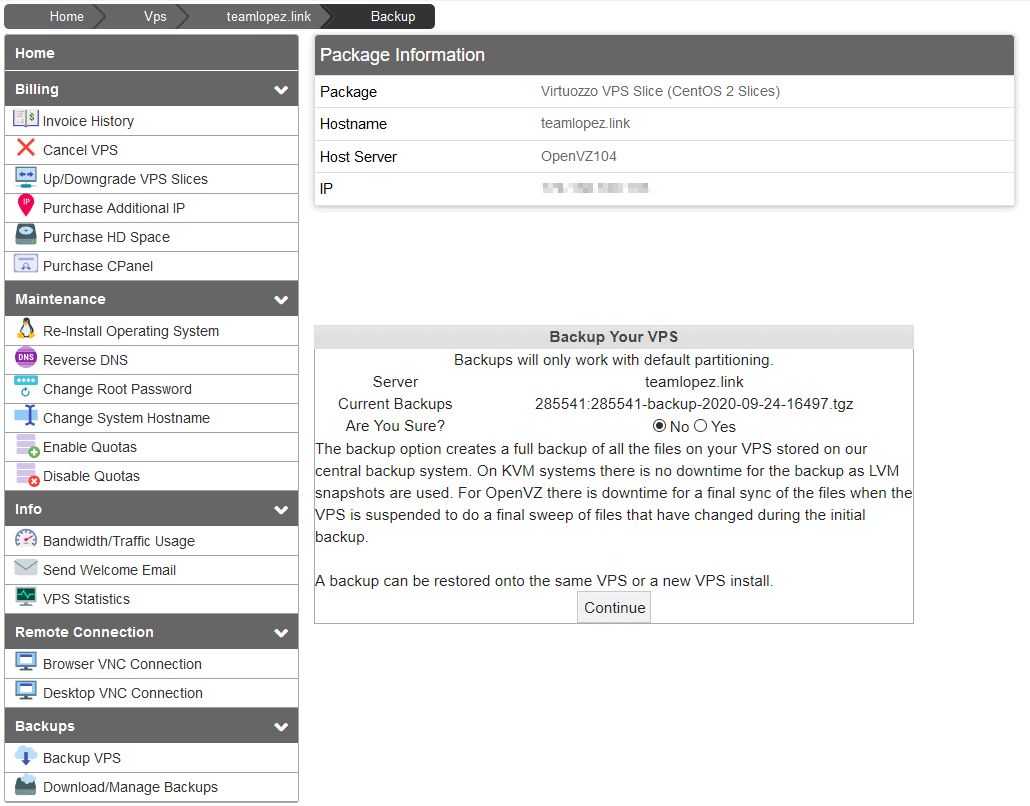
Ease of Use
InterServer Is for People with Previous Knowledge of VPS Hosting and Tight Wallets
I can’t honestly recommend InterServer to VPS newbies. The whole experience was, for me, an exercise in repeatedly saying, “Whaaaa …? Oh that’s how it works.” I mean, the problems begin with signup. If you don’t know exactly what you’re looking for, the VPS order screen is going to be confusing. And dated. And ugly.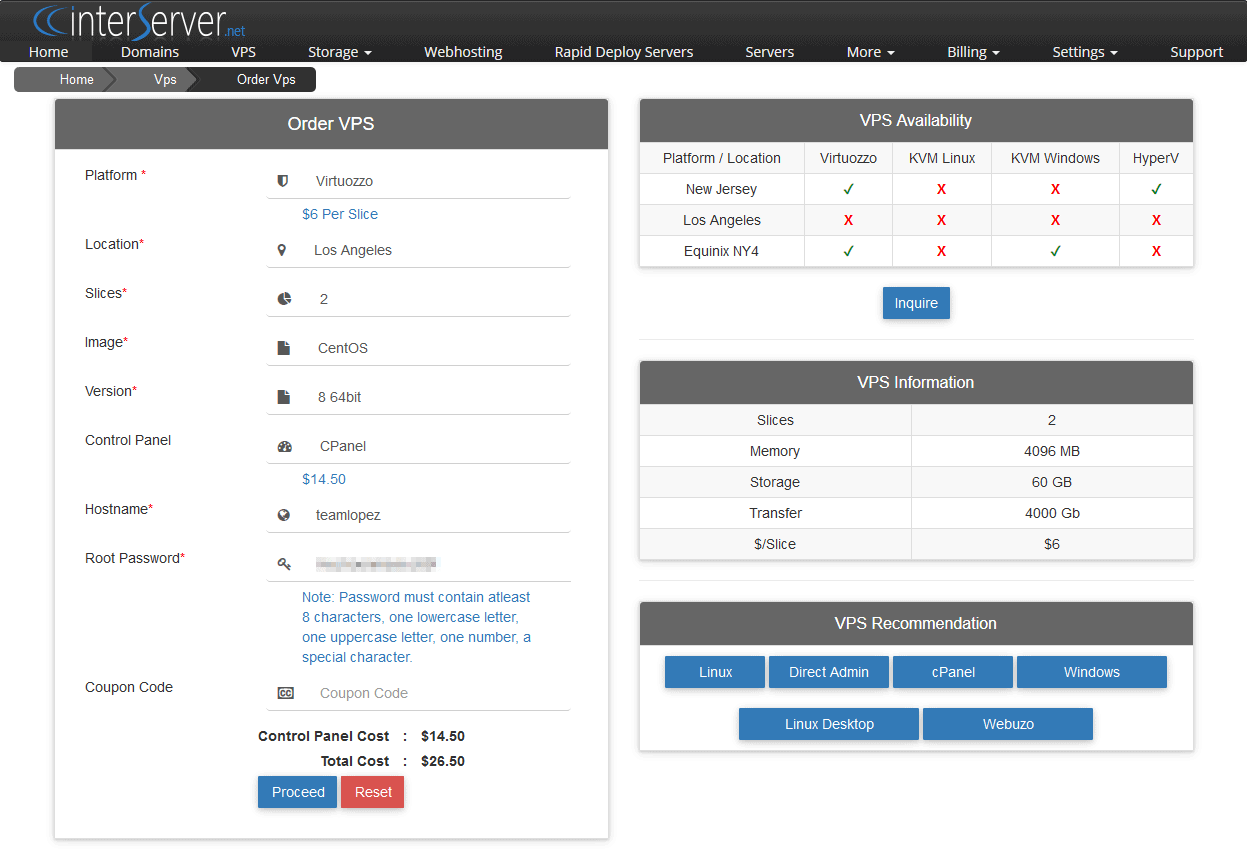
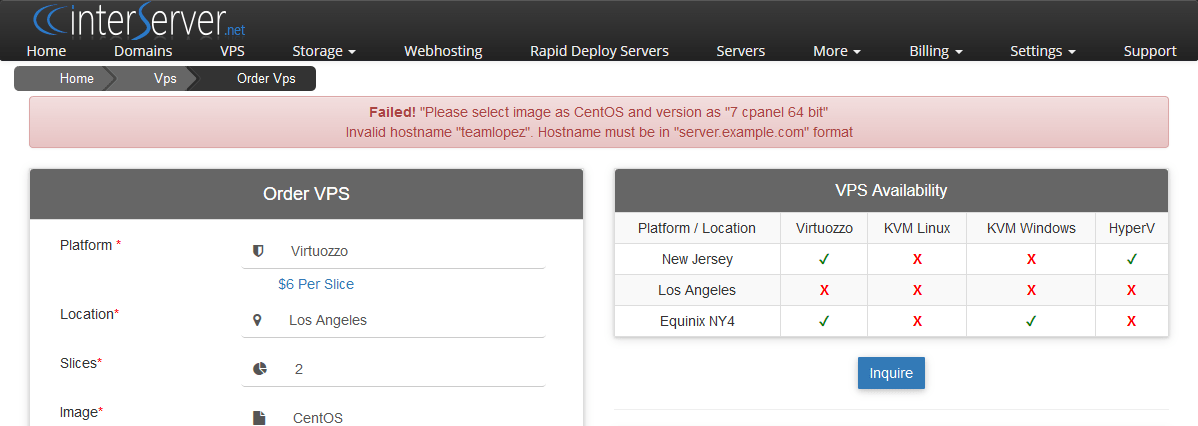
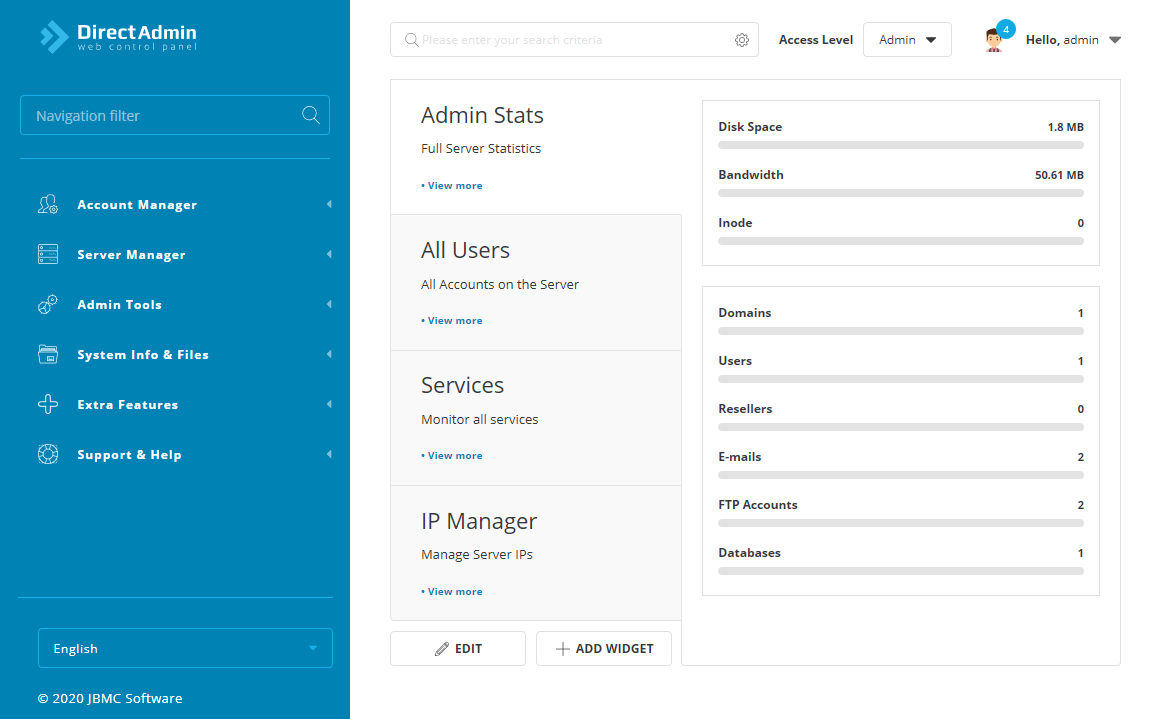
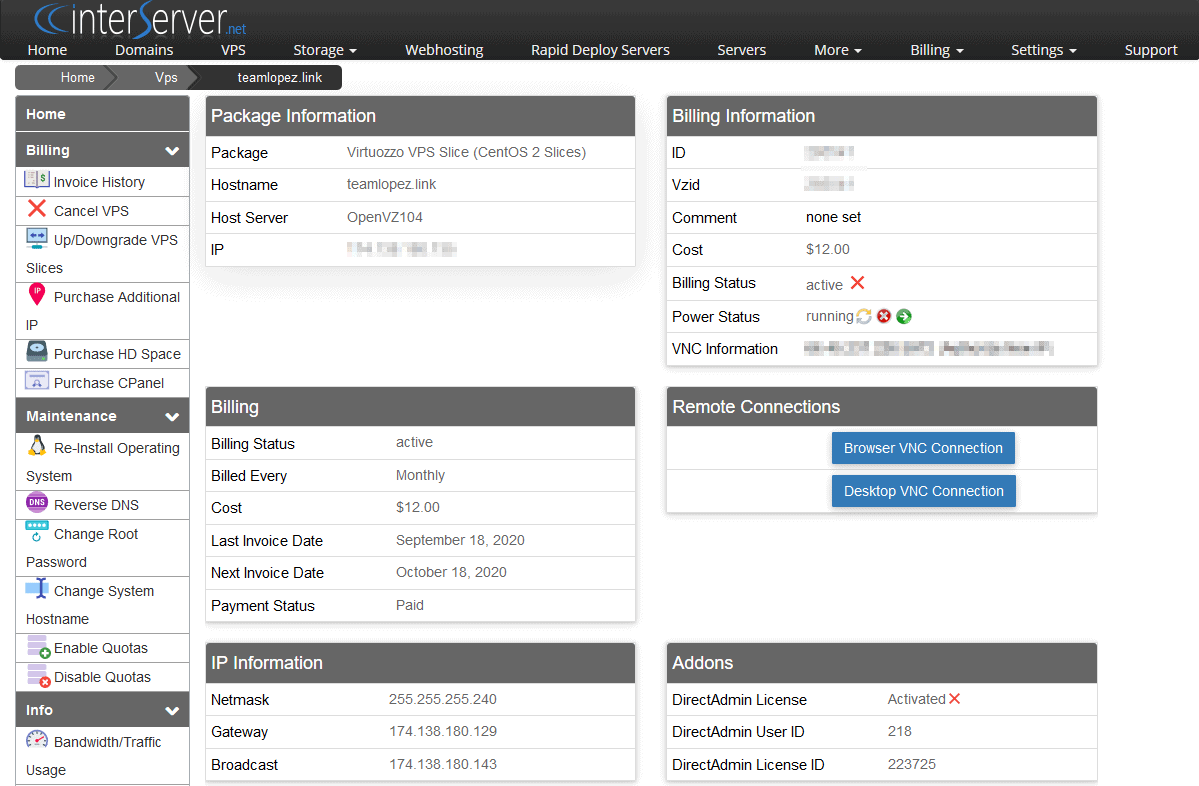
You Can Deploy Hundreds of Apps Easily
So this depends on the control panel you choose. CPanel, Plesk, and Webuzo all have some sort of app installer. DirectAdmin, it must be said, does not. I had to install WordPress the old-fashioned way. But if you pick any of those previous options, you can install WordPress, Magento, or just about anything else you can imagine in a few clicks.Add More Slices at Any Time
Feel your server isn’t beefy enough? Just add some more slices. You can’t customize the server resources individually, more’s the pity, but upgrading is still simple and easy. And heck, at InterServer’s prices, it’s cheap.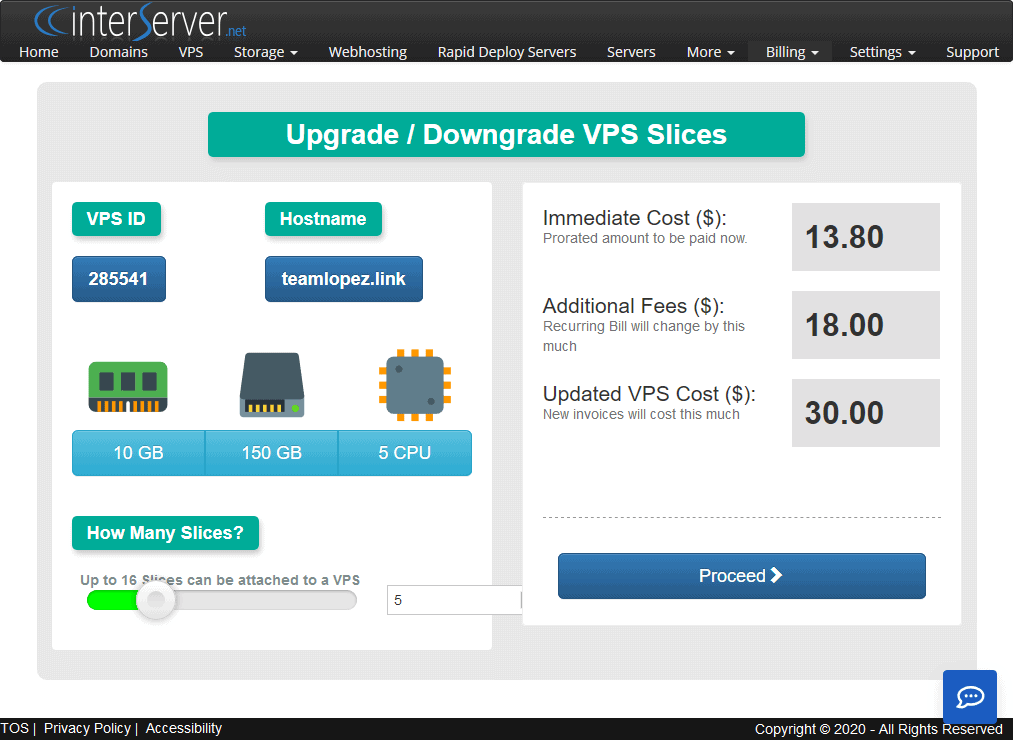
There Are Easy OS Reinstalls
Tired of your current OS and control panel combo? Just switch them out! This will erase all data on your server of course, but it’s great if you want to try out a few different technology stacks before you settle down, propose, and make an online business together. Man, I stretched that metaphor to its breaking point. Sorry.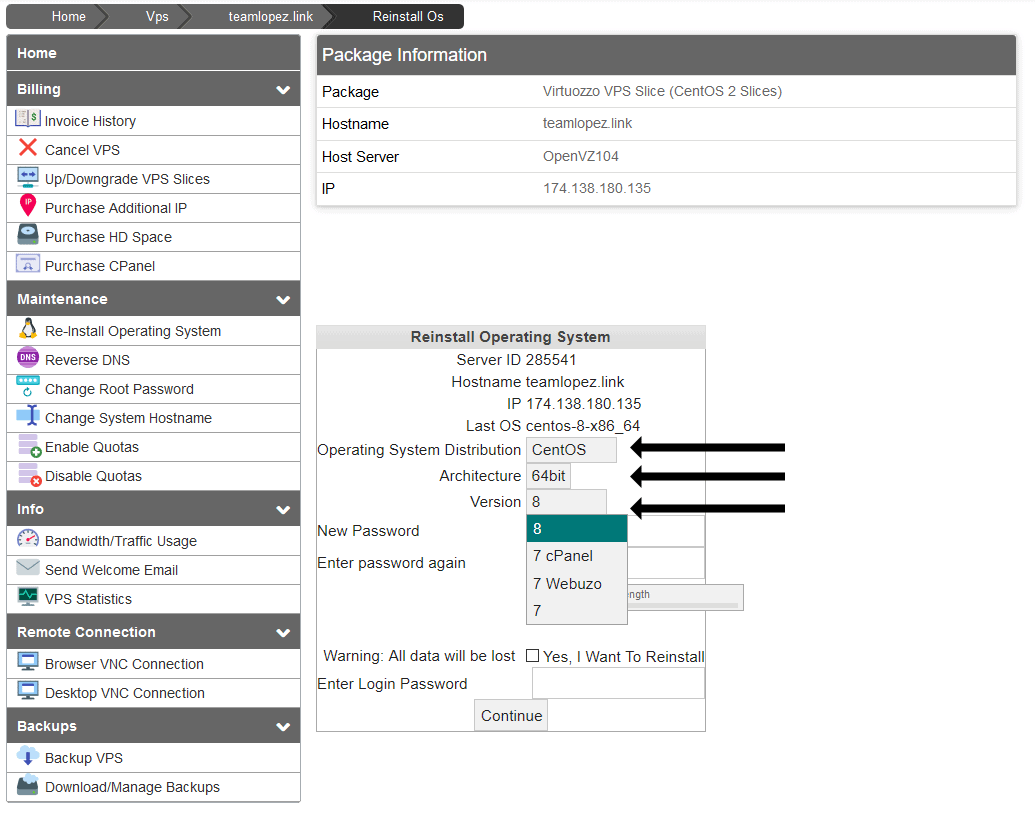
Performance
The Servers Provide Very Stable Performance
With two data centers in Secaucus, NJ, and one in Los Angeles, InterServer is definitely focused on the North American crowd. Seeing as I’m in Mexico, that’s close enough for me. But if I based these reviews on my feelings and personal experience alone, all this writing would be a lot easier you wouldn’t be getting the full picture. So I uploaded a WordPress-based test website with a new-ish but fairly standard business theme. It’s got superfluous big images, extraneous JavaScript, and other things that are standard but that I personally wouldn’t do.InterServer held up rather well in testing. The average complete page loading time was 1.24 seconds and the site maintained 100% uptime. I’ll admit that my testing time frame was short, but those results are still promising.
I’ll give you more performance details and screenshots below, or you can jump ahead to see if InterServer’s support team’s performance was as good as its servers.
GTmetrix
You generally want to keep complete page load times below 2 seconds, so InterServer’s average of 1.24 seconds is perfectly acceptable, but not amazing. What surprised me was the incredible consistency of the results. The fastest load time was 1.2 seconds. The slowest was 1.3. That’s like… Robert Downey Jr. levels of consistently good performance.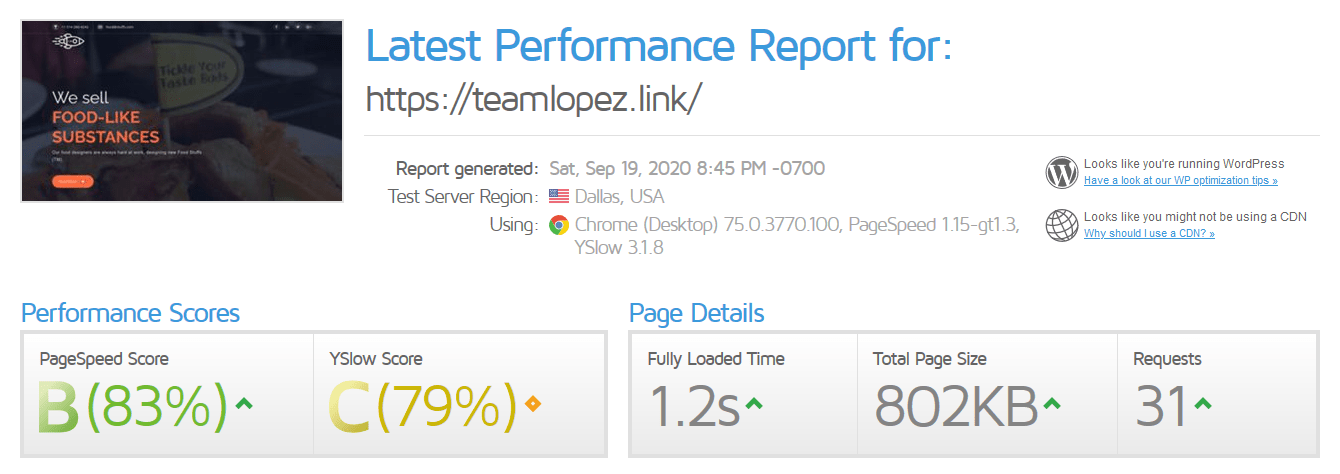
UptimeRobot
100% uptime. I mean, enough said. Well, have a look at the graph below if you want to get an idea of the variations in ping time over several hours. It mostly fluctuates between 400 and 600 milliseconds for UptimeRobot’s servers.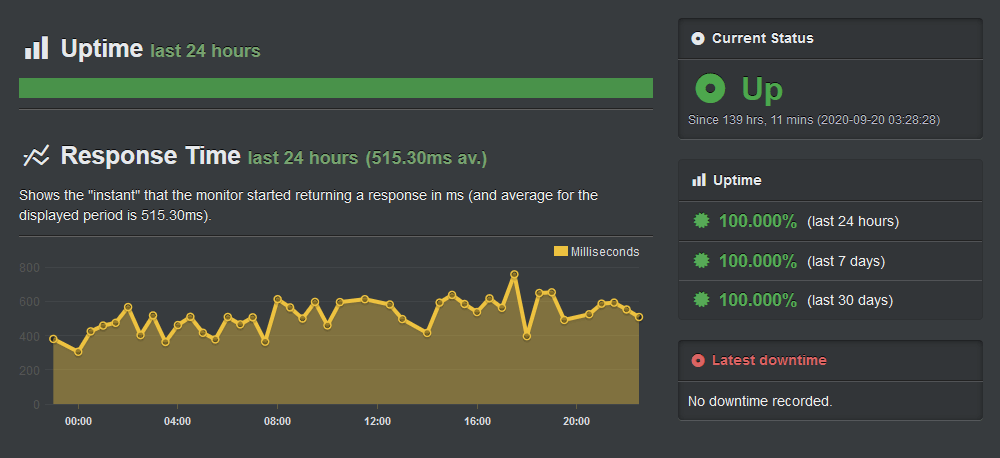
Support
The Support Team Was Helpful, but Not Always Prompt
Don’t pay any attention to the “estimated wait time” when you use the live chat support. The notification said I’d have to wait an hour, but it was actually around five minutes before the sales rep responded. And the pre-sales chat went mostly smoothly. I asked which VPS plan I should use for WordPress (turns out there are no actual WordPress-specific plans, even if the marketing would lead you to believe otherwise) and if WordPress would be installed automatically. The rep answered my newbie questions patiently, but not always honestly. He led me to believe that there would definitely be a WordPress installer when I got my VPS.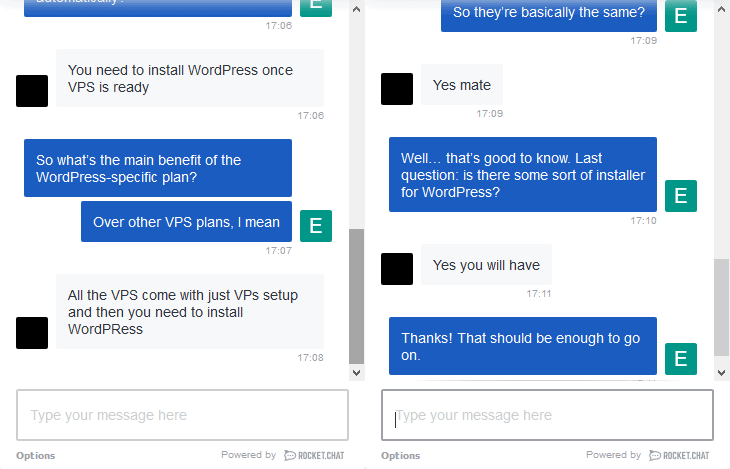
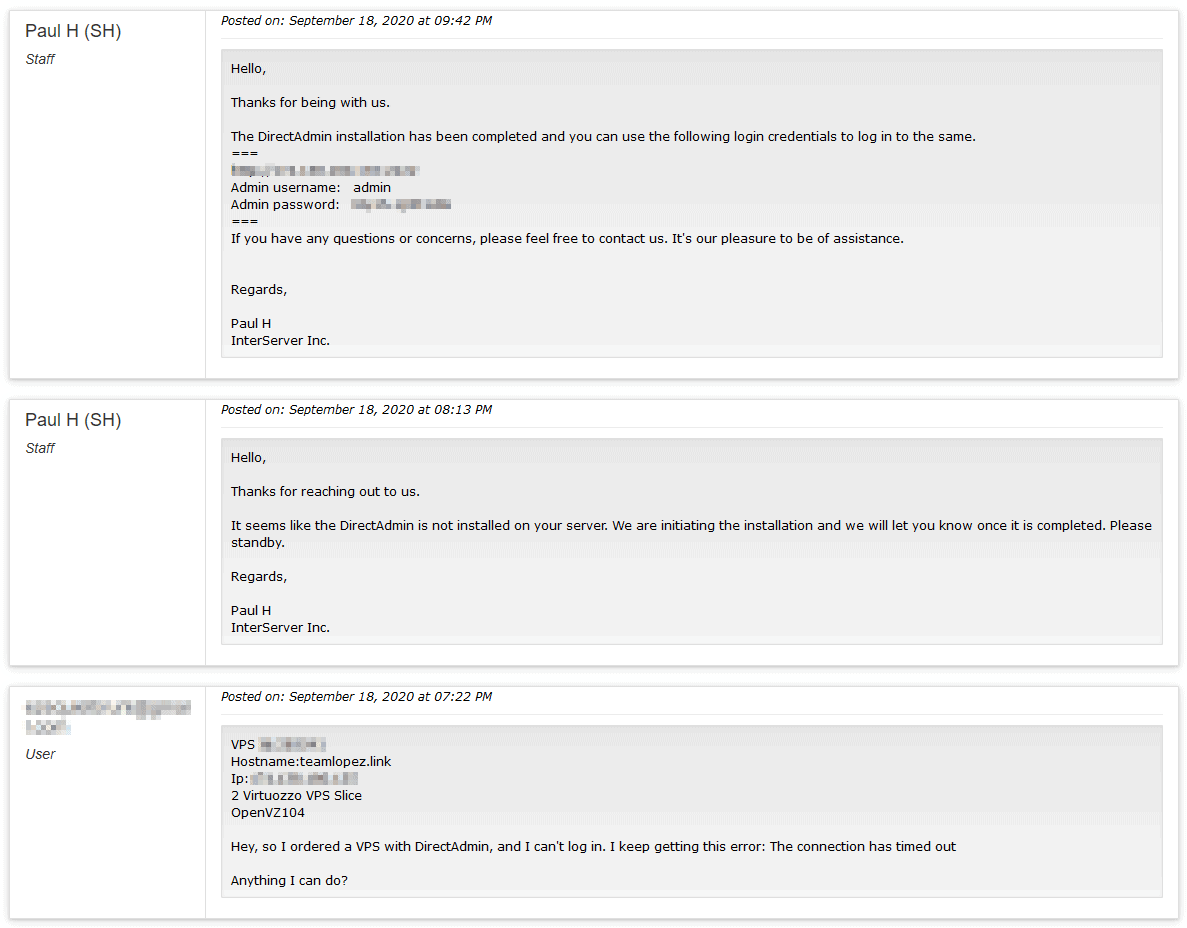
Pricing
It’s Certainly Affordable
InterServer’s VPS plans are simple; you pay $6.00 per slice, every month. That’s it. Oh, you might have to pay extra for a control panel license (depending on the control panel you choose) and a domain name, if you don’t have one already. InterServer offers a straightforward and professional experience with no upsells or hidden fees. We believe in your ability to determine your preferences and navigate the process confidently. While this might not cater to beginners, it reflects our commitment to upfront and transparent sales practices. I can’t ask for more than that. InterServer VPS Hosting
Plan NameStorageBandwidthCPURAMPrice
More detailsCancellation and NO REFUNDS
Here’s a slight downside: There’s no trial period or money-back guarantee. You spend the money, they keep the money. However, you pay monthly, so there’s nothing locking you into the service. If you buy two slices and decide you’re done with InterServer in a month, you can hit one button to cancel your service, and you’re only out a little bit of money, plus whatever you paid for a control panel.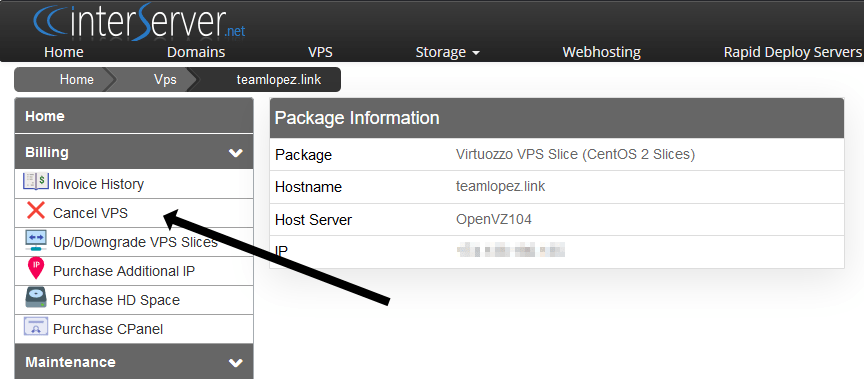









![8 Best Enterprise WordPress Hosting (Scalable & Reliable) [2025]](https://dt2sdf0db8zob.cloudfront.net/wp-content/uploads/2024/11/Best-Enterprise-WordPress-Hosting-1.png)
![8 Best Enterprise WordPress Hosting (Scalable & Reliable) [2025]](https://dt2sdf0db8zob.cloudfront.net/wp-content/uploads/2023/05/Caitlin-Greyling-150x150.jpg)






