Inside this Article
Plans and Pricing
GoDaddy Is Significantly More Expensive, and for No Good Reason
Hostinger and GoDaddy offer a range of web hosting services, including shared hosting, managed WordPress, and VPS. They are both best-known for their shared hosting plans, which come with considerable discounts for long-term contracts. That’s where the similarities end. Hostinger’s entry-level Single shared hosting plan is about three times cheaper than GoDaddy’s Economy for the initial term. Hostinger Web Hosting
Plan NameStorageBandwidthFree SSLNumber of SitesPriceFree Months
More detailsA free domain name is included with some hosting plans from Hostinger
GoDaddy Hosting Web Hosting
Plan NameStorageBandwidthFree SSLNumber of SitesPrice
More detailsA free domain name is included with some hosting plans from GoDaddy Hosting
Features
Hostinger Has Better Tools
Both GoDaddy and Hostinger claim that their shared hosting plans are well-suited for beginners, but when it comes to the client dashboard, Hostinger has the upper hand. GoDaddy uses the classic cPanel control panel, while Hostinger has developed a proprietary solution. cPanel isn’t bad by any means, but it’s not the most user-friendly tool. By contrast, Hostinger’s hPanel is less cluttered, better organized, and overall simpler to navigate. Both Hostinger and GoDaddy offer one-click installations for all the popular content management systems (CMS), including WordPress. In addition, Git is already installed on all Hostinger plans, which is not the case with GoDaddy. Git is primarily a tool for developers, but even if you’re a beginner, you can use it to track changes on your website or add collaborators to it. The comparison table below compares Hostinger’s shared hosting plans and GoDaddy’s shared hosting plans.| Feature | Hostinger | GoDaddy |
| Hosting types | Shared, WordPress, cloud, VPS | Shared, WordPress, VPS, dedicated servers |
| Free domain name | Yes | Yes |
| Free SSL | Yes | Yes, for one year only |
| Number of websites | 1 – 100 | 1 – 50 |
| Storage | 50 – 200 GB | 25 – 100 GB |
| Bandwidth | Unlimited | Unlimited |
| Control panel | hPanel | cPanel |
| Free CDN | Yes, Business plan only | Yes |
| Email accounts | 1 – 100 | 2 – 5, free for one year only |
| Money-back guarantee | 30 days | 30 days |
| Automatic Backups | Yes, weekly on Single and Premium plans, daily on Business plans | Yes, daily on all plans |
| Free Site Migration | Yes, DIY and DFY | Yes, DIY |
Performance
GoDaddy Can’t Compete with Hostinger
Even on paper, Hostinger’s infrastructure is superior to GoDaddy’s. GoDaddy uses the older Apache web server, whereas Hostinger has LiteSpeed, which is significantly faster and more stable. Both hosts let you choose from multiple data centers, but GoDaddy is pretty secretive about its locations. With Hostinger, you can host your website in the US, Brazil, the UK, the Netherlands, Lithuania, France, India, and Singapore. Meanwhile, GoDaddy says that it has servers in North America, Europe, and Asia, but offers no further details. GoDaddy only offers Cloudflare with its managed WordPress plans. On the other hand, Hostinger lets you activate Cloudflare on all but its starter plan, so you can expect excellent performance around the world. As for website caching, GoDaddy mostly pretends that it doesn’t exist. They offer it but make little mention of it anywhere. On the other hand, Hostinger provides LiteSpeed caching technology with every plan, including its entry-level shared hosting.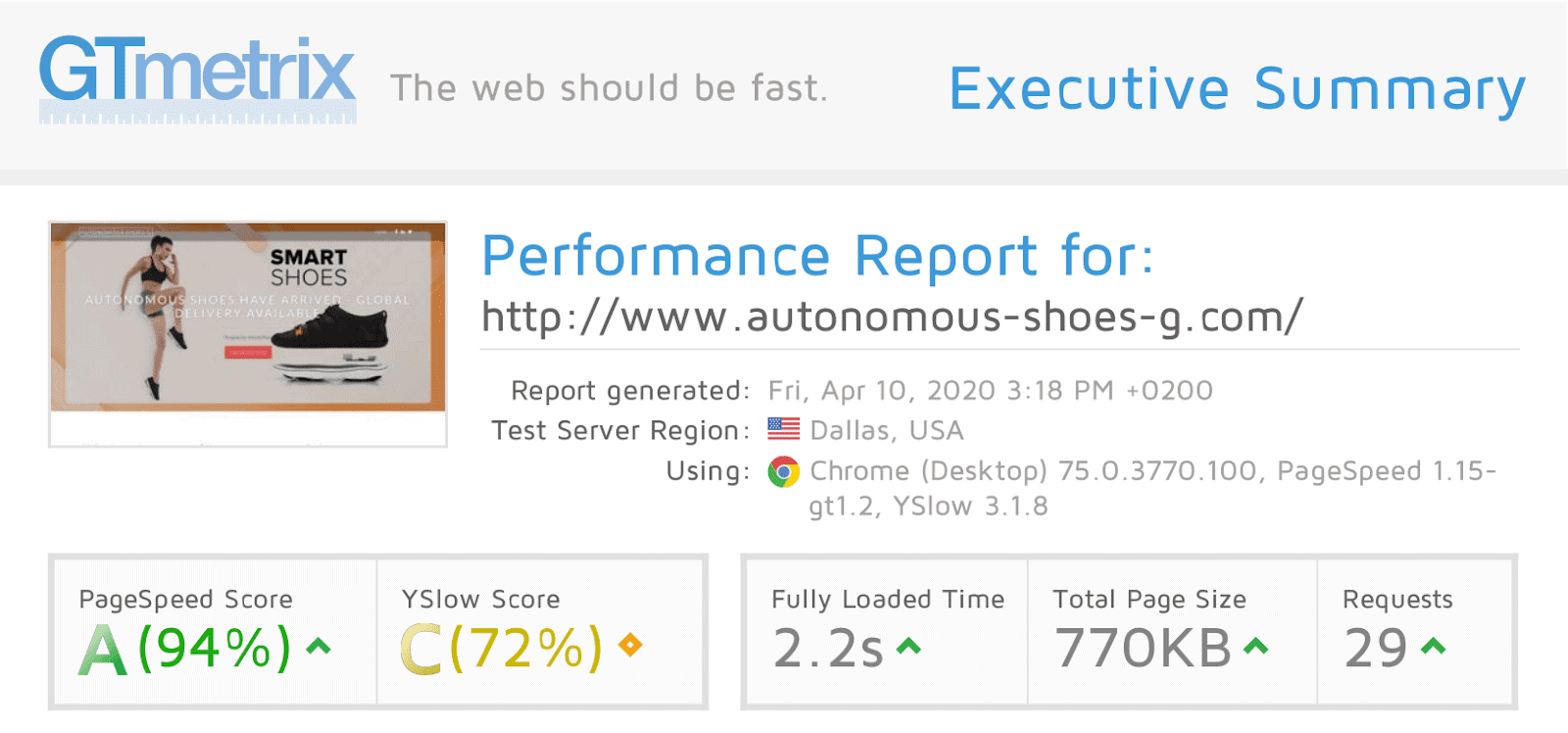
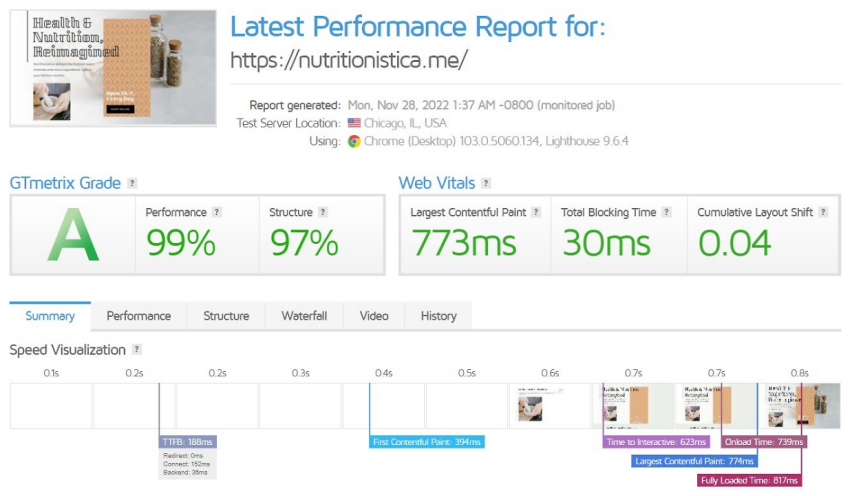
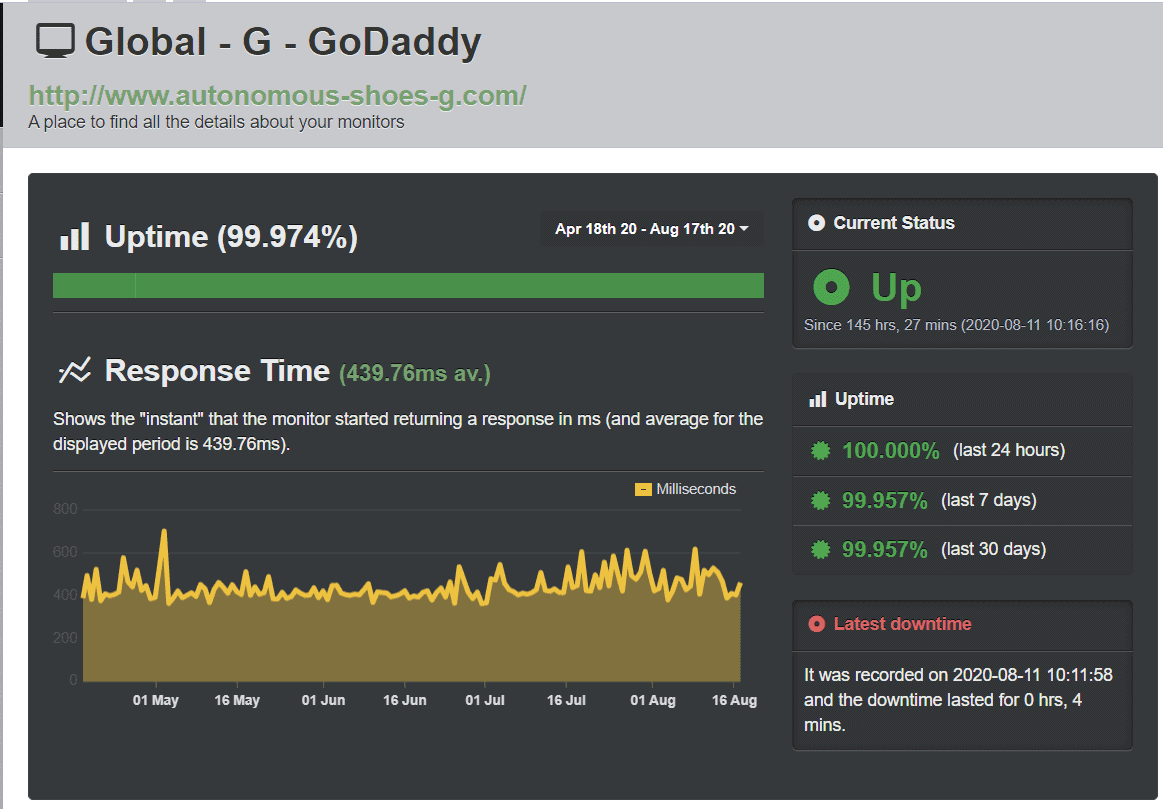
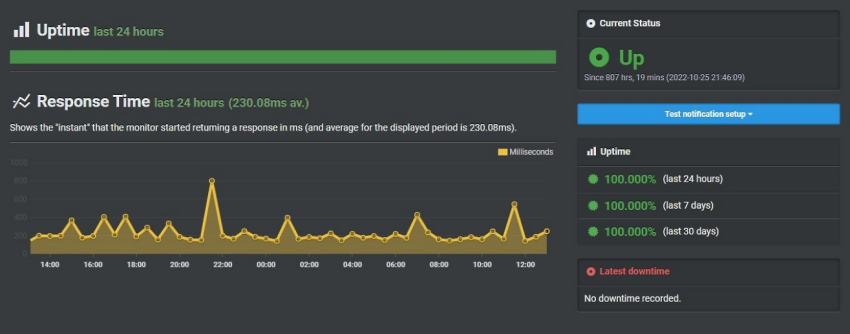
Security
Hostinger Keeps Your Website Safe, GoDaddy Charges Extra
Hostinger not only gives you free unlimited Let’s Encrypt SSL certificates on all plans, you also get automated weekly backups (daily on the Business plan), BitNinja security, and Cloudflare protection. This makes your website less vulnerable to DDoS attacks, malware, brute force attacks, and more. GoDaddy also has basic DDoS protection and a 24/7 monitoring system, and expects you to either use cPanel’s AutoSSL or pay extra for an SSL certificate. A quick glance at the GoDaddy community shows a lot of customers unhappy with their AutoSSL service, but that’s all GoDaddy gives away for free. With GoDaddy, if you want any kind of malware scanning and removal, they require an additional payment for its Securi-based Website Security program. GoDaddy says you should be smart and buy its security add-ons. I say you should be smart and go with a different host altogether. Because if there’s one thing I really don’t like, it’s being forced to pay extra for essential things like website security.Support
Hostinger’s Support Isn’t Stellar, but GoDaddy’s is Much Worse
Both Hostinger and GoDaddy offer 24/7 customer support. Hostinger has live chat and email, while GoDaddy has live chat and phone. Unfortunately, I had some issues with both hosts. Let’s start with Hostinger. Hostinger’s support team leans strongly on its database of articles. You have the option to reach out to Hostinger’s support directly from your hPanel, simply by tapping on the speech bubble symbol. They will inquire about the subject of your problem. After that, they will provide you with links to useful information in the database of articles. Granted, Hostinger’s knowledge base is pretty extensive and informative. It even includes video tutorials and detailed step-by-step guides to walk you through some of the more common admin issues. However, it’s not all-encompassing, and those links might not resolve your problem. In that case, you’re given the option to contact support via live chat. I wanted some detailed info on setting up Cloudflare CDN. Not only did it take 14 minutes to get a response, but the agent primarily responded with guess what? More knowledge base articles!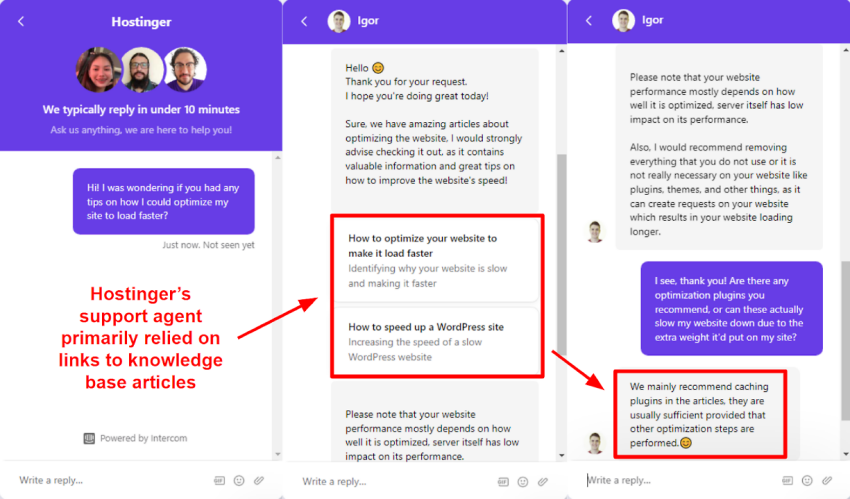
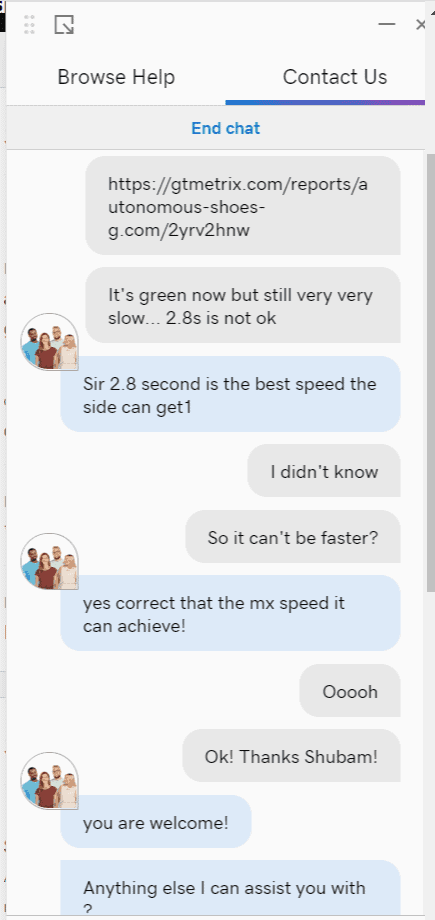
Forget about GoDaddy: Hostinger Is Actually Worth Your Money
As it turns out, the popular choice isn’t always the better one. In this case, at least, there isn’t one category where GoDaddy did better than Hostinger. In fact, it does far worse in every respect: It costs more, gives you fewer features, and performs very poorly. Hostinger is at the opposite end of the spectrum. You won’t find a cheaper shared hosting service that doesn’t force you to compromise on features, security, or performance. Hostinger’s support team could be better, but at least they tell the truth and make attempts to help resolve your problems. It’s really no wonder that Hostinger snatched the top spot on our list of the best web hosting services, while GoDaddy was nowhere to be found.Hostinger
GoDaddy
Plans and Pricing
Cheaper, better value
Up to 3X more expensive, not as value-packed
Features
hPanel, more storage, free DFY site migration
cPanel, daily backups, free domain
Performance
Exceptionally fast loading speeds, LiteSpeed server
Dismally slow loading speeds, Apache servers
Security
DDoS protection, Let’s Encrypt SSL, free BitNinja defense
DDoS protection, AutoSSL, Website Security costs extra
Support
24/7 email and online chat, extensive knowledge base, professional and somewhat helpful agents
24/7 live chat and phone, extensive knowledge base, unprofessional and unhelpful agents





![8 Best Enterprise WordPress Hosting (Scalable & Reliable) [2024]](https://dt2sdf0db8zob.cloudfront.net/wp-content/uploads/2024/11/Best-Enterprise-WordPress-Hosting-1.png)
![8 Best Enterprise WordPress Hosting (Scalable & Reliable) [2024]](https://dt2sdf0db8zob.cloudfront.net/wp-content/uploads/2023/05/Caitlin-Greyling-150x150.jpg)










