Inside this Article
1. Plans and Pricing
Bluehost Is Cheap, but FatCow Offers Better Value While headline prices for FatCow and Bluehost are certainly attractive, they don’t exactly reveal what you’re signing up for. Renewal prices are two to three times more expensive with both hosts. For shared hosting, FatCow gives you the option of a monthly term, but Bluehost does not – a yearly billing cycle is the lowest you can go. The Basic shared plan, which I examine more closely in the Features section, is better on FatCow than on Bluehost. Bluehost’s pricing is more attractive, but the plan comes with steep limitations in terms of resources. I don’t know about you, but I’d rather pay a couple extra dollars for better tools and resources. FatCow Web Hosting
Plan NameStorageBandwidthNumber of SitesPrice
More detailsA free domain name is included with some hosting plans from FatCow
Bluehost Web Hosting
Plan NameStorageBandwidthFree SSLNumber of SitesPrice
More detailsA free domain name is included with some hosting plans from Bluehost
FatCow VPS Hosting
Plan NameStorageCPURAMPrice
More detailsA free domain name is included with some hosting plans from FatCow
Bluehost VPS Hosting
Plan NameStorageBandwidthCPURAMPrice
More detailsA free domain name is included with some hosting plans from Bluehost
Hostinger Web Hosting
Plan NameStorageBandwidthFree SSLNumber of SitesPriceFree Months
More detailsA free domain name is included with some hosting plans from Hostinger
2. Support
Both Hosts Offer Mediocre Support If you want to compare Bluehost and FatCow based on customer support, you’ll have a hard time coming up with a winner. They’re both only average. While you do get 24/7 live chat and phone support, as well as a good knowledge base of tutorials with both FatCow and Bluehost, the agents only offer limited technical assistance. If you’re a beginner looking for basic guidance in navigating either host’s platform, an agent can run you through how to set up your chosen plan and add-ons, but this doesn’t guarantee that you can rely on their assistance when something goes wrong. To test them out, I interacted with support agents from both FatCow and Bluehost. Let’s see how they did. Bluehost’s live chat agent, Guy, asked me about my needs before recommending a plan. Although it was a nice touch that he asked for more information, there was a fair amount of upselling involved.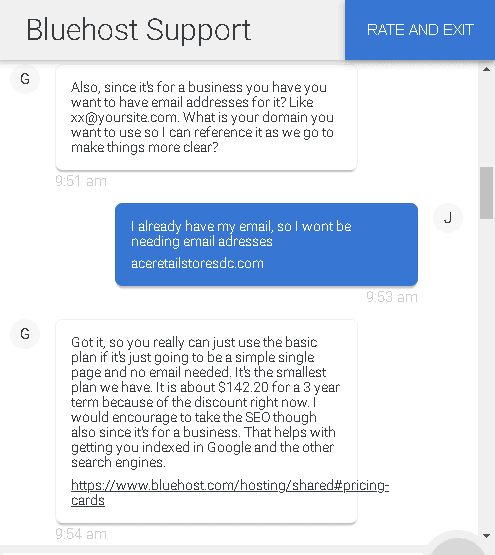
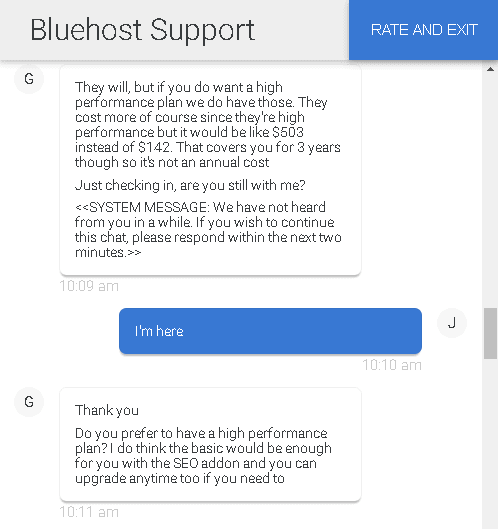
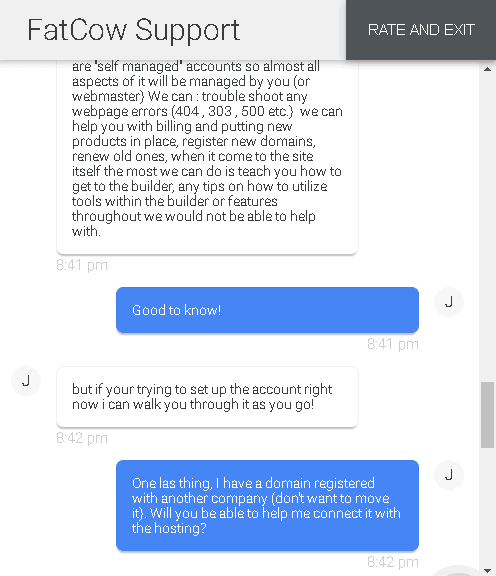
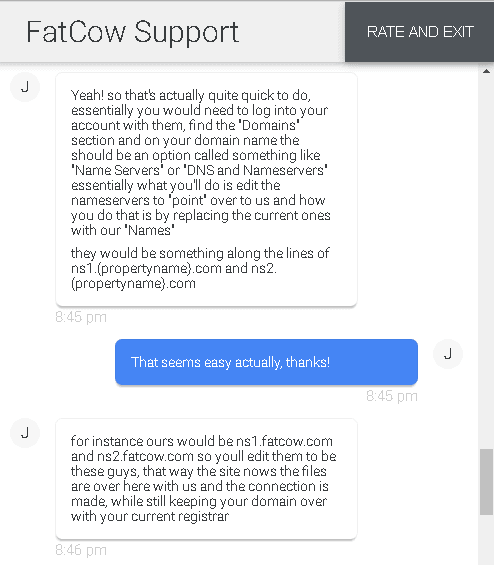
3. Features
FatCow Offers More Features and Resources than Bluehost In terms of features, FatCow wins, but only by a small margin. FatCow’s advantages are most apparent in its shared plans. Let’s take a closer look. FatCow’s only shared plan is just slightly more expensive than Bluehost’s entry plan, but it provides better value. With FatCow, you get unlimited storage and email addresses, whereas Bluehost only gives you 50GB of disk space and a meager 5 email accounts. If you’re building a website that features a lot of media, such as high-resolution images or videos, FatCow’s plan is better. FatCow gives you access to a free version of the Weebly website builder – but it’s just a trial version that will allow you to create only six pages. If you want any more than that, you’ll have to pay about double. Bluehost has no website builder feature available. If you’re a beginner or you just prefer not to use WordPress, this could be a major drawback. With Bluehost, you get access to a cPanel dashboard, whereas FatCow uses a modified version of vDeck; both provide sufficient functionality. FatCow pushes paid add-ons through its control panel, which can become annoying quickly. For example, it will first give you access to a free trial (such as the website builder), but even after the trial ends, the add-ons stay on your dashboard. Neither Bluehost nor FatCow offers free automatic backups, which is disappointing. You have the option to create manual backups, but doing this on a daily basis can get tiresome. If you want the ease of automatic backups, you have to purchase Codeguard Basic on Bluehost or Site Backup & Restore on FatCow. Although FatCow is better than Bluehost in terms of features, both hosts are fairly lackluster in this department.| Feature | FatCow | Bluehost |
| Hosting Type | Shared, VPS, WordPress, dedicated servers | Shared, VPS, WordPress, managed WordPress, dedicated servers |
| Free Domain | Yes | Yes |
| Free SSL Certificate | Yes | Yes |
| Disk Space | Unlimited | 50GB to Unlimited |
| Bandwidth | Unmetered | Unmetered |
| Automatic Backups | Paid | Paid |
| Control Panel | Customized vDeck | cPanel |
| Email Accounts | Unlimited | 5 to Unlimited |
| Free CDN | Yes | Yes |
| Free Site Migration | No | No |
| Money-Back Guarantee | 30 days | 30 days |
4. Performance
Bluehost and FatCow Both Work, but They Won’t Break Any Speed Records All hosts owned by EIG have their share of performance issues. Long-term customers have noticed a visible decline in their websites’ responsiveness as a result of EIG overloading shared servers with as many customers as possible. While I can’t say for certain whether FatCow and Bluehost have overloaded servers, I can say that your website’s performance with either of these hosts won’t be anything to brag about. Bluehost refuses to tell clients where its data centers are located. If you’re a company in need of a transparent hosting solution, you should stay away. On the other hand, FatCow has two servers located on the East Coast of the US, which isn’t great news if your visitors are located mainly in Asia or Australia. Fortunately, both FatCow and Bluehost have embedded CDN services. CDNs are important because they provide extra network coverage for the geographic areas where web hosts don’t have a nearby server to help keep your website fast and responsive. In terms of storage, Bluehost has the advantage since it offers full SSD storage on all its plans (shared, VPS, and WordPress) with the exception of dedicated hosting. With FatCow, it’s the other way around. You only get SSD on the WP Essential plan, otherwise you get HDD. There is no uptime guarantee with either FatCow or Bluehost. Although individual tests show that both hosts have decent uptimes (in the range of 99.9%), the lack of an SLA means that you won’t be compensated if any outages occur. In addition, there are no promises about how fast the servers will be brought back online in the event of downtime. I wouldn’t blame you if this makes you uncomfortable.
Bluehost scored poorly in our performance test. If you’d like to find out more about its shortcomings, read our in-depth Bluehost review.
We didn’t get a chance to run our performance tests on FatCow. However, you can learn more about its performance-enhancing features in our expert FatCow review.
5. Security
Both Hosts Will Make You Pay Extra for Security When it comes to security, both FatCow and Bluehost will take advantage of your need for additional protection. Aside from the free SSL certificate you get with both hosts, you don’t get any additional website safety tools for free. To get decent firewalls, malware scans, and virus protection, you have to purchase Bluehost’s SiteLock Essential Security or FatCow’s Website Security Bundle, which (surprise) also comes in the form of SiteLock. How much will these paid upgrades set you back? They cost roughly as much as a discounted basic shared hosting plan. And you don’t get much in the way of DDoS mitigation with either FatCow or Bluehost. The two web hosts promise to do everything in their power to prevent attacks, and they say if one occurs they will do their best to restore the same level of service. Without proper guarantees, though, these promises are not reassuring.FatCow Wins Over Bluehost, but It’s a Minor Victory
Differentiating web hosts within the same company, particularly with EIG, can pose a challenge. You should anticipate similarities in policies and features (or the absence of them, particularly regarding security). The overall winner of this FatCow vs Bluehost comparison is FatCow, but only by a slight margin. You get better value with FatCow’s shared hosting plan compared to Bluehost’s equivalent offer, and you at least know where your website will be hosted. I expected more from both hosts, especially from Bluehost, a service that is praised left and right by reviewers. However, it seems that affiliate marketing, rather than qualitative assessment, is the driving force behind most positive reviews. For a better alternative to both FatCow and Bluehost, check out Hostinger. It offers great features and reliable performance, and is sure to save you a lot of money in the long run. It’s no surprise that FatCow and Bluehost didn’t manage to grab a spot on our list of the best web hosting services.FatCow
Bluehost
Plans and Pricing
Moderate prices with steep renewal fees and mediocre value
Affordable prices with satisfactory renewals and second-rate value
Key Features
Unlimited bandwidth, storage, and email addresses; vDeck control panel; trial website builder
Unlimited bandwidth, 50 GB to unlimited storage, cPanel
Performance
HDD storage, no uptime guarantee, US-based servers
SSD storage, no uptime guarantee, no information on server location
Security
Free SSL certificates, paid-for backups, additional security bundle available for purchase
Free SSL certificates, paid-for backups and security add-ons
Support
24/7 support via live chat and phone, meager knowledge base
24/7 support via live chat and phone, modest knowledge base





![8 Best Enterprise WordPress Hosting (Scalable & Reliable) [2024]](https://dt2sdf0db8zob.cloudfront.net/wp-content/uploads/2024/11/Best-Enterprise-WordPress-Hosting-1.png)
![8 Best Enterprise WordPress Hosting (Scalable & Reliable) [2024]](https://dt2sdf0db8zob.cloudfront.net/wp-content/uploads/2023/05/Caitlin-Greyling-150x150.jpg)










