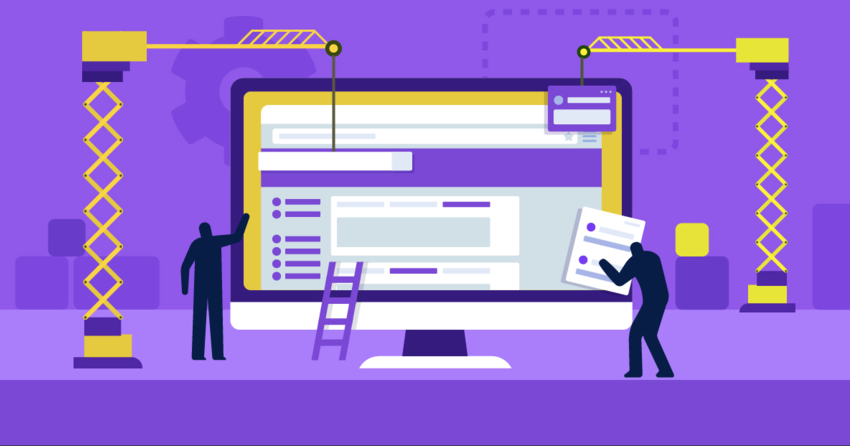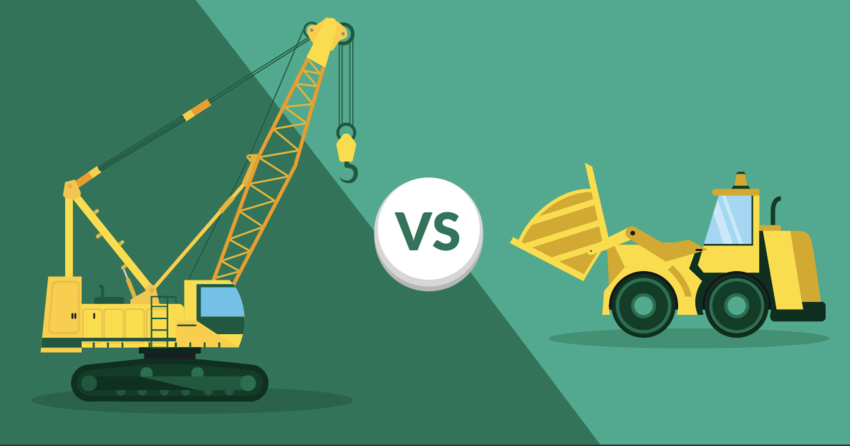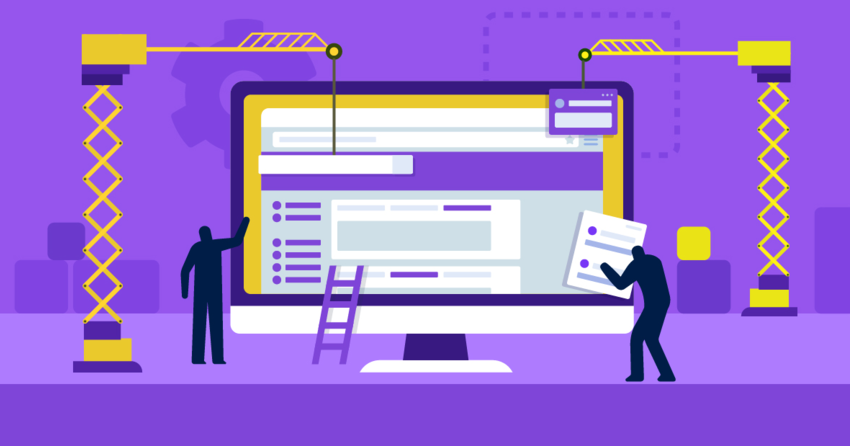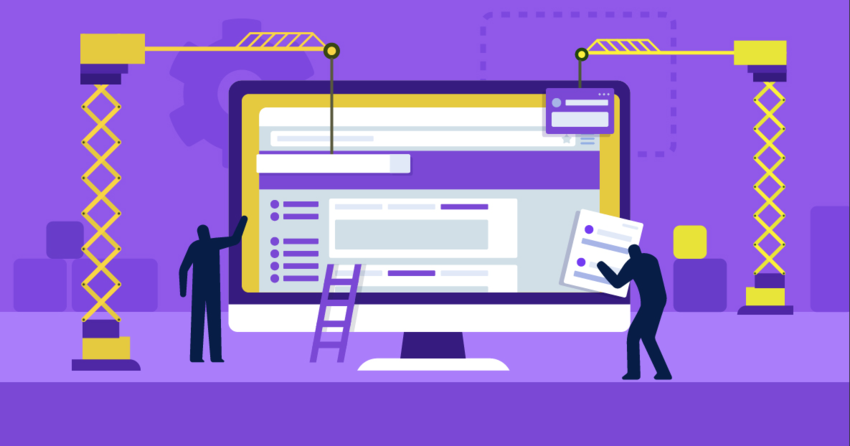Short on Time? These Are the Best Website Builders for Podcasts in 2025
- Wix – An intuitive, all-in-one solution for promoting your podcast.
- SITE123 – The fastest way to build your podcast website.
- Squarespace – Best-designed templates, plus built-in podcast settings.
What We Look For in the Best Website Builders for Podcasts
I evaluated the website builders on this list by a common set of criteria. Aside from the ease of use and price, I took into account the following:- Well-designed templates. Attractive templates help you make a good impression on potential listeners and sponsors. They also make the process of building a site much easier. Every builder on my list has visually appealing templates that can benefit podcasts.
- Media embedding. It’s essential to display audio or video on your site so visitors can at least listen to clips of your podcast. The builders I selected seamlessly integrate audio or video files, and most can do both.
- Storage and bandwidth. I looked for builders that provide ample storage and bandwidth. This ensures your website can handle a large volume of media files without performance issues.
- Monetization tools. The ability to monetize your podcast directly from your website is a game-changer. All the builders I listed let you accept donations, sell access to premium content, or both.
- SEO and marketing tools. Effective SEO and marketing tools are indispensable for growing your podcast’s reach. The builders I chose all come equipped with robust SEO and marketing tools to help increase your visibility and audience engagement.
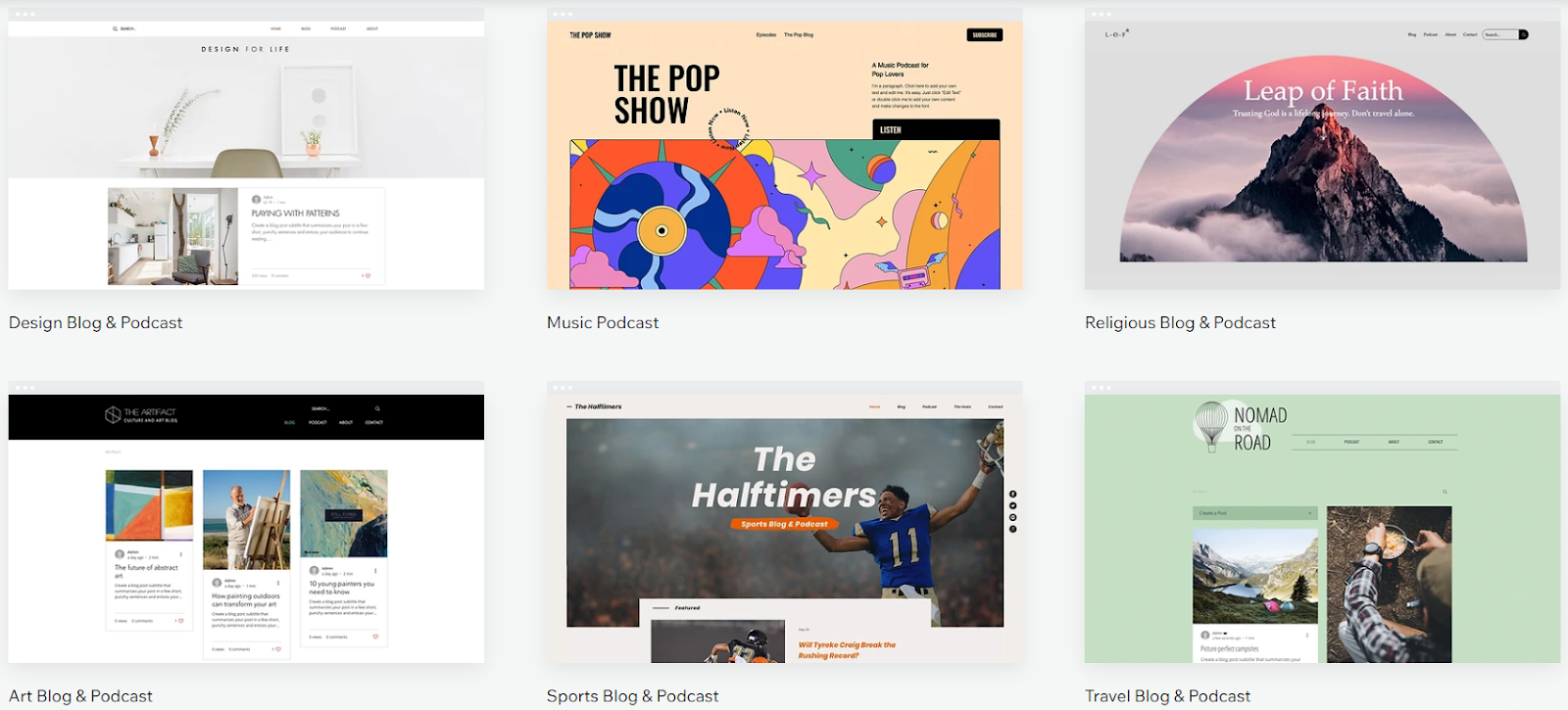
Save up to 50 % on your Wix plan!
Sign up for an annual plan and enjoy the savings.
Plus get a free custom domain for 1 year!
Features
- Marketing suite. Wix offers many useful marketing features, such as its tool for creating graphics for social media promotion. The landing page builder is also handy if you want to go beyond a regular website homepage to get new subscribers.
- Monetization tools. From the Core plan onward, you can sell subscriptions to exclusive episodes or even sell tickets to live recordings. Aside from simply generating revenue, this helps create a sense of exclusivity for your dedicated listeners. You can also add donation buttons.
- Wix Video. If you record video for your podcast, you can use Wix Video to showcase episode clips. Using video clips can be a great way to add eye-catching visuals while also featuring your podcast’s best audio.
- SEO Toolset. Wix provides site-wide and page-level SEO assistants, which suggest improvements and identify potential issues. Additionally, Wix’s analytics offer valuable insight into your site’s performance.
| Number of podcast templates | 10 |
| Able to play audio, video? | ✔ |
| Free plan? | ✔ |
| Starting Price | $17.00 |
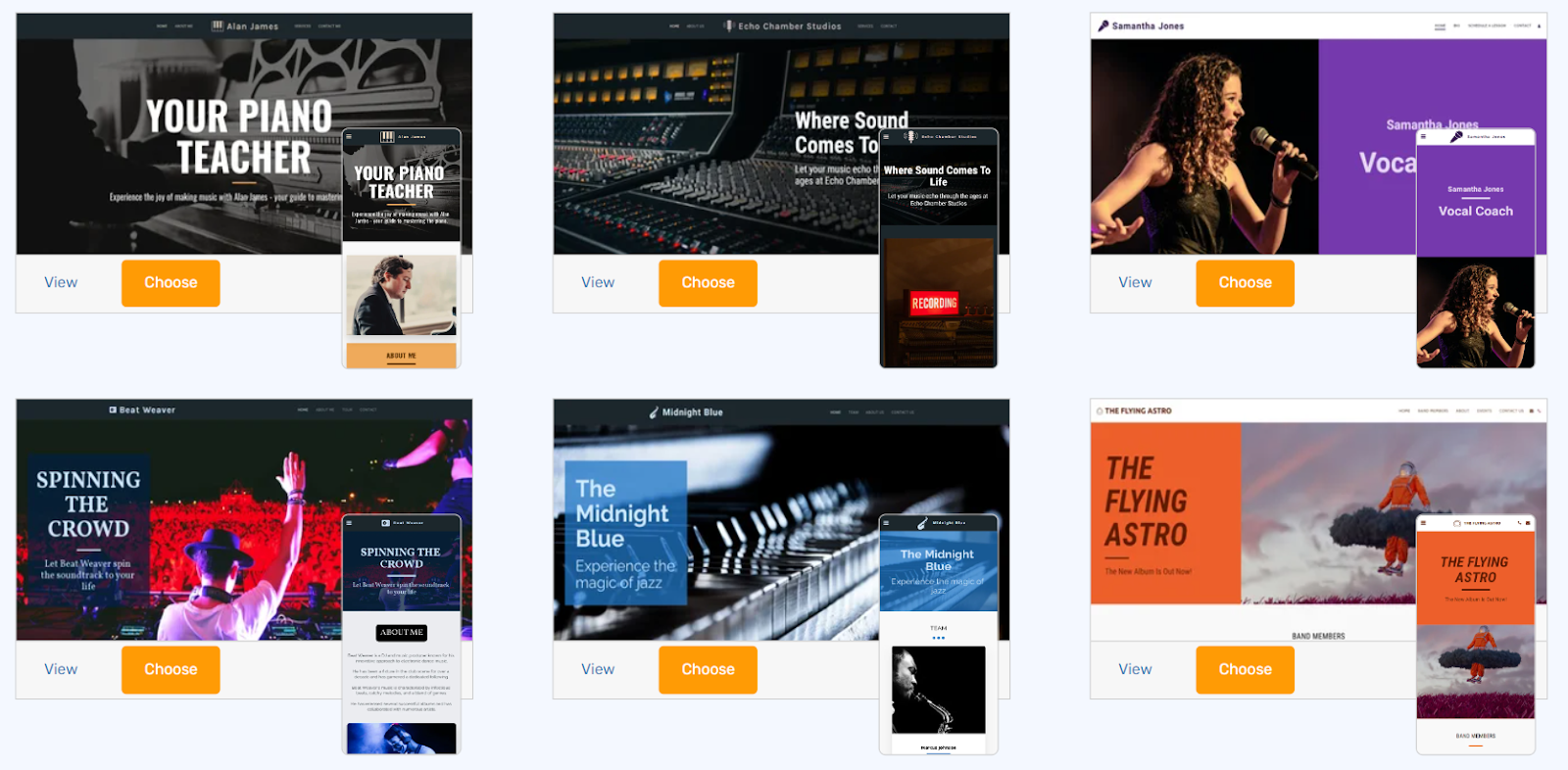


Get 40 % OFF SITE123
Save 40 % when you sign up for SITE123's annual plan
Features
- Donation forms. SITE123 allows you to set up donation pages on your website. You can not only receive donations but also display crowdfunding goals, so listeners are encouraged to support your fundraising efforts.
- E-commerce tools. You can sell digital products, such as premium episode downloads. Additionally, you can sell tickets to events, like live podcast shows or streams, directly from your site.
- App Market. While SITE123’s app market isn’t as extensive as Wix’s, it still offers useful tools to enhance your website’s functionality. Notable apps for podcasters include Cincopa and Huzzaz, which let you embed podcasts and YouTube videos.
- Multilingual sites. With a premium plan, SITE123 can automatically translate your site into different languages. This feature is beneficial for podcasts with multilingual content, or content targeting a diverse audience.
| Number of podcast templates | None, but 6 music templates |
| Able to play audio, video? | ✔ |
| Free plan? | ✔ |
| Starting Price | $12.80 |

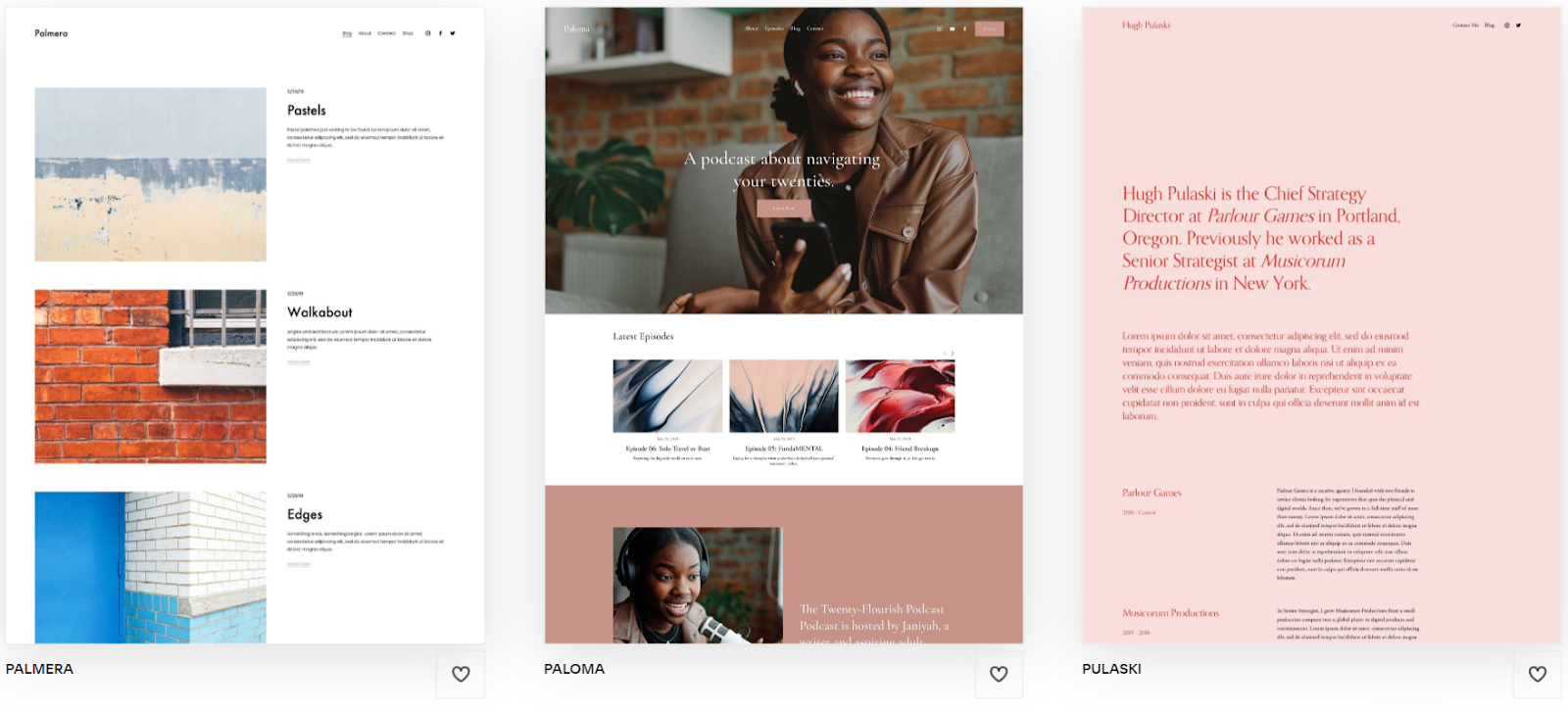

Save up to 36 % on your Squarespace plan today!
Plus get a free domain for one year!
Features
- Podcast analytics. Squarespace’s analytics include data on your RSS feed, which is great if you’re using the built-in RSS to manage your podcast. You can see your subscriber count and traffic even from other platforms like Apple Podcasts.
- Video storage. While Squarespace’s podcast features don’t support video podcasts, you can still upload videos to your site manually. It’s a great way to make your site even more dynamic to potential listeners.
- Squarespace Unfold. Unfold is a mobile app that helps create engaging social media content. It’s a mobile-centric approach to marketing – useful for grabbing attention on the platforms your listeners use.
- Sell digital products. You can sell digital products, including subscriptions, on any plan, though the entry-level package would need a paid add-on for this. To offer advanced membership features, like an exclusive subscriber-only page, you can also buy the Memberships add-on.
| Number of podcast templates | 2 for podcasts, 2 for livestreamers |
| Able to play audio, video? | ✔ |
| Free plan? | ✘ |
| Starting Price | $16.00 |
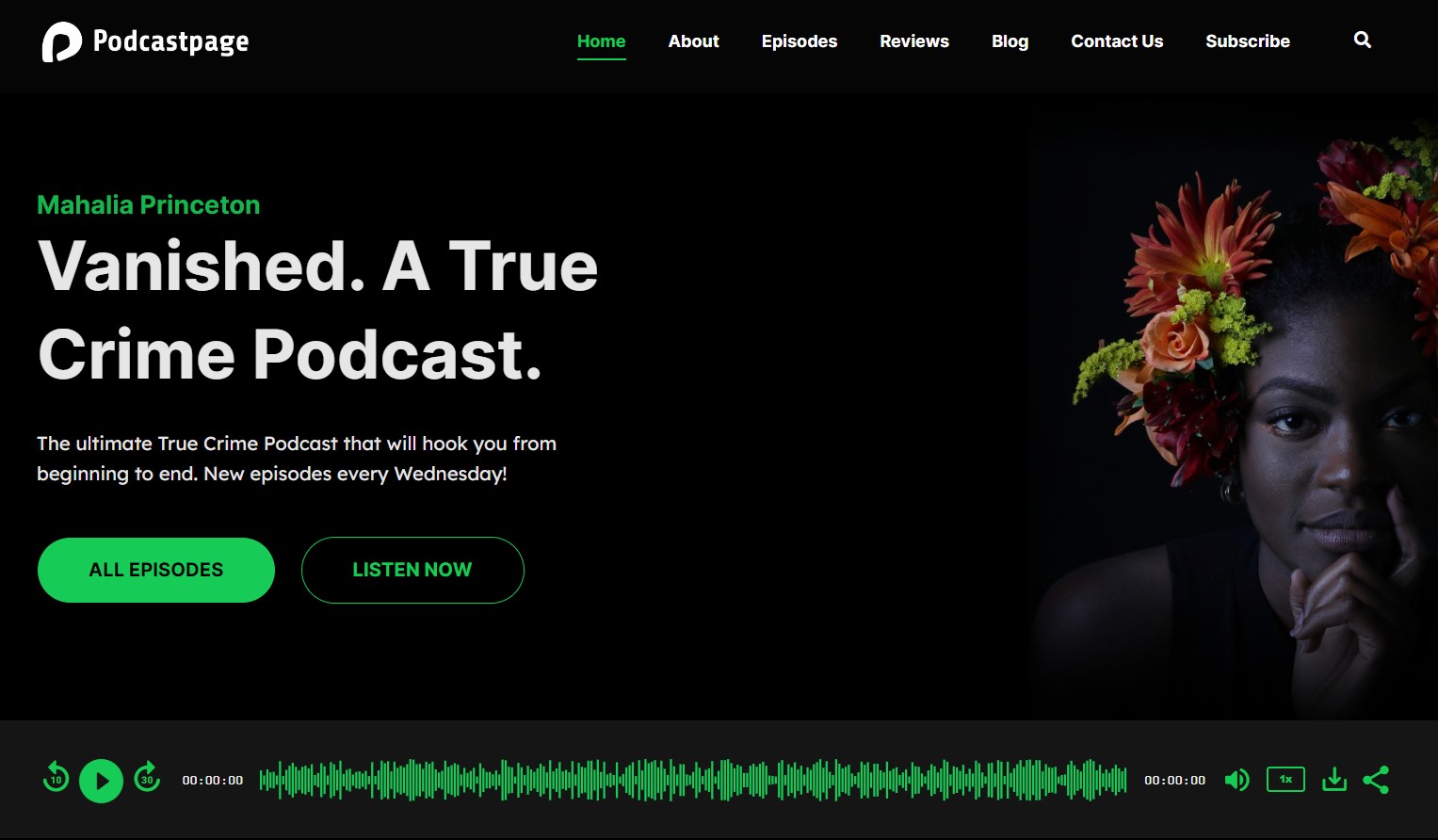
Features
- Custom audio players. Podcastpage gives you the unique ability to customize your site’s audio player. Having an audio player that matches your brand is a small detail but makes your podcast site more memorable.
- Individual episode pages. Each of your podcast episodes will get a dedicated page and URL. This lets you edit the metadata for each episode page, something that helps your visibility in search engine results.
- Podcast reviews. If your podcast is available on Apple Podcasts or Podchaser, you can import the reviews and display them on your site. Plus, visitors can always leave new reviews directly on your site.
- Monetization. Podcastpage doesn’t offer its own e-commerce or donation features, but it makes it easy for you to embed third-party e-commerce or donation platforms.
| Number of podcast templates | 9 |
| Able to play audio, video? | ✔ |
| Free plan? | ✘ |
| Starting Price | $18.00 |
5. Webador: Easiest Website Builder for Podcasts
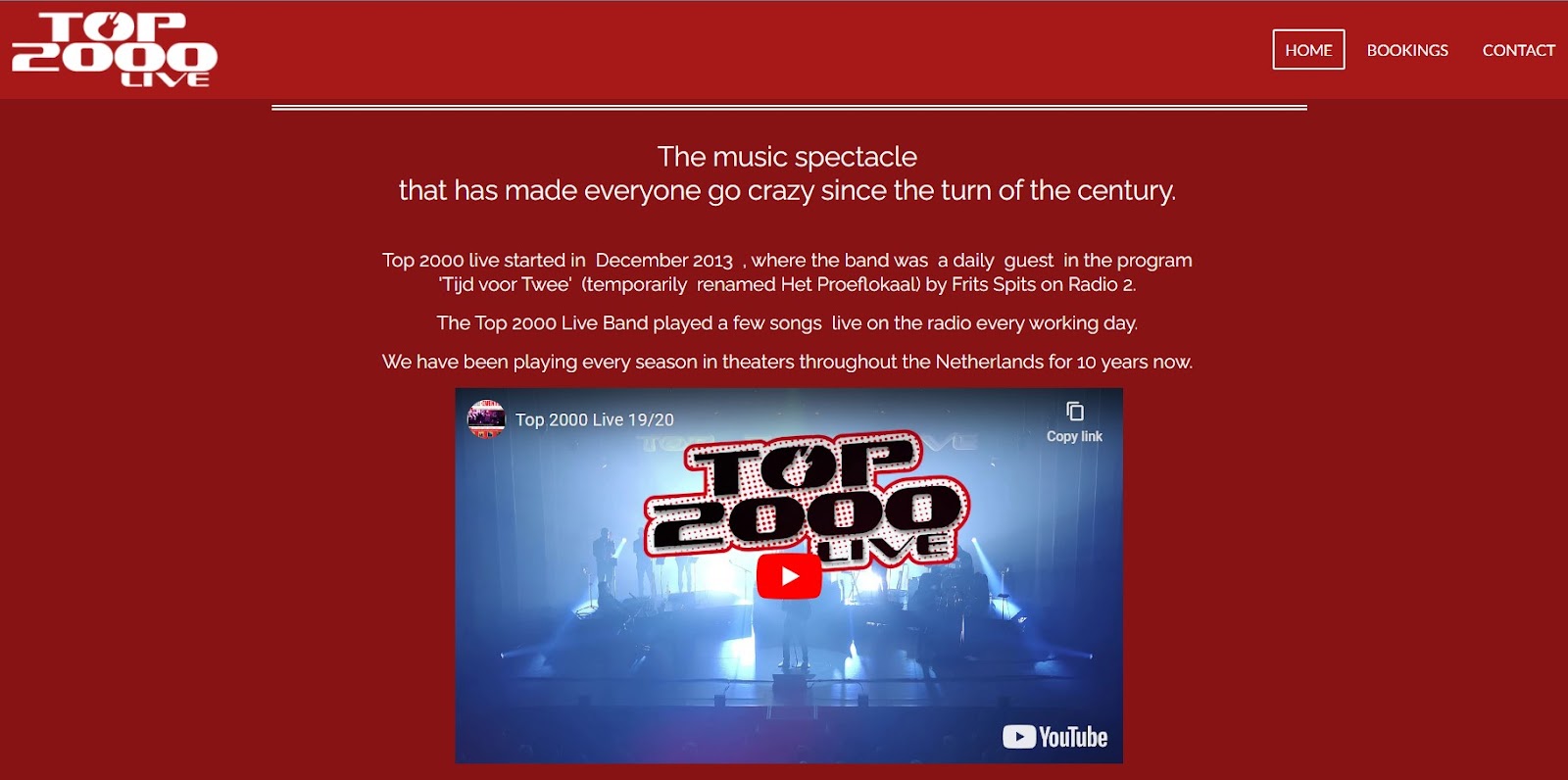
Features
- Unlimited storage. Unlike other website builders, Webador grants unlimited storage and bandwidth to all of its plans. You can display as many audio or video files as you want.
- Free stock photos. If you want to display podcast episodes but lack the resources to make each image unique, Webador has over 100,000 royalty-free images you can use.
- E-commerce. Webador’s store tools, while basic, are easy to use and don’t take a commission from your sales. You’ll need to use the highest-paid tier to sell unlimited products, though.
- Password protection. With the Business or Pro plans, you can make pages on your site accessible only to those with passwords. It’s a handy tool if you want to make separate pages just for premium podcast subscribers.
| Number of podcast templates | None |
| Able to play audio, video? | ✔ |
| Free plan? | ✔ |
| Starting Price | $5.00 |
6. IONOS: Solid Features for Podcasters on a Tight Budget
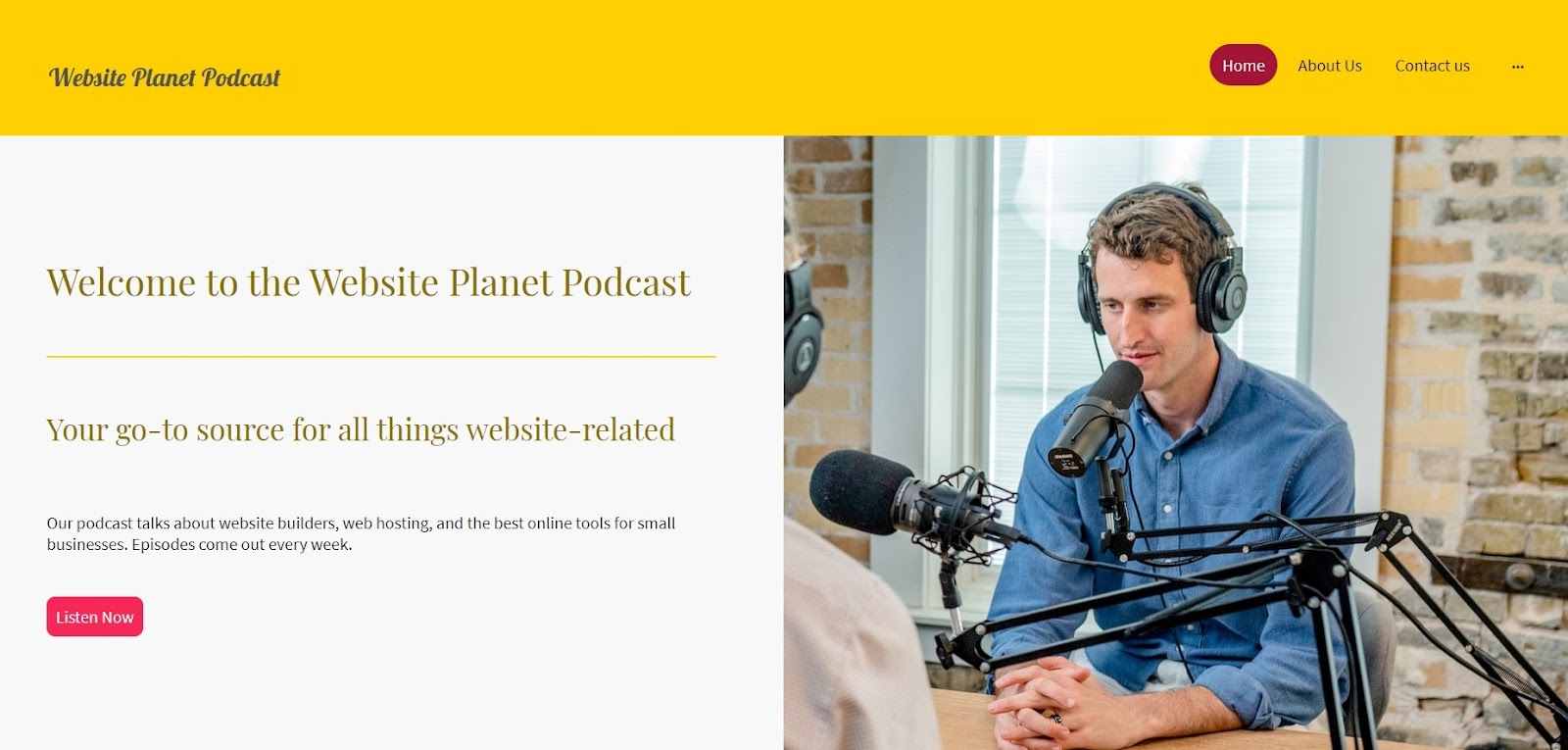
Features
- Generous storage. The entry-level Starter plan alone gets 10GB of storage, and the two higher tiers get 50GB and unlimited storage, respectively. It’s enough to display plenty of videos.
- AI Text Generator. The Plus and Pro plans not only have an AI text generator and editor, but an SEO text generator for page titles and meta descriptions. This makes optimizing your podcast site for search engines a lot easier.
- AI Image Generator. The AI Image Generator should make it easy for you to add unique images throughout your site that fit your podcast’s brand. It could even be useful for making podcast episode thumbnails.
- Testimonials. There are several different types of testimonial layouts available. It’s a great feature for highlighting your podcast’s best reviews.
| Number of podcast templates | None, but the AI builder can make one |
| Able to play audio, video? | Video only |
| Free plan? | ✘ |
| Starting Price | $1.00 |
Picking The Best Website Builder For Your Podcast
All of the website builders I have listed here will enable you to create a site with rich functionality. This includes playing episodes, selling premium content, accepting donations, and marketing your podcast. However, your choice should reflect your specific needs.
Overall, Wix is my top recommendation for podcast websites. Not only does it have a strong selection of podcast templates, it offers nearly every feature a podcast needs in one place. This way, you won’t need to use multiple services to promote your podcast.
If you’re in a hurry to get the word out, SITE123 is best for podcasts that need a website quickly. Its simple user-friendly interface keeps things speedy, and it also has enough functionality to work as a long-term option.
Squarespace is great if you to create a professional site that’ll help you grow your following. Thanks to its social media integrations and built-in RSS feed, you can sync your podcast to the major platforms with ease.
Check out the comparison table below if you need more help picking the right builder.
| Free Plan | Best Feature | Best For | Starting Price | ||
| Wix | ✔ | All-in-one platform | All podcasters | $17.00 | |
| SITE123 | ✔ | Fast website set-up | Podcasters who need to start promoting quickly | $12.80 | |
| Squarespace | ✘ | Professional templates | Podcasters seeking sponsors/advertisers | $16.00 | |
| Podcastpage | ✘ | Audio player | Those trying to host an entire podcast on their site | $18.00 | |
| Webador | ✔ | Ease of use | Beginners | $5.00 | |
| IONOS | ✘ | Affordable business tools | Startup podcasts trying to raise funds quickly | $1.00 |