Short on Time? These Are the Best Website Builders for Graphic Designers in 2025
- Wix – Perfect for designers seeking total creative control and freedom.
- SITE123 – Ideal for quickly setting up and launching your designer website.
- Squarespace – Excellent for unlimited storage and a variety of portfolio templates.
What We Look For in the Best Website Builders for Graphic Designers
To provide you with the most helpful, relevant list, I tested dozens of builders to see which ones can offer the best features for your graphic design website.- Plenty of storage space. You might want to upload many hi-res images to share your work with potential clients. Why leave stuff out? The top website builders listed here offer enough storage to include everything.
- Customizable templates. As an expert in visuals and layout, you need to be able to create a beautiful website that you can easily adjust to reflect your unique style. If templates aren’t your thing, some of these builders will let you start from scratch with a blank template.
- Advanced gallery features. To help your portfolio shine, your website builder should provide various gallery layout options, with the ability to view images in full size and scroll between them easily.
- Mobile friendliness. Potential clients may come across your website on a mobile device. You want to make sure your site and galleries look their best, no matter the screen size.
- Effective SEO tools. All the website builders I included here offer robust SEO tools and easy guides on how to rank higher with Search Engine Results Pages (SERPs) like Google. Better SEO improves visibility and increases the chances of clients landing on your website and reaching out to you.

Save up to 50 % on your Wix plan!
Sign up for an annual plan and enjoy the savings.
Plus get a free custom domain for 1 year!
Features
- Excellent SEO tools. Wix offers great SEO support for beginners, making it easier to get your work out there. The Wix SEO Wiz feature creates a personalized SEO plan for your business.
- Affordable options with ample storage. Wix’s free plan will give you up to 500 MB of storage. There are several premium plans that will get you up to 100 GB of storage for a great price.
- Extensive app market. With over 500 free and paid apps, it’s easy to take your website to the next level with advanced features, including social media integration and many image galleries.
- Parallax scrolling. This feature creates an immersive 3D effect as you scroll, with the background moving slower than the foreground. It adds depth and dynamism to your graphic design portfolio, helping your work stand out.
| Free plan or free trial? | Forever free plan |
| Storage options | 500MB (free), 2GB, 50GB, 100GB, Unlimited |
| Mobile friendly | ✔ |
| Starting Price | $36.00 |
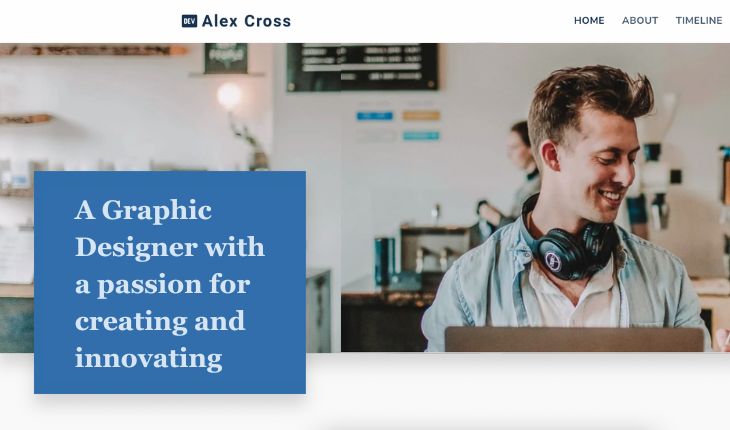


SITE123 now has a 14 money-back guarantee!
Get a discounted annual plan without taking any risks.
Features
- 24/7 live chat support. You’ll find the real-time help invaluable, ensuring you never hit a roadblock in your creative process. A representative is always available to answer your questions. You’ll spend more time polishing your designs and less time fixing bugs on your website.
- Testimonial page. I love the idea of a dedicated page to flaunt your client feedback and ratings. It’s like having your own little hall of fame, showcasing your design prowess.
- Website password. Do you need privacy for your projects? SITE123 lets you set a password for your site. It’s a neat way to control who gets a sneak peek into your creative world.
- Multiple payment gateway integrations. If you sell your services directly on your website, you’ll appreciate SITE123’s integrated card processing options, such as Braintree and Stripe. They’re easy to set up, simplifying transactions for you and your clients.
| Free plan or free trial? | Free Plan |
| Storage options | 250MB (free), 3GB |
| Mobile friendly | ✔ |
| Starting Price | $12.80 |



Save up to 36 % on your Squarespace plan today!
Plus get a free domain for one year!
Features
- Unlimited storage. All of Squarespace’s plans offer unlimited storage, so you don’t have to think twice about uploading your work in whatever size and resolution you want.
- Social media integration. Squarespace allows you to link multiple social media profiles to your site, enabling you to share your work with your followers and potential customers with the click of a button.
- Advanced e-commerce. It is easy and fast to set up an online store on Squarespace, where you can sell both digital and physical products directly from the site and through social media.
- Complete customization capabilities. If you’re tech-savvy, Squarespace allows for deeper customization using CSS and Javascript. This feature lets you tailor your website more precisely to your personal style and professional needs.
| Free plan or free trial? | 14-day free trial |
| Storage options | Unlimited storage |
| Mobile friendly | ✔ |
| Starting Price | $16.00 |
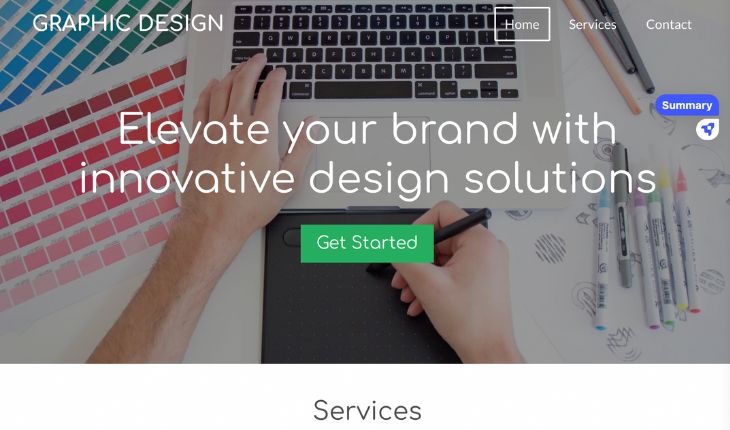
Features
- Collaboration tools. Webador makes it easy to create or edit a website seamlessly when working with others. If you work in teams or want to collaborate in real time with clients, these tools will significantly streamline the design process.
- Categorization. I like how easy Webador makes organizing your graphic design work. You can easily categorize different designs or projects, making your portfolio neat and easy to navigate.
- Customer accounts. Accounts and a login portal can make your website feel more professional. If you sell designs or services directly from your website, customer accounts can help you better manage sales and client interactions.
- Multi-language. For graphic designers catering to an international audience, Webador’s multi-language capabilities are invaluable. You can expand your reach and increase sales by offering your website in different languages.
| Free plan or free trial? | Always free plan |
| Storage options | Unlimited storage for free |
| Mobile friendly | ✔ |
| Starting Price | $5.00 |
5. IONOS: A Blend of Simplicity and Versatility
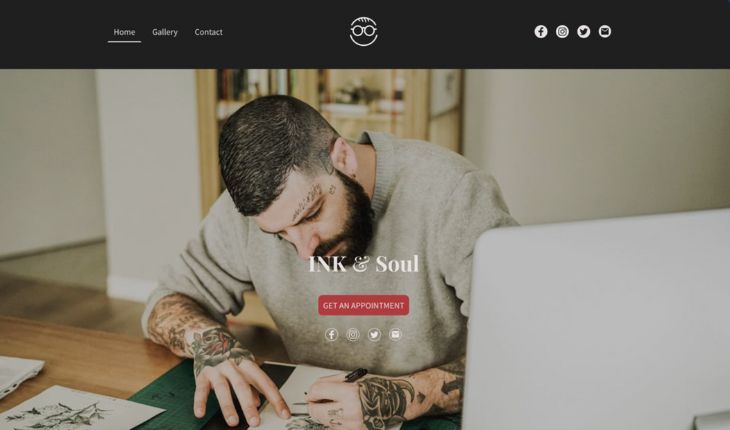
Features
- AI Website Generator. With the click of a button, IONOS can generate high-quality images and text to fill your pages. It can even smooth out the edges of your design, which can be a real time-saver.
- Dynamic content. This refers to content that can change based on user interactions or preferences. For example, if someone has visited your portfolio more than once, you can reveal a special services offer or a discount on one of your artworks.
- Automatic image optimization. It’s a feature that fine-tunes your images for swift loading and optimal display across all devices. Effectively, your designs will look sharp everywhere without having to tweak a thing yourself.
- AI Integration. IONOS has a neat built-in AI tool to speed up website creation. It can also help generate copy and images, but as you’d expect – it doesn’t always hit the mark.
| Free plan or free trial? | ✘ |
| Storage options | 10GB, 50GB |
| Mobile friendly | ✔ |
| Starting Price | $1.00 |
6. WordPress.com: Unlimited Potential for Personalization
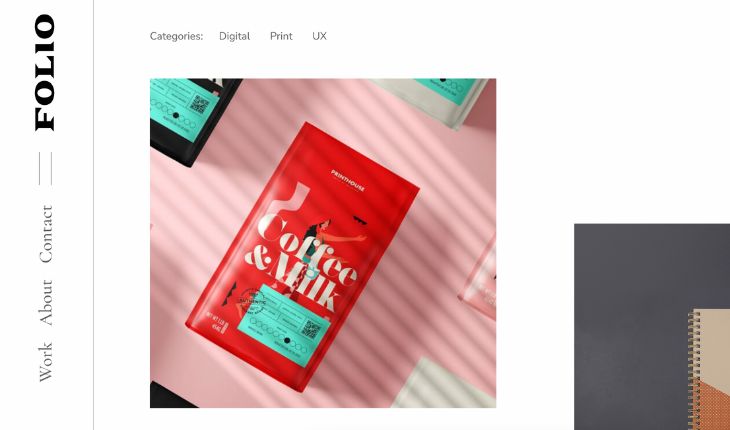
Features
- VideoPress. With the built-in VideoPress player, you can make your graphic design portfolio pop by displaying your work in 4k. It’s got cool stuff like picture-in-picture and subtitles, and it’s unbranded and ad-free.
- Advanced SEO. Even with a free plan, every site built on WordPress.com has essential SEO mechanics. For a more comprehensive option, you can use the Yoast SEO plugin, getting your work to even more potential clients.
- Social media integration. With built-in social sharing buttons that you can put on each post, WordPress.com allows you to easily share your work with your followers and potential clients.
- WordPress mobile app. The official app lets you manage your site from your phone or tablet. It’s updated with a new visual design, making it more user-friendly, and is available for both Android and iOS.
| Free plan or free trial? | Free plan |
| Storage options | 1GB (free), 6GB, 13GB, 50GB |
| Mobile friendly | ✔ |
| Starting Price | $4.00 |
The Best Website Builder for Graphic Designers
Each website builder on my list lets you craft a professional website for graphic design, offering rich features that attract clients and effectively showcase your work. However, the right choice ultimately depends on your specific needs. If you want a website with a personalized touch, I highly recommend Wix. With over 800 templates and limitless design freedom, Wix empowers you to bring any creative idea to life, ensuring your website stands out. For those looking to establish an online presence as effortlessly as possible, SITE123 is the way to go. It offers diverse layouts and round-the-clock live chat support, streamlining the website creation process. On the other hand, Squarespace is ideal for crafting a professional-looking design and offers a robust e-commerce platform. With its easy setup for online payments and secure transaction processing, it’s perfect for artists looking to sell their work online.| Free Plan | Best Feature | Best For | Starting Price | ||
| Wix | ✔ | 800+ templates for unique designs | Designers valuing customization | $17.00 | |
| SITE123 | ✔ | Easy setup with 24/7 support | Those prioritizing efficiency and simplicity | $12.80 | |
| Squarespace | ✘ | Unlimited storage for large files | Graphic designers with large portfolios | $16.00 | |
| Webador | ✔ | Efficient collaboration tools | Collaborative graphic design teams | $5.00 | |
| IONOS | ✘ | Time-saving AI Website Generator | Designers wanting automated website creation | $1.00 | |
| WordPress.com | ✔ | Extensive plugin library | Technically adept and creative graphic designers | $4.00 |















