Inside this Article
What We Look For in the Best Alternatives to Render1. Kamatera – Customizable Cloud Hosting with 13 Global Data Centers2. Liquid Web – User-Friendly Cloud Hosting for Enterprises3. Cloudways – Managed Hosting with a Massive Global Network4. Amazon Web Services – Powerful Cloud Computing with Flexible Plans5. InterServer – Wallet-Friendly Cloud VPS PlansWhich Render Alternative Is Right for You?FAQ
Short on Time? These Are the Best Alternatives to Render in 2024:
- Kamatera – Highly customizable and easily deployed cloud configurations with multiple server locations around the globe.
- Liquid Web – User-friendly cloud hosting plans loaded with features.
- Cloudways – Managed cloud hosting for some of the biggest cloud computing services in the world.
What We Look For in the Best Alternatives to Render
To make the list, the web hosting services need to have these features:- Scalable plans. I looked for hosts that offer a variety of scalable plans that can be adjusted on demand. I also made sure that these hosts provided plans with enough resources for large projects or enterprise-grade sites.
- Ease of use. Render is developer-friendly, but it does require a technical background to get the best out of it. So if you’re just starting out or don’t have the time to manage your server, you’ll find these Render alternatives are beginner-friendly or offer fully-managed services.
- Responsive support. Although Render has an active community forum and comprehensive Help Center, its email support is very slow. That’s why I’ve chosen hosting services that offer responsive support through other channels like live chat and phone support.
- Free trial or refund. Render offers a free trial, but its paid plans are non-refundable. I tried to select alternatives that also offer a free trial, free plan, or a money-back guarantee.

Kamatera Cloud Hosting
Plan NameStorageBandwidthCPURAMPrice
More detailsFeatures
- 24/7 tech support. Kamatera’s technical support team is available around the clock through phone, email, and support ticket. All channels are quick to respond, and I’ve never had an issue go unresolved.
- A lot of resources. While Render’s custom plans support up to 64 CPUs and 512GB of RAM, you might need more. And Kamatera has more – burstable server plans offer up to 104 vCPUs, 524GB of RAM, and 4TB of storage, with the option to add up to 12TB more.
- Basic and extended management. Kamatera has two tiers for managed services. The basic plan is loaded with useful services, including operating system security upgrades and software patches, load balancing setup, on demand or scheduled daily backups, and firewall setup and monitoring.
- Get started in minutes. With Kamatera’s Express service, you can deploy a server in minutes, and duplicate it in seconds. You can also choose from a handful of preconfigured servers – but just like everything Kamatera offers, you’ll be able to customize it before deployment.
| Resources on basic plan | 1 vCPU, 1024MB RAM, 20GB storage, 5TB bandwidth, 1 IP, 1 OS |
| Data center locations | US, Canada, the Netherlands, Germany, UK, Israel, Hong Kong |
| Managed plans? | Available |
| Starting price | $4.00 |
2. Liquid Web – User-Friendly Cloud Hosting for Enterprises
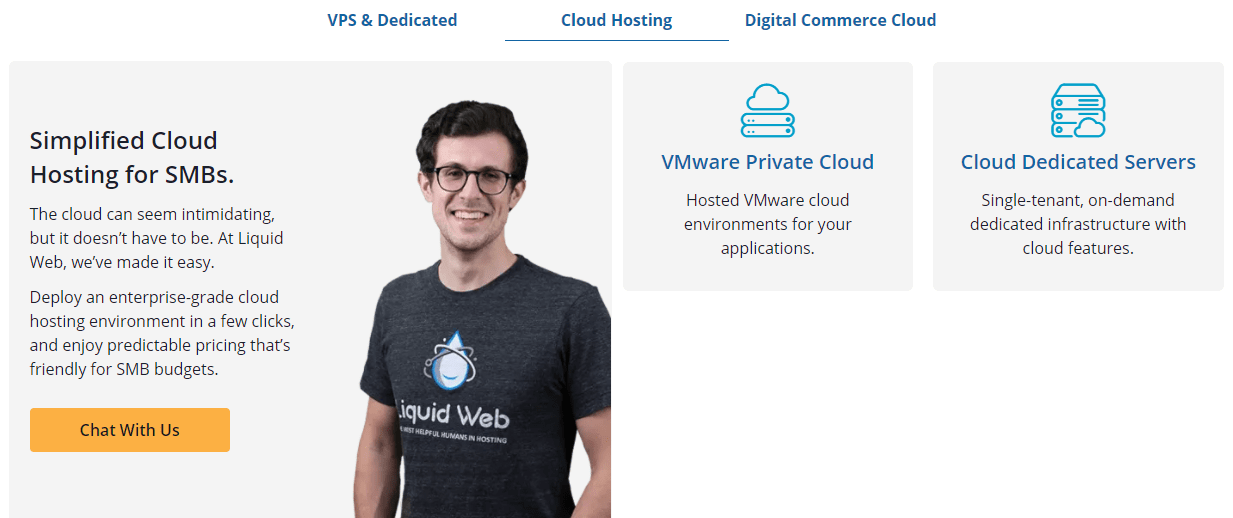
Liquid Web VPS Hosting
Plan NameStorageBandwidthCPURAMPrice
More details Liquid Web Cloud Hosting
Plan NameStorageBandwidthCPURAMPrice
More detailsFeatures
- Above-average loading speeds. My colleague’s tests showed that Liquid Web’s page loading speeds average 1.4 seconds in North America and Europe. If that’s not enough, you can always use the free Cloudflare CDN that comes with VPS plans to further boost performance.
- Responsive support. Liquid Web’s live chat and phone support guarantees an initial response time of 59 seconds or less – and if they don’t respond as promised, you’ll be eligible for hosting credits.
- Advanced protection. Managed plans come with a set of optimized security protocols designed by Liquid Web’s team of experts. If you sign up for a cloud plan, you’ll receive an extra level of security, which includes malware scans and 24/7 server monitoring for suspicious uploads.
- Risk-free trial periods. Liquid Web offers a 30-day money-back guarantee for its Cloud VPS and Cloud Dedicated plans. There’s also a 14-day free trial for its Managed WordPress hosting.
| Resources on basic plan | 4 CPUs, 3.40 GHz base, 16GB RAM, 452GB storage, 5TB bandwidth, 1 IP, 1 OS |
| Data center locations | US, the Netherlands |
| Managed plans? | Yes |
| Starting price | $8.40 |
3. Cloudways – Managed Hosting with a Massive Global Network
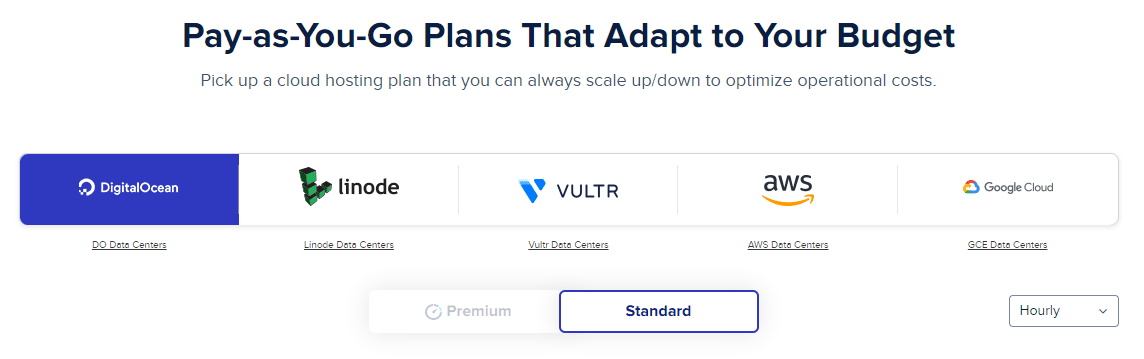
Cloudways Cloud Hosting
Plan NameStorageBandwidthCPURAMPrice
More detailsFeatures
- Free site migration. Cloudways will migrate your website for free, with no downtime at any point during the migration. The technical support team is also available 24/7 through live chat and support ticket to assist with any issues.
- Scale resources instantly. If you need more RAM, CPU, or storage, you can easily adjust your resources with just a few clicks.
- Developer-friendly features. All plans come equipped with the latest versions of PHP, MySQL, and MariaDB. You’ll also have Git integration, SSH access, staging areas, and use of a RESTful API for server management.
- Reliable performance. Cloudways promises unparalleled server performance, and it achieves this with advanced caching systems like Memcached, NGINX, and Redis. You can also use its proprietary CDN service, and take advantage of WordPress and Magento cache plugins.
| Resources on basic plan | 1 CPU, 1GB RAM, 25GB storage, 1TB bandwidth, 1 IP, 1 OS |
| Data center locations | US, Canada, the UK, Ireland, Germany, Italy, Sweden, Australia, Japan, South Korea, India, China, Singapore, Bahrain, South Africa, Brazil, the Netherlands, Belgium, Finland |
| Managed plans? | Yes |
| Starting price | $11.00 |
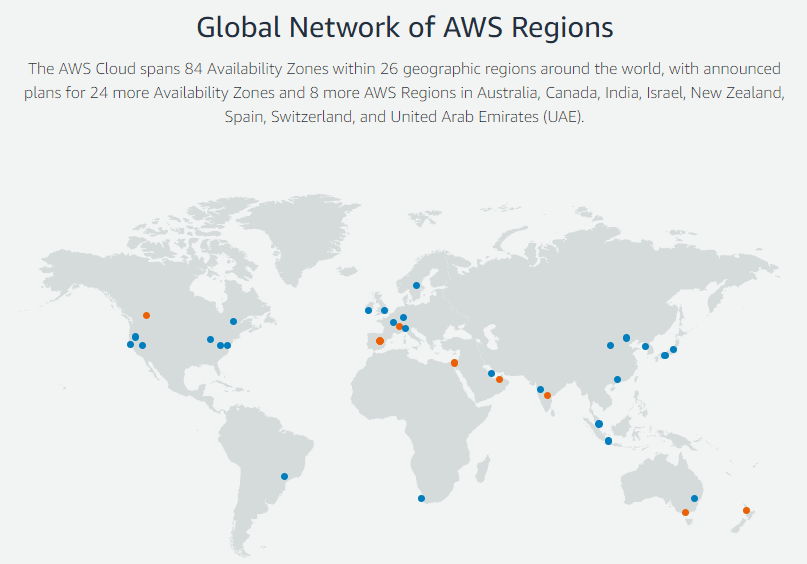
Amazon Web Services (AWS) VPS Hosting
Plan NameStorageBandwidthCPURAMPrice
More detailsFeatures
- Flexible pricing. Like Cloudways, AWS has adopted a pay-as-you-go model that lets you pay only for what you use – down to the second. For certain services, you’ll also pay less per GB if you use more resources.
- Free tiers. AWS offers a free trial or plan with selected services. For example, the EC2 service has a 12-month free trial with a maximum use of 750 hours per month. Some plans will only offer a few months for the trial period, while others will always be free.
- AWS marketplace. The AWS marketplace has a vast selection of free software and commercial apps (10,000+ products) that you can easily access from your console. Some popular examples include LAMP stacks, Drupal, and SAP BusinessObjects.
- Different support levels. All plans have access to 24/7 ticket support and a Trusted Advisor check, which is a set of recommendations on how to improve your AWS environment. Developer, business, and enterprise plans are billed per month and offer priority levels of support.
| Resources on basic plan | 1 CPU, 512MB RAM, 20GB storage, 1TB transfer, 1 IP, 1 OS |
| Data center locations | US, Canada, Brazil, UK, Ireland, Norway, France, Germany, Italy, South Africa, Bahrain, India, Singapore, Indonesia, China, South Korea, Japan, Australia |
| Managed plans? | Available |
| Starting price | $5.00 |
5. InterServer – Wallet-Friendly Cloud VPS Plans

InterServer VPS Hosting
Plan NameStorageBandwidthCPURAMPrice
More detailsFeatures
- Self-repairing servers. All VPS servers have self-healing technology, which means that if a server detects any disruptions or malfunctions within its system, it will automatically redirect data to an available node before trying to restore itself.
- Managed hosting. We sell VPS plans by the “slice,” and if you buy four or more, we provide complimentary managed support. This support encompasses tasks such as implementing security patches, monitoring systems, and resolving control panel issues.
- WordPress on VPS. InterServer’s WordPress VPS plans offer a handful of useful optimizations, including web servers with FastCGI and NGINX, plus several caching solutions. You’ll also get the benefits of being on a cloud plan: a unique IP address and guaranteed resources.
- Dedicated cloud servers. With InterServer’s rapid deploy servers, you can have an instance up and running in twenty minutes. While this option provides less flexibility, you’ll still be able to adjust your resources after deployment.
| Resources on basic plan | 1 CPU, 2048MB RAM, 30GB storage, 2TB transfer, 1 IP, 1 OS |
| Data center locations | US |
| Managed plans? | Available |
| Starting price | $2.50 |
Which Render Alternative Is Right for You?
If you’re looking for a straightforward scalable cloud hosting solution, Kamatera is my top recommendation. It won’t overwhelm you with lots of frills, and you can have your server running in minutes. Want a fully managed host with powerful VPS and cloud plans? Liquid Web is where you’ll find this. Managed hosting can take a lot off your plate so you can concentrate on your project and not have to worry about server maintenance. Cloudways is the best choice for server locations – choose a managed service from DigitalOcean, Linode, Vultr, AWS, or Google Cloud, and you’ll automatically have access to their servers. While Cloudways’ prices are slightly more expensive than directly purchasing a plan from one of its partners, you’ll be getting premium managed hosting with outstanding support. Use the following comparison table for a quick recap of my recommendations.| Standout Feature | Money-Back Guarantee or Free Trial | Uptime Guarantee | Starting Price | ||
| Kamatera | On-demand scalable cloud hosting with managed options | 30-day free trial | 99.95% | $4.00 | |
| Liquid Web | User-friendly cloud and VPS hosting with responsive customer service | 30-day money-back guarantee | 100% | $8.40 | |
| Cloudways | Managed hosting for a number of cloud computing services, including Google Cloud and DigitalOcean | 3-day free trial | 99.999% | $11.00 | |
| Amazon Web Services | Flexible cloud solutions with state-of-the-art infrastructure and global data centers | Short term, 12-month or Always Free trials on select services | 99.99% | $5.00 | |
| InterServer | Cheap Linux- and Windows-based cloud VPS plans | 30-day money-back guarantee on shared hosting only | 99.99% | $2.50 |





![8 Best Enterprise WordPress Hosting (Scalable & Reliable) [2024]](https://dt2sdf0db8zob.cloudfront.net/wp-content/uploads/2024/11/Best-Enterprise-WordPress-Hosting-1.png)
![8 Best Enterprise WordPress Hosting (Scalable & Reliable) [2024]](https://dt2sdf0db8zob.cloudfront.net/wp-content/uploads/2023/05/Caitlin-Greyling-150x150.jpg)










