Inside this Article
What We Look For in the Best Node.js Hosting Platforms1. InterServer – The Best Choice for Cheap Unmanaged Services2. InMotion Hosting – Powerful Managed Hosting for US Audiences3. A2 Hosting – The Only Plan Specifically Optimized for Node.js4. Hostwinds – Cheap and Highly Customizable VPS Solutions5. Liquid Web – Features Galore, but the Price Is HigherUp for the Challenge? Why Not Try a Cloud Platform InsteadChoose the Node.js Host You’d Be Most Comfortable With
In a hurry? Here are our top picks for best Node.js hosting platforms in 2025:
- InterServer – Cheap and unmanaged, hosted on US servers. Pretty bare bones unless you add paid upgrades.
- InMotion Hosting – Powerful managed US hosting that will take care of almost everything for you.
- A2 Hosting – Provides a unique plan optimized specifically for Node.js. As easy to use as WordPress shared hosting.
What We Look For in the Best Node.js Hosting Platforms
As I said before, claiming to provide Node.js hosting isn’t enough. I’ve verified that all platforms on this list provide the following:- Advanced hosting solutions – These hosts all provide fully customizable hosting solutions, including VPS, cloud instances, and dedicated servers.
- Full root access – Node.js projects have very different needs to a WordPress website. You need full user permissions, or what’s known as “root access,” to configure your server to support Node.js.
- Scalability – Start small, grow big. Instead of investing in a monster server setup from the get-go, scale up and add resources as your audience grows.
- Support and documentation – Node.js is far simpler than writing assembly machine code, but there are still many places you can go wrong. With a knowledgeable support agent and excellent documentation, that just won’t happen.
- Affordable prices – I like the idea of paying less for more. Fair pricing is key with these guys, and there’s no funny business involved. Some of them even provide free Node.js hosting to play around with. We’ll get to them.
1. InterServer – The Best Choice for Cheap Unmanaged Services
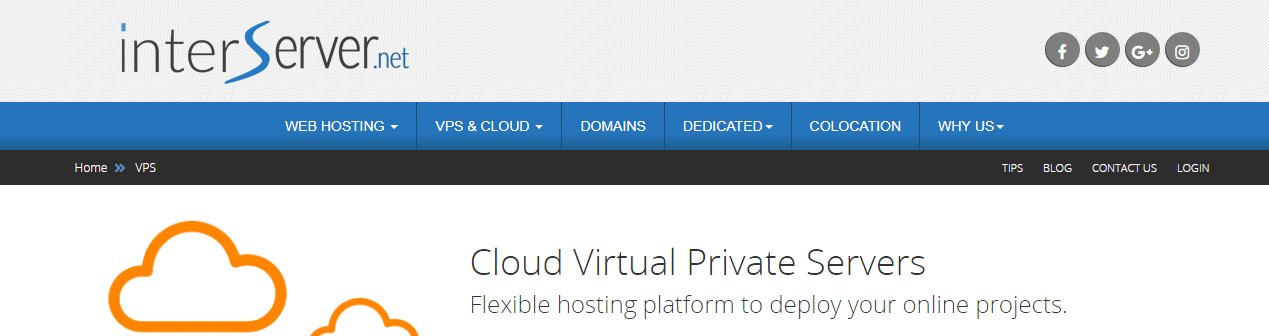 InterServer is another American company providing high-performance VPS solutions that can fully support Node.js. The basic services are unmanaged, which means you’ll be in charge of setting up the server yourself, but there’s plenty of documentation to help.
If you end up going for the more powerful server options (four cores or more), you’ll get full access to the managed service. InterServer will also manage any extra services you purchase, like a hosting management panel for your server.
For a brand new project, I think InterServer’s basic VPS is one of the cheapest options available. If you ever find yourself requiring more power, you can easily add more cores down the line.
InterServer is another American company providing high-performance VPS solutions that can fully support Node.js. The basic services are unmanaged, which means you’ll be in charge of setting up the server yourself, but there’s plenty of documentation to help.
If you end up going for the more powerful server options (four cores or more), you’ll get full access to the managed service. InterServer will also manage any extra services you purchase, like a hosting management panel for your server.
For a brand new project, I think InterServer’s basic VPS is one of the cheapest options available. If you ever find yourself requiring more power, you can easily add more cores down the line.- Webuzo control panel – The panel is included with all VPS plans, and you can use it to quickly get a Node.js project running. It’s even easier than following the command line guides.
- 16 VPS setups – The basic setup comes with one CPU core, the most advanced one with 16 cores. No matter how heavy your project’s demands are, there’s a setup that can handle it.
- Four US data centers – Three in Secaucus, NJ, and one in Los Angeles, CA. Choose your preferred option or even more than one if you’re looking to maximize redundancy.
- Upgrades available – Add more IP addresses, a management panel of your choice, or cloud backups.
2. InMotion Hosting – Powerful Managed Hosting for US Audiences
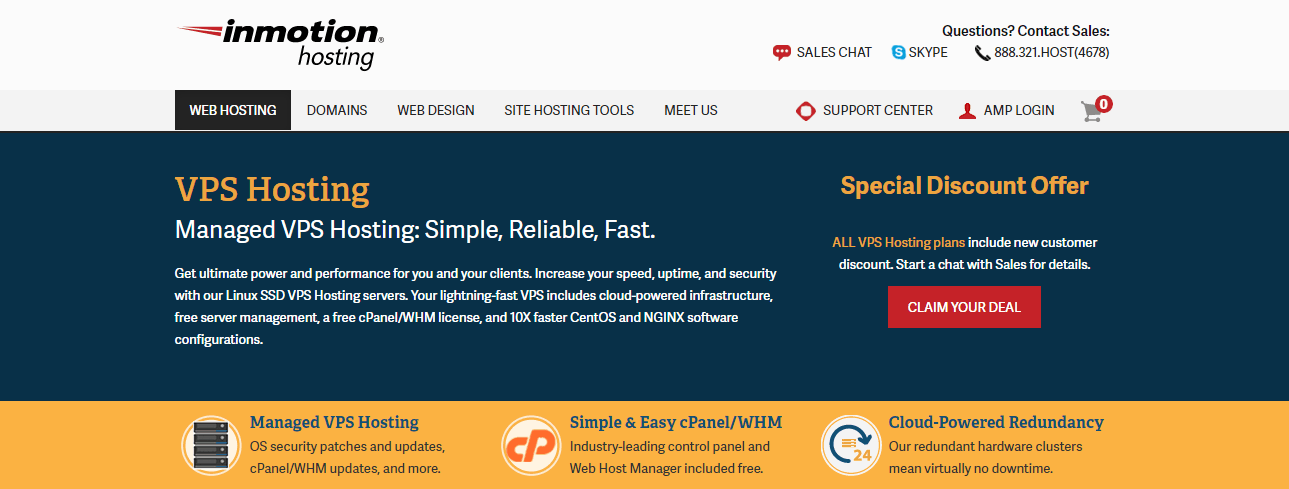 InMotion Hosting is a popular choice for shared hosting and WordPress projects, but the company also does a fine job providing quality VPS services. Both managed and unmanaged plans are offered, but the slight price difference doesn’t justify choosing unmanaged.
Three setups are available, with varying amounts of RAM, storage space, and bandwidth. You can choose between two American data centers, one in Los Angeles, CA, and the other in Washington, D.C., to serve your audience from as close as possible.
InMotion’s support agents are all real professionals (not outsourced or reading from scripts) and will take care of installing your server, configuring the OS (operating system), adding security, and updating everything.
InMotion Hosting is a popular choice for shared hosting and WordPress projects, but the company also does a fine job providing quality VPS services. Both managed and unmanaged plans are offered, but the slight price difference doesn’t justify choosing unmanaged.
Three setups are available, with varying amounts of RAM, storage space, and bandwidth. You can choose between two American data centers, one in Los Angeles, CA, and the other in Washington, D.C., to serve your audience from as close as possible.
InMotion’s support agents are all real professionals (not outsourced or reading from scripts) and will take care of installing your server, configuring the OS (operating system), adding security, and updating everything.- Unlocked CPU cores – InMotion infrastructure doesn’t limit you to a specific number of cores, and as a result, your Node.js project will have flexible access to CPU power.
- Launch Assist – An extremely valuable feature. After purchasing your VPS, you’ll have InMotion’s system administrators at your disposal for two hours. Use them to specify that you’re building a Node.js project, and they will configure the stack to your exact needs. InMotion scores very highly for its user support, among other things, in our expert review.
- Scheduled snapshots – The built-in snapshot feature can save copies of your server, so if you ever want to roll back after making changes, just use the one-click restore option.
- Track resource usage – Node.js is known to be resource-hungry at times, which is why InMotion’s dashboard is so useful. Use it to monitor spikes and optimize your code to be more efficient.
3. A2 Hosting – The Only Plan Specifically Optimized for Node.js
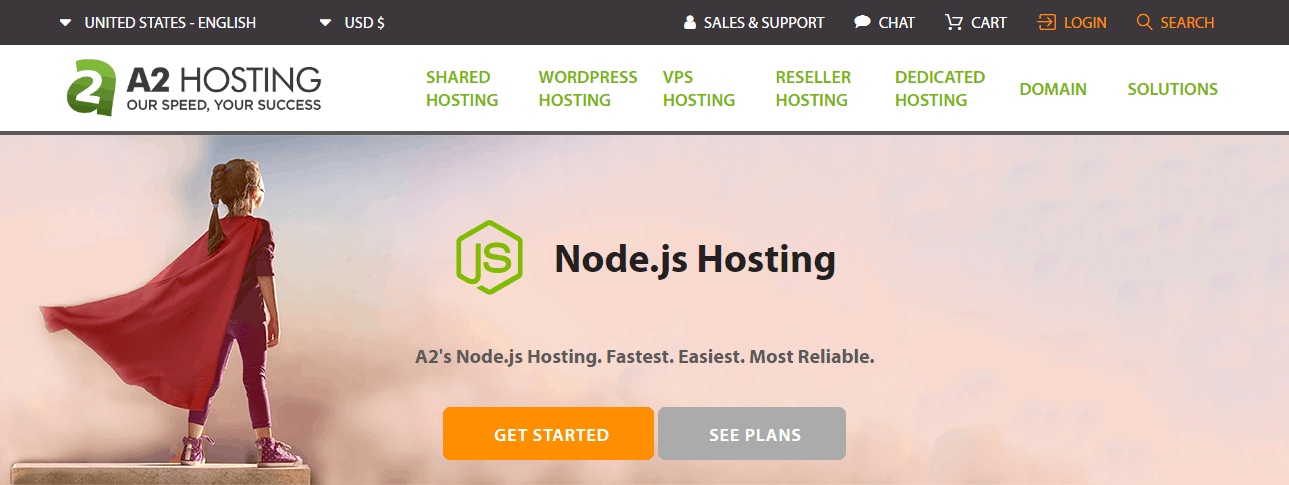 You might not see it on the main page, but A2 Hosting offers a specific plan for Node.js projects (if you can’t find it, just ask support). This plan does not actually run on a VPS, but on a shared hosting server that’s been specifically optimized for Node.js.
As a result, you can enjoy a one-click Node.js installation with cPanel, very similar to the popular one-click WordPress one. Resources like storage and bandwidth are unlimited – subject to fair use.
This plan is not as powerful as a full VPS setup, which makes it more suitable for small-scale projects and experiments. It can be boosted with a Turbo upgrade, but if you need more power, you can always upgrade to the VPS plans.
You might not see it on the main page, but A2 Hosting offers a specific plan for Node.js projects (if you can’t find it, just ask support). This plan does not actually run on a VPS, but on a shared hosting server that’s been specifically optimized for Node.js.
As a result, you can enjoy a one-click Node.js installation with cPanel, very similar to the popular one-click WordPress one. Resources like storage and bandwidth are unlimited – subject to fair use.
This plan is not as powerful as a full VPS setup, which makes it more suitable for small-scale projects and experiments. It can be boosted with a Turbo upgrade, but if you need more power, you can always upgrade to the VPS plans.- One-click Node.js installation – A rare option, provided almost exclusively by A2. It’s the easiest way I know to get a Node.js project going, but for bigger projects, it won’t be enough.
- Turbo upgrade – If the basic Node.js plan isn’t powerful enough, Turbo will provide better performance without requiring you to manage a VPS. Turbo servers have fewer users and more resources, which, according to A2, can result in a 20x speed increase.
- Anytime money-back guarantee – A2 is pretty nice about its money-back guarantee, providing you with a full refund within the first 30 days and a pro-rata refund if you choose to cancel anytime after.
- Security features – A Node.js project still requires protection. The optimized Node.js plan comes with great security features like DDoS (distributed denial of service) protection, a dual firewall, brute force defenses, and more, which you can read up on in our in-depth review.
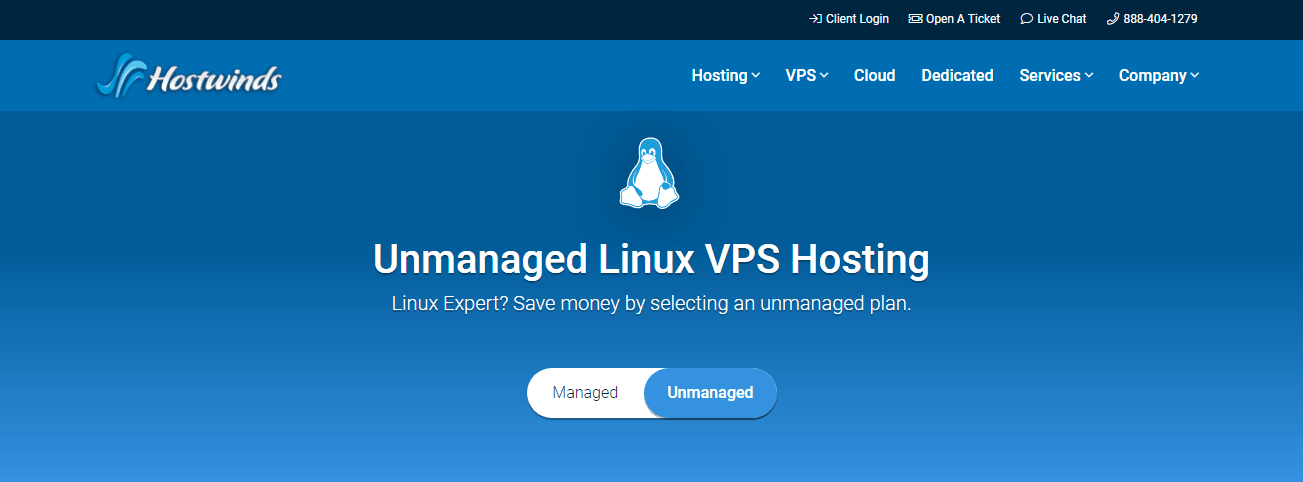 Thanks to its nice of variety of VPS plans, Hostwinds can make a fine home for your Node.js project. The company provides both managed and unmanaged VPS services, in addition to dedicated servers and a pay-per-hour cloud instances. Monthly plans are the same price as 24- or 36-month plans, which I greatly appreciate.
The managed service can help you take some of the workload and responsibility off your back, but you’ll still be in charge of configuring Node.js and getting your development environment going. To keep things nice and cheap, my recommendation is to choose unmanaged.
Hostwinds itself, and the internet in general, provide enough documentation that you’ll be able to pull it off. As a result, you’ll be able to get a simple server to host your Node.js project for just a few bucks a month. If the need arises, you can always upgrade (you can see the pricing breakdown here).
Thanks to its nice of variety of VPS plans, Hostwinds can make a fine home for your Node.js project. The company provides both managed and unmanaged VPS services, in addition to dedicated servers and a pay-per-hour cloud instances. Monthly plans are the same price as 24- or 36-month plans, which I greatly appreciate.
The managed service can help you take some of the workload and responsibility off your back, but you’ll still be in charge of configuring Node.js and getting your development environment going. To keep things nice and cheap, my recommendation is to choose unmanaged.
Hostwinds itself, and the internet in general, provide enough documentation that you’ll be able to pull it off. As a result, you’ll be able to get a simple server to host your Node.js project for just a few bucks a month. If the need arises, you can always upgrade (you can see the pricing breakdown here).- The right setup for your needs – No one-size-fits-all solution here. Choose anything between a single CPU core VPS plan and 16-core machines. All are available in each of the company’s three data centers in the US and Amsterdam.
- Snapshots – Provided as a paid add-on called “Cloud Backups,” you’ll get a separate server to back up your entire setup, complete with an easy restore option.
- Enterprise firewall – Hostwinds’ firewall service works between your VPS machine and the internet and is already configured to protect your project. You won’t need to set up the firewall on your own VPS, but you can edit your firewall profile and create specific rules.
- Option for custom images – Hostwinds supports custom images on its VPS solutions, so you can upload any Linux OS distribution and any other specific requirement.
5. Liquid Web – Features Galore, but the Price Is Higher
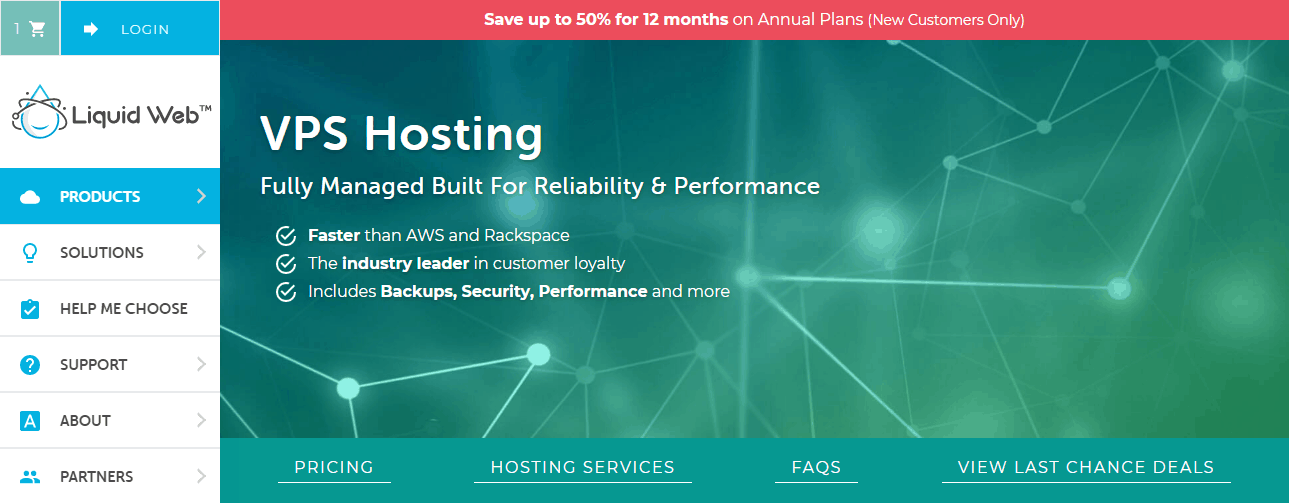 While at first sight Liquid Web might not seem like the cheapest host for Node.js, it just might end up as one – depending on your needs.
If you plan on serving an international audience, require a CDN, and are looking to maximize speed, performance, and security, most other services will end up costing the same as Liquid Web, if not more.
All VPS plans with the company fully support Node.js and include complete managed services. You can choose to do things yourself, but the friendly support staff will be there to assist you with OS installations, security setup, and continuous updates.
While at first sight Liquid Web might not seem like the cheapest host for Node.js, it just might end up as one – depending on your needs.
If you plan on serving an international audience, require a CDN, and are looking to maximize speed, performance, and security, most other services will end up costing the same as Liquid Web, if not more.
All VPS plans with the company fully support Node.js and include complete managed services. You can choose to do things yourself, but the friendly support staff will be there to assist you with OS installations, security setup, and continuous updates.- Highest-performing servers – According to independent testing firm Cloud Spectator, Liquid Web manages to outperform most of the market, coming in before heavy-hitters like AWS (which I’ll introduce in a bit) and DigitalOcean.
- Cloudflare CDN – Included with all Liquid Web VPS plans. Cloudflare’s global deployment means less time worrying about optimization and data center location and more time developing your project. Liquid Web has many other custom-built features that you may be interested in too.
- Security features – With a firewall, the Server Secure security suite, and the built-in protection from DDoS attacks, your project will be much better equipped to fight off the many evils lurking in the internet.
- Flexible upgrade options – Liquid Web provides “Quick and Full Resizes,” a feature that allows you to either temporarily increase your resources to accommodate sudden usage spikes, or permanently upgrade your VPS.
Up for the Challenge? Why Not Try a Cloud Platform Instead
Alright, a word before we move on. The last two members of our best Node.js hosts list are a bit different. They’re cloud platforms, not classic web hosts, and can be a great fit for your Node.js project – if you’re willing to learn. They can also function as free Node.js hosts!6. AWS – An Advanced Hosting Option for Professionals
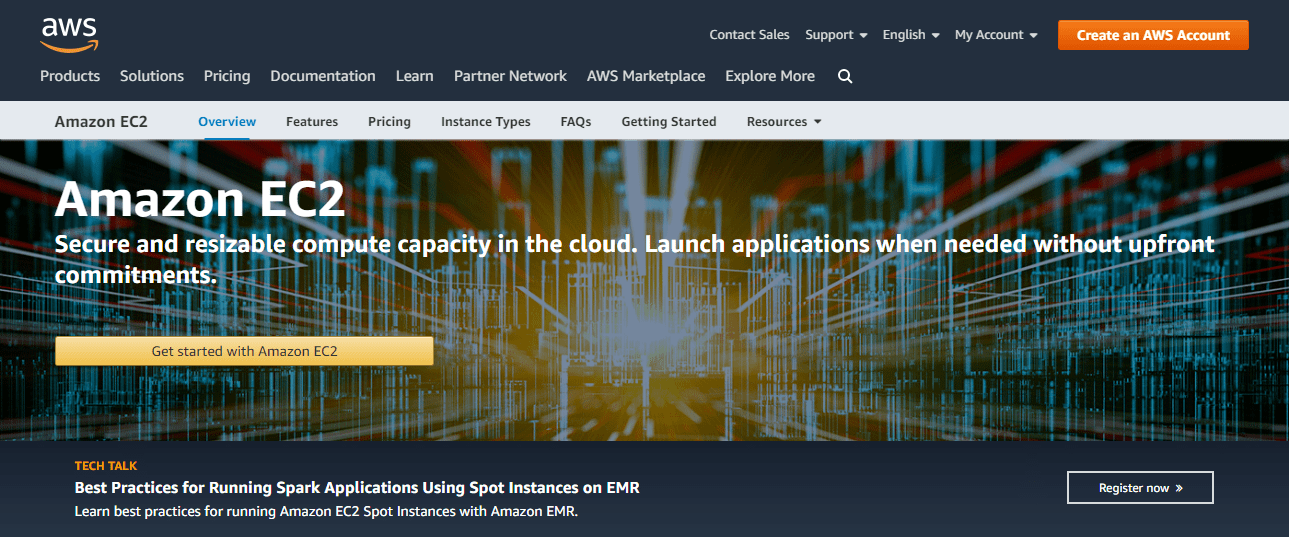 AWS, short for Amazon Web Services (yep, the Amazon), is a cloud platform like few others. To use it for your Node.js project, you’ll need to provision the resources your project requires.
There are a few options available. You can choose an instance with specific resources and pay on demand, at an hourly price. More resources can be added to temporarily boost performance, but you can also go for reserved resources (much like a VPS), or a physical server.
Node.js can be installed on all of these, but Amazon doesn’t exactly have hands-on support. The company will make sure your requested resources are provided and available, but everything else is up to you.
AWS, short for Amazon Web Services (yep, the Amazon), is a cloud platform like few others. To use it for your Node.js project, you’ll need to provision the resources your project requires.
There are a few options available. You can choose an instance with specific resources and pay on demand, at an hourly price. More resources can be added to temporarily boost performance, but you can also go for reserved resources (much like a VPS), or a physical server.
Node.js can be installed on all of these, but Amazon doesn’t exactly have hands-on support. The company will make sure your requested resources are provided and available, but everything else is up to you.- Free tier available – That’s free Node.js hosting for you. It’s limited in resources and cannot function as a production-ready plan, but it’s a fine place to start. No commitment is necessary, either. Just sign up and see if you’re up to the task.
- Extensive documentation – There are detailed tutorials and guides available for every possible AWS feature. If you’re willing to put in the time and learn, you will be able to make the most out of the platform.
- Completely customizable resources – Anything you need can be instantly provisioned. More computing power, more RAM, more storage. This is a level of flexibility that classic hosts just can’t match, and it scores highly with its user reviews.
- Cloud service – The best part of Amazon’s cloud is that it’s pretty much everywhere. Just choose your region out of a long list of global locations, and you’ll be next to your target audience. The US, Japan, Bahrain, and more – you name it.
7. Heroku – Best for Developing New Node.js Projects
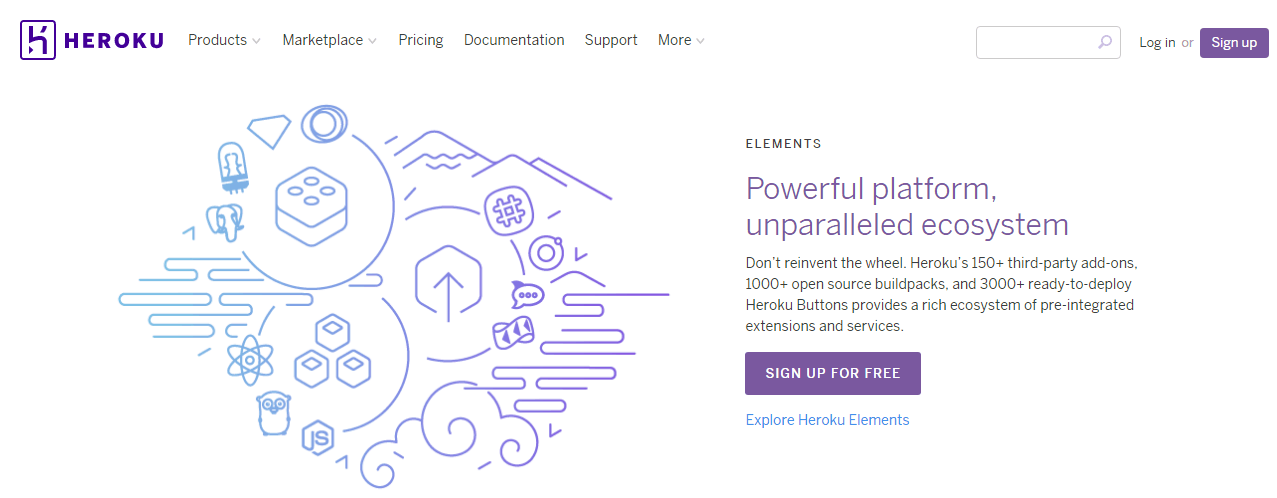 Heroku is a cloud platform aimed specifically at web developers, with Node.js being one of the best-supported environments. Heroku has put in a lot of effort and provides exact, step-by-step instructions for deploying a new Node.js project.
Signing up is at no cost, and you can utilize a complimentary plan to explore Node.js for as much time as you prefer. While not a substitute for a paid platform, the free plan will enter sleep mode after a period of inactivity. Nevertheless, it presents an excellent opportunity for the advancement of your project.
This is also one of the best platforms for collaborating on a Node.js project, as it lets a whole group of developers work together using the same streamlined interface.
Heroku is a cloud platform aimed specifically at web developers, with Node.js being one of the best-supported environments. Heroku has put in a lot of effort and provides exact, step-by-step instructions for deploying a new Node.js project.
Signing up is at no cost, and you can utilize a complimentary plan to explore Node.js for as much time as you prefer. While not a substitute for a paid platform, the free plan will enter sleep mode after a period of inactivity. Nevertheless, it presents an excellent opportunity for the advancement of your project.
This is also one of the best platforms for collaborating on a Node.js project, as it lets a whole group of developers work together using the same streamlined interface.- Takes care of most server-side installations – Unlike a VPS, where you need to install and configure everything – from your server program to the databases – Heroku has everything ready to go.
- Scale according to need – Heroku’s basic performance unit is known as dynos, and you can provision as many as you need. Price is calculated monthly according to the amount of dynos you’ve requested, and you can always remove some or add more.
- Cloud regions – Just like AWS, you can deploy (and redeploy) your project in one of many regions. Never worry about server locations again.
- Add-ons – Heroku provides add-ons for monitoring, logging, caching, and more. If you ever need these features, they can be purchased and integrated into the platform.
Choose the Node.js Host You’d Be Most Comfortable With
The Node.js hosts I’ve introduced are all great, but you should take a minute (or more!) to understand which one you’ll actually be the happiest with.
If you’re looking for human support and will require assistance with setting up your server, the cloud hosts just aren’t for you.
Among the classic hosts, A2’s optimized plan is good for a basic project, while InMotion can fully accommodate projects of any size or scale.
If you think you can do it on your own and are willing to dive into the deep waters of cloud hosting, Heroku is a fantastic option for Node.js projects. The documentation is spot-on, and you can start for free and scale up to infinity.
This table can help you in making the decision:
| Available Options for Node.js | Server Locations | Level of Support | Starting Price | ||
| InterServer | VPS, Dedicated server | US | Server setup and updates on the advanced plans | $2.50 | |
| InMotion Hosting | VPS, Dedicated server | US | Full managed support | $2.75 | |
| A2 Hosting | Optimized shared plan, VPS, Dedicated server | US, Netherlands, Singapore | Same support as shared hosting for the optimized plan | $2.99 | |
| HostWinds | VPS, Dedicated server | US, Netherlands | Optional managed service includes server setup and security configurations | $6.47 | |
| Liquid Web | VPS, Dedicated server | US, Netherlands | Full managed support | $5.00 | |
| Amazon Web Services | Cloud instances | Global cloud deployment | No help beyond documentation | $5.00 | |
| Heroku | Cloud instances | Global cloud deployment | No help beyond documentation | $50.00 |




![8 Best Web Hosts & Domain Services Accepting Crypto [2025]](https://dt2sdf0db8zob.cloudfront.net/wp-content/uploads/2019/07/Best-Web-Hosts-that-Accept-Bitcoin-Other-Cryptocurrencies-850x435.jpg)
![8 Best Web Hosts & Domain Services Accepting Crypto [2025]](https://dt2sdf0db8zob.cloudfront.net/wp-content/uploads/2021/10/AndresGanem1-150x150.png)





![8 Best Enterprise WordPress Hosting (Scalable & Reliable) [2025]](https://dt2sdf0db8zob.cloudfront.net/wp-content/uploads/2024/11/Best-Enterprise-WordPress-Hosting-1.png)
![8 Best Enterprise WordPress Hosting (Scalable & Reliable) [2025]](https://dt2sdf0db8zob.cloudfront.net/wp-content/uploads/2023/05/Caitlin-Greyling-150x150.jpg)




