Inside this Article
What we Look for in the Best Hosting Providers for Managed WordPress1. Hostinger – Fully-Optimized WordPress at Super-Cheap Prices2. Kinsta – Phenomenal Performance and Uptime3. Nexcess – Free Auto-Scaling and Premium Tools4. A2 Hosting – Highly Optimized with the Best In Tech5. InterServer – Unlimited Resources & Cheap Monthly Billing6. SiteGround – Helpful Support and Plenty of Features for Beginners7. InMotion Hosting – Free Marketing Tools with a 90-Day Money-Back Guarantee8. WP Engine – Business-Minded Solutions with an Intelligent Plugin ManagerWhich Managed WordPress Host Is Right for You?FAQ
Short on time? These are the best hosts for managed WordPress hosting:
What we Look for in the Best Hosting Providers for Managed WordPress
- Speedy performance. If your site is taking centuries to load, you aren’t going to be able to retain any visitors. That’s why I only picked hosts that deliver high page loading speeds.
- Reliable uptime. Any amount of downtime can drastically affect your site’s overall traffic and reduce engagement. I only included hosts that offered near-perfect uptime in our testing.
- Premium features for WordPress. A managed plan should give you much more than automatic WordPress updates. These hosts offer exciting or proprietary features you won’t find in a typical shared hosting plan.
- Powerful WordPress optimizations. Thorough optimization can boost your site’s speed and reliability. Providers with optimized WordPress installations earned extra points.
- Robust security. WordPress can be vulnerable to cyberattacks. I’ve only considered hosts with multiple levels of security on their servers.
1. Hostinger – Fully-Optimized WordPress at Super-Cheap Prices
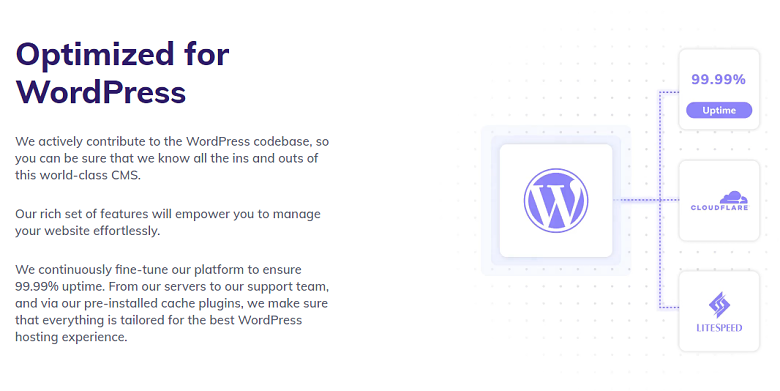
Hostinger WordPress Hosting
Plan NameStorageBandwidthNumber of SitesBackupPriceFree Months
More detailsA free domain name is included with some hosting plans from Hostinger
- WordPress Multisite. If you’re looking to run lots of WordPress sites, the second-tier WordPress Starter plan allows for up to 100. WordPress Multisite is also enabled, allowing you to manage a network of similar sites from a single WordPress dashboard.
- Collection of themes. Hostinger offers a proprietary collection of professional-grade WordPress themes that are free to use with your hosting plan. Each theme can be customized to meet your needs.
- Free Google Ads credit. If you sign up for the WordPress Starter plan or higher, you’ll get a complimentary Google Ads credit to help promote your website.
- Extensive knowledge base. While support is rather slow, Hostinger provides plenty of documentation covering the basics. The included tutorials are easy to follow even without technical knowledge.
| Money-back guarantee | 30 days |
| Data center locations | 1 in the US, 3 in Europe, 2 in Asia, 1 in South America |
| Uptime guarantee | 99.9% |
| Starting price | $2.99 |
2. Kinsta – Phenomenal Performance and Uptime
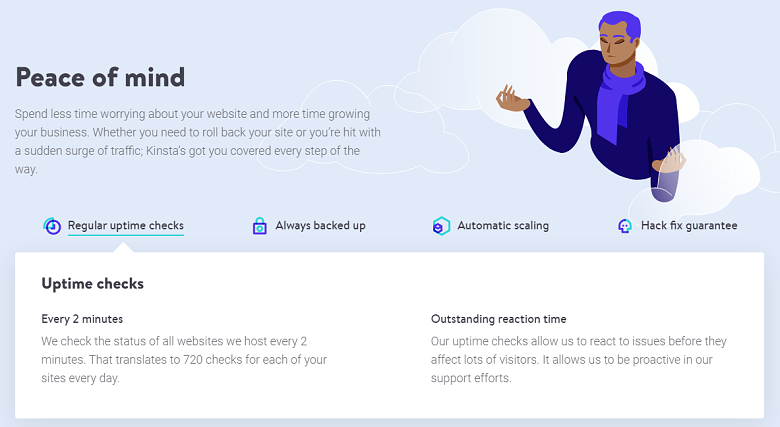
Kinsta Web Hosting
Plan NameStorage
More details- Auto-scaling. If you experience a traffic spike and your current plan lacks the resources to serve it, you will be scaled up automatically. This allows your site to handle such events without a loss in performance, but it does incur extra fees.
- Huge number of data centers. Kinsta boasts a huge network of data centers, with 25 available on all major continents. You will be able to serve your target audience with the best possible speeds, wherever it may be.
- Hack & malware removal. If your site is hacked or infected with malware, Kinsta will restore it for free, as quickly as possible.
- Premium migration. Every plan includes a number of premium site migration credits. These allow you to have Kinsta’s experts manage your more complex website transfers from other hosts.
| Money-back guarantee | 30 days |
| Data center locations | 7 in the US, 1 in Canada, 7 in Europe, 1 in Australia, 8 in Asia, 1 in South America |
| Uptime guarantee | 99.9% |
| Starting price | $5.00 |
3. Nexcess – Free Auto-Scaling and Premium Tools
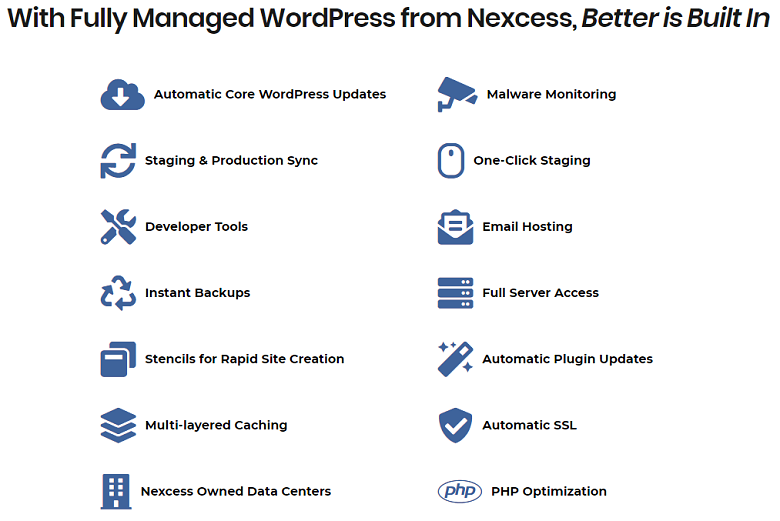
Nexcess WordPress Hosting
Plan NameStorageBandwidthNumber of SitesBackupPriceFree Months
More details- Advanced CDN. All managed WordPress plans come with access to Nexcess’ Edge CDN. 22 locations around the globe allows for your content to be cached nearer to your site visitors, speeding up performance.
- 100% uptime. Nexcess offers a competitive uptime guarantee. If your site is down for 15 minutes cumulatively over a month of service, you may be eligible to receive service credits.
- Automatic daily backups. Your WordPress site will benefit from automatic daily backups. Each backup is stored off-server and is available for restoration for 30 days.
- iThemes Security Pro. This is a high-end security plugin that protects you from just about every WordPress-specific exploit, with customizable email alerts.
| Money-back guarantee | 14-day free trial |
| Data center locations | 4 in the US, 3 in Europe, 1 in Australia |
| Uptime guarantee | 100% |
| Starting price | $12.25 |
4. A2 Hosting – Highly Optimized with the Best In Tech
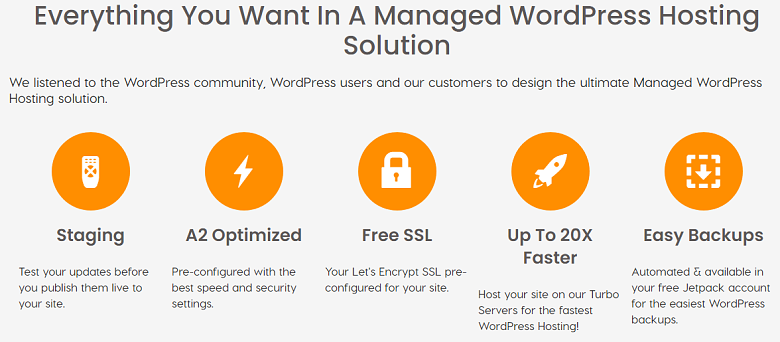
A2 Hosting WordPress Hosting
Plan NameStorageBandwidthNumber of SitesBackupPrice
More details- A2 Optimized plugin. Every WordPress install comes pre-configured for the best possible performance on A2’s servers with the A2 Optimized plugin, which applies a number of performance tweaks.
- Secure and speedy CDN. Access to Cloudflare’s ServerShield CDN can be set up with a single click in the control panel. It speeds up page loading while blocking potential threats from reaching the server.
- LSCache for WordPress. As A2 uses LiteSpeed web server software, the LiteSpeed Cache for WordPress plugin is available to provide yet another level of optimization.
- Extensive security. A2 Hosting’s Perpetual Security initiative includes proactive scanning and regular updates to all software, right down to the server operating system level.
| Money-back guarantee | 30 days |
| Data center locations | 2 in the US, 1 in Europe, 1 in Asia |
| Uptime guarantee | 99.9% |
| Starting price | $13.99 |
5. InterServer – Unlimited Resources & Cheap Monthly Billing
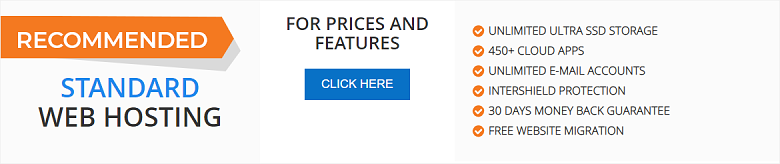
InterServer Web Hosting
Plan NameStorageBandwidthFree SSLNumber of SitesPrice
More details- Super-reliable storage. InterServer stores your site’s data over multiple SSD disks in a special configuration. This improves performance and protects you against data loss: if one drive fails, your data will be safe on another.
- InterShield security. InterServer provides a machine-learning firewall and an in-house malware database to block attacks proactively. Servers also perform automatic virus scans regularly.
- Free site cleanup. If your WordPress site is still somehow infected or hacked, InterServer will restore it for free. Furthermore, the tech team will take measures to prevent it from happening again.
- WordPress VPS. If you find that your WordPress site needs more resources than what the Standard plan offers, you can easily scale up to a Virtual Private Server (VPS). InterServer offers an affordable VPS plan that is optimized for WordPress.
| Money-back guarantee | 30 days |
| Data center locations | 2 in the US |
| Uptime guarantee | 99.9% |
| Starting price | $2.50 |
6. SiteGround – Helpful Support and Plenty of Features for Beginners

SiteGround WordPress Hosting
Plan NameStorageBandwidthNumber of SitesBackupPrice
More detailsA free domain name is included with some hosting plans from SiteGround
- Unlimited WordPress migrations. You can migrate an unlimited number of WordPress sites to SiteGround’s service with the WP Migrator plugin, which automates the entire process.
- Automatic daily backups. Even SiteGround’s cheapest plan includes automatic daily backups. Every backup is retained for 30 days.
- Site Tools. SiteGround provides a proprietary control panel that is incredibly user-friendly and responsive. All important functions are easy to find and use.
- SG Optimizer plugin. Every WordPress plan includes the SG Optimizer plugin, which incorporates fast caching technology and optimizations for every aspect of your WordPress site.
| Money-back guarantee | 30 days |
| Data center locations | 1 in the US, 3 in Europe, 1 in Australia, 1 in Asia |
| Uptime guarantee | 99.9% |
| Starting price | $2.99 |
7. InMotion Hosting – Free Marketing Tools with a 90-Day Money-Back Guarantee
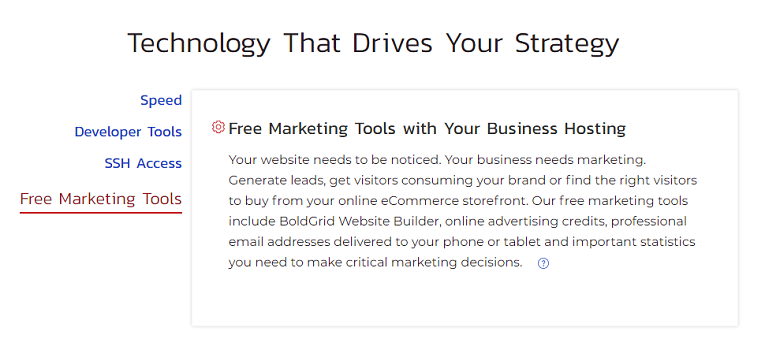
InMotion Hosting WordPress Hosting
Plan NameStorageBandwidthNumber of SitesBackupPrice
More detailsA free domain name is included with some hosting plans from InMotion Hosting
- Free domain. InMotion Hosting will cover your domain costs for the first year of your hosting plan. You can take advantage of this offer with a new or transferred domain name.
- Jetpack Personal. The second- and third-tier plans include a Jetpack Personal plugin license, with various optimization and security features. The WP-4000S plan includes Jetpack Professional.
- BoldGrid Page Builder. All managed WordPress plans include the premium version of the BoldGrid Page Builder. Build complex layouts quickly with widgets, moving sliders, and custom buttons.
- Site creation service. If you’d like to skip the site creation process entirely, you can pay InMotion Hosting a one-time fee to have a WordPress site designed and built for you.
| Money-back guarantee | 90 days |
| Data center locations | 2 in the US |
| Uptime guarantee | None |
| Starting price | $3.49 |
8. WP Engine – Business-Minded Solutions with an Intelligent Plugin Manager
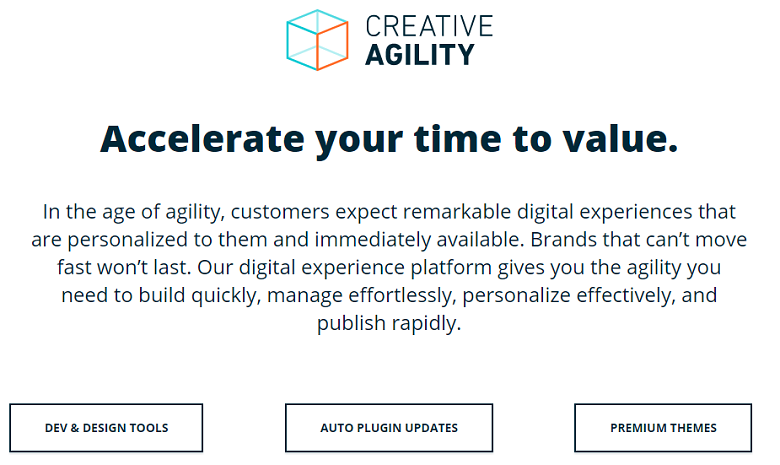
WP Engine Web Hosting
Plan NameStorageBandwidthNumber of SitesPrice
More details- EverCache. WP Engine has developed an impressive proprietary caching system, tailored to work specifically with WordPress. It offers extra speed and security, and is designed to scale as you expand your website.
- Genesis Framework. All of WP Engine’s plans come with access to the sophisticated Genesis Framework site builder. This allows you to create SEO-optimized, accessible pages, beginning with any one of 30+ premium StudioPress themes.
- Google Cloud Platform. WP Engine hosts its shared plans on Google Cloud Platform for industry-leading performance and reliability.
- Unlimited migrations. Whether you need to migrate one or multiple WordPress sites, the WP Engine Migration plugin facilitates this process for you. Simply install the plugin at the original location and fill out a form to get started – you’ll be notified by email when the process is complete.
| Money-back guarantee | None |
| Data center locations | 3 in the US, 1 in Canada, 4 in Europe, 1 in Australia, 2 in Asia |
| Uptime guarantee | 99.95% |
| Starting price | $20.00 |
Which Managed WordPress Host Is Right for You?
All of these hosts offer good value and quality managed service – it’s just a matter of picking the one that best suits your specific needs. Here are my suggestions: Hostinger is the cheapest option for small-to-medium WordPress sites, while Kinsta is by far the fastest and most reliable option if you can afford the premium pricing. If you’re expecting occasional traffic surges, I’d choose Nexcess for its bonus monthly auto-scaling. On the other hand, if you’re still working on getting your first big traffic spike, InMotion Hosting features plenty of useful marketing tools. InterServer’s shared hosting plan boasts unlimited resources and cheap monthly billing, while A2 Hosting offers a scalable solution that grants you access to increasingly powerful tech as you grow. Alternatively, WP Engine features the best WordPress plugin management of the bunch with impressive speed and reliability.| Standout Feature | SSD Storage | Automatic Backups | Starting Price | ||
|---|---|---|---|---|---|
| Hostinger | Low prices, and optimized for WordPress | 30GB – 200GB | Weekly | $2.99 | |
| Kinsta | Amazing performance and uptime | 10GB – 250GB | Daily | $5.00 | |
| Nexcess | Free auto-scaling service, many premium plugins | 15GB – 800GB | Daily | $12.25 | |
| A2 Hosting | Multiple levels of optimization with speedy technology | 10GB – 40GB | Daily | $13.99 | |
| InterServer | Cheap monthly billing and unlimited resources | Unlimited | Weekly | $2.50 | |
| SiteGround | Plenty of features for beginners with helpful support | 10GB – 40GB | Daily | $2.99 | |
| InMotion Hosting | 90-day money-back guarantee, marketing tools | 50GB – 200GB | Daily | $3.49 | |
| WP Engine | Smart plugin manager with great speeds and reliability | 10GB – 50GB | Daily | $20.00 |



![How Do WordPress Plugins Affect Site Speed? [TOP 25 COMPARED]](https://dt2sdf0db8zob.cloudfront.net/wp-content/uploads/2019/04/How-Do-WordPress-Plugins-Affect-Your-Sites-Page-Speed_--850x435.jpg)
![How Do WordPress Plugins Affect Site Speed? [TOP 25 COMPARED]](https://dt2sdf0db8zob.cloudfront.net/wp-content/uploads/2018/10/website-planet-profile-picture-80х80-3-2.png)







![8 Best Enterprise WordPress Hosting (Scalable & Reliable) [2025]](https://dt2sdf0db8zob.cloudfront.net/wp-content/uploads/2024/11/Best-Enterprise-WordPress-Hosting-1.png)
![8 Best Enterprise WordPress Hosting (Scalable & Reliable) [2025]](https://dt2sdf0db8zob.cloudfront.net/wp-content/uploads/2023/05/Caitlin-Greyling-150x150.jpg)




