Inside this Article
What We Look For in the Best Web Hosts for FTP Hosting1. Hostinger: Affordable Shared Hosting With Free FTP Management Tools2. IONOS: Budget Hosting With Full FTP Support and Security3. InterServer: A One-Size-Fits-All Plan With Unlimited FTP Accounts, Storage, and Bandwidth4. A2 Hosting: Turbo-Boosted FTP Hosting With cPanel5. FastComet: Shared Cloud Hosting With an FTP Manager Tool6. HostArmada: Speed-Optimized Servers for Fast FTP TransfersOther Notable Web Hosts for FTP HostingThe Best FTP Hosting Options For YouFAQ
Short on Time? These Are the Best FTP Web Hosting Services in 2025
- Hostinger – Easy-to-use FTP host with reliable performance, unlimited bandwidth, and secure FTP over SSH.
- IONOS – Budget FTP hosting with daily backups, georedundant servers, and SFTP/FTPS support.
- InterServer – One-size-fits-all shared hosting with unlimited FTP accounts, bandwidth, and storage.
What We Look For in the Best Web Hosts for FTP Hosting
I prioritized options that enhance your ability to manage and transfer files securely and efficiently by offering these features:- Secure FTP connections. The web hosts on my list support secure FTP transfer protocols like SFTP, FTPS, and FTPES. These protocols offer enhanced encryption and security over standard FTP, ensuring the protection of your transferred data.
- Support for FTP clients and SSH. I looked for hosts that provide or support FTP clients like FileZilla and CuteFTP. I also considered hosts with SSH access, which allows you to use FTP over SSH for transfers, adding an extra layer of security and convenience.
- High resources. Web hosts that offer generous or unlimited FTP accounts, bandwidth, and storage ensure you can transfer files without worrying about running out of bandwidth or incurring added costs.
- User-friendly control panel with FTP management tools. An uncomplicated control panel, such as cPanel with its FTP Accounts Manager tool, is vital. It simplifies the management and deployment of FTP functions, simplifying your hosting experience.
- Security tools. Comprehensive security is a must. My top recommendations provide a robust security suite and secure access control tools like password protection, two-factor authentication (2FA), and member account permissions.
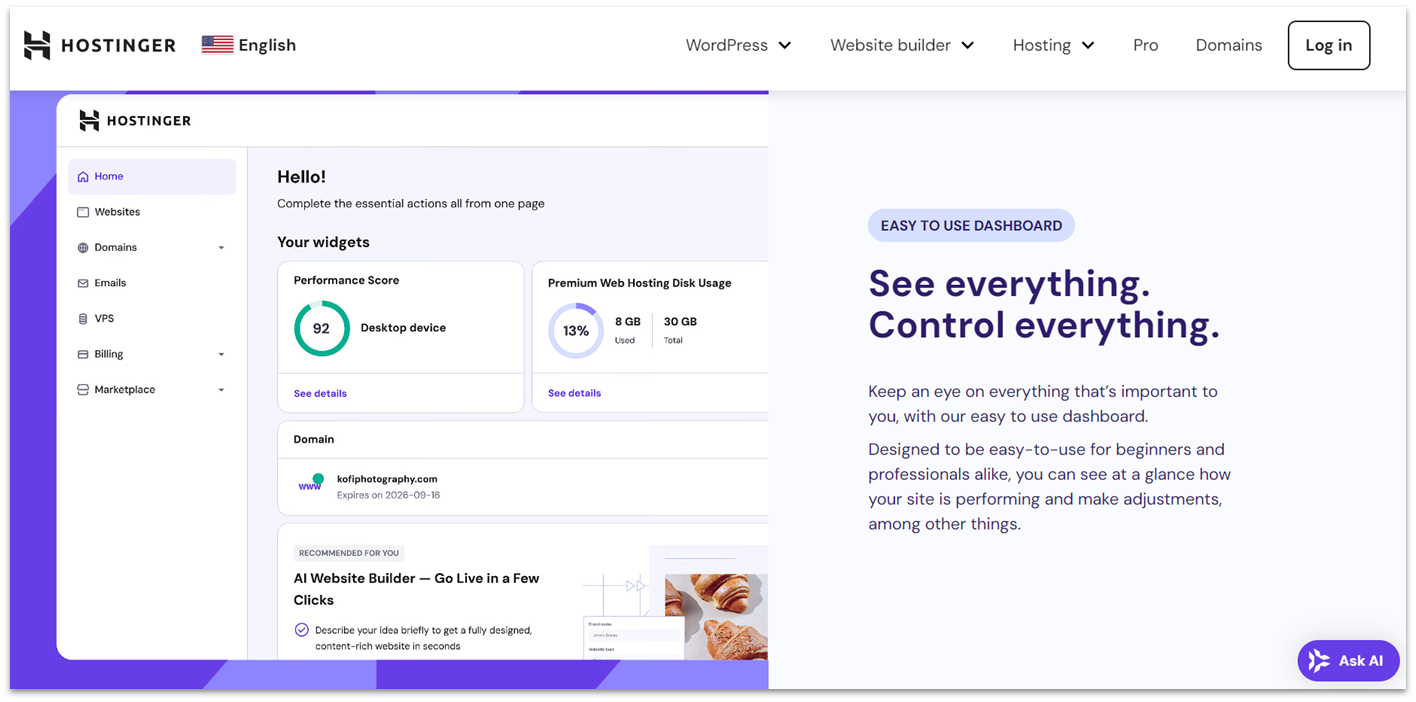
Hostinger Web Hosting
Plan NameStorageBandwidthFree SSLNumber of SitesPriceFree Months
More detailsA free domain name is included with some hosting plans from Hostinger
Features
- Helpful knowledge base. Hostinger offers plenty of guides and tutorials in its knowledge base to assist with the FTP setup and configuration process. I found numerous ones on topics like FileZilla, creating an FTP account, and FTP troubleshooting.
- Generous storage limits. Shared hosting plans come with up to 200 GB of storage, providing ample space for your files. Cloud and VPS plans include even more.
- Faster NVMe SSD storage. You can enjoy superior performance and quick transfer speeds with enhanced NVMe SSD storage on all Hostinger plans.
- Automatic backups. Hostinger provides automatic daily or weekly and on-demand backups (depending on your plan), so your data stays secure and easily restorable.
| Resources | 100 to 400 GB NVMe SSD storage 4 TB to unlimited bandwidth |
| Storage-only FTP solutions | ✘ |
| Control panel tools for FTP management | ✔ |
| Starting price | $2.99 |
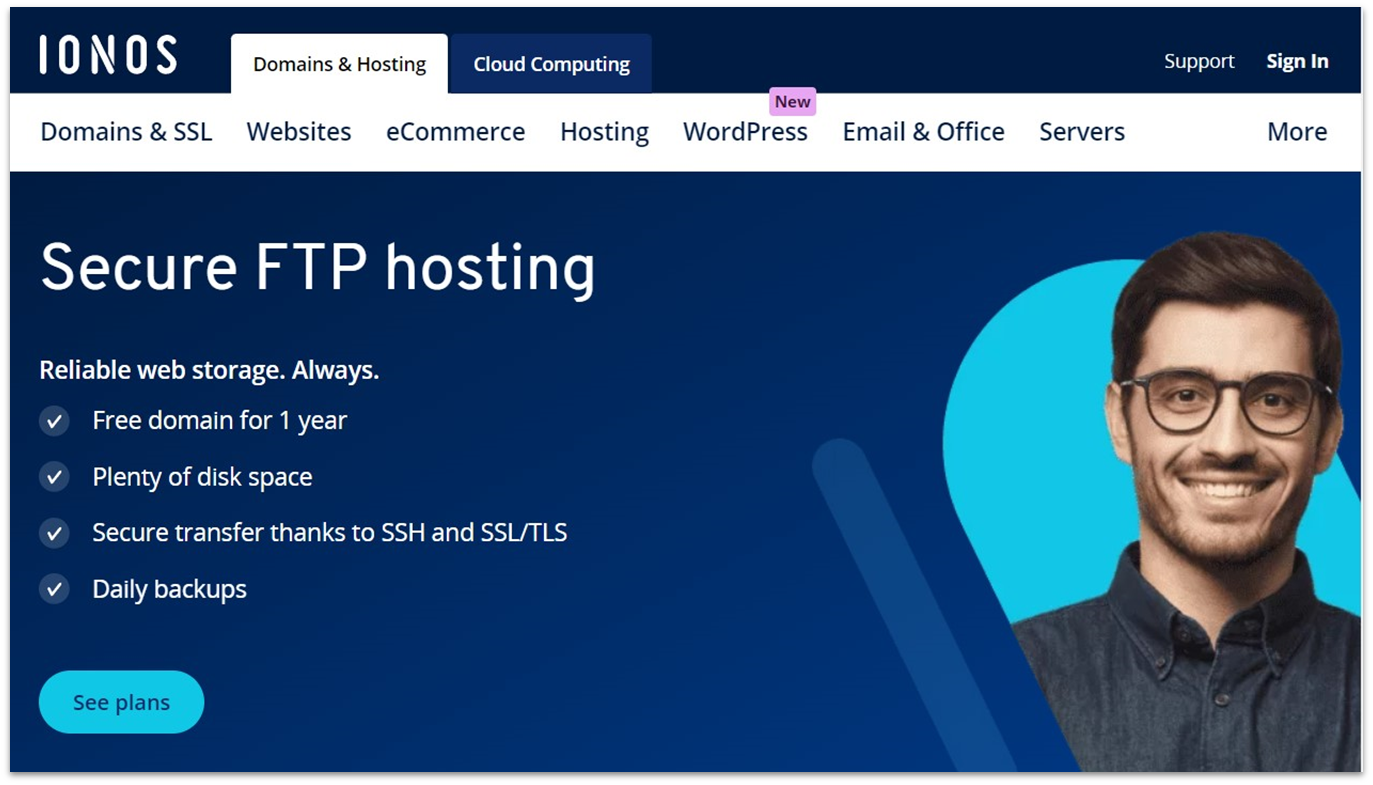
IONOS Web Hosting
Plan NameStorageBandwidthFree SSLNumber of SitesPriceFree Months
More detailsA free domain name is included with some hosting plans from IONOS
Features
- Unlimited storage. If you sign up for the Plus or Ultimate plans, you’ll get unlimited storage, which allows you to expand your online presence. I’d recommend these for content-heavy sites and multi-site managers like developers and designers.
- SFTP/FTPS support. If you want to keep your options open, IONOS supports SFTP and FTPS on Linux and Windows servers.
- Generous discounts. IONOS offers significant first-term discounts, making most of its plans super affordable during the first 6 months on annual terms.
- Unmetered bandwidth. All plans offer unmetered bandwidth. In addition to this, some plans offer connections up to 100 Gbit/sec
| Resources | 10 GB – unlimited SSD storage, unlimited bandwidth |
| Storage-only FTP solutions | ✔ (HiDrive, which integrates with SFTP/FTPS) |
| Control panel tools for FTP management | ✔ (FTP client or SSH) |
| Starting price | $1.00 |
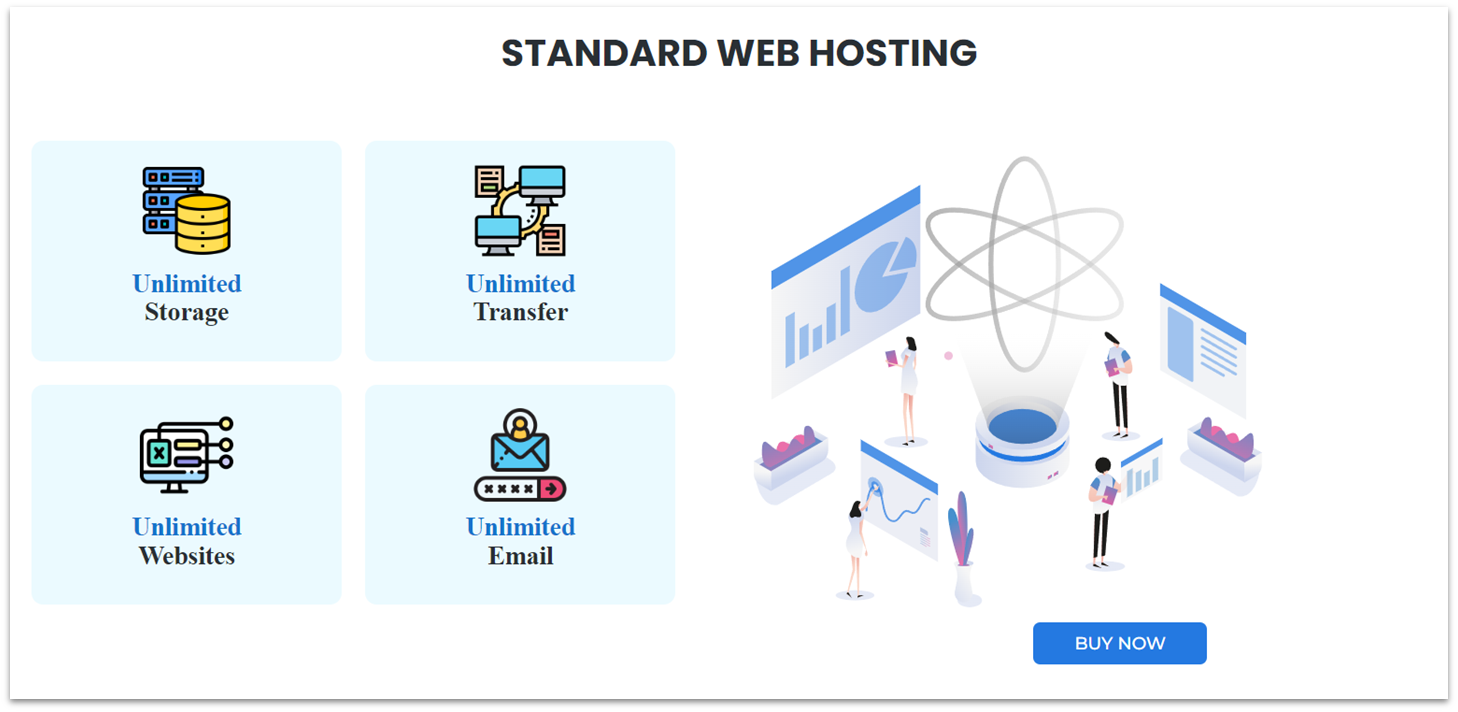
InterServer Web Hosting
Plan NameStorageBandwidthFree SSLNumber of SitesPrice
More detailsFeatures
- Free InterShield protection. InterServer includes InterShield protection with every plan, providing advanced security measures to safeguard your website against threats like malware and hackers.
- SitePad website builder. You can easily create and customize your website using SitePad, a user-friendly website builder offered through InterServer that requires no coding skills.
- Inter-Insurance security. If your website ever gets compromised, Inter-Insurance will restore it to its original state for free. This also applies to newly migrated sites.
- 1-click installation for 450+ cloud apps. InterServer offers hundreds of cloud apps, including CMSs like WordPress and FTP clients like Monsta, that you can install in minutes.
| Resources | 30 GB – unlimited SSD storage 2 TB – unlimited bandwidth |
| Storage-only FTP solutions | ✔ |
| Control panel tools for FTP management | ✔ (if you get cPanel) |
| Starting price | $2.50 |
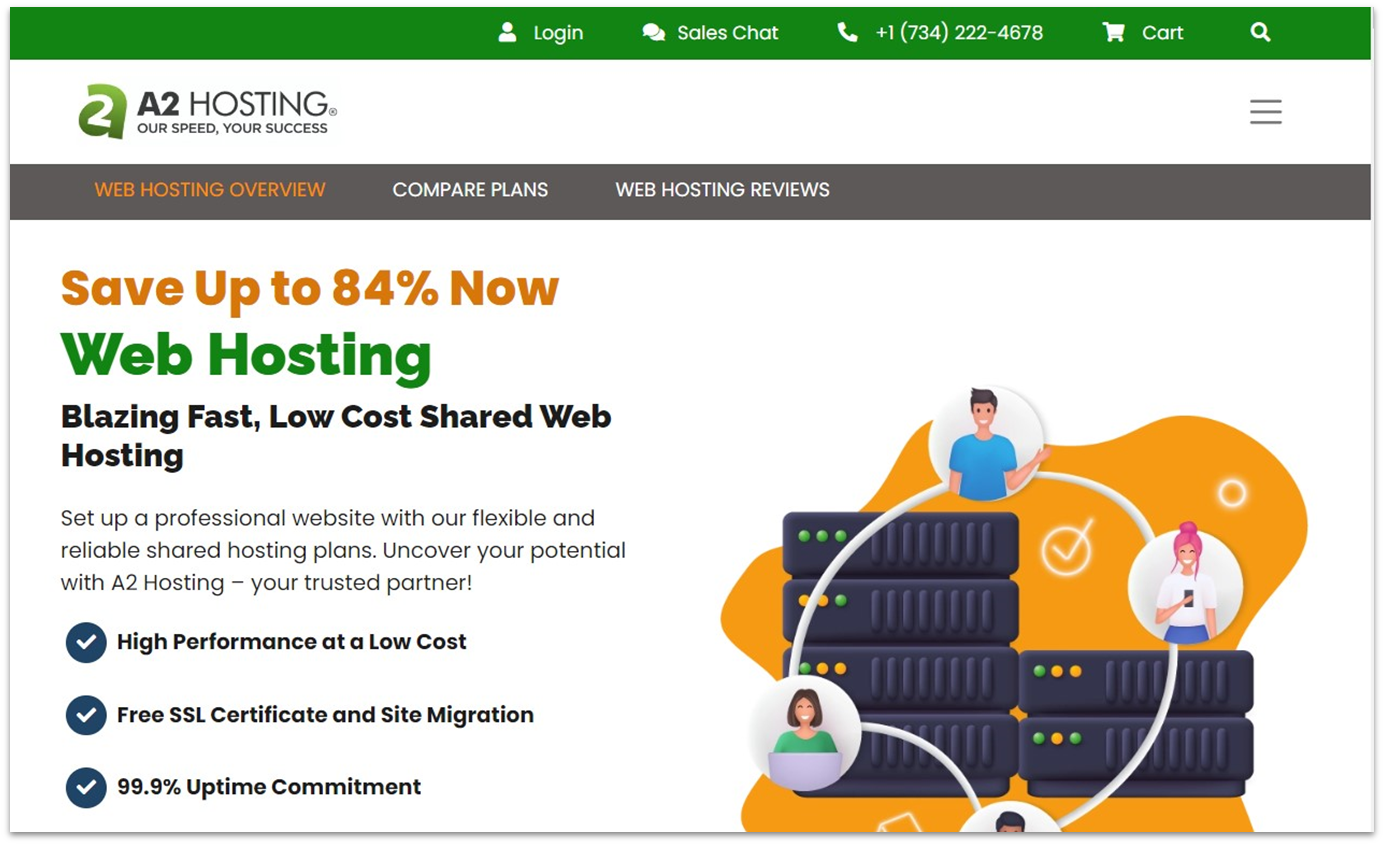
A2 Hosting Web Hosting
Plan NameStorageBandwidthFree SSLNumber of SitesPrice
More detailsFeatures
- Instant FTP account setup. You can instantly set up an FTP account when you sign up for an A2 Hosting plan. In fact, your welcome email includes your FTP login details so you can set up your access right away.
- SSH access. All plans provide SSH access for strong encryption and remote access.
- Unlimited data transfer. Unlimited bandwidth and storage are available for most plans (except for the entry-level Drive plan). Additionally, all plans feature SSD storage, with NVMe SSD on Turbo plans.
- Dedicated hosting resources. On web hosting plans, A2 Hosting promises dedicated memory (1– 4 GB RAM) and CPU (1 – 4 cores) resources, similar to what you’d get with VPS or dedicated hosting.
| Resources | 100 GB – unlimited SSD storage 3 TB – unlimited bandwidth |
| Storage-only FTP solutions | ✘ |
| Control panel tools for FTP management | ✔ (if you get cPanel) |
| Starting price | $1.99 |
5. FastComet: Shared Cloud Hosting With an FTP Manager Tool
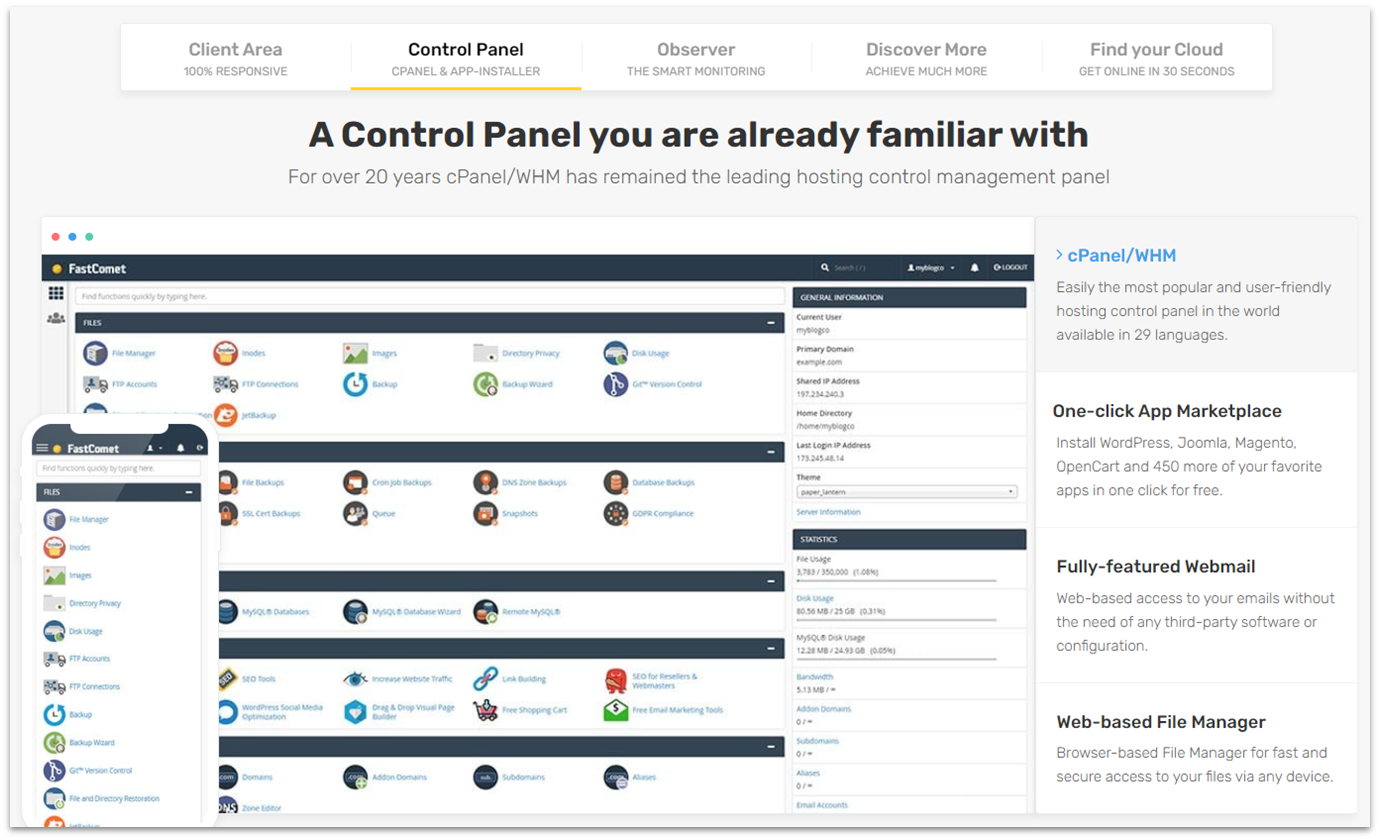
FastComet Web Hosting
Plan NameStorageBandwidthFree SSLNumber of SitesPrice
More detailsFeatures
- Worldwide data centers. FastComet offers data centers across ten countries, including Japan, India, and Singapore. If your audience is near these regions, you’ll benefit from FastComet’s far reach.
- Fantastic discounts for new users. FastComet offers up to 75% off for first-time customers, with the option to lock these promo rates in for up to 3 years.
- SSH access (on most select plans). SSH access is available on most plans, barring the Starter entry-level web hosting plan.
- Unlimited websites. You can host unlimited websites on the Plus and Extra shared hosting plans, making them a good value for developers and agencies.
| Resources | 10 – 640 GB SSD storage 2 TB – unlimited bandwidth |
| Storage-only FTP solutions | ✘ |
| Control panel tools for FTP management | ✔ (FastComet FTP Manager and cPanel) |
| Starting price | $1.79 |
6. HostArmada: Speed-Optimized Servers for Fast FTP Transfers
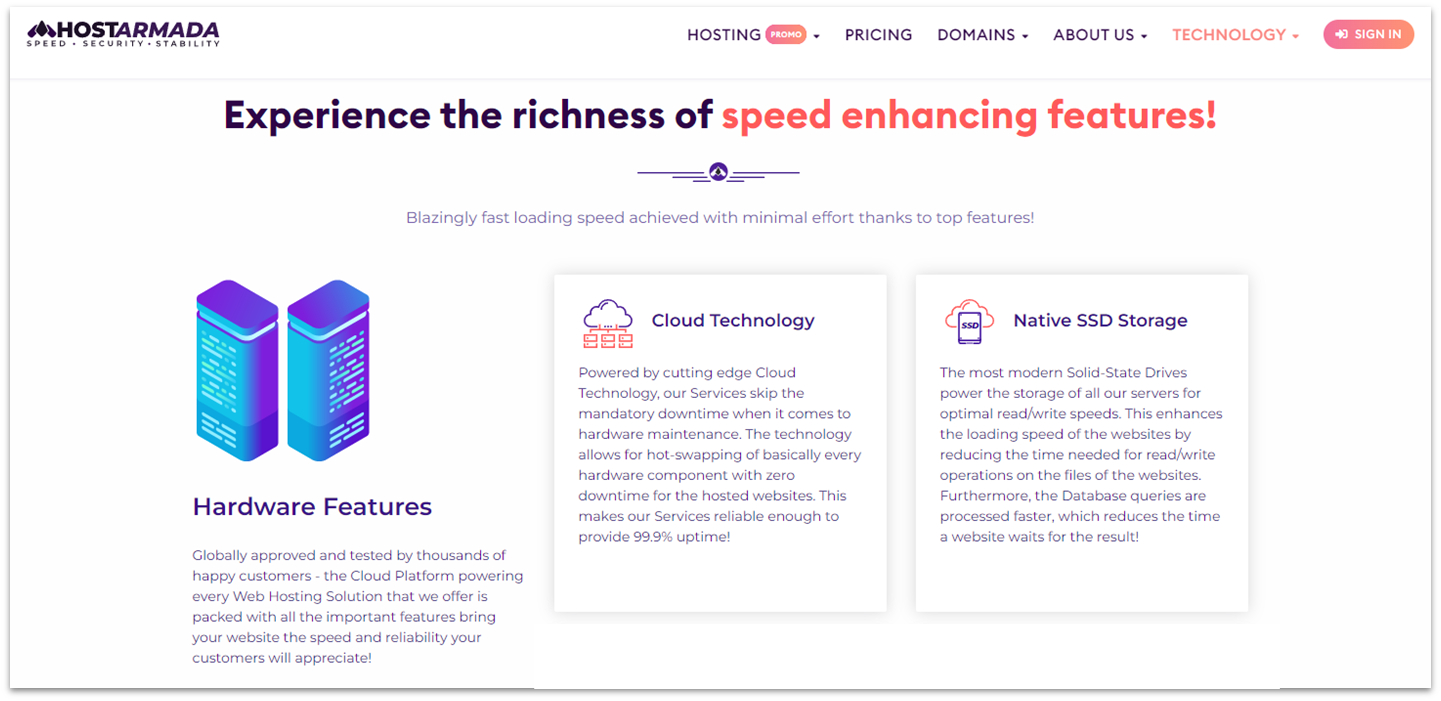
HostArmada Web Hosting
Plan NameStorageBandwidthFree SSLNumber of SitesPrice
More detailsA free domain name is included with some hosting plans from HostArmada
Features
- 45-day money-back guarantee. HostArmada gives you just over two weeks longer than the average 30-day period to request a refund should you be unhappy.
- Full root or SSH access. Depending on your plan, you’ll get SSH or full root access, allowing for secure FTP over SSH transfers.
- Dedicated resources. HostArmada’s shared plans offer 2–6 CPU cores and 2–6 GB RAM, while cloud VPS plans offer 1-6 cores and 2-16 GB RAM.
- Unlimited FTP accounts. You’ll be able to create unlimited FTP accounts under your HostArmada plan. Additionally, you can connect to your server using popular FTP clients like FileZilla, WinSCP, and CuteFTP.
| Resources | 15 – 640 GB SSD 30 GB – 12 TB bandwidth |
| Storage-only FTP solutions | ✘ |
| Control panel tools for FTP management | ✔ (HostArmada FTP Connection Management and cPanel) |
| Starting price | $2.49 |
Other Notable Web Hosts for FTP Hosting
7. InMotion Hosting
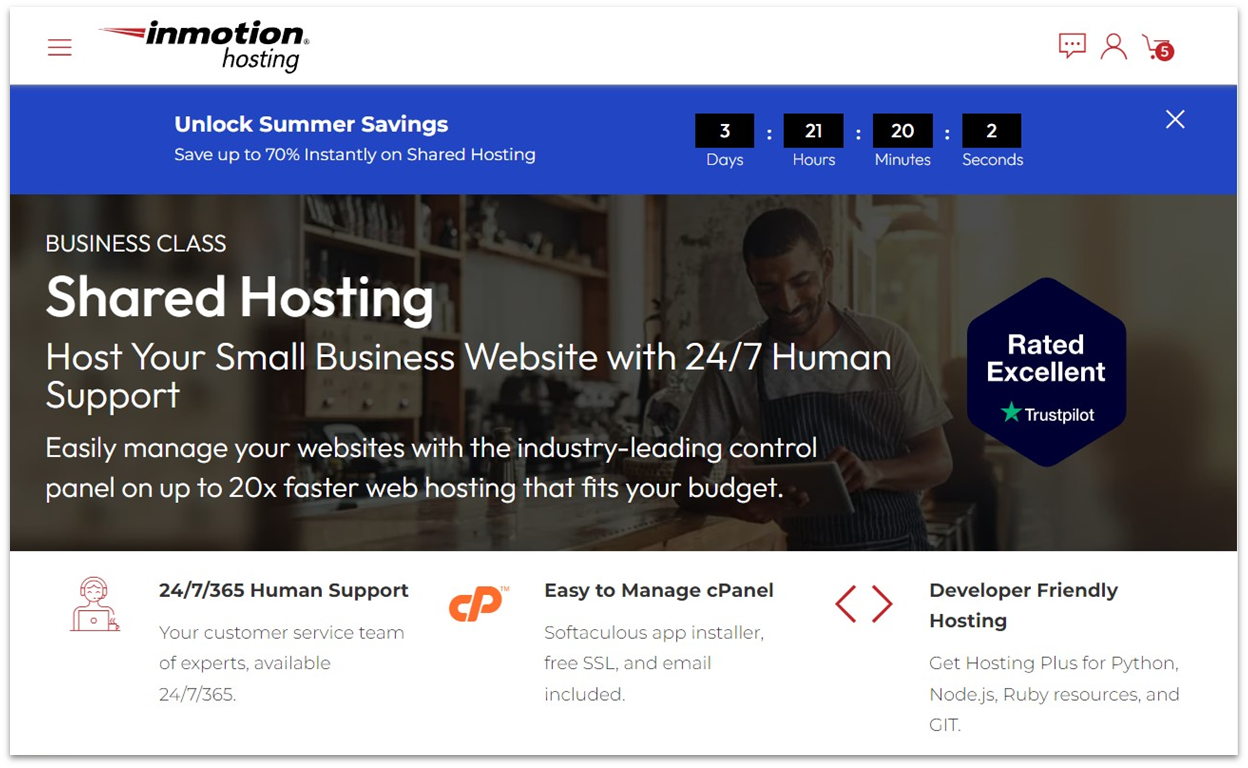
8. SiteGround
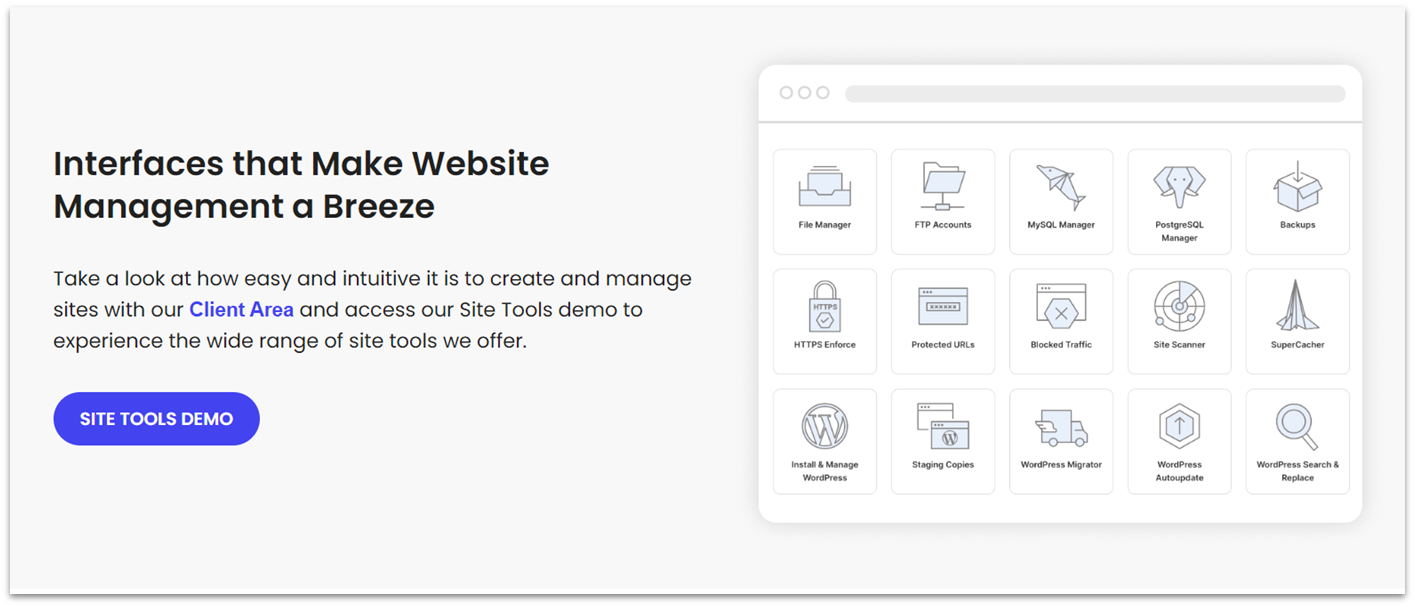
The Best FTP Hosting Options For You
Sure, you can easily find a host that offers file transfer via FTP, but not all web hosts offer the best plans or performance for this. The top FTP hosting options on my list offer secure file transfers, reliable connectivity, and ease-of-use features like beginner-friendly control panels for FTP management. With its generously discounted shared, cloud, VPS, and WordPress hosting plans, Hostinger provides excellent value. They all support FTP and offer unlimited bandwidth, making Hostinger ideal for small- and medium-sized websites. If you need to store or transfer a large number of critical files, IONOS is your go-to host. You can sign up for an unlimited bandwidth and storage plan at a reasonable price. The host also offers FTP-friendly HiDrive storage-only hosting solutions with top-notch security protocols to keep your files secure. InterServer stands out for its straightforward pricing, offering a single low-cost one-size-fits-all shared plan with unlimited resources. There’s also cloud VPS and Windows plans that support FTP, plus FTP-compatible storage-only hosting.Here’s a quick comparison of my top FTP hosting providers.
| Standout feature | Control panel | Money-back guarantee | Starting price | ||
| Hostinger | Easy-to-use FTP management through hPanel and unlimited FTP accounts | hPanel (free), Plesk and DirectAdmin (VPS plans only) | 30 days | $2.99 | |
| IONOS | Supports popular FTP clients and provides georedundant servers and free backups | IONOS Control Panel (free), Plesk (VPS and dedicated plans only) | 30 days | $1.00 | |
| InterServer | One-size-fits-all cheap shared plan with unlimited resources | Webuzo (included with some plans), DirectAdmin or cPanel (optional add-on) | 30 days | $2.50 | |
| A2 Hosting | High-performance hosting with Turbo-boosted plans and instant FTP setup on activation | cPanel (free with some plans), WHM, and Plesk (optional add-on with some plans) | 30 days | $1.99 | |
| FastComet | FTP Manager tool with connection monitoring and permission settings | cPanel or WHM (free with some plans) | 45 days | $1.79 | |
| HostArmada | Speed-optimized servers with up to 12 Gbps network speed | cPanel or WHM (free with most plans) | 45 days | $2.49 |









![8 Best Enterprise WordPress Hosting (Scalable & Reliable) [2025]](https://dt2sdf0db8zob.cloudfront.net/wp-content/uploads/2024/11/Best-Enterprise-WordPress-Hosting-1.png)







