Inside this Article
What We Look For in the Best Credit Card Processing Apps1. Leaders Merchant Services: Secure mPOS Solution2. PAYARC: Robust Mobile App for Managing Your Business on the Go3. ProMerchant: Advanced Payment App and Free Card Reader4. Flagship Merchant Services: Accept Cards, Cash, or Checks With Your mPOS5. Stax: Best All-in-One Payment App With No Markups on Transactions6. Chase Payment Solutions: Contactless Payments and Fast Funding on the GoOther Notable Credit Card Processing Apps for SmartphonesTake Payments Anywhere With the Best Credit Card Processing AppsFAQ
Short on Time? These Are the Best Credit Card Processing Apps in 2025
- Leaders Merchant Services – 3 free mPOS apps offering advanced security and offline payment processing on the go.
- PAYARC – Feature-rich mPOS app with built-in business tools and international transaction support.
- ProMerchant – Free app and card reader for accepting various types of payments on the go.
What We Look For in the Best Credit Card Processing Apps
Just because a processor offers a mobile app doesn’t mean it’s necessarily the right one for your business. Here’s what I looked for when researching mPOS apps to compile this list.- Device compatibility. You’ll need the flexibility to download an mPOS app to all your devices, which is why I’ve only included apps that work on both iOS and Android operating systems.
- Payment methods. mPOS apps vary in the payment methods they let you accept. I’ve only included options that support a wide range of payment methods, so it’s always convenient for your customers to pay you on the go.
- User experience. You’ll need an mPOS app that’s easy to use with an intuitive interface and robust infrastructure. Otherwise, the payment process can be frustrating for both you and your customers.
- Pricing. Keyed-in card payments often come with a higher markup or transaction fee. All the payment processors on this list offer budget-friendly card-not-present (CNP) rates, so taking payments using your mPOS app won’t put too much of a dent in your profits.
- Security. Every app on this list is fully PCI compliant, so you can be confident your data is protected by the same end-to-end encryption and tokenization you’d expect from a countertop POS solution.
Free Card Reader

Our Score
Our Score
Best Credit Card Processor in 2025
Negotiable Low Credit Card Processing Rates
Monthly Fee:
$9
Transaction Fee:
From 0.15% + $0
Pricing Model:
Multiple options
Multiple options
This payment processor allows you to choose from two or more different pricing models for paying credit card processing fees. Each model will come with its own advantages and disadvantages, so make sure to consider your options carefully before deciding which is right for your business.
Features and Benefits
- Advanced security. Authorize.net offers an Advanced Fraud Detection Suite with customizable filters, allowing you to decide whether to manually review or block suspicious payments. Clover Go encrypts every transaction end-to-end, safeguarding your customers’ data.
- Email receipts. Once you’ve taken payment, you can send a receipt via email from any of LMS’ mPOS apps. Authorize.net’s app also allows you to add custom notes to the header or footer, which is a great way of making customers aware of any policies or guarantees.
- Mobile business management. The Clover Go and SwipeSimple apps feature a dashboard that lets you track sales and employee performance, identify popular items, and manage most of your business from your mobile device.
- 24/7 technical support. If you need help setting up the apps or you want a safety net, don’t worry – LMS, Authorize.net, and Clover offer 24/7 technical support. This is a major benefit if you provide field services for emergency callouts.
| Cost to use |
|
| Device compatibility |
|
| Accepted payment types |
|
| Transaction fees on cheapest plan | ~0.15% + $0 |
| Monthly fee on cheapest plan | $9.00 |
2. PAYARC: Robust Mobile App for Managing Your Business on the Go




Our Score
Our Score
Custom Payment Processing Plans With No Hidden Costs
Monthly Fee:
From $69
Transaction Fee:
From 0% + 15¢
Pricing Model:
Multiple options
Multiple options
This payment processor allows you to choose from two or more different pricing models for paying credit card processing fees. Each model will come with its own advantages and disadvantages, so make sure to consider your options carefully before deciding which is right for your business.
Features and Benefits
- Fraud-prevention features. PAYARC’s mPOS app is packed with security features like Address Verification (AVS) and Card Verification Value (CVV), tokenization, data encryption, and other security protocols that protect you from fraud.
- PCI-DSS compliance. PAYARC’s mobile app meets this industry standard, ensuring the protection of customers’ credit and debit card details. You won’t need to pay extra for PCI compliance to use the mobile app.
- NFC-enabled mPOS. You can purchase or lease Dejavoo’s Z1 mPOS terminal through PAYARC to process EMV and near-field communication (NFC) payments. The latter option enables your customers to pay using their smartphone or smartwatch.
- International processing. PAYARC supports businesses with worldwide customers. You have a choice of a few payment gateways to process international transactions, including Planet Payment, which lets you collect payment in local currencies.
| Cost to use | Free |
| Device compatibility | iOS 12 or higher |
| Accepted payment types |
|
| Transaction fees on cheapest plan | 2.49% + 30¢ (in-person) |
| Monthly fee on cheapest plan | N/A |

Unsure which processor is best for your business?
Take this short quiz and get a tailor-made recommendation in seconds




Our Score
Our Score
Interchange-Plus & Zero Cost Processing Plans Ideal for Restaurants and Retail
Monthly Fee:
$7.95
Transaction Fee:
From 3% + 10¢
Pricing Model:
Multiple options
Multiple options
This payment processor allows you to choose from two or more different pricing models for paying credit card processing fees. Each model will come with its own advantages and disadvantages, so make sure to consider your options carefully before deciding which is right for your business.
Features and Benefits
- Online merchant portal. The Payanywhere app includes the Payments Hub merchant portal. Through this portal, you can monitor transactions, track inventory, access sales reports, and manage your staff.
- Widely compatible. The app and hardware are compatible with Android (Android 5.1 and later) and Apple (iOS 14.7 and later) mobile devices.
- Spanish support. Payanywhere is one of the rare mPOS apps that offers Spanish support in addition to English.
- Fast funding. Funds processed through the Payanywhere app are available the next day and, in some cases, even on the same day.
| Cost to use | Free |
| Device compatibility | Android 5.1 or higher, iOS 14.7 or higher |
| Accepted payment types | EMV and NFC contactless (with card reader) |
| Transaction fees on cheapest plan | 3% + 10¢ (credit) |
| Monthly fee on cheapest plan | $7.95 |




Our Score
Our Score
Fast Onboarding & Quick Payouts With Same-Day Funding
Monthly Fee:
From $15
Transaction Fee:
From 1.58% + 19¢
Pricing Model:
Multiple options
Multiple options
This payment processor allows you to choose from two or more different pricing models for paying credit card processing fees. Each model will come with its own advantages and disadvantages, so make sure to consider your options carefully before deciding which is right for your business.
Features and Benefits
- Secure mobile payments. MobilePay by Paysafe uses end-to-end encryption and two-factor authentication to keep your customers’ financial data secure.
- Inventory management. With a synced inventory management system, you can see what products you have in stock before you make remote sales, and any sales you make will automatically update your inventory count.
- Role-based permissions. Keep your business data secure by ensuring only authorized users have access to your back office through Paysafe.
- Cloud-based solutions. Whenever you accept payments, update inventory, or manage transactions on the app, anyone else logged into your Paysafe account will be able to see your activity.
| Cost to use | Variable |
| Device compatibility | iOS 14 or higher, Android 8 or higher |
| Accepted payment types |
|
| Transaction fees on cheapest plan | 1.58% + 19¢ (in person) |
| Monthly fee on cheapest plan | $7.95 |




Our Score
Our Score
Save Up to 40% on Credit Card Processing Fees
Monthly Fee:
From $99
Transaction Fee:
From 8¢ + Interchange
Pricing Model:
Subscription
Subscription
With subscription-style pricing, you’ll pay a fixed monthly fee instead of a percentage-based markup on each credit and debit card transaction. While this will considerably reduce your per-transaction fees, you’ll typically still pay a small flat fee on each transaction. This amount is unaffected by the variable interchange fees charged by the different card networks (e.g. Visa, Mastercard), helping to keep your payment processing fees more predictable.
Features and Benefits
- Invoicing. From the Stax app, you’ll be able to set up, edit, and send invoices. It’s a useful feature to have if you regularly travel to client premises, as you’ll be able to keep your invoices updated while you’re on the road.
- Email/text receipts. Stax’s mPOS app will automatically send customers a receipt via email or text. You’ll also be able to customize digital receipts with your company’s branding.
- Deposit management. Not only can you take deposit payments on Stax’s app, but you’ll be able to reconcile them against your payments list in real time.
- Mobile readers. You can connect mobile card readers to your app via Bluetooth, which will allow you to take swiped, chip-and-pin, and contactless payments without needing a bulky terminal.
| Cost to use | Included in monthly fee |
| Device compatibility | iOS 15 or higher, Android varies by device |
| Accepted payment types |
|
| Transaction fees on cheapest plan | 8¢ + interchange (in-person) |
| Monthly fee on cheapest plan | $99.00 |
6. Chase Payment Solutions: Contactless Payments and Fast Funding on the Go




Our Score
Our Score
Favorable Flat Rate Pricing & E-Commerce Features for SMEs
Monthly Fee:
$0
Transaction Fee:
From 2.6% + 10¢
Pricing Model:
Flat rate
Flat rate
Flat rate pricing simplifies your payment processing bill by charging the same percentage markup on every credit or debit card transaction you receive. The payment processor still pays the variable interchange fee set by the card network (e.g. Visa, Mastercard) on each transaction, but you always pay the same fixed rate regardless.
Features and Benefits
- No-fee same-day deposits. QuickAccept provides immediate access to your funds. Mobile payments made between Sunday through Friday and processed before 8:00 PM (EST) are deposited the same day at no extra cost.
- Accept international cards. The Chase POS app and card reader allow you to accept international cards using the swipe, dip, or tap payment methods. This is especially important if your business operates in tourist-heavy areas.
- Discount options. The mobile app allows you to easily implement discounts on the go to support your promotional activities. This can be crucial in developing customer loyalty and stimulating repeat business.
- Uninterrupted service. The Chase POS app allows you to set up employee accounts that can stay logged in for up to 12 hours, ensuring smooth service throughout the entire shift and beyond. This is especially helpful if you manage multiple employees who use the app to process payments remotely.
| Cost to use | Free |
| Device compatibility | iOS 13 or higher, Android 8 or higher |
| Accepted payment types |
|
| Transaction fees on cheapest plan | 2.6% + 10¢ |
| Monthly fee on cheapest plan | N/A |
Other Notable Credit Card Processing Apps for Smartphones
7. POS Pros




Our Score
Our Score
Specialized Point-of-Sale Solutions for In-Person and Online Sales
Monthly Fee:
From $5
Transaction Fee:
From 0.30% + 10¢
Pricing Model:
Multiple options
Multiple options
This payment processor allows you to choose from two or more different pricing models for paying credit card processing fees. Each model will come with its own advantages and disadvantages, so make sure to consider your options carefully before deciding which is right for your business.
8. CreditCardProcessing.com




Our Score
Our Score
Competitive Credit Card Processing Fees for High-Volume Businesses
Monthly Fee:
From $15
Transaction Fee:
From 0% + 0.05¢
Pricing Model:
Multiple options
Multiple options
This payment processor allows you to choose from two or more different pricing models for paying credit card processing fees. Each model will come with its own advantages and disadvantages, so make sure to consider your options carefully before deciding which is right for your business.
9. Square




Our Score
Our Score
Advanced E-Commerce and Security Solutions for Start-Ups
Monthly Fee:
From $0
Transaction Fee:
From 2.5% + 10¢
Pricing Model:
Flat rate
Flat rate
Flat rate pricing simplifies your payment processing bill by charging the same percentage markup on every credit or debit card transaction you receive. The payment processor still pays the variable interchange fee set by the card network (e.g. Visa, Mastercard) on each transaction, but you always pay the same fixed rate regardless.
10. Helcim


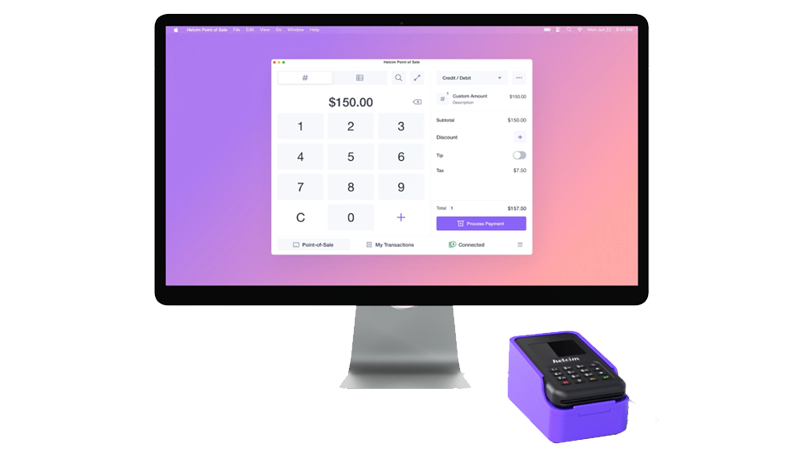
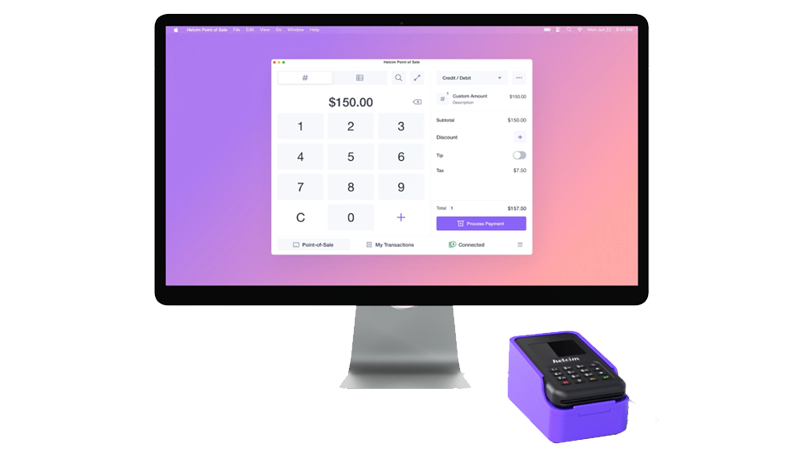
Our Score
Our Score
Budget-Friendly Credit Card Processing Ideal for New or Low-Volume Businesses
Monthly Fee:
None
Transaction Fee:
From 0.30% + 8¢
Pricing Model:
Interchange plus
Interchange plus
Interchange-plus pricing involves two fees for each credit or debit card transaction. The first is the interchange fee, a variable amount set by the card network (e.g. Visa, Mastercard). The second is a markup fee charged by the payment processor, typically a percentage of the transaction amount plus a small flat transaction fee. This allows you to see exactly how much of what you pay goes to the card networks and how much to the payment processor.
Take Payments Anywhere With the Best Credit Card Processing Apps
It’s hard enough to find a payment processor that offers affordable rates, let alone one that also provides a great mPOS system for taking payments on the go. Not only is every mPOS solution on this list an excellent option for most businesses, they’re offered by some of the best – and most affordable – payment processors on the market.
My top recommendation is Leaders Merchant Services (LMS), which offers the free Authorize.net mPOS app, a highly secure mobile processing solution with an extensive set of features. LMS also gives you access to the Clover Go and SwipeSimple mobile apps, which support offline processing. In combination with its low custom rates, LMS offers the best deal on mobile payment processing for most businesses.
If you need an all-in-one mPOS and business management tool, PAYARC’s free proprietary mobile app lets you take your business everywhere. You’ll also get access to robust invoicing tools and international payment processing support on mobile.
If you need to process payments remotely, ProMerchant offers the free PayAnywhere app and Bluetooth card reader. These two work even without an internet connection, ensuring you’ll never miss a sale.
To recap, here’s what you need to know about the best credit card processing apps.
| Best Feature | Best For | Monthly fee on cheapest plan | Transaction fees on cheapest plan | ||
| Leaders Merchant Services | Three feature-rich and highly secure mPOS solutions with option for offline functionality | Businesses looking to save on payment processing while having access to mobile processing solutions | $9.00 | ~0.15% + $0 | |
| PAYARC | Robust Apple-compatible mPOS app with support for international transactions and built-in business management tool | Businesses that need advanced on-the-go management | N/A | 2.49% + 30¢ (in-person) | |
| ProMerchant | Free Bluetooth card reader that extends the mPOS app’s functionality and Spanish support | Businesses that want a mobile payment solution without the hardware costs | $7.95 | 3% + 10¢ (credit) | |
| Flagship Merchant Services | Accept cash and check payments on the go | Businesses that also accept non-digital payments | $7.95 | 1.58% + 19¢ (in person) | |
| Stax | Proprietary mPOS app with real-time data sync | Businesses that often need to access up-to-date information or operate from multiple locations | $99.00 | 8¢ + interchange (in-person) | |
| Chase Payment Solutions | Shareable payment links and fast funding | Businesses that operate in tourist-heavy or seasonal areas | N/A | 2.6% + 10¢ |















