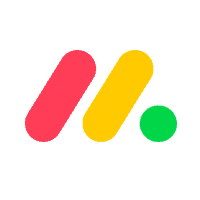Inside this Article
1. monday.com: The Best All-Around Cloud Project Management Tool2. ClickUp: The Best Cloud Project Management for Interactive Teams3. Smartsheet: The Best Cloud Solution for International Teams4. Jira: Cloud Project Management Software for Intricate Projects5. Teamwork: Easy-to-Use Cloud Project Management Software6. Zoho Projects: Great Cloud Solution for Recurring ProjectsCheck Out the Best Cloud Project Management SoftwareFAQ
Short on Time? These Are the Best Cloud Project Management Tools in 2025
- monday.com – Plenty of pre-made templates for diverse projects & easy-to-use shareable boards.
- ClickUp – Useful third-party integrations & extensive collaboration and reporting capabilities.
- Smartsheet – Strong security & great scalability for big, company-wide projects.
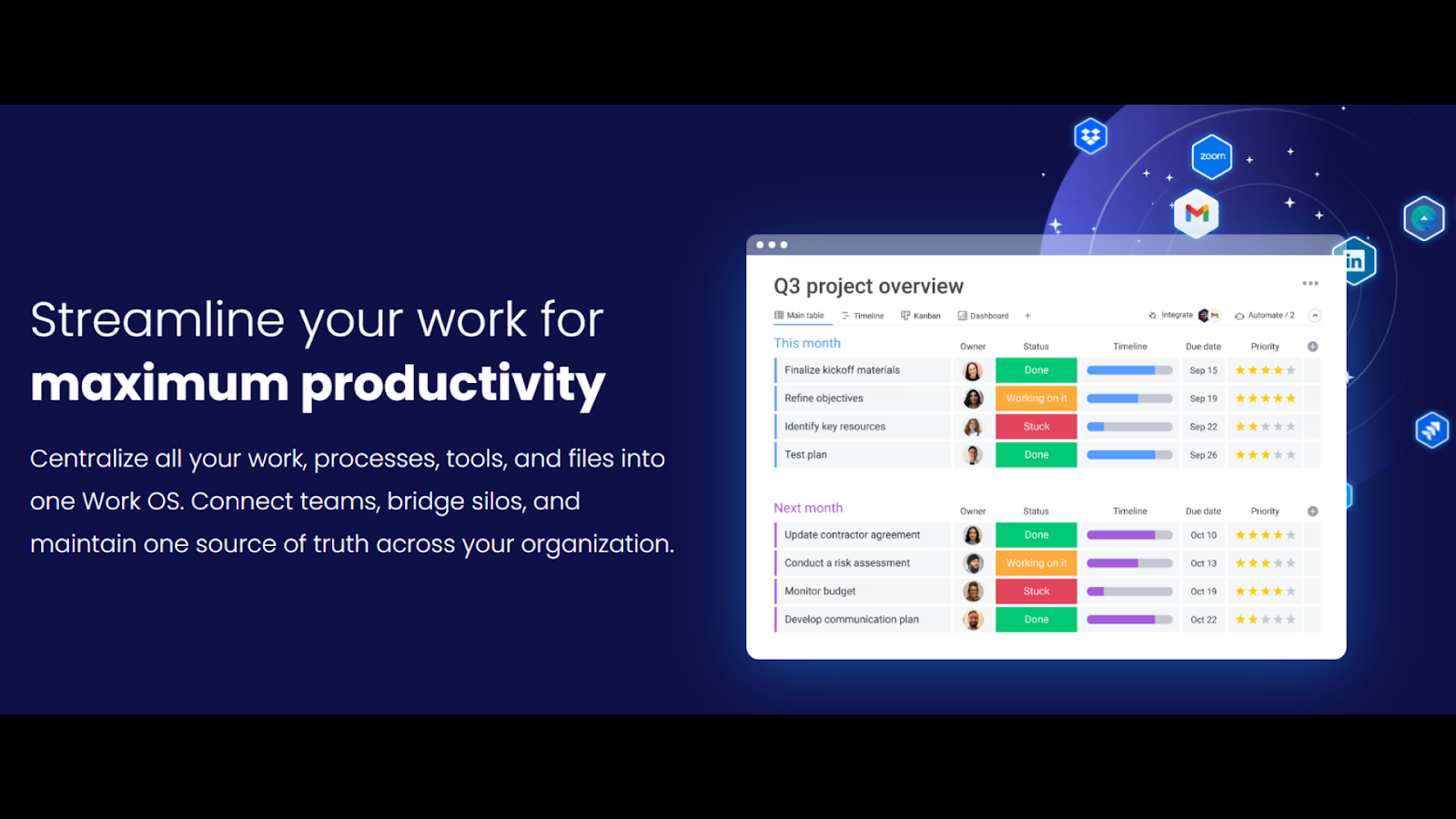 monday.com excels as the top all-in-one cloud solution for managing projects, tasks, and team collaboration. Its dynamic visualizations enable tracking of all your projects in a single location, providing vivid and easy-to-understand displays that reveal project status and upcoming actions.
Getting started is a breeze with the online demo that guides you through the software’s functionality. Plus, you can instantly create an account and begin using the platform, thanks to its user-friendly interface.
No matter the nature of your project – be it software development, marketing, design, or anything else – monday.com has what you need. The platform boasts an array of templates designed specifically for various industries, simplifying the management of any project in the cloud. Additionally, you can personalize your workspace and integrate numerous widgets.
With monday.com, staying organized becomes effortless, as it allows you to store all your files, cloud resources, and team documents in one centralized place.
The built-in timer feature in monday.com offers a transparent overview of time allocation for each task, enabling users to streamline their workflow and keep projects on schedule. You can generate new tasks and projects, delegate them to team members, and track progress using the calendar view that showcases project milestones and deadlines.
In the cloud environment, collaboration is crucial, and monday.com’s shareable boards ensure constant communication between team members and clients regarding project updates. You can set real-time notifications to be automatically sent, keeping everyone up-to-date on cloud progress and modifications.
Read our expert monday.com review for more details.
monday.com excels as the top all-in-one cloud solution for managing projects, tasks, and team collaboration. Its dynamic visualizations enable tracking of all your projects in a single location, providing vivid and easy-to-understand displays that reveal project status and upcoming actions.
Getting started is a breeze with the online demo that guides you through the software’s functionality. Plus, you can instantly create an account and begin using the platform, thanks to its user-friendly interface.
No matter the nature of your project – be it software development, marketing, design, or anything else – monday.com has what you need. The platform boasts an array of templates designed specifically for various industries, simplifying the management of any project in the cloud. Additionally, you can personalize your workspace and integrate numerous widgets.
With monday.com, staying organized becomes effortless, as it allows you to store all your files, cloud resources, and team documents in one centralized place.
The built-in timer feature in monday.com offers a transparent overview of time allocation for each task, enabling users to streamline their workflow and keep projects on schedule. You can generate new tasks and projects, delegate them to team members, and track progress using the calendar view that showcases project milestones and deadlines.
In the cloud environment, collaboration is crucial, and monday.com’s shareable boards ensure constant communication between team members and clients regarding project updates. You can set real-time notifications to be automatically sent, keeping everyone up-to-date on cloud progress and modifications.
Read our expert monday.com review for more details.
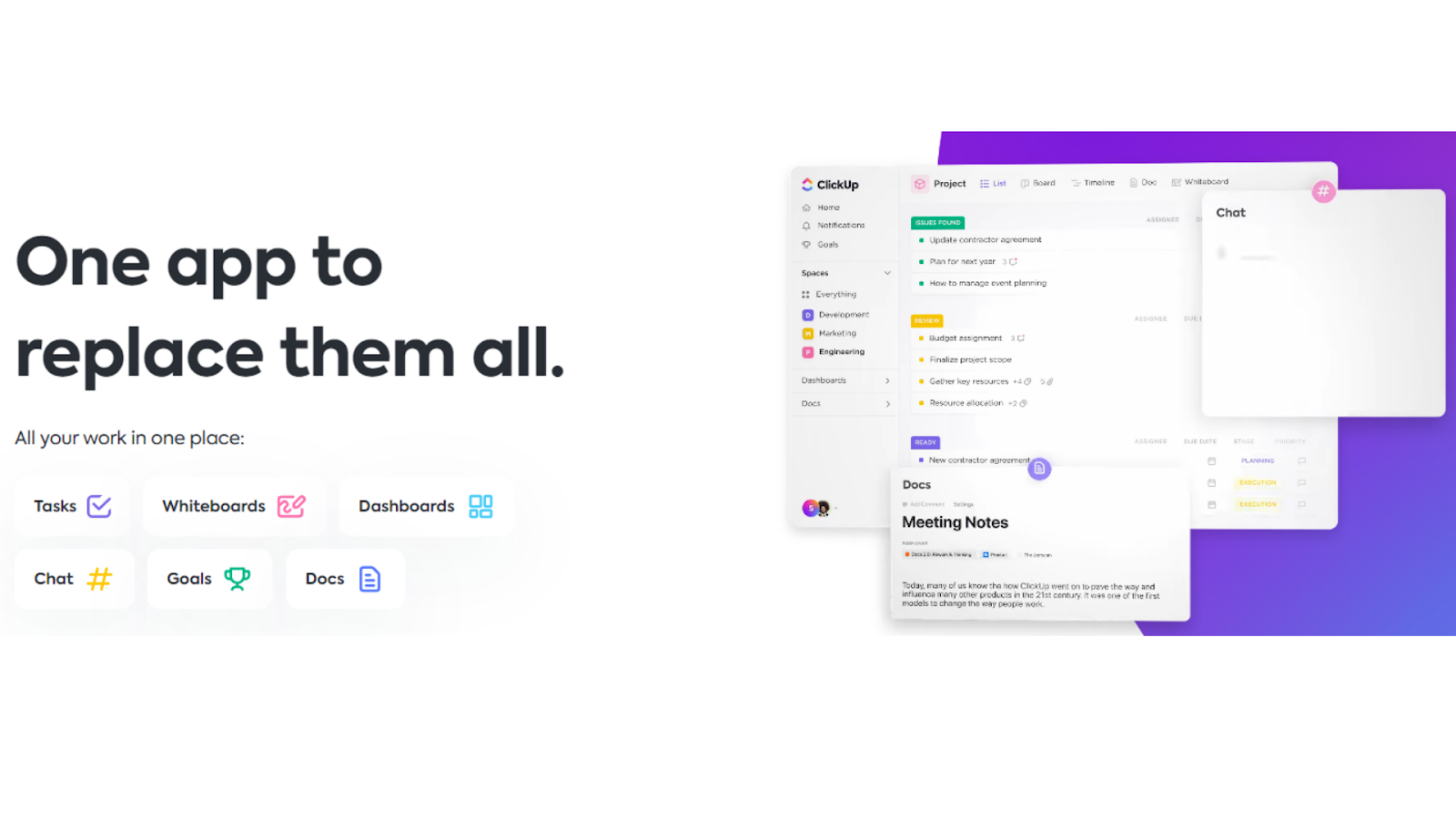 ClickUp distinguishes itself as a top cloud project management solution for various reasons. First and foremost, it enables users to consolidate and organize cloud requests and priorities within a single platform, offering a holistic view of timelines, progress, and team responsibilities, to ensure nothing is missed.
With ClickUp, you can assess your team’s workload, identifying fully engaged members and those with the capacity to take on additional tasks. You can enhance your team’s productivity with time tracking and the Workload view feature.
The platform also fosters seamless collaboration through native tools like Whiteboards, Docs, and Chat. Sharing ideas and feedback, attaching project briefs, and automating updates to maintain transparent communication with stakeholders becomes effortless, resulting in improved comprehension and fewer surprises.
Additionally, the cloud-based nature of the platform allows for quicker and easier updates compared to traditional whiteboard meetings. There’s no need to worry about saving crucial data, as the software preserves everything, including external images and files you may incorporate.
ClickUp streamlines collaboration, including approval processes, by allowing users to proofread and annotate work in progress, integrate external files, engage external contributors, and assign comments for evaluation.
Design custom workflows to depict every stage of a project, from inception to completion, using personalized statuses. Save time and energy by employing templates for similar projects or clients, eliminating redundant work.
Finally, you can enhance your team’s performance by connecting and automating tasks throughout the cloud lifecycle. ClickUp offers over 200 integrations, including GitHub and GDrive, to elevate overall efficiency.
Read our expert ClickUp review for more details.
ClickUp distinguishes itself as a top cloud project management solution for various reasons. First and foremost, it enables users to consolidate and organize cloud requests and priorities within a single platform, offering a holistic view of timelines, progress, and team responsibilities, to ensure nothing is missed.
With ClickUp, you can assess your team’s workload, identifying fully engaged members and those with the capacity to take on additional tasks. You can enhance your team’s productivity with time tracking and the Workload view feature.
The platform also fosters seamless collaboration through native tools like Whiteboards, Docs, and Chat. Sharing ideas and feedback, attaching project briefs, and automating updates to maintain transparent communication with stakeholders becomes effortless, resulting in improved comprehension and fewer surprises.
Additionally, the cloud-based nature of the platform allows for quicker and easier updates compared to traditional whiteboard meetings. There’s no need to worry about saving crucial data, as the software preserves everything, including external images and files you may incorporate.
ClickUp streamlines collaboration, including approval processes, by allowing users to proofread and annotate work in progress, integrate external files, engage external contributors, and assign comments for evaluation.
Design custom workflows to depict every stage of a project, from inception to completion, using personalized statuses. Save time and energy by employing templates for similar projects or clients, eliminating redundant work.
Finally, you can enhance your team’s performance by connecting and automating tasks throughout the cloud lifecycle. ClickUp offers over 200 integrations, including GitHub and GDrive, to elevate overall efficiency.
Read our expert ClickUp review for more details.
3. Smartsheet: The Best Cloud Solution for International Teams
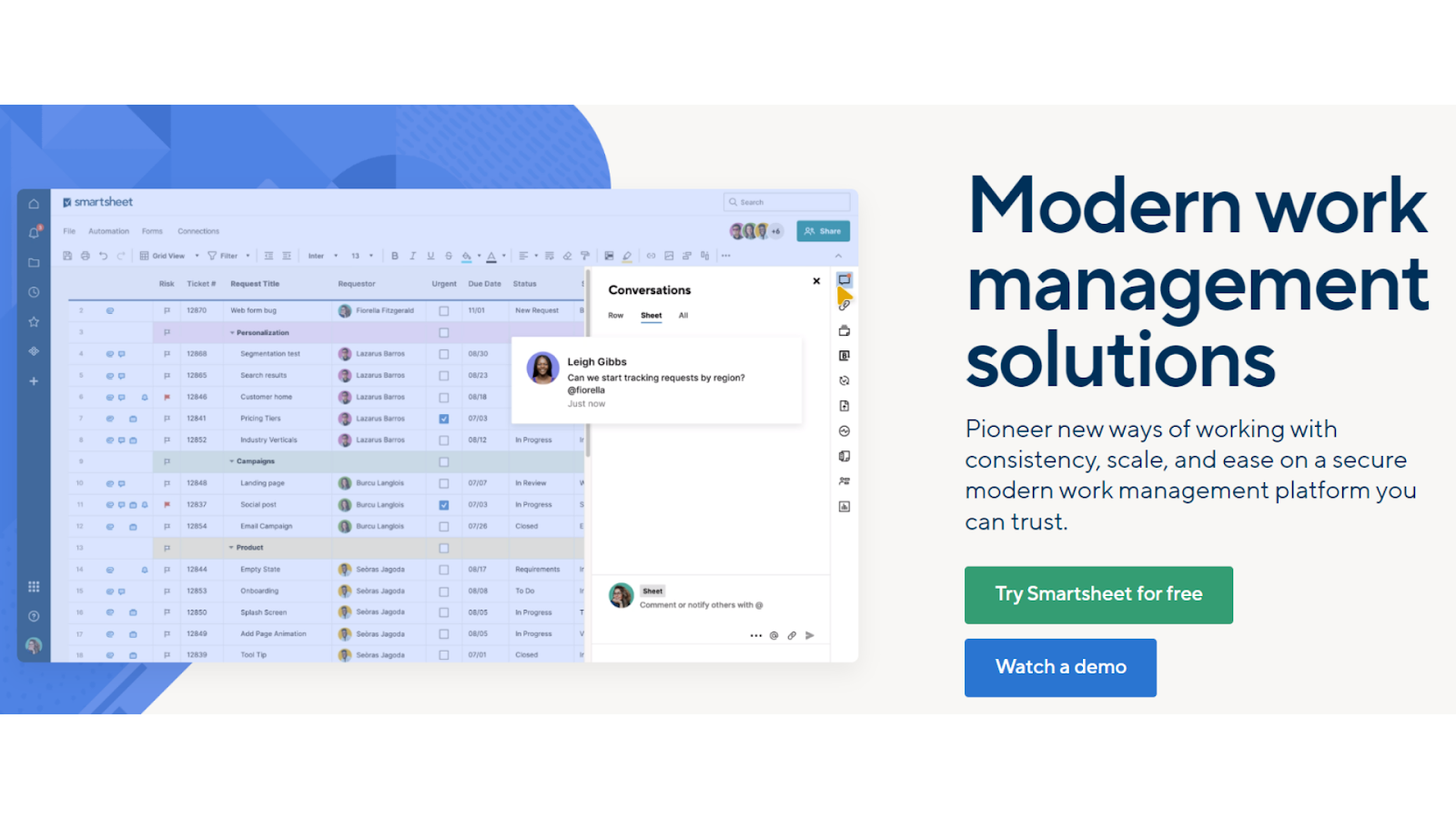 Smartsheet is a project management platform that excels in handling large-scale projects, offering an extensive array of features tailored to your requirements. It facilitates team connectivity and information sharing, saving precious time by streamlining the entire process from planning to implementation.
Users can easily monitor each phase of their projects with Smartsheet. The platform allows project information to be shared with team members, both locally and globally, ensuring alignment with the overall strategy and objectives. This minimizes miscommunication and fosters efficient communication within expansive teams.
Thanks to its customizable task lists and sorting capabilities, Smartsheet is the perfect solution for managing multiple projects at the same time or classifying tasks based on their completion status. For example, you can establish columns for various project stages or iterations, giving your team a straightforward understanding of each task’s progress.
Smartsheet allows you to attain results swiftly by providing comprehensive reports on numerous project aspects, such as return on investment. The platform’s transparency helps you pinpoint areas for innovation and enhancement, ultimately increasing productivity and profitability.
Not only is Smartsheet cost-effective, but it also integrates seamlessly with your current IT infrastructure, eliminating hidden expenses. Additionally, it is compatible with tools you already employ, such as Google Drive, ensuring your team remains in sync and collaborates effectively.
Read our expert Smartsheet review for more details.
Smartsheet is a project management platform that excels in handling large-scale projects, offering an extensive array of features tailored to your requirements. It facilitates team connectivity and information sharing, saving precious time by streamlining the entire process from planning to implementation.
Users can easily monitor each phase of their projects with Smartsheet. The platform allows project information to be shared with team members, both locally and globally, ensuring alignment with the overall strategy and objectives. This minimizes miscommunication and fosters efficient communication within expansive teams.
Thanks to its customizable task lists and sorting capabilities, Smartsheet is the perfect solution for managing multiple projects at the same time or classifying tasks based on their completion status. For example, you can establish columns for various project stages or iterations, giving your team a straightforward understanding of each task’s progress.
Smartsheet allows you to attain results swiftly by providing comprehensive reports on numerous project aspects, such as return on investment. The platform’s transparency helps you pinpoint areas for innovation and enhancement, ultimately increasing productivity and profitability.
Not only is Smartsheet cost-effective, but it also integrates seamlessly with your current IT infrastructure, eliminating hidden expenses. Additionally, it is compatible with tools you already employ, such as Google Drive, ensuring your team remains in sync and collaborates effectively.
Read our expert Smartsheet review for more details.
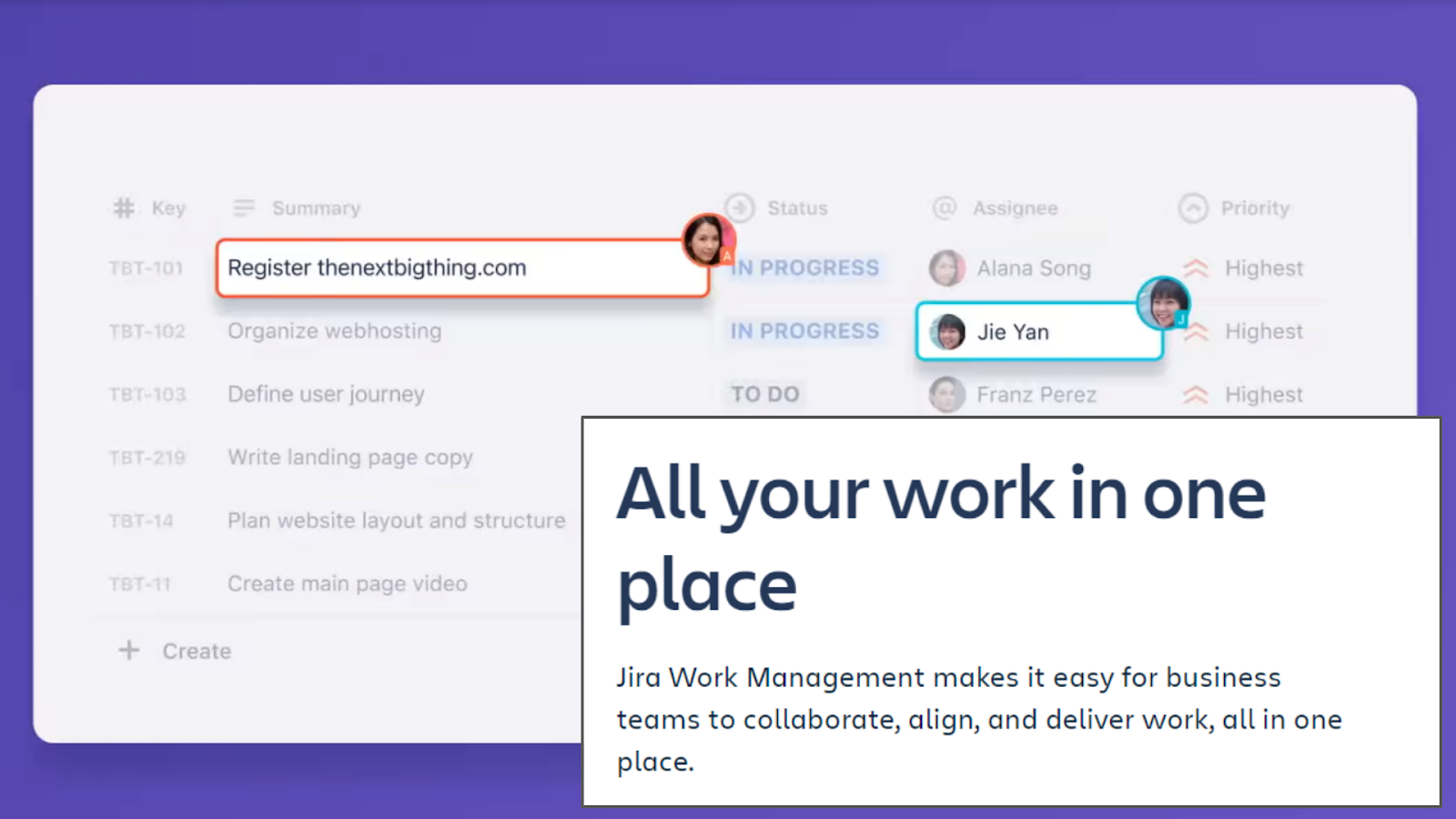 Jira stands out as an excellent cloud project management software, providing a comprehensive and highly collaborative environment. Effortlessly invite team members and external contractors without requiring administrative authorization. Just ensure you configure suitable permissions in the Settings to safeguard sensitive data.
With Jira, teams can establish various issue types for their projects. Analytics issues document crucial metrics for analyzing usage patterns and optimization objectives. Research issues facilitate tracking user testing, research, and usability studies. Spec issues allow users to primarily work and gain insight into their weekly priorities. Story issues depict the overall flow of an experience, while Other issues monitor non-critical requests.
You also get access to no-code automation that functions across all Jira products for your team. This lest you automatically assign tasks, send Slack messages, and more. What’s more, hundreds of templates are available for quick implementation.
Jira lets you easily enhance your team’s productivity with Rules, a feature that automates simple tasks in next-gen projects. For example, use it to automatically alert content users when a card shifts to the “copy review” column.
If you’re constantly on the go, Jira’s next-gen template is accessible on mobile devices, enabling you to remain connected and update tasks while on the move.
Read our expert Jira review for more details.
Jira stands out as an excellent cloud project management software, providing a comprehensive and highly collaborative environment. Effortlessly invite team members and external contractors without requiring administrative authorization. Just ensure you configure suitable permissions in the Settings to safeguard sensitive data.
With Jira, teams can establish various issue types for their projects. Analytics issues document crucial metrics for analyzing usage patterns and optimization objectives. Research issues facilitate tracking user testing, research, and usability studies. Spec issues allow users to primarily work and gain insight into their weekly priorities. Story issues depict the overall flow of an experience, while Other issues monitor non-critical requests.
You also get access to no-code automation that functions across all Jira products for your team. This lest you automatically assign tasks, send Slack messages, and more. What’s more, hundreds of templates are available for quick implementation.
Jira lets you easily enhance your team’s productivity with Rules, a feature that automates simple tasks in next-gen projects. For example, use it to automatically alert content users when a card shifts to the “copy review” column.
If you’re constantly on the go, Jira’s next-gen template is accessible on mobile devices, enabling you to remain connected and update tasks while on the move.
Read our expert Jira review for more details.
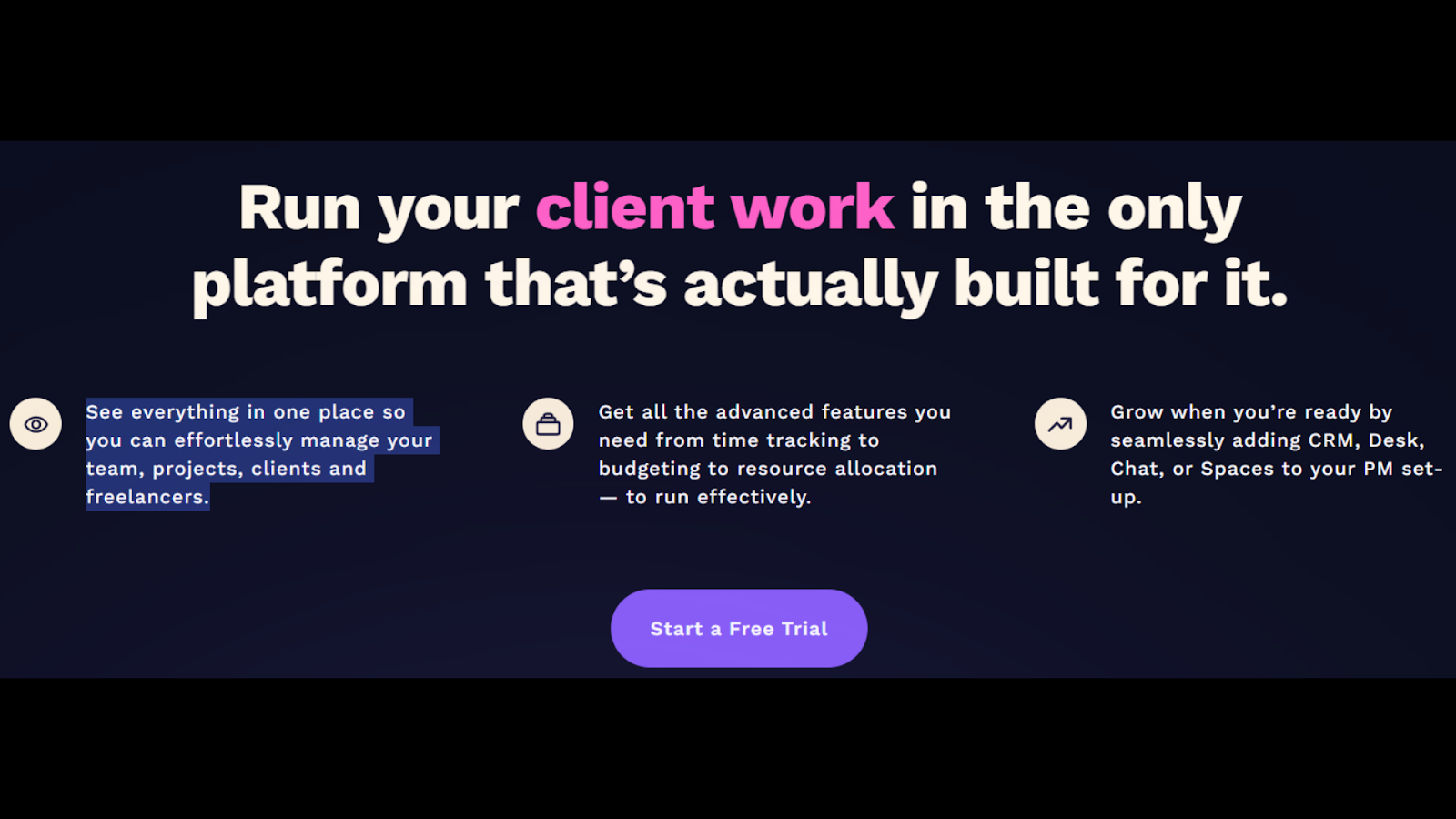 Teamwork is an intuitive, adaptable, and feature-packed project management solution designed to assist teams in monitoring progress, streamlining their workflow, and eliminating manual labor through automation and personalized templates. The platform is accessible as both a web application and mobile apps for Android and iOS devices, guaranteeing seamless use across various platforms.
By minimizing administrative tasks such as email communication regarding drafts or file searches, Teamwork allows teams to concentrate on providing value-added work for clients. This improved collaboration results in heightened productivity and expedited project completion.
With Teamwork, assigning tasks, establishing due dates, and prioritizing them based on significance is a breeze, whether through email or the web app. This eliminates the need for lengthy status meetings and keeps everyone updated on project advancements.
The Tasks & Subtasks section allocates a distinct folder for each component of a project, removing any uncertainty about item organization. Important project details and insightful notes for retrospective examination can be stored in notebooks. Additionally, you can attach files to tasks, messages, or comments on items to maintain team cohesion.
To further streamline project management, Teamwork provides an array of pre-built templates, including SEO planning, website creation, and event organization. Custom templates can also be developed to meet unique project needs, ensuring a tailored and effective approach to managing cloud projects.
Read our expert Teamwork review for more details.
Teamwork is an intuitive, adaptable, and feature-packed project management solution designed to assist teams in monitoring progress, streamlining their workflow, and eliminating manual labor through automation and personalized templates. The platform is accessible as both a web application and mobile apps for Android and iOS devices, guaranteeing seamless use across various platforms.
By minimizing administrative tasks such as email communication regarding drafts or file searches, Teamwork allows teams to concentrate on providing value-added work for clients. This improved collaboration results in heightened productivity and expedited project completion.
With Teamwork, assigning tasks, establishing due dates, and prioritizing them based on significance is a breeze, whether through email or the web app. This eliminates the need for lengthy status meetings and keeps everyone updated on project advancements.
The Tasks & Subtasks section allocates a distinct folder for each component of a project, removing any uncertainty about item organization. Important project details and insightful notes for retrospective examination can be stored in notebooks. Additionally, you can attach files to tasks, messages, or comments on items to maintain team cohesion.
To further streamline project management, Teamwork provides an array of pre-built templates, including SEO planning, website creation, and event organization. Custom templates can also be developed to meet unique project needs, ensuring a tailored and effective approach to managing cloud projects.
Read our expert Teamwork review for more details.
6. Zoho Projects: Great Cloud Solution for Recurring Projects
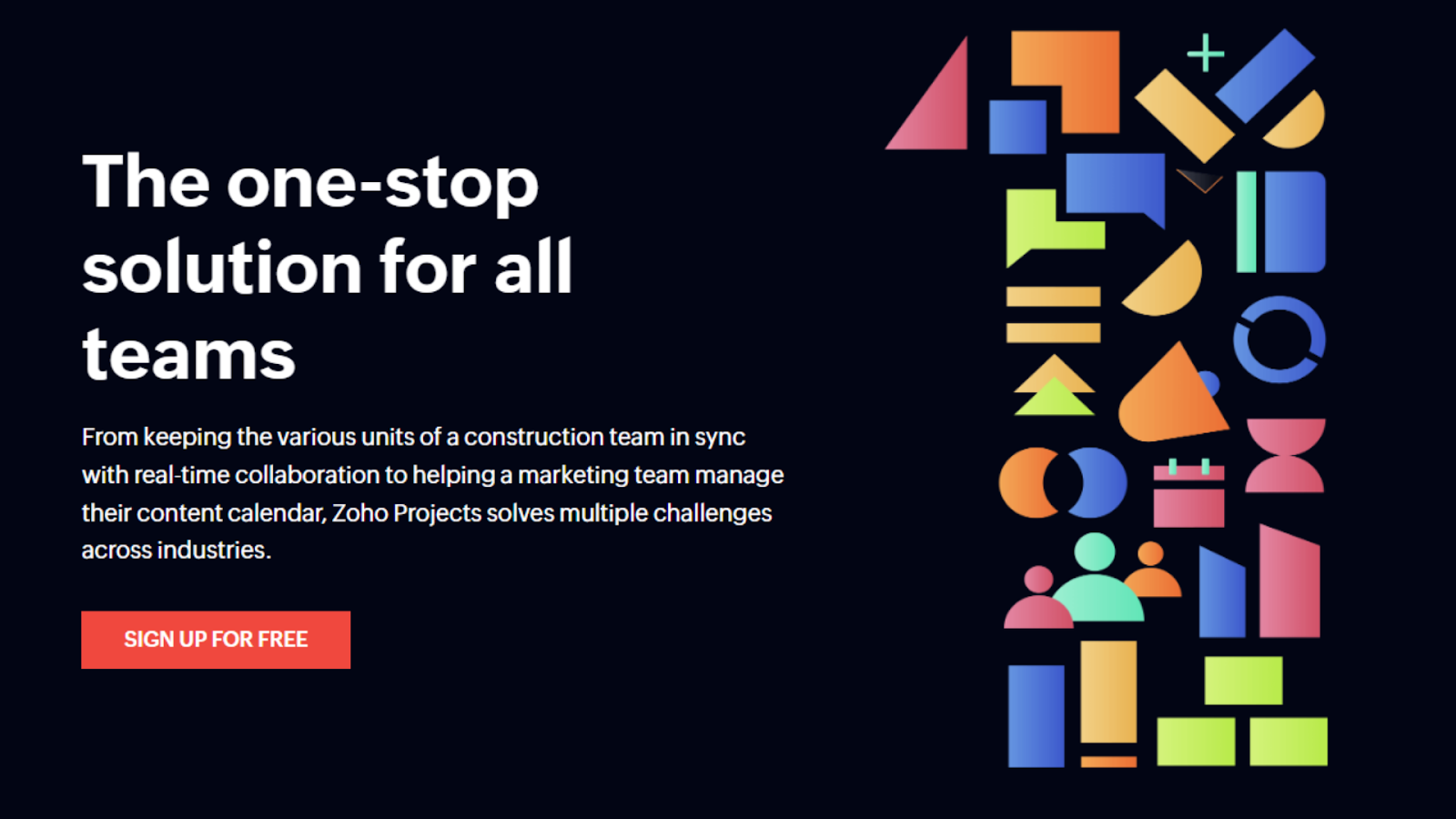 Zoho Projects is a cloud project management platform that enables teams to create well-defined timelines for their projects through efficient planning and execution, significantly enhancing results. The software integrates smoothly with Zoho Docs, facilitating effortless creation, review, modification, and finalization of project-related documents.
The calendar view provides teams with a visual representation of their workload at any given time, promoting advanced event planning and scheduling for client meetings or team discussions. This feature ensures every team member is aware of upcoming deadlines and can plan their work accordingly.
By monitoring resource utilization, Zoho Projects assists in optimizing productivity and maintaining budget control, measuring the actual work completed by team members against their expected workload.
For an all-encompassing perspective on progress across multiple projects or individual tasks within a single project, you can access dashboard reports, such as Planned vs Actual Progress Reports. These reports offer valuable insights into overall team performance and help pinpoint areas for improvement.
To conserve time and enhance efficiency, Zoho Projects allows teams to establish blueprints for recurring tasks, so you won’t need to start from scratch for each new project. Customizable fields and statuses are especially useful for cloud projects, further simplifying the project management process.
Read our expert Zoho Projects review for more details.
Zoho Projects is a cloud project management platform that enables teams to create well-defined timelines for their projects through efficient planning and execution, significantly enhancing results. The software integrates smoothly with Zoho Docs, facilitating effortless creation, review, modification, and finalization of project-related documents.
The calendar view provides teams with a visual representation of their workload at any given time, promoting advanced event planning and scheduling for client meetings or team discussions. This feature ensures every team member is aware of upcoming deadlines and can plan their work accordingly.
By monitoring resource utilization, Zoho Projects assists in optimizing productivity and maintaining budget control, measuring the actual work completed by team members against their expected workload.
For an all-encompassing perspective on progress across multiple projects or individual tasks within a single project, you can access dashboard reports, such as Planned vs Actual Progress Reports. These reports offer valuable insights into overall team performance and help pinpoint areas for improvement.
To conserve time and enhance efficiency, Zoho Projects allows teams to establish blueprints for recurring tasks, so you won’t need to start from scratch for each new project. Customizable fields and statuses are especially useful for cloud projects, further simplifying the project management process.
Read our expert Zoho Projects review for more details.
Check Out the Best Cloud Project Management Software
Cloud project management software saturates the market, making it daunting to find the perfect one that suits your requirements. This article intends to help you narrow down your options and identify the ideal tool for your team’s needs. If you’re looking for a flexible tool suitable for a variety of projects, monday.com is my top recommendation. It’s perfect for projects that demand collaboration across various departments. For those seeking extensive integrations or prioritizing seamless communication, consider ClickUp. It’s a fantastic option for enhancing team collaboration. On the other hand, if your team is large and spread across the globe, Smartsheet is worth considering. This software can handle immense amounts of data, making it an ideal choice for sizable corporations with diverse teams.In conclusion, here’s a concise comparison of the top cloud project management tools:
| Free Plan | Best Feature | Best For | Starting Price | ||
| monday.com | ✔ | Tons of integrations for various industries | Most teams | $27.00 | |
| ClickUp | ✔ | Drag-and-drop dashboards & whiteboards | Highly collaborative teams | $7.00 | |
| Smartsheet | ✘ | Scalability & trackability | International or remote teams | $9.00 | |
| Jira | ✔ | Robust software capabilities | Big teams handling large amounts of data | $7.75 | |
| Teamwork | ✔ | Intuitive interface | Beginners | $54.99 | |
| Zoho Projects | ✔ | Great automations | Recurring projects | $4.00 |


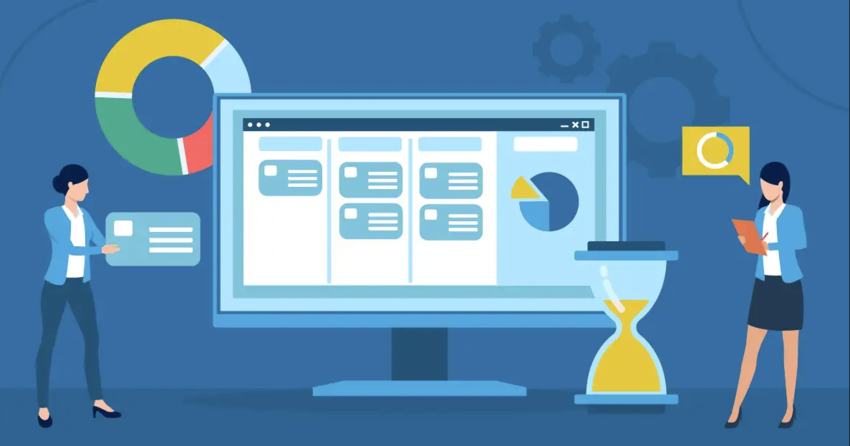

![10 Best Project Management Software for Architects [2025 Update]](https://dt2sdf0db8zob.cloudfront.net/wp-content/uploads/2024/10/Best-Project-Management-Software-for-Architects-1-1.png)
![10 Best Project Management Software for Architects [2025 Update]](https://dt2sdf0db8zob.cloudfront.net/wp-content/uploads/2023/02/IvanaShteriova_photo__1_transparent-150x150.png)
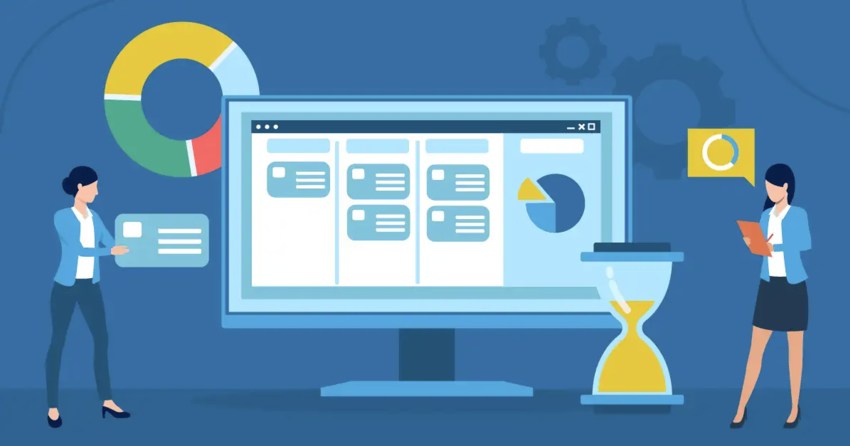

![10 Best Free Management Software for SMEs [2025 Update]](https://dt2sdf0db8zob.cloudfront.net/wp-content/uploads/2024/08/Best-Free-Construction-Project-Management-Software-1724307509.png)
![10 Best Free Management Software for SMEs [2025 Update]](https://dt2sdf0db8zob.cloudfront.net/wp-content/uploads/2020/09/1.jpg)
![10 Best Free Construction Project Management Software [2025]](https://dt2sdf0db8zob.cloudfront.net/wp-content/uploads/2024/03/image1-removebg-preview-150x150.png)
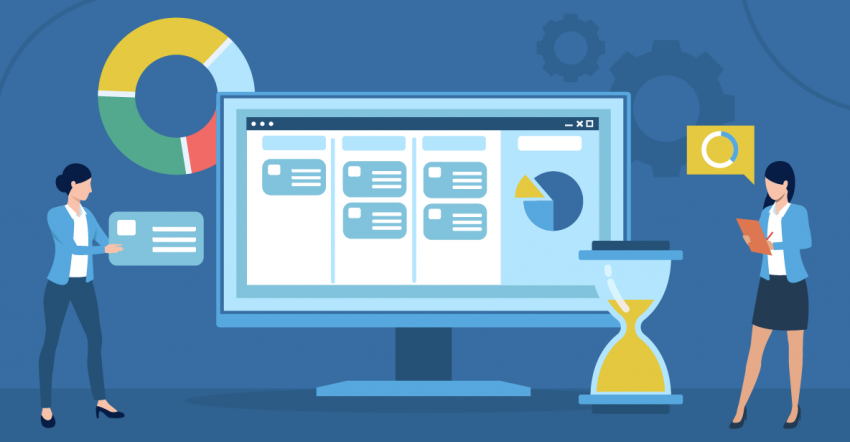
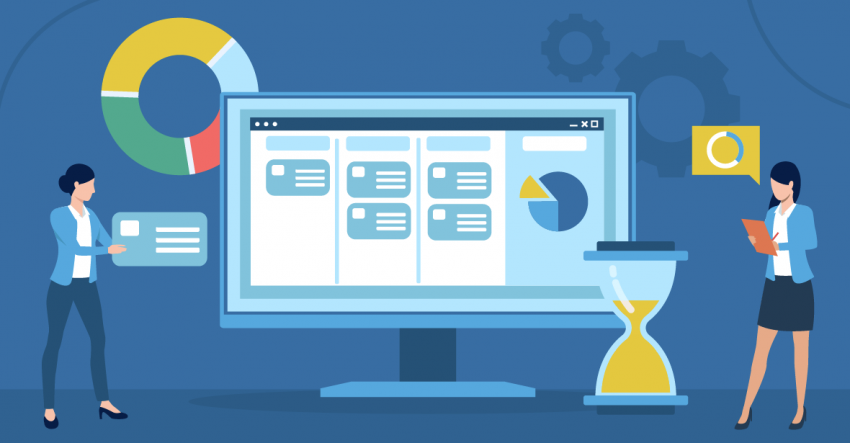
![6 Best Project Management Software for Mac [FREE in 2025]](https://dt2sdf0db8zob.cloudfront.net/wp-content/uploads/2024/06/6-Best-Project-Management-Software-for-Mac-850x445.png)