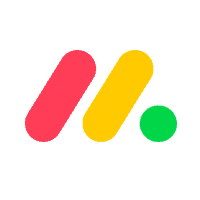Inside this Article
Features
monday.com Has More Tools for Both Big and Small Projects
While both platforms have project templates, monday.com offers 200+ quick-start templates that are tailored to your industry and project type. In comparison, Asana has 100+. I particularly like that monday.com has fun project templates for things like party planning, vacation itineraries, and even pixel art.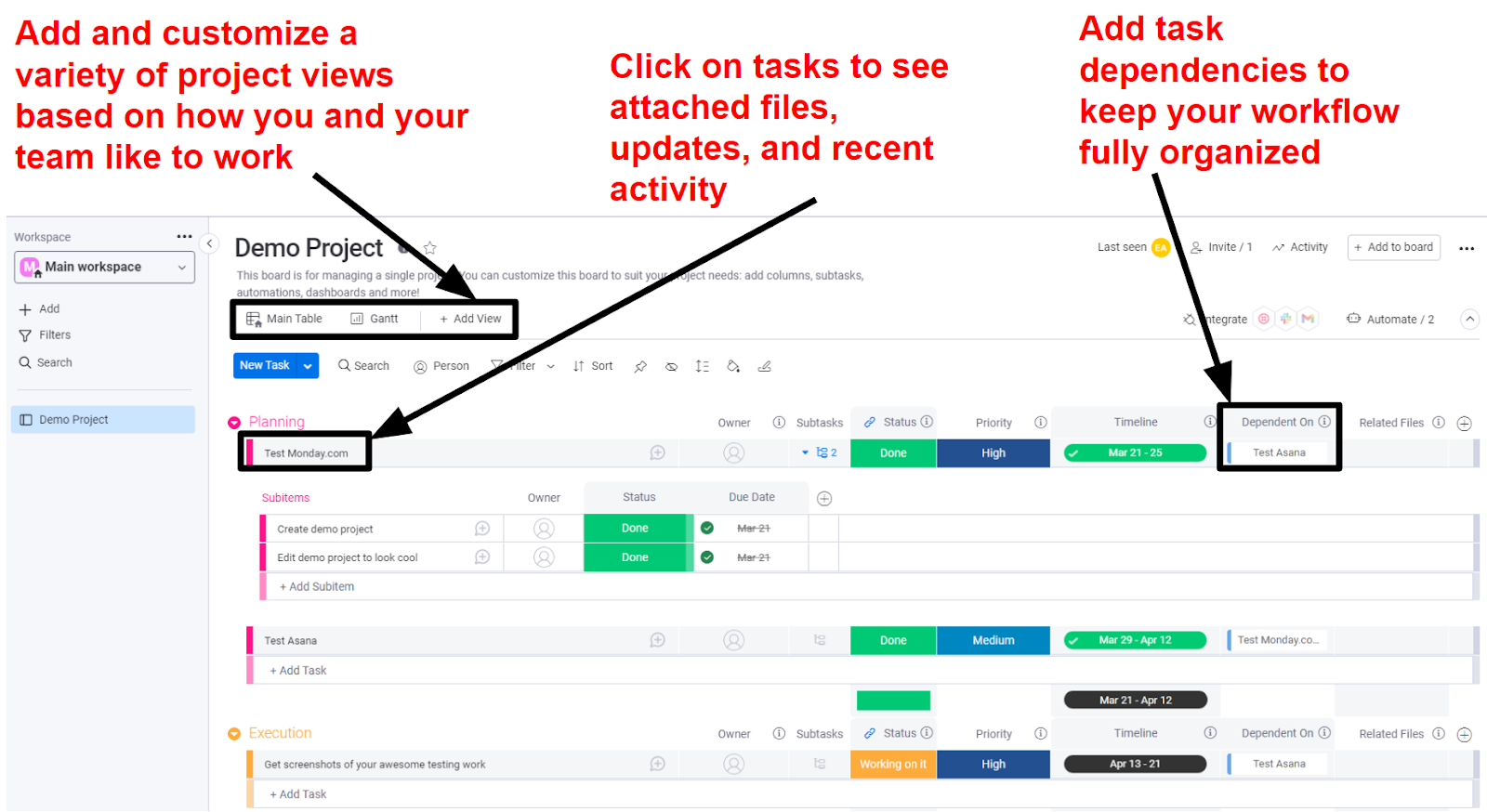
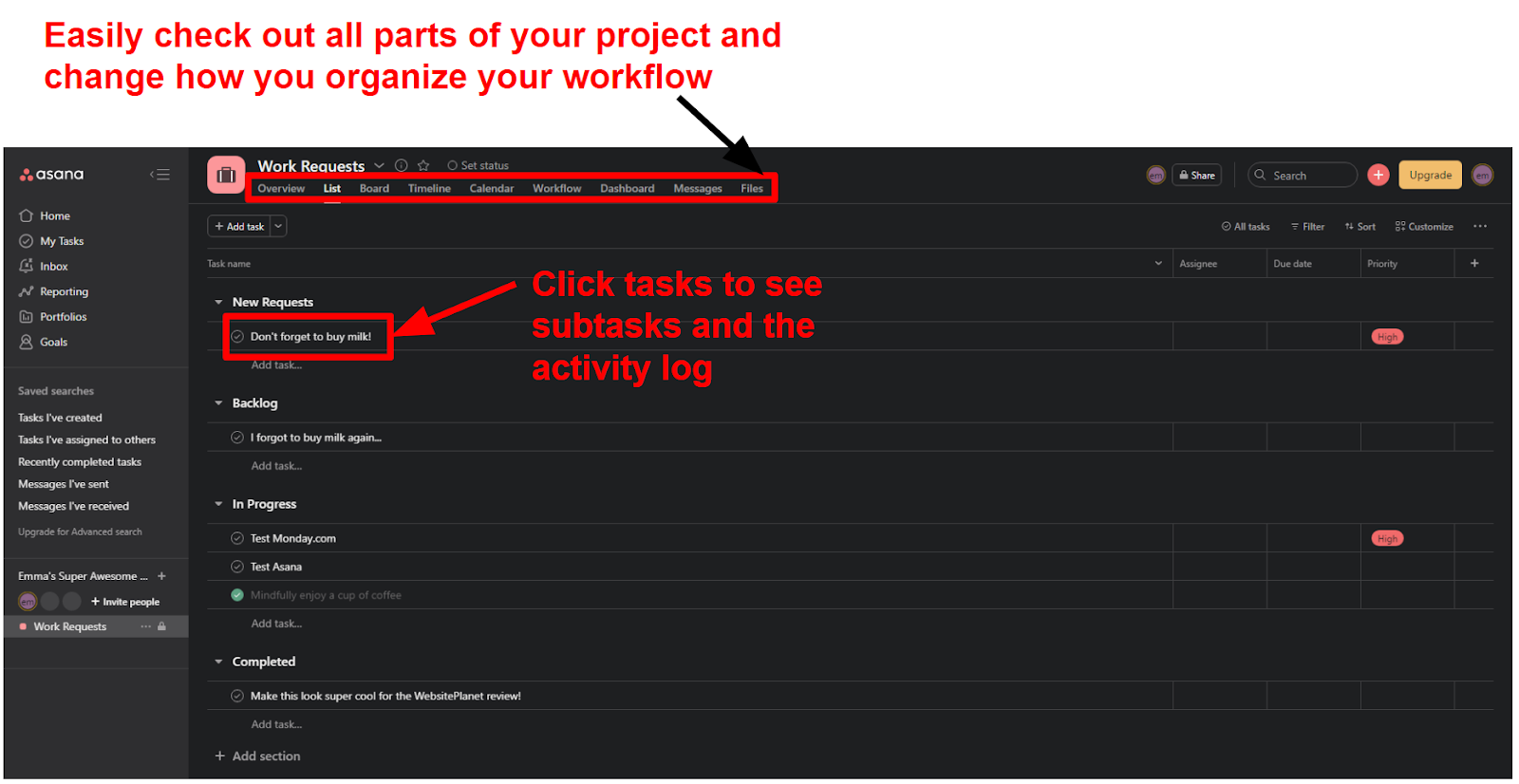
Ease of Use
monday.com Is Great For Beginners
Honestly, it was tricky to determine a winner in this category. I genuinely love using both Asana and monday.com, and they’re both pretty efficient when it comes to project management. However, monday.com offers better training and onboarding.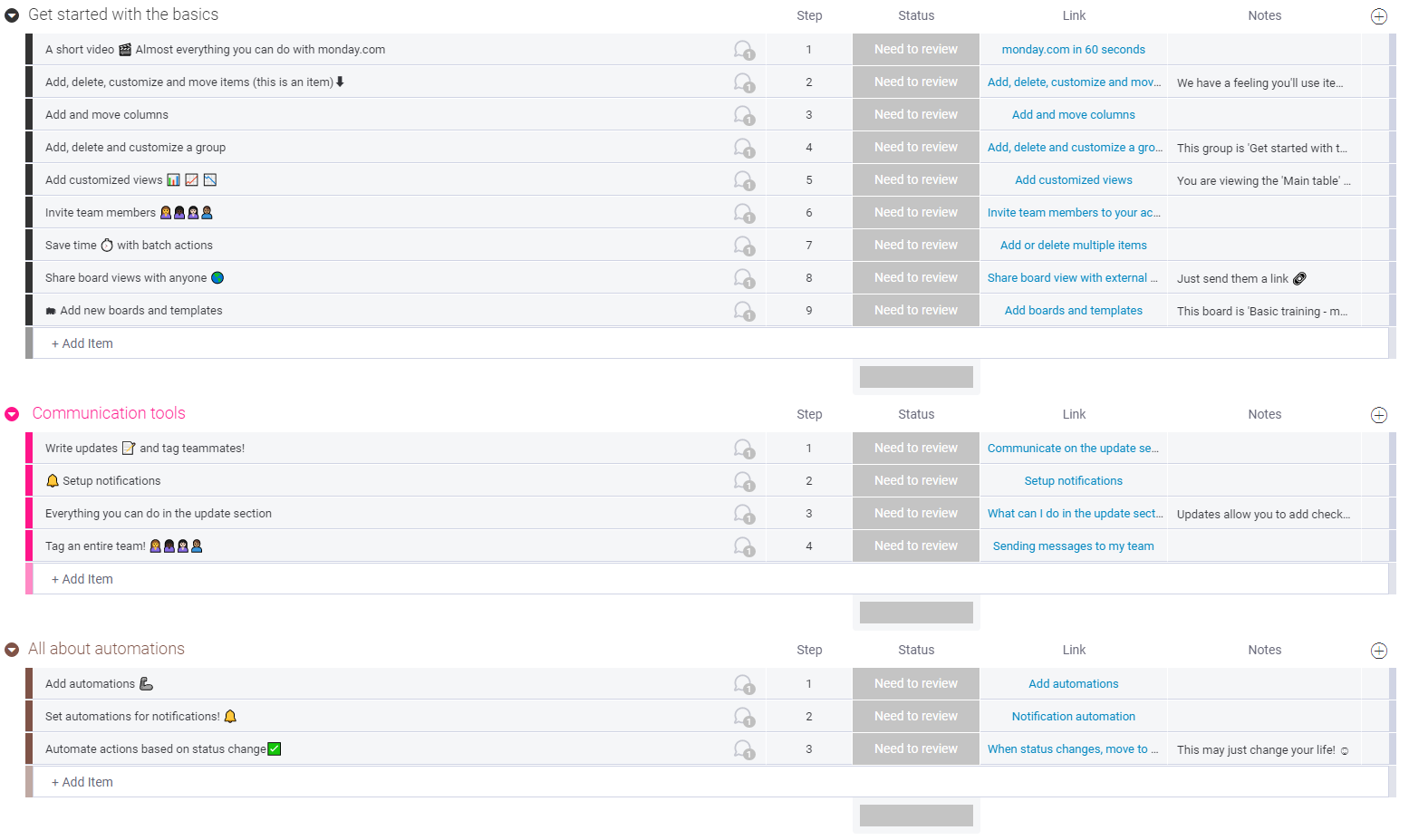
Collaboration Tools
Asana Makes Collaboration as Natural as Chats Around The Water Cooler
Both monday.com and Asana give you plenty of options to keep in touch with your team. But Asana wins this round because it’s designed to be used as a central communications hub, while monday.com relies on integrations with external platforms like Slack.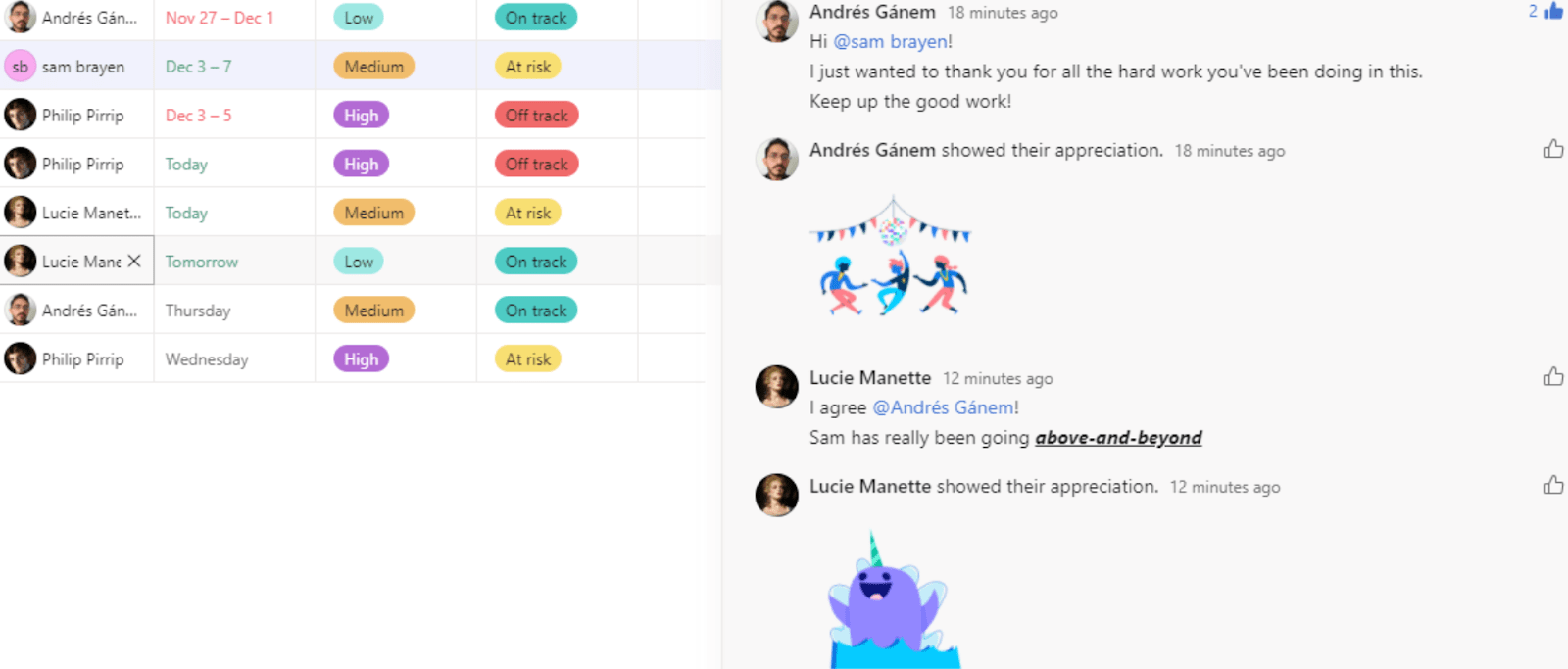
Pricing
If You’ve Got a Limited Budget, You’ll Love Asana’s Pricing Structure
Both monday.com and Asana have decent – but limited – free forever plans. Honestly, it’s a bit difficult to compare pricing because they’re both great for different reasons. Asana’s per-user pricing with unlimited storage, viewers, and guests is great for small businesses and limited budgets. However, monday.com’s grouped pricing and automation focus is fantastic for larger businesses that need a project management solution capable of handling a large number of different workflows with no drop in user experience.Here’s What You Get For Free
Asana’s free plan is easily the best one on the market right now. It covers up to 15 users with unlimited storage, activity logs, comments, and projects, and you’ll get to use the full integration suite too. In comparison, monday.com’s free plan is a bit more restrictive as it only allows up to two users with limited storage space and activity logs. You’re also limited to a Kanban project view. You can, however, try out as many of the 200+ templates as you want. You could easily use Asana’s free plan for years if you don’t have any advanced project management needs. I really can’t say the same for monday.com as all of its best features are contained in the Standard plan and above.Here’s What You Get If You Pay
Asana also offers far more with its paid plans. You get the same unlimited features as the free plan, along with access to advanced security features like private projects and Google Single Sign-On – something that’s only available on monday.com’s Pro plan and above. Don’t get me wrong: monday.com’s paid plans aren’t bad if you need a business-grade solution. I particularly like that the Enterprise plan has a “panic mode” that allows the account owner to lock down the entire account if someone in your team has had their login credentials compromised. Not everyone’s going to have that kind of cash lying around, which is why I think Asana is the best choice for small businesses and freelancers. The per-user pricing gives you so much more control over how much you’re spending per month, and the Premium plan comes with pretty much everything a small business owner might need. monday.com makes you pay for seats in groups rather than individually. The minimum number of seats you can pay for is 3. This makes this PMS more useful for larger businesses that often onboard multiple people at once. monday.com’s Pro plan (at a monthly cost of $57.00) is cheaper than Asana’s Business plan, but the latter offers unlimited custom rules and automations. monday.com’s Pro plan is, annoyingly, limited to 25,000 automation actions/month.Here’s a quick comparison of Asana and monday.com’s most popular plans.
| Asana | monday.com | |
| Starting price | $11.00 | $36.00 |
| Project templates | 100+ | 200+ |
| Integrations | 200+ | 60+ |
| Storage | Unlimited | 20GB |
| Project views | 4 plus a dashboard view | 5 plus a dashboard and overall list view |
| Custom automations | ✘ | 250 actions/month |
| Customer support | Email support, webinars, forum, guides, additional learning resources | 24/7 email support, daily webinars, knowledge base, tutorial videos, training templates |
Support
monday.com’s Support Is Speedy and Helpful
Both platforms offer a comprehensive knowledge base, training videos, and webinars to help you navigate the software. On top of that, Asana has a support forum, and monday.com has free daily live webinars. This is a pretty great level of support on both sides – however, my biggest issue is that neither offer live chat. I love live chat as a support option because when technical issues crop up or I have questions about a certain feature, I like to know that there’s someone there who’s got my back. Instead, you can access support through an email/ticket system. If you need to talk to a human, then you’re better off with monday.com. monday.com offers 24/7 support, while Asana doesn’t. In fact, I couldn’t find any specific hours for Asana’s customer service, and given that Asana has offices around the world, it’s hard to determine what the customer support team’s active hours will be. Not only that, but I had a tricky time trying to figure out how to access Asana’s support team. Clicking Help & getting started opens the support sidebar, which doesn’t have a quick link to contact support. Even if you click Contact support from this sidebar, it’s still not clear where you need to go to talk to a human. Eventually, I found the easiest way to contact support was to use the virtual assistant, but that didn’t load for me until after I’d clicked through multiple pages from the main support page. It was pretty frustrating trying to find where I needed to go. With that being said, once I managed to get through to a human, Asana’s customer support team responded to me within the hour with a pretty useful response.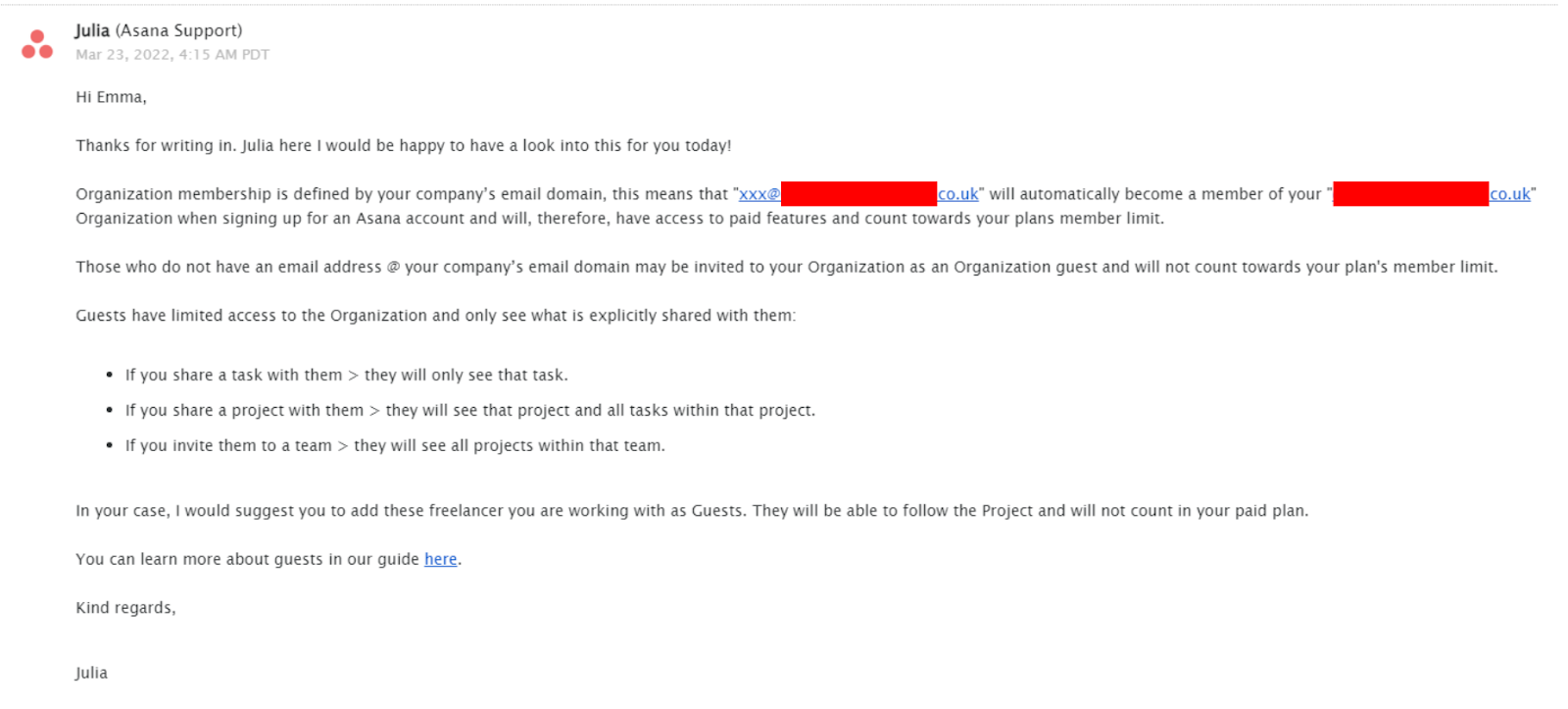
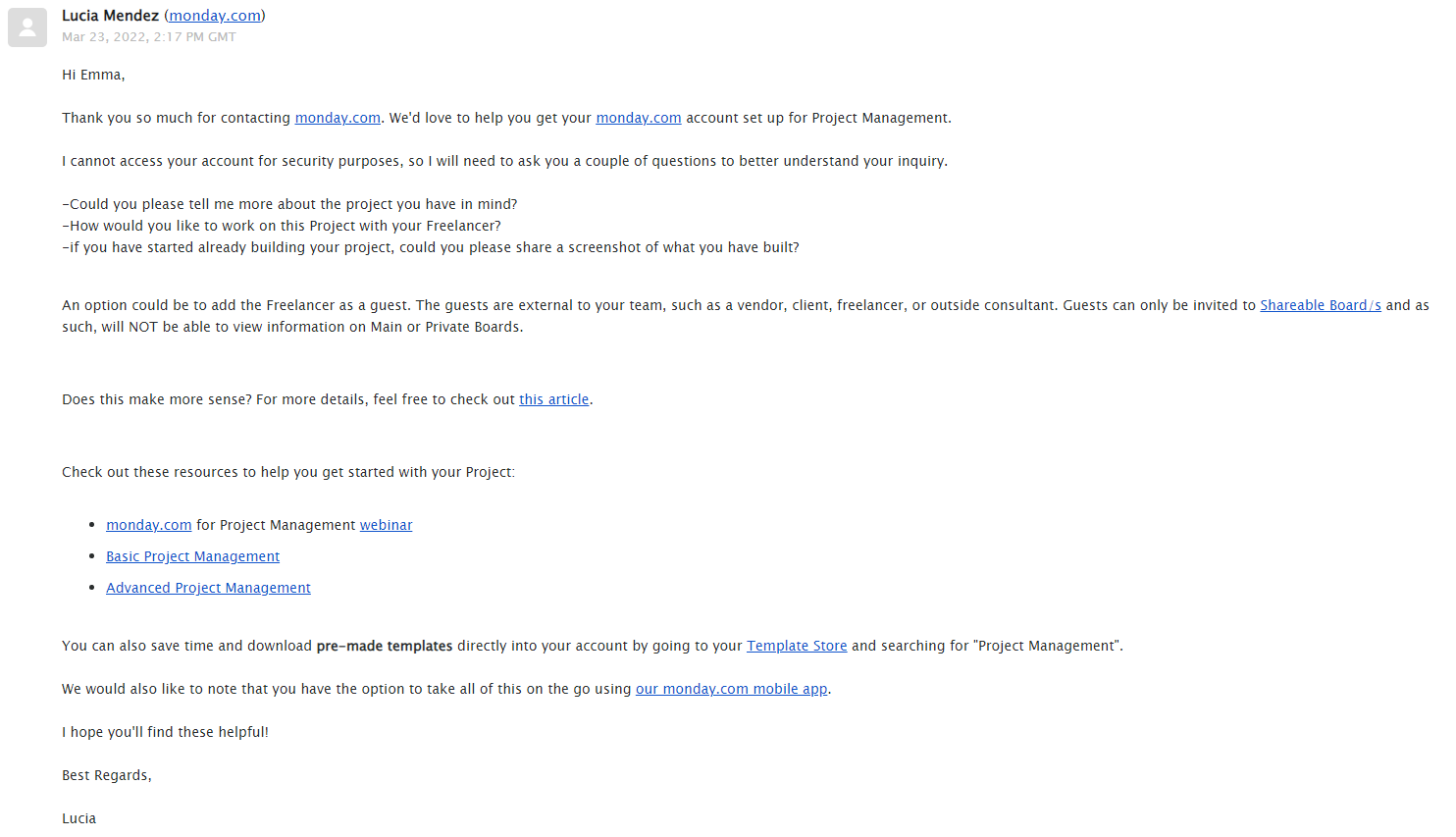
It’s a Photo Finish, But monday.com Beats Asana by a Whisker
While some parts of this battle were easy to call, other areas weren’t so clear-cut. I still think Asana is a pretty great project management platform for small business owners and freelancers. But overall, monday.com’s great customer service and advanced features earn it the win today. monday.com’s training template is fantastic for helping you get to grips with the software, and I genuinely think it’s one of the best options out there for larger businesses that need something that can handle a vast number of different projects across various departments or use cases. However, I can’t recommend monday.com over Asana if you’ve got a limited budget. Asana’s free plan is far more comprehensive than monday.com’s free plan. Plus, you get unlimited storage and direct messaging on all plans, so Asana can easily replace other software solutions to become a central communication hub. TL;DR? Check out this quick comparison.Asana
Monday.com
Features
Unlimited storage, activity logs, tasks, and projects
200+ project templates and 30+ customizable project columns
Ease of Use
Video tutorials and intuitive drag-and-drop user interface
Tutorial project template containing video tutorials that you can save to your workspace
Collaboration Tools
Direct messaging and project task approvals to encourage collaboration
Limited file sharing, requires external integration for direct messaging
Pricing
Free plan with unlimited resources and three paid plans that charge per user
Limited free plan and four paid plans that charge per group of users
Support
Email support, support forum, webinars, video tutorials, knowledge base
24/7 email support, webinars, video tutorials, knowledge base


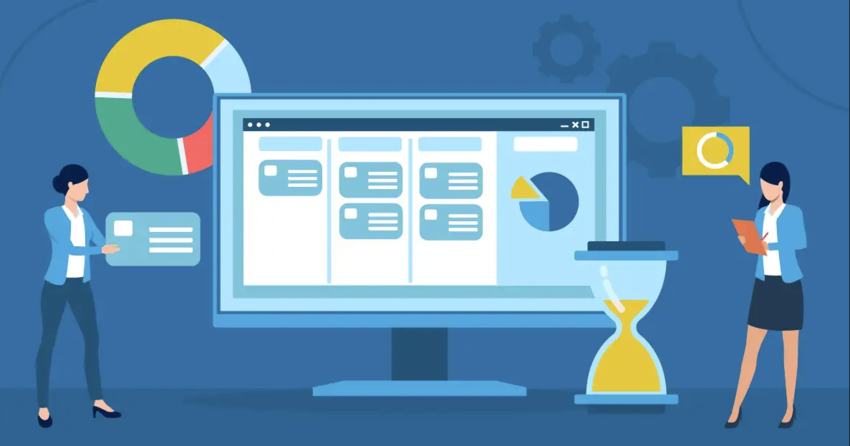


![10 Best Project Management Software for Architects [2025 Update]](https://dt2sdf0db8zob.cloudfront.net/wp-content/uploads/2024/10/Best-Project-Management-Software-for-Architects-1-1.png)
![10 Best Project Management Software for Architects [2025 Update]](https://dt2sdf0db8zob.cloudfront.net/wp-content/uploads/2023/02/IvanaShteriova_photo__1_transparent-150x150.png)
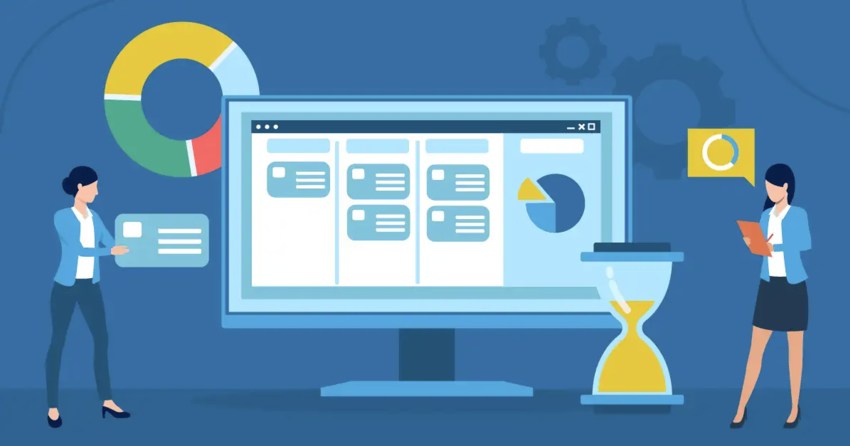

![10 Best Free Management Software for SMEs [2025 Update]](https://dt2sdf0db8zob.cloudfront.net/wp-content/uploads/2024/08/Best-Free-Construction-Project-Management-Software-1724307509.png)
![10 Best Free Management Software for SMEs [2025 Update]](https://dt2sdf0db8zob.cloudfront.net/wp-content/uploads/2020/09/1.jpg)
![10 Best Free Construction Project Management Software [2025]](https://dt2sdf0db8zob.cloudfront.net/wp-content/uploads/2024/03/image1-removebg-preview-150x150.png)
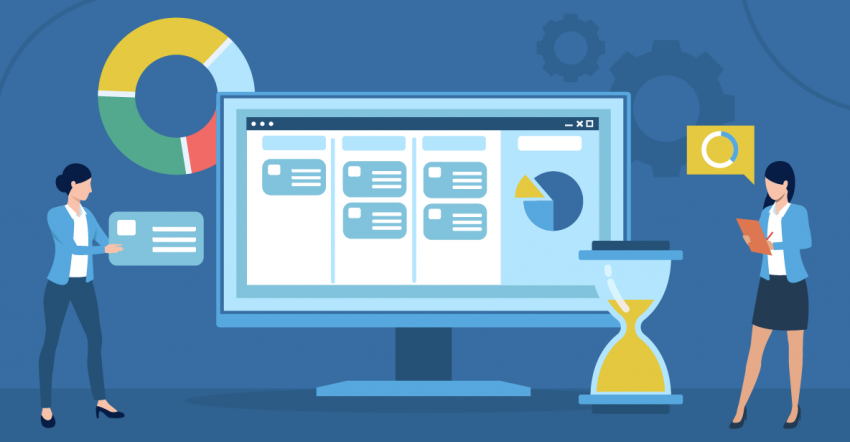
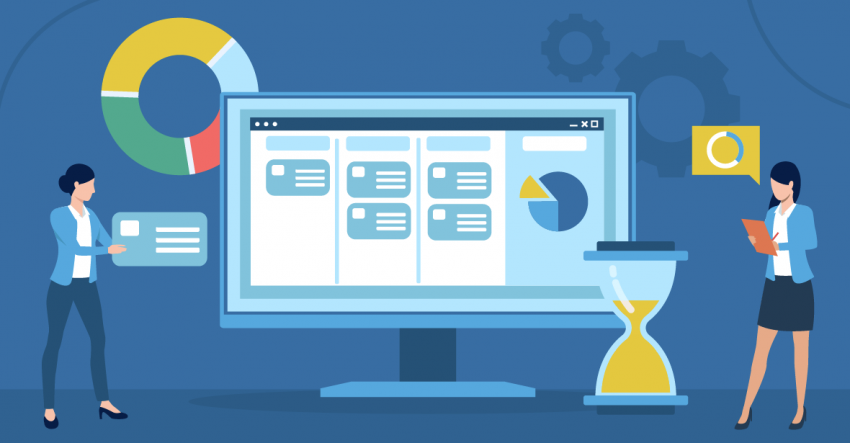
![6 Best Project Management Software for Mac [FREE in 2025]](https://dt2sdf0db8zob.cloudfront.net/wp-content/uploads/2024/06/6-Best-Project-Management-Software-for-Mac-850x445.png)