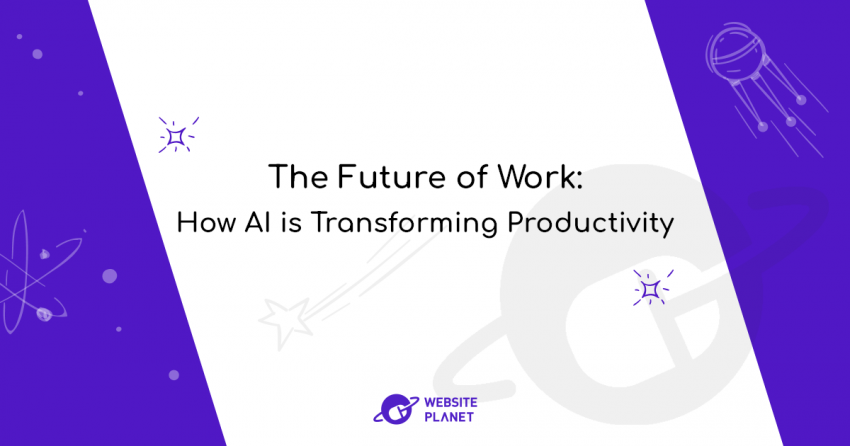Inside this Article
What You’ll Get with Asana Free
There’s plenty to love about Asana Free, but it’s not perfect for everyone. If you plan on using it to manage personal tasks or freelance projects, it may be more than enough. When you sign up for a free account, you can:- Work and collaborate with up to 15 team members
- Create projects and tasks
- Assign tasks to different team members
- Access a variety of free project templates
- View your projects in a few different ways (list view, board view, and calendar view)
- Integrate with other apps, like Harvest time tracker (requires a Harvest account)
- Create two different account types (an organization or a workspace)
- Access Asana’s app, so you can manage projects on the go (available for iOS and Android)
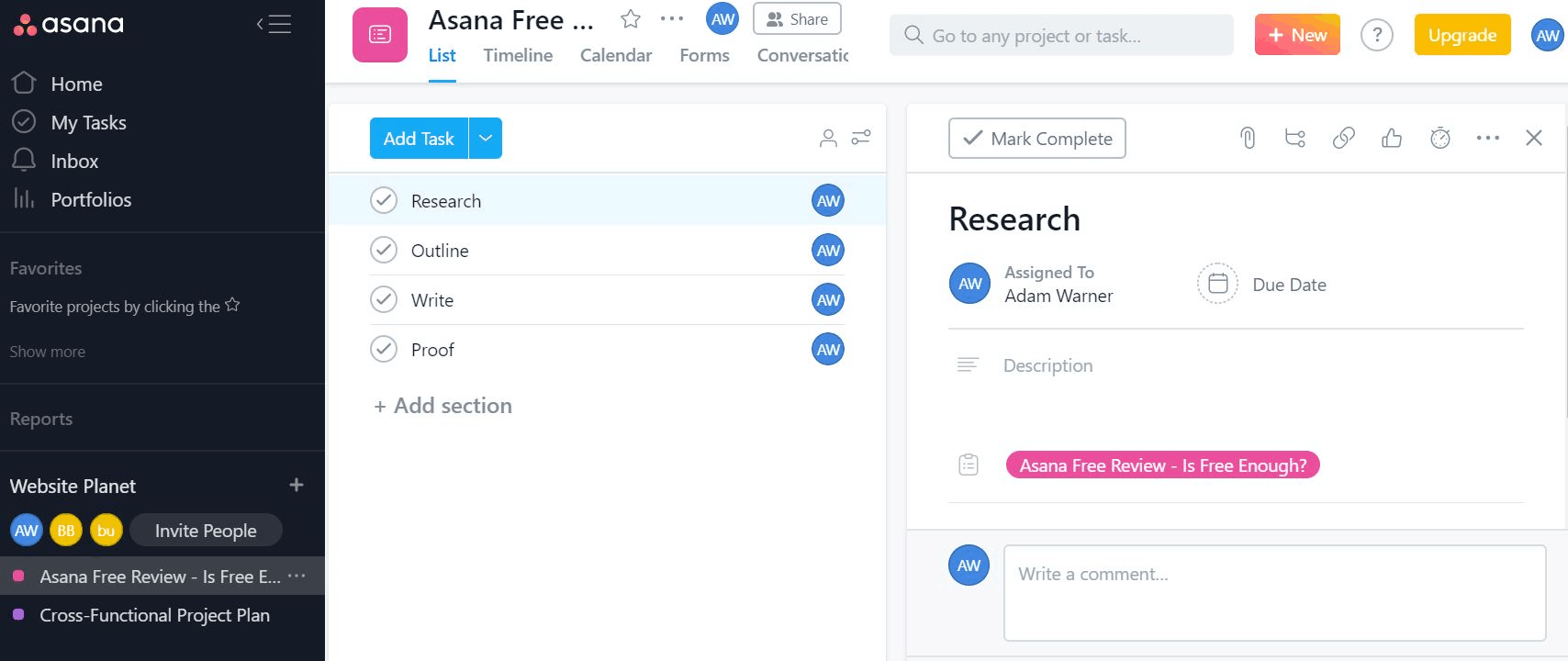
My Experience with Asana Free
Asana Free is awesome for managing personal and small business projects. It has yet to fail me on any of the freelance projects I’ve used it for. You can easily break your projects up into manageable tasks, collaborate with a small team, and set deadlines for getting everything done. Once you’ve set a deadline, Asana will email you as it approaches to give you a gentle reminder to get busy. I also love Asana’s calendar view. It helps me balance out my schedule. I can see which days are overloaded with work, and which days I’ll have a bit of time to spare so I can adjust accordingly. You can also see where your deadlines might overlap, which is great for keeping yourself on track.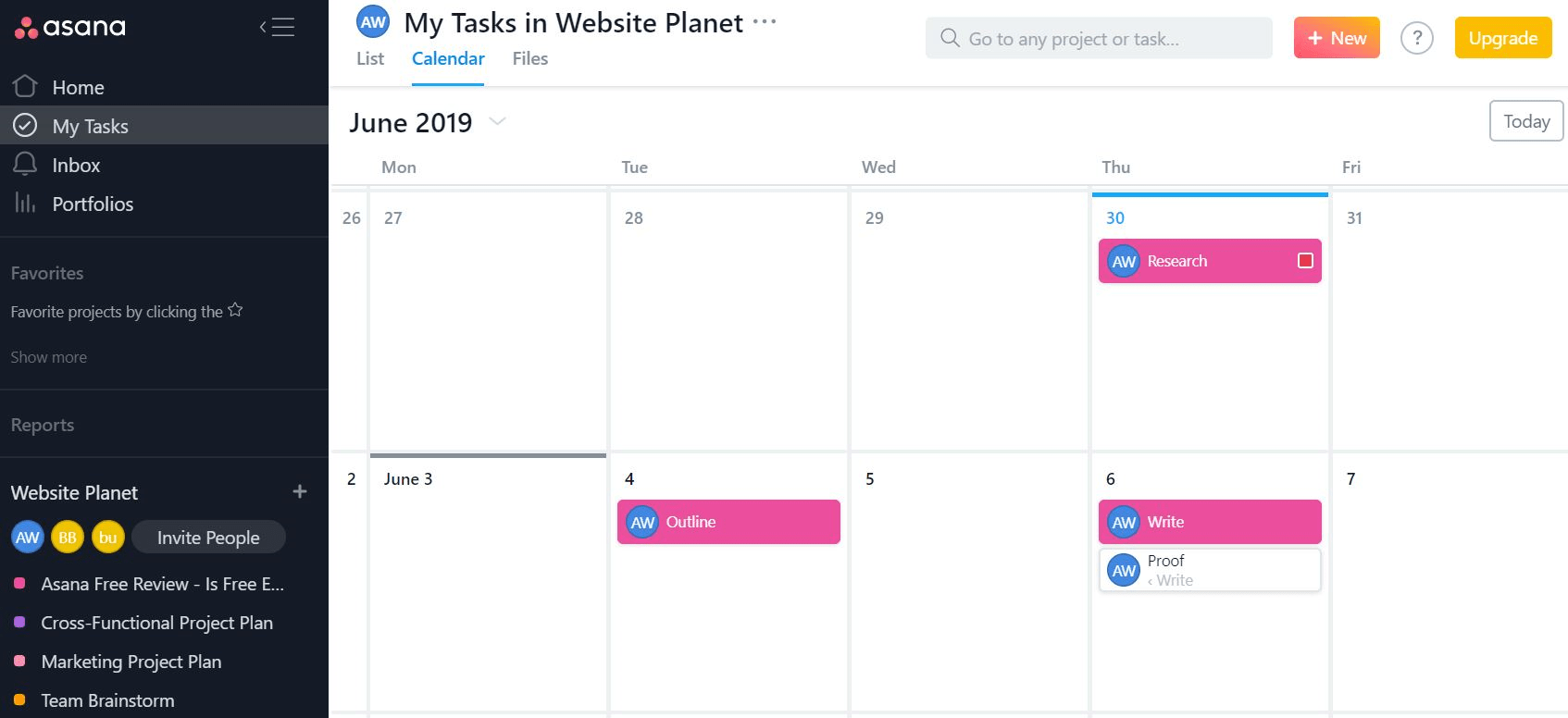
- Planning my weekly schedule: Using Asana’s board view, you can create a column for each day of the week. You can then create the chores that you’d like to get done each day as tasks under each column. If you have a family, you can even assign different tasks to family members!
- Creating my shopping lists: Create a task for each thing you’ll need at the store. Then, with Asana’s free app, you can quickly cross off items the second they’re in your shopping cart.
- Accomplishing my goals: Whether you want to get in better shape, start reading more, or improve your diet, Asana can help. By categorizing your goals as projects, breaking them into tasks, and setting deadlines, Asana can help keep you accountable. You can even use subtasks to add additional information, such as how many miles you want to run, or the number of calories you intend to eat.
- Staying on top of my expenses: Create a task for each of your expenses, and attach receipts – in the form of files – to them to help when tax time comes around. You can also set due dates for recurring expenses, such as bills, to make sure you don’t forget to pay on time.
Trello Free vs Asana Free
Since you’re researching project management tools, you’ve most likely heard of Trello’s free version as well. I’ve spent time using both of these popular tools, and there are some key differences you should know about. For one, the difference in layouts. While Asana gives you a few different ways to view your project (including a board view that’s very similar to Trello’s), with Trello, you’re pretty much stuck with the board view. Personally, I prefer Asana’s list view over Trello’s layout. However, if you’re more of a visual learner, you may find Trello to be a better fit.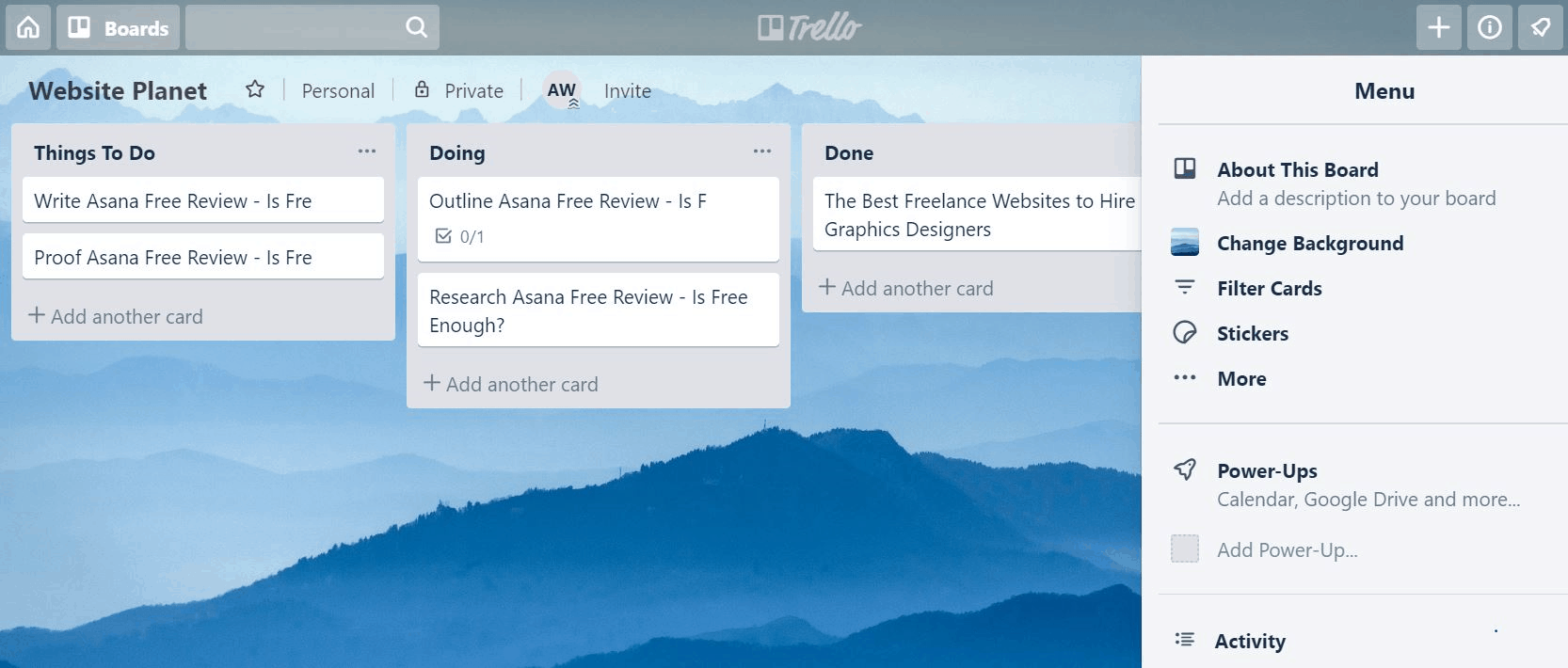
What You’ll Get If You Upgrade
If you don’t think the free version of Asana will cut it for you, consider upgrading. It won’t set you back too much, and comes with some great bonuses. Asana’s plans are tiered based on your needs. Paid plans charge you a fixed monthly rate per user, but there is a price break for paying annually. Check out the table below to see how Asana’s features differ between paid plans:| Premium | Business | Enterprise |
|---|---|---|
|
Everything included in the Premium package, plus:
|
Everything included in the Business package, plus:
|
Asana Free vs Paid: Is Upgrading Worth It?
Answering this question can be challenging. To determine whether upgrading is a good idea, you should initially understand the specific purpose for which you intend to use the tool. The main factors you should consider when deciding to upgrade are:- How big is my team? If you have projects that require more than 15 team members, you should consider upgrading.
- What features are important to me? If your projects have task dependencies, sensitive information that require privacy, or could benefit from priority support, then you’re going to have to pay.
- Would I be happier with a different tool? While Asana is awesome, if you think you’d be more productive with Trello’s visual layout, you may want to give it a try.



![Ultimate Guide to Being a Freelancer [2025 Update]](https://dt2sdf0db8zob.cloudfront.net/wp-content/uploads/2018/11/chapter-840x430.png)
![Ultimate Guide to Being a Freelancer [2025 Update]](https://dt2sdf0db8zob.cloudfront.net/wp-content/uploads/2018/12/bethenny-1.jpg)