Inside this Article
1. Plans & Pricing
GoDaddy’s Fee Structure Is Easier to Navigate
If you compare the pricing and plans for GoDaddy and AWS, you’ll find two pretty different business models. On its website, GoDaddy clearly presents four pricing tiers for shared web hosting: Economy, Deluxe, Ultimate, and Maximum. Higher-tier packages provide things like more processing power, a premium DNS, or a free SSL certificate. What I liked most about GoDaddy’s pricing model was flexibility. You can select from billing cycles ranging from monthly to every three years, with longer terms giving you higher discounts. On the flip side, renewal fees are higher than average, so you’ll want to sign as long of a term as you can afford. GoDaddy Hosting Web Hosting
Plan NameStorageBandwidthFree SSLNumber of SitesPrice
More detailsA free domain name is included with some hosting plans from GoDaddy Hosting
Amazon Web Services (AWS) VPS Hosting
Plan NameStorageBandwidthCPURAMPrice
More details2. Support
GoDaddy Support Is More Accessible
Now let’s take a look at AWS vs GoDaddy in terms of customer support. GoDaddy offers live 24/7 customer support via phone and email. Its Help Center was also easy to navigate, and I was able to find the answer to my question about e-commerce functionality for managed WordPress plans. The next step was to ask the same question via live chat support. I connected with an agent in a little less than a minute, and he answered my questions clearly and professionally. The only downside was that I felt he pressured me a bit too much. Instead of telling me more about WordPress hosting, he immediately asked if he could “buy a plan for me” right then and there.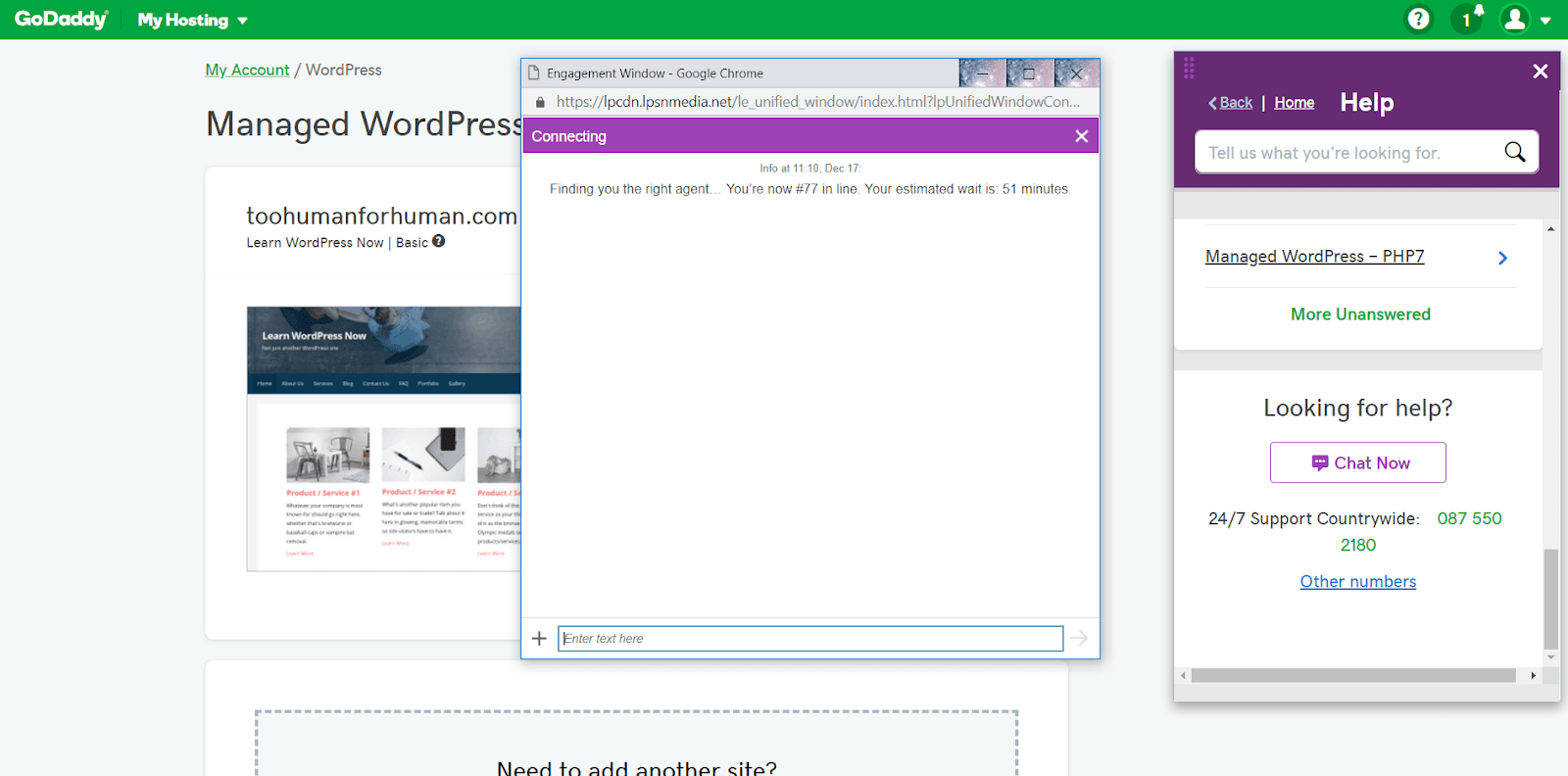
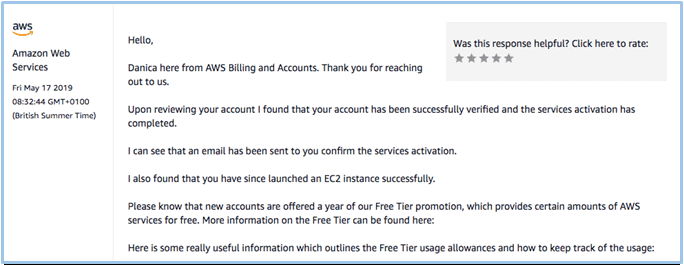
3. Features
GoDaddy’s Features Win on Usability
In terms of the sheer volume of features, AWS offers more than GoDaddy. But to be completely honest, most average users simply won’t need most of them. Integrating a personal or small-business website with things like robotics, direct satellite feeds, or Internet of Things (IoT) devices is just not necessary. Navigating the various features, products, and add-ons on the AWS website is also extremely confusing. Not to mention that pricing isn’t very clear and you’ll often need to be a technical expert to even understand what certain features are. With GoDaddy, it’s clear which features you’re getting with each package. And the features themselves are competitive and meet the hosting needs of most individuals or small businesses. However, features like an SSL certificate, premium DNS, and a website builder only come with Ultimate or Maximum packages. Let’s say you’re building a WordPress site from scratch. You’re likely comparing the features of AWS Lightsail to the GoDaddy Ultimate plan. With GoDaddy, you get a WordPress hosting package that includes automatic daily malware scanning, a free SSL certificate, customized backup intervals, and more. You can get the same with AWS, but you’ll have to customize the plan yourself, and the costs may add up. The sky’s the limit with AWS when it comes to features. But unless you have a huge budget, technical experience, and/or time to invest in learning the AWS platform, your time and money are better spent with GoDaddy. You’ll get all the features you need and with much less hassle.| AWS | GoDaddy | |
|---|---|---|
| Hosting Types | Dedicated, VPS and cloud hosting | Web, VPS, dedicated server, WordPress hosting |
| Free Domain | No | Yes |
| Site Builder | No | Yes |
| SSL Certificate | Paid via AWS Certificate Manager service | Free with Ultimate or Maximum plans only |
| Server Locations | North America, Europe, Asia, Oceania, Latin America | North America, Asia |
| Support Channels | Email, video guides, knowledge base | Chat, phone, email, forum, video guides, knowledge base |
| Uptime Guarantee | 100% | 99.94% |
| Developer Tools | Build custom tools on the AWS platform | Connect external tools using API |
| Bandwidth | Unlimited | Unlimited |
| Disk Space | 20GB to unlimited | 30GB to unlimited |
| Control Panel | AWS Management Console | cPanel |
| Amazon SES (Simple Email Service) (paid add-on) | One Office 365 email (free first year only, renewal required) |
4. Performance
Amazon’s Infrastructure Gives AWS the Edge
Sure, GoDaddy is one of the oldest names in hosting. But there might not be a bigger technology brand today than AWS. With servers in North America, Europe, Asia, Oceania, and Latin America, you’d expect AWS to outperform GoDaddy in most speed and efficiency metrics. I put that theory to the test by comparing the performance of Amazon EC2 and GoDaddy. The results of my AWS test were outstanding with regards to connection and load times. And it’s evident that AWS’s massive global infrastructure of servers plays a key role. Amazon EC2 performance remained consistent across all regions I tested for. GoDaddy’s 99.9% uptime guarantee doesn’t stand out in the overall hosting landscape. The good news is, according to my testing, GoDaddy’s actual uptime was 99.974% over a four-month period. But in some not-so-good news, its performance was quite unimpressive. For example, my testing revealed an average page load time of 2.94 seconds, which is, uh, not ideal. Comparing the performance of AWS to GoDaddy is almost like pitting a Ferrari against a Toyota. Major companies that run complex web applications and need near-perfect uptime for their millions of users will likely prefer AWS. While GoDaddy will get you to your destination, it may be a bumpy ride. If you’re choosing between AWS and GoDaddy and are starting to think that AWS is way too much for your needs, I recommend you take a look at Hostinger as a high-value, high-performance alternative to GoDaddy. Check out our in-depth Hostinger review. Read our detailed AWS review to see why it crushed our performance test. For all the gory details on GoDaddy’s performance, check out our in-depth review. Don’t forget that you can benefit from the power of AWS without the hassle of managing it yourself if you opt to manage AWS containers through Cloudways.5. Security
GoDaddy Gives You All the Security You Need – AWS Doesn’t
AWS hosts some of the largest corporations in the world and therefore offers some of the most cutting-edge security options for its customers. But the same theme with AWS continues, as choosing which security products you need can make your head spin. AWS does include some free security add-ons, like a public SSL certificate and a standard-tier DDoS attack shield subscription. But once you start getting into features like private SSL certificates and managed threat detection, costs can quickly skyrocket. Moreover, some AWS security tools need to be purchased from a partner via the AWS Marketplace. These apps from partners like Fortinet and Cisco are most often paid, and you might need some technical know-how to install them properly. GoDaddy has a more than adequate set of security features that you’ll get with most plans. This includes fraud, virus, and spam protection along with 256-bit email encryption and protection. GoDaddy also has a webpage dedicated specifically to web security, offering additional products, packages, and add-ons. I’d recommend a yearly subscription to one of GoDaddy’s security packages: Essential, Deluxe, Ultimate, or Express. These include varying levels of things like threat monitoring, daily/weekly backups, and expedited hack response. GoDaddy’s bundles aren’t too expensive and actually cover more than the essentials for most users. In a perfect world, all of our websites would have AWS-level security and cyber defense tools. But in the interest of simplicity and cost-effectiveness, I’d go with GoDaddy.Conclusion
Even though I’ve declared GoDaddy the winner of this matchup isn’t meant to be a putdown to AWS. Amazon has developed a robust and innovative hosting platform that numerous prominent companies are utilizing for various unique purposes. Furthermore, getting started on AWS is made accessible through Lightsail’s one-click installation feature for content management systems such as WordPress or Drupal. It is worth noting that, in certain cases, this approach can prove to be highly cost-efficient. But for the majority of us, choosing GoDaddy will make hosting so much simpler. Their pricing and packages are clear, their billing options are flexible, and they offer a website builder. For an even simpler (and better) option, check out Hostinger, which has everything a beginner needs at very low prices. AWS might be a fancy new sports car. But many of us just want a sedan that gets us around, is simple to maintain, and is easy on the wallet. And that’s GoDaddy. Want more info on why GoDaddy is the winner? Check out this detailed review. For a closer look at AWS, read this in-depth review. And keep in mind that if you want the benefits of AWS but don’t have the technical know-how to manage it yourself, Cloudways might be the perfect hosting provider for you. One final consideration before you choose a host: neither GoDaddy nor AWS made our top-ten list of hosting services. To see who did, see our guide to the best web hosting providers in 2025.Comparison Table
AWS
GoDaddy
Plans & Pricing
Confusing and sometimes expensive
Clearly stated and good value in most cases
Key Features
Endless apps and integrations on the AWS Marketplace; one-click WordPress and CMS install
Dedicated WordPress hosting, paid website builder, digital marketing tools, Outlook 365 email accounts, free domain
Performance
100% uptime guarantee, fast loading times worldwide
99.9% uptime guarantee; good performance, varies by region
Security
Wide array of paid security add-ons, services, and apps
Tiered security packages tailored to your business needs
Support
Free-tier support is email only; additional support purchased by resources consumed/reserved; geared toward enterprise
24/7/365 live support via chat or phone with all plans; Help Center is user-friendly; agents responsive, but upsell is annoying








![8 Best Enterprise WordPress Hosting (Scalable & Reliable) [2025]](https://dt2sdf0db8zob.cloudfront.net/wp-content/uploads/2024/11/Best-Enterprise-WordPress-Hosting-1.png)
![8 Best Enterprise WordPress Hosting (Scalable & Reliable) [2025]](https://dt2sdf0db8zob.cloudfront.net/wp-content/uploads/2023/05/Caitlin-Greyling-150x150.jpg)






