Inside this Article
Features
The Features Aren’t Exciting, but They’re Good
There’s really nothing to complain about, for the most part. It should be noted, however, that the WordPress-specific features don’t amount to much more than a WordPress performance-enhancing plugin developed by A2 Hosting itself, and a couple of other plugins besides. Oh, and apparently “20X Faster” performance. Here we go… If you’ve read several of my articles, you may be annoyed by my ranting about how terms like “20X Faster” mean absolutely nothing without a point of comparison. I understand that, but hosting companies keep hauling out this meaningless term, and it’s driving me mildly crazy. What, that twitch in my eye? No, that’s always been there. Anyway, let’s talk about some features everyone gets. Every plan comes with:- Unlimited email addresses
- Unlimited bandwidth
- cPanel – for that familiar hosting experience.
- Free SSL – to encrypt all data sent between your site and your users’ computers.
- Staging environment – this allows you to create a copy of your site, make changes, and then push it live when you’re sure everything works.
- Free automatic backups – not available on the Startup shared hosting plan.
A2 Optimized
A2 Optimized is the one big thing that A2 Hosting itself has made for its WordPress installs. It essentially takes the functionality of every good WordPress optimization plugin and puts it all in one place. For free. (A lot of WordPress optimization plugins will hide their better features behind a paywall.) It also works with some other plugins like W3 Total Cache to provide even more functionality. Overall, features include: page caching, database caching, browser caching, minified HTML/CSS/JS, GZIP compression, image compression on upload, and more. In theory, a website with all of these things enabled should be pretty fast, as long as the server itself isn’t terrible. Well, we’ll talk a bit about that later.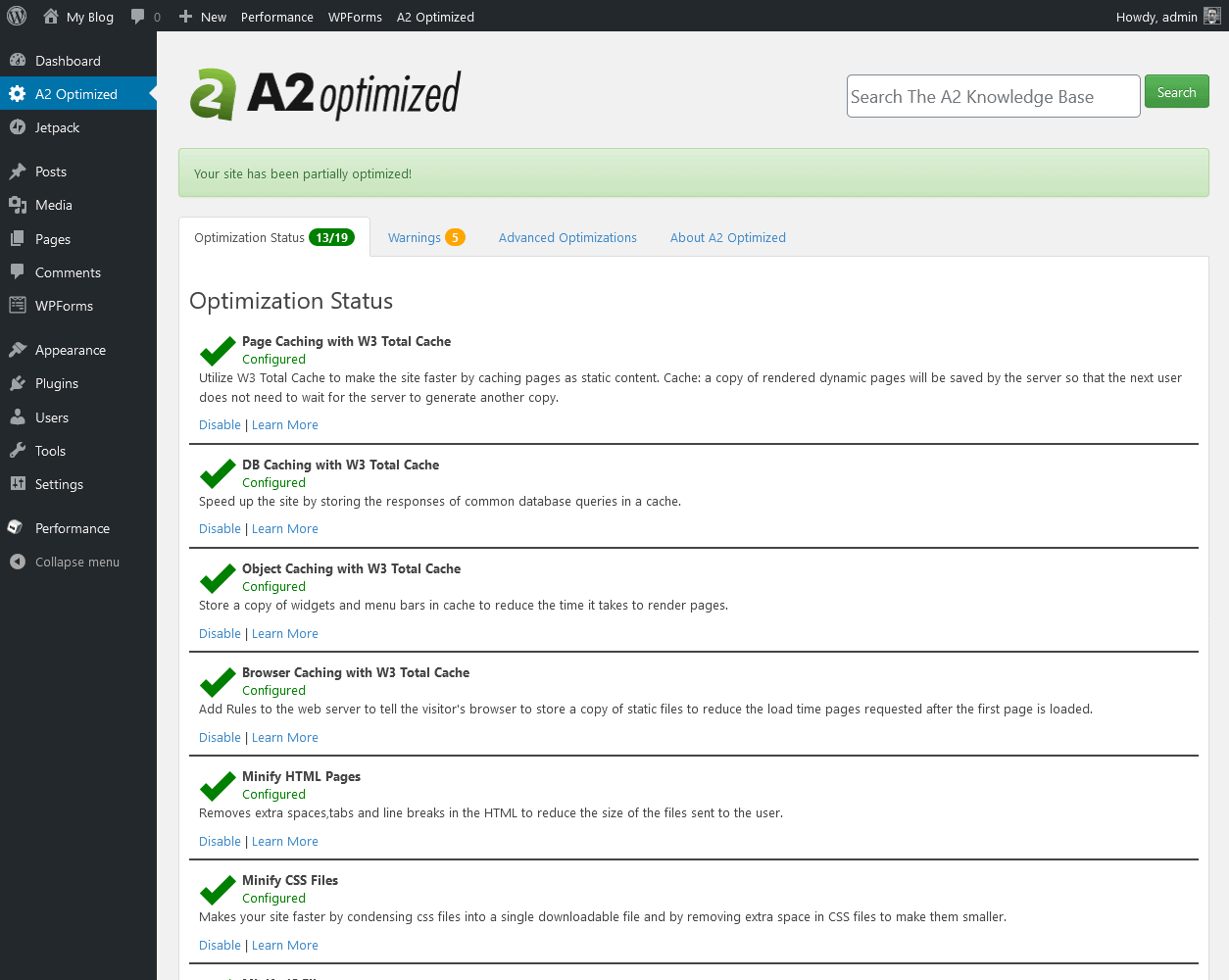
Easy Offsite Backups
So this is a big thing. You can get automatic offsite backups for your websites, and I say yay for redundancies! Having your website backed up in as many places as possible is always the best way to do things. So what’s the catch? It costs extra (on the Startup plan). Sure, I’d say the price is more than fair for the security and safety of your website (especially if you’re running an online business), but it will eat a little bit into your budget, especially if you chose A2 Hosting for its cheapest plans.The Other WordPress Plugins
Two other plugins are included by default: First is the free version of Jetpack, a plugin made by the same people who make WordPress. It includes several optimizations and extra features for WordPress, such as better site analytics, a CDN for images, downtime monitoring, automated post sharing to social networks, and more. Somewhat more exciting is WPForms, which is a plugin for (you guessed it) making forms! This is a premium plugin that doesn’t have a free version at all, so you can imagine it’s packed with features to help you design advanced forms, such as:- Multi-page forms
- Conditional logic
- File uploads
- Form templates
- Spam protection
Managed WordPress
Now, this is a more expensive option, but you can get fully managed WordPress plans. These include even easier one-click site staging, a Jetpack Personal license, the Plesk control panel, and (of course) a more hands-on approach to support. Because it’s managed hosting, the tech team will do a lot more stuff for you, including updates and maintenance. It’s hosted on the Turbo servers, which means your site will run a lot faster. And I do mean a lot. FEATURES SCORE: 4 (out of 5)Ease of Use
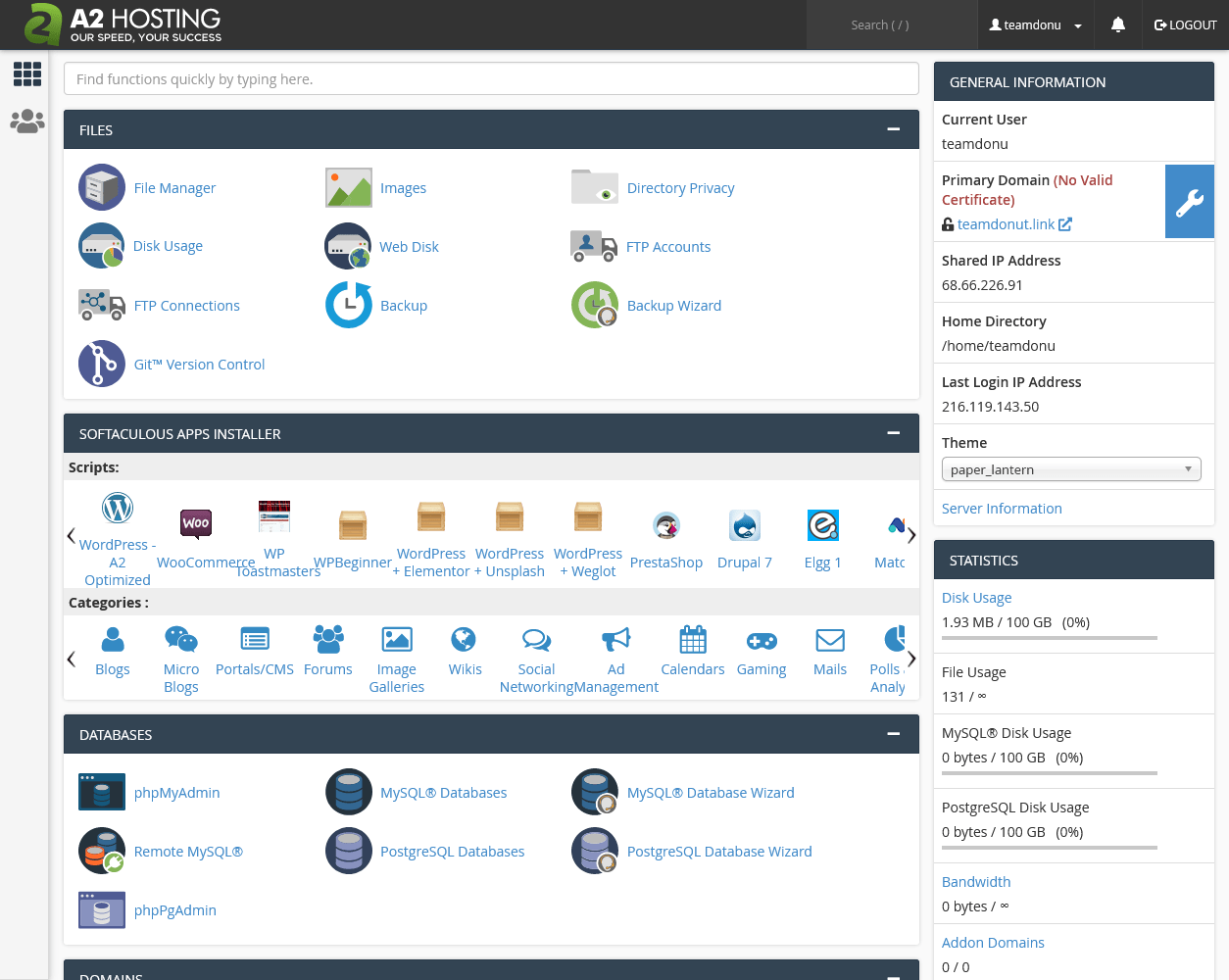
It’s cPanel/Plesk and WordPress. You’ll Be Fine.
OK, so the basic shared hosting comes with cPanel. If you’ve ever used it before, you’ll be fine. If you haven’t, then you’ll still be fine, because there are loads of tutorials all over the internet. There’ll be a bit of a learning curve, but it doesn’t take long to learn the basics. You’ll probably spend most of your time in WordPress anyway. Overall, my experience was smooth, except for one little hiccup I’ll get to in the Support section.Easily Choose Your WordPress Variant at Install
You can choose between several WordPress + plugin combos at install, including things like Elementor and WooCommerce, for those of you who need a site builder or an online store, respectively. You can also, incidentally, choose to install something else entirely, such as: Magento, OpenCart, PrestaShop, DokuWiki, Concrete5, Joomla, Drupal, and many others. I mean, even B2evolution is on the list. Side note for those of you who didn’t dive into blogging circa 2003: B2evolution is literally WordPress’ daddy, because even though they came out in the same year, WordPress is a fork of B2evolution’s code. And there’s your Web History Fact of the DayTM.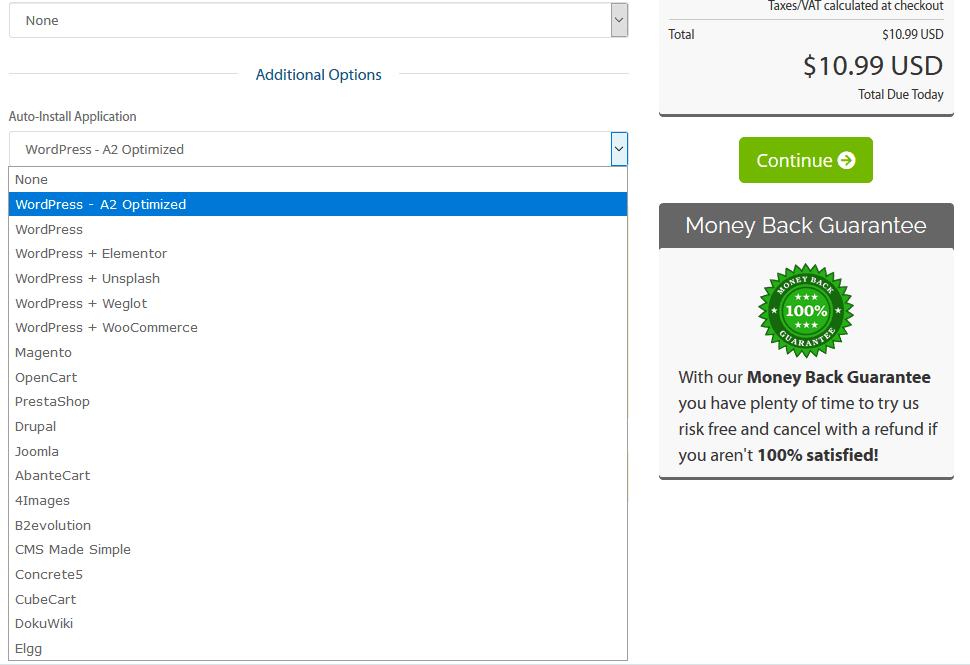
Huge Knowledge Base
Having trouble figuring out how everything works? Does the thought of actually contacting another person fill you with a sense of dread? Then you might be an introvert like me! You also might be very interested to know that A2 Hosting has thoughtfully provided an extensive database of general advice, tutorials, and guidance regarding all of its services. Just hit the Support link at the top of any page on the site, and you’re good to go.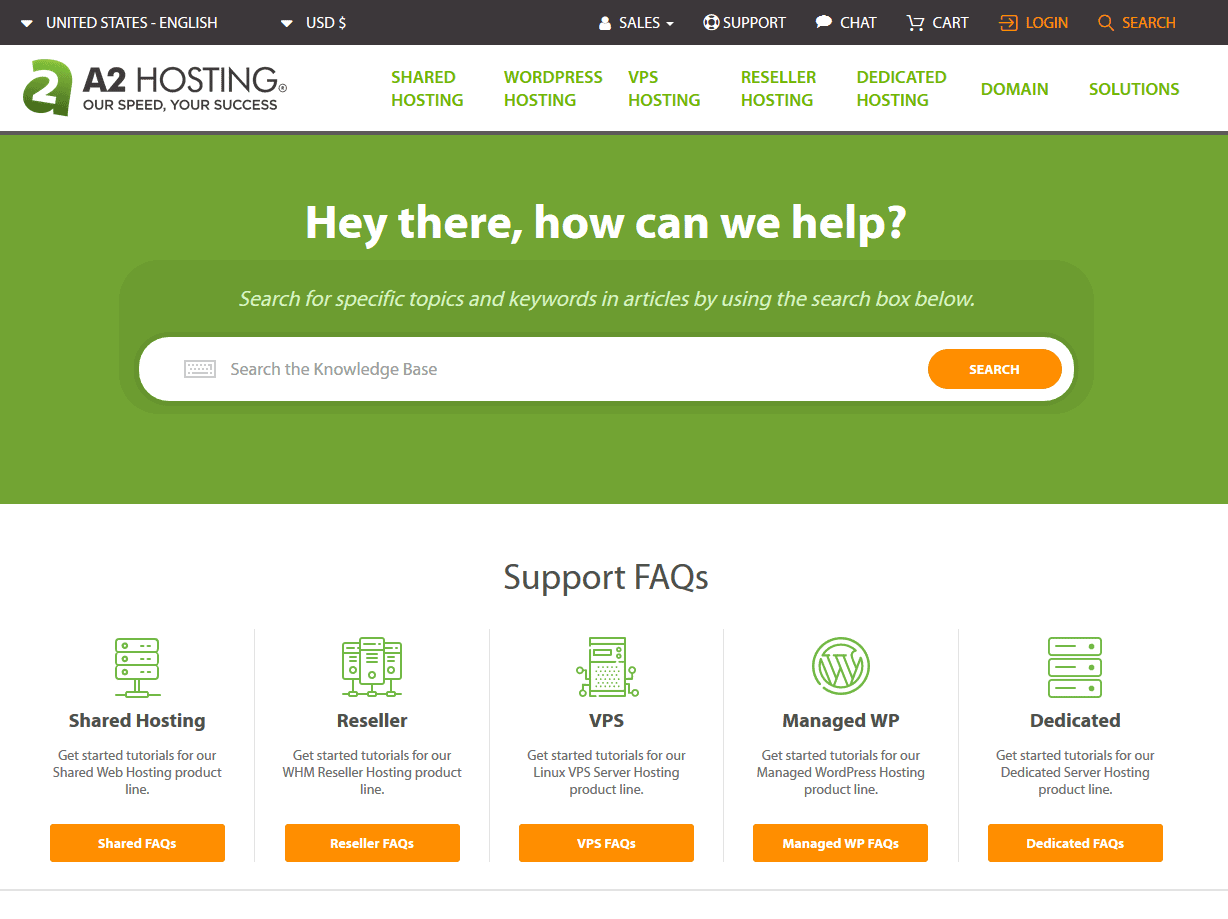
Strong Automatic Security Features
There are several security tools that mostly take care of things so you don’t have to. These tools include: a virus scanner, a tool that detects out-of-date software, DDoS protection, dual firewalls (yes, two of them; no, I’m not sure why), defense against brute force attacks, and so on. Simply put, you can generally let tech support worry about your site’s security. I mean, still don’t install any WordPress plugins or themes from sources you don’t trust, but you should be OK. EASE OF USE SCORE: 4 (out of 5)Performance
It Depends Which Server Location You Get
A2 Hosting promises fantastic speeds on its WordPress hosting plans… but it’s here that some difficulties might arise. See, when I tested A2 Hosting from Mexico, the results were a little…well underwhelming. Don’t get me wrong, they weren’t terrible – but other hosts, like Hostinger, were actually getting better results. The average loading time was around 1.92 seconds for me… but that didn’t stack up with the results we got when we tested A2 Hosting’s regular plans, so I asked one of my colleagues to test A2’s WordPress plans from a different location (the UK, specifically). And that’s where it got weird, because he got much better results. I’m talking almost a whole second difference in average page loading time.From Europe, the average page loading time was 1.0 seconds – in which case A2 Hosting’s performance does match its claims for speed. The vast difference between locations is a bit disconcerting, though. The good news is that A2 Hosting delivered 100% uptime for both of us.
I’m going to get into a few more numbers, but you can always head straight down to the Support section if you want.
GTmetrix
GTmetrix is our tool of choice for measuring page load speed and efficiency. In A2 Hosting’s case, when I tested from Mexico, the fastest load time was pretty solid at 1.4 seconds on a test site that isn’t designed to be super-well-optimized. (Gotta give the servers a run for their money, after all.) The slowest speed, however, was 2.4s, and load times were all over the map. Here’s the best result I got: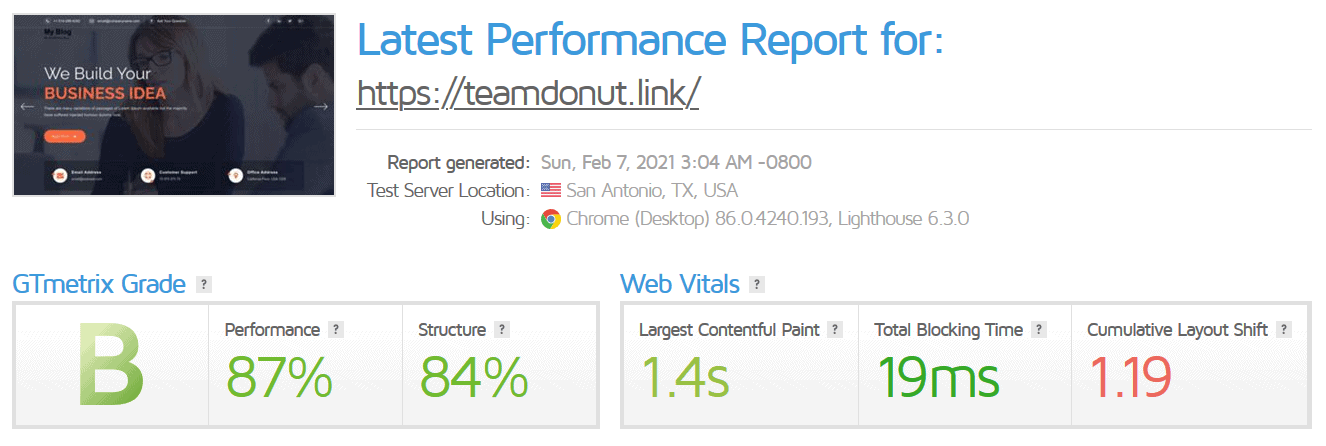
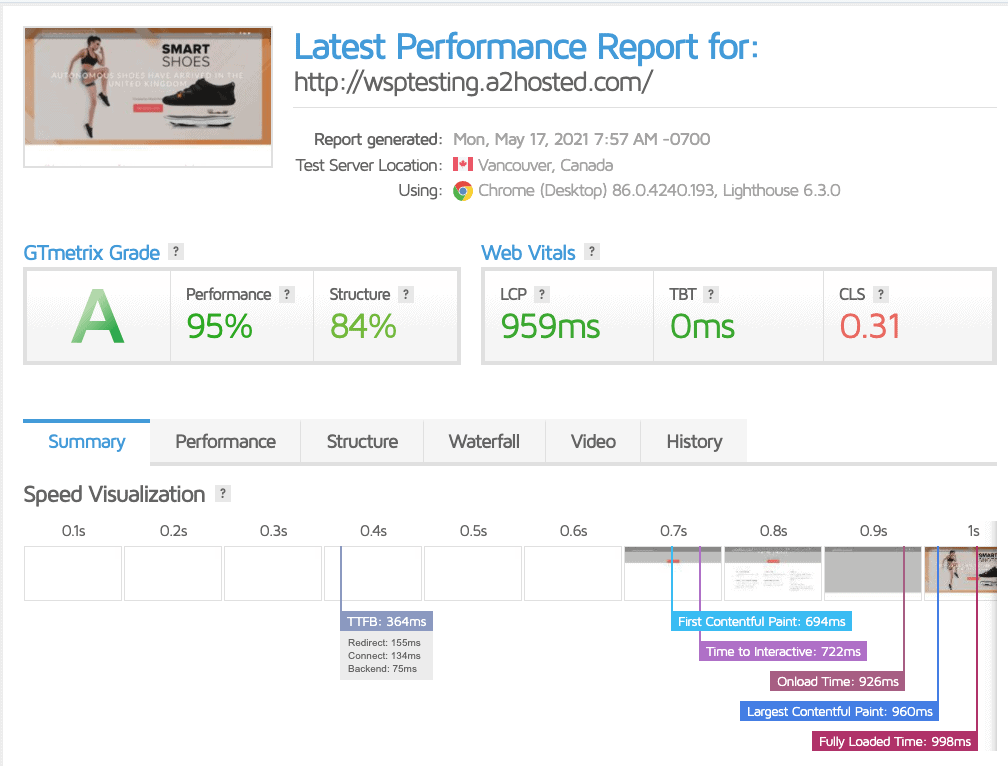
UptimeRobot
There’s not a whole lot to say here. You can’t do better than 100% uptime, after all. Both my colleague and I got the same consistent 100% uptime from A2 Hosting, and although the testing period wasn’t all that long, it’s still a great result.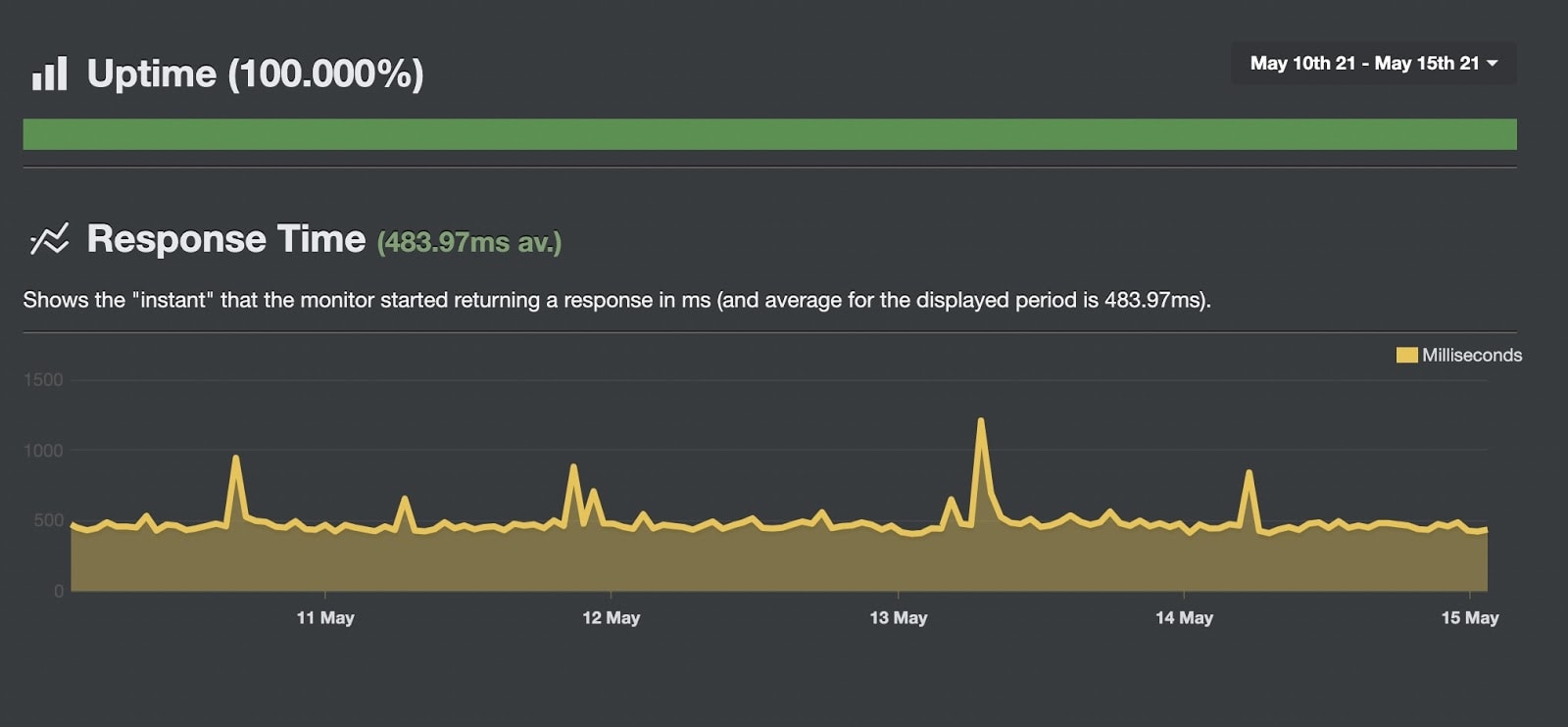
Support
The Support Team Made Me Happy
My personal experience with A2 Hosting’s support made me happy overall. I mean, they have teams all around the world, available at any time (24/7) by ticket, live chat, or phone. And this company does like its phone support service. Just look at all the regions served by phone support alone:
|
|
|
Live Chat
First, the WordPress admin panel gave me a 404 (page not found) error. Since you can configure where you want the admin panel to be, I thought maybe the default installation moved it to another folder for security. So I asked about that in the live chat. I got a response in minutes, and then the WordPress admin panel suddenly started working as intended.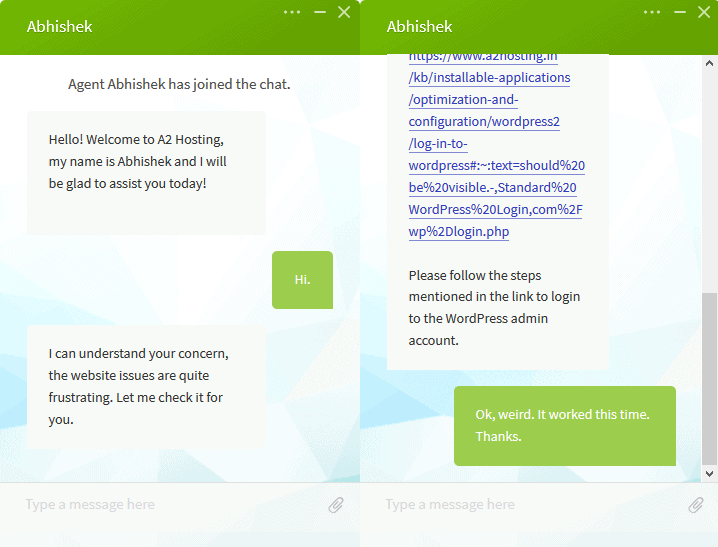
Tickets
Then, I opened a ticket to find out if it would be possible to move my site from one data center to another. About an hour later, I got a response saying that yes, it was possible, for a cost. Note: The ticket system is also usable by email.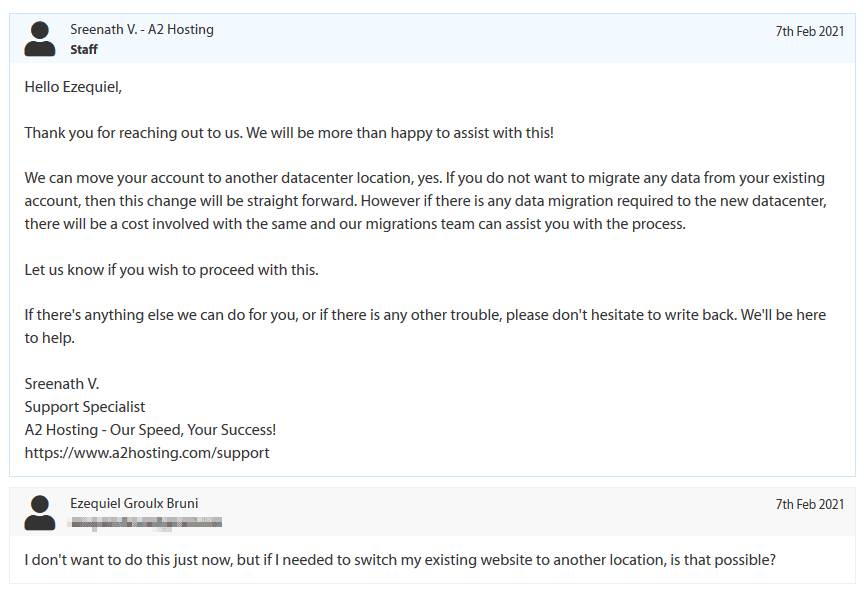
Phone
This mostly went well, but there were some problems with the connection breaking up. Then again, I was calling the US from Mexico via Skype, so these things can happen. I asked a few questions about the underlying tech on the servers, and then I asked where the heck they get a claim like “20X Faster” from. The tech was polite and knowledgeable, and answered me quickly, even humoring my sillier questions. A2 Hosting uses Apache server tech on top of CentOS and LiteSpeed server tech for their Turbo servers. And that “20X” number comes straight from the whimsical minds in the marketing department, as far as I can tell. (Those would be my words, not the tech’s.) SUPPORT SCORE: 5 (out of 5)Pricing
The Turbo Plans Are a Good Buy A2 Hosting’s WordPress plans are fairly cheap, at least to start with. As with almost all hosts, the prices go up a bit after renewal, but that’s life. For the features you get, it’s just fine. Not great, but fine. Just remember that with the somewhat inconsistent performance you can get on shared hosting, you might decide it’s not worth the money after all. If A2 Hosting looks right to you, I recommend that you get one of the more expensive plans that says “Turbo” on it. A2 Hosting WordPress Hosting
Plan NameStorageBandwidthNumber of SitesBackupPrice
More details- PayPal
- Bank transfer
- PayU Latam (in Argentina, Brazil, Colombia, Mexico, and Peru)
- Skrill
- UnionPay (through Stripe)
- Credit card (Visa, Mastercard, American Express, and Discover)
- And check or money order








![8 Best Enterprise WordPress Hosting (Scalable & Reliable) [2025]](https://dt2sdf0db8zob.cloudfront.net/wp-content/uploads/2024/11/Best-Enterprise-WordPress-Hosting-1.png)
![8 Best Enterprise WordPress Hosting (Scalable & Reliable) [2025]](https://dt2sdf0db8zob.cloudfront.net/wp-content/uploads/2023/05/Caitlin-Greyling-150x150.jpg)






