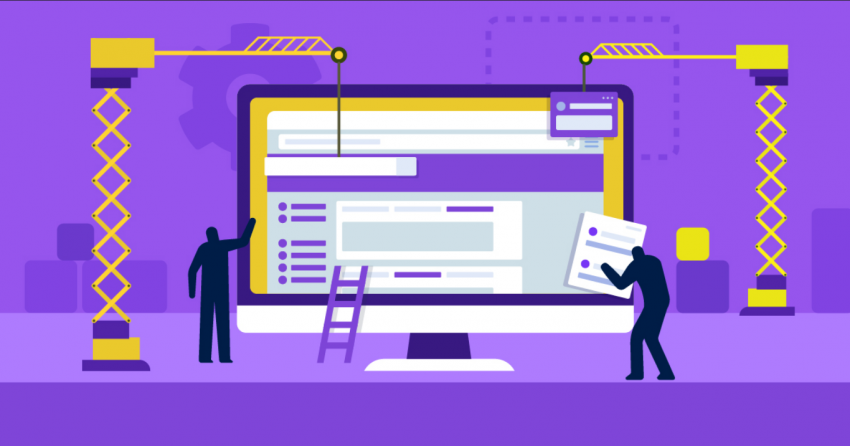Neste artigo
Running the Wix SEO Wiz
Great SEO doesn’t just happen. It’s a comprehensive (and sometimes complex) strategy that involves keywords, links, and monitoring Google updates. But the right SEO strategy for any individual isn’t the same as the best strategy for your business. To rank your site as high as possible , use the Wix SEO Wiz . It’s a powerful and intuitive tool that will create a personalized SEO plan for you. (If you’ve read the Wix reviews , you probably know that Wix users have high confidence in it.) To get started with the wizard, go to Wix, go to your settings, click on SEO, and then click the “Let’s Go” button to get started.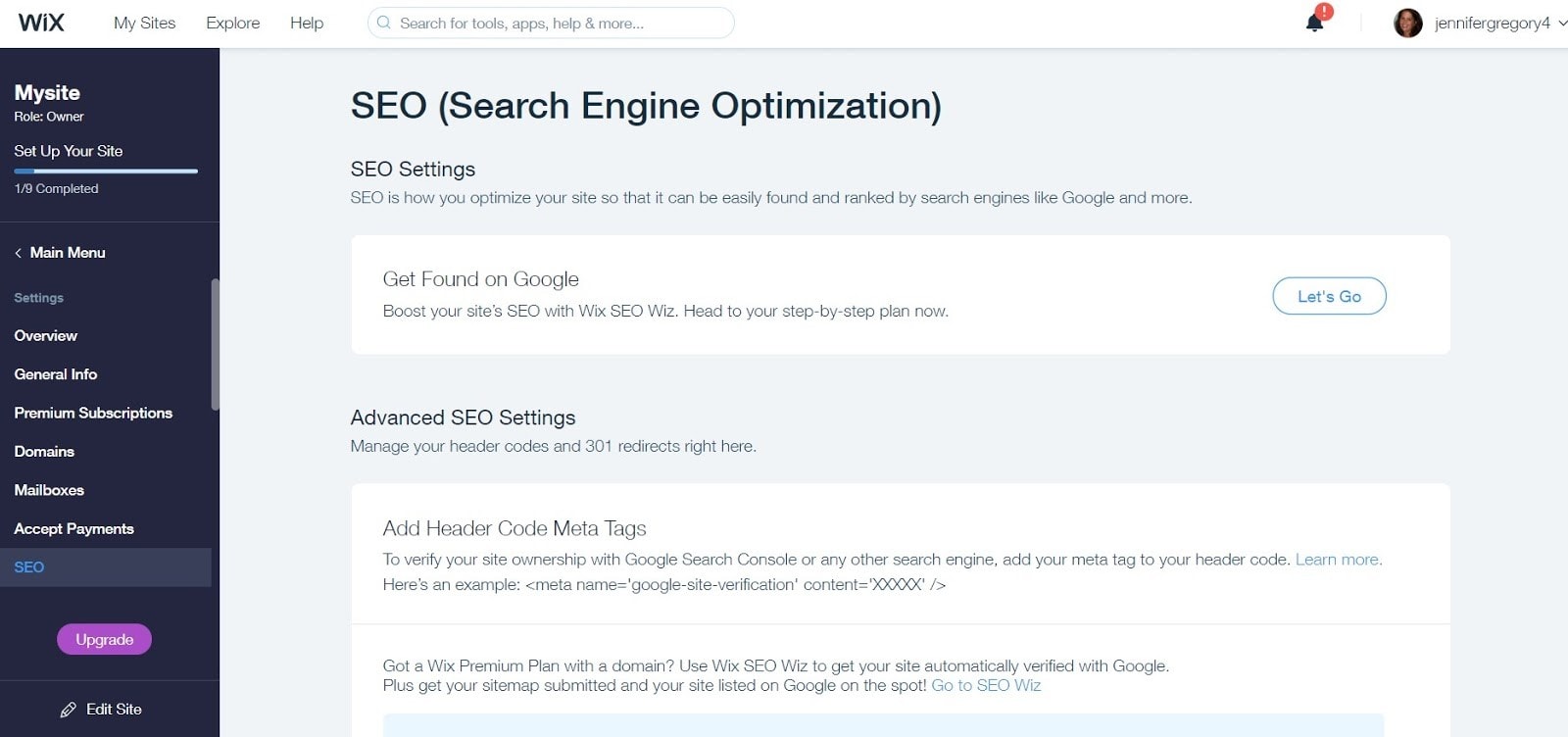 Your plan will detail exactly how to execute three essential SEO actions:
Your plan will detail exactly how to execute three essential SEO actions:- Get listed on Google
- Optimize your pages for SEO
- Continue improving your SEO
5 Ways to Improve Your SEO with Wix
I think Wix undersells itself: you get an “SEO Plan,” but it’s more than just a plan . It’s a roadmap — and it even tells you exactly where in the editor you should make changes. So, are you serious about your SEO? Here are the five most important things you should do on Wix to improve it:SEO Booster #1: Optimize Your Homepage
Before you can get your website listed on Google, you must optimize your homepage. Step 1. Click Update Home Page Title . You can use the title recommended by Wix or click on the links with guidelines to help you write your own title. Then click the “Go to Editor” button, follow the instructions, and click Update .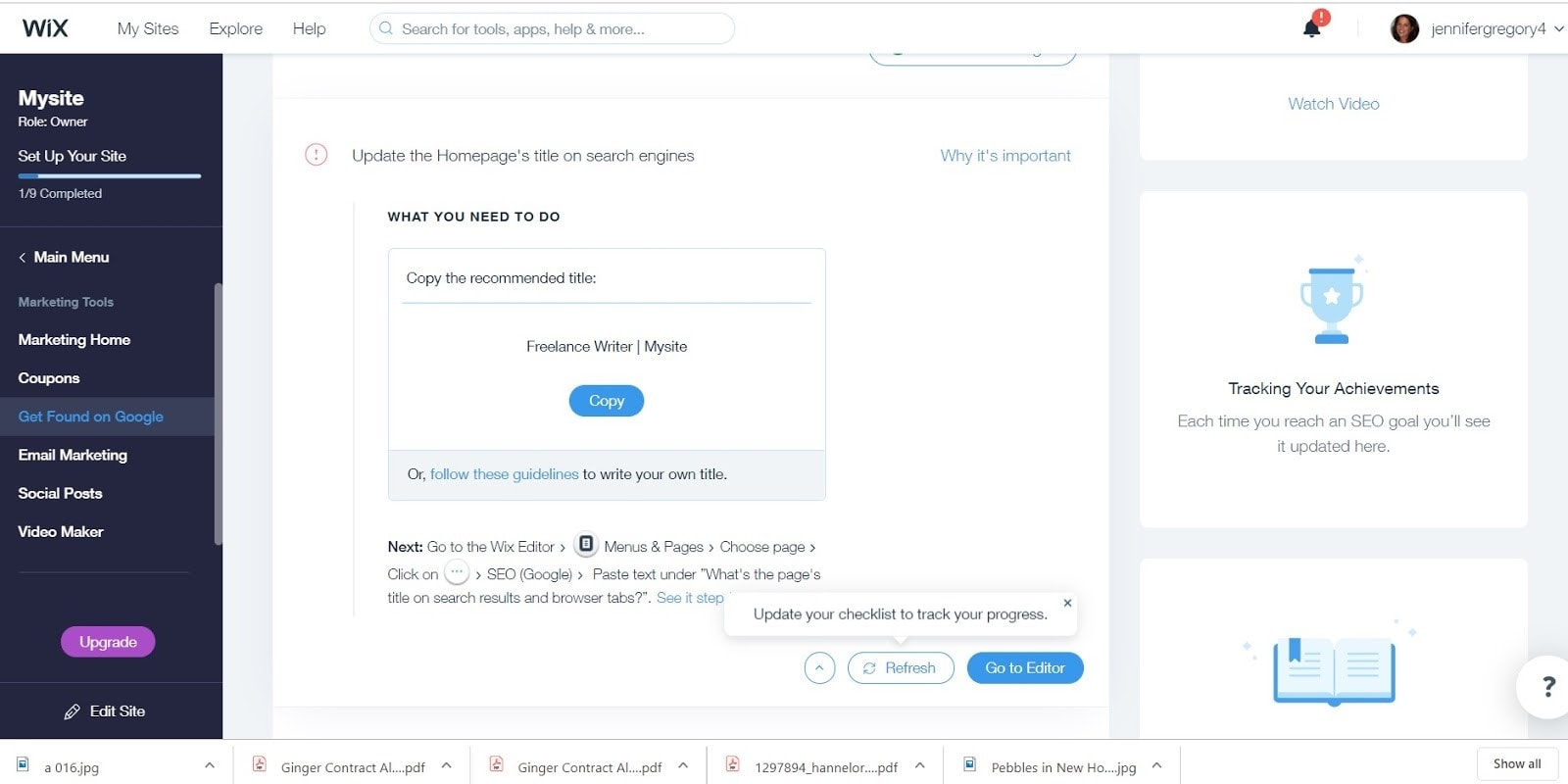 Step 2. Click Change Homepage SEO Description . You’ll learn how to enter your meta description, which is the text that appears just below your title on search engine results pages. Google considers this text to be a high priority for your ranking position.
Follow Wix’s tips on how to write a good meta description. For example, you should include keywords and your business name.
Step 3. Click Optimize Homepage Text . This step will help your homepage rank well for your keywords. Of course, this means you need to actually use your keywords on your homepage. Click the Editor button, then incorporate your keywords throughout your text organically — don’t just “throw” or force your keywords into your text.
Step 2. Click Change Homepage SEO Description . You’ll learn how to enter your meta description, which is the text that appears just below your title on search engine results pages. Google considers this text to be a high priority for your ranking position.
Follow Wix’s tips on how to write a good meta description. For example, you should include keywords and your business name.
Step 3. Click Optimize Homepage Text . This step will help your homepage rank well for your keywords. Of course, this means you need to actually use your keywords on your homepage. Click the Editor button, then incorporate your keywords throughout your text organically — don’t just “throw” or force your keywords into your text.
SEO Booster #2: Mobile Optimization
If a website isn’t mobile-friendly, there’s nothing more annoying than viewing it on a phone. This might be a bit of an exaggeration, but it’s certainly on par with people talking loudly on their phones in restaurants or forgetting to use their turn signals while driving. Since many people browse the web on their smartphones, Google penalizes websites that aren’t optimized for mobile devices. Wix can do all the optimization behind the scenes — you don’t have to code anything . However, you will need to ask Wix to do it. From the main Wix Editor page, click Page Layout Optimizer .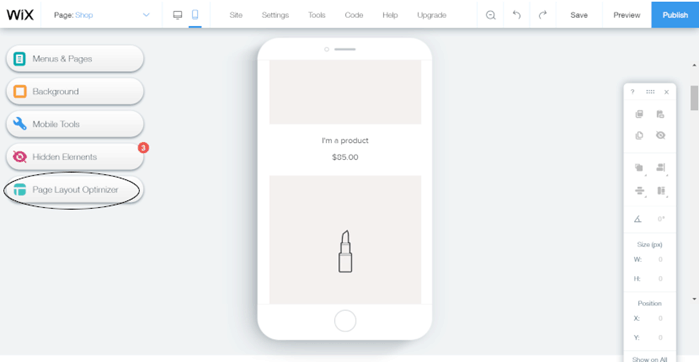 Then click Optimize Now .
Then click Optimize Now .
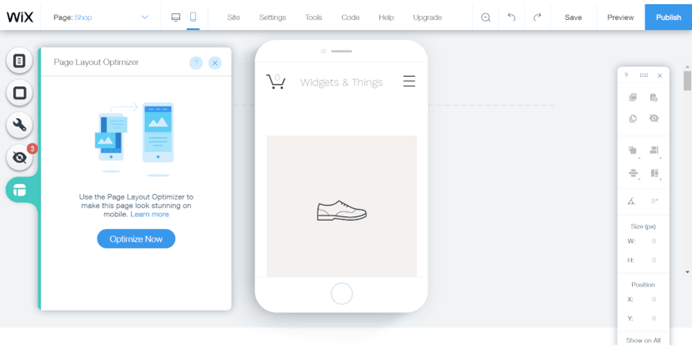 That’s it! It’s that simple. Wix will then do the hard work of making sure your page size, display, and other details are just right.
That’s it! It’s that simple. Wix will then do the hard work of making sure your page size, display, and other details are just right.
Propulsor de SEO #3: indexação instantânea no Google
Você somente poderá ranquear alto no Google se o Google souber que você existe. E isso não é algo automático. Você precisa avisar ao Google. Quando você executa o Wix SEO Wiz, a ferramenta adiciona você ao Google. E, segundo o Wix, isso ocorre instantaneamente. Após configurar seu site e otimizar a página inicial, você deverá conectá-la ao Google usando o SEO Wiz. É muito simples fazer isso, e ele o orienta ao longo de todo o processo. Basta clicar em Configurações e, em seguida, Seja encontrado no Google. Então, o Wix SEO Wiz será iniciado.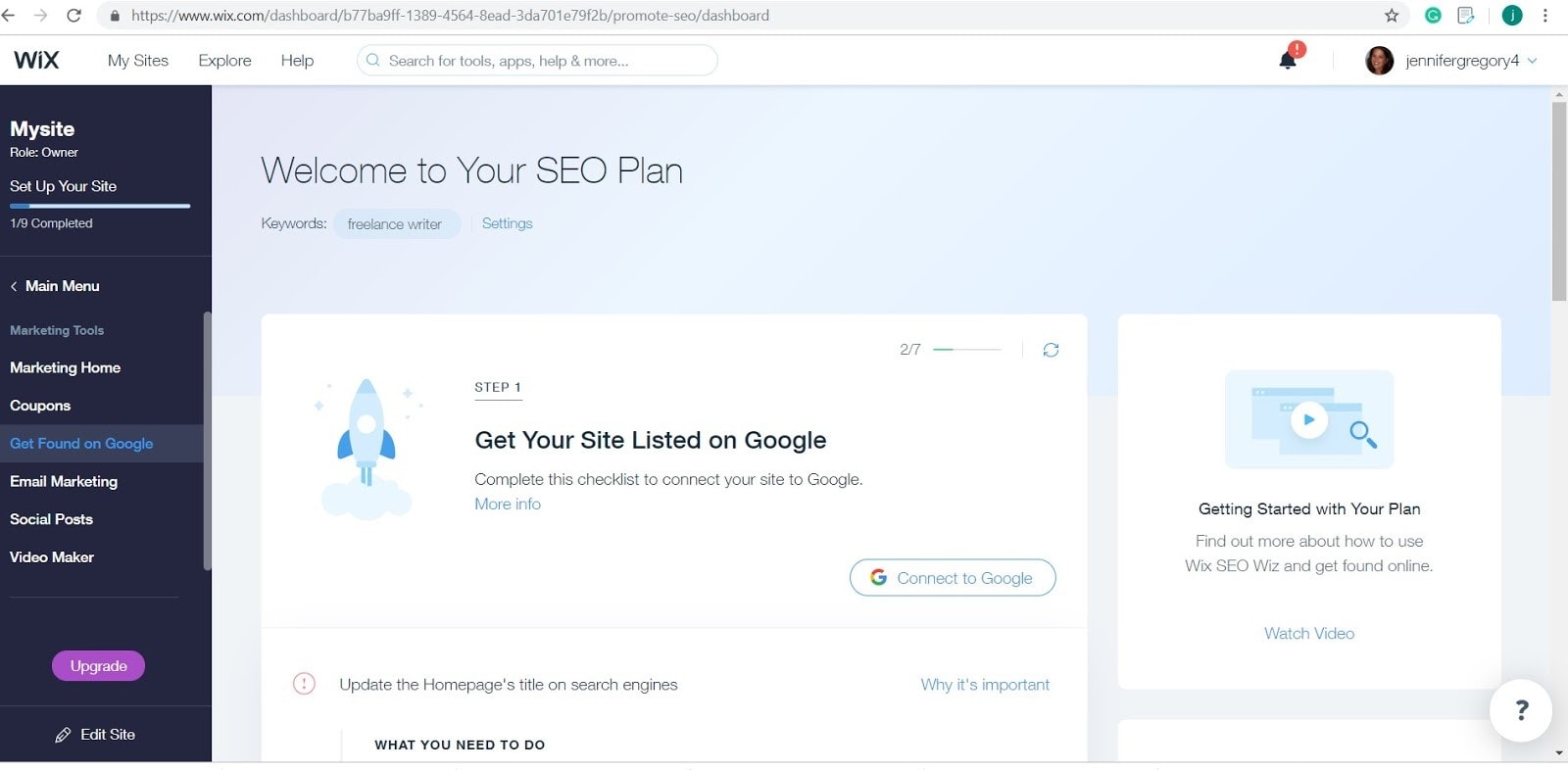 Assim que acessar a tela, clique em Conectar-se ao Google para contar ao Google sobre seu incrível site novo que todos desejarão visitar.
Após publicar o site, é preciso se certificar de que o Google realmente sabe quem você é. Acesse o Google e digite site:nomedoseusite.wixsite.com/site. Você visualizará todas as páginas do seu site que estão ranqueadas. Então, você poderá riscar o Google da sua lista.
Assim que acessar a tela, clique em Conectar-se ao Google para contar ao Google sobre seu incrível site novo que todos desejarão visitar.
Após publicar o site, é preciso se certificar de que o Google realmente sabe quem você é. Acesse o Google e digite site:nomedoseusite.wixsite.com/site. Você visualizará todas as páginas do seu site que estão ranqueadas. Então, você poderá riscar o Google da sua lista.
Propulsor de SEO #4: URLs canônicas
Você provavelmente tem várias versões de suas páginas web. Talvez haja uma versão para uma campanha específica e outra para anúncios do Facebook — mas elas realmente são a mesma página. E você realmente precisa fazer com que o Google considere todas elas como uma única página, sem ranqueá-las individualmente. O termo chique para aquilo que conecta todas essas páginas é URL canônica, que consiste na URL principal da página. Essa é a URL que você precisa que o Google reconheça. O Wix facilita isso para você ao criar uma URL canônica padrão. Porém, você talvez queira criar sua própria URL. Comece clicando em Serviços e, em seguida, SEO (Google). Na página “Configurações da página”, clique na aba “SEO avançado”. Assim que a tela for exibida, basta adicionar a URL no campo “URL canônica” (circulado abaixo).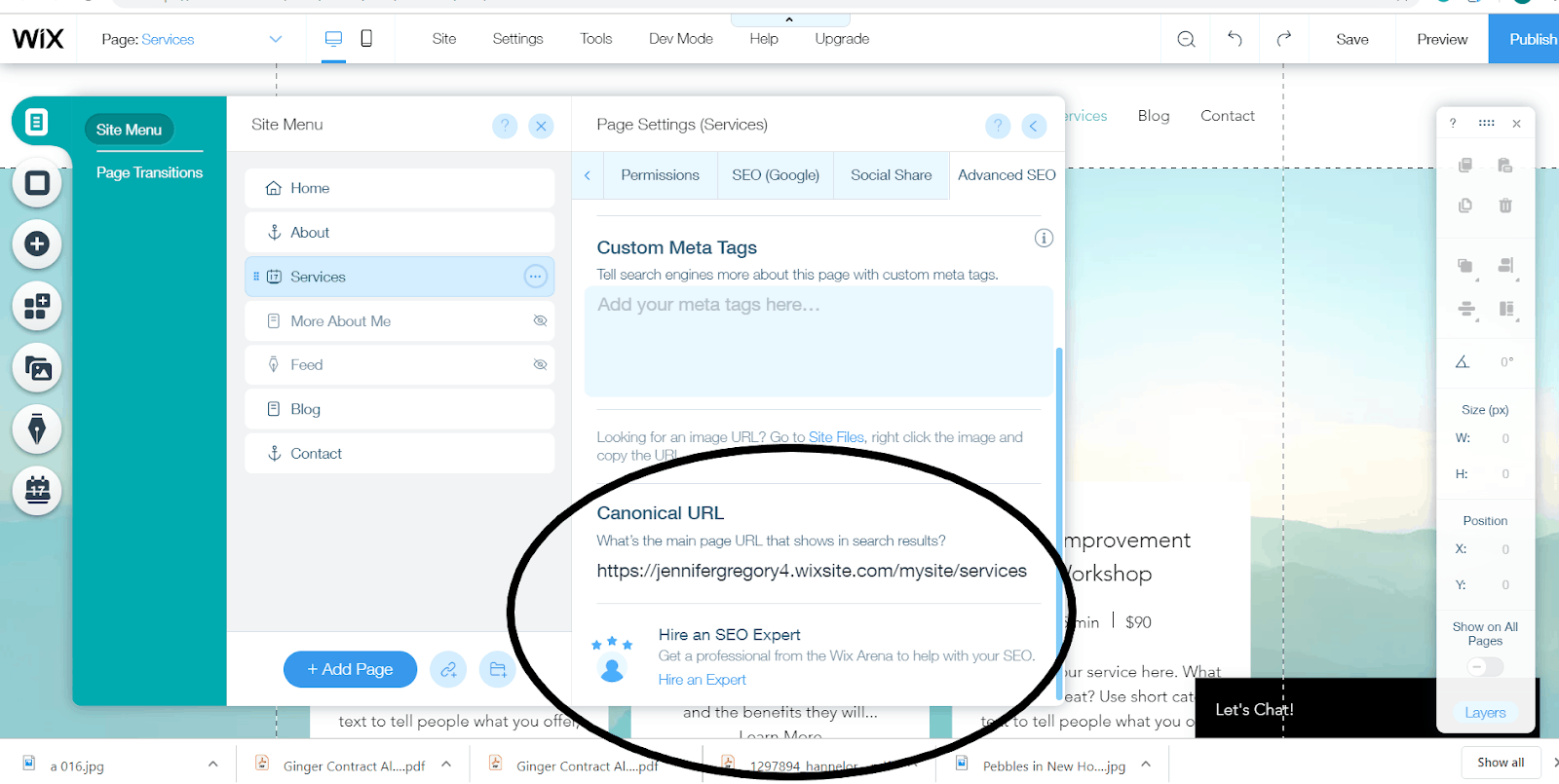 Então, o Google reconhecerá todas as versões da página como uma única página. Isso significa que todo o peso do seu SEO estará na página principal, e não espalhado.
Então, o Google reconhecerá todas as versões da página como uma única página. Isso significa que todo o peso do seu SEO estará na página principal, e não espalhado.
Propulsor de SEO #5: Configure redirecionamentos 301
Clicar em um link inválido não é divertido. Acessar uma página antiga é ainda menos. E, segundo o Google, isso é algo negativo. Portanto, é importante incluir redirecionamentos 301 nas páginas antigas que possam estar ranqueadas nos motores de busca para que redirecionem à sua nova e elegante página do Wix. Acesse suas configurações, clique em SEO e, então, desça a barra até a seção “Gerenciar redirecionamentos 301”. Reserve um minuto para aprender sobre os redirecionamentos 301 e, em seguida, clique em Começar para vincular suas páginas antigas às novas.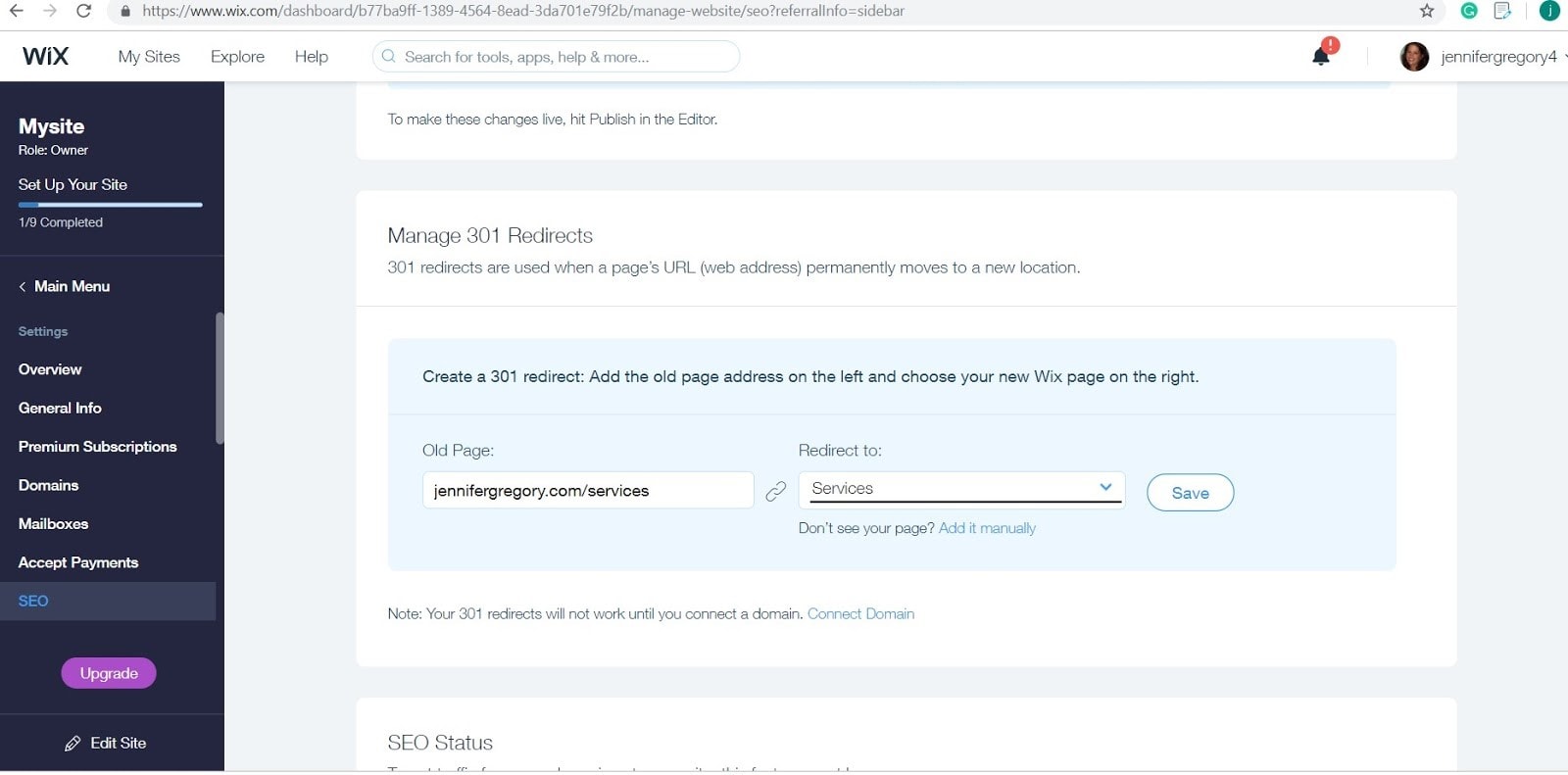 Enter the URL of the old page, select the new page, and then you’re done. Be sure to do this for any pages that are no longer being updated or are offline.
Enter the URL of the old page, select the new page, and then you’re done. Be sure to do this for any pages that are no longer being updated or are offline.
What does Wix need to be even better?
I like Wix. It’s great for basic SEO — i.e. tags, meta descriptions, and alt text. Wix also recently added a comprehensive SEO guide that walks you through how to create and use a strategy to help you with advanced SEO. It’s clear that Wix has put a lot of effort into improving its SEO capabilities. Still, I believe it could improve in two areas:- Sitemap. Wix automatically creates a sitemap, which helps with SEO. However, you can’t change it. If Wix added the ability to customize it, it would help more advanced users.
- Image names. When you upload an image, Wix uses a string of numbers and letters as the name, rather than a meaningful name. Google isn’t a fan of this. To improve SEO, you should manually change the image name to a keyword-based name.
How do Wix’s competitors compare?
Wix is great, but you might still want to know how some of the most popular website builders handle SEO. Let’s take a look at some of them…WordPress
I love WordPress for building websites. It’s a very powerful tool that allows you to create feature-rich websites. However, many SEO features, such as custom URLs and canonical tags, require a plugin to be installed. My favorite SEO plugins for WordPress include Yoast SEO , All in One SEO Pack, and Redirection (for 301 redirects).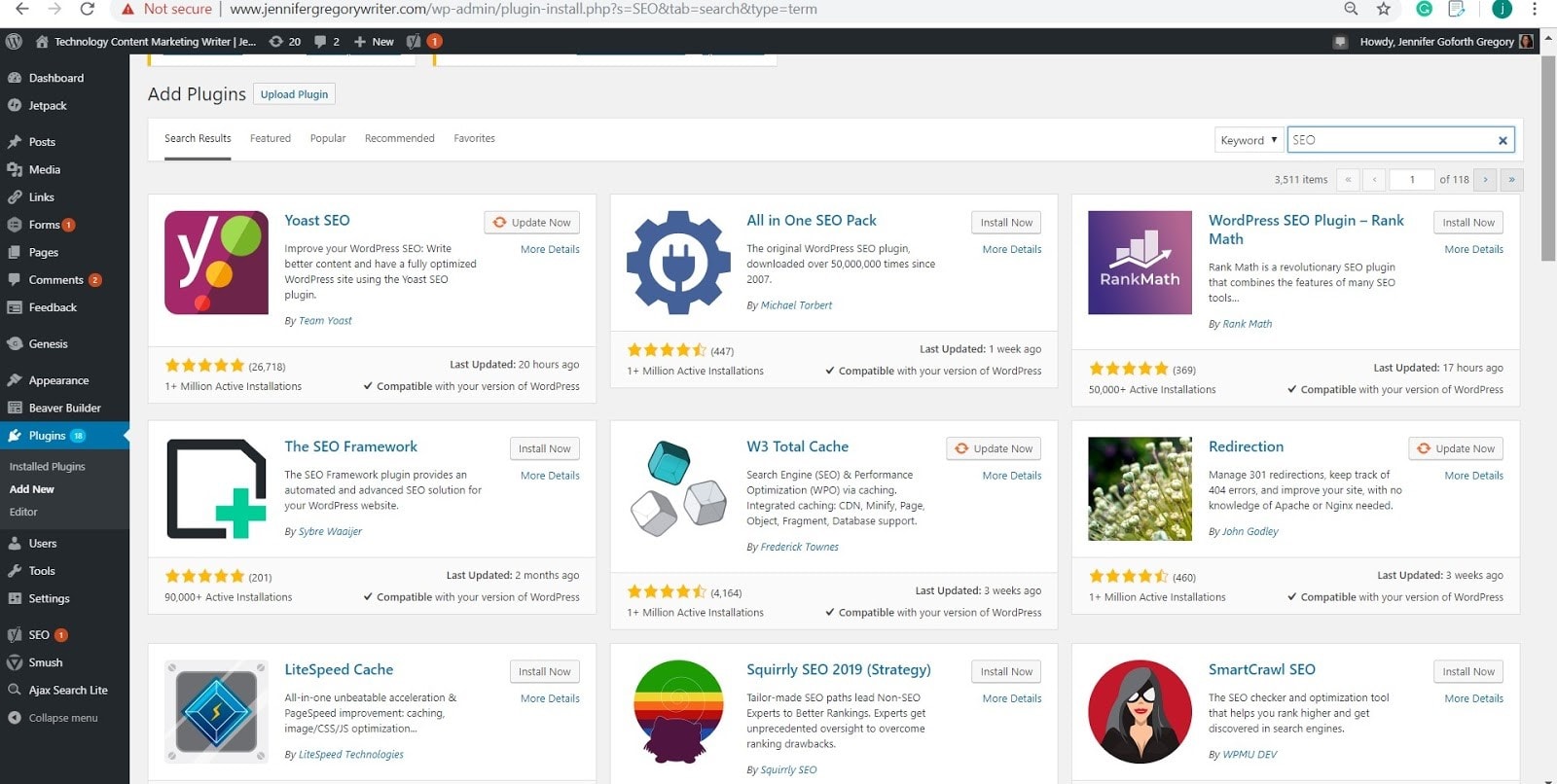 With Wix, these features are built right into the SEO wizard . This saves you time and reduces the chance of skipping these important steps. And with Wix, you won’t have to constantly update your plugins — the latest versions of all of them are available on the platform.
Winner: Wix . Its improvements and built-in features make it much simpler (in my opinion) to use than WordPress to achieve similar SEO results.
With Wix, these features are built right into the SEO wizard . This saves you time and reduces the chance of skipping these important steps. And with Wix, you won’t have to constantly update your plugins — the latest versions of all of them are available on the platform.
Winner: Wix . Its improvements and built-in features make it much simpler (in my opinion) to use than WordPress to achieve similar SEO results.
Squarespace
Wix and Squarespace are equivalent in what they offer for SEO. The main difference is that Squarespace doesn’t allow you to customize titles and meta descriptions for individual blog posts and products. Wix allows you to optimize them for all pages. However, Wix makes it much easier to make SEO changes and customizations . Wix creates an interactive SEO plan that provides all the instructions and links to make the changes. With Squarespace, this information is in the form of online help, which makes it much less useful.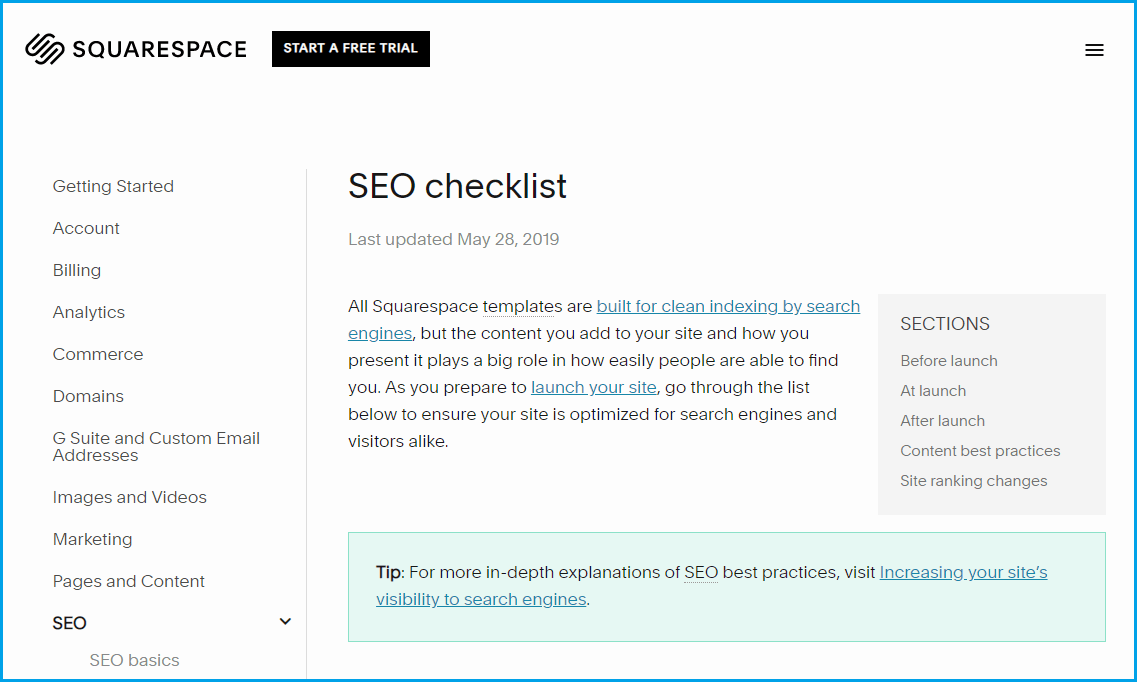 Winner: Wix wins again. No more searching around to find a field to update. No more guessing what you did and didn’t do. You can do the same thing in Squarespace—it’s just a lot easier in Wix.
Winner: Wix wins again. No more searching around to find a field to update. No more guessing what you did and didn’t do. You can do the same thing in Squarespace—it’s just a lot easier in Wix.
Weebly
While writing this post, I read a lot of SEO guides from various tools. And by far, Weebly’s Ultimate SEO Guide is my favorite. I also like Weebly’s automated prompts to help you improve your SEO throughout the website building process. However, Weebly doesn’t have a wizard like Wix SEO Wiz. This simply makes it a bit harder to achieve the same rankings as Wix. Winner: Wix, by a hair. Or, should we say, by a whisker.Getting Started with an SEO Strategy
We’ve mentioned a lot about the fact that you need a real SEO strategy with Wix SEO Wiz. And we don’t want to leave you in the turbulent waters of SEO without providing tangible guidance on how to actually create a strategy that can help you go from basic to advanced. Fair warning: SEO represents an entire field of study. So keep in mind that this is just an introduction and should not be considered the full story.- Start with your audience . Who do you want to sell your product to? Take the time to understand their preferences and what makes them happy.
- Jump to content . What type of content will help solve your audience’s challenges? And help them sleep better? Get detailed insights into the type of content and topics your audience is interested in.
- Learn all about keywords . Spend time — lots of time — with free and paid tools like Google Analytics and SEMrush . Decide which keywords to target, as well as how best to rank for them. Yes, Wix is a great tool for building websites. But it’s just a tool. To get the best SEO for your business, you should use Wix as a starting point and use your knowledge, research, and effort to do everything else.













![Como vender fotos online: tudo o que você precisa saber [2024]](https://dt2sdf0db8zob.cloudfront.net/wp-content/uploads/2022/09/WB-general2-850x446.jpg)
![Como vender produtos online e aumentar suas vendas em [2024]](https://dt2sdf0db8zob.cloudfront.net/wp-content/uploads/2023/01/How-To-Sell-Products-Online-850x446.jpg)
![Como vender produtos online e aumentar suas vendas em [2024]](https://dt2sdf0db8zob.cloudfront.net/wp-content/uploads/2020/12/Dawn.jpg)