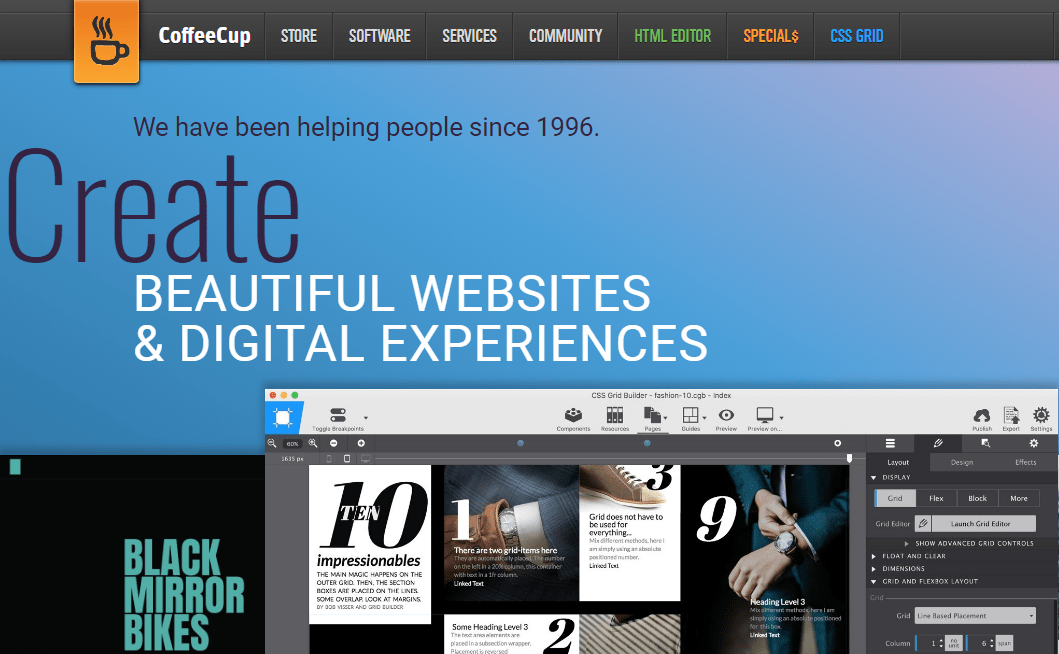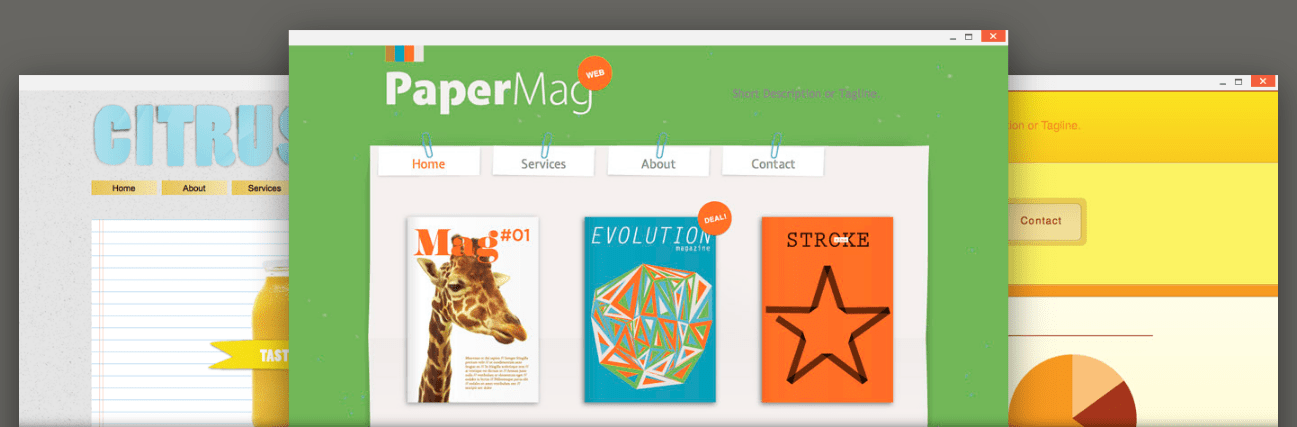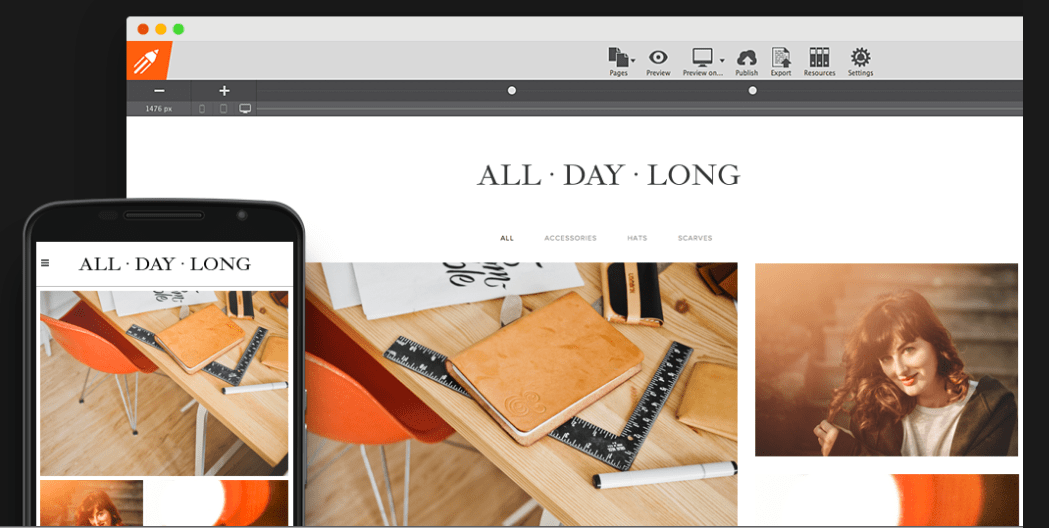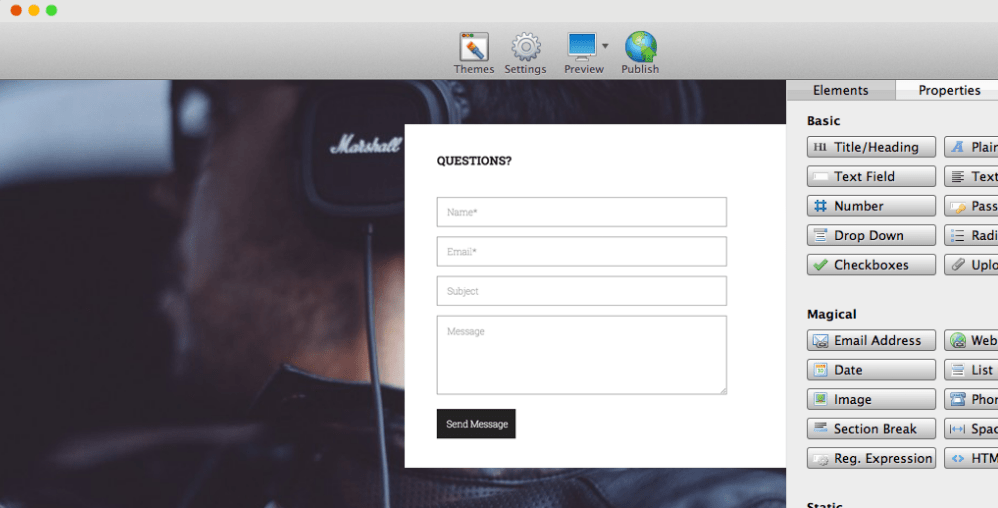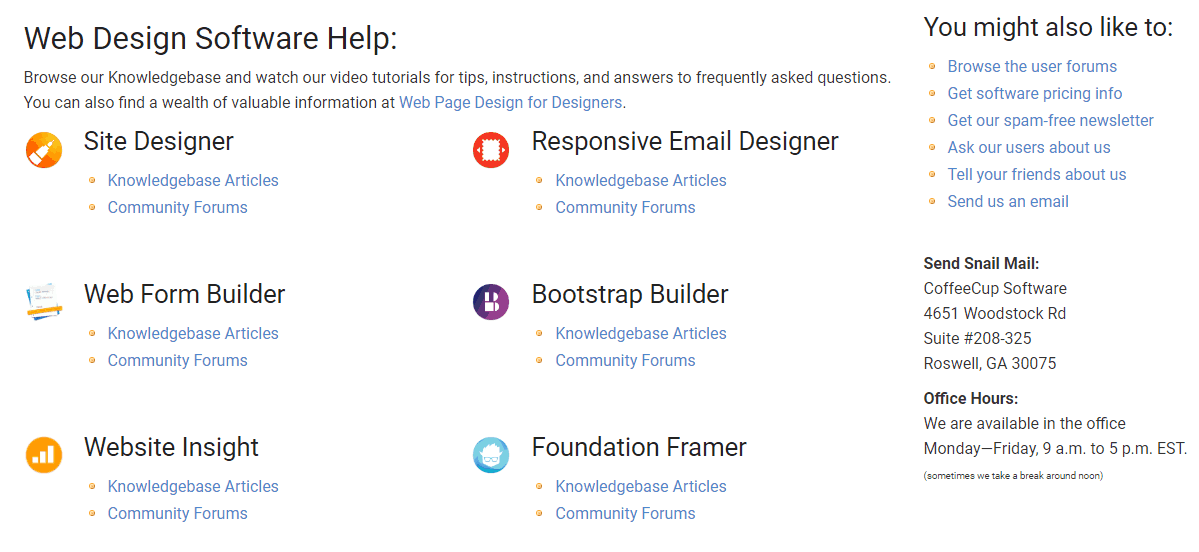댓글 달기
댓글 달기
보러가기 CoffeeCup
reply
ko
오류
onclick="trackClickout('event', 'clickout', 'Visit User Reviews', 'coffeecup', this, true );"
It is a nightmare!
Used it for 1 year now. Slow processing, error saving projects (especially grid layouts) and exports, no valid support, publishing files to my ftp almost impossible (did it manually), missing links after updates (that typically have no real improvement)... Good to make your blood pressure rise. New utility to create forms is ridicolously complicated to use (used the old webform app). Requires a lot of insight to do simple things (such as drop-down menus). Interface is very confusing and complicated, almost cryptic. It is very easy to do mistakes changing properties or styles, compared to other apps I used.
Warning about CoffeeCup – they failed to renew my website it’s lost now
I paid CoffeeCup to renew my website and then failed to register it. By the time I figured out it wasn't working a poacher had seized it. Instead of helping to fix the problem they caused, they've passed the buck, saying they'll work to prevent this in the future. A disgrace. Zero customer service
Nightmare – Don’t do it
I purchased a domain. Since I did I have been constantly harassed with phone calls, emails, and texts. They did not even have my phone number. Coffee cup sold my information, my purchase details, and then somehow gave them enough information to get my cell phone number. The people that have been harassing me are relentless. All-day long nonstop. Don't buy anything unless you want to be tortured to death.
BEWARE: CANNOT UNINSTALL
I tried the trial, did not like it, and then found it was impossible to uninstall --- even the workarounds didn't work. Eventually, I had to simply delete the program files and do a registry finesse. Apparently, Coffeecup had known about this issue for years.
Useless Software … Not as described
#1. I am not able to install the software anywhere else except under the "OneDrive"
#2. When I do and load a new project to include my local website files... It does not allow me to edit any of them,..
#3. I cannot connect to my remote Namecheap server Regardless of what I do ... Using the same credentials with FileZilla, and/ or WinScp, or other FTP programs I am more than able to do so... I have tried every conceivable configuration such as FTP, SFTP, Tls Explicit; you name it.. NOTHING works..
#4. I tried Direct FTP, but it only allows the S-Drive
Bottom-Line: CoffeeCup software is Totally Useless ! in so far as connecting and uploading files to a remote server.
However, Coffeecup never listens to their loyal customers
I have been a loyal customer at Coffeecup Software for almost 15 years. The products from the past are very good. The products I am talking about Site Designer 4.0 / 5.0 as well as Visual Form Designer 4.0 are very below par. They really don't do anything to the core of their program (more css3 features, more HTML5 capabilities, Javascript capabilities, no plugins which is a shame.
What many customers asked for is to modify the code, such as a buildin css3 / html / js editor, we don't get that either. It is really not a professional product but rather for hobbyists. I have now moved away from it for 3 years and switched to wordpress and pinegrow 10,000 times better.
n short, Coffeecup is junk
I gave up on it.
I used to use Coffee Cup software a lot. But now I paid for the site designer 4.0 and it has so many bugs, it is worthless. I did submit a ticket and it was the usual check your firewall and antivirus. And my website disappeared when they were hosting my domain.
Disappointed with Site Designer
I've been using Coffeecup Software for years. Every program was easy to use and inexpensive. Then after a short gap, I was searching for a simple program, that I could use to make a quick responsive website with. I am competent in Html, Javascript and W3.css, but wanted something different and looked at Coffeecup Software which I've always been most happy with in the past. I downloaded their Site Designer trial, but unfortunately, because of a family crisis, I only actually got to use the trial session for a day or so. As I did not get a response from my email asking for a further few days to explore its inner functions, I brought the product with the trust of the Coffeecup brand. Now that I have given Site Designer a proper trial, I sadly have to say that I am very disappointed with the software. I find it extremely complicated and not user friendly. The online help videos are not very helpful, they show how to acheive your task but is very difficult to understand. Will I purchase Coffeecup Software in the future?