Inside this Article
Why Do I Need a Domain Name?How Do Domain Names Work?Tips for Choosing a Domain NameWhat to Do If All Your Best Ideas Are TakenShould You Buy More Than One TLD for Your Brand? Well… MaybeWhere to Register Your Domain NameTake Advantage of Dropped/Expired Domain NamesHave a Domain Name, but Want To Make Some Changes?Reselling Domain NamesAll That to Say…
Fun Facts about Domain Names
- Currently, as you might expect, domain names ending in “.com” lead the pack by a lot, at over 42%, give or take a few extra decimal points.
- The maximum character length for a domain name is 253 characters , but I would never recommend using that many.
- A 253-character domain name would look like this:
Ohmygodthisdomainnamewouldberidiculouswhatsthepointopfsomethinglikethis
isbraggingrightsikeepaccidentallytypingspaceswhenidontmeantoiguessoldhabits
diehardthisisgettingabitridiculousisntitidontknowwhyibotheredwiththisiambegin
ningtoregreteverythingby.com - While domain names are usually cheap-ish, specific domain names can be sold by their owners in private sales. According to an SEC filing, the sale of Cars.com was the most pricey domain name sale ever, at $872 million USD.
- Sex.com has been sold twice, for $14 million USD and $13 million USD, respectively.
- Extra fun fact: I would have a lot of fun with $872 million USD.
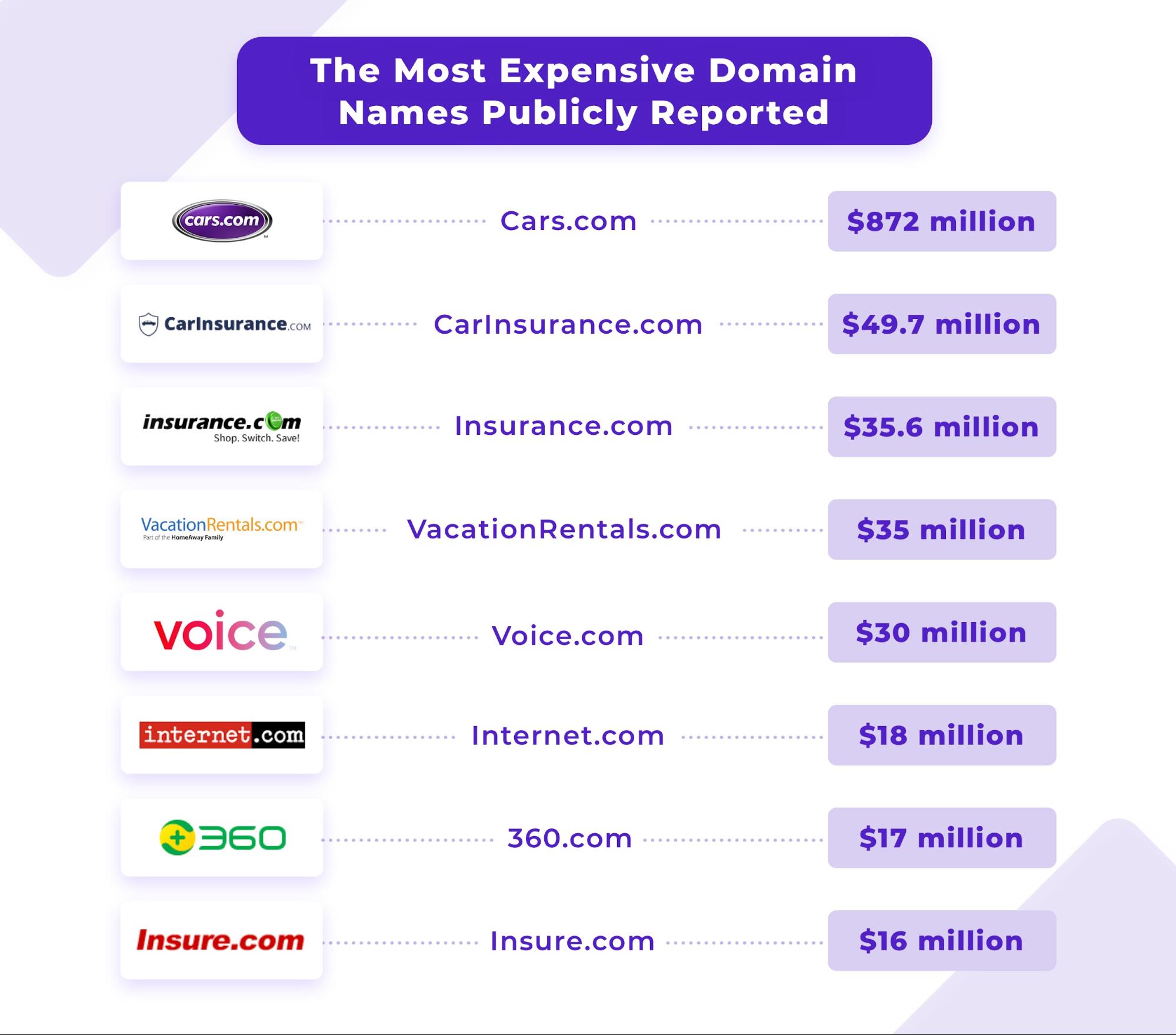
Why Do I Need a Domain Name?
For the same reason that we’ve almost all given up on memorizing phone numbers. You can type in a numerical IP address (more on that below) to get to a specific website, but why should you have to? Written words are easier for most of us to remember. Now, people who spend all their time on the internet might use bookmarks for finding their most commonly-used websites. People on mobile phones might use the relevant apps instead of typing a domain into their browser. Does this mean having a custom domain name for your website isn’t useful? Of course not. First of all, I don’t use bookmarks nearly as much as I should. That would be a smart solution, so clearly it’s not the solution for me; yes, there are others like me. Secondly, there is the small matter of branding. It’s been a long time since most companies stopped including things like “.com” in their actual business name, but some brands are known just as much by their domain name as their actual name. Think of the word Google, and your brain might automatically add “.com.” Plus, it doesn’t hurt that you can type the name of almost any company into your address bar, add “.com,” and most likely find their site. If you can pull that off with your own company, it’s a major branding coup; and great for making your site easier to find. Thirdly, there’s search engine optimization (SEO). Search engines like Google consider a lot of different factors when they decide whether or not a website is relevant to the words people are using in their searches. One of those factors is the domain name. If your company is named Narwhals Are Awesome, and you have a domain name like narwhalsareawesome.com, then you’re cool and I’d like to know you. But more importantly, when people search for the phrase “narwhals are awesome” and Google looks at your domain name, it is more likely to assume that your site is relevant to the search. Keywords in the content are good. Keywords in the domain name are better, in many cases. But the big reason, the most important reason to me, is the matter of owning your identity. You can make a basic, useful website with any number of tools. You can have it made from scratch, design it with a site builder like Squarespace, start a blog on WordPress.com, or even make a Facebook Page, and they’ll probably all do just fine. But if your domain name looks like “narwhals.wordpress.com,” or “facebook.com/narwhals,” then your site’s identity isn’t entirely yours. It should be noted that Facebook Pages do not support custom domains at all. My point: having a custom domain name is a generally inexpensive way to separate your site and brand from the platform you use. It says, “This is my/our business.” It gives you a level of control that using the free plan from a service like Wix would not provide. It’s also important to note that you can take domains with you. Even if you change the platform you build your site on, how visitors find it will remain the same. Beyond controlling your identity, having your own domain name just feels more professional. People are more likely to trust a business that has its own domain and a half-decent site. Back in my missionary days, I worked with a number of independent charities. More than one charity told me about prospective donors who were skeptical at first, but became willing to help when they saw the website I’d made for the charity. It’s a small investment, compared to the increased trust that comes with having an online identity.How Do Domain Names Work?
I’m very sorry, but there’s going to be quite a bit of jargon in this section, so I’ll try to explain it all clearly. I already told you the simple answer to the question, “What is a domain name?” It’s just the address in the address bar. The slightly more complex answer is that domain names are IP addresses converted into words. You see, every website is hosted on a computer, or a network of them. Hosting, in this instance, means that the website is stored on a hard drive, but accessible to the internet at large. Each computer (or network of them) has its very own address (called an IP address, as I mentioned earlier), and the address might look like this: 123.456.789.0. You can actually type 172.217.7.46 into your browser’s address bar to go straight to Google’s website (well, that’s the IP that works here in Mexico). Larger sites and networks can have a “range” of different IP addresses… and that’s where I’m going to stop before the tech talk gets out of control. So how do you get a domain name pointed at an IP address/your website? That’s where a Domain Name Registrar comes in. Registrars are just what the name implies: companies that allow you to register a domain name and have it pointed at your website. Popular registrars include GoDaddy and Namecheap, though most web hosting companies also offer their own domain registration services. The term “registration” is important here. There’s actually a collective governing body of sorts called ICANN (Internet Corporation for Assigned Names and Numbers), and they are more or less “in charge” of domain names. When you buy a domain name on a service like GoDaddy, ICANN takes a cut. That cut is literally measured in terms of cents, but it’s included in the price. ICANN gets to do this because they’re in charge of what some people call the “phone book of the internet.” Kids, ask your parents about phone books if you have to. There’s no shame in not understanding metaphors based on obsolete products. Anyway… that “phone book” is called the Domain Name System, or DNS. When you buy a domain name from a registrar, DNS literally just matches your domain name with an IP address in what is called a DNS Record. And a DNS Record is what tells your browser that “google.com” goes to the IP address “172.217.7.46”. These DNS records are held on servers specifically designed for this task. There are a ton of DNS servers, because if there was just one, the internet would collapse under the weight of the traffic to that one server. Registrars like GoDaddy and Namecheap have their own DNS servers. When you register a domain name, they add the DNS record to their own servers and in a matter of hours, all the other DNS servers in the world get updated. This is important, because when you type in a domain name registered on Namecheap, for example, you are not usually accessing their DNS servers directly. Instead, you are accessing the DNS servers used by your Internet Service Provider. Yup, every company that gives access to the internet has their own DNS servers somewhere, and those are the servers you contact as you browse the web. Here’s a handy diagram: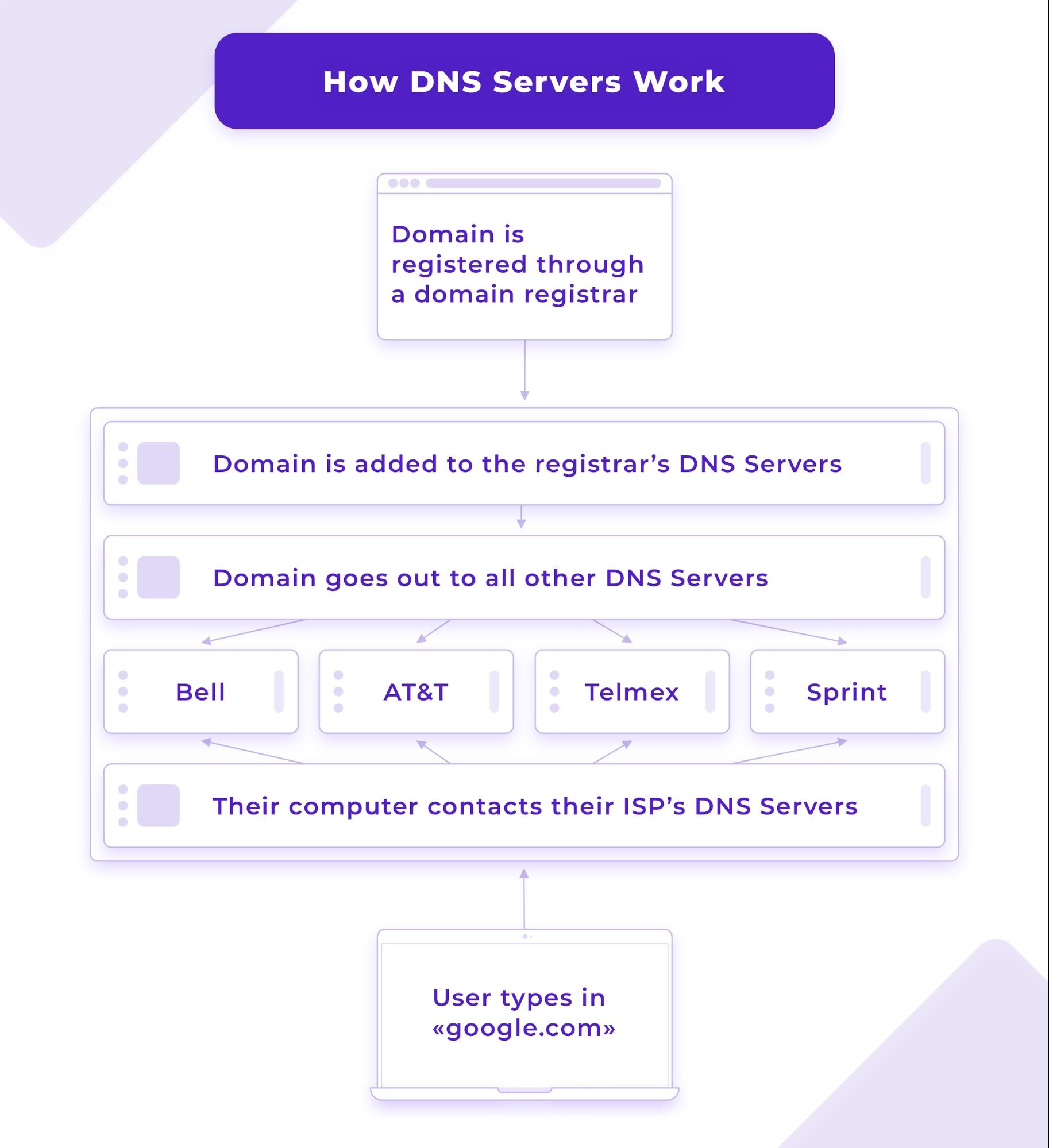
How Domain Names Are Structured
There are two more bits of jargon you should know: top-level domains (TLDs) and subdomains. Top-level domains (also known as domain extensions or suffixes) are the bit of the domain name at the end: .com, .org, .net, .co.uk, .com.mx… all of those are TLDs. There are hundreds of possible TLDs nowadays, most of them country or region-specific. There are even TLDs for industries: .design, .tech, .news, .marketing, and so many more. So yes, if your narwhal-focused company happens to loan people money, your website address could literally be narwhalsareawesome.loan. As I’m writing this, that domain is actually available.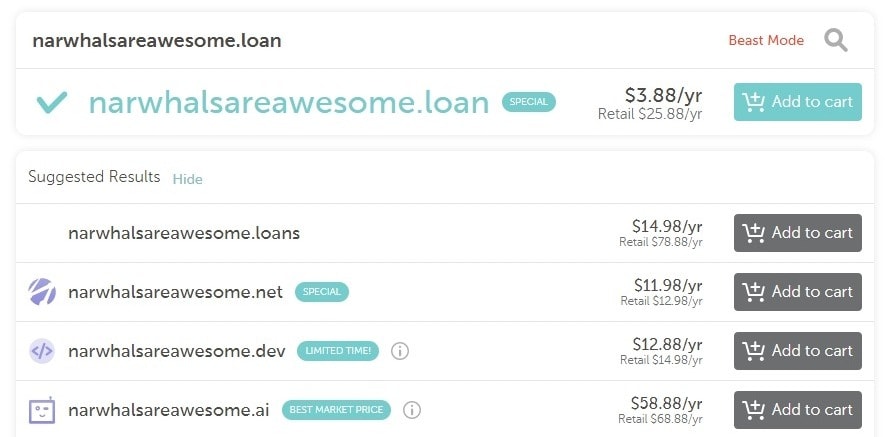 For my personal portfolio site, I picked the “.works” TLD, because I thought having the ezequiel.works domain name would be awesome, and it is. I let my old domain lapse, though… which was a mistake. I’ll get into that later.
Now we get to subdomains. Let’s say you have a table tennis team called the Narwhals, and your domain name is narwhals.team. Now, let’s say you want to set up a fan community website separate from your main website, while still on the same hosting server.
There are a number of ways to do that, but one of the easiest is with a subdomain like fans.narwhals.team. That’s literally all a subdomain does: it adds a bit of text before the main domain. Then, that subdomain can be directed to an entirely different website but remain under the “narwhals.team” branding.
Want a real-world example? If you use Google Drive to store any files at all, you might be familiar with “drive.google.com.”
Fun fact: Technically, “www.” is a subdomain. Once upon a time, you might have hosted your company’s email, website, and other things all on the same server. You can still do that, but my point is that those servers were all about multitasking. If you wanted your email, you’d access mail.narwhals.com. If you wanted the company website, you had to go to www.narwhals.com, because “www” stood for World Wide Web, and that’s where all the public files (eg. the websites) were put.
Over time, though, it became clear that when people typed in a domain name, they wanted to see the website, and probably not the server’s mail. The “www.” subdomain has been almost retired, because who wants to type in four extra characters when they don’t have to?
Another fun fact one of my editors mentioned (Yeah, they need more than one to control me… Muahahahaha!) is that “www” might be the only acronym with more syllables required to pronounce it than the words it stands for.
For my personal portfolio site, I picked the “.works” TLD, because I thought having the ezequiel.works domain name would be awesome, and it is. I let my old domain lapse, though… which was a mistake. I’ll get into that later.
Now we get to subdomains. Let’s say you have a table tennis team called the Narwhals, and your domain name is narwhals.team. Now, let’s say you want to set up a fan community website separate from your main website, while still on the same hosting server.
There are a number of ways to do that, but one of the easiest is with a subdomain like fans.narwhals.team. That’s literally all a subdomain does: it adds a bit of text before the main domain. Then, that subdomain can be directed to an entirely different website but remain under the “narwhals.team” branding.
Want a real-world example? If you use Google Drive to store any files at all, you might be familiar with “drive.google.com.”
Fun fact: Technically, “www.” is a subdomain. Once upon a time, you might have hosted your company’s email, website, and other things all on the same server. You can still do that, but my point is that those servers were all about multitasking. If you wanted your email, you’d access mail.narwhals.com. If you wanted the company website, you had to go to www.narwhals.com, because “www” stood for World Wide Web, and that’s where all the public files (eg. the websites) were put.
Over time, though, it became clear that when people typed in a domain name, they wanted to see the website, and probably not the server’s mail. The “www.” subdomain has been almost retired, because who wants to type in four extra characters when they don’t have to?
Another fun fact one of my editors mentioned (Yeah, they need more than one to control me… Muahahahaha!) is that “www” might be the only acronym with more syllables required to pronounce it than the words it stands for.
Tips for Choosing a Domain Name
And now, the moment you’ve all been waiting for… practical stuff! Knowing how a domain name works is great, but what on God’s green internet should your domain name actually be? Well, there are some simple guidelines that can make choosing your domain a lot easier.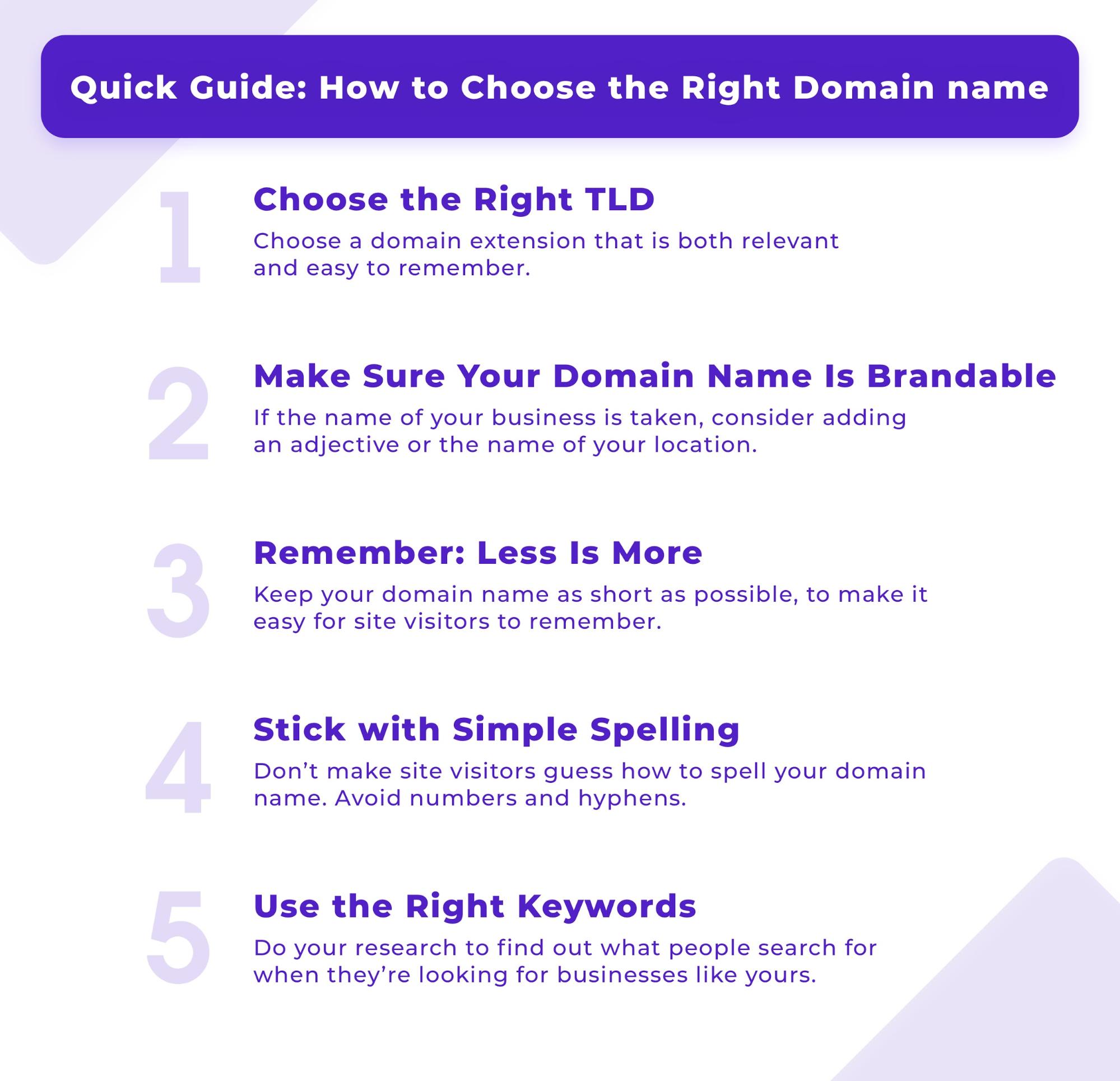
Choose the Right TLD
Well, this is going to be a long sub-section. While this may not always be your first concern, it is important nonetheless. Different top-level domains serve different purposes, and there are good reasons for and against picking a simple .com type of domain name.Generic Top-Level Domains
You see, .com was originally derived from the word “commercial.” This dates back all the way to when the agency currently known as the Department of Defense was still involved with the internet on a fundamental level. Nowadays, .com actually fits into a subcategory of TLDs called “gTLDs” (generic top-level domains). Other gTLDs include .net, .org, .info, and occasionally .io. You can thank the tech industry for that last one. As you might guess, .net is theoretically for networks, and network-focused companies, .org is for anything that might loosely be termed an “organization,” and .info should be self-explanatory by this point. Not nearly as common, .io is actually a country/territory TLD for the British Indian Ocean Territory. They’re considered “generic,” because their use is no longer limited to those original ideas. In fact, .com is used for just about every kind of site, as are .org, .net, and .info. And now .io is seen as generic because the tech industry has used it for a ton of app and code-related websites. The big benefit of using a gTLD is familiarity. .com is the one people most expect to see, though almost everyone is familiar with .org and .net as well. Having a TLD that’s easy for people to remember (or predict) is generally considered a good thing. The downside is that because they’re so commonly used, it can be hard to get the exact domain name you want. Almost every domain name that might be considered a “keyword” has already been bought. Many aren’t even in use, but they’re still taken. They’ve been bought by people who want to resell them at a much higher price, which (as we’ve established) some companies are willing to pay.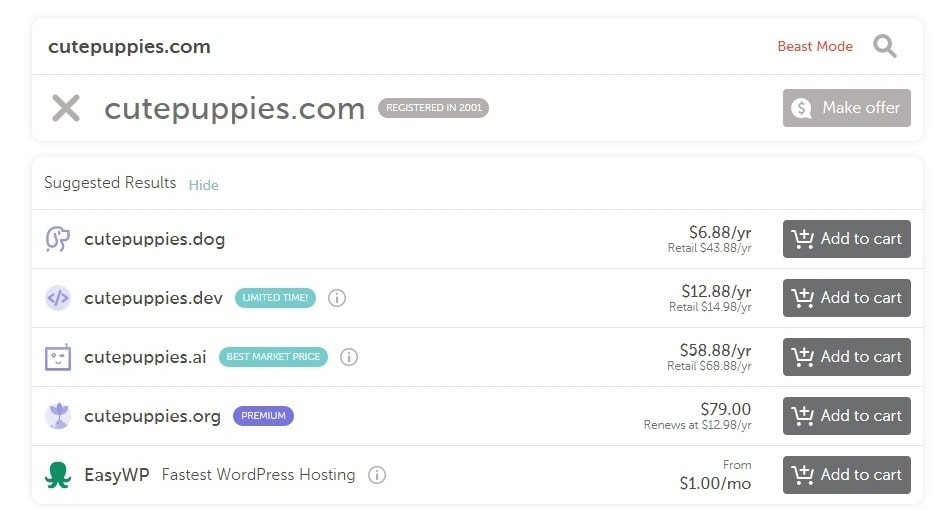
You’d better believe cutepuppies.com is taken!
Country Code Top-Level Domains
As you can guess, these are also known as ccTLDs. And yes, there’s one for just about every country under the sun, and also more than a few for specific regions inside countries. Take, for example, the .cat ccTLD, which has nothing to do with cats. It’s actually controlled by an organization in the Catalan region of Spain, and it’s specifically reserved for sites related to that region of the planet. There are two cases where you’d use a country or region-specific TLD: The first is obviously for companies that operate solely within that region. If you’re running a company in India, why not proudly proclaim your national affiliation with the .in TLD? There’s not much of a downside. The other main use case is for sites and businesses that are so massive, they need a separate site for every major country/region they operate in. Amazon is an obvious example. They have your regular amazon.com, amazon.com.mx for Mexico, amazon.co.uk for the UK, and so on.Industry/Hyper-Specific TLDs
Remember some of those TLDs I listed above? Things like .news, .media, .music, .team, .design, .sport, and so on. Well… there are a lot of them. Chances are good that if your industry isn’t on the list yet, it will be soon enough. Then there are the weirdly specific TLDs, like .ltd, which is designed to be used by Limited Liability Companies. You know, the ones that have LTD at the end of their actual name, like Narwhals Are Awesome LTD. It’s a very limited-use TLD, if you will. That was horrible, and I’m sorry. If your business is firmly within the realm of one of those TLDs… why not go for it? Lots of design agencies have adopted the .design TLD, which has the advantage of telling users what kind of site/business to expect, while making the domain name stand out from other domains. Like I said before, I love my .works domain name. It’s memorable. The only potential downside to consider is that most (if not all) of these industry-specific domain names are written in English. If your website’s primary audience is mostly non-English speakers, you’re probably better off with .com or the TLD for your country.TLD Restrictions
Lastly, you need to consider that some TLDs actually come with restrictions. Each TLD is managed by an organization of one kind or another, and each organization gets to make its own rules about who is “allowed” to use a TLD, and who isn’t. Generic TLDs like .com, .net, and .info have few, if any, restrictions. Country-specific TLDs are generally managed by an organization within the country they’re made for, and often require that you operate within that country. If you want to use .biz, you absolutely need to be a business, and .name is reserved for individuals. You’ll want to double-check all requirements and restrictions before you pay any money for your domain name.Make Sure Your Domain Name Is Brandable…
… Because your domain name will be a part of your brand forever. If you’re running a business, it would be amazing if you could get a domain name that is the same as your business’ name. If you’re building a personal website, using your actual name is a pretty good idea, too. But there are times when that’s not possible. Maybe your name is John Smith, or the local equivalent. Maybe your business is called “General Store.” That’s when you have to get creative. For personal websites, people often add on bits, like so: iamjohnsmith.com, johnsmithdesign.com, photosbysmith.com, and so on. This sort of domain name can also help you out by giving people an idea of what you do, on top of who you are. Company websites use a similar approach, with names like wearegeneralstore.com, or they might use a location-specific domain such as generalstoreprinceton.com. As a last resort, you might use adjectives and generally descriptive words. A local delivery company might use timelydeliveries.com, if their preferred domain name was already taken. This sort of domain is also good for sites that are more about sharing information than advertising a specific company. For example, a food blog might be called quickfoodreviews.com.Less Is More, Usually
Yes, I said “usually.” The general argument for this principle is that shorter domain names are easier to remember. That is not wrong. Keeping things short and sweet is always good advice, if you can pull it off. Keep in mind, however, that shorter and simpler domains can get a lot more expensive. Single-word domains aren’t cheap, and abbreviations of three or four letters are another matter entirely in terms of expense, when they’re even available to be registered. On the other hand, longer phrases can still be memorable. If you like deli meats, coldcutsandsandwiches.com might be a long domain to type, but it would be hard to forget. And typing full domains is something we do less often now, in the days of shortcuts, bookmarks, and autocomplete. Many people only ever type in a full domain name once. So yeah, try to keep your domain name short if you can, but don’t stress yourself if it goes up to 20 characters or so.Make Sure It’s Easy to Spell and Pronounce
The days of calling your website something like “Flickr” are over, and thanks be to all the gods for that. No one should ever have to guess how you’re spelling a word. Just use the actual spelling. Of course, it’s probably also a good idea to stick to more common words when you can. If someone has to google how to spell your domain name, that’s not great. Put down the dictionary and thesaurus. Keep it simple.Avoid Special Characters
Hyphens and number characters (like 123) are not really your friend. Think of it this way: if you can just say, “The website is at penguinsrock.com,” and people know how to get there, you’ve done well. But if you have to say, “Well, the site is at penguins-rock123.com, but that’s with a hyphen in between ‘penguins’ and ‘rock,’ and the numbers…” You get the idea. You shouldn’t have to explain a domain name, if you can help it at all.Use the Right Keywords
This advice is probably most useful if you haven’t named your site after yourself or your business: researching keywords is one way to get domain name ideas. You can use Google Keyword Planner (or any of several other free tools) to look up your industry, and find out what people are searching for when they look for your type of business online. For example, you might look up “vegetarian food,” and find out that people are searching for veggie tacos, vegetarian lasagna, and other more specific insights. Then you can consider using one of those keywords in a domain name like veggietacosandmore.com. Or you could just look for more things to add to your menu. That works, too.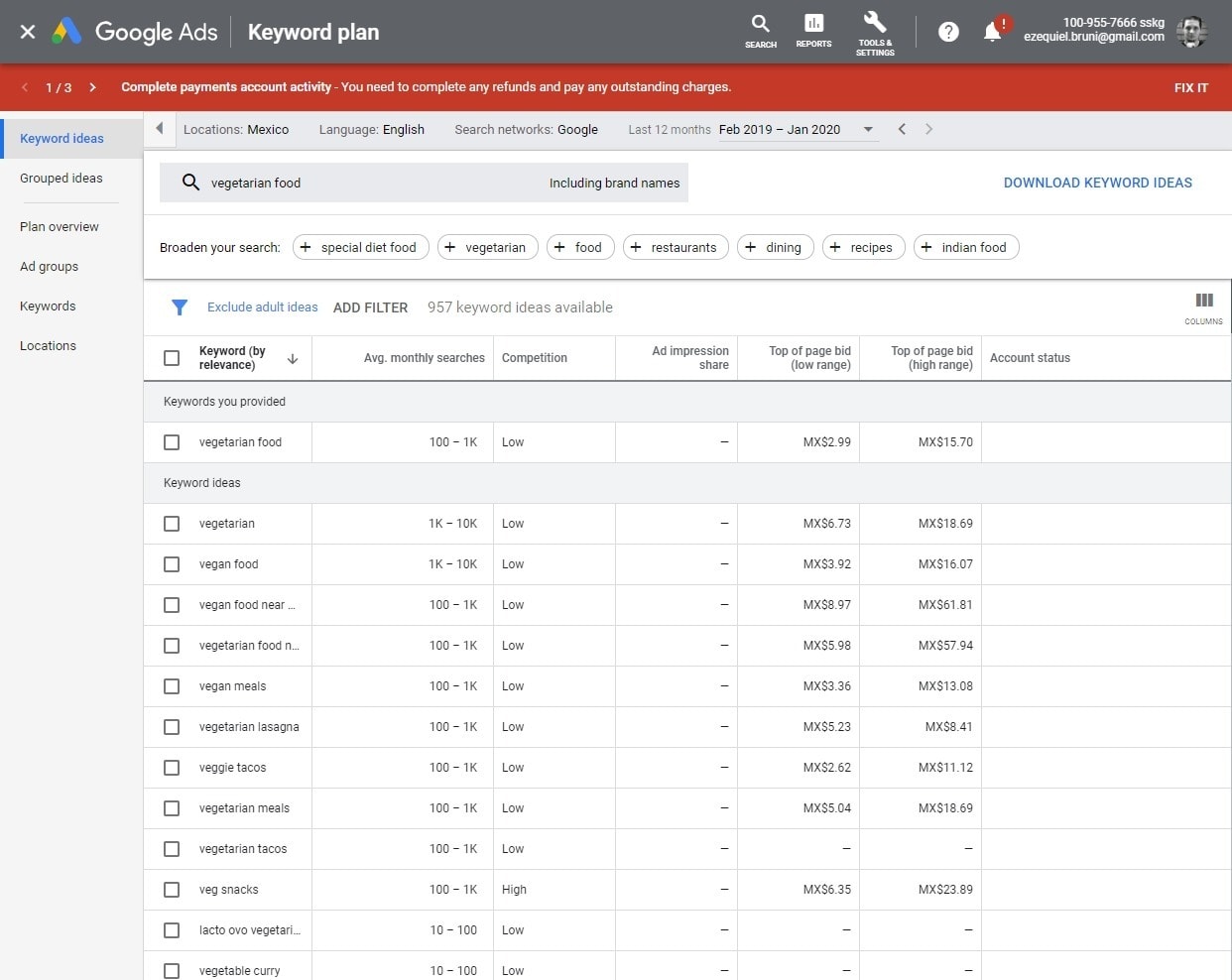
Google Keyword Planner
A Note on Internationalized Domain Names
Back in the day, Latin alphabet characters (your usual As, Bs, and Cs) were your only option for domain names. As the internet was primarily an “America and Europe” sort of thing, that made sense. But then the World Wide Web started to live up to its name, and only having Latin alphabet characters wasn’t good enough. Nowadays, you can get domain names with all kinds of characters – Arabic, Chinese, Japanese, Cyrillic, and Hebrew. This change also allows for using accént marks. See what I did there? The upside is that you can make a domain name in almost any language you want. There’s no real downside. I mean, if I was going to build a site for a multinational audience, I’d start with an English domain name. People are used to that, even outside of English-speaking countries. But if your site is just for people who speak some variant of Chinese, go ahead and use Chinese characters.What to Do If All Your Best Ideas Are Taken
Okay, this has definitely happened to me before: You came up with a great idea for a business name, but the domain name for it is already taken. Frustrated, you try some variations of the domain name… and nope. Those are taken, too. You use some of your second-best ideas, and those are taken as well. What now? Well, you can take the old fashioned approach: grab a dictionary, a thesaurus, a coffee, and get cracking. Or… you could save yourself a lot of trouble and use a domain name generator. Basically, these are sites that will help you make a domain name based on keywords and the kind of site you want to build. They’re not always terribly creative, but they are a reliable way to generate lots of ideas quickly and check to see if they’re available. You can use them for inspiration, if nothing else. We have a list of the 21 best free domain name generators to help you get started. Once you’ve found an idea that you really like, hold your horses. I mean, don’t wait too long, in case someone else gets to it first… but check with other people before you register it. Talk to business partners, customers, even friends and family just to be sure. If all goes well, register that domain as fast as you can.Should You Buy More Than One TLD for Your Brand? Well… Maybe
If you already own narwhalsareawesome.com, why would you ever want narwhalsareawesome.net? Or .org? Well, mostly to avoid confusion. People might accidentally type in your domain name wrong, or someone might put the wrong link on a page. Registering your domain name with a few different TLDs can help people find your site more easily. Mind you, it’s not the cheapest thing to do, so registering more than one domain can usually wait until your site grows a bit. This can also help you avoid having competitors or fraudsters buy domain names that look very similar to yours. Yeah, people do that sometimes, for a variety of reasons… none of them are good. It sucks. On a more lighthearted note, as your online presence grows you might consider registering domain names that are just your domain, but misspelled. For example, Google owns gooogle.com (with all three Os), as that’s one of the most common typos that users make. Again, this has the dual effect of making things easier for users, while making things harder for fraudsters. It’s mostly about the typos, though.Where to Register Your Domain Name
You’ve decided on the name you want, but where do you get it? I mean, the site you built with Wix is nice and all, but having a site at narwhals.wix.com is really hurting your branding strategy. Well, you have a lot of options. The choice just comes down to what you need. Check prices for your desired domain name on all of the sites! Look at their policies to see if they’d have any problem with the sort of content you want to publish. See if their values match your own. If you’re new to all of this, find out if they prioritize newbie-friendly features or expert-level features. That said, I do have a few recommendations:The Reliable Brand
For reliability and sheer name recognition, GoDaddy is hard to beat. They’ve been around since… well, almost the beginning of the internet, and have a long history of pretty good service. My own personal experiences are mixed: I like their domain services. I’m generally unimpressed with their hosting services (which is not to say they’re bad…). But if you just want to register domains, they have a history of standing by their customers when things go wrong.For Good Deals
To get the best pricing, well… the domain name economy is something else entirely. Most domain names that aren’t filled with super common keywords will average around $10-15 USD per year, as I’m writing this. But the actual price can be affected by the keywords in question, the language, the TLD, whether or not the domain name is related to a currently booming industry… almost everything. As an example, I searched on Namecheap for the example domain, searchfordomains.com. Just look at the results: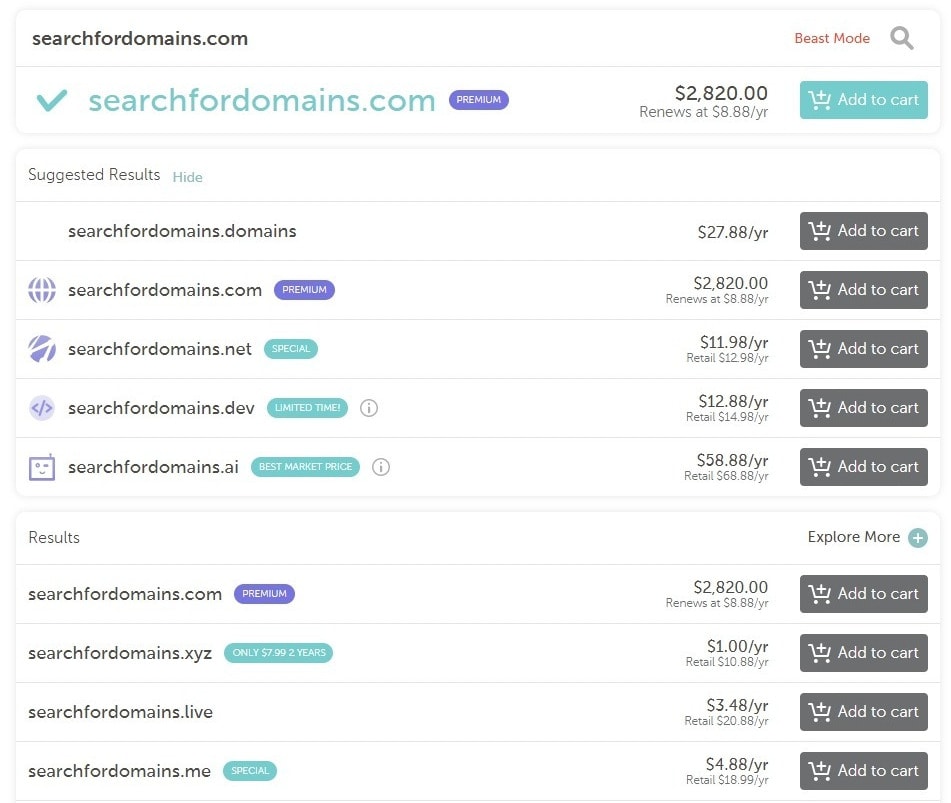 Yes, those are US dollars. As you can see, the prices are all over the map. The .com version has the initial high price of just over $2,800 USD, but thankfully that’s only for the first payment. If you read the fine print, it renews at $8.88 USD per year.
Meanwhile, searchfordomains.xyz comes in at $1 USD per year….
In general, though, I’ve found some of the best prices and deals at Namecheap. I was a customer of theirs for years, and never had any problems with their domain name services. I was unimpressed with the hosting, though… so maybe just host your site on a hosting-focused company? (Click here for a list of the best web hosts.)
Some domain registrars will give you a free SSL certificate for your website, or even free WHOIS protection. SSL is basically encryption for data sent over the internet. Whenever you see a URL that starts with https://, that “s” means they’re using SSL to make sure people can’t see what data they send to you, or what data you send back to the website.
WHOIS is a way to look up who owns a domain name, and sometimes their contact information. If you want to keep that information private, most domain registrars will require you to pay for the extra protection.
Yes, those are US dollars. As you can see, the prices are all over the map. The .com version has the initial high price of just over $2,800 USD, but thankfully that’s only for the first payment. If you read the fine print, it renews at $8.88 USD per year.
Meanwhile, searchfordomains.xyz comes in at $1 USD per year….
In general, though, I’ve found some of the best prices and deals at Namecheap. I was a customer of theirs for years, and never had any problems with their domain name services. I was unimpressed with the hosting, though… so maybe just host your site on a hosting-focused company? (Click here for a list of the best web hosts.)
Some domain registrars will give you a free SSL certificate for your website, or even free WHOIS protection. SSL is basically encryption for data sent over the internet. Whenever you see a URL that starts with https://, that “s” means they’re using SSL to make sure people can’t see what data they send to you, or what data you send back to the website.
WHOIS is a way to look up who owns a domain name, and sometimes their contact information. If you want to keep that information private, most domain registrars will require you to pay for the extra protection.
Hosting Companies and Site Builders Can Simplify Things
Now, most major hosting companies (like Hostinger) and nearly all website builders (like Wix) come with domain registration services, and many include the price of the domain in the price of the web hosting. They might call it a “free” domain, but you’re really just paying for it over time by staying with their service. Oh, and site builders usually only include the price of the domain for one year. Then you have to pay extra for the domain name. Personally, this is how I’m doing things with my own website right now. I like having everything managed by one company that I trust (TMDHosting, in this case). If anything goes wrong, I only have to talk to one support team, and I like the support team I’ve been dealing with. I should note that the “free” domain names included in hosting plans will most likely not include very expensive “Premium” domains. I searched for searchfordomains.com via TMDHosting, and it simply wasn’t available: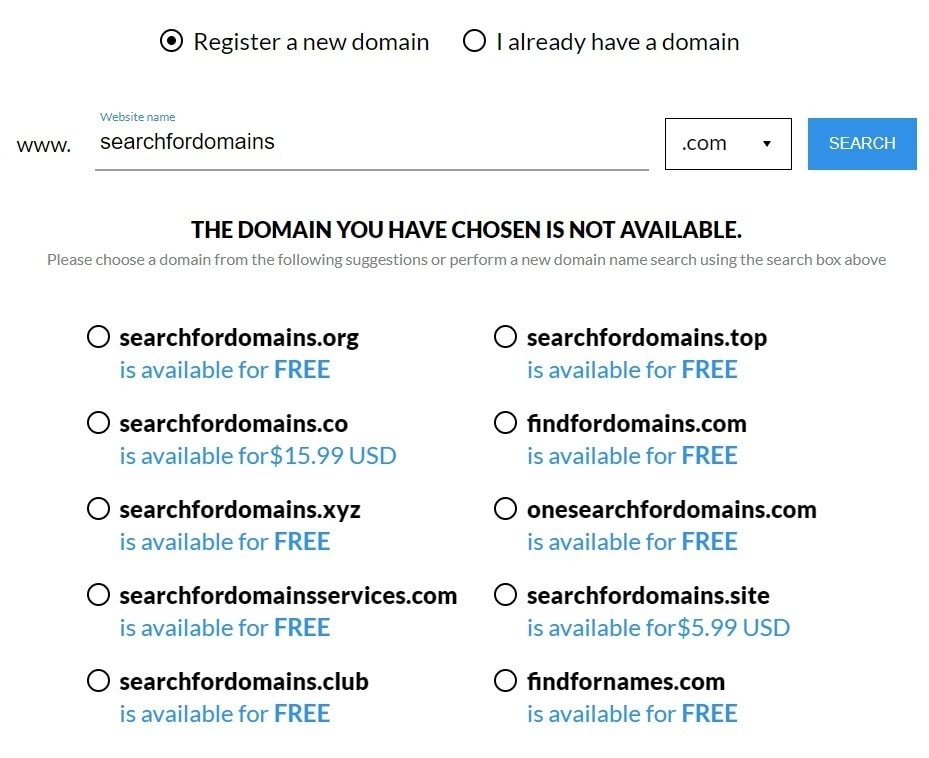 Now, if I ever do want to change hosting companies but keep my domain name, I’ll have to pay extra to transfer it. But that’s a small price to pay for convenience. There’s more information on transferring domain names below.
Now, if I ever do want to change hosting companies but keep my domain name, I’ll have to pay extra to transfer it. But that’s a small price to pay for convenience. There’s more information on transferring domain names below.





![8 Best Enterprise WordPress Hosting (Scalable & Reliable) [2024]](https://dt2sdf0db8zob.cloudfront.net/wp-content/uploads/2024/11/Best-Enterprise-WordPress-Hosting-1.png)
![8 Best Enterprise WordPress Hosting (Scalable & Reliable) [2024]](https://dt2sdf0db8zob.cloudfront.net/wp-content/uploads/2023/05/Caitlin-Greyling-150x150.jpg)








