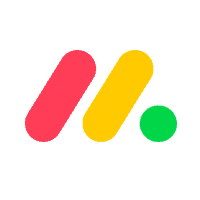Inside this Article
Features
Monday.com Has an Impressive Set of Project Management Features, while HubSpot Has Limited Tools
HubSpot’s project management tools are rather limited. On the free plan, you can create and assign tasks, add notes, and set due dates. You’ll get an email when a task is created and assigned to you, provided you enable notifications in your account first. Your tasks show up in daily, upcoming, or overdue to-do lists to give you a clear overview of your work. There are also 6 form templates you can use for free to create website pages, pop-ups, and banners.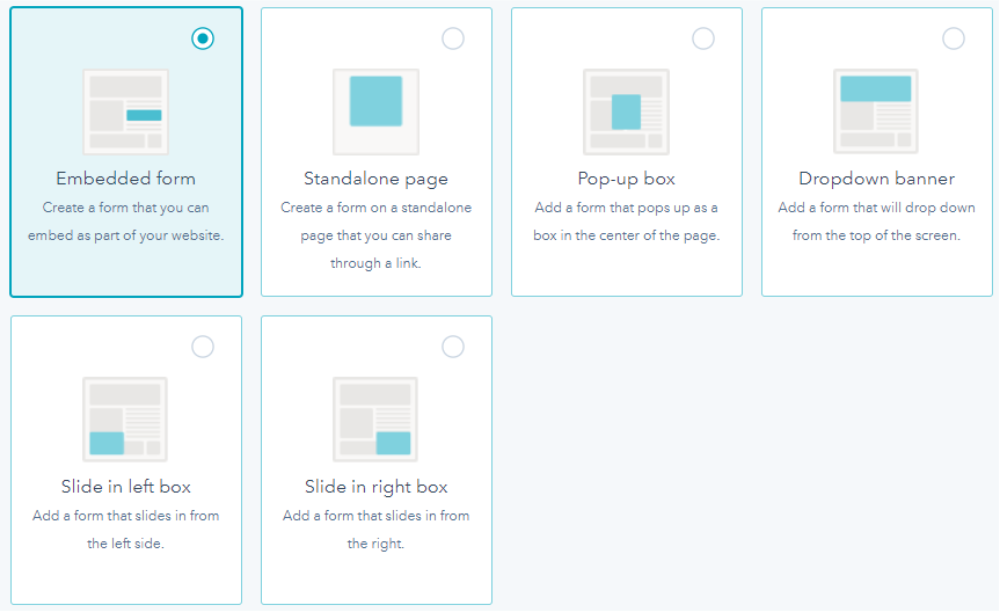
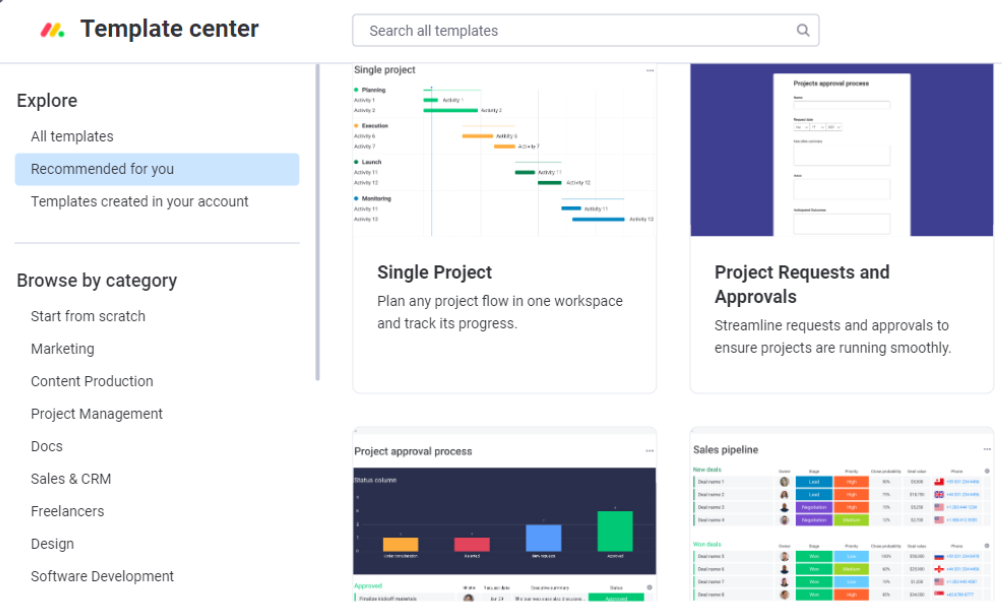
Ease of Use
Both Are Easy to Use, but monday.com Is Highly Customizable
Monday.com’s intuitive interface looks great, with prominent icons, big buttons and colorful designs. You can access all the main features, such as your inbox and tasks, on the left-hand panel, so it’s easy to get around. HubSpot’s interface may not be so colorful, but it’s equally intuitive. HubSpot’s drag-and-drop editor lets you modify forms, emails, website pages, and other templates. You can also choose from 12 different homepage layout options. However, with monday.com you get more ways to customize your workspace – you can drag and drop elements exactly to your liking. This includes individual tasks, data columns, and more.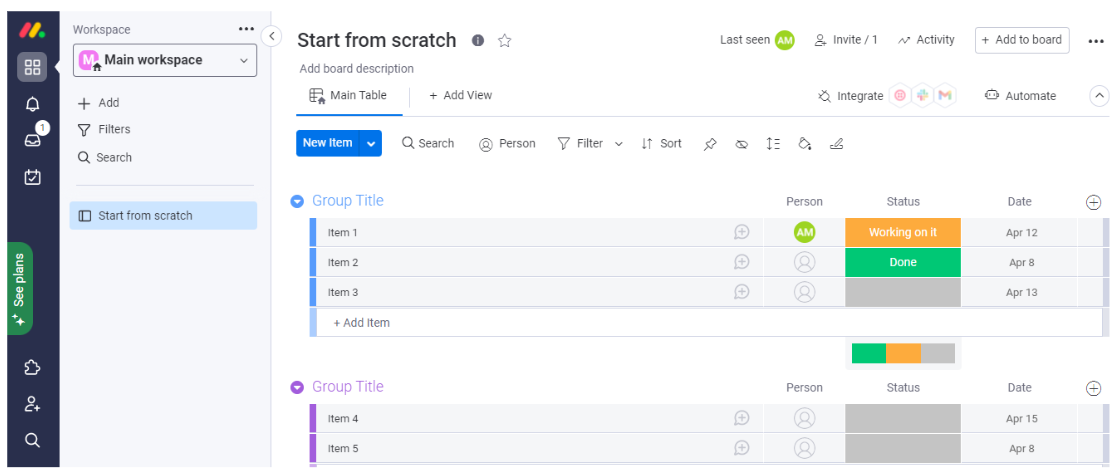
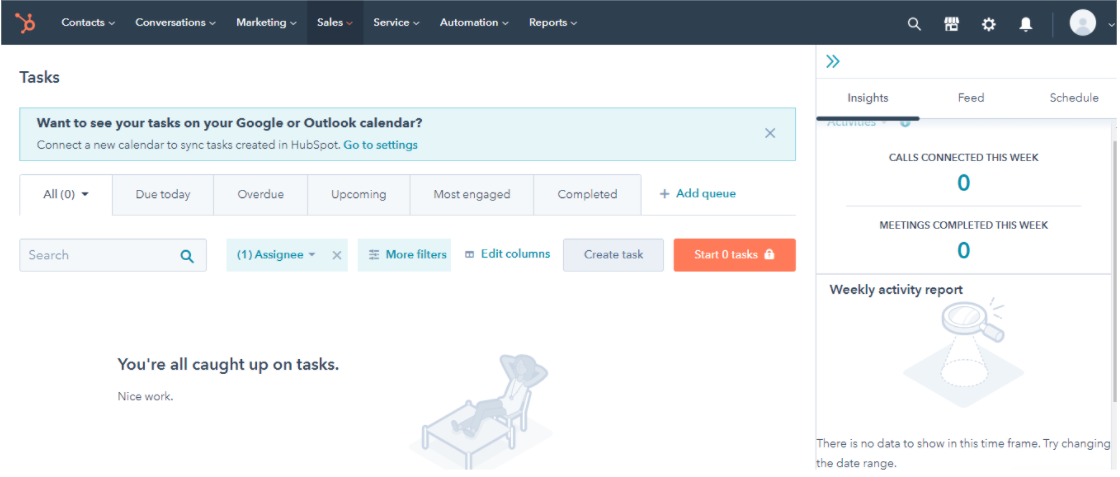
Collaboration Tools
HubSpot Offers the Essentials & Intuitive Communication Methods for Sales Teams
The majority of communication on monday.com is done through discussion threads on items. You can comment, give thumbs up, and mention individuals or entire teams. There’s no built-in chat feature, but you can incorporate this by integrating with a third-party app like Slack. HubSpot offers similar functionality, but it also integrates its collaboration tools with its CRM features.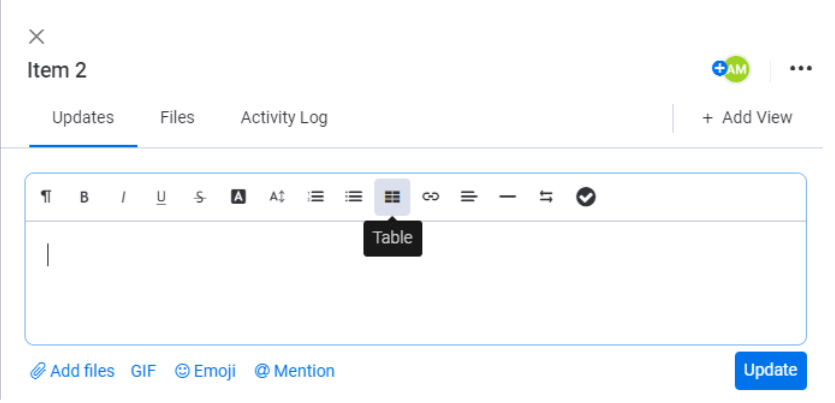
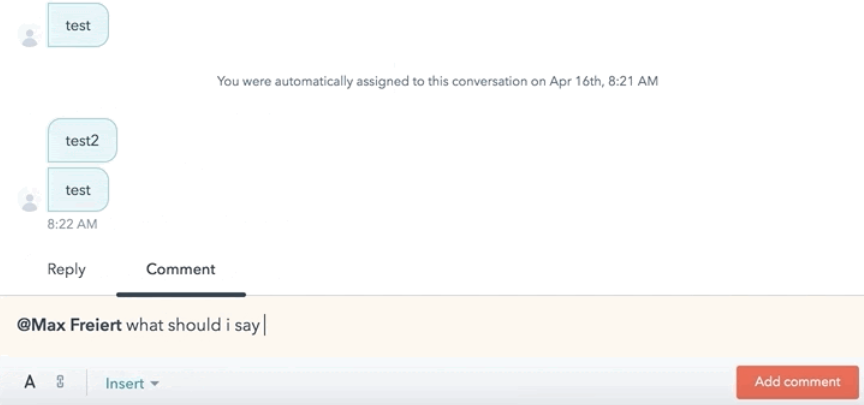
Pricing
Monday.com Offers Great Value; HubSpot Costs More Just for the Basics
In addition to the 14-day free trial, monday.com offers a free plan and four paid plans – Basic, Standard, Pro, and Enterprise. With Hubspot, pricing isn’t so straightforward, as there are so many options to choose from. HubSpot has a free plan and five individual hubs designed for different niches: Marketing, Sales, Customer Service, CMS, and Operations. Each Hub has three plan tiers: Starter, Professional, and Enterprise.Here’s What You Get for Free
Monday.com’s free plan supports up to two users and comes with all of the basic features, including unlimited boards and documents, two project views, and 500MB storage. HubSpot’s free plan includes the basic tools from all 5 niches, such as email marketing, the Shared Inbox, live chat, a mobile app, and more. Like monday.com, it allows only 2 users, so it’s best suited for individuals. However, compared to monday.com, HubSpot’s free plan is limited – you can only upload 5 files (though there is no size limit) and create 3 dashboards. Even though monday.com’s best features are missing from the free plan, it still provides everything you need for personal or small team organization. In contrast, HubSpot’s free plan is spread thin between all of its CRM tools – and as you won’t have the Projects tool, you won’t be able to access the bulk of its project management features.Here’s What You Get When You Pay
Monday’s Basic plan comes with up to 5GB of storage and prioritized customer support, but the app’s most useful features come into play from the Standard plan up. With Standard, you get three extra views (Timeline, Calendar, and Map view) and guest access, which lets you collaborate with outside users without giving them full access to your account. You can invite up to 4 guests, which will be billed as 1 seat. You’ll also get 250 actions for integrations (Excel, Google Drive, Dropbox, and more) and 250 actions for automations (status changes, dependencies, item creations, and more). The Pro plan gives you up to 25,000 automation and integration actions per month and two more project views – Chart view and Workload, the latter enabling you to see every team member’s capacity and distribute workload evenly. Other notable features on the Pro plan include unlimited guests, formula columns, and time tracking. The Standard plan probably offers the best balance between power and price, costing $36.00 per month for each user seat. That said, the Pro plan is still well worth it, considering the abundance of features you get. HubSpot’s paid plans unlock access to extra features such as project templates, unlimited storage space (you can upload up to 5000 files on the Professional-tier plans), a calendar view of your projects and assigned tasks, and analytics data. The added benefit is that you can subscribe to a single Hub or mix and match one or more to get the tools you need. That said, even the more expensive HubSpot plans are missing useful features. For instance, there’s no time-tracking functionality and a lack of useful project views compared to monday.com. HubSpot’s price can also rise significantly depending on what you choose. For example, a starter Marketing Hub plan costs around $20.00, while higher-tiered choices can amount to 100 times that price. In addition, HubSpot’s Projects tool is only available on the Professional and Enterprise plans, which are very expensive. Despite the cost of these plans, you’ll still be missing useful features such as time-tracking, Gantt charts, and many other project views offered by monday.com. If you’re looking for a just project management tool, Monday.com offers far better value for money. That said, HubSpot may be worth it if you plan to use all the available CRM features. Here’s a comparison of similarly-priced monday.com and HubSpot plans, so you can decide for yourself.| monday.com Standard Plan | HubSpot Starter CRM Suite | |
| Starting Price | $36.00 | $20.00 |
| Max number of users | Unlimited | Unlimited (includes two paid users – additional seats cost extra) |
| File storage | 20 GB (unlimited number of files) | Unlimited |
| Types of the task view | Calendar/Kanban/Gantt view | Calendar |
| Collaboration tools | Discussion threads | Discussion threads, comment system on Shared Inbox conversations |
| Automation actions | 250 | 10 for emails and forms; 4 for sales deals |
| Number of dashboards you can create | 1 dashboard with up to 10 boards | 10 |
Support
HubSpot Offers Responsive Live Chat – monday.com Is Stuck to Email Support
Both monday.com and HubSpot offer extensive support documentation with clearly written articles, tutorials, and webinars. HubSpot also provides community support and gives you the option to sign up for free courses. Monday.com offers 24/7 ticket/email support, even on the free plan. When I tested the email support, the response was helpful and arrived quickly, but I was still disappointed by the lack of live chat.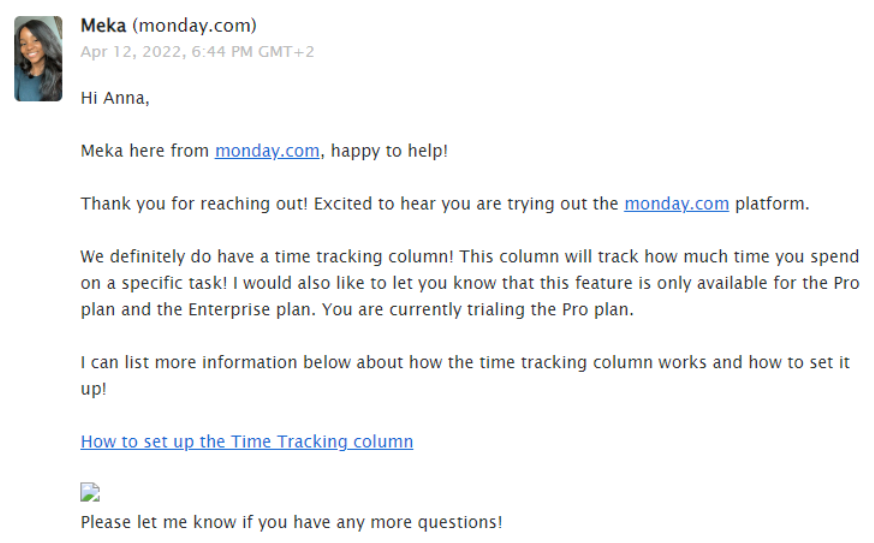
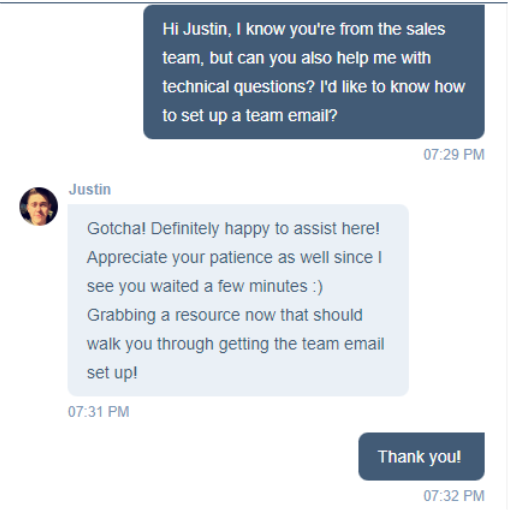
Monday.com Is Best for Optimizing Workflow, While HubSpot Has a Wider Focus
Monday.com helps you improve your day-to-day workflow and it comes with a powerful set of tools to make organizing projects easy regardless of your team’s size. HubSpot is much more expensive, but it offers an all-in-one project management and CRM solution that may be enticing to large businesses or enterprises. That said, HubSpot’s PM tools are still fairly limited, so if your focus is on project management, monday.com is feature-rich and more affordable.monday.com
HubSpot
Features
200+ free project templates, 9 task views, time tracking, extensive automation tools
Only 6 free form templates, 1 task view, no time tracking, loads of third-party apps
Ease of Use
Easy to use, clean and more customizable interface
Simple to use, great in-app support, easily generate useful custom reports
Collaboration Tools
Communication via discussion threads and file sharing
Communication via discussion threads, file sharing, and comments on Shared Inbox leads
Pricing
A 14-day free trial, a basic free plan, and four paid plans that offer great value
A limited free plan and different sets of expensive paid plans covering different niches that can be bundled with one another
Support
- Support documentation
- Ticket/email support
- Support documentation
- Community forum
- Live chat support
- Email support
- Phone support




![10 Best Project Management Software for Architects [2024 Update]](https://dt2sdf0db8zob.cloudfront.net/wp-content/uploads/2024/10/Best-Project-Management-Software-for-Architects-1-1.png)
![10 Best Project Management Software for Architects [2024 Update]](https://dt2sdf0db8zob.cloudfront.net/wp-content/uploads/2023/02/IvanaShteriova_photo__1_transparent-150x150.png)
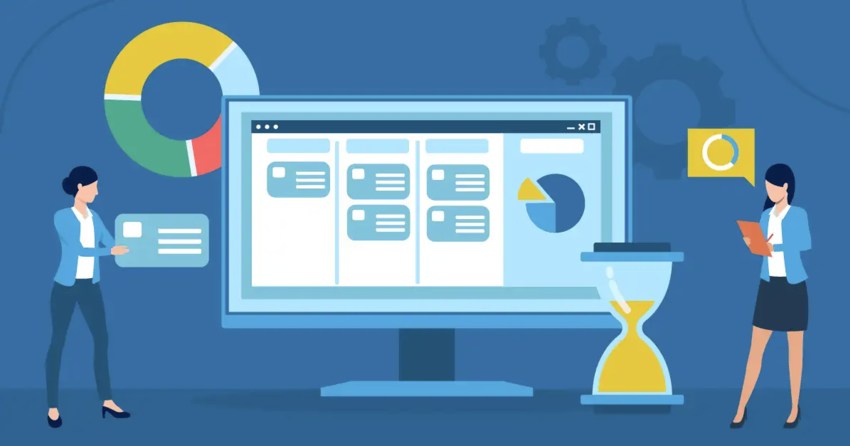

![10 Best Free Management Software for SMEs [2024 Update]](https://dt2sdf0db8zob.cloudfront.net/wp-content/uploads/2024/08/Best-Free-Construction-Project-Management-Software-1724307509.png)
![10 Best Free Construction Project Management Software [2024]](https://dt2sdf0db8zob.cloudfront.net/wp-content/uploads/2024/03/image1-removebg-preview-150x150.png)
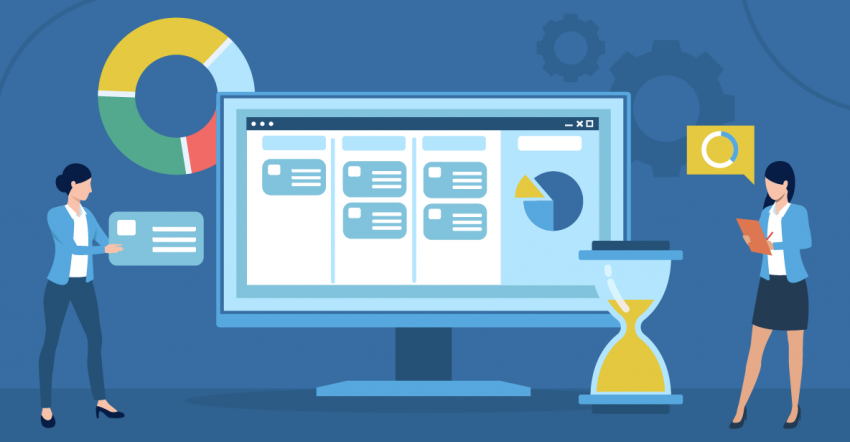
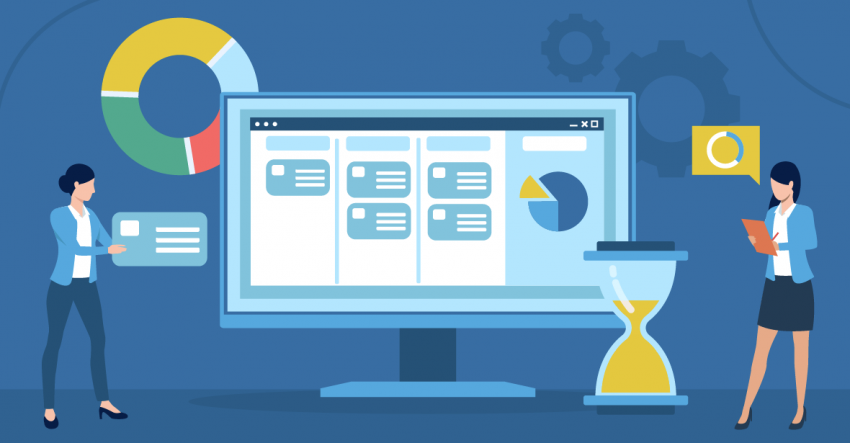
![6 Best Project Management Software for Mac [FREE in 2024]](https://dt2sdf0db8zob.cloudfront.net/wp-content/uploads/2024/06/6-Best-Project-Management-Software-for-Mac-850x445.png)
![6 Best Collaboration Tools for Remote Teams [Tested in 2024]](https://dt2sdf0db8zob.cloudfront.net/wp-content/uploads/2024/05/Bes-Collaboration-Tools-for-Remote-Teams-850x438.jpg)
![6 Best Collaboration Tools for Remote Teams [Tested in 2024]](https://dt2sdf0db8zob.cloudfront.net/wp-content/uploads/2021/10/AndresGanem1-150x150.png)