Inside this Article
What We Look For in the Best Hosting Providers for WooCommerce1. A2 Hosting – Budget Hosting with Plenty of Resources to Grow Your Site2. Kinsta – Top-Tier Performance with 24/7 Uptime Monitoring3. Nexcess – Flexible Free Auto-Scaling & Powerful Ecommerce Plugins4. InMotion Hosting – Some Nice Perks with a 90-Day Money-Back Guarantee5. Hostinger – Cheap Optimized Hosting with Support for Multiple Sites6. SiteGround - Fantastic Support and a User-Friendly Control PanelWhich WooCommerce Hosting Provider is Right for You?FAQ
Short on time? These are the best hosting providers for WooCommerce:
- A2 Hosting – Low prices with lots of resources and features
- Kinsta – Amazing performance and reliability with 24/7 uptime monitoring
- Nexcess – Flexible free automatic scaling, along with powerful ecommerce plugins
What We Look For in the Best Hosting Providers for WooCommerce
- Great performance. No customer is going to shop on your website if every image takes a century to load. High performance is a requirement of ecommerce sites – that’s why I’ve only chosen hosts that provide impressively fast loading speeds.
- Fantastic reliability. If your site is down, you will lose customers – and money. I’ve only included hosts with near-perfect uptime.
- Plenty of resources. Ecommerce sites are often resource-intensive. If your hosting package doesn’t offer much to work with, you could find yourself paying overage fees. I’ve favored hosts that offer a comfortable amount of resources, even with their cheapest plans.
- Scalability. As your business grows, so will your resource needs. Hosts that make it easy to add bandwidth, storage, memory, and processing power earned lots of bonus points.
- Managed WooCommerce. With a managed solution, you won’t have to spend time updating and optimizing WooCommerce and WordPress. I paid special attention to hosts that handle the background stuff for you, so you can focus on running your shop.
- Robust security. Your storefront needs to be protected from cyberattacks – especially if you plan to store customer data. The hosts below include SSL certificates and the latest in security technology.
1. A2 Hosting – Budget Hosting with Plenty of Resources to Grow Your Site
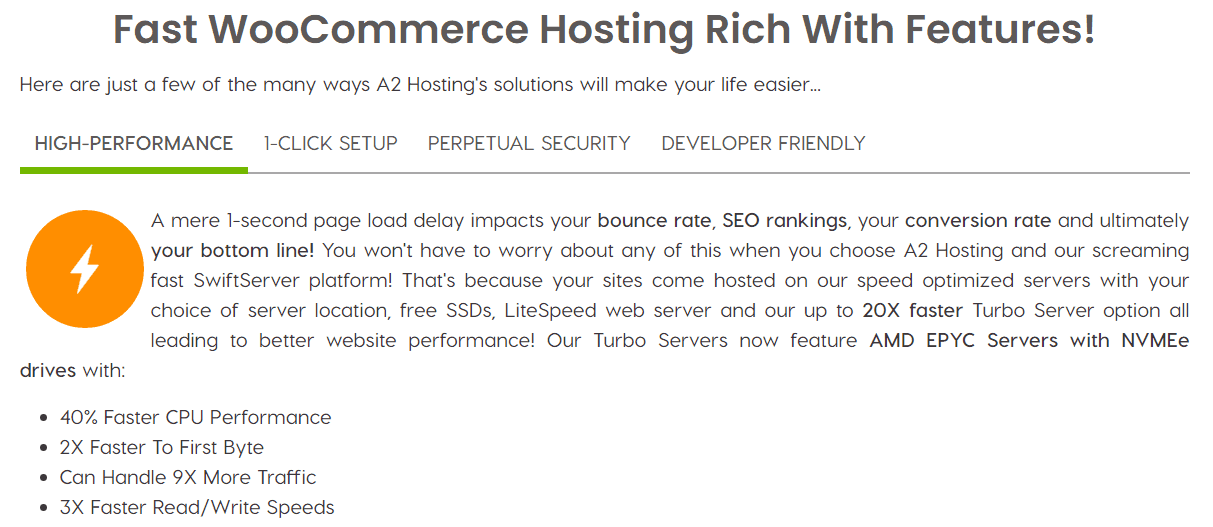
A2 Hosting WordPress Hosting
Plan NameStorageBandwidthNumber of SitesBackupPrice
More details- First-rate security. A2 Hosting offers a wide array of free security features. You get an SSL certificate, a dual firewall, reinforced DDoS protection, malware scanning capability, and much more.
- “Turbo” servers. If your ecommerce site requires even better performance, you can choose either the Turbo Boost or the Turbo Max plan. These include a massive upgrade in tech and a variety of powerful speed enhancements and optimizations.
- Notifications of WooCommerce updates. Whenever WooCommerce gets an update, you’ll be notified by email. You can then easily apply this update through the control panel at a convenient time.
- Generous refund policy. If you decide to cancel your hosting after the money-back guarantee expires, you will still be able to receive a prorated refund for the remaining time on your contract. Not many other hosts offer this!
| Money-back guarantee | 30 days |
| Data center locations | 2 in the US, 1 in Europe, 1 in Asia |
| Uptime guarantee | 99.9% |
| Starting price | $11.99 |
2. Kinsta – Top-Tier Performance with 24/7 Uptime Monitoring
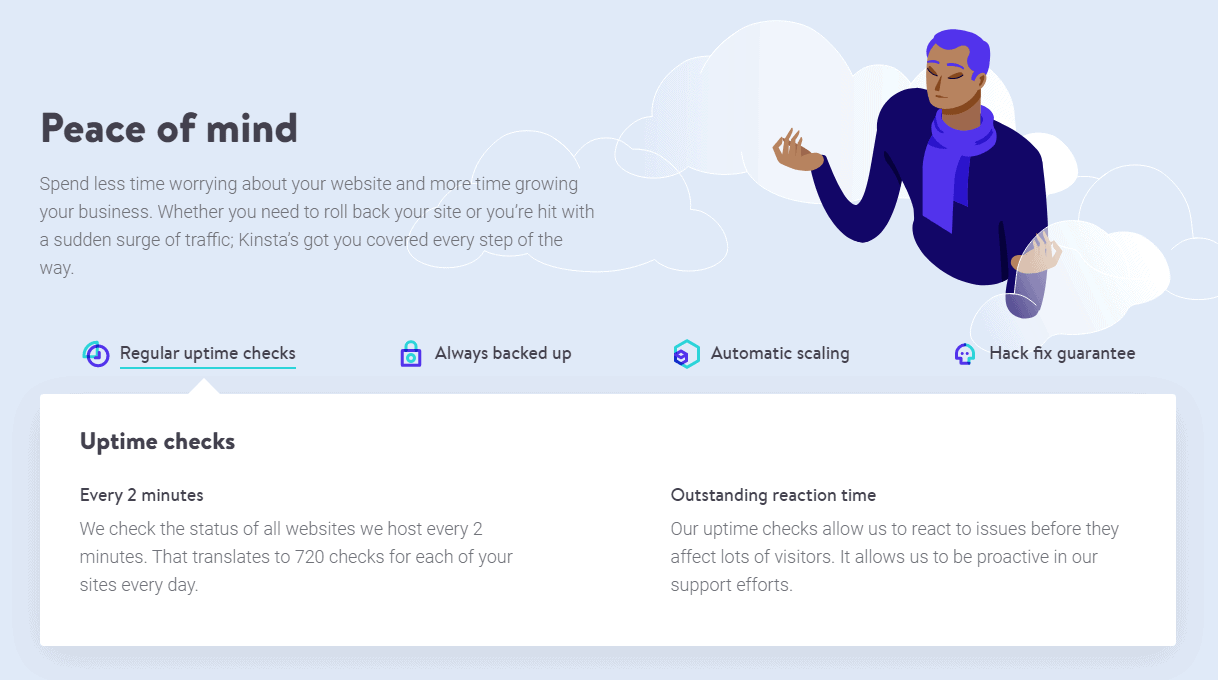
- Optimized WooCommerce. Every plan comes with an in-house plugin that caches full pages on WordPress and WooCommerce sites and includes access to the Kinsta CDN.
- Easy hosting upgrades. Changing or upgrading your hosting plan with add-ons takes only a few clicks in your account dashboard. Your site should endure no downtime.
- Auto-scaling. Sudden traffic spike? If you exceed your current resources, they will be temporarily scaled up to serve the increased traffic without a loss in performance. This incurs nominal fees which are added to your next bill.
- Premium migration service. Every hosting plan includes at least one premium migration credit, meaning Kinsta’s support team will migrate a site from another service for you. Without credits, this service costs extra.
| Money-back guarantee | 30 days |
| Data center locations | 7 in the US, 1 in Canada, 7 in Europe, 1 in Australia, 8 in Asia, 1 in South America |
| Uptime guarantee | 99.9% |
| Starting price | $5.00 |
3. Nexcess – Flexible Free Auto-Scaling & Powerful Ecommerce Plugins
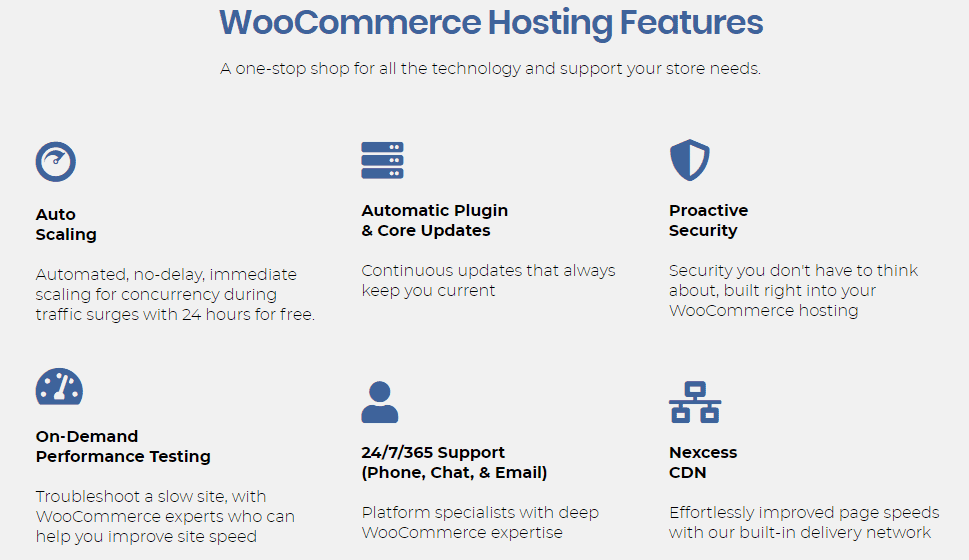
Nexcess WordPress Hosting
Plan NameStorageBandwidthNumber of SitesBackupPriceFree Months
More details- Automatic WooCommerce updates. As part of its managed service, Nexcess will update WordPress, WooCommerce, and all of your plugins, automatically.
- StoreBuilder wizard. If you’re looking for help creating an online shop, you can take advantage of Nexcess’ StoreBuilder Intelligence Engine. With answers to a few questions about your business, it will generate a professional storefront personalized to your needs.
- 100% uptime guarantee. Nexcess promises 100% uptime. If it fails to fulfill this in any given month, you may be due service credits as compensation.
- Unlimited site migrations. Nexcess will migrate as many sites as are included in your plan, free of charge, with minimal downtime. You can also test your site(s) in a staging area before going live.
| Money-back guarantee | 14-day free trial |
| Data center locations | 4 in the US, 3 in Europe, 1 in Australia |
| Uptime guarantee | 100% |
| Starting price | $12.25 |
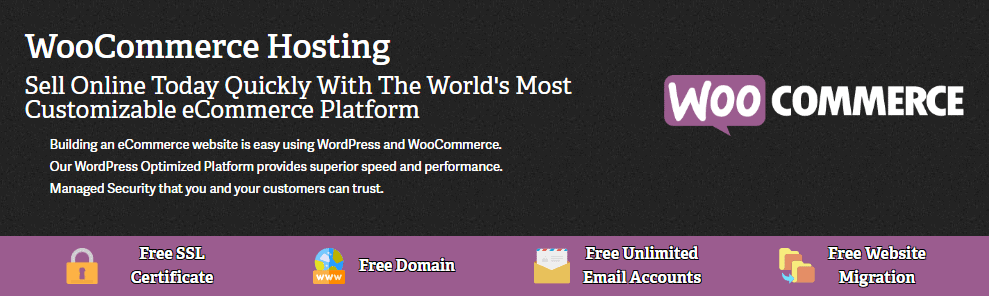
InMotion Hosting WordPress Hosting
Plan NameStorageBandwidthNumber of SitesBackupPrice
More detailsA free domain name is included with some hosting plans from InMotion Hosting
- Free domain. You won’t need to pay for domain name registration during the first year of hosting, whether you register a new domain or transfer an existing one.
- Managed service. All WooCommerce plans include managed services, such as automatic updates for WordPress and your plugins. If an update breaks your site, it’s easy to roll back to a previous version.
- 200+ WordPress themes. Every plan includes access to over 200 professional WordPress themes, all of which are designed to be responsive for mobile.
- Unlimited bandwidth and email. You get unlimited bandwidth and an unlimited number of email accounts, even with the cheapest plan.
| Money-back guarantee | 90 days |
| Data center locations | 2 in the US |
| Uptime guarantee | None |
| Starting price | $3.49 |
5. Hostinger – Cheap Optimized Hosting with Support for Multiple Sites
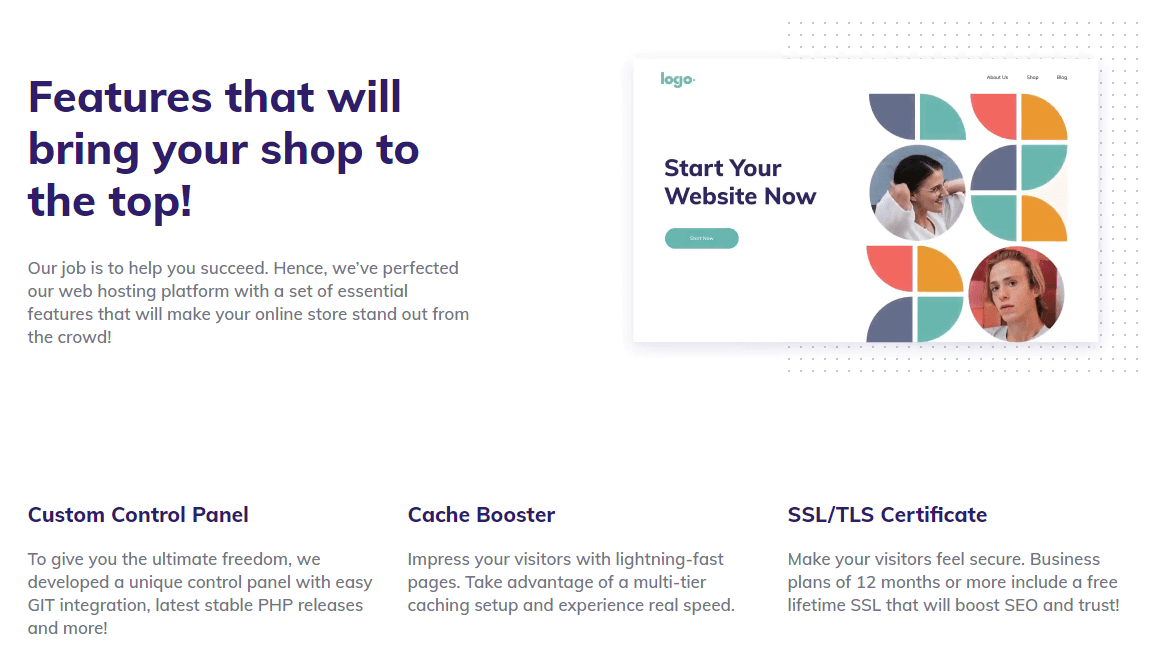
Hostinger WordPress Hosting
Plan NameStorageBandwidthNumber of SitesBackupPriceFree Months
More detailsA free domain name is included with some hosting plans from Hostinger
- hPanel. Hostinger has a proprietary control panel that offers many of the same features cPanel does, but is more user-friendly. For example, scaling your plan is a breeze – the entire process only takes a few clicks.
- Google Ads credit. All plans include Google Ad credits for a small promotional boost. The actual amount you receive varies depending on the location of your billing address.
- Free site migration. Hostinger’s support team will transfer your site for free from another web host, no matter how large or complex it may be.
- Extensive security. You get a free Let’s Encrypt SSL certificate, Wanguard DDoS protection, and a web application firewall (WAF) on every server.
| Money-back guarantee | 30 days |
| Data center locations | 1 in the US, 3 in Europe, 2 in Asia, 1 in South America |
| Uptime guarantee | 99.9% |
| Starting price | $2.99 |
6. SiteGround – Fantastic Support and a User-Friendly Control Panel
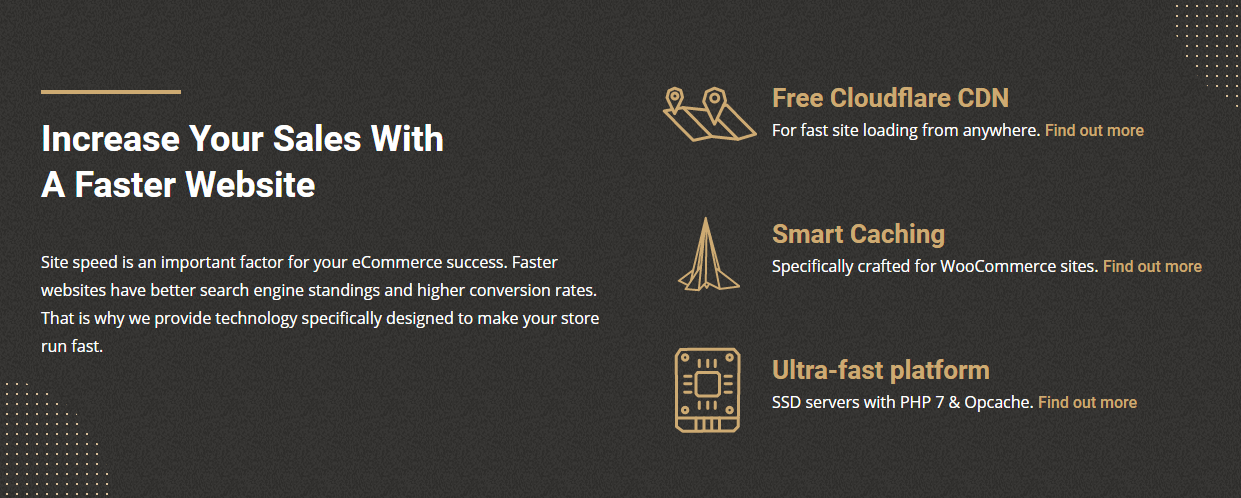
SiteGround WordPress Hosting
Plan NameStorageBandwidthNumber of SitesBackupPrice
More detailsA free domain name is included with some hosting plans from SiteGround
- Automatic daily backups. Even the cheapest plan includes automatic daily backups, and every backup is retained for 30 days.
- Strong security solution. SiteGround uses a custom web application firewall (WAF) to protect against web attacks, along with an AI-based anti-bot system, which blocks bots and attackers before they affect your site.
- Storefront theme. The popular Storefront theme is preinstalled on all WooCommerce plans. This fully-customizable theme was developed and is managed by core WooCommerce developers.
- Site migration tool. – With the SiteGround Migrator plugin, you can easily transfer an unlimited number of WordPress sites to your hosting account.
| Money-back guarantee | 30 days |
| Data center locations | 1 in the US, 3 in Europe, 1 in Australia, 1 in Asia |
| Uptime guarantee | 99.9% |
| Starting price | $2.99 |
Which WooCommerce Hosting Provider is Right for You?
An effective ecommerce site should outperform a standard promotional site. Many web hosts often label regular shared hosting packages as “WooCommerce plans.”
You don’t need to worry about that with any of the hosts on my list – it’s just a matter of working out which one is the best fit for your particular needs. If you’re still unsure which one to go for, here’s a quick breakdown.
A2 Hosting is the cheapest option, and it manages to provide a great deal of features and resources. On the other hand, Kinsta is a premium option that delivers some of the best performance and reliability available.
If you’re looking for flexibility, Nexcess includes free auto-scaling, and a number of premium ecommerce plugins as a bonus. Experimenting with a new ecommerce site? I’d choose InMotion Hosting to take advantage of its advertising credits and generous 90-day guarantee.
Hostinger makes for a budget option that is suited to hosting multiple smaller sites, whereas SiteGround is particularly suited to beginners thanks to its helpful support agents and user-friendly control panel.
| Standout Features | SSD Space | Auto-Scaling? | Starting Price | ||
| A2 Hosting | Cheapest option, featuring plenty of resources with good features | 100GB – unlimited | ✘ | $11.99 | |
| Kinsta | Best performance and 24/7 uptime monitoring for maximum reliability | 10GB – 250GB | ✔ | $5.00 | |
| Nexcess | Free auto-scaling service, premium ecommerce plugins | 30GB – 800GB | ✔ | $12.25 | |
| InMotion Hosting | Free advertising credits and marketing tools with a 90-day guarantee | 50GB – 200GB | ✘ | $3.49 | |
| Hostinger | Low prices, LiteSpeed WPCache, and support for multiple sites | 100GB – 250GB | ✘ | $2.99 | |
| SiteGround | A good choice for beginners thanks to a helpful support team and easy-to -use dashboard | 10GB – 40GB | ✘ | $2.99 |





![8 Best Enterprise WordPress Hosting (Scalable & Reliable) [2024]](https://dt2sdf0db8zob.cloudfront.net/wp-content/uploads/2024/11/Best-Enterprise-WordPress-Hosting-1.png)
![8 Best Enterprise WordPress Hosting (Scalable & Reliable) [2024]](https://dt2sdf0db8zob.cloudfront.net/wp-content/uploads/2023/05/Caitlin-Greyling-150x150.jpg)










