Inside this Article
Features
AWeber Does a Lot, but ActiveCampaign Does More
I was pleased to discover that all of the main features I was looking for were offered by both platforms – in the end, my ActiveCampaign vs AWeber comparison came down to the small details. ActiveCampaign and AWeber match each other point-for-point on most features, including integrations, personalization, landing pages, and A/B testing. The first minor difference concerns email templates. AWeber offers about 700 email templates, but most feel outdated and out of touch with modern design standards. There are some hidden gems in the selection, but finding them takes time. By contrast, with an ActiveCampaign plan, you only get about 125 email templates – but all are unique and exciting, with modern, minimalistic designs that stand out.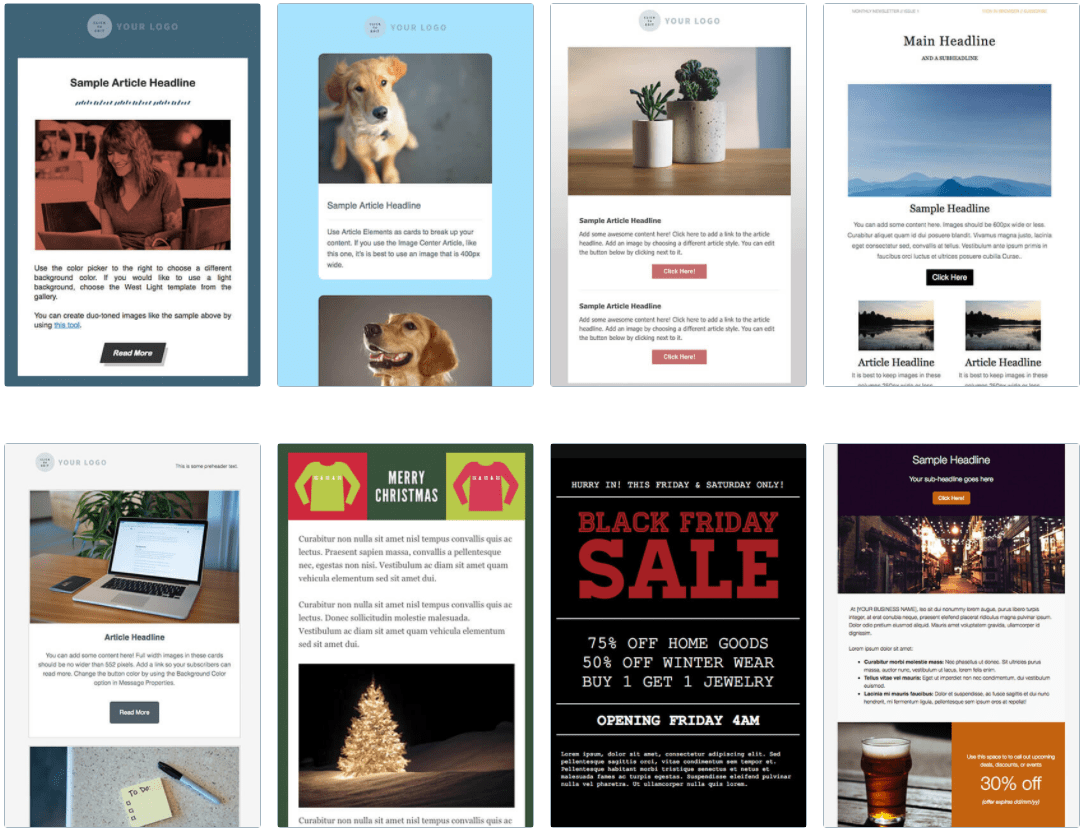
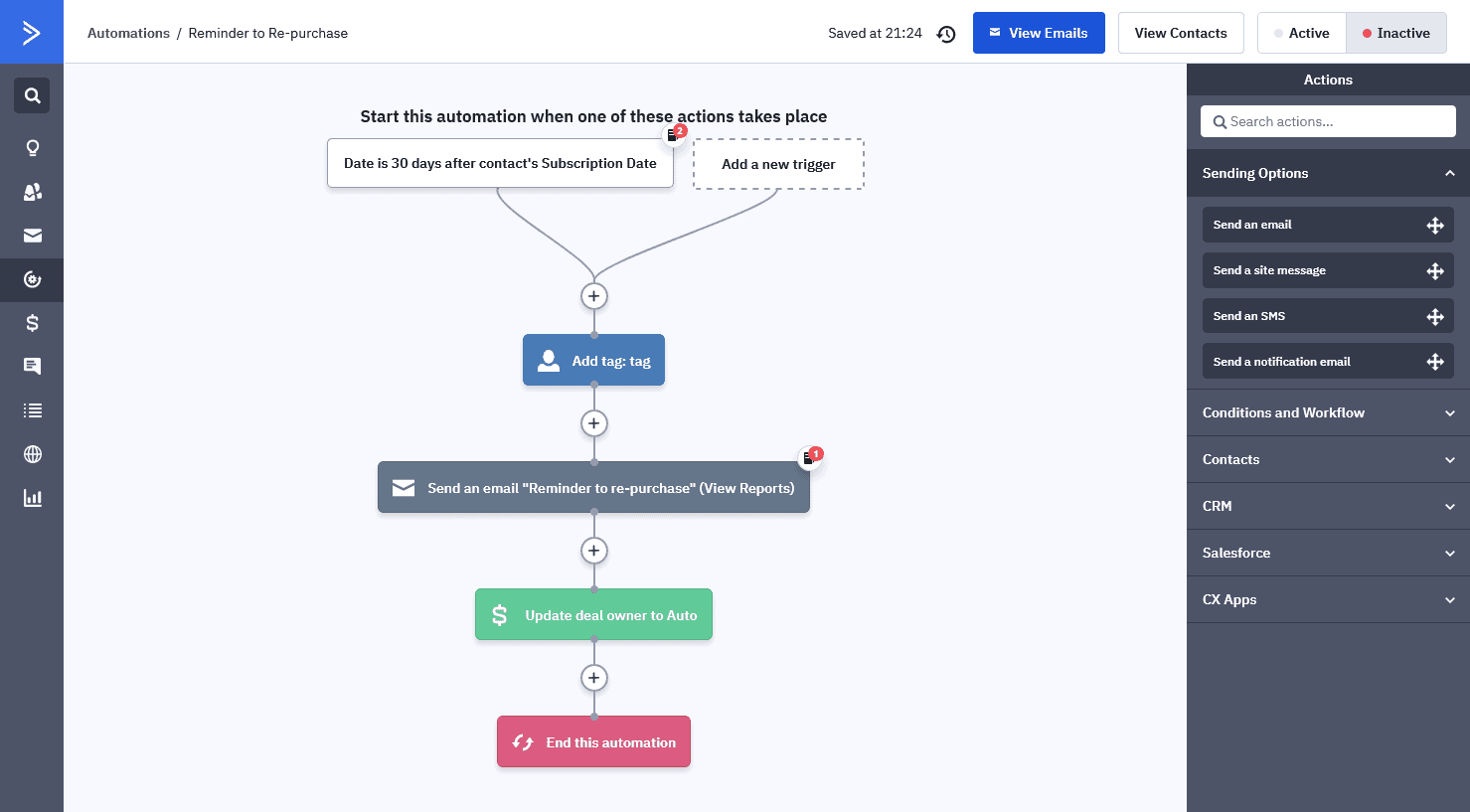
Ease of Use
Both Platforms Are Easy to Use, But ActiveCampaign Offers a Better User Experience
Both ActiveCampaign and AWeber feature easy-to-use drag-and-drop email editors that simplify the email design process. However, with ActiveCampaign, I felt like I always had a better idea of where to go next – AWeber’s menus can be a bit confusing.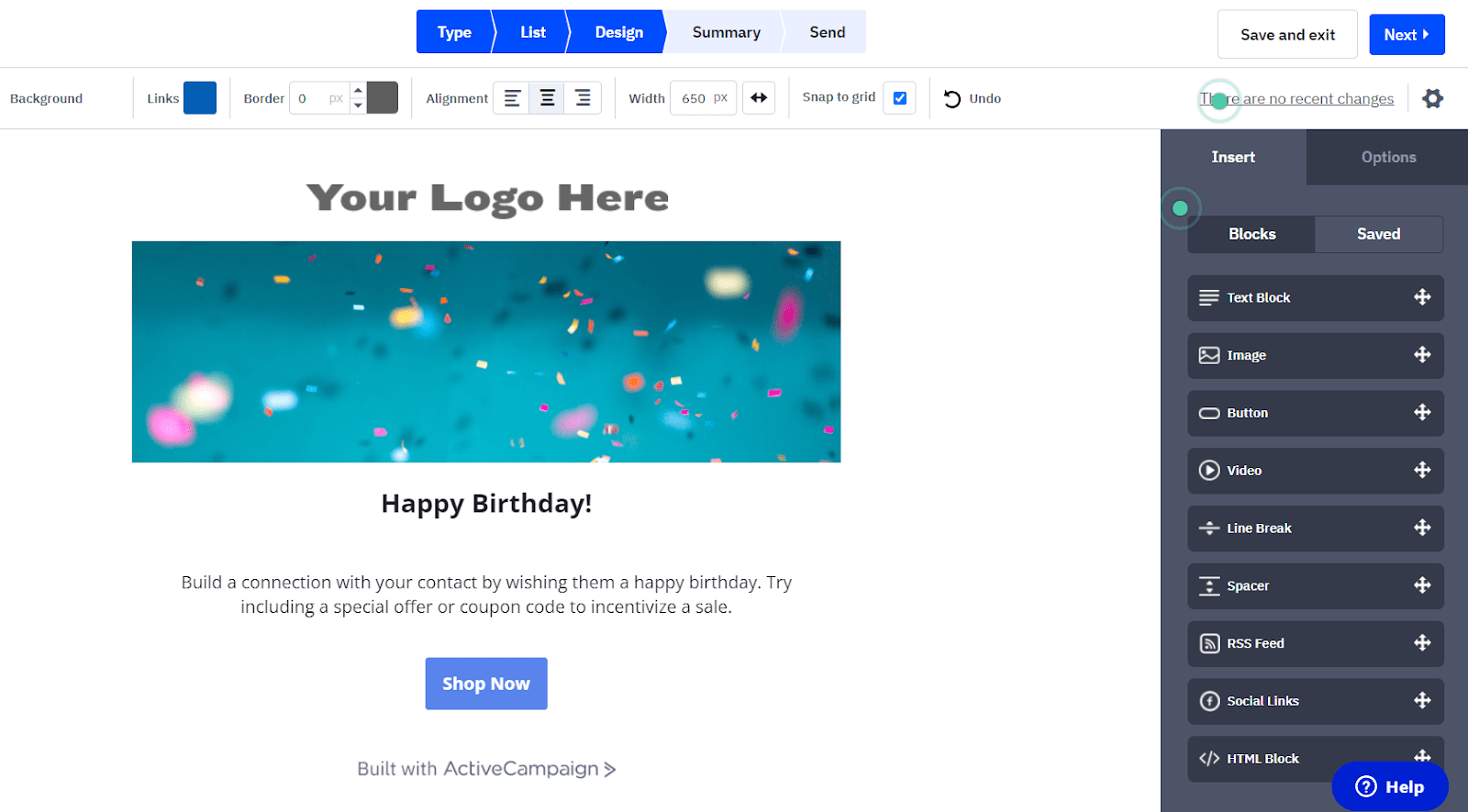
Deliverability
Both ActiveCampaign and AWeber Promise High Deliverability Rates
Setting up well-thought-out campaigns and creating compelling emails is just part of the email marketing process. Those carefully crafted emails also need to reach their destination – your subscribers’ inboxes. Many review sites offer deliverability rates based on self-run tests and anecdotal evidence. But the truth is that arbitrary deliverability rates don’t tell the whole truth. Such tests are difficult to replicate because there are way too many variables to consider. They say more about the marketer than they do about the email marketing platforms in question. Instead of relying on tests, it’s better to judge platforms based on specific actions and measures they take to ensure higher deliverability rates. Users have much more control over their results than they think. We’ve put together a detailed guide on how to actually boost your deliverability if you want to know more – but, in short, there are four things you should look out for:- DKIM authentication: A way to prove that the emails you send are really coming from you. Both ActiveCampaign and AWeber offer DKIM authentication – all you have to do is follow their respective guides to set it up.
- Anti-spam policy: Strict anti-spam policies benefit all users. Because IPs are usually shared, shady practices affect deliverability rates across the board. Both ActiveCampaign and AWeber are strict with their anti-spam policies, but AWeber wins an extra point for passing the junk email test* – ActiveCampaign didn’t.
- Affiliate marketing: Affiliate marketing makes the online world go around, but promoting unrelated products and services is the best way to have your email marked as spam. ActiveCampaign and AWeber allow affiliate links, but those links should offer your contacts value, and they shouldn’t be the primary focus of your email.
- Private IP: A private (or dedicated) IP means no one else’s email practice are affecting your deliverability rates. To qualify for a dedicated IP on ActiveCampaign, you need to have at least 100,000 subscribers – which means you’re already spending hundreds of dollars a month. On the other hand, AWeber doesn’t offer a dedicated IP, which can prove problematic, especially once your audience begins to expand.
Reporting and Analytics
ActiveCampaign’s Analytics Suite Is Good, but AWeber’s Goes above and Beyond
Marketers live and breathe statistics. How else can you tell whether something’s working or if changes are in order? If you want to know more about your prospects and develop better email marketing campaigns, you need to pick a tool that can generate all kinds of detailed reports. Let’s take a look at ActiveCampaign first. With the click of a button, you can immediately generate reports on email campaigns, automation workflows, and contact activity. You can even receive reports on self-defined goals – after you set goals, the system will let you know whether or not you’ve met them. All the information you need to create a better strategy is there. If you’ve done the work and collected the relevant data, ActiveCampaign can tell you who opened your emails, as well as when and where they opened them. Meanwhile, AWeber comes equipped with one of the most extensive reporting tools on the market – in fact it scored very highly in our AWeber review for analytics alone. Even on its free plan, you can generate as many reports as you can with ActiveCampaign. Upgrading to the Pro plan will grant you access to even more advanced statistics such as detailed information about your audience and account, or invaluable email sales tracking.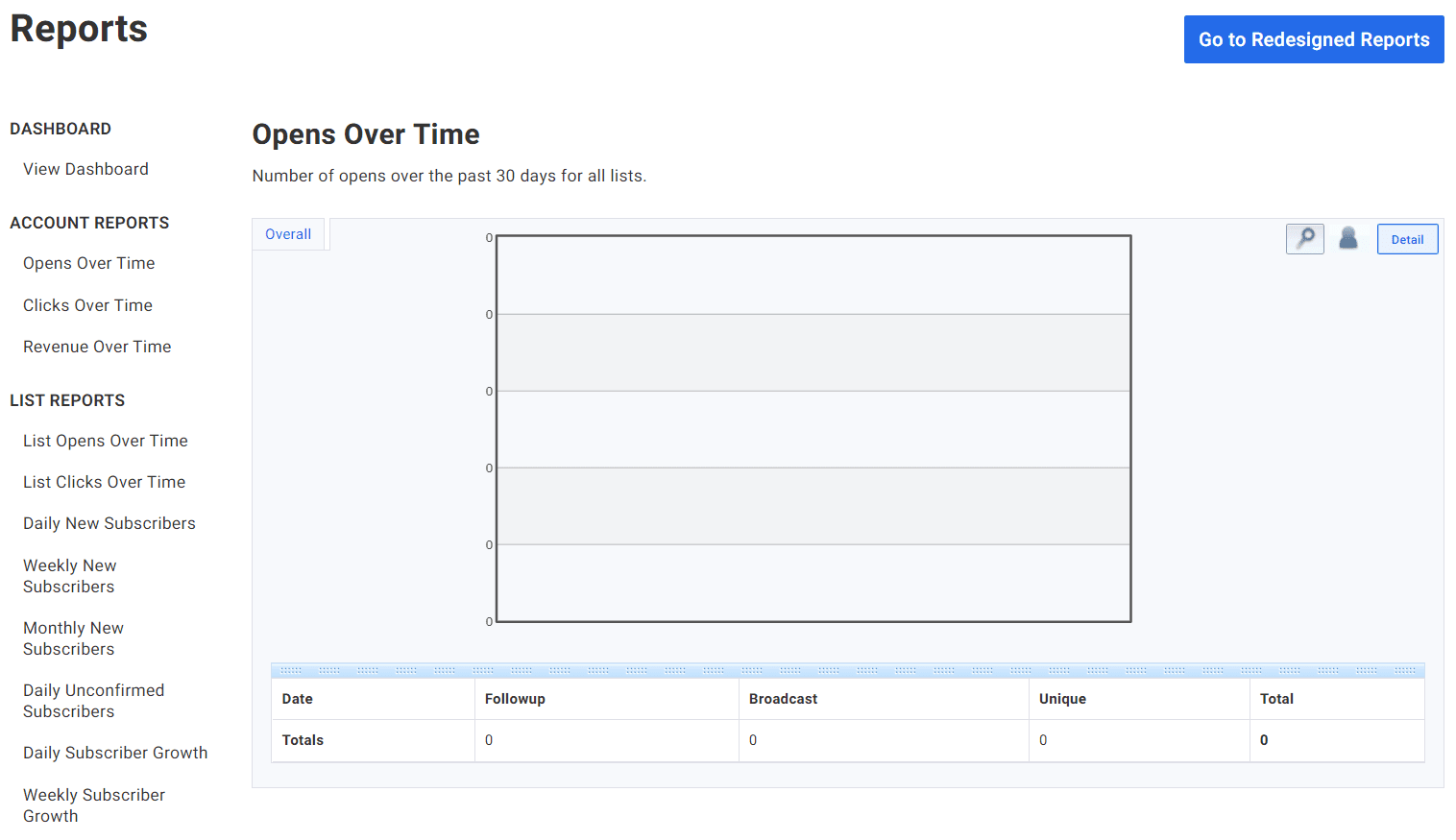
Pricing
AWeber Has a Free Plan, but ActiveCampaign Is Cheaper Overall
Both platforms are competitively priced, but ActiveCampaign’s plans are a bit cheaper. On the other hand, AWeber offers a robust and feature-packed free plan – ActiveCampaign doesn’t, although you can still benefit from a 14-day free trial.Here’s What You Get for Free
On AWeber’s free plan, you’ll be able to send up to 3,000 emails to a maximum of 500 contacts every month. All things considered, it’s a good deal for beginners and marketers with relatively small lists. Without spending a single dollar, you can gain access to AWeber’s basic automation and reporting tool, as well as all of its templates and stock images. ActiveCampaign doesn’t offer a free plan, but you can test its premium features with a 14-day trial. Just note that you’ll only be able to send 100 emails to 100 contacts during the trial period.Here’s What You Get If You Pay
AWeber offers one simple paid plan that scales based on your total number of contacts. It starts at $12.50/month for 500 contacts and scales up to $149.99/month for 25,000. The Pro plan unlocks behavior automation, advanced reporting, sign-up form split testing, and more. ActiveCampaign offers four different plans, with the entry Lite plan starting at $15.00/month for 500 contacts. The Plus plan – with features comparable to AWeber’s Pro plan – starts at $49.00/month for 500 contacts. ActiveCampaign charges quite a bit less proportionately than AWeber. In other words, the more contacts you add to your list, the more you save by opting for ActiveCampaign. Both services offer discounts if you sign up for an annual plan – but make sure you take advantage of AWeber’s free plan and ActiveCampaign’s free trial before committing to this, so you can be sure the service is right for you. Take a look at this comparison table to see which plan better suits your needs:| ActiveCampaign Plus | AWeber Pro | |
| $49.00/month | $12.50/month | |
| Templates | 125+ | 700+ |
| Advanced Automation | ✔ | ✔ |
| Advanced Reporting | ✔ | ✔ |
| Sign-up Forms | ✔ | ✔ |
| Landing Pages | ✔ | ✔ |
| Sales Tracking | Built-in CRM tool | Basic sales tracking |
| Support | Live chat, email | Live chat, email, phone |
Support
AWeber’s Representatives Reply Faster than a Millennial on Instagram
I contacted both support teams with the same question: “I have a small business with roughly 1,000 people on my subscriber list – which plan would you recommend?” My interactions with AWeber’s support team have always been more than pleasant. I’ve only had to use their live chat feature, and I’ve always had a response in less than a minute. This time was no different. A representative was with me in a matter of seconds: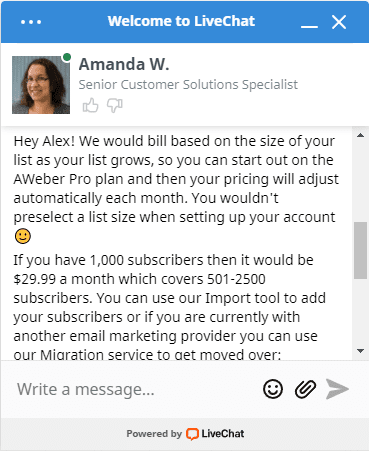
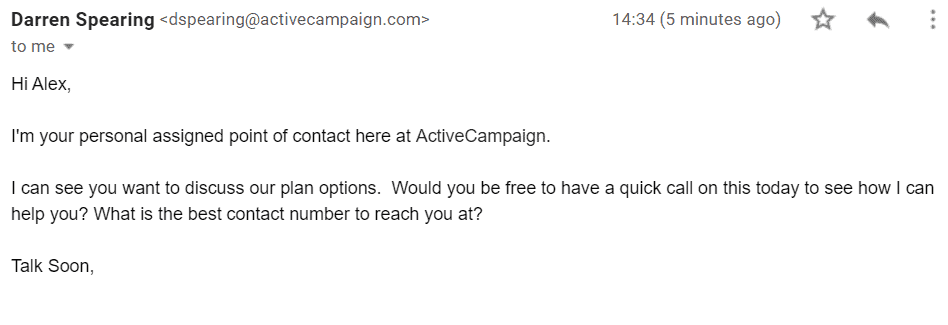
ActiveCampaign Reigns Supreme
The AWeber vs ActiveCampaign battle was hard fought, but ActiveCampaign claimed victory once more. There’s a reason ActiveCampaign ranks first on our list of the 10 best email marketing services. ActiveCampaign outperformed its competition in nearly every round. This user-friendly email marketing platform, packed with features and boasting advanced automation capabilities, consistently achieved excellent deliverability rates. With its free plan, AWeber might be a better option for marketers on a budget, but ActiveCampaign ends up costing less as lists grow. Here’s a recap of everything we’ve covered so far:ActiveCampaign
AWeber
Templates
125 + ✔ (higher quality)
700+
Automation
Excellent ✔
Great
Integrations
870+
870+
Landing Pages
Yes
Yes
A/B Testing
Yes
Yes
Built-In CRM tool
Yes ✔
No
Native RLT Language Support
No
Yes ✔
Ease of Use
Very easy to use ✔
Easy to use
Deliverability
Great
Great
Reporting and Analytics
Great
Excellent ✔
Pricing
Great ✔
Good
Support
Great
Excellent ✔
Total Rounds Won
5
3


![ActiveCampaign Pricing [2024] – How to Avoid the Wrong Plan](https://dt2sdf0db8zob.cloudfront.net/wp-content/uploads/2018/09/ActiveCampaign-Pricing-850x435.jpg)
![ActiveCampaign Pricing [2024] – How to Avoid the Wrong Plan](https://dt2sdf0db8zob.cloudfront.net/wp-content/uploads/2020/09/Anna.jpg)
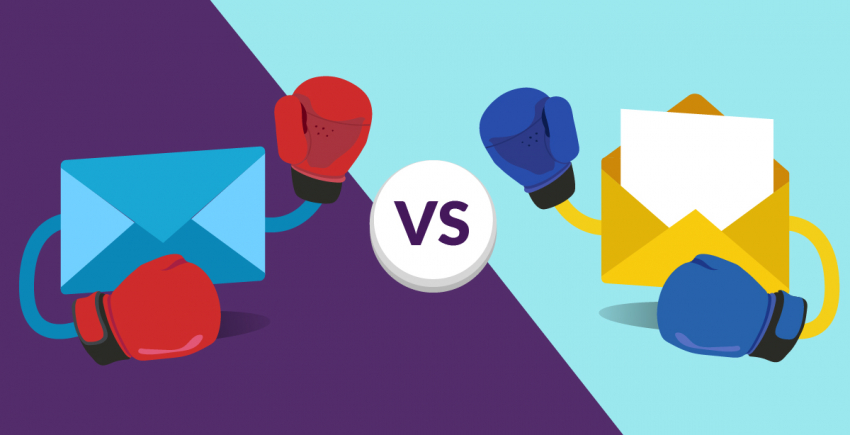



![10 Best Email Marketing Software for Ecommerce [2024 Update]](https://dt2sdf0db8zob.cloudfront.net/wp-content/uploads/2023/08/Best-Email-Marketing-Software-for-Ecommerce-850x446.jpg)
![Keap vs Mailchimp: Which Offers Better Value? [2024 Update]](https://dt2sdf0db8zob.cloudfront.net/wp-content/uploads/2023/06/Keap-vs-Mailchimp-850x446.jpg)

![Drip vs Mailchimp: Read Our Advice Before You Sign Up [2024]](https://dt2sdf0db8zob.cloudfront.net/wp-content/uploads/2022/10/Vs-1-850x446.jpg)
![MailerLite vs ConvertKit: Read This Before You Sign Up [2024]](https://dt2sdf0db8zob.cloudfront.net/wp-content/uploads/2022/10/Vs-850x446.jpg)


